GNSS 17 Click
R1,200.00 ex. VAT
GNSS 17 Click is a compact add-on board for precise and reliable global navigation and positioning. This board features the M20071, an integrated full-function GNSS receiver module from Antenova, which features the MediaTek AG3335MN flash chip. This module can concurrently track multiple GNSS constellations, including GPS, GLONASS, GALILEO, BEIDOU, and QZSS, ensuring accurate positioning even in dense urban environments. It includes advanced features like multi-path algorithms for enhanced accuracy, a high-performance onboard LNA for weak-signal environments, and power-saving modes to optimize energy consumption. Additional features like EPO, EASY, and AIC improve performance, offering fast fixes and interference cancellations. This Click board™ is ideal for various applications, including asset tracking, wearable devices, navigation systems, and personal safety.
GNSS 17 Click is fully compatible with the mikroBUS™ socket and can be used on any host system supporting the mikroBUS™ standard. It comes with the mikroSDK open-source libraries, offering unparalleled flexibility for evaluation and customization. What sets this Click board™ apart is the groundbreaking ClickID feature, enabling your host system to seamlessly and automatically detect and identify this add-on board.
Stock: Lead-time applicable.
| 5+ | R1,140.00 |
| 10+ | R1,080.00 |
| 15+ | R1,020.00 |
| 20+ | R981.60 |





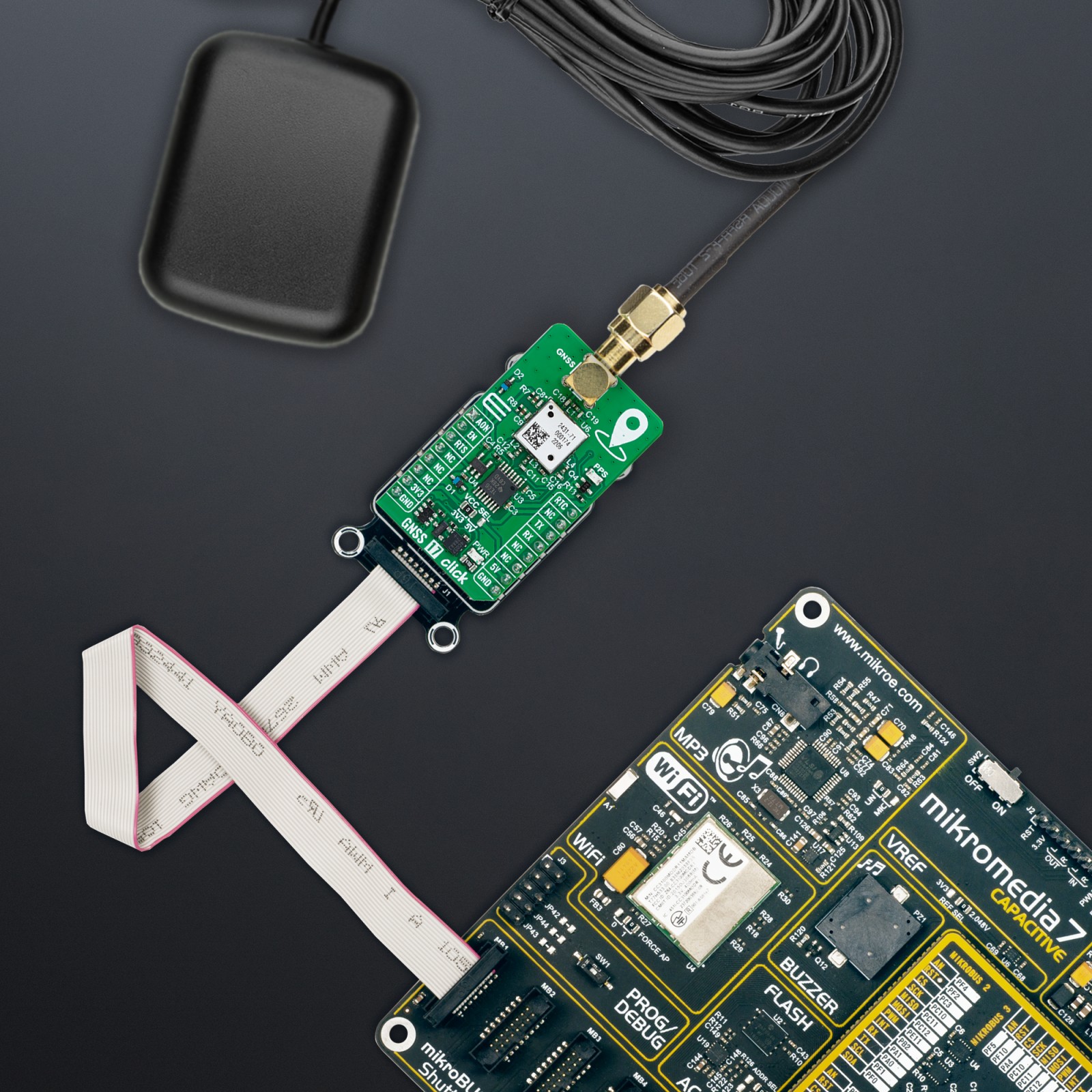

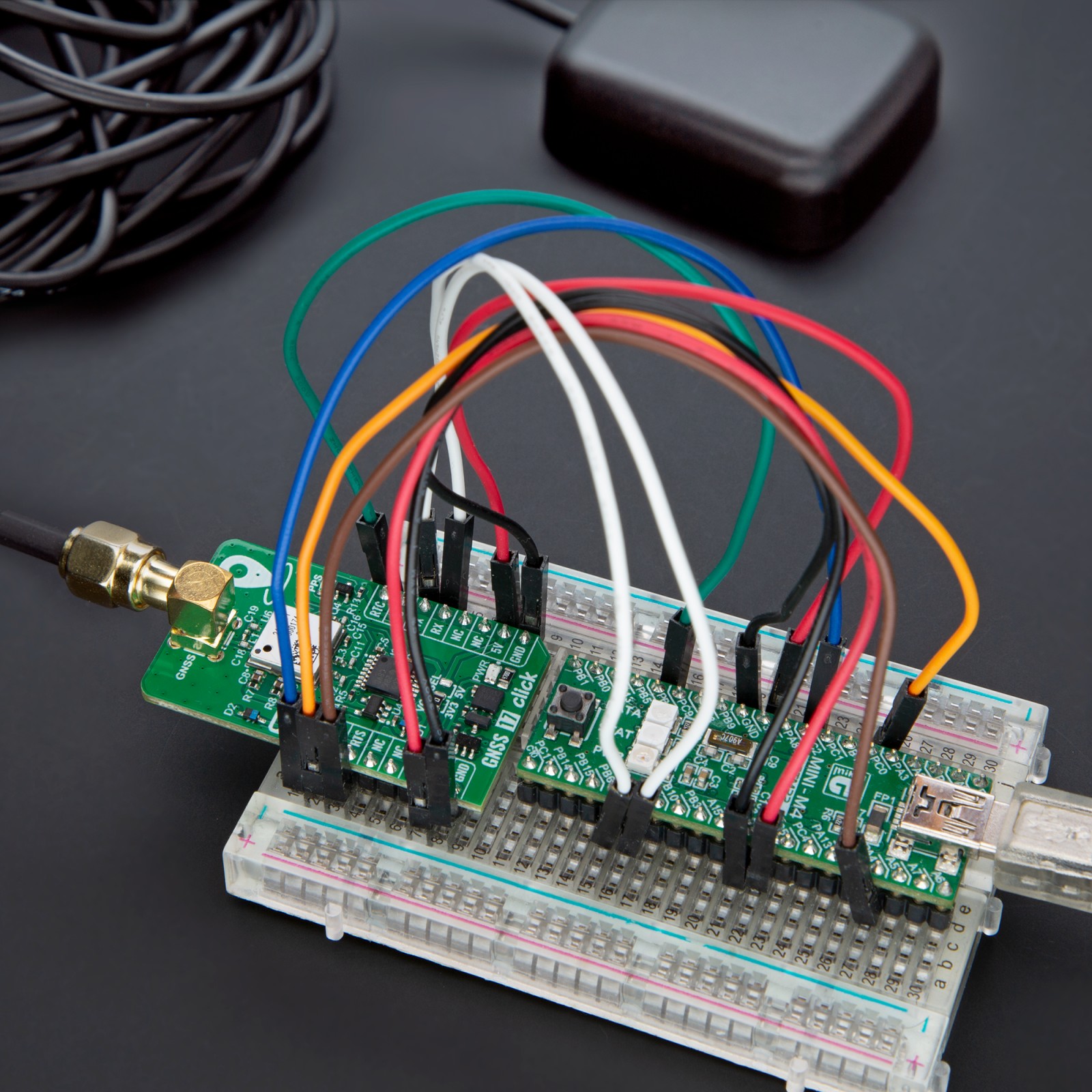
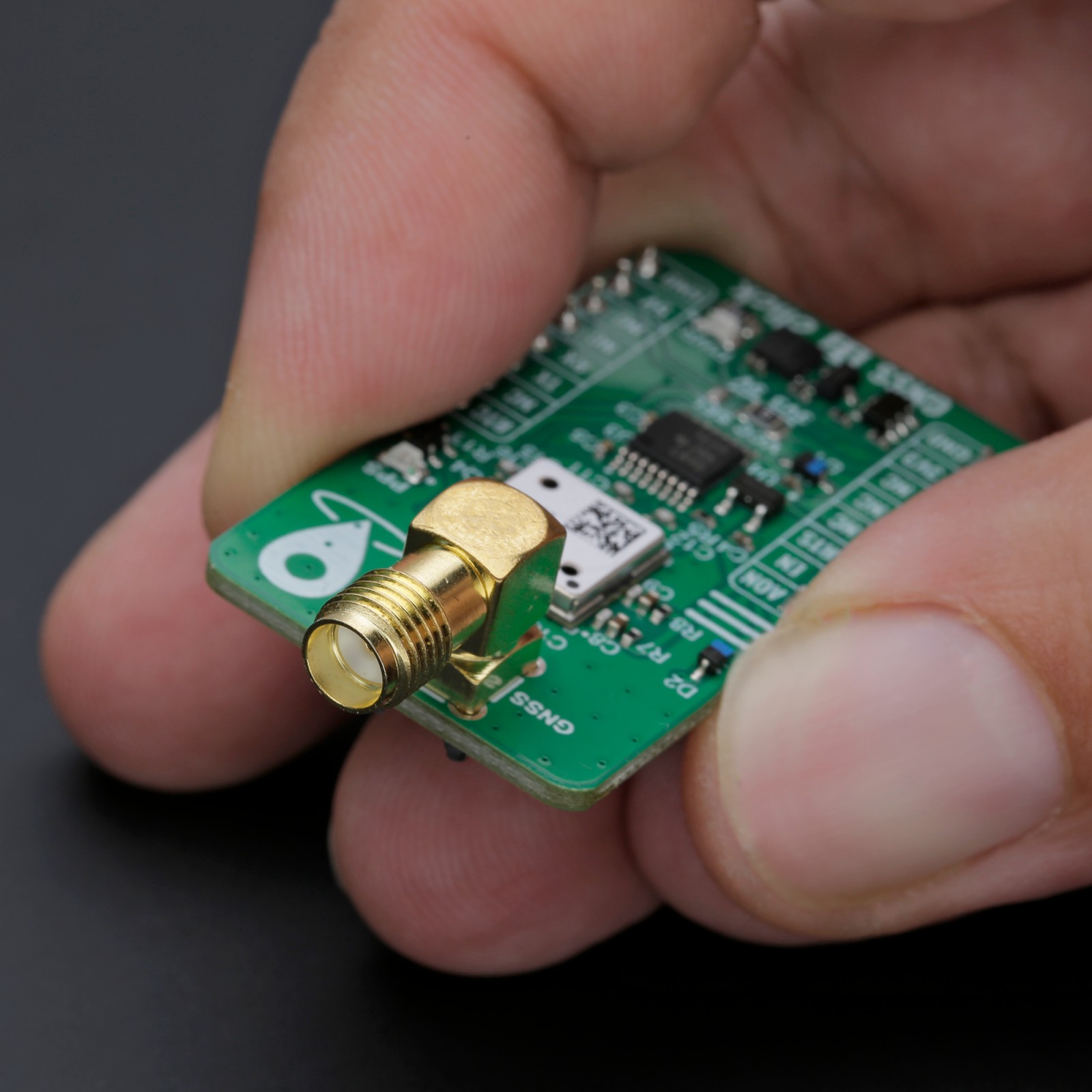






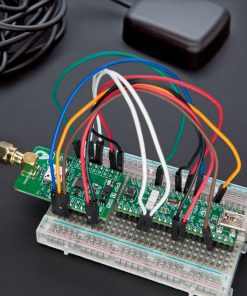
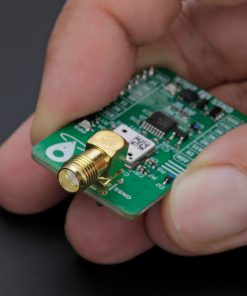
.jpg)








