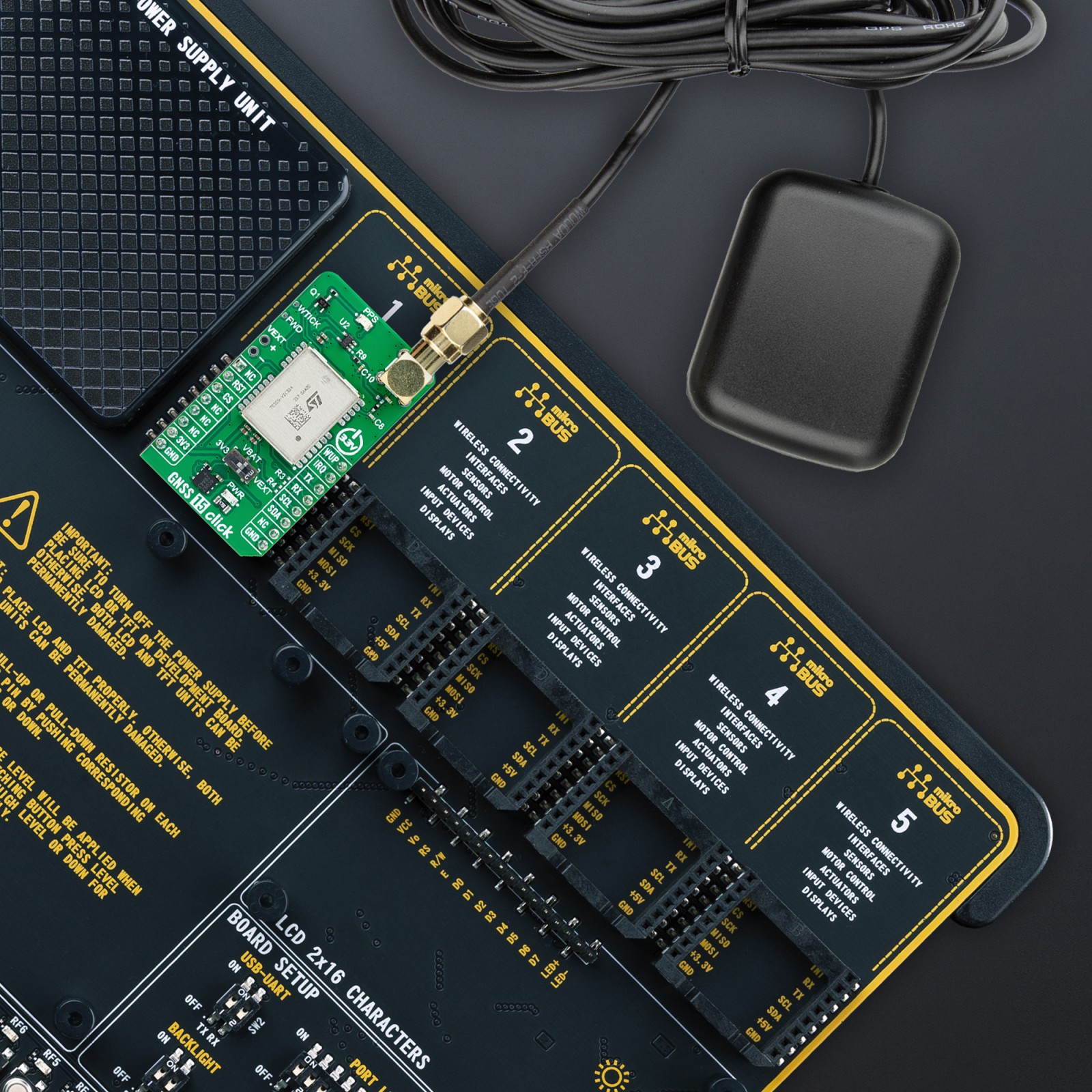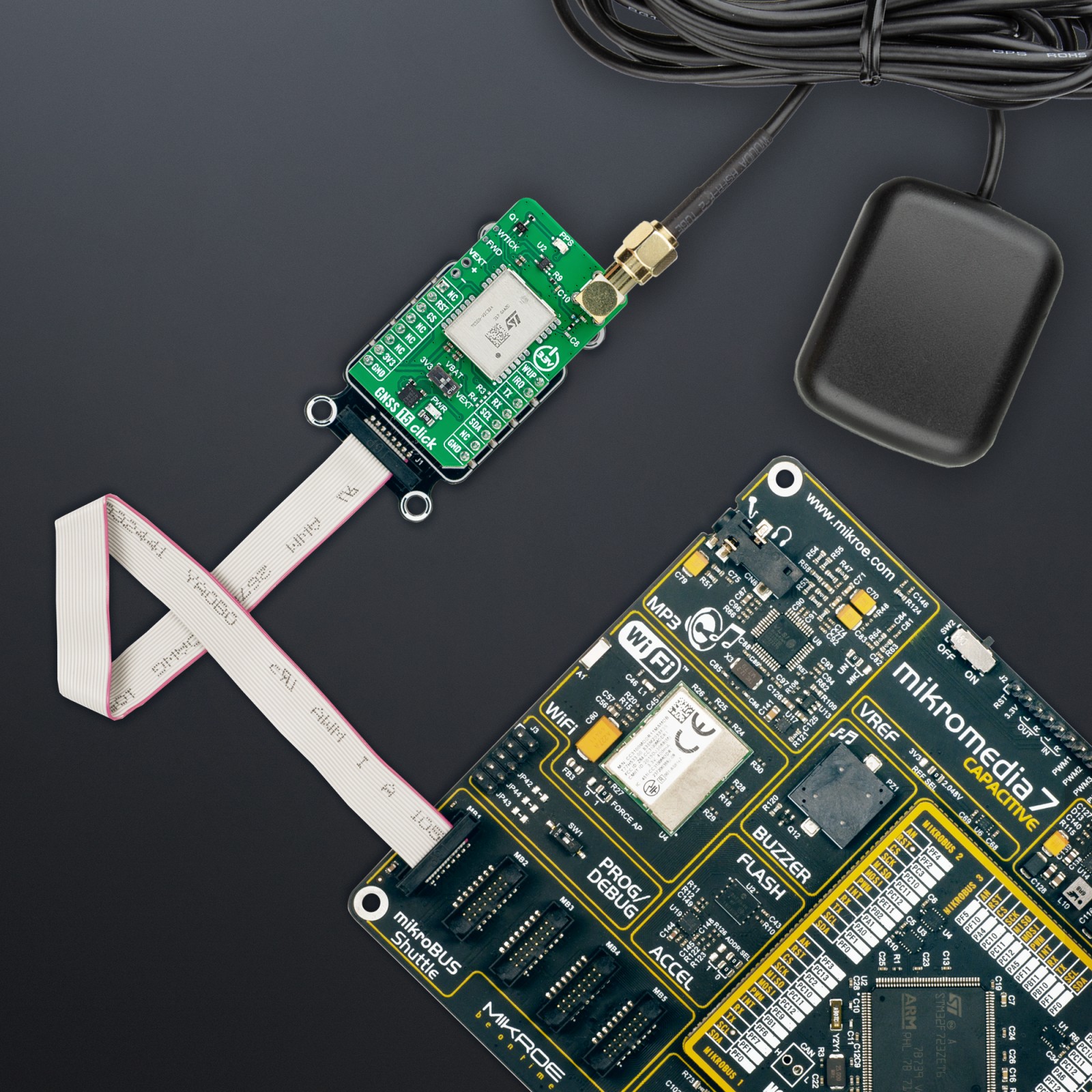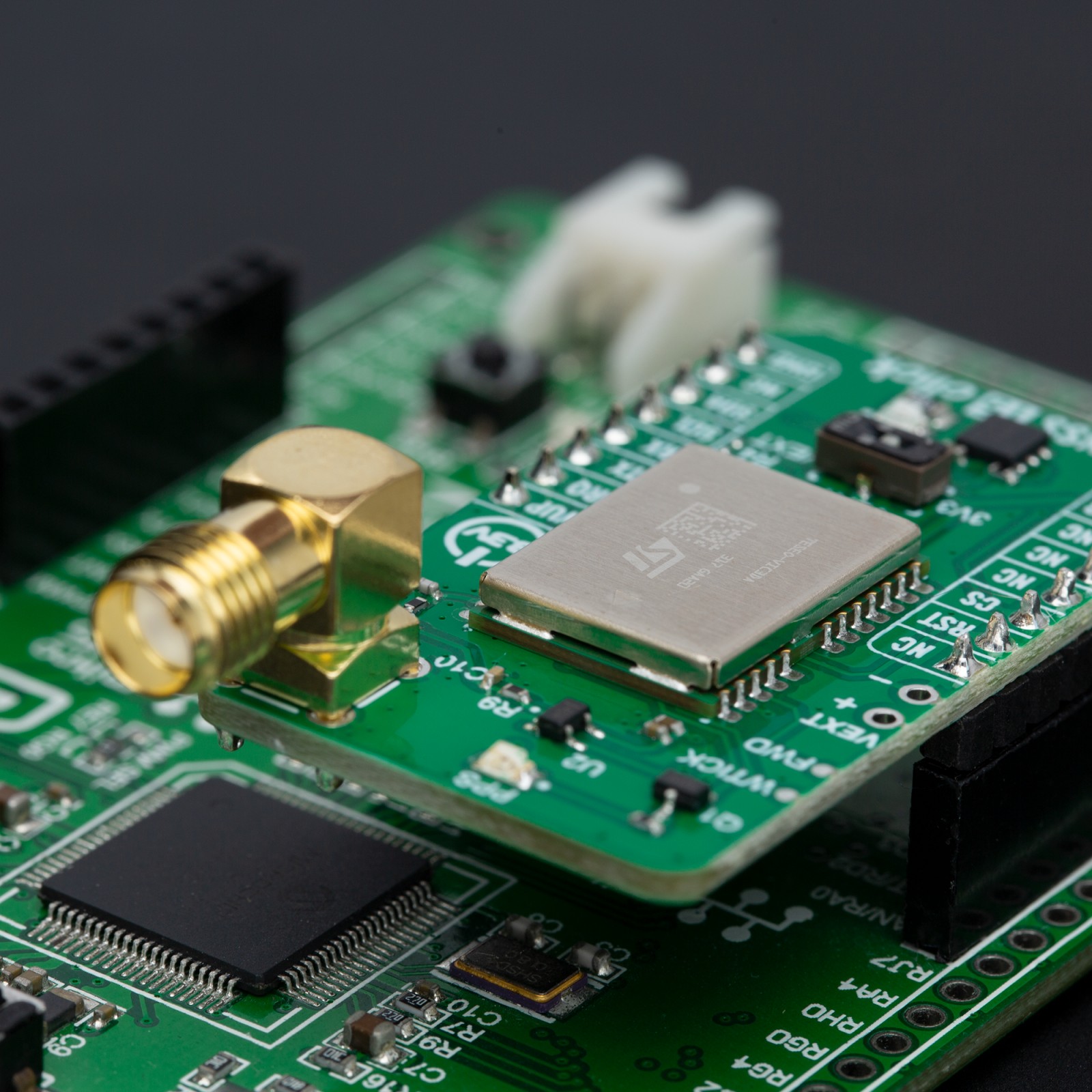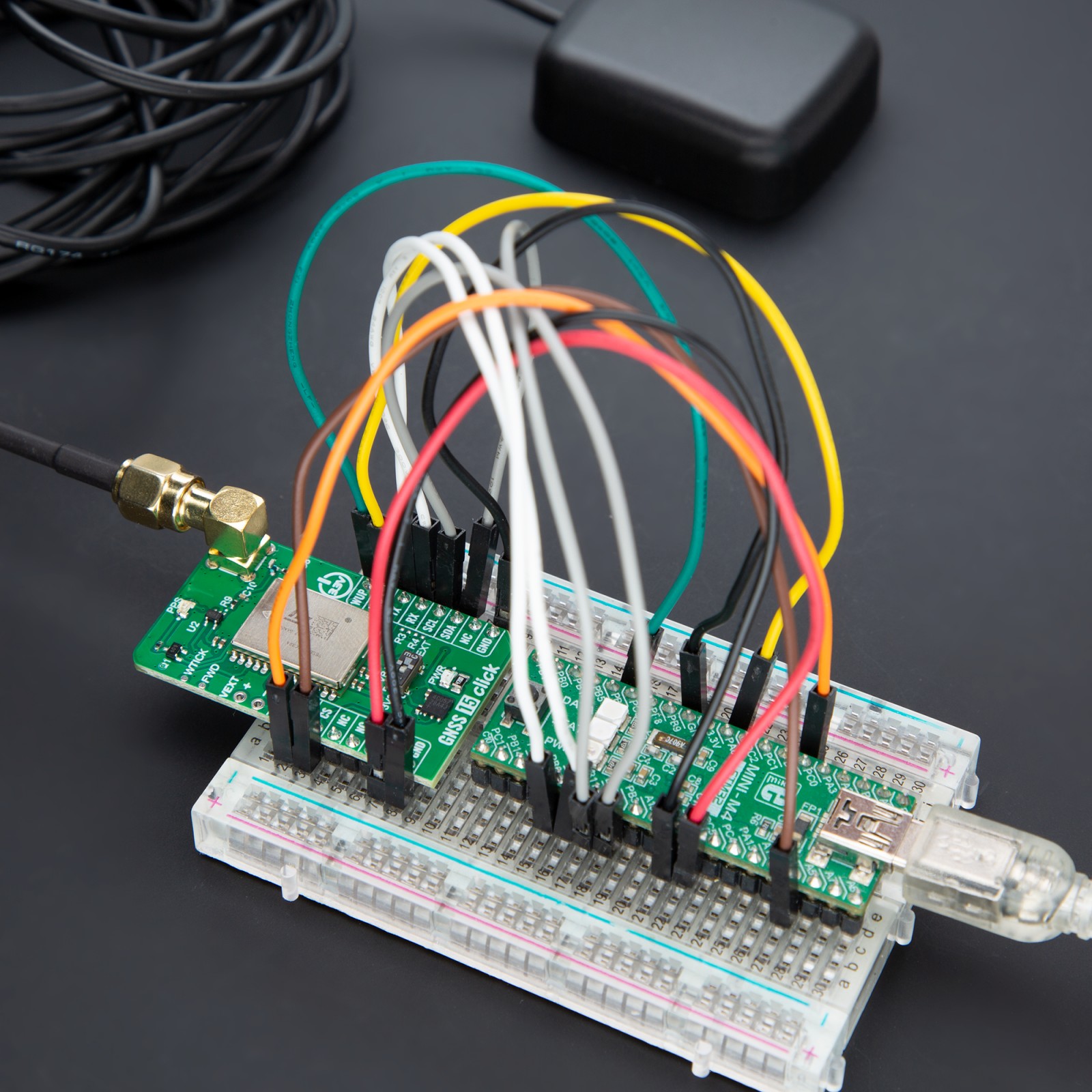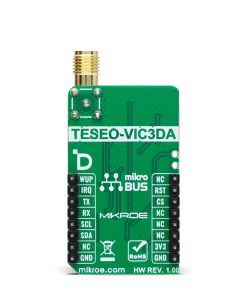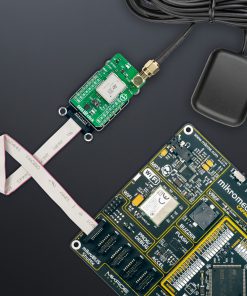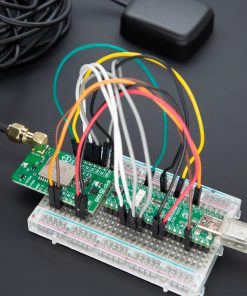GNSS 15 Click
R1,350.00 ex. VAT
GNSS 15 Click is a compact add-on board for advanced automotive navigation and tracking applications. This board features the TESEO-VIC3DA, an automotive GNSS dead-reckoning module from STMicroelectronics. This module combines a 6-axis IMU with multi-constellation satellite reception, offering exceptional accuracy and dead-reckoning capabilities. It stands out for its rapid time-to-first-fix and the ability to receive firmware updates for enhanced performance. Designed for flexibility, it supports both UART and I2C communications, includes pins for precise odometer readings, and features an SMA antenna connector for superior signal quality. This Click board™ is suitable for developers looking to integrate reliable navigation and positioning into automotive systems, asset-tracking solutions, and other applications demanding high precision and dependability.
GNSS 15 Click is fully compatible with the mikroBUS™ socket and can be used on any host system supporting the mikroBUS™ standard. It comes with the mikroSDK open-source libraries, offering unparalleled flexibility for evaluation and customization. What sets this Click board™ apart is the groundbreaking ClickID feature, enabling your host system to seamlessly and automatically detect and identify this add-on board.
Stock: Lead-time applicable.
| 5+ | R1,282.50 |
| 10+ | R1,215.00 |
| 15+ | R1,147.50 |
| 20+ | R1,104.30 |