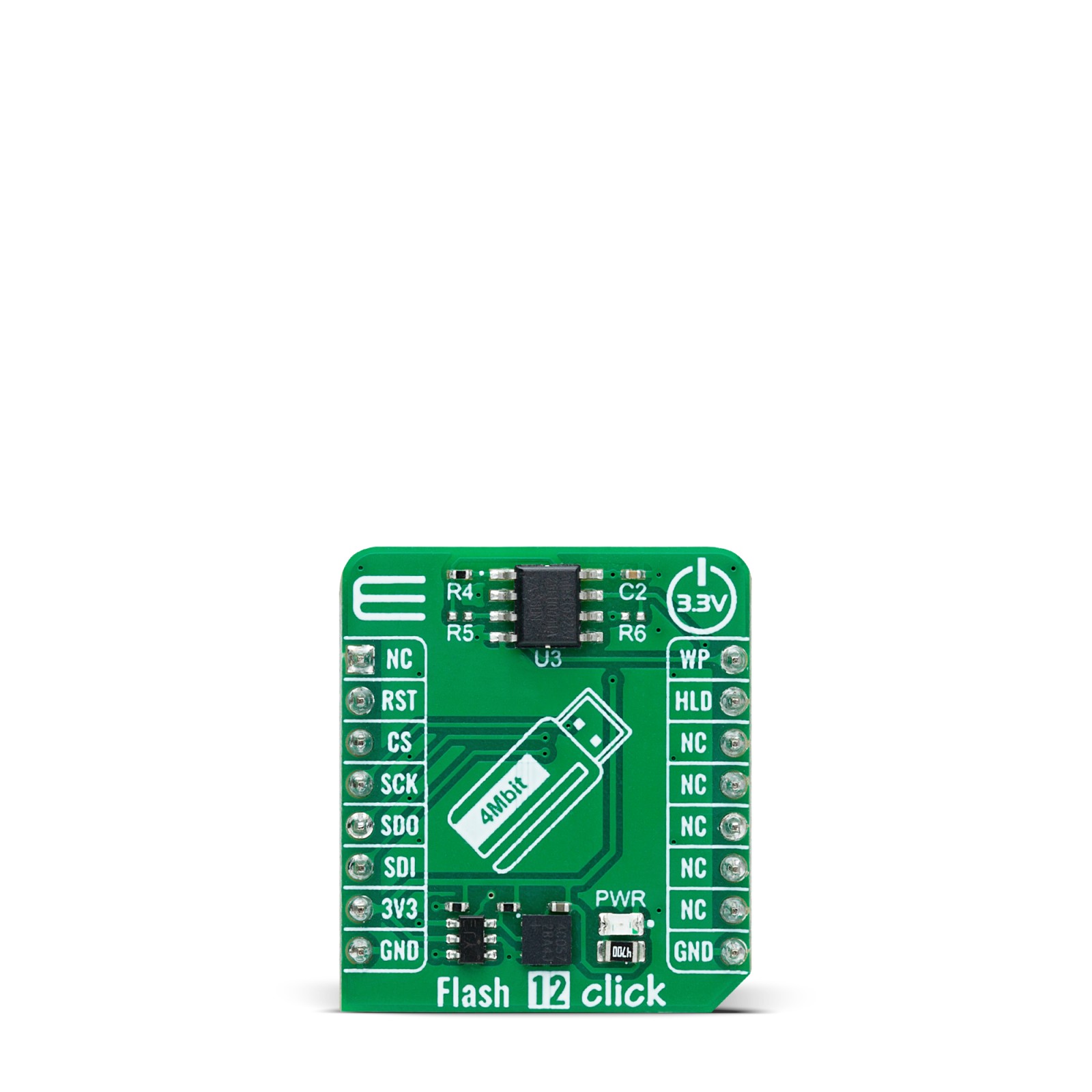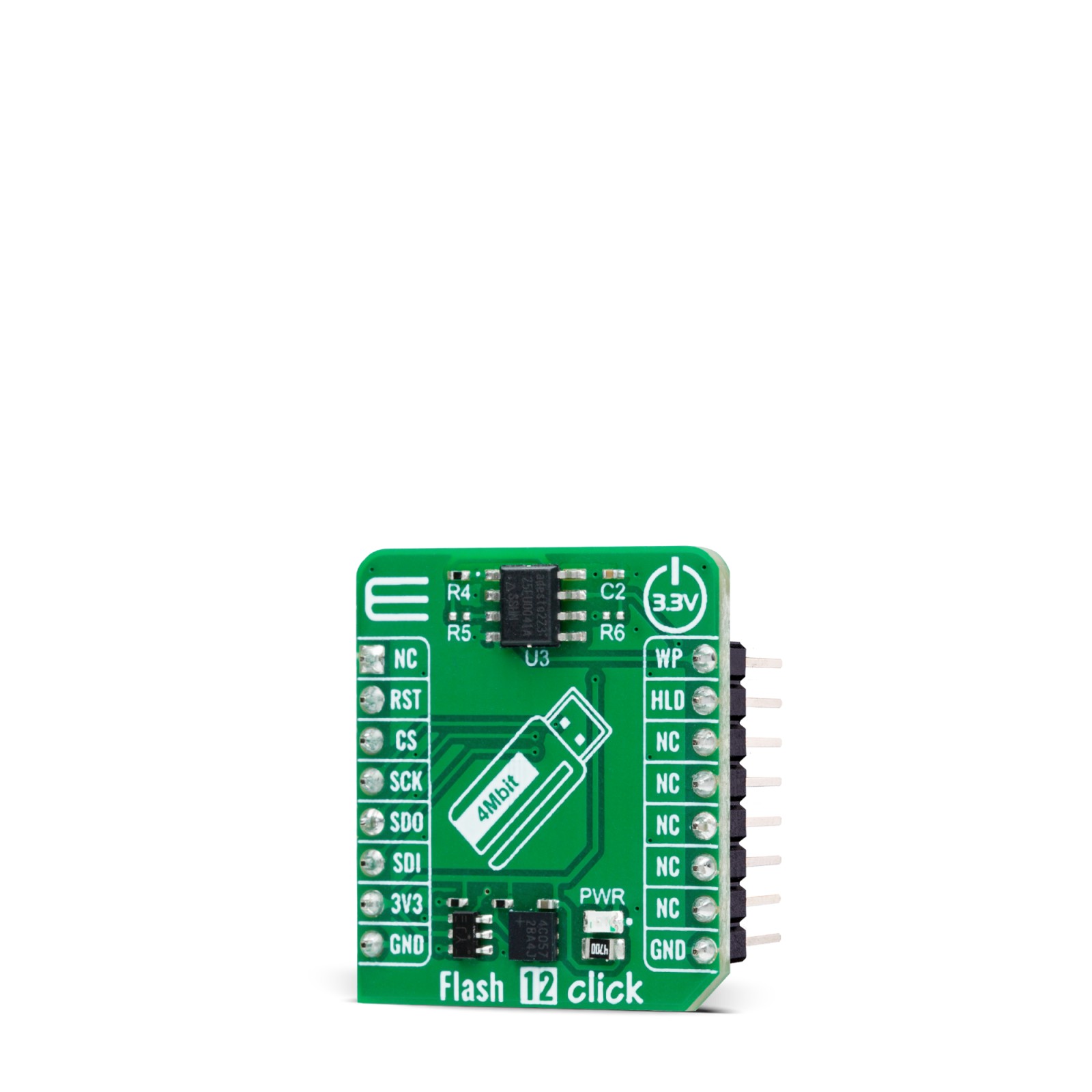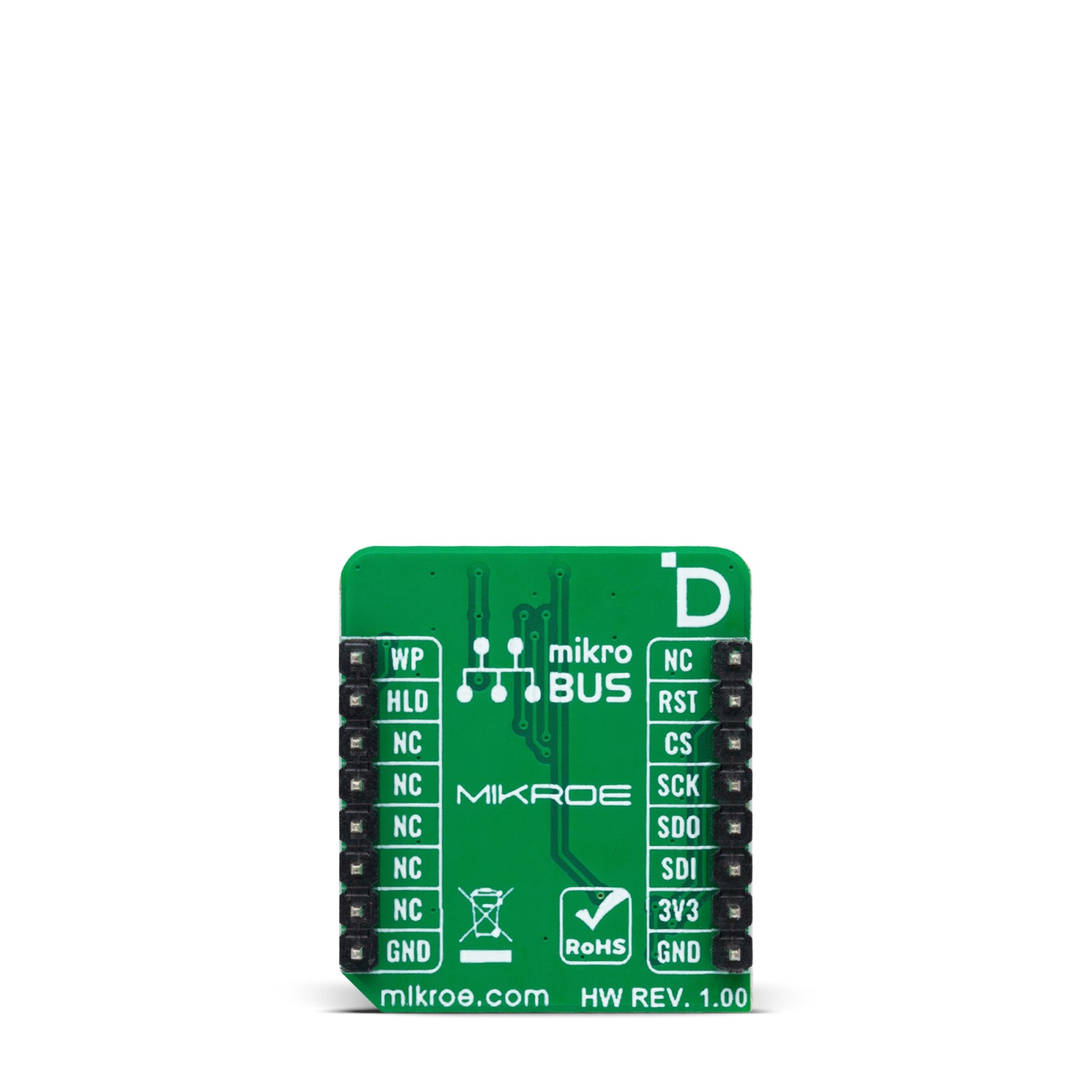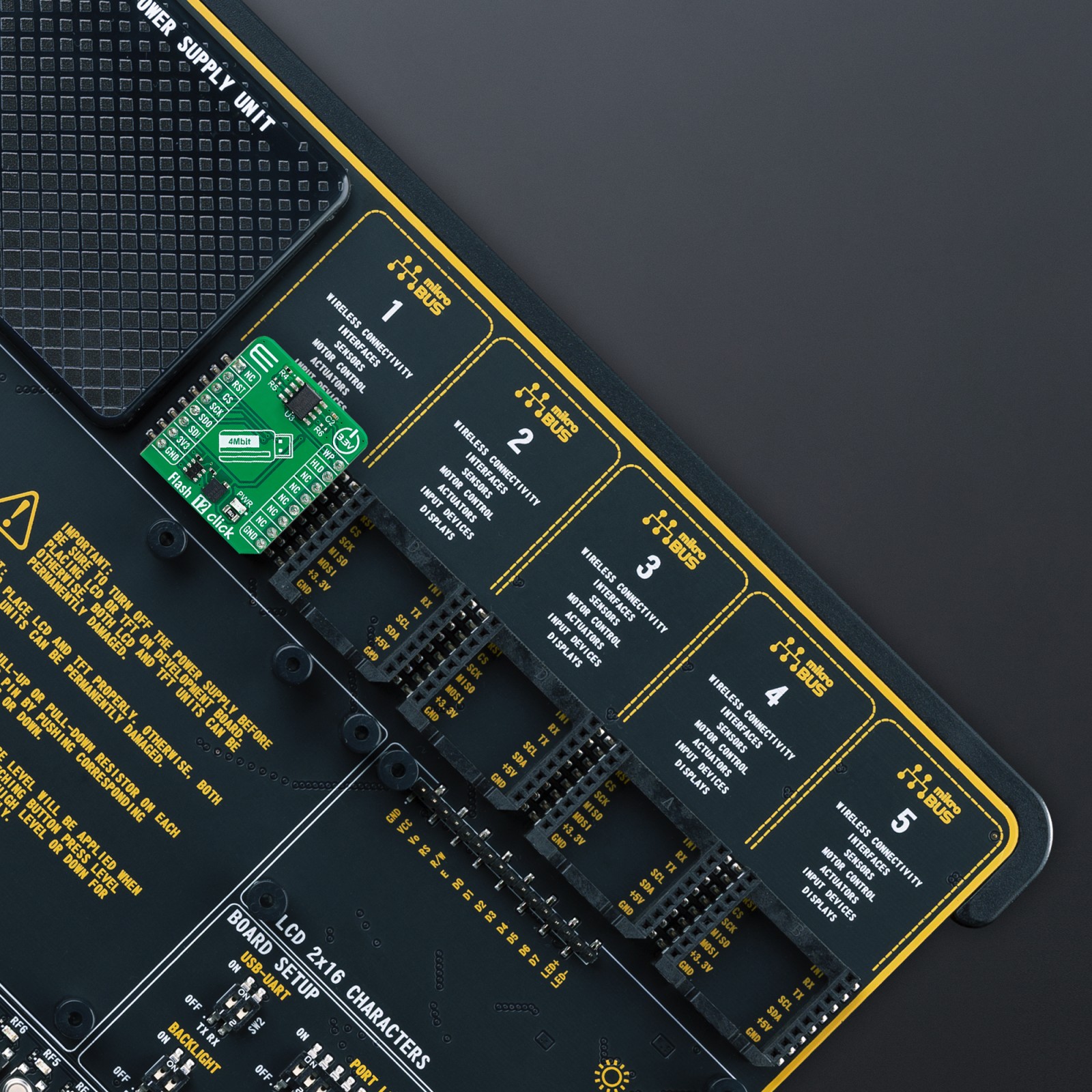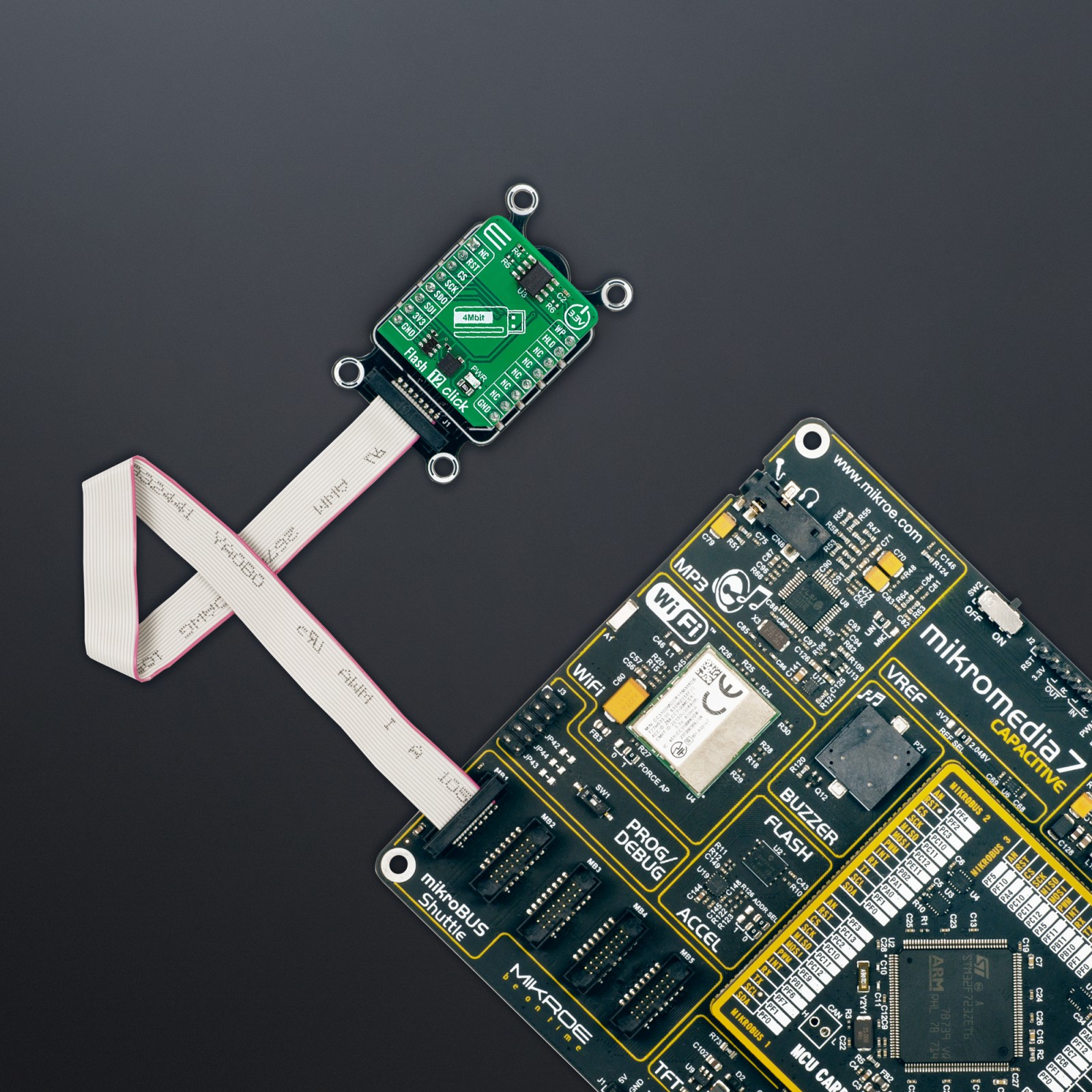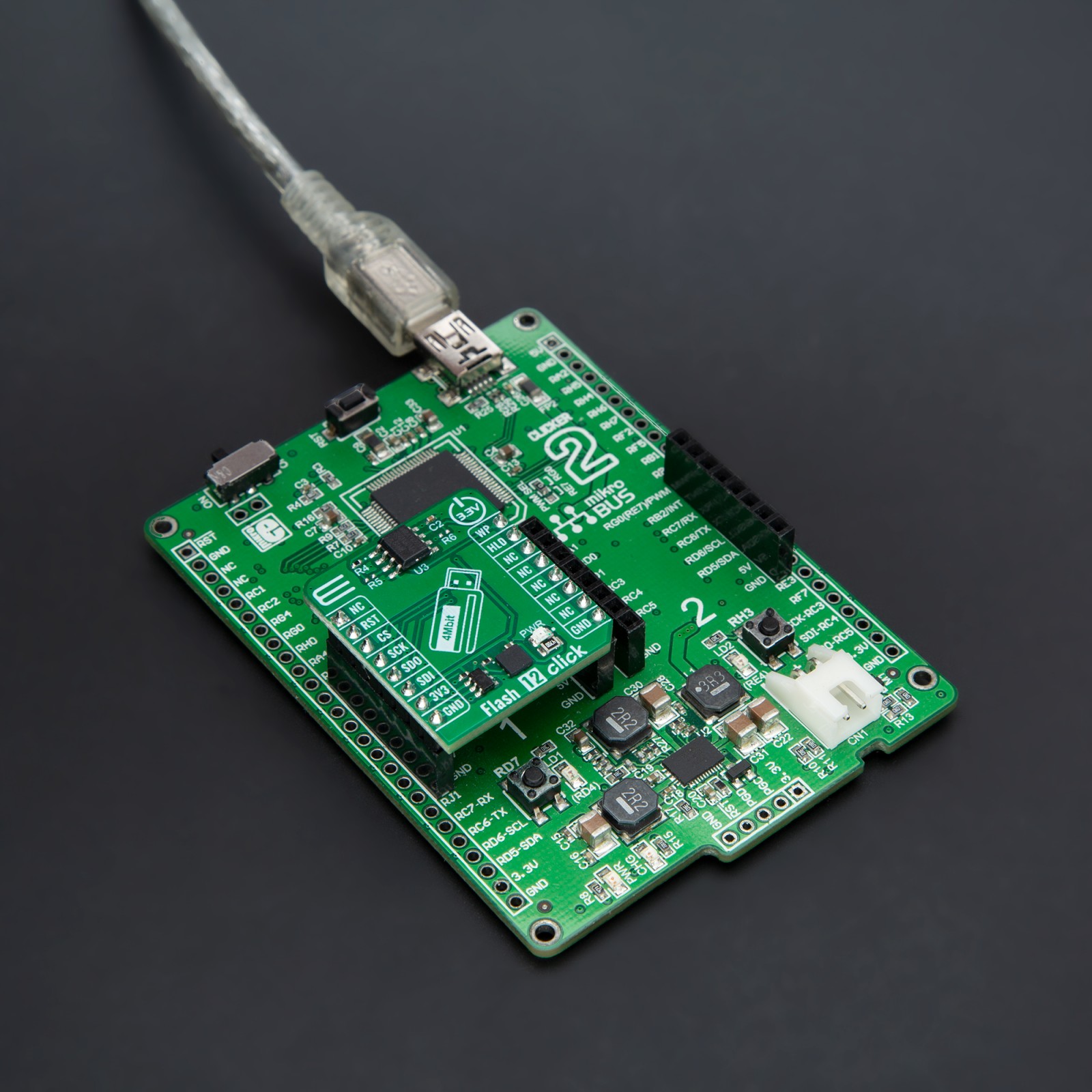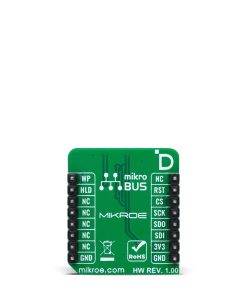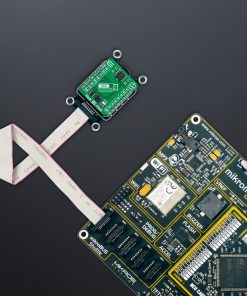Flash 12 Click
R195.00 ex. VAT
Flash 12 Click is a compact add-on board representing a highly reliable memory solution. This board features the AT25EU0041A, a 4Mbit serial flash memory from Renesas, known for its ultra-low power consumption. This Click board™ is specifically designed to address the needs of systems operating at the IoT network’s edge, providing an optimal solution for program code storage and execution directly from NOR Flash memory. It stands out for its innovative erase architecture, offering short erase times and low power consumption across operations, including reading, programming, and erasing. This Click board™ is ideal for developers working on the next generation of IoT devices requiring low-power read capabilities, fast erase times, boot/code shadow memory, and event/data logging.
Flash 12 Click is fully compatible with the mikroBUS™ socket and can be used on any host system supporting the mikroBUS™ standard. It comes with the mikroSDK open-source libraries, offering unparalleled flexibility for evaluation and customization. What sets this Click board™ apart is the groundbreaking ClickID feature, enabling your host system to seamlessly and automatically detect and identify this add-on board.
Stock: Lead-time applicable.
| 5+ | R185.25 |
| 10+ | R175.50 |
| 15+ | R165.75 |
| 20+ | R159.51 |