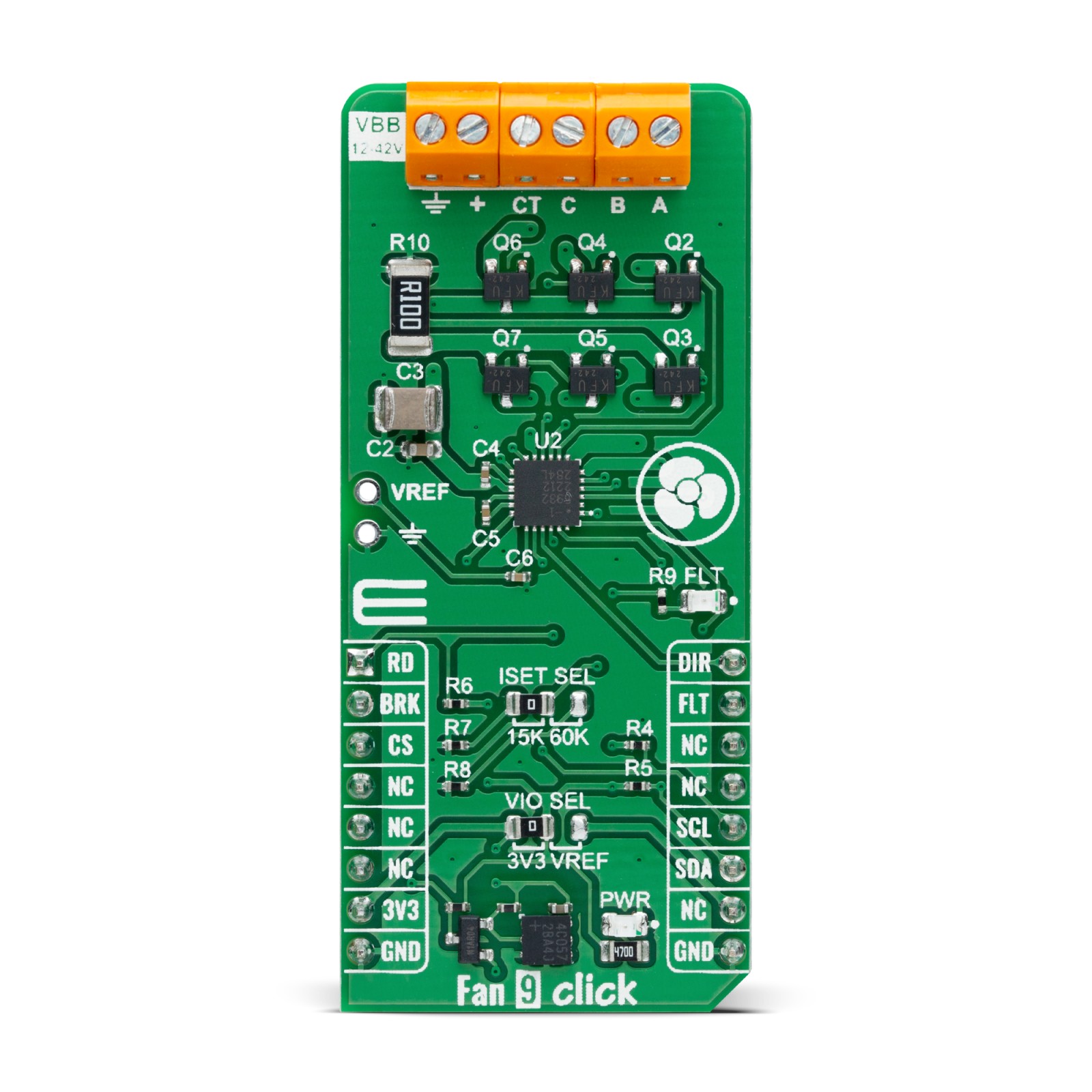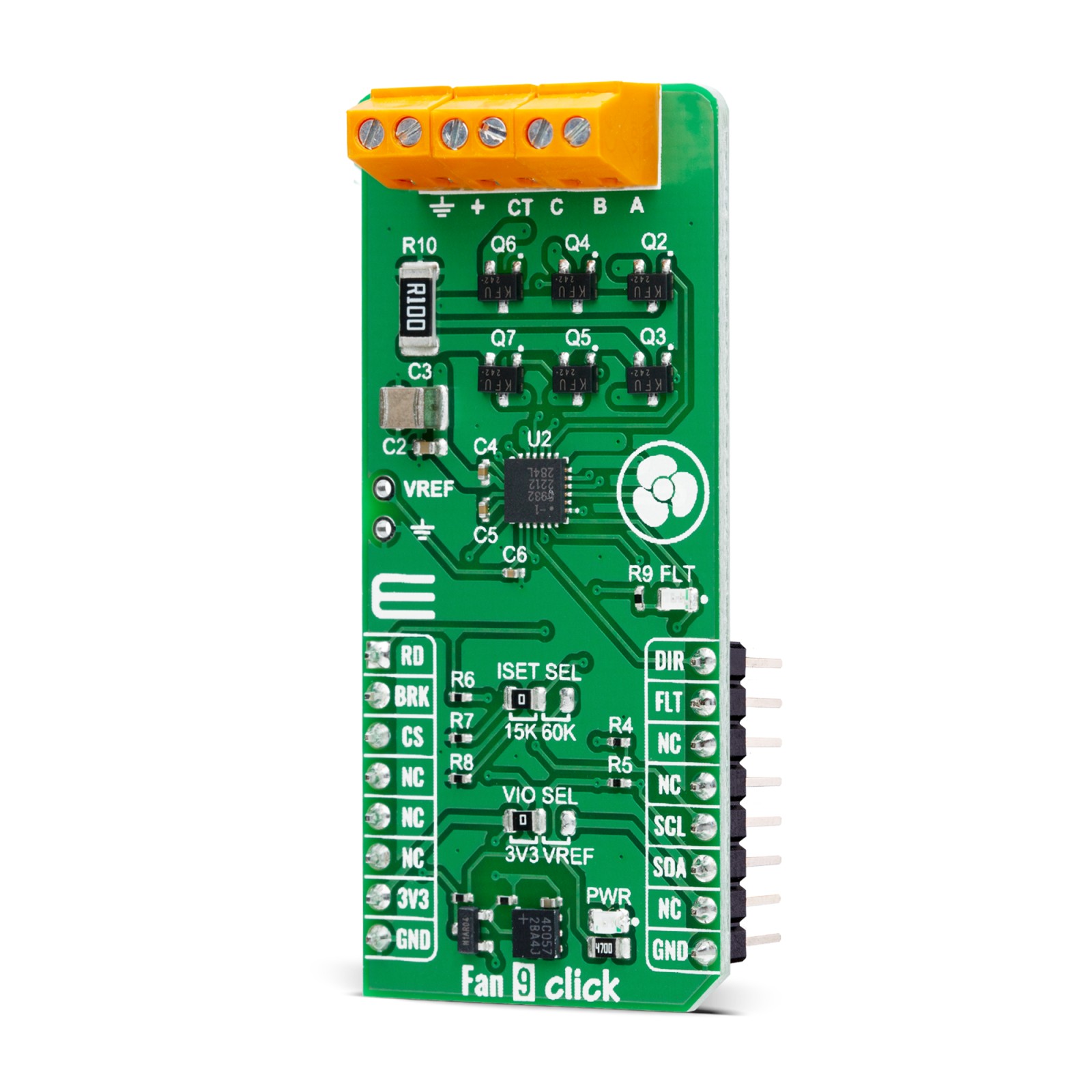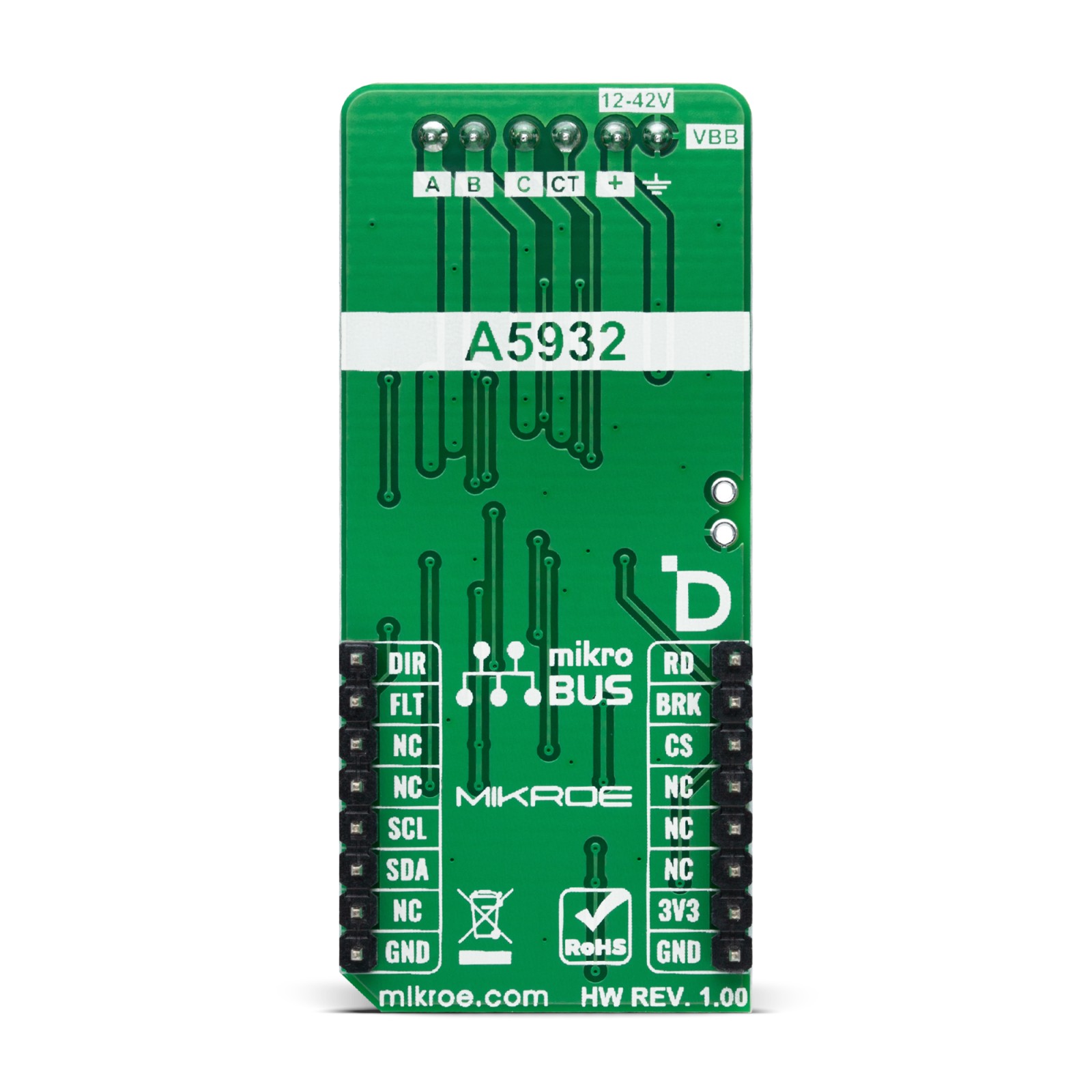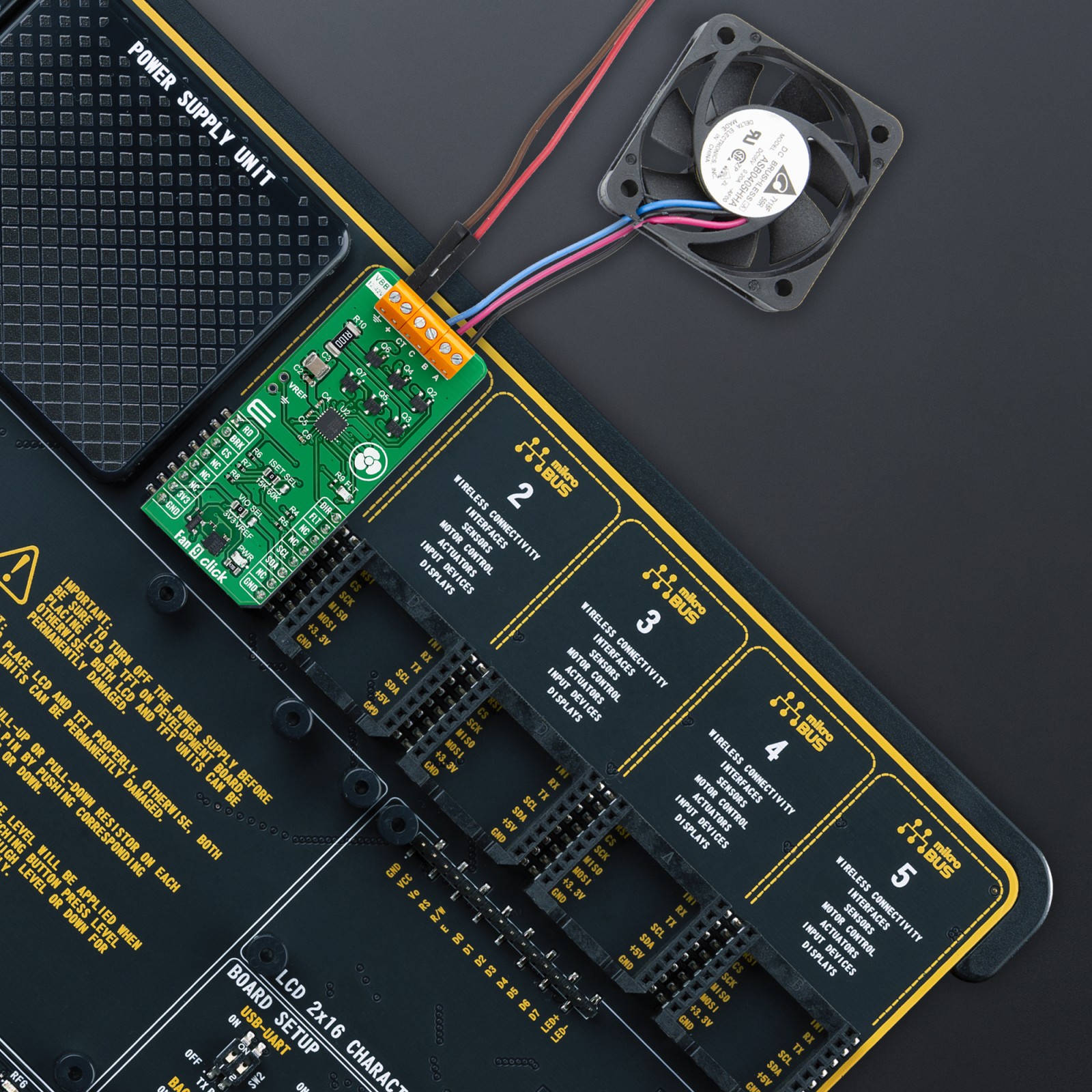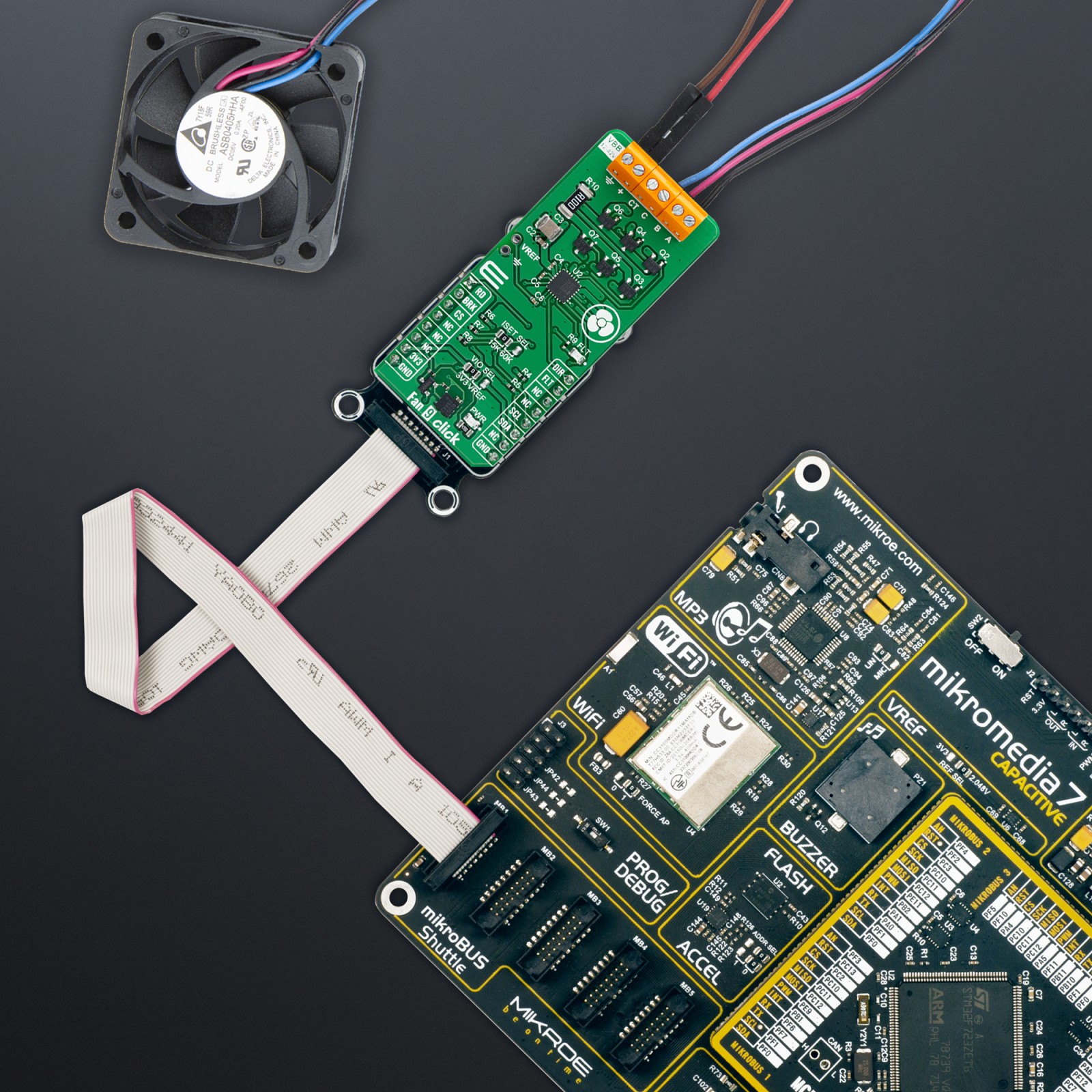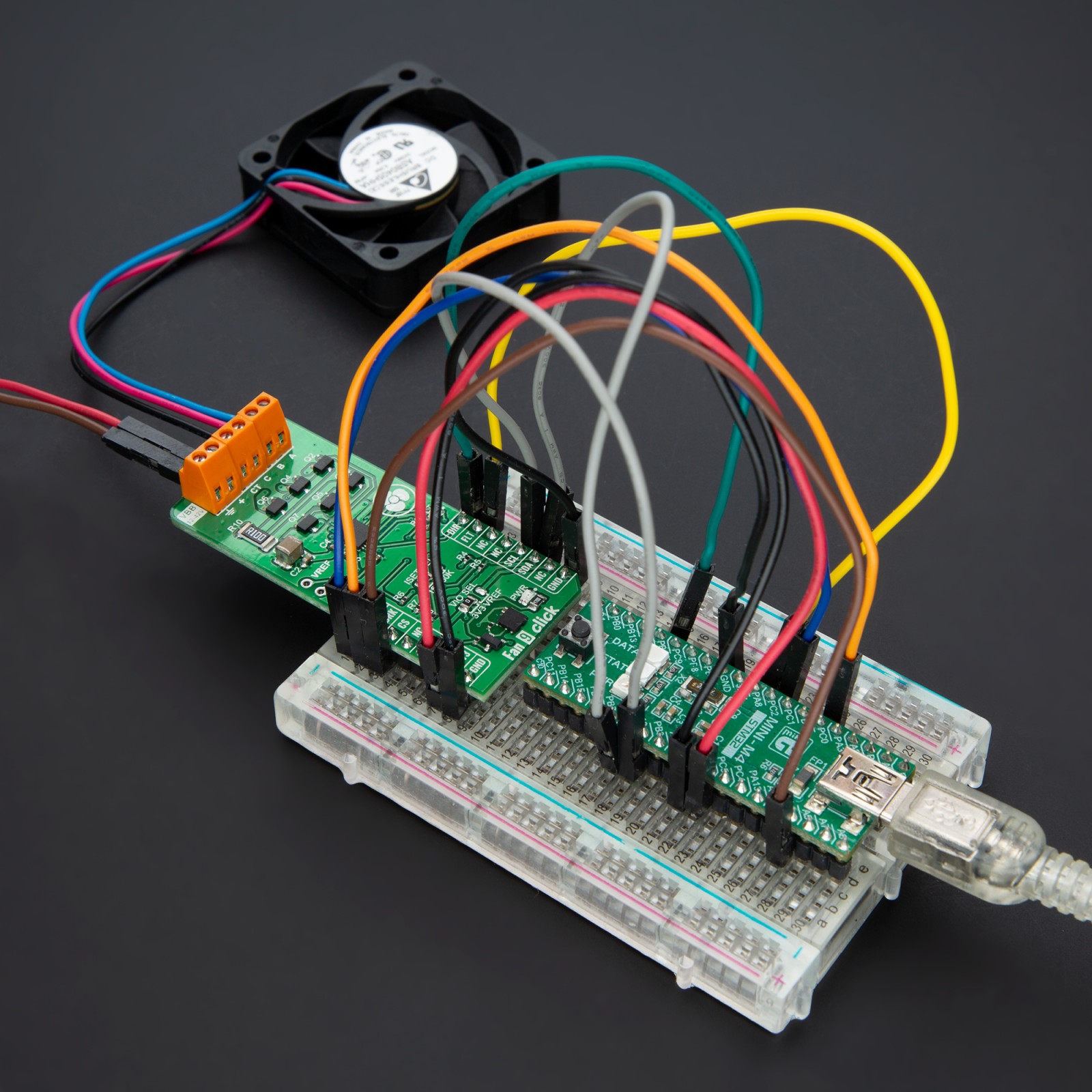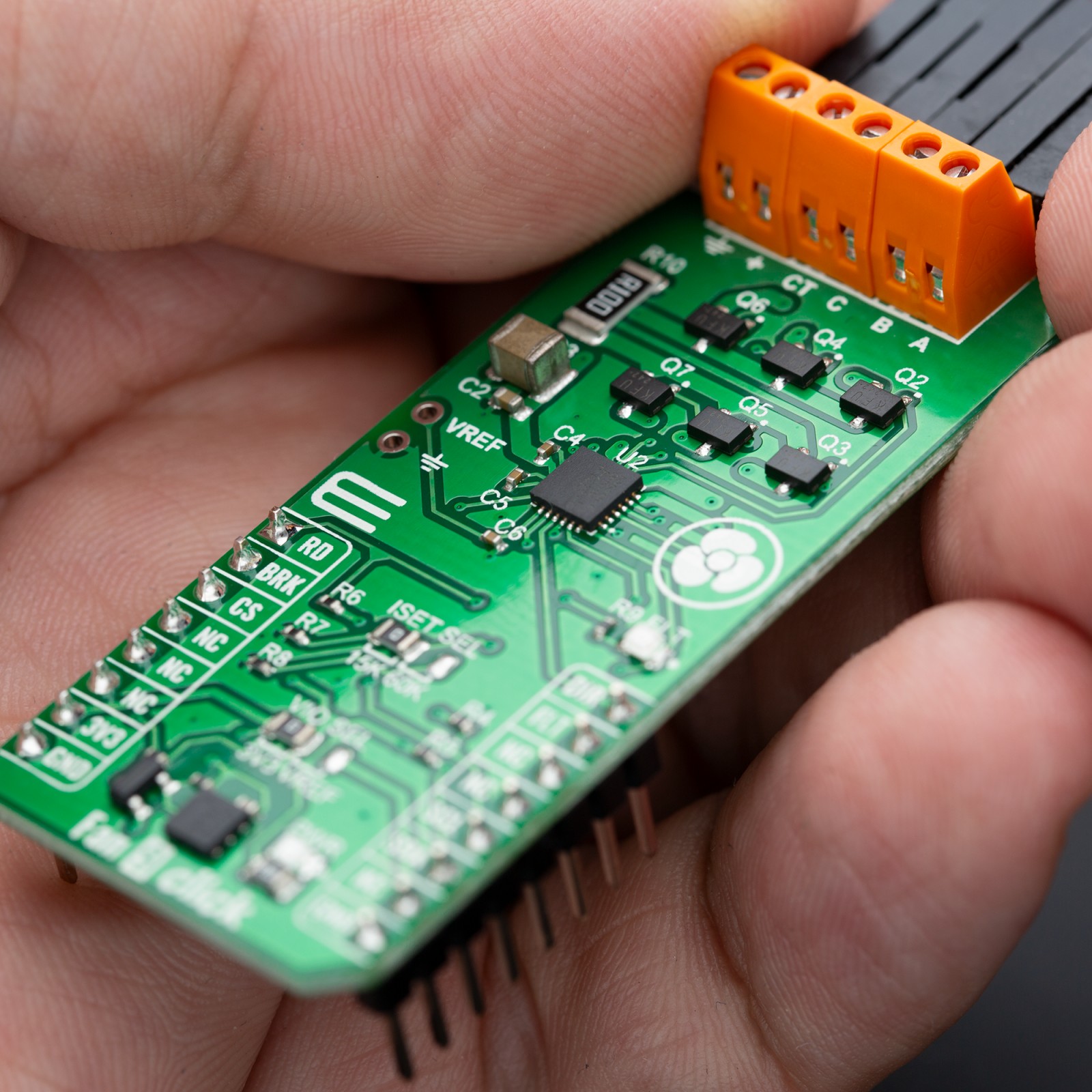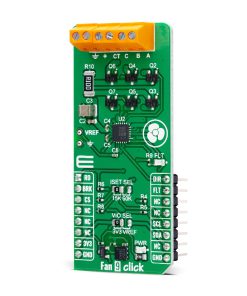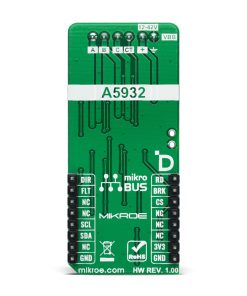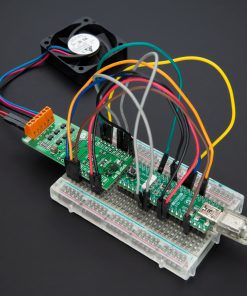Fan 9 Click
R525.00 ex. VAT
Fan 9 Click is a compact add-on board designed for high-power fan applications requiring low noise and minimal vibration. This board features the A5932, an automotive-grade three-phase sinusoidal sensorless fan controller from Allegro Microsystems. This board operates with a power supply range of 12V to 42V, using a sinusoidal drive to reduce audible noise and vibration. It features I2C communication, PWM speed control, and a red FLT LED indicator for fault conditions. The A5932’s adaptive control algorithm optimizes efficiency across various speeds. Ideal for high-speed server fan applications, Fan 9 Click ensures high efficiency and reliable performance.
Fan 9 Click is fully compatible with the mikroBUS™ socket and can be used on any host system supporting the mikroBUS™ standard. It comes with the mikroSDK open-source libraries, offering unparalleled flexibility for evaluation and customization. What sets this Click board™ apart is the groundbreaking ClickID feature, enabling your host system to seamlessly and automatically detect and identify this add-on board.
Stock: Lead-time applicable.
| 5+ | R498.75 |
| 10+ | R472.50 |
| 15+ | R446.25 |
| 20+ | R429.45 |