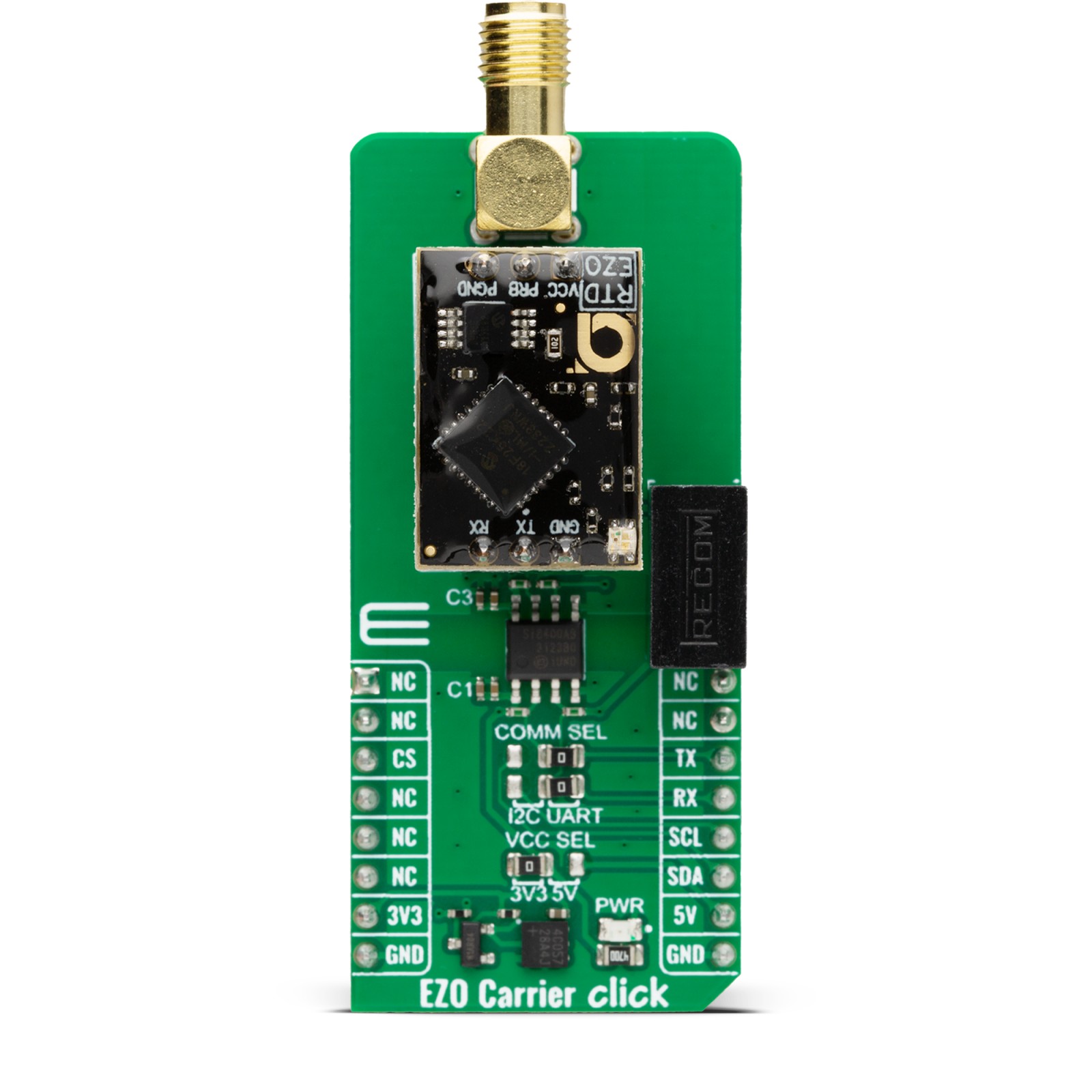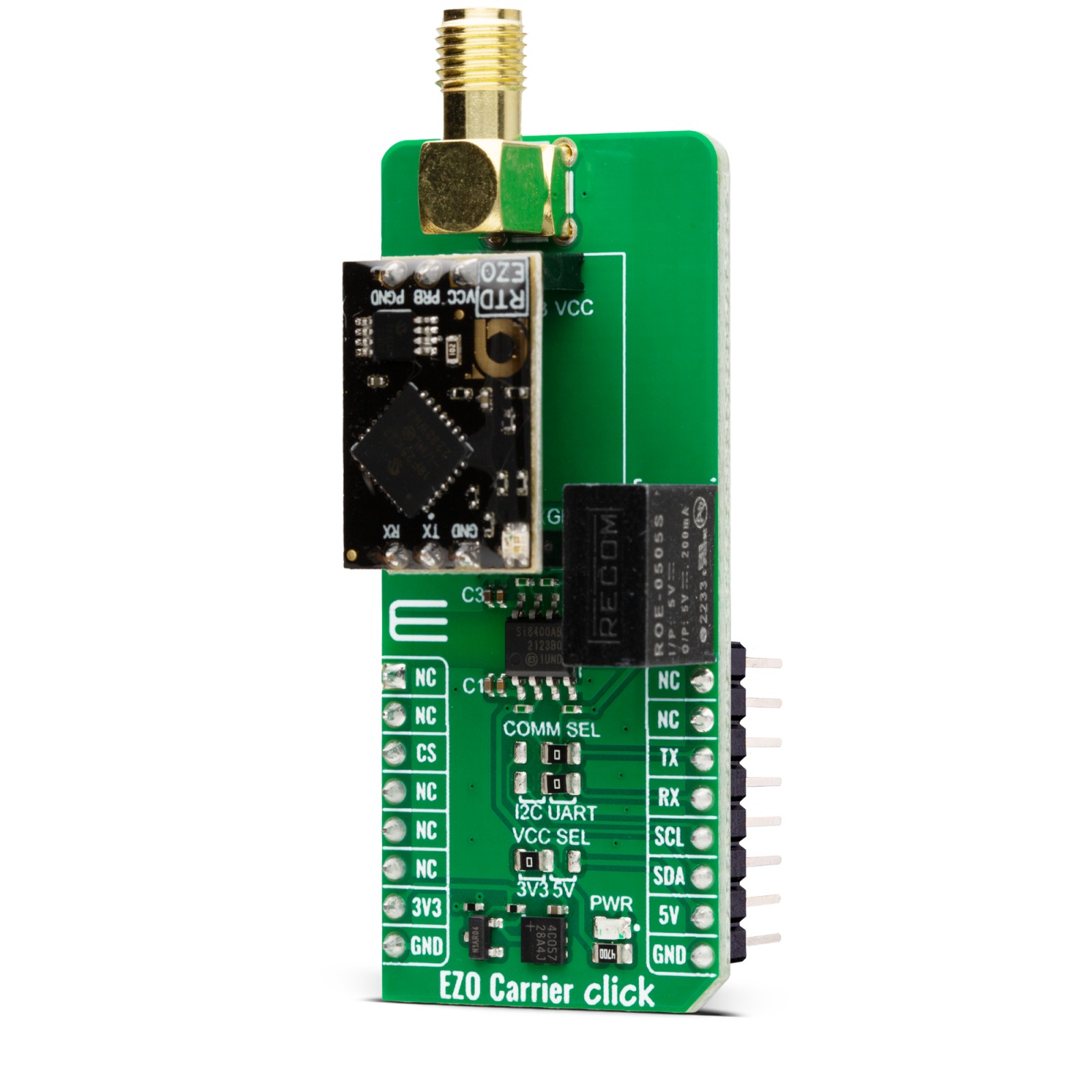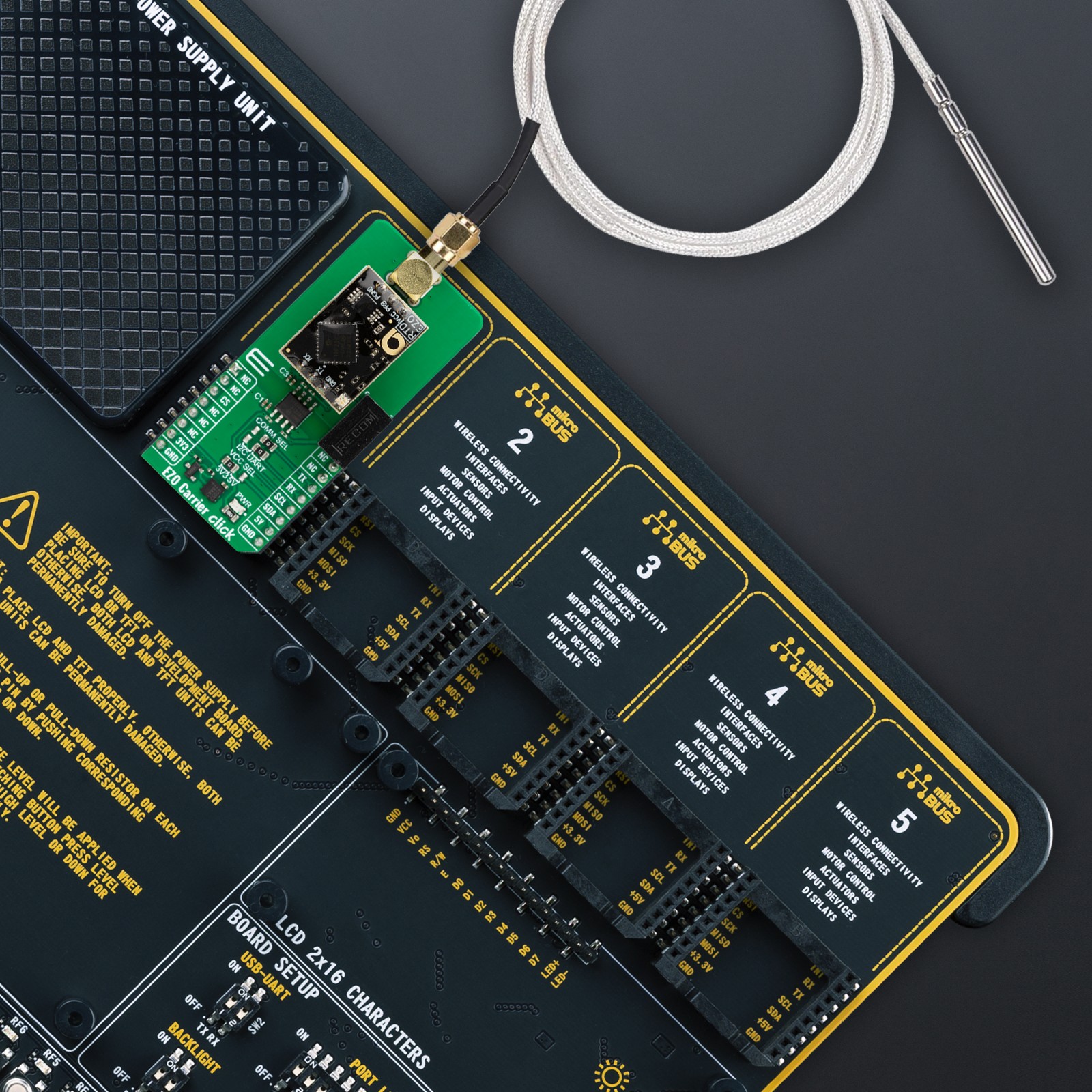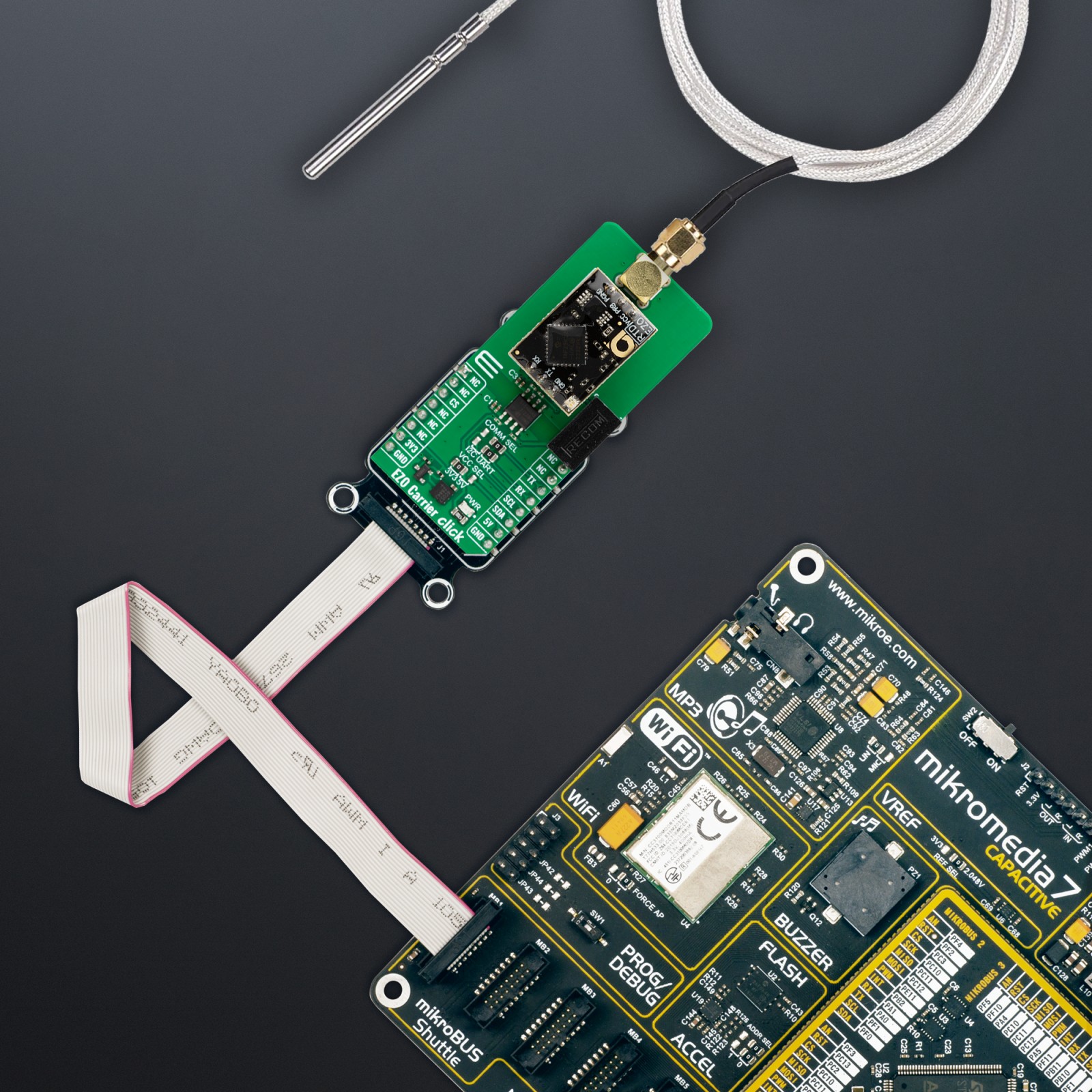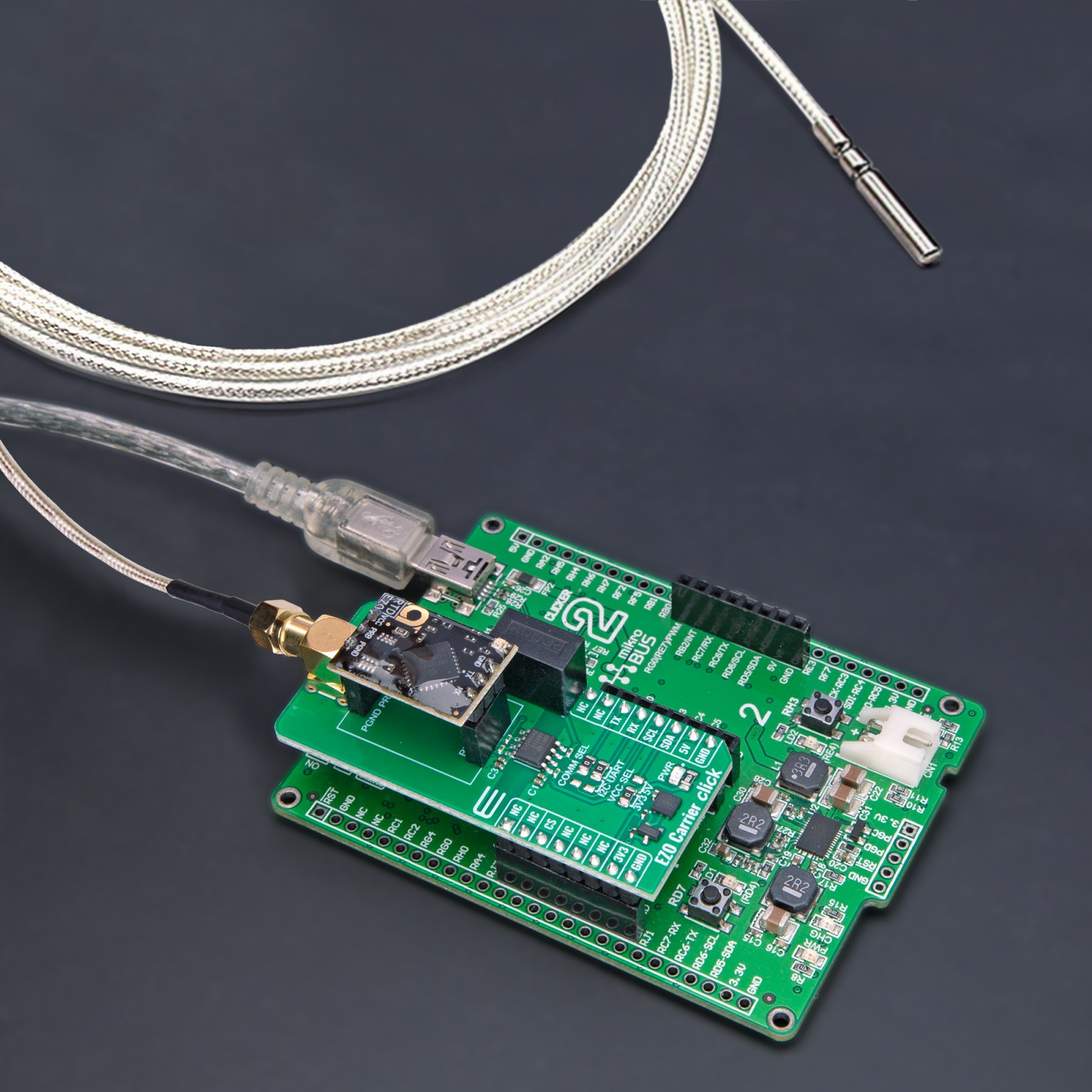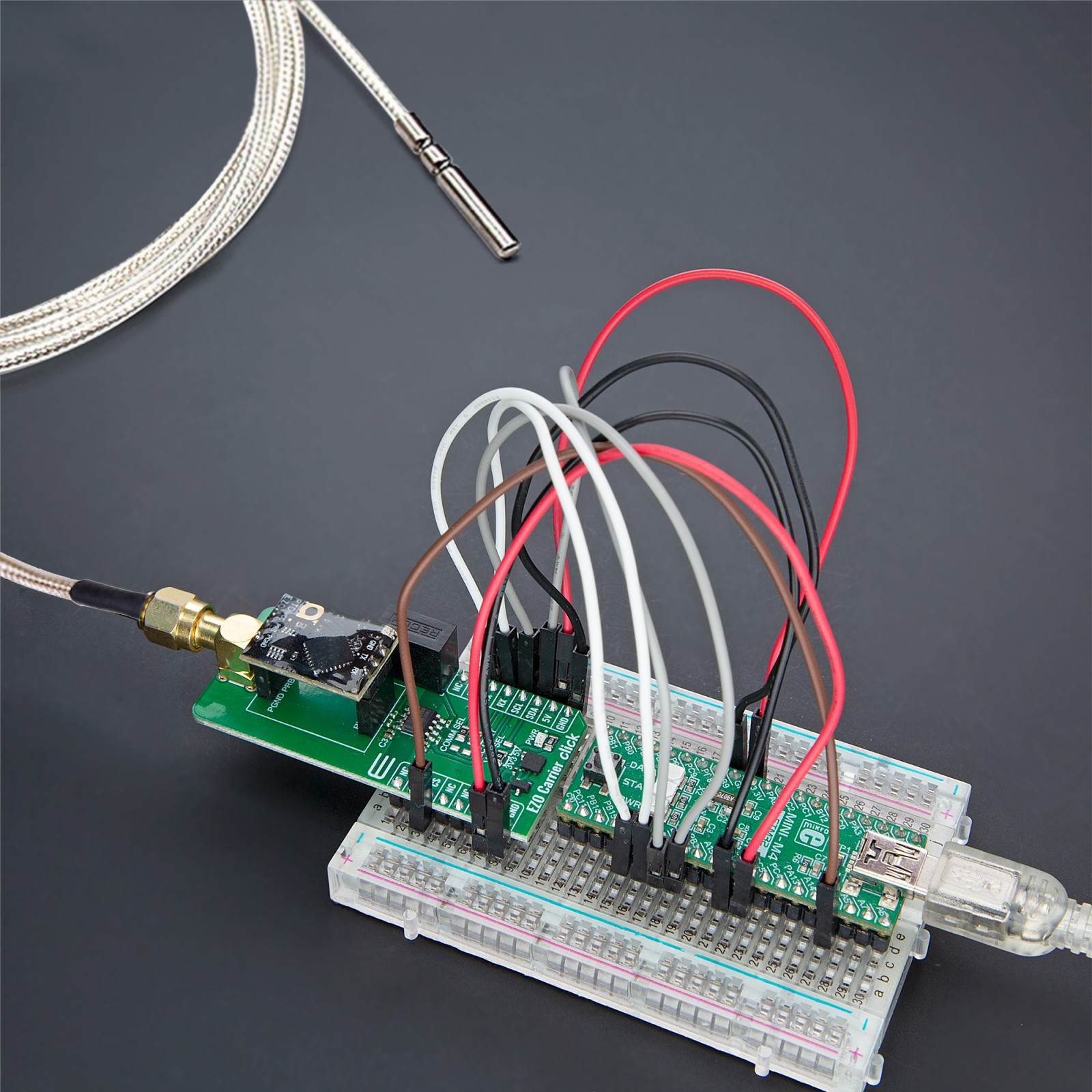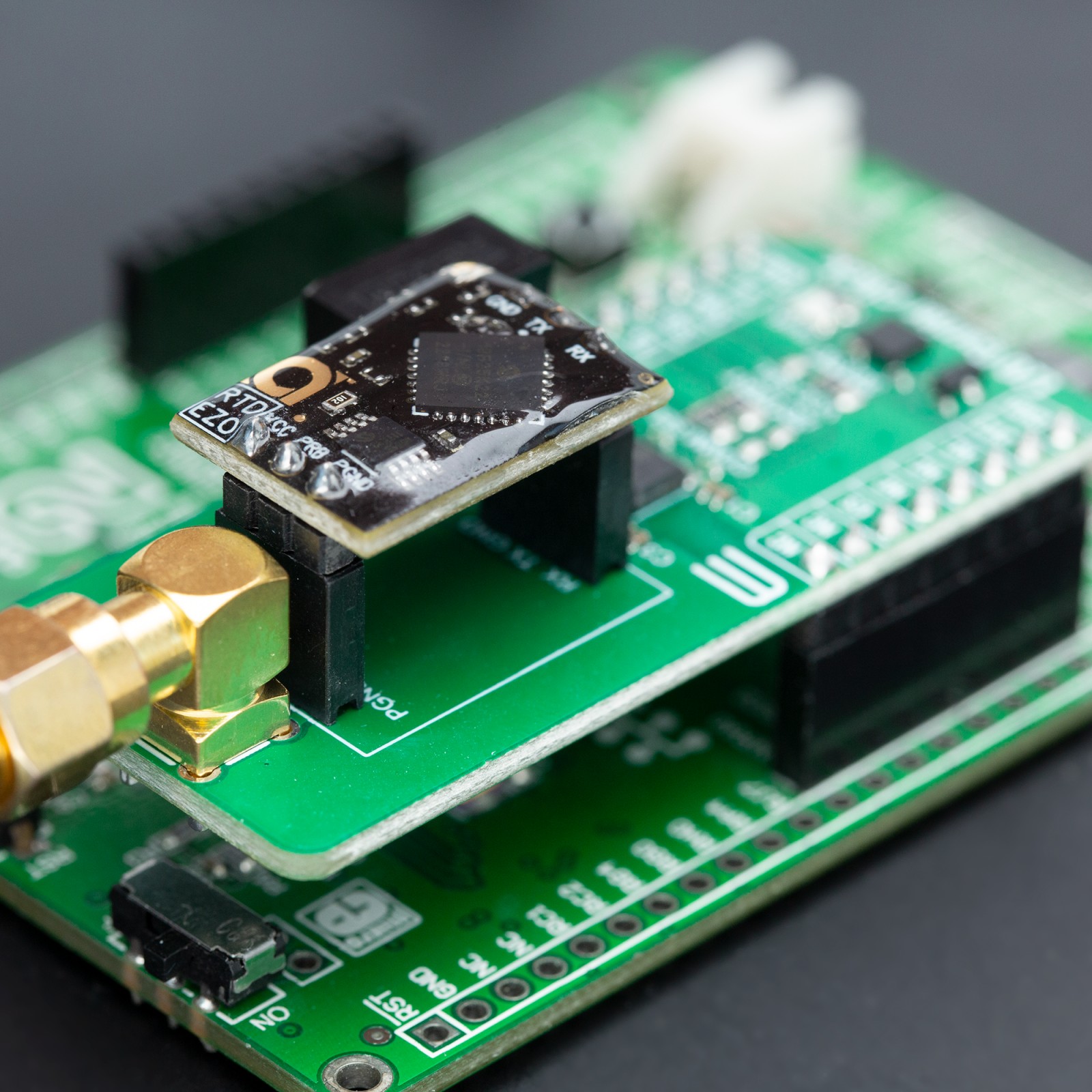EZO Carrier Click – RTD
R2,450.00 ex. VAT
EZO Carrier Click – RTD is a compact add-on board engineered to provide temperature readings across a broad range of temperatures. This board features the EZO-RTD™, an embedded temperature circuit board from Atlas Scientific. The EZO-RTD™ is a small black additional board that comes together with the carrier board and allows you to read the temperature values from -126.000°C to +1,254°C with a resolution of 0.001°C. The EZO-RTD™ allows readings in a maximum of one reading per second. This Click board™ is ideal for high accuracy for precise temperature readings from any class of 2, 3, or 4-wire platinum RTD probes, such as the PT-1000 Temperature Probe from Atlas Scientific.
EZO Carrier Click is fully compatible with the mikroBUS™ socket and can be used on any host system supporting the mikroBUS™ standard. It comes with the mikroSDK open-source libraries, offering unparalleled flexibility for evaluation and customization. What sets this Click board™ apart is the groundbreaking ClickID feature, enabling your host system to seamlessly and automatically detect and identify this add-on board.
Stock: Lead-time applicable.
| 5+ | R2,327.50 |
| 10+ | R2,205.00 |
| 15+ | R2,082.50 |
| 20+ | R2,004.10 |