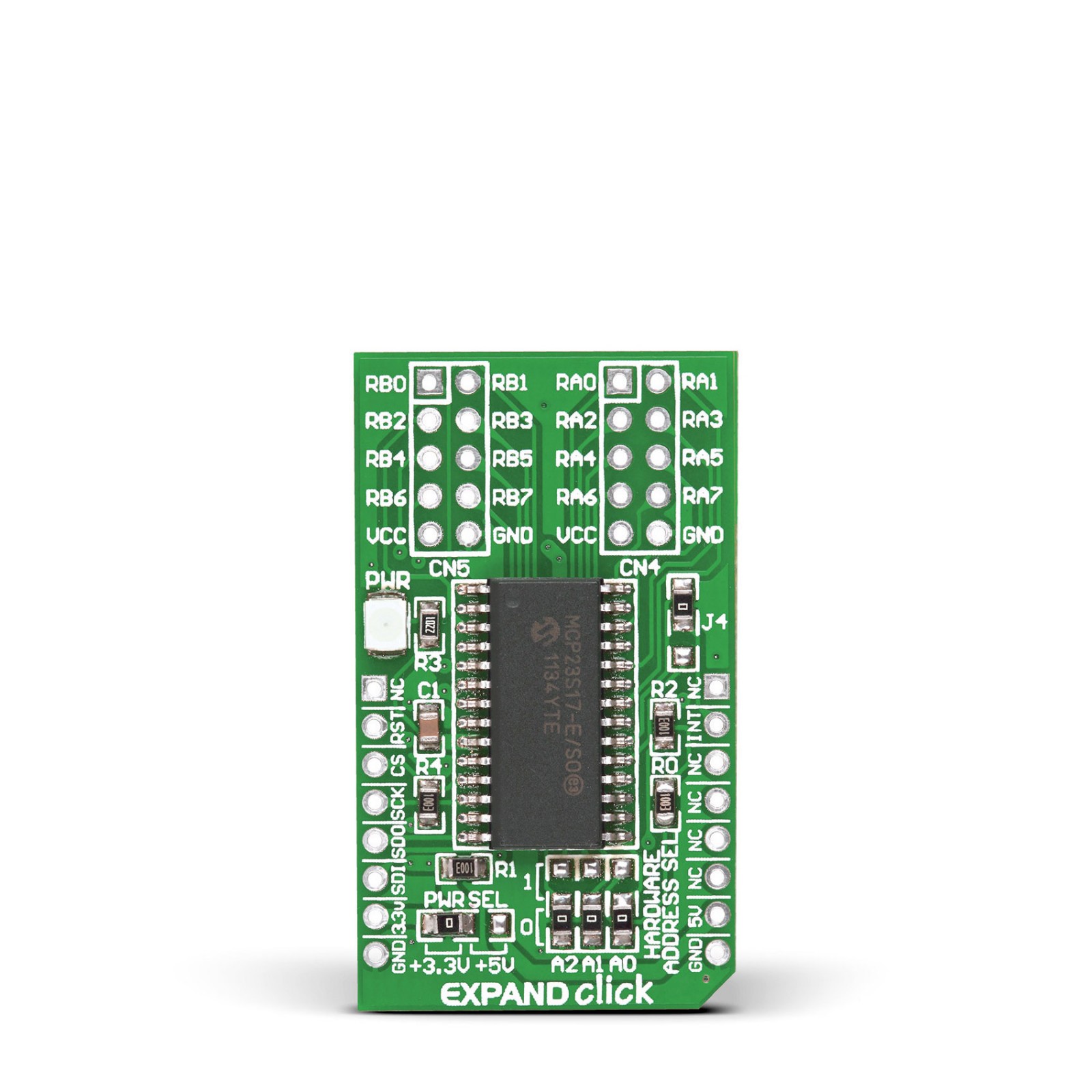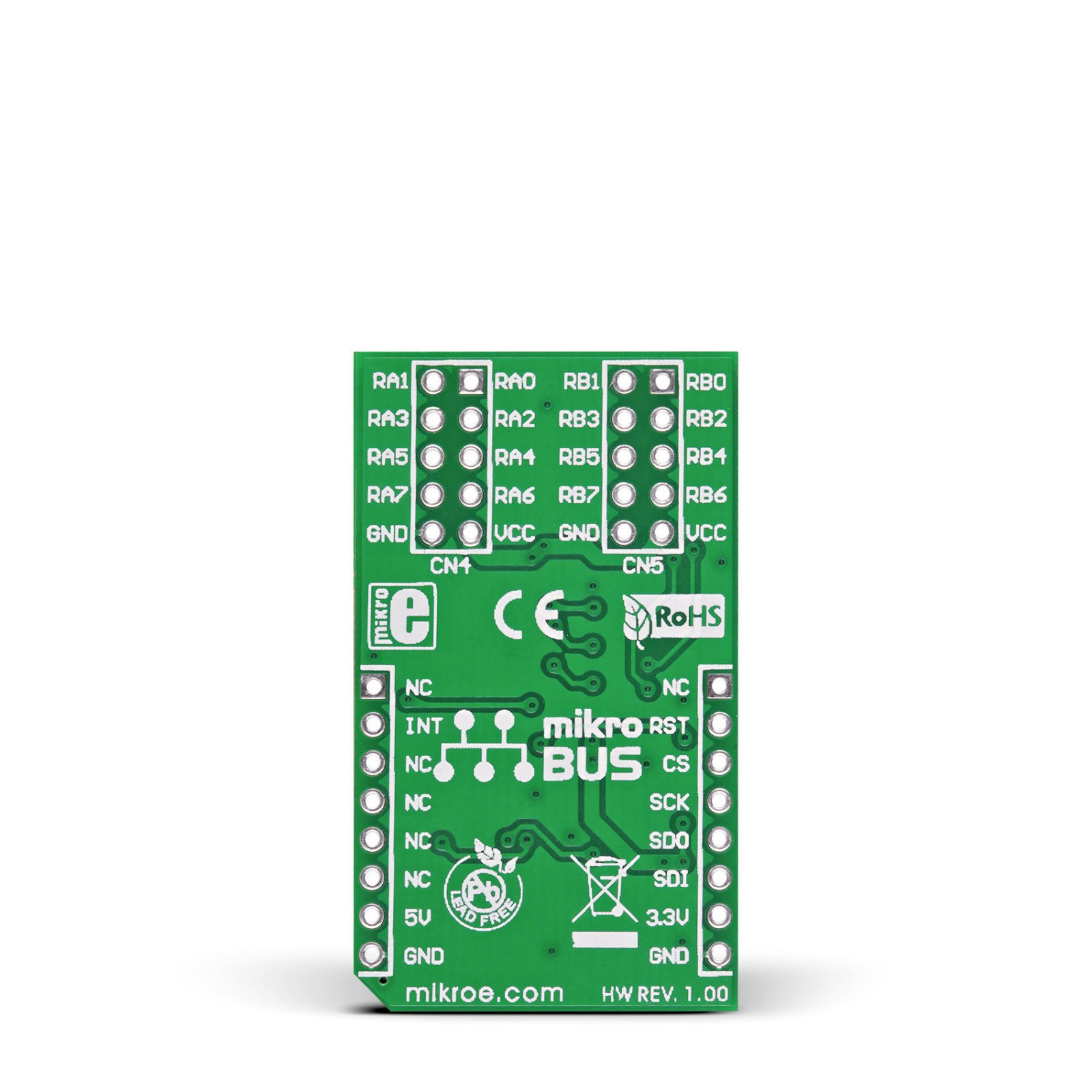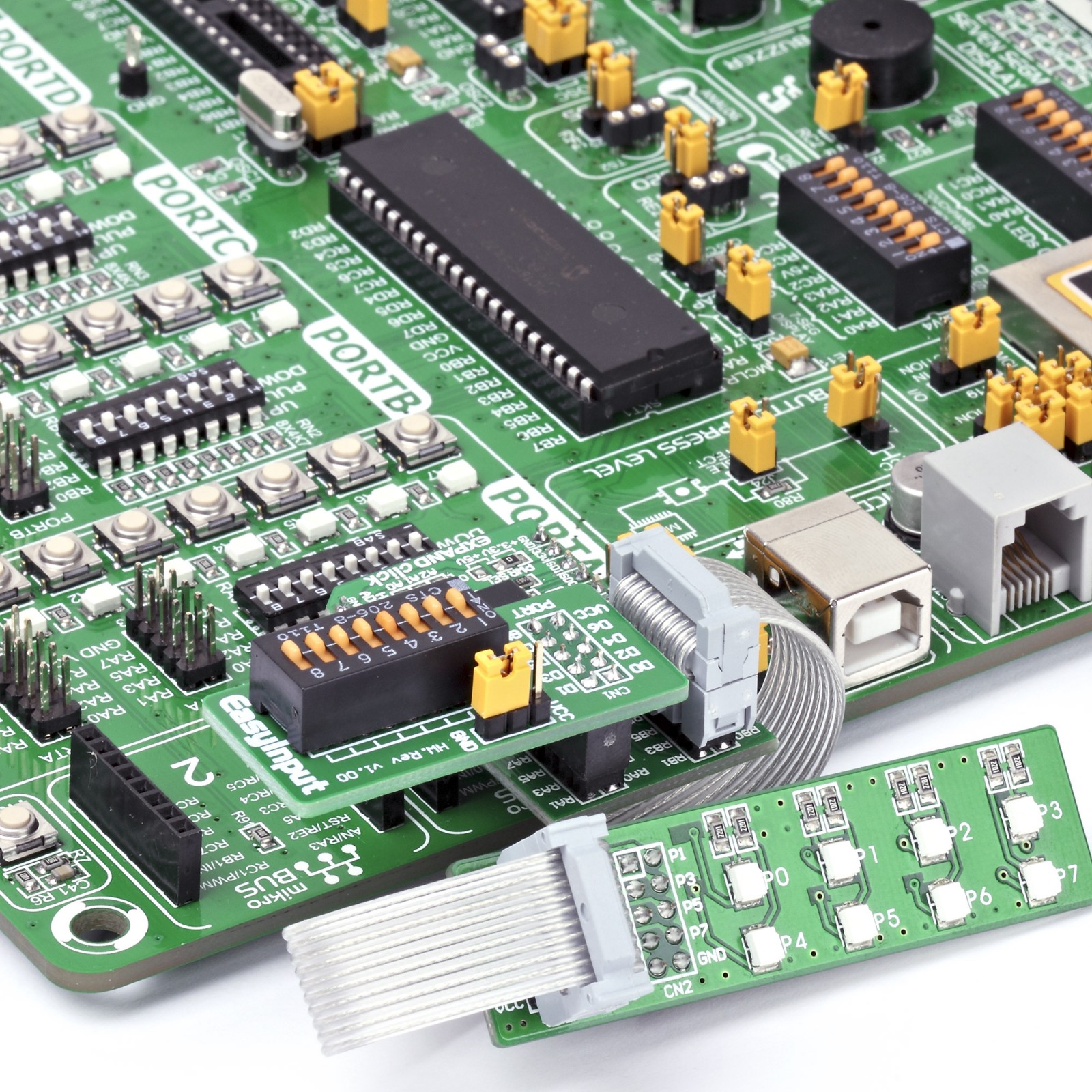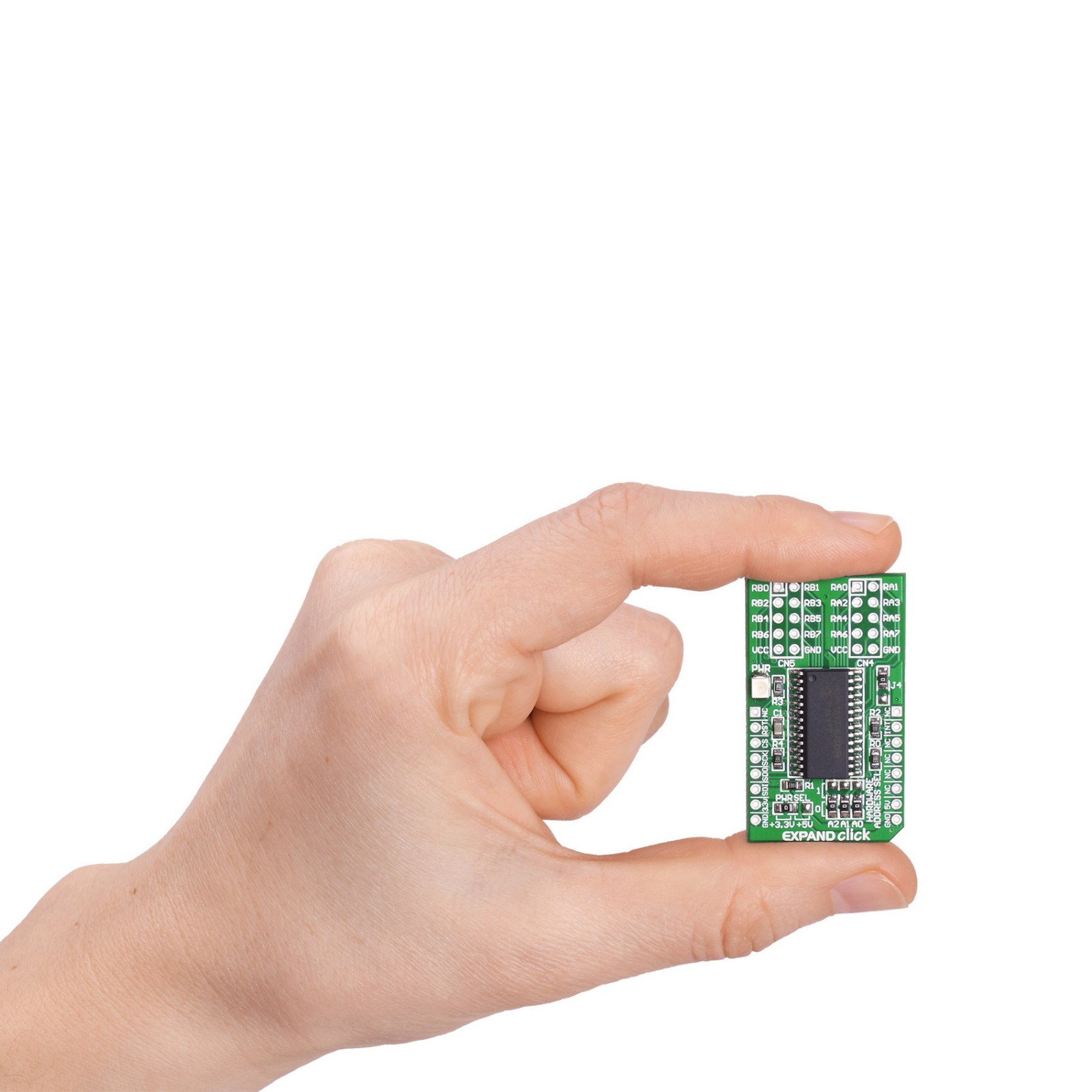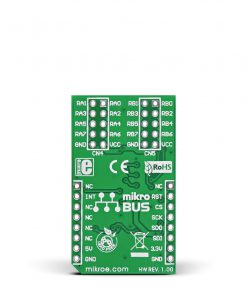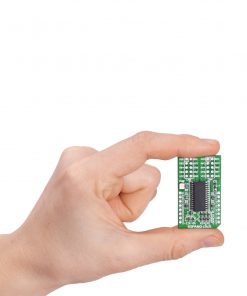EXPAND Click
R250.00 ex. VAT
Expand Click is a compact add-on board providing general-purpose I/O expansion. This board features the MCP23S17, a 16-bit resolution I/O expander with the serial interface from Microchip. Any of the sixteen I/Os of the MCP23017 can be configured as an input or output by writing to the configuration register. It also features an interrupt feature, indicating to the host controller that an input state has been changed, as well as a hardware reset pin. This Click board™ makes the perfect solution for controlling a wide range of peripheral signals in portable equipment, industrial controllers, and many more.
Expand Click is supported by a mikroSDK compliant library, which includes functions that simplify software development. This Click board™ comes as a fully tested product, ready to be used on a system equipped with the mikroBUS™ socket.
Stock: Lead-time applicable.
| 5+ | R237.50 |
| 10+ | R225.00 |
| 15+ | R212.50 |
| 20+ | R204.50 |