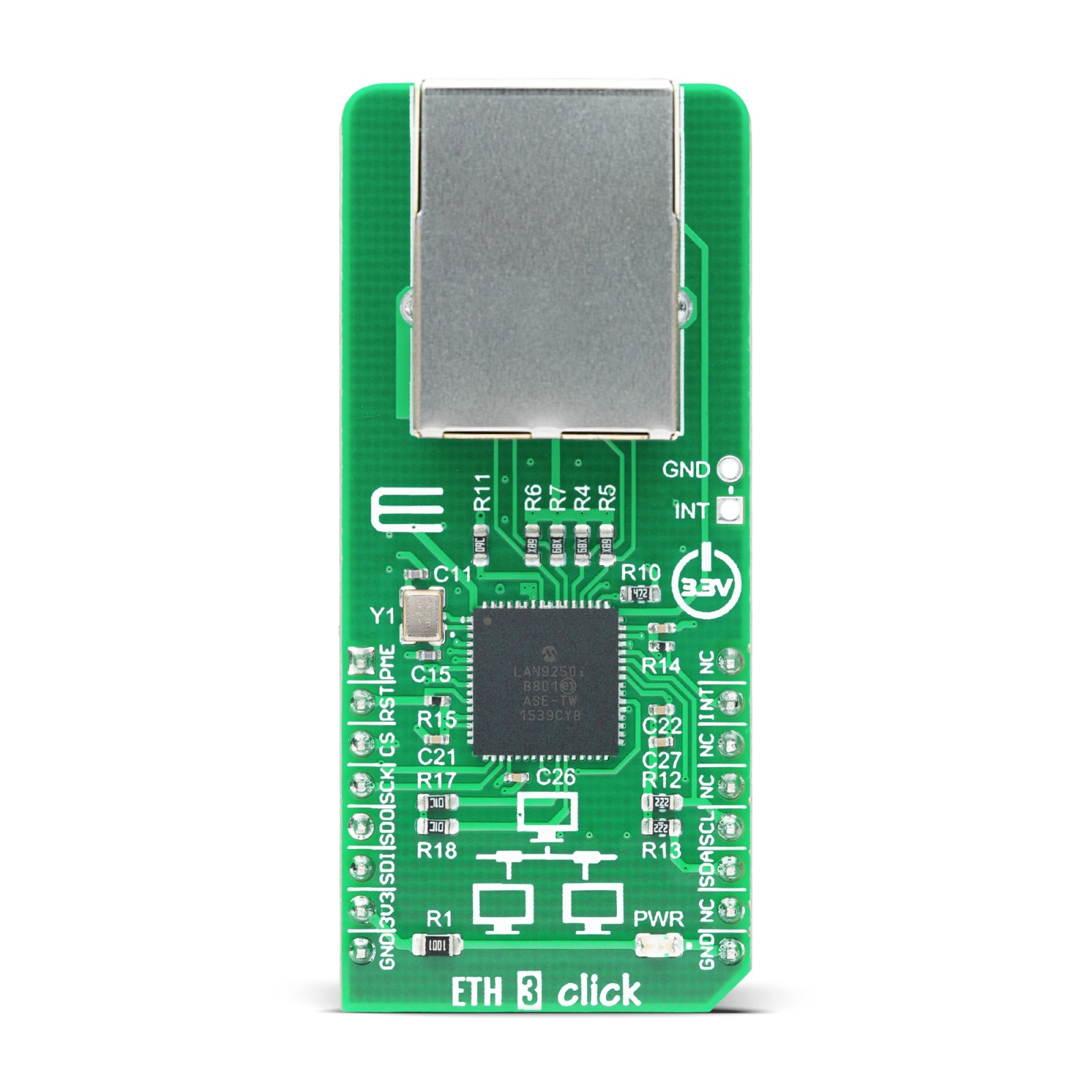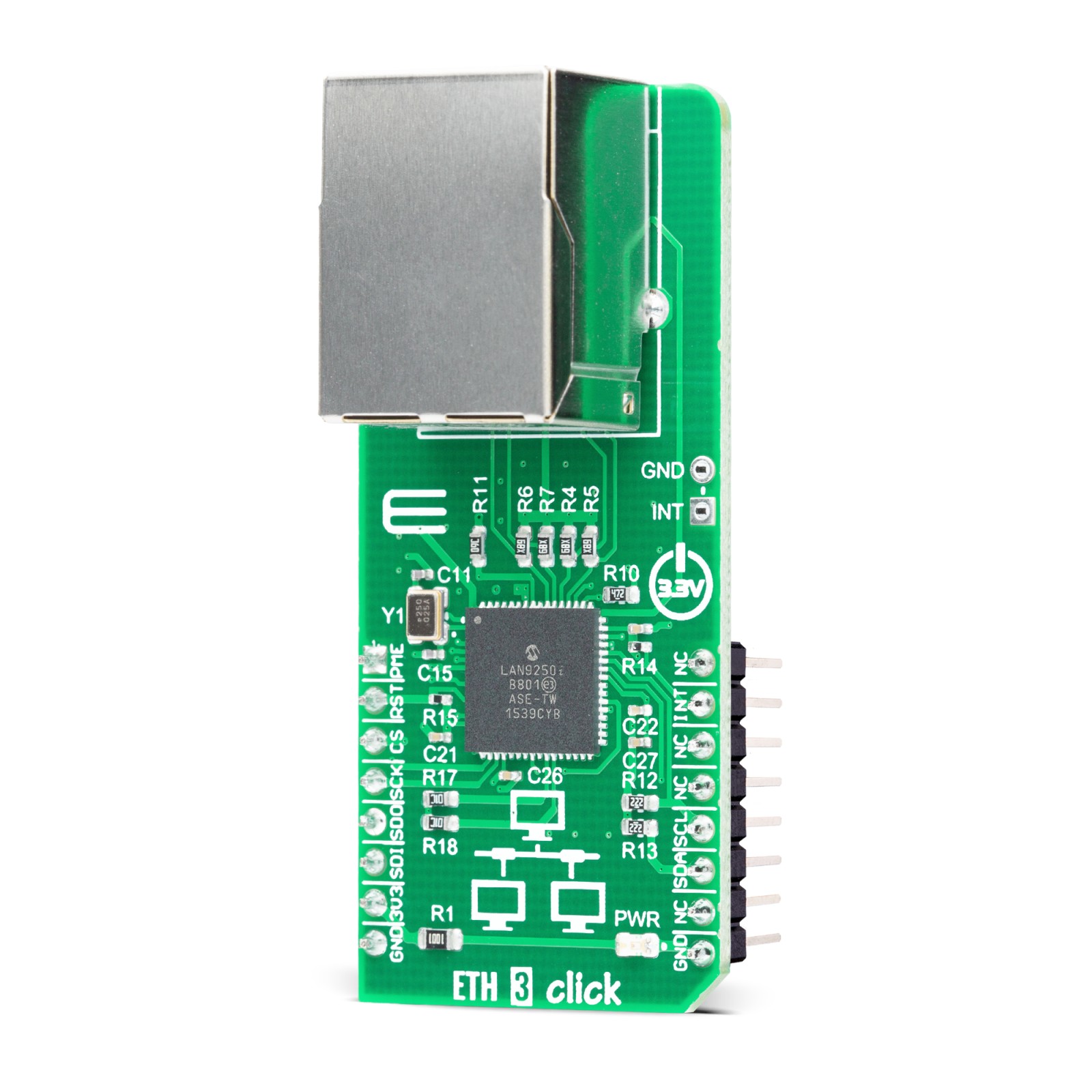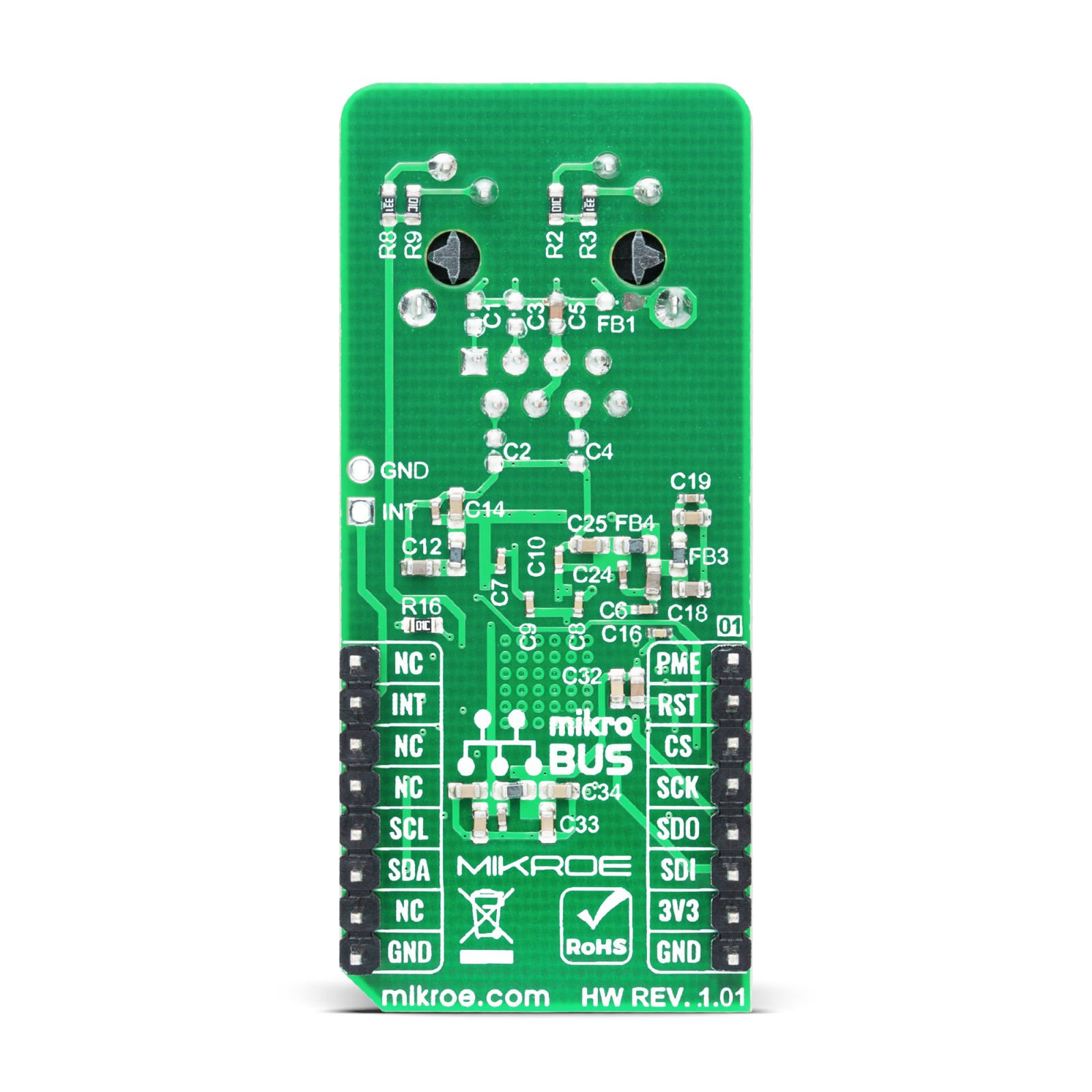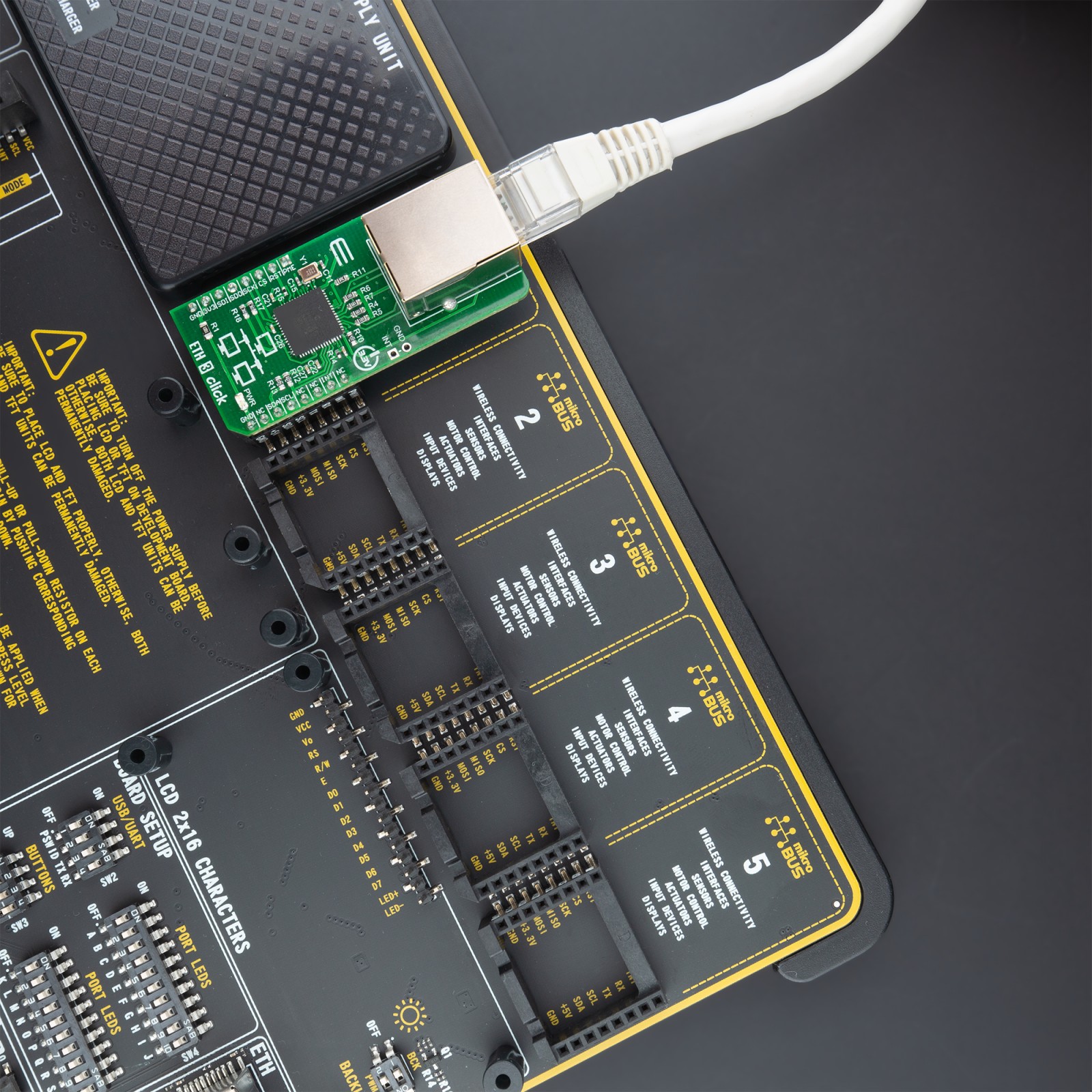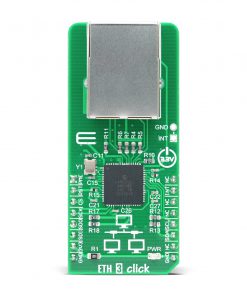ETH 3 Click is a compact add-on board that contains Ethernet Controller & PHY for embedded applications. This board features the LAN9250, a fully featured 10/100 Ethernet controller that provides performance, flexibility, ease of integration, and system cost control from Microchip Technology. It complies with the IEEE802.3 (Full/Half-Duplex 10BASE-T and 100BASE-TX) Ethernet protocol, IEEE 802.3az Energy Efficient Ethernet (EEE)(100Mbps only), and the IEEE 1588v2 precision time protocol. It also includes an integrated Ethernet MAC and PHY with a high-performance SRAM-like slave interface and large transmit and receive data FIFOs to accommodate high latency applications. This Click board™ is suitable for industrial automation systems, cable, satellite, and IP set-top boxes, VoIP/Video phone systems, home gateways, test and measurement equipment, and more.