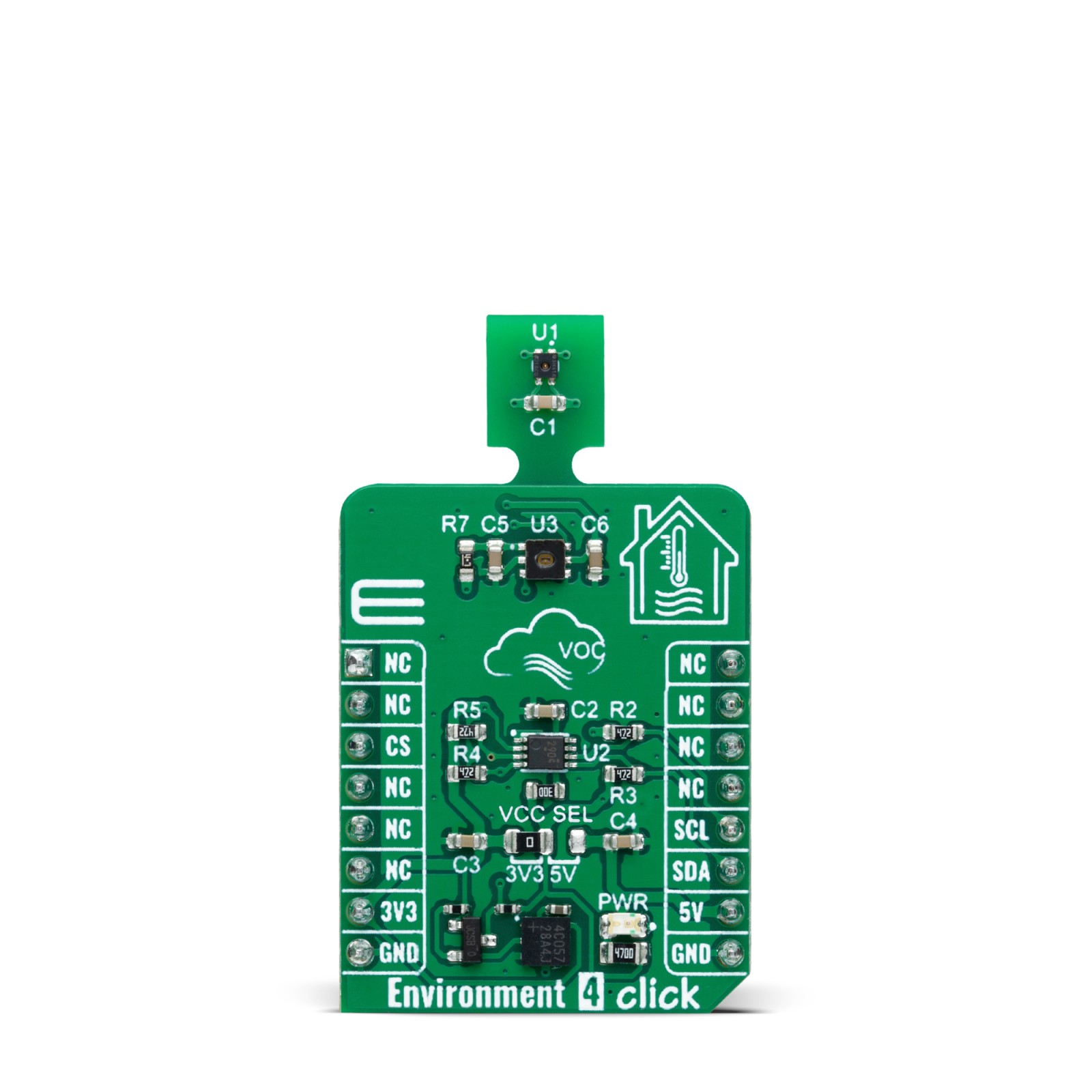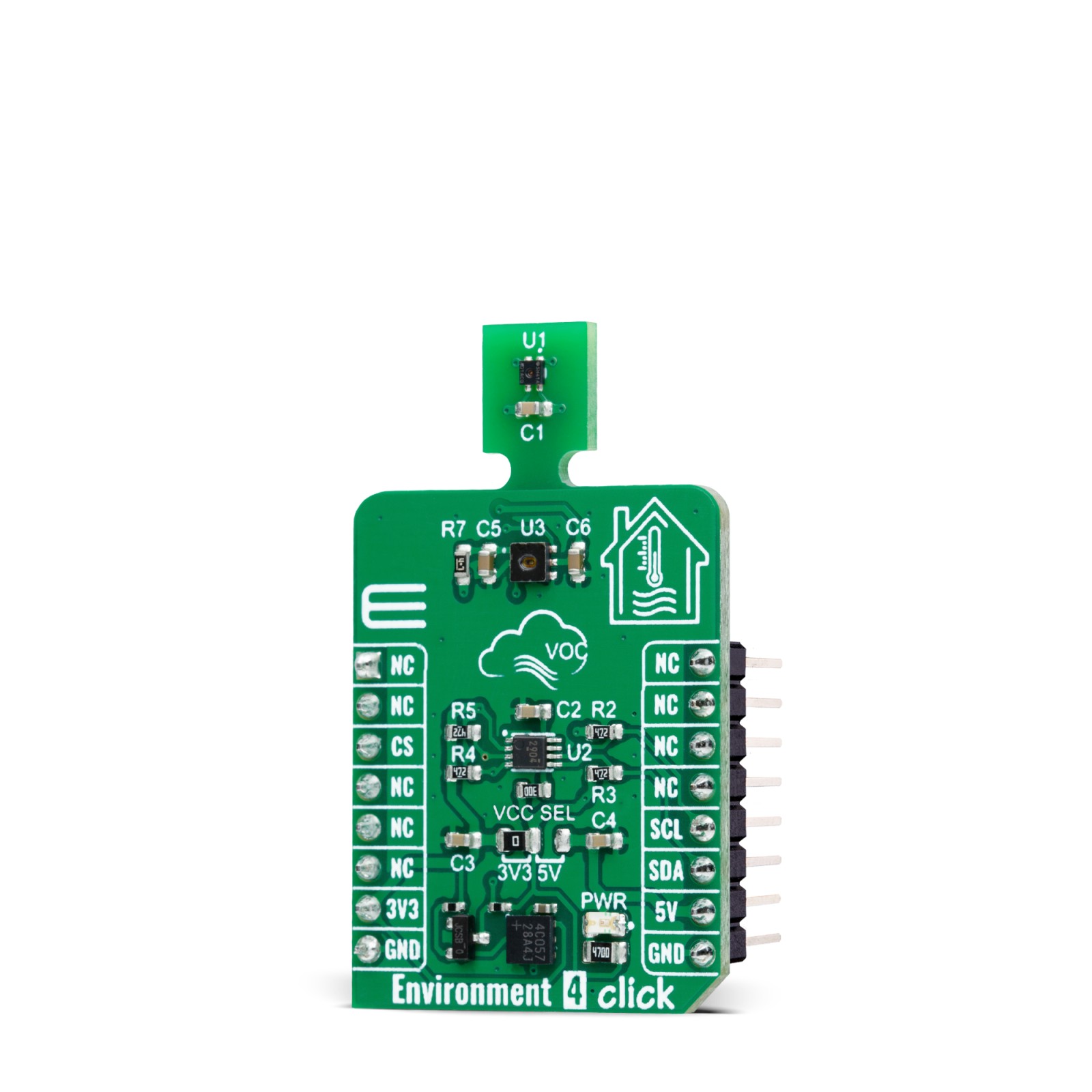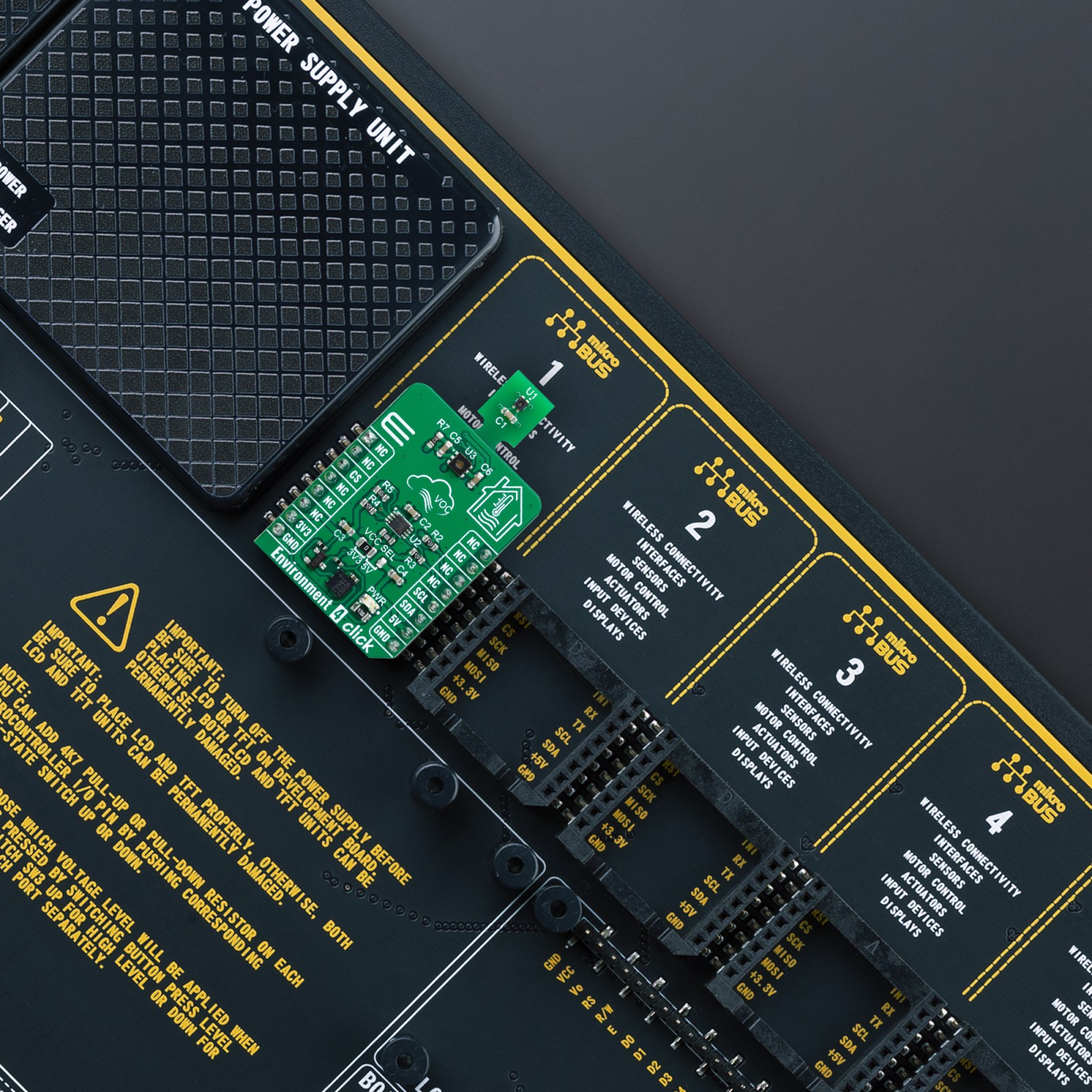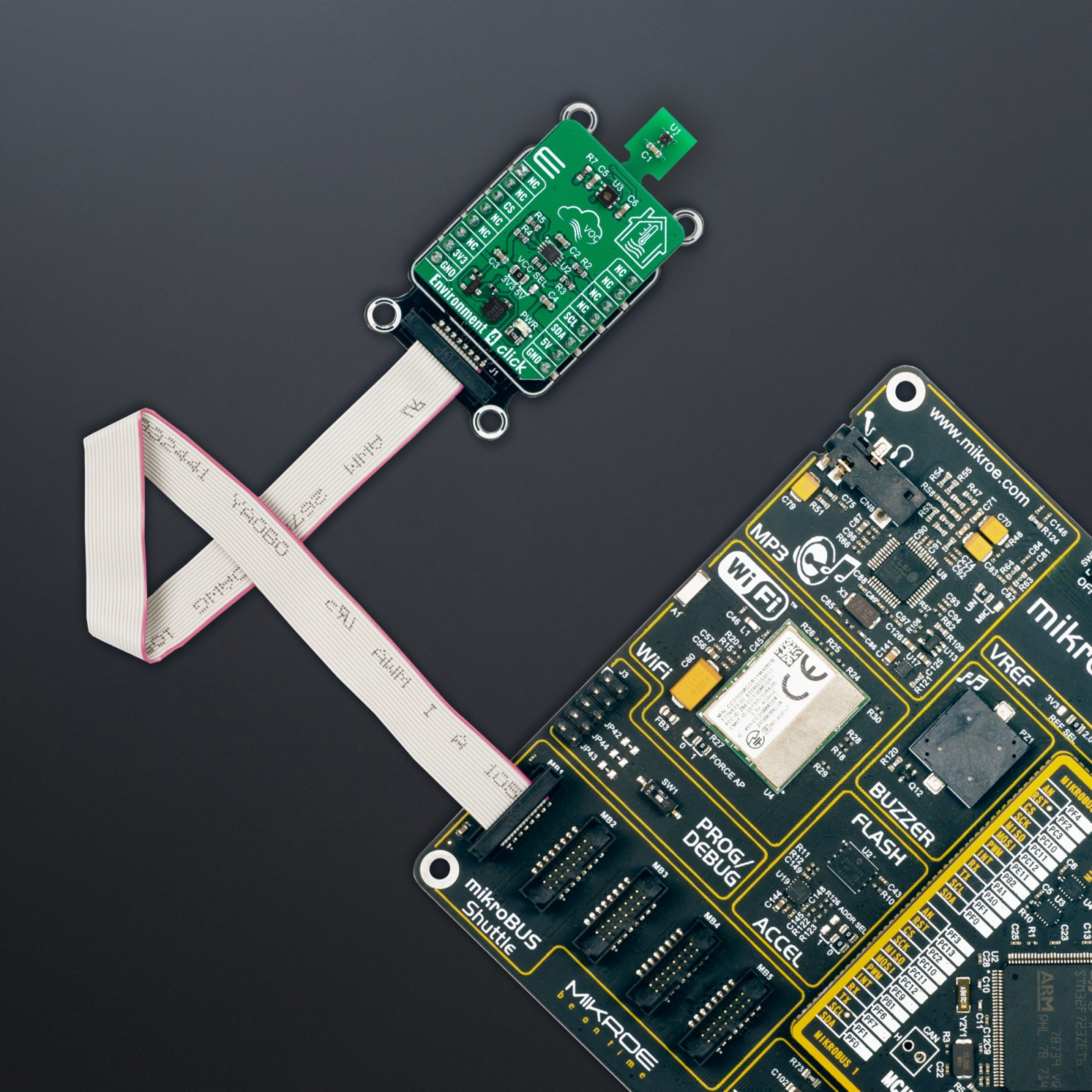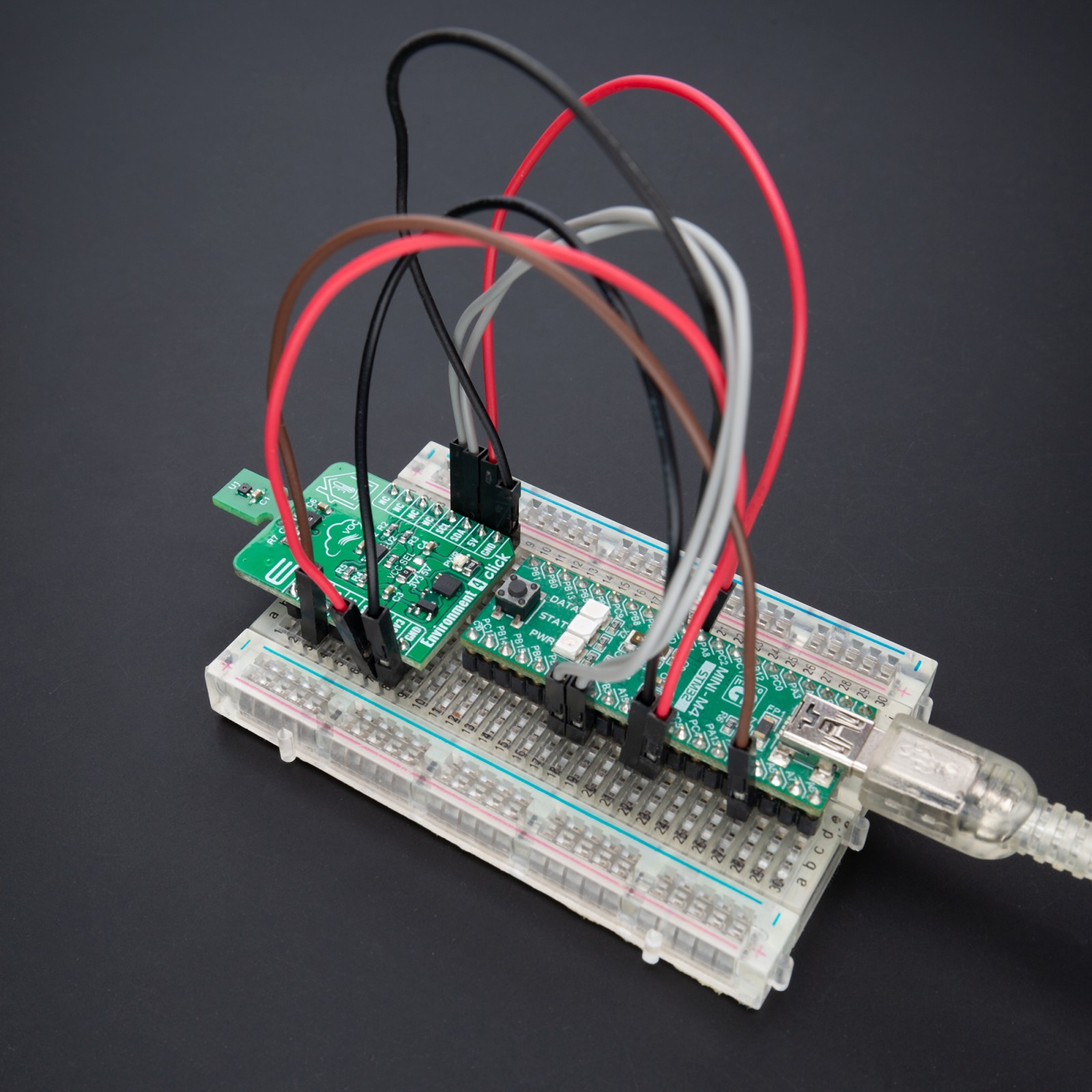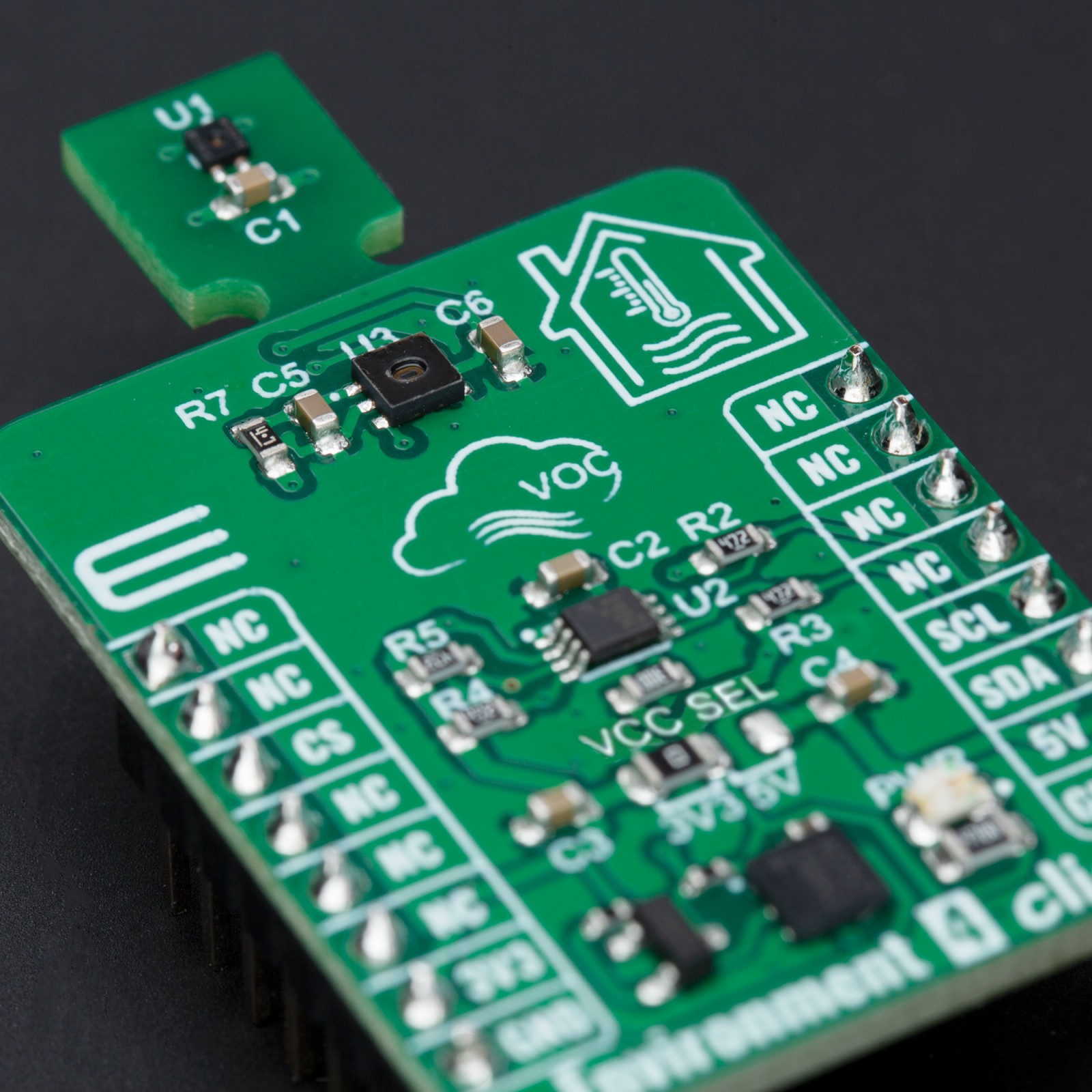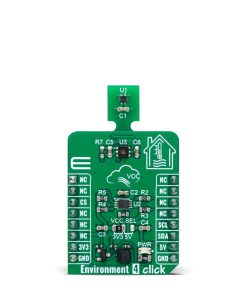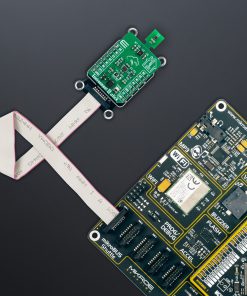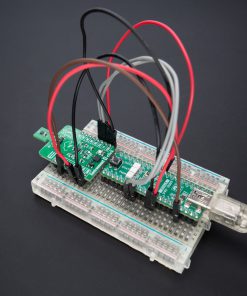Environment 4 Click
R620.00 ex. VAT
Environment 4 Click is a compact add-on board combining 4th-generation SHT humidity and SGP air-quality sensing solutions from Sensirion. This board features the SHT41A-AD1B I2C-configurable high-accuracy relative humidity/temperature and the SGP41, an MOx-based gas sensor. The SHT41A-AD1B offers a linear digital output alongside temperature/humidity accuracy up to ±0.3°C/±2%RH. It performs best within the operating range of 5-60°C and 20-80%RH. With the help of the SGP41 which features a temperature-controlled micro hotplate, it also provides a humidity-compensated VOC and NOx-based indoor air quality signal. This Click board™ is suitable for measuring relative humidity and temperature in air purifiers or demand-controlled ventilation systems.
Environment 4 Click is fully compatible with the mikroBUS™ socket and can be used on any host system supporting the mikroBUS™ standard. It comes with the mikroSDK open-source libraries, offering unparalleled flexibility for evaluation and customization. What sets this Click board™ apart is the groundbreaking ClickID feature, enabling your host system to seamlessly and automatically detect and identify this add-on board.
Stock: Lead-time applicable.
| 5+ | R589.00 |
| 10+ | R558.00 |
| 15+ | R527.00 |
| 20+ | R507.16 |