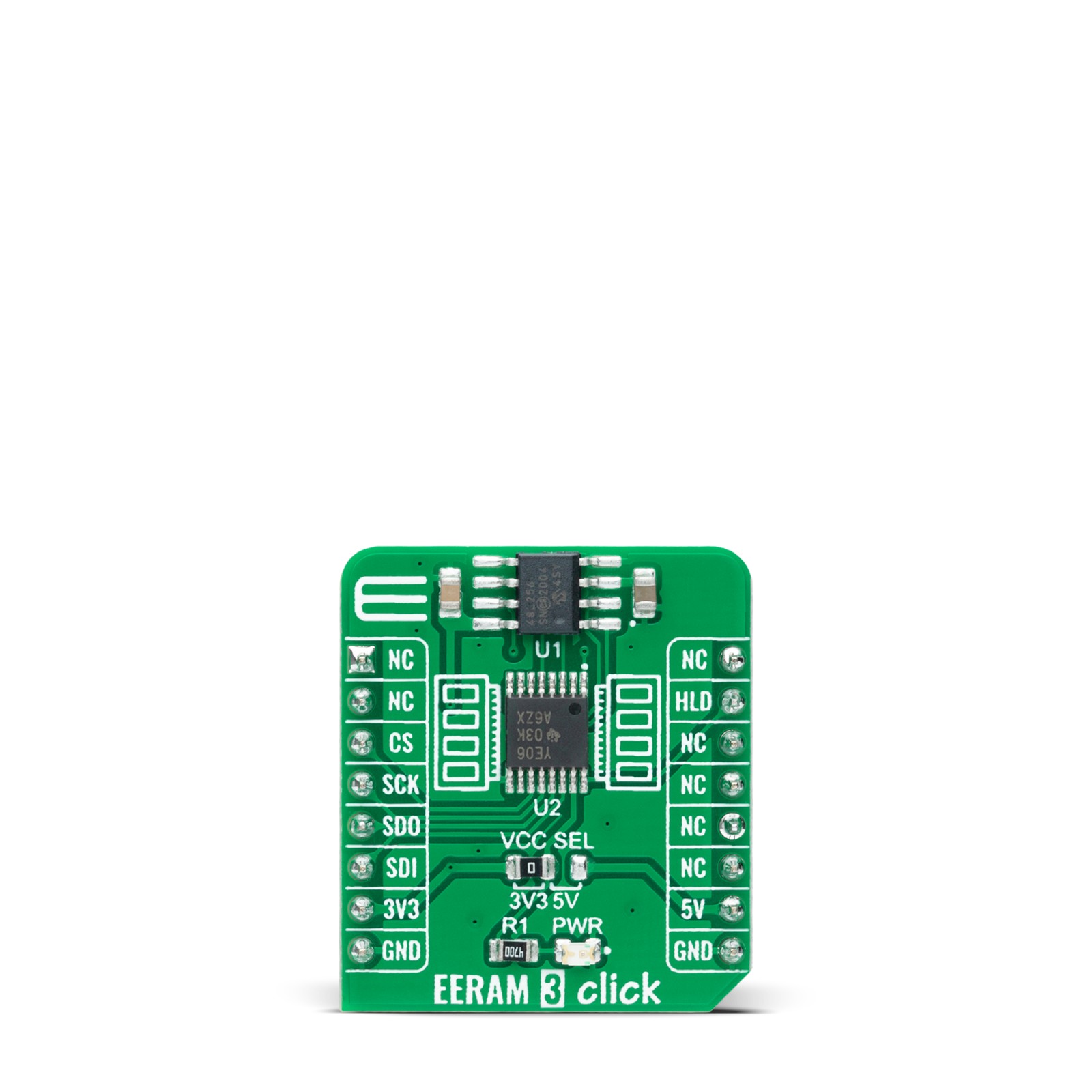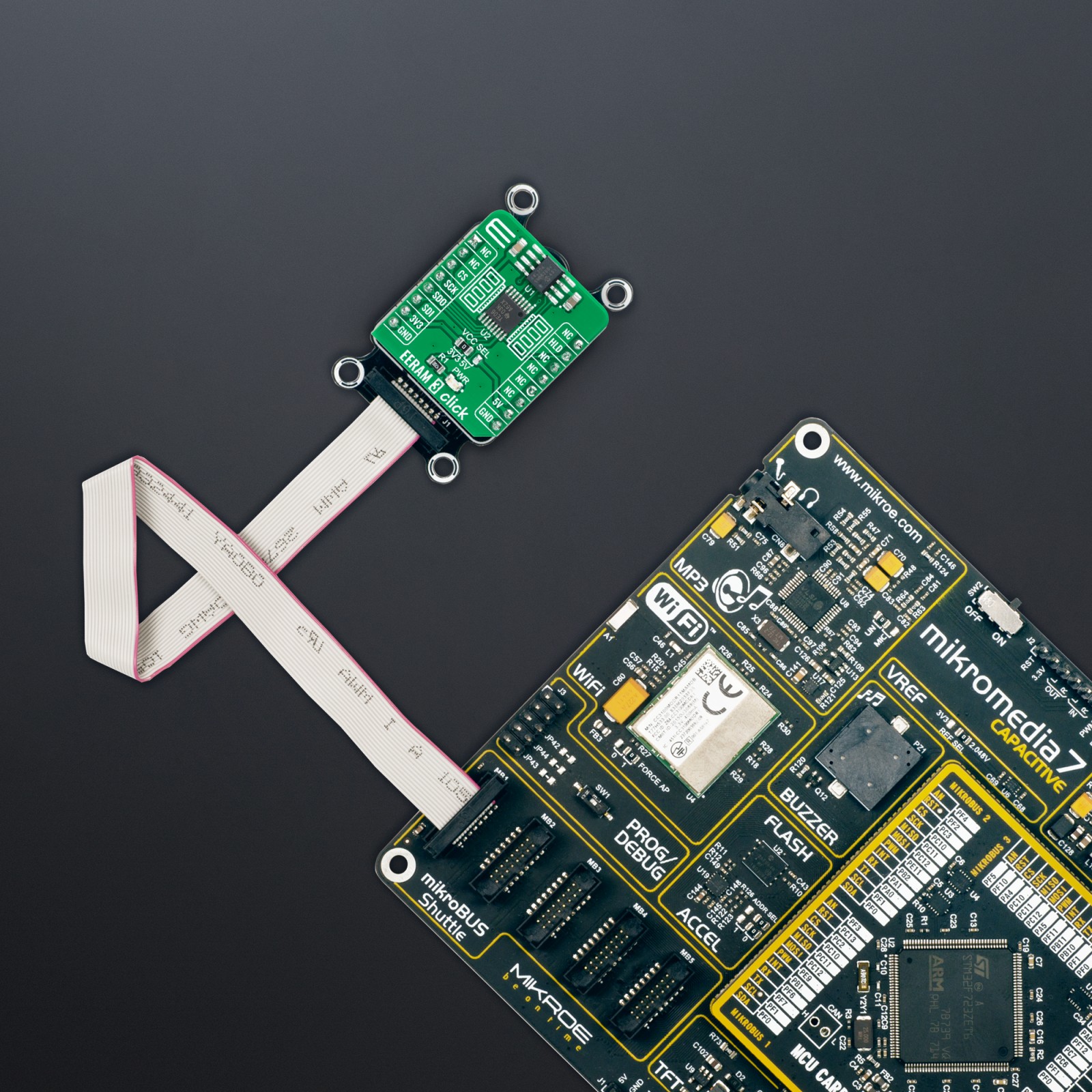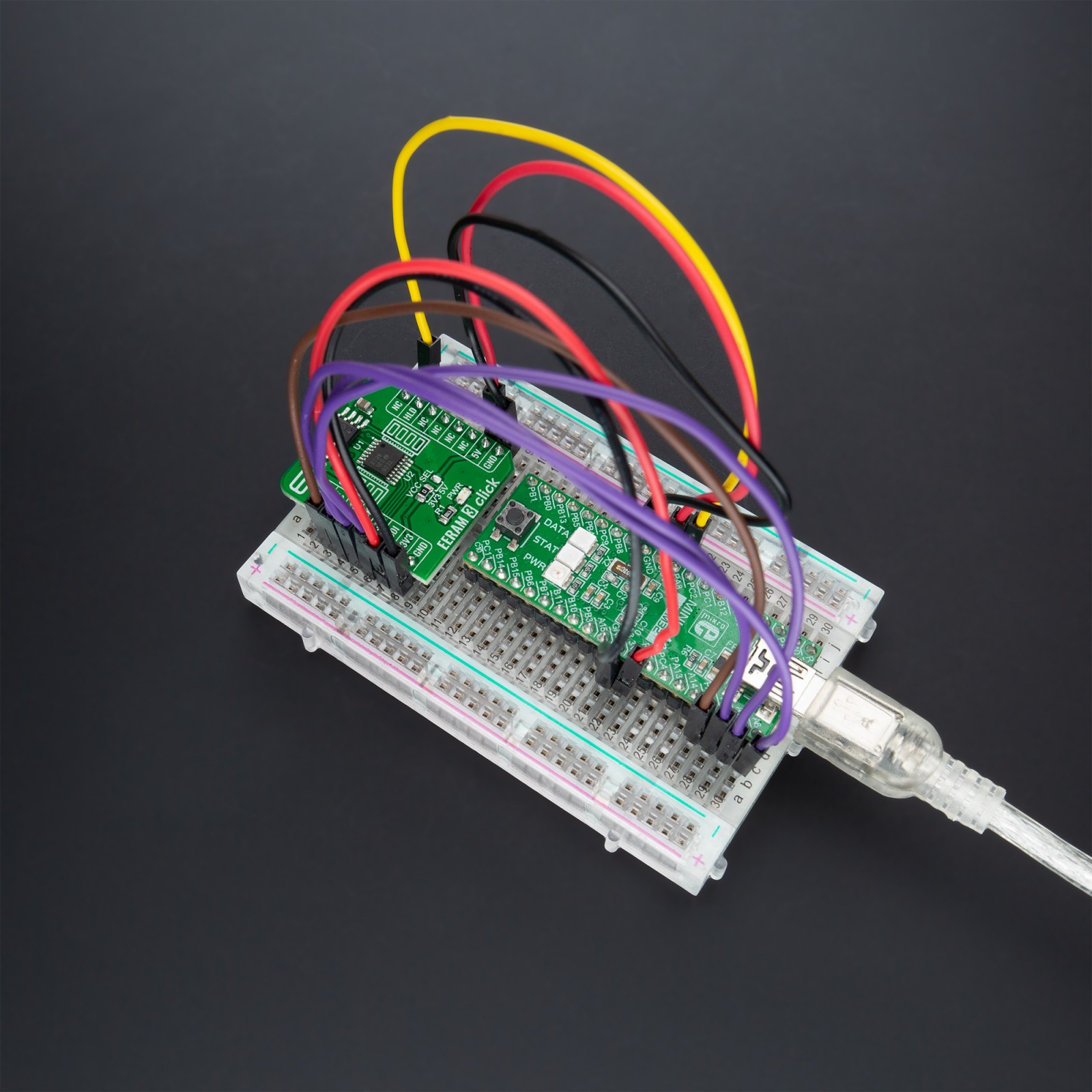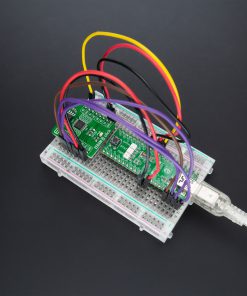EERAM 3 Click
R355.00 ex. VAT
EERAM 3 Click is a compact add-on board that contains EERAM memory designed to retain data during power loss without the aid of external batteries. This board features the 48L256, a serial EERAM with SRAM memory core, including hidden EEPROM backup from Microchip Technology. The 48L256 is structured as a 256-Kbit SRAM with EEPROM backup in each memory cell, where SRAM is organized as 32,768×8 bits and uses the SPI serial interface. It offers unlimited reads and writes, invisible-to-user data transfers on power loss, 100,000 backups (data can be transferred 100,000 times), and data retention (data is kept safe for 10 years minimum). This Click board™ is ideal for nonvolatile memory applications requiring frequent or rapid writes and unlimited endurance.
EERAM 3 Click is supported by a mikroSDK compliant library, which includes functions that simplify software development. This Click board™ comes as a fully tested product, ready to be used on a system equipped with the mikroBUS™ socket.
Stock: Lead-time applicable.
| 5+ | R337.25 |
| 10+ | R319.50 |
| 15+ | R301.75 |
| 20+ | R290.39 |