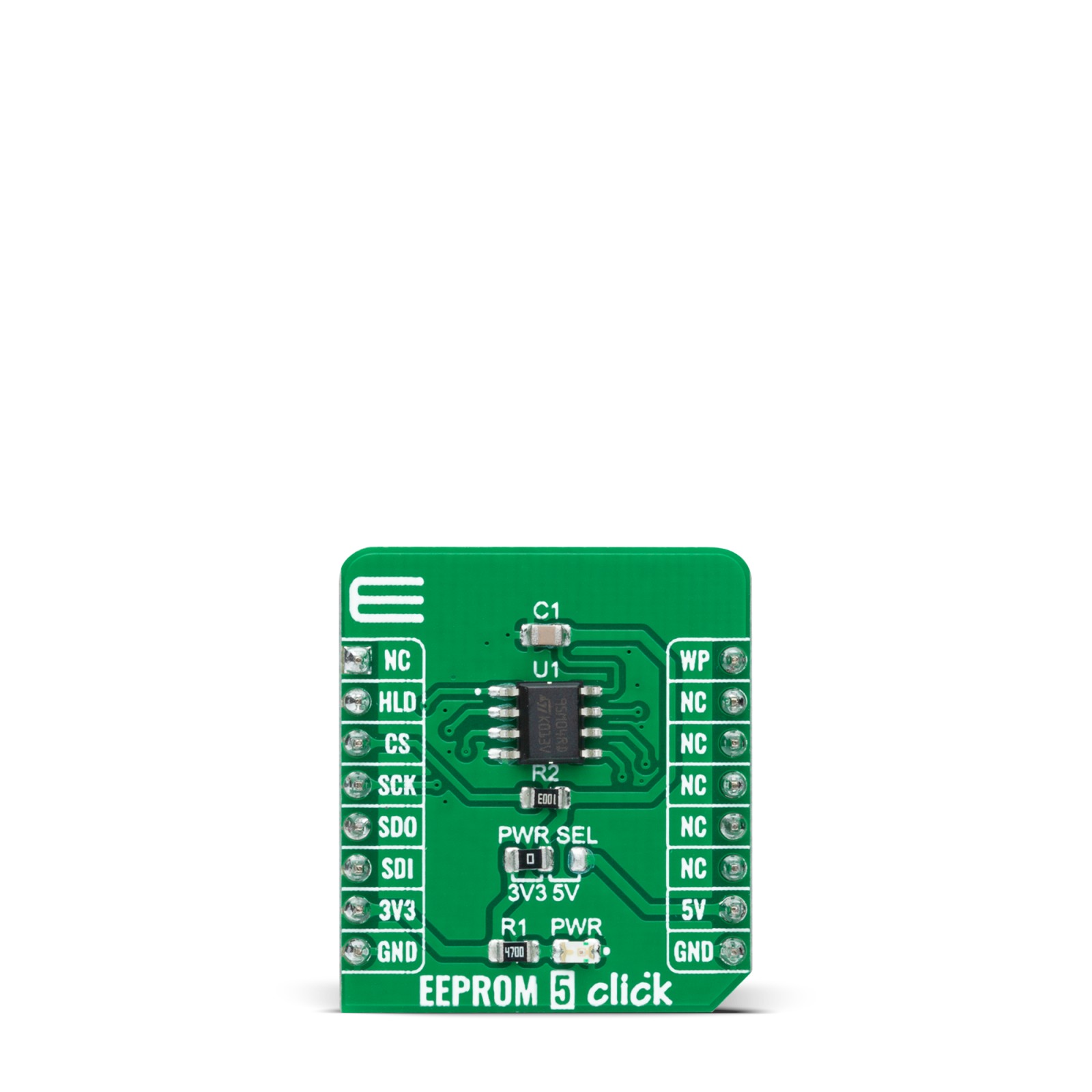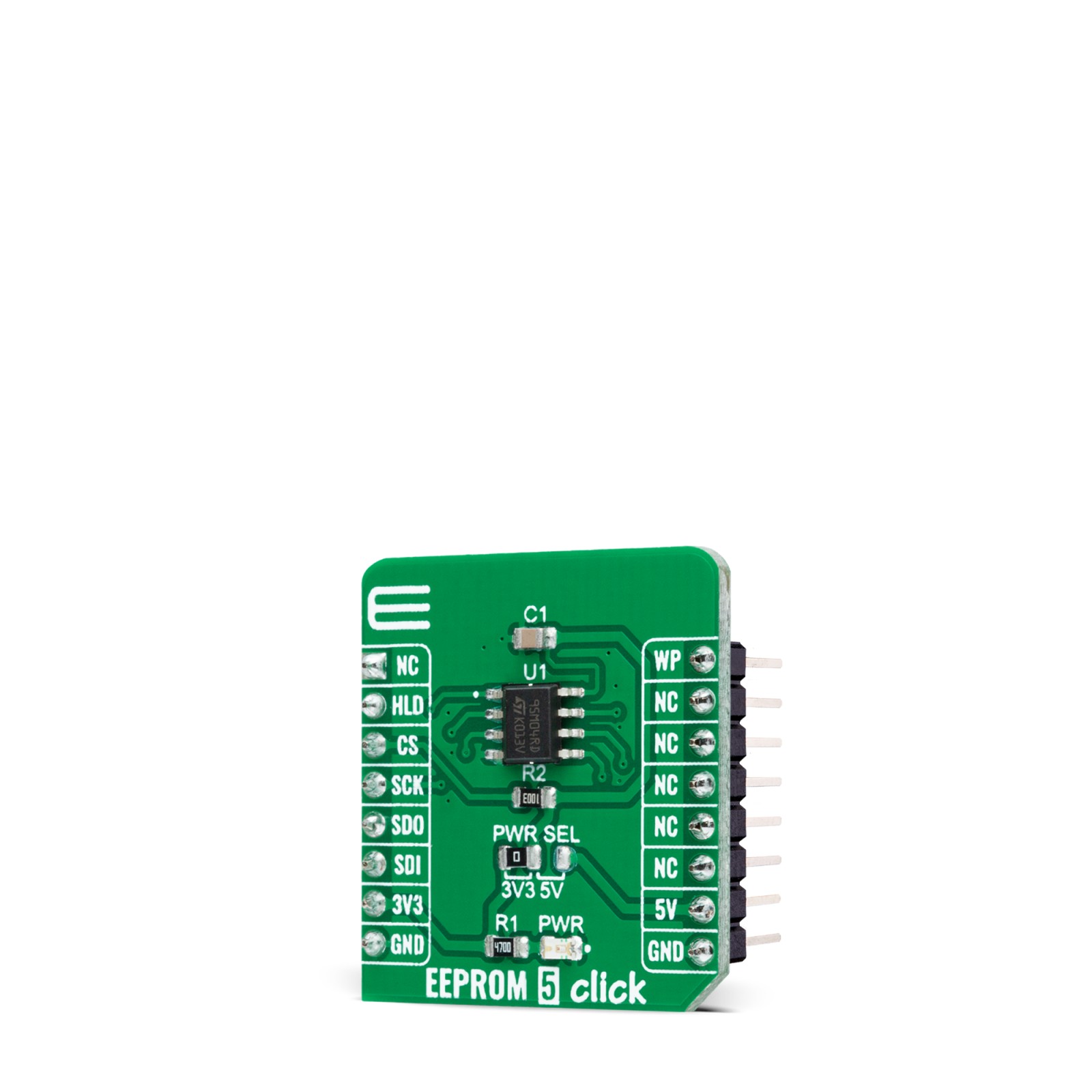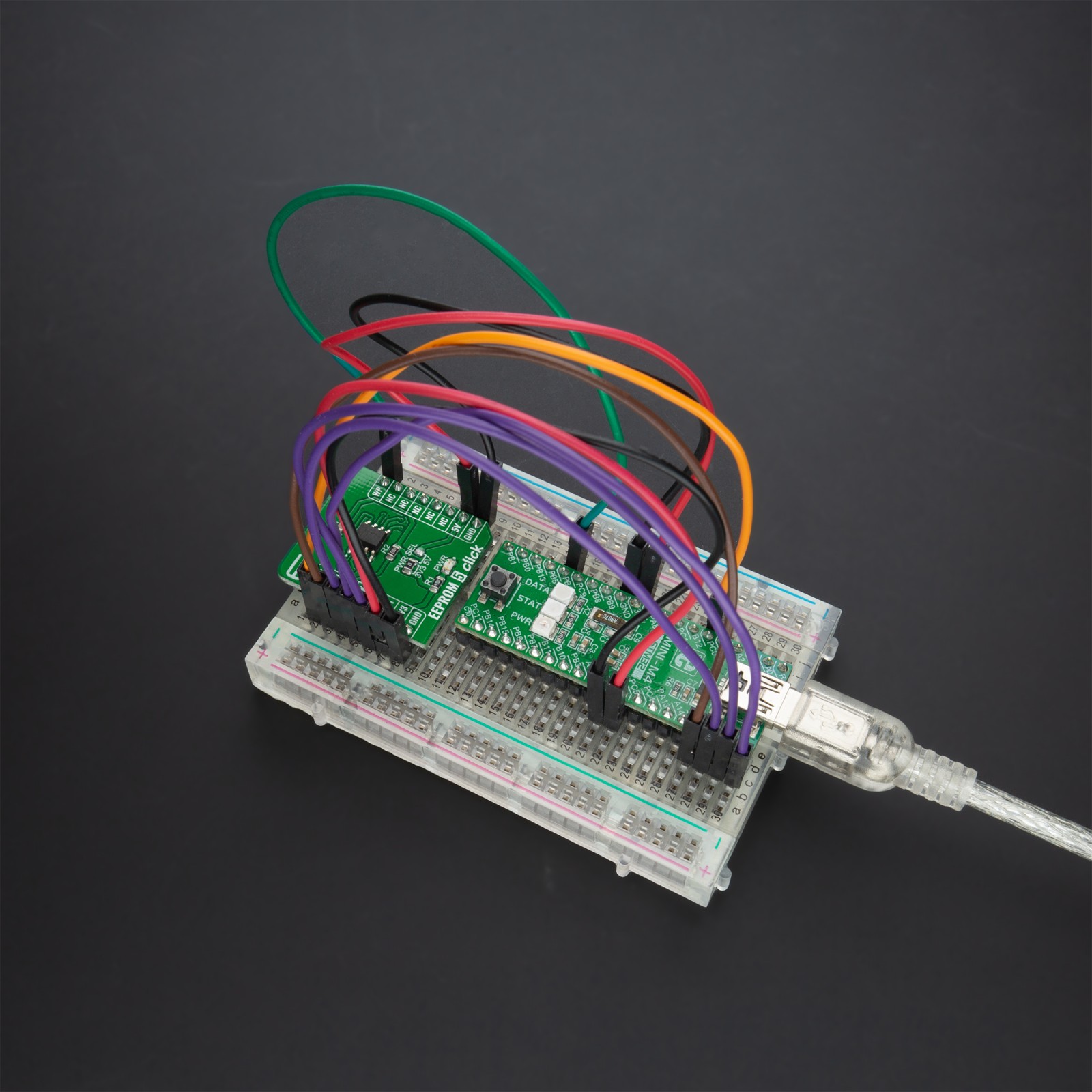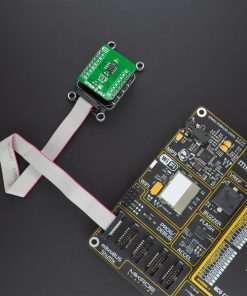EEPROM 5 Click
R195.00 ex. VAT
EEPROM 5 Click is a compact add-on board that contains the highest-density memory solution. This board features the M95M04, the 4Mbit electrically erasable programmable memory organized as 524288 x 8 bits accessed through the SPI interface from STMicroelectronics. The M95M04 combines unprecedented data storage with excellent energy efficiency. It lasts one billion full-memory read-write cycles with more than 40 years of data retention. It also offers 512-bytes of identification page that can be used to store sensitive application parameters that can be permanently locked in Read-Only mode. This Click board™ is suitable for a wide range of applications in industrial controls and communication infrastructure where increased memory storage is required.
EEPROM 5 Click is supported by a mikroSDK compliant library, which includes functions that simplify software development. This Click board™ comes as a fully tested product, ready to be used on a system equipped with the mikroBUS™ socket.
Stock: Lead-time applicable.
| 5+ | R185.25 |
| 10+ | R175.50 |
| 15+ | R165.75 |
| 20+ | R159.51 |