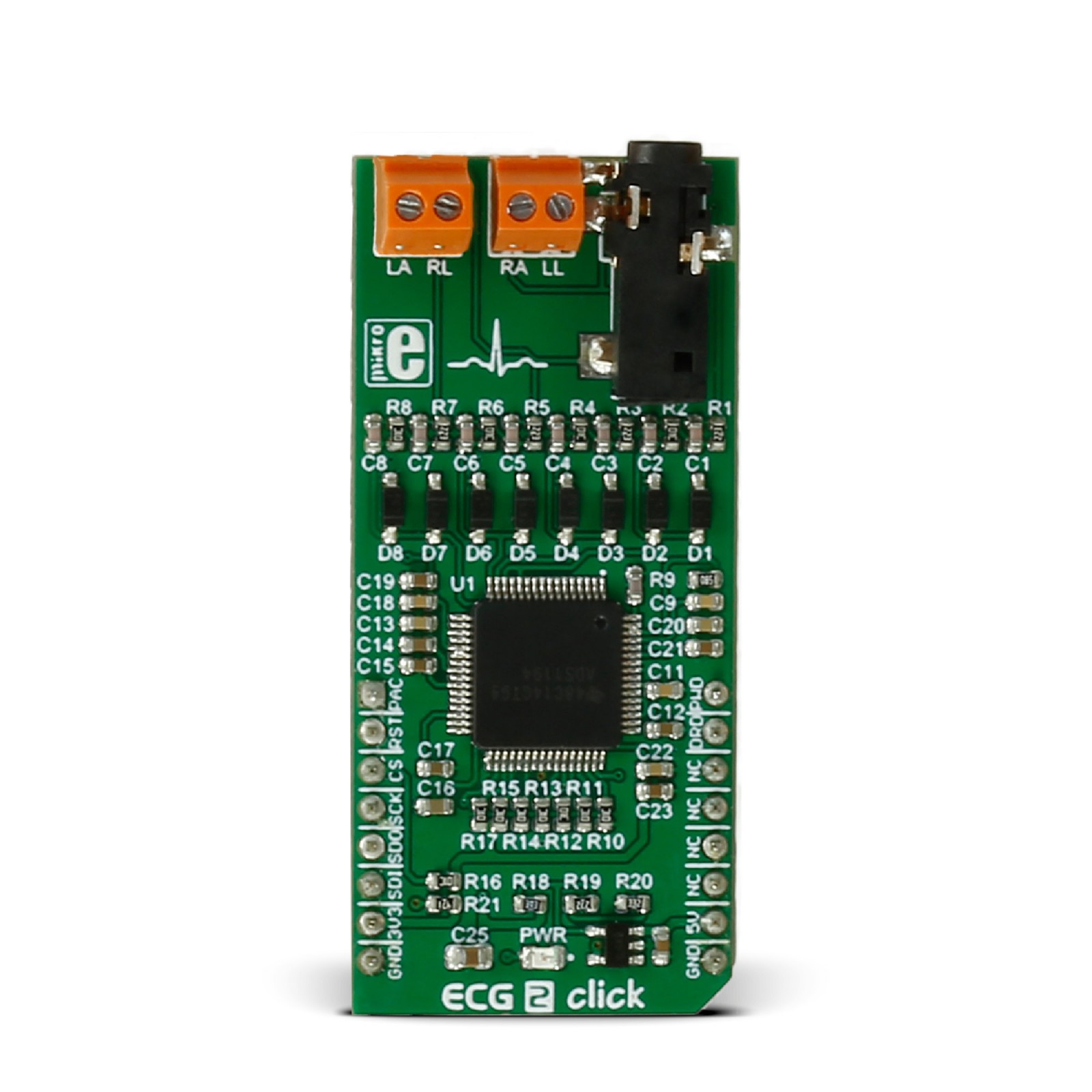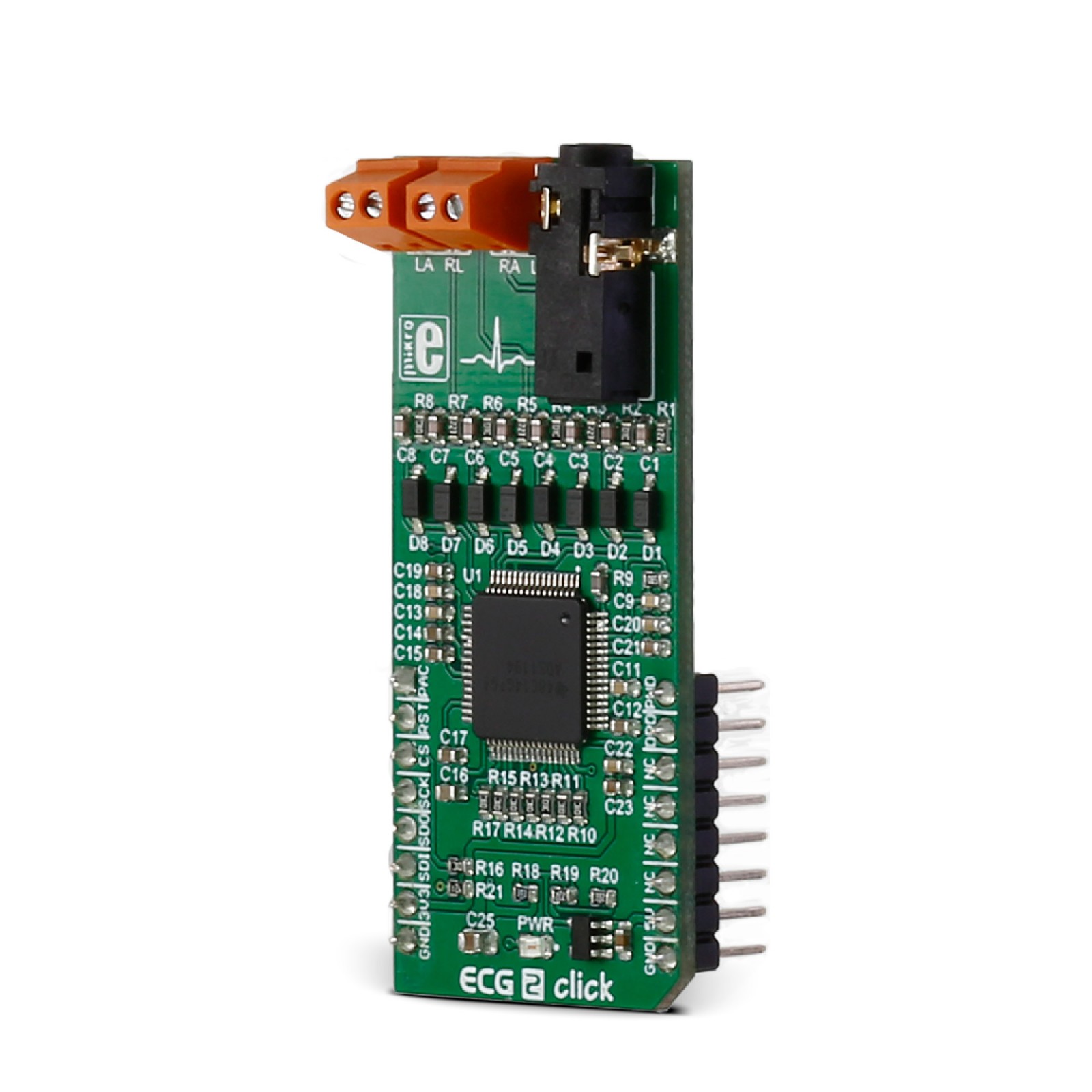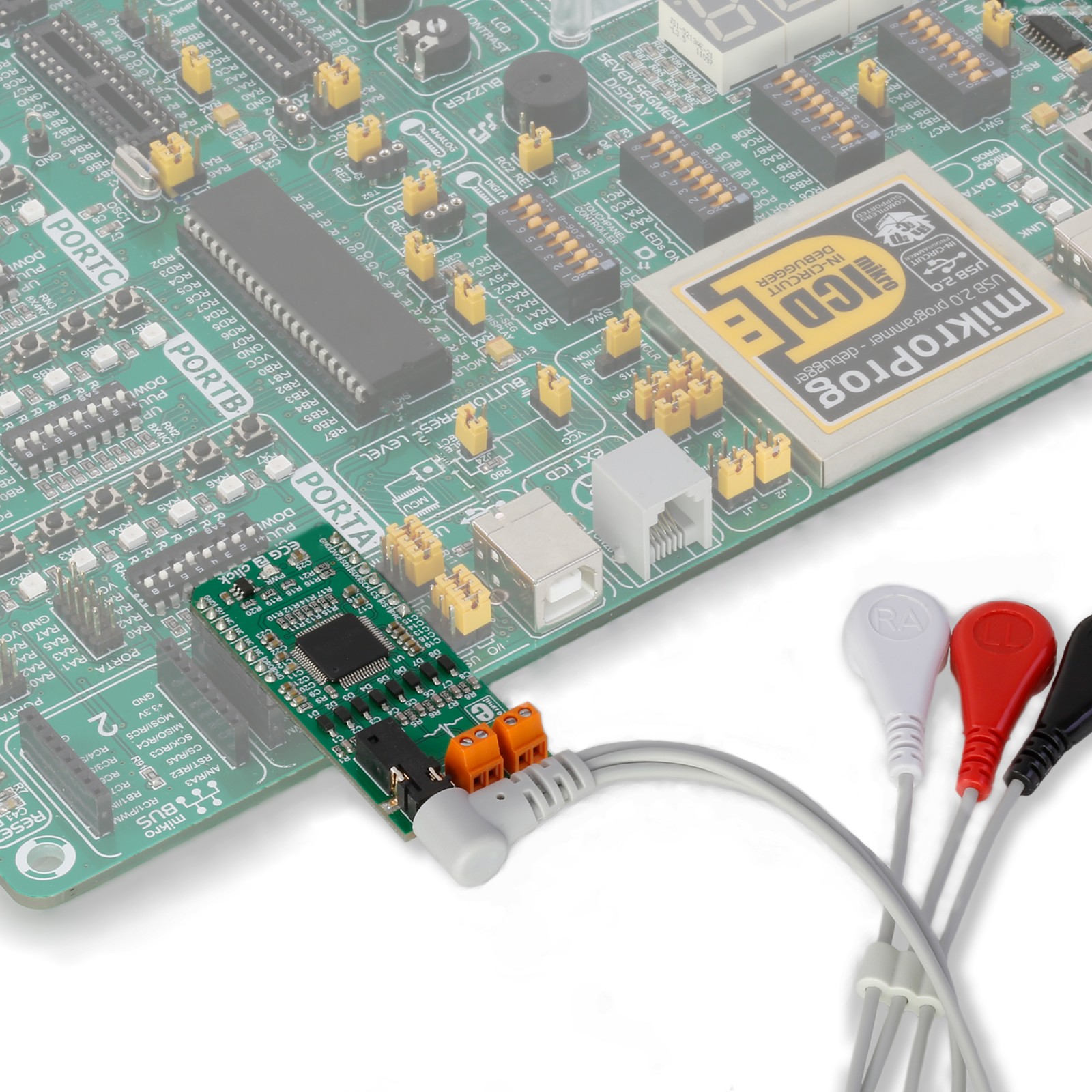ECG 2 Click
R1,000.00 ex. VAT
ECG 2 Click is a compact add-on board that measures the electrical activity of a beating heart through electrodes taped to the skin. This board features the ADS1194, a low-power, 8-channel, 16-bit analog front-end for biopotential measurements from Texas Instruments. The ECG 2 Click is an ECG (or EKG) machine on a Click board™ and requires little setup, and the final measurement results can be displayed as an Electrocardiogram using a free Windows app. The minimal setup requires cable and electrodes, which MIKROE offers as an ECG 2 Click bundle (https://www.mikroe.com/ecg-2-click-bundle). Of course, you will also need a target board with an MCU (preferably powered by an external battery). This Click board™ makes the perfect solution for the development of health-tracking and fitness devices, quantified-self wearables, portable battery-powered Holter, or you can make an LED blink in sync with your heart.
ECG 2 Click is supported by a mikroSDK compliant library, which includes functions that simplify software development. This Click board™ comes as a fully tested product, ready to be used on a system equipped with the mikroBUS™ socket.
Stock: Lead-time applicable.
| 5+ | R950.00 |
| 10+ | R900.00 |
| 15+ | R850.00 |
| 20+ | R818.00 |