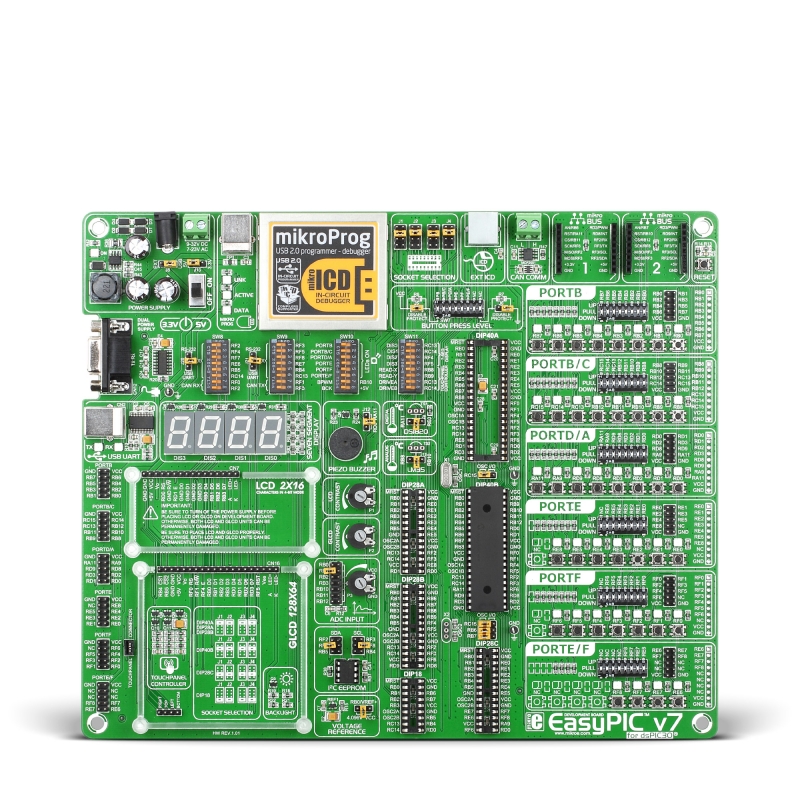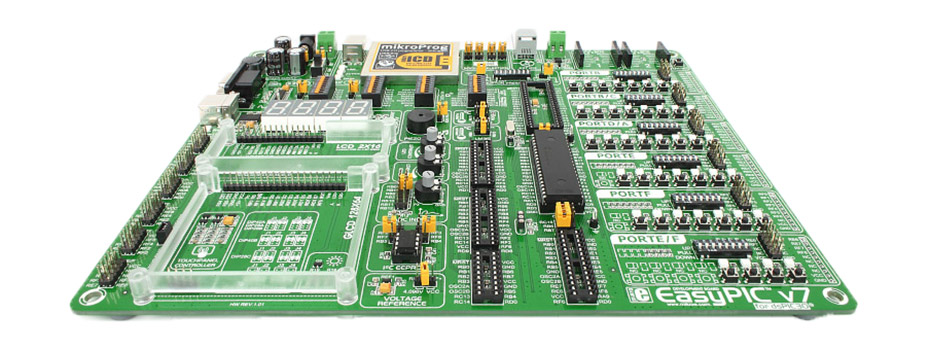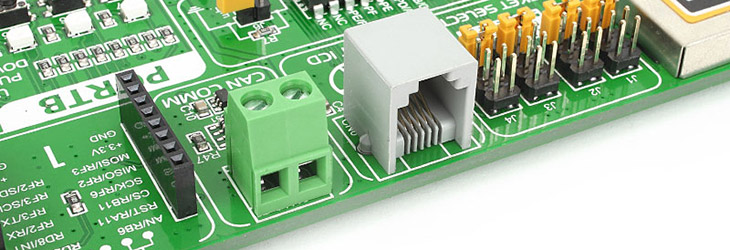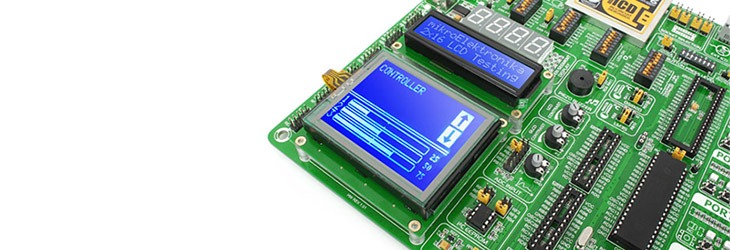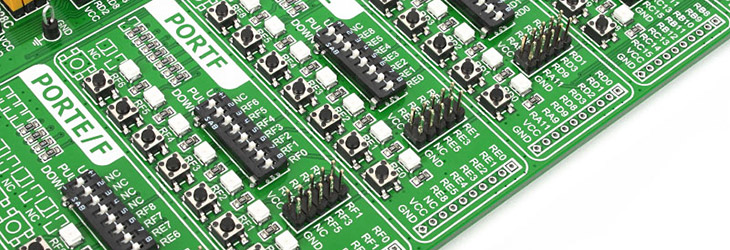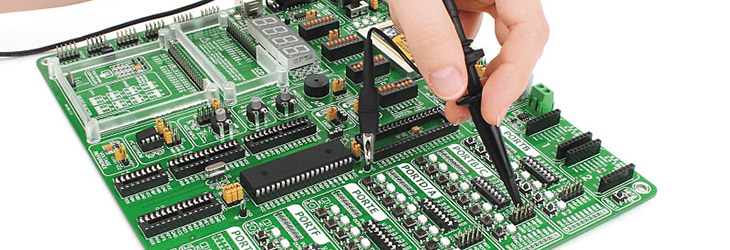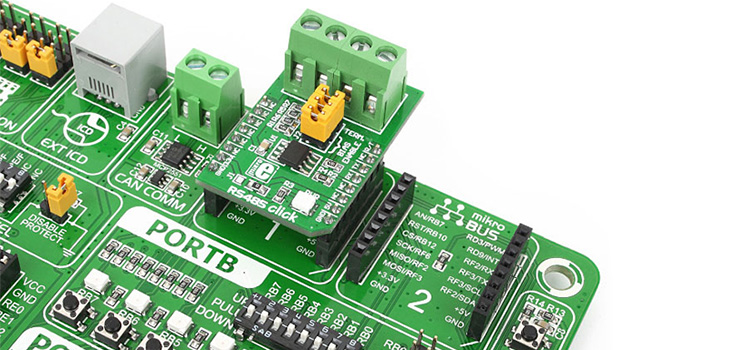Reset Button
High quality reset button with surrounding reset circuitry ensures stable reset operation.

mikroBUS socket 1
EasyPIC v7 for dsPIC30 provides two mikroBUS sockets for mikroElektronika Click Boards. mikroBUS provides simple and effective Plug-and-Play connectivity solution.

mikroBUS socket 2
EasyPIC v7 for dsPIC30 provides two mikroBUS sockets for mikroElektronika Click Boards. mikroBUS provides simple and effective Plug-and-Play connectivity solution.

CAN Support
Board contains MCP2551 CAN controller chip connected to screw terminal connector. This way you can implement industry-standard CAN communication with your device.

ICD2/ICD3 connector
If you need to use other external programmer with EasyPIC v7 for dsPIC30, we have provided the ICD2/ICD3 compatible connector, so you can override the on-board mikroProg.

Socket Selection Jumpers
These jumpers are used to connect mikroProg debugger lines to the approprite DIP socket where your microcontroller is located.

Button Press Level
Use these switches to pull-up or pull-down buttons in each input/output group.

mikroProg™
On-board mikroProg™ In-Circuit Debugger and programmer supports every dsPIC30® microcontroller in DIP packaging.

Programmer USB connector
Programmer USB connector is connected to on-board mikroProg, but can also be used to power the board, when the J8 jumper in the Power Supply section is in the USB position

Dual Power Supply
Board is equipped with power supply unit capable of supporting both 3.3V and 5V microcontrollers. Board can be powered over USB cable, or external adapter connectors.

RS-232 Connector
You can implement UART communication through RS-232 connector provided on the board.

USB-UART Connector
FTDI chip allows your board to be connected with a PC through USB cable over UART connection.

4-digit 7-seg display
Driving 7-segment displays is fun! EasyPIC™ v7 for dsPIC30® provides 4-digit display for your applications.

LCD 2×16 characters
Board is equipped with LCD 2×16 connector which allows you to connect LCD 2×16 display and place it securely using plastic distancer, specially designed for this purpose.

GLCD 128×64 pixels
You can place GLCD 128×64 display directly on the board and firm it in place securely using high-quality plastic distancer, specially designed for this purpose.

Touch Panel Controller
Touch panel controller with connector is provided for analog resistive touch panels attached to the GLCD 128×64 to form GLCD Touch screen.

Touchpanel connector
Additional 4-wire touchpanel connector is available for connection with EasyTFT board.

Left PORT Headers
We have provided additional PORT header on the left side of the board, so you can now access the desired microcontroller pins on the other side of the board too.

Voltage Reference
You can select to provide external voltage reference to RB0 pin which can be either 4.096V or VCC.

I2C EEPROM
You can store 8×256 bytes of configuration data or other data into on-board 24AA01 Serial EEPROM with I2C interface.

ADC potentiometers
You can simulate analog inputs using two provided analog potentiometers which can be connected to each of the 7 supported microcontroller analog input pins.

GLCD contrast potentiometer
This potentiometer allows you to adjust the contrast level of the pixels on your GLCD 128×64 display.

LCD contrast potentiometer
This potentiometer allows you to adjust the contrast level of the pixels on your LCD 2×16 character display.

Piezo Buzzer
With piezo buzzer you can debug your applications, or have audio signalization feature. It can be connected to two digital output pins, one of which is the output of PWM module.

DS1820 Temp Sensor
Board supports Dallas DS1820 One-Wire digital temperature sensor. You can measure temperatures from -55C to +125C (-67F to +257F), with 0.5C accuracy.

LM35 Temp Sensor
The LM35 is a low-cost precision integrated-circuit analog temperature sensor. It can measure temeperatures from -55C to +150C with 0.25C accuracy at room temperatures.

Crystal oscillator
10Mhz oscillator circuit that provides external clock is connected to microcontroller osc pins.

dsPIC30F4013
With just enough RAM and Flash, dsPIC4013 microcontroller will provide you with enough power for most of your DSP projects.

Oscilloscope GNDs
Three separate GND pins are available on the board for easier connection of GND reference for oscilloscope probes.

1×10 PROTO headers
We have also provided 1×10 soldering pads for further connectivity in each Input/Output group.

PORT Headers
Two male IDC10 port headers are available in each Input/Output group, which is convenient for easier access to any PORT pin.

Tri-state DIP switches
Tri-state DIP switches are used to enable 4K7 pull-up or pull-down resistor on ony desired PORT pin.

Push buttons
Push buttons in each Input/Output group enable you to have digital inputs on each port pin. Buttons are of high quality and have an exceptional and stable response.

SMD LEDs
Each Input/Output PORT group contains red SMD LEDs with low current consumption of only 1mA. Board contains total of 42 LEDs for PORT pins.