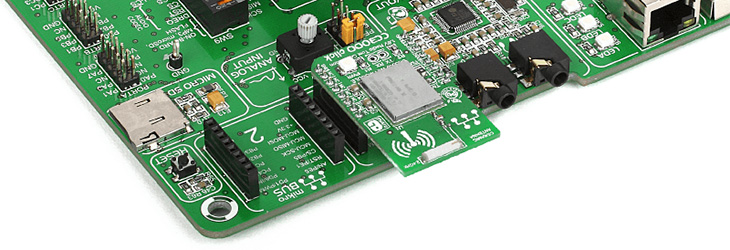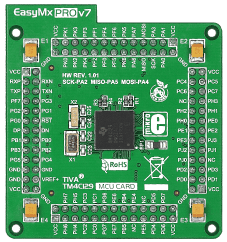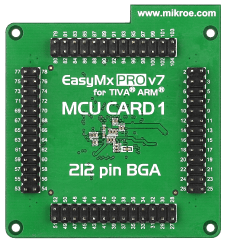Reset Button
High quality reset button with surrounding reset circuitry ensures stable reset operation.

mikroBUS socket 1
EasyMx PRO™ v7 for Tiva™ C Series provides two mikroBUS™ sockets for MikroElektronika click™ Boards. mikroBUS™ provides simple and effective Plug-and-Play connectivity solution.

mikroBUS socket 2
EasyMx PRO™ v7 for Tiva™ C Series provides two mikroBUS™ sockets for MikroElektronika click™ Boards. mikroBUS™ provides simple and effective Plug-and-Play connectivity solution.

Audio connectors
Audio connectors enable you to connect headphones and microphone with the audio codec chip and use it in your applications.

Stereo MP3 codec
VS1053 MPEG audio codec with SPI interface is available for audio input and output. Codec supports many compression file formats.

I2C EEPROM
You can store 8×256 bytes of configuration data or other data into on-board 24AA01 Serial EEPROM with I2C interface.

Serial Flash
Store up to 8 Mbit of data in M25P80 Serial Flash Memory with 25 MHz SPI Bus Interface. It suports over 100,000 Erase/Program Cycles per Sector and has over 20 Years of Data Retention.

Ethernet Connector
Microcontrollers with internal ethernet support can be connected to this RJ-45 connector to establish ethernet communication.

mikroProg™
On-board mikroProg™ In-Circuit Debugger and programmer supports over 55 Tiva™ C Series ARM® Cortex™-M4 MCUs from Texas Instruments®.

Programmer USB connector
Programmer USB connector is connected to on-board mikroProg™, but can also be used to power the board, when the J1 jumper in the Power Supply section is in the USB position.

3.3V power Supply
Board is equipped with a power supply unit capable of supporting 3.3V microcontrollers and peripherals. Board can be powered over USB cable, or external adapter connectors.

DS1820 Temp Sensor
Board supports Dallas DS1820 One-Wire digital temperature sensor. You can measure temperatures from -55C to +125C (-67F to +257F), with 0.5C accuracy.

LM35 Temp Sensor
The LM35 is a low-cost precision integrated-circuit analog temperature sensor. It can measure temeperatures from -55C to +150C with 0.25C accuracy at room temperatures.

USB-UART 1 Connector
Fast on-board FTDI chip with USB connector, allows you to communicate with a PC or other UART devices using USB-UART connection.

USB-UART 2 Connector
Fast on-board FTDI chip with USB connector, allows you to communicate with a PC or other UART devices using USB-UART connection.

USB host connector
USB Host Connector enables your device to behave as USB host. You can communicate with other USB slave devices, such as Flash Sticks, cameras, mp3 players and more.

USB device connector
USB Device Connector is used for connecting the board with other devices such as a PC using fast USB 2.0 communication.

GLCD Contrast Potentiometer
This potentiometer allows you to adjust the contrast level of the pixels on your GLCD 128×64 display.

Cortex Debug Connector
The Cortex Debug Connector supports JTAG debug, Serial Wire debug and Serial Wire Viewer operations (via SWO connection when Serial Wire debug mode is used).

CAN support
Board contains MCP2551 a CAN controller chip connected to a screw terminal connector. This way you can implement industry-standard CAN communication with your device.

Piezo Buzzer
With piezo buzzer you can debug your applications, or have audio signalization feature. It can be connected to two digital output pins, one of which is the output of PWM module.

Tri-state DIP switches
Tri-state DIP switches are used to enable 4K7 pull-up or pull-down resistor on ony desired PORT pin.

TFT Display with Touch Panel
320×240 TFT Color Display with Touch Panel can display vivid and clear color images or advanced graphic content.

SMD LEDs
Each Input/Output PORT group contains red SMD LEDs with low current consumption of only 1mA. Board contains total of 36 LEDs for PORT pins.

PORT Headers
Two male IDC10 port headers are available in each Input/Output group, which is convenient for easier access to any PORT pin.

TM4C129XNCZAD MCU
ARM® Cortex™-M4 with 120MHz operation; 0-wait states execution from 1024Kbytes of Flash memory, 256kbytes of RAM, low power, rich peripherals, you name it!

Oscilloscope GNDs
Three separate GND pins are available on the board for easier connection of GND reference for oscilloscope probes.

PORT Headers
Two male IDC10 port headers are available in each Input/Output group, which is convenient for easier access to any PORT pin.

microSD card slot
microSD Card slot allows you to store large ammounts of data externally on microSD card using fast SPI communication.

ADC potentiometers
You can simulate analog inputs using two provided analog potentiometers which can be connected to each of the 10 supported microcontroller analog input pins.

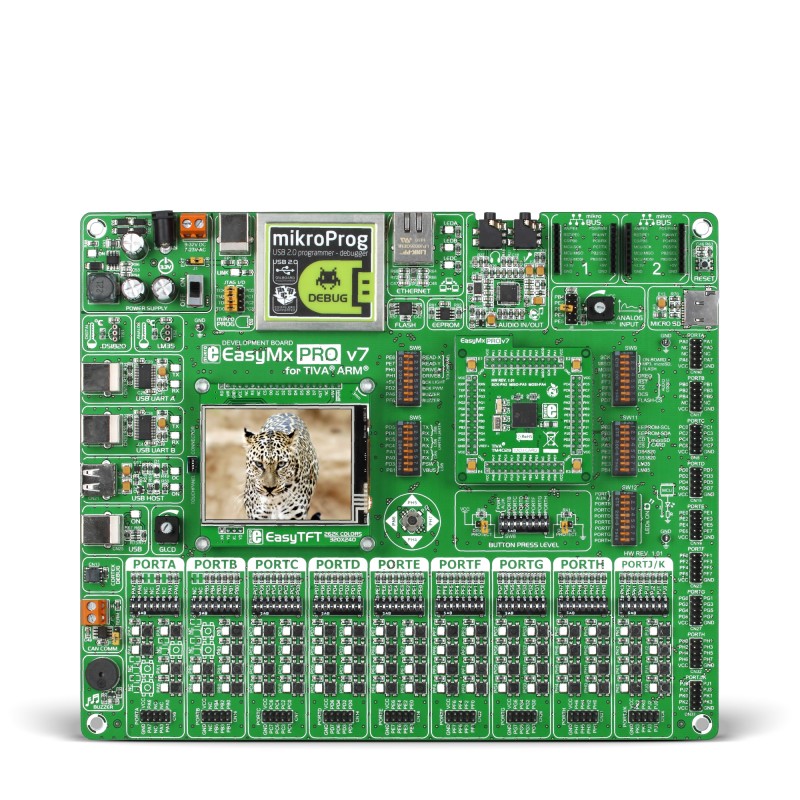



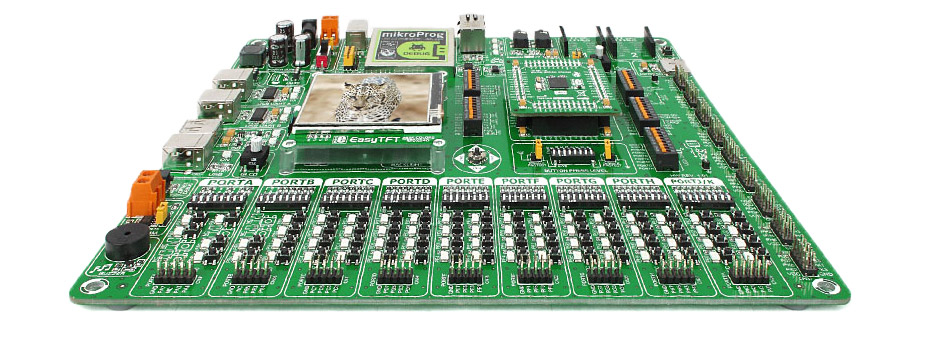
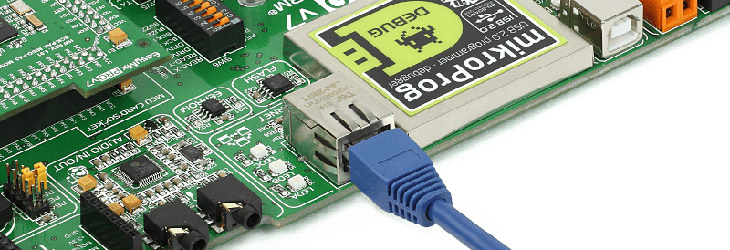 Ethernet connector (RJ-45) allows you to develop ethernet applications.
Ethernet connector (RJ-45) allows you to develop ethernet applications.
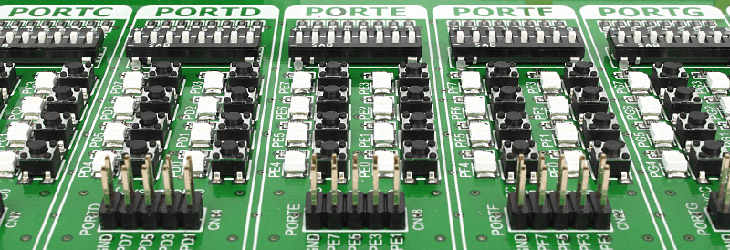 Port headers are grouped toghether with their buttons and LEDs
Port headers are grouped toghether with their buttons and LEDs
 EasyTFT board with touch screen enables you to develop multimedia applications.
EasyTFT board with touch screen enables you to develop multimedia applications.
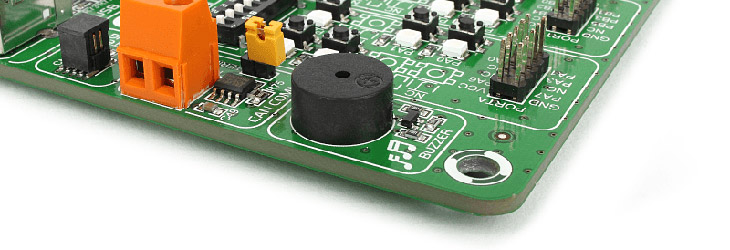 Piezo Buzzer allows you to implement audio signalization feature in your prototype.
Piezo Buzzer allows you to implement audio signalization feature in your prototype.
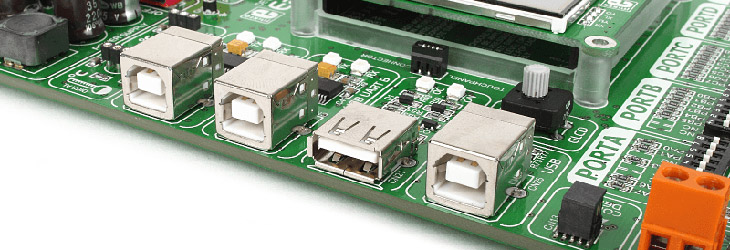 Write UART applications for laptops too. We provided two USB-UART modules.
Write UART applications for laptops too. We provided two USB-UART modules.
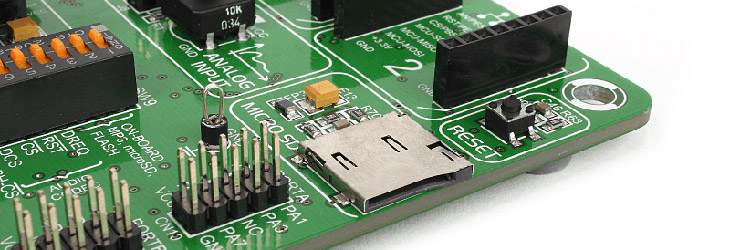 Board contains microSD card slot for storing large amount of data on external media.
Board contains microSD card slot for storing large amount of data on external media.
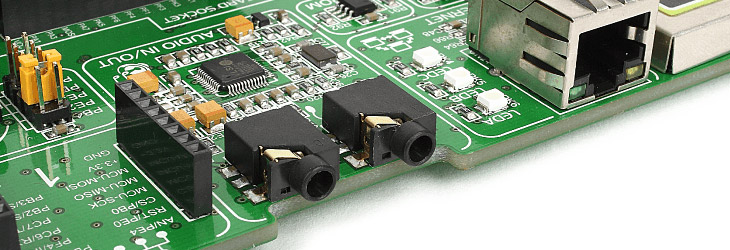 Audio in and out jacks are connected to on-board mp3 codec chip.
Audio in and out jacks are connected to on-board mp3 codec chip.
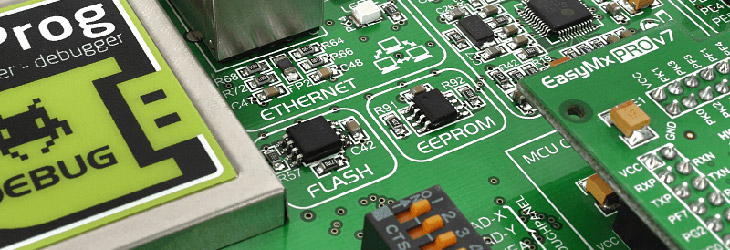 Serial Flash and Serial EEPROM are available as additional storage.
Serial Flash and Serial EEPROM are available as additional storage.