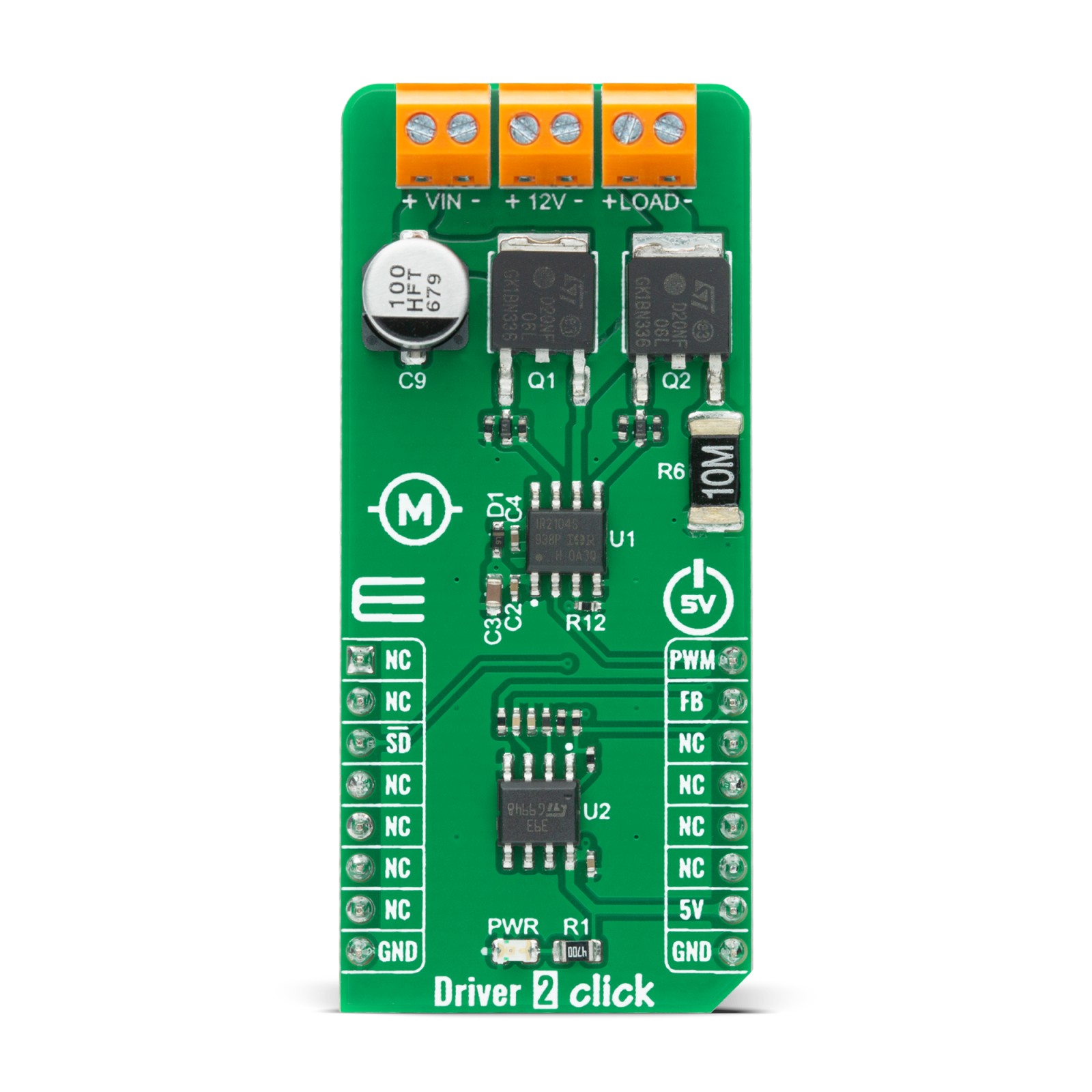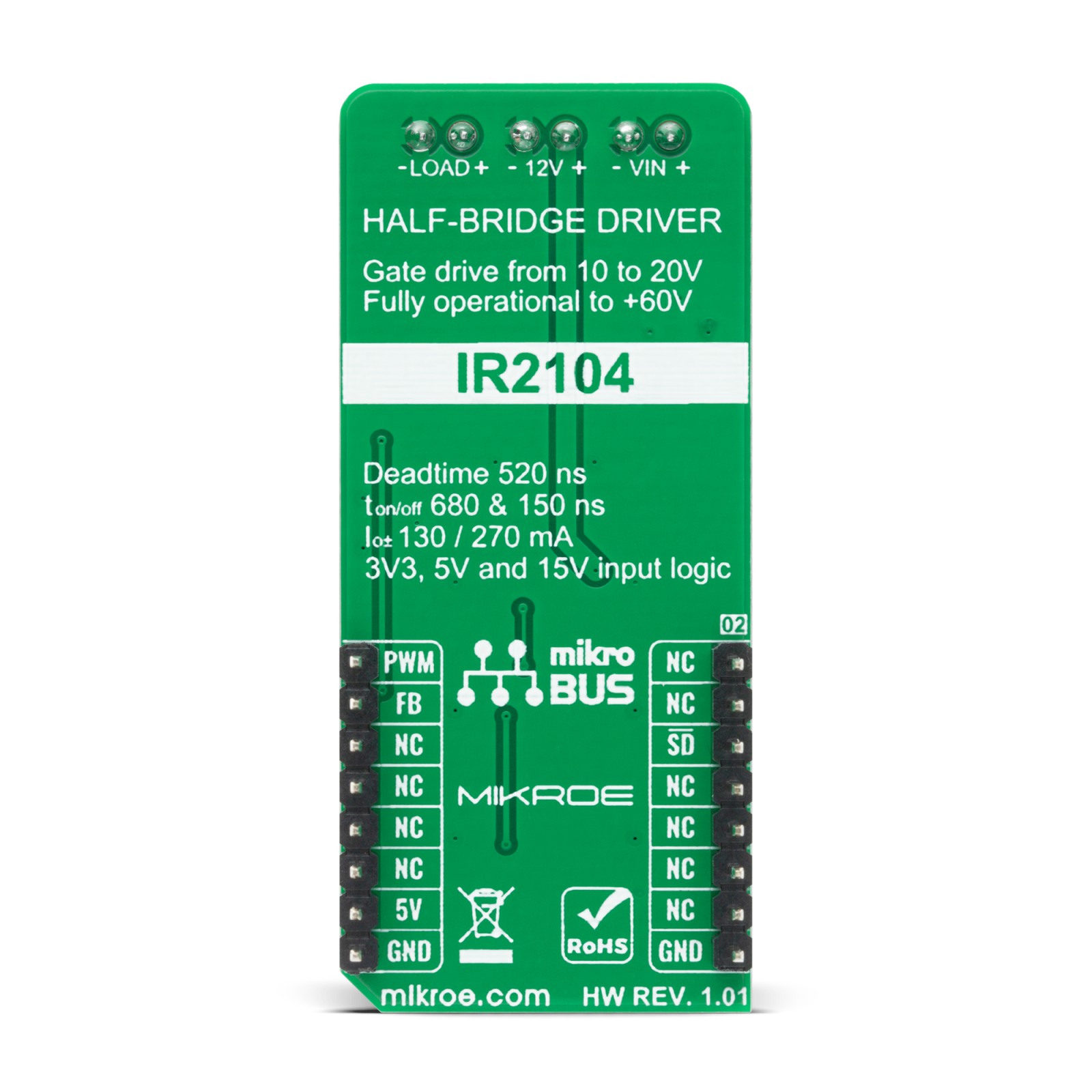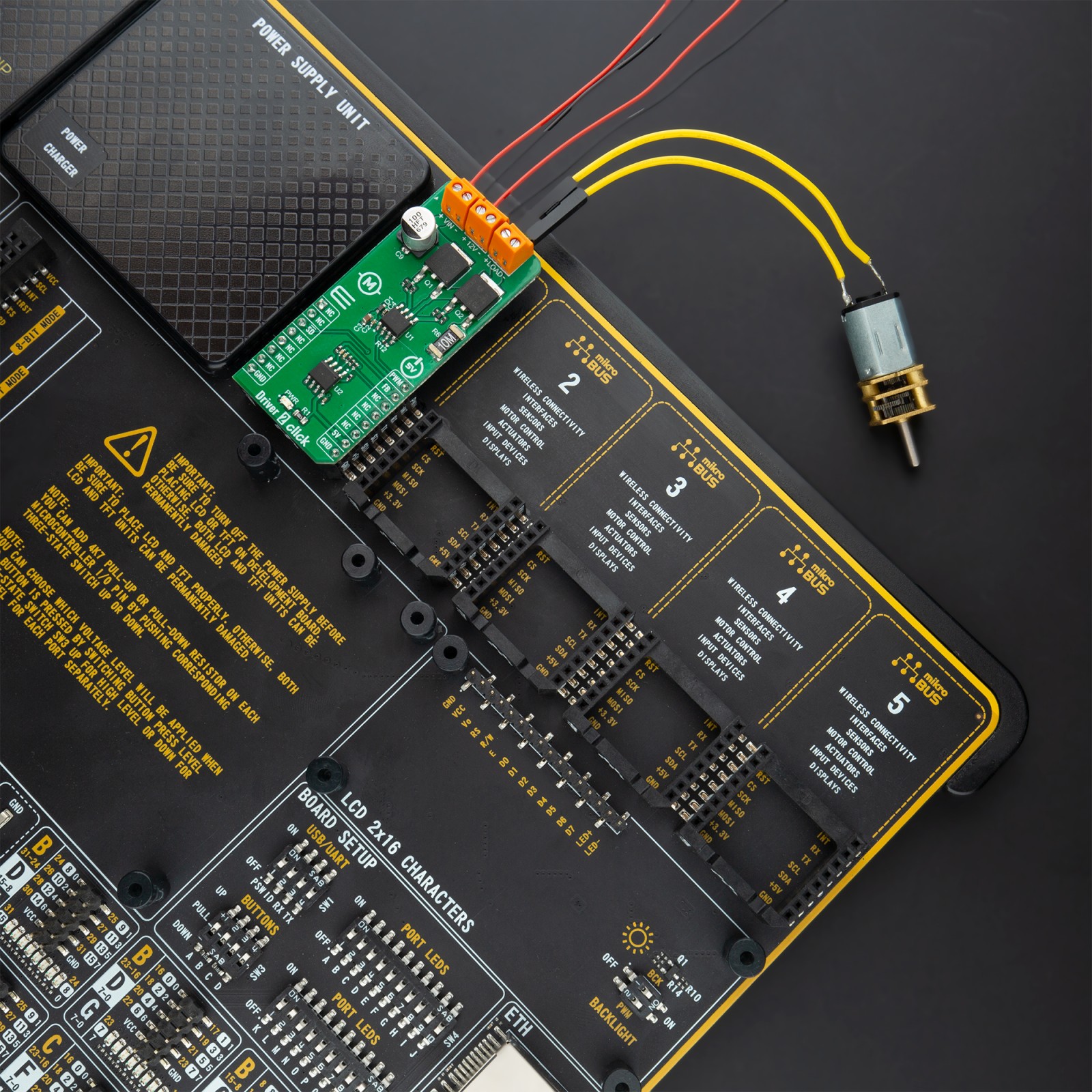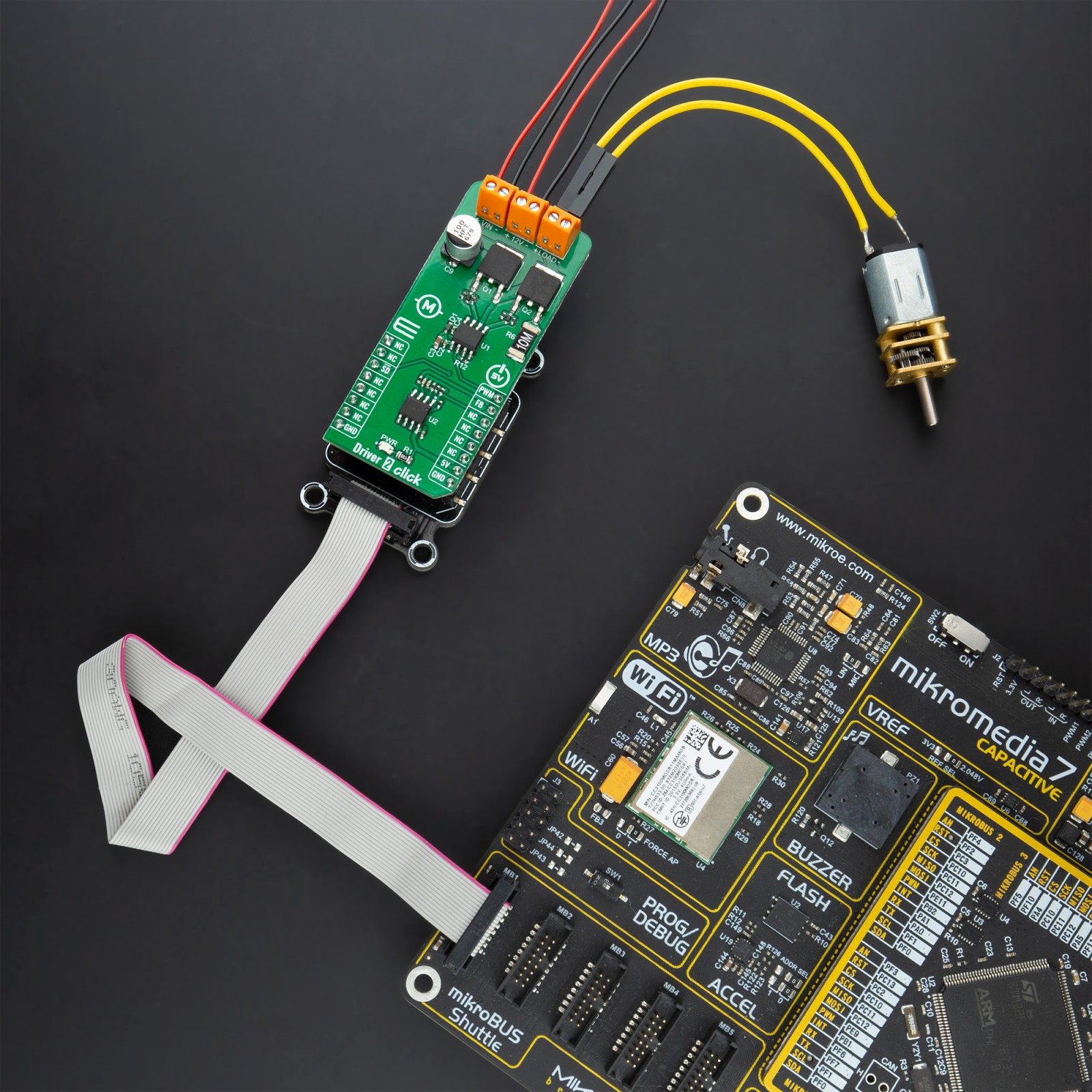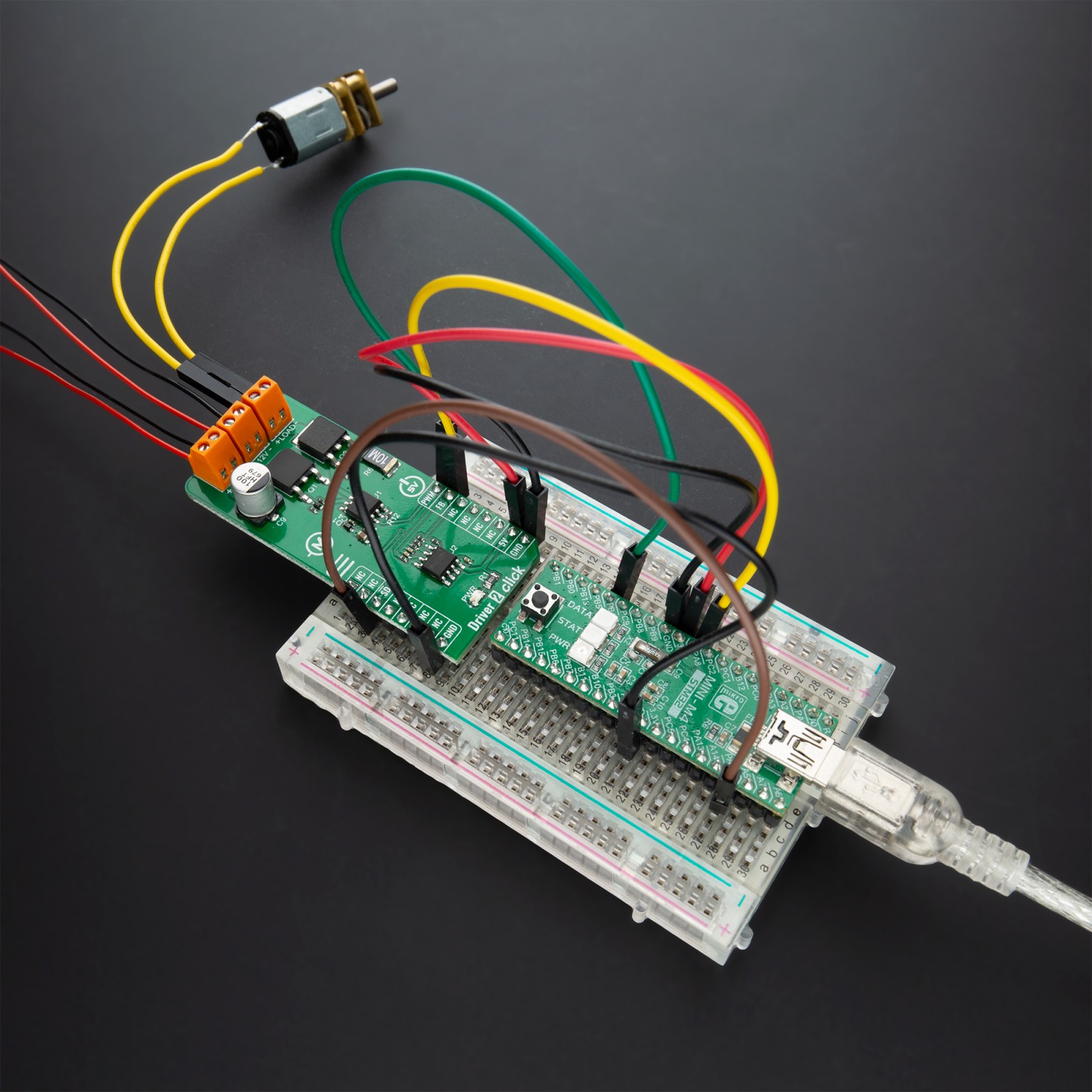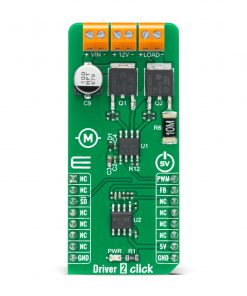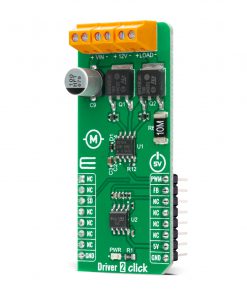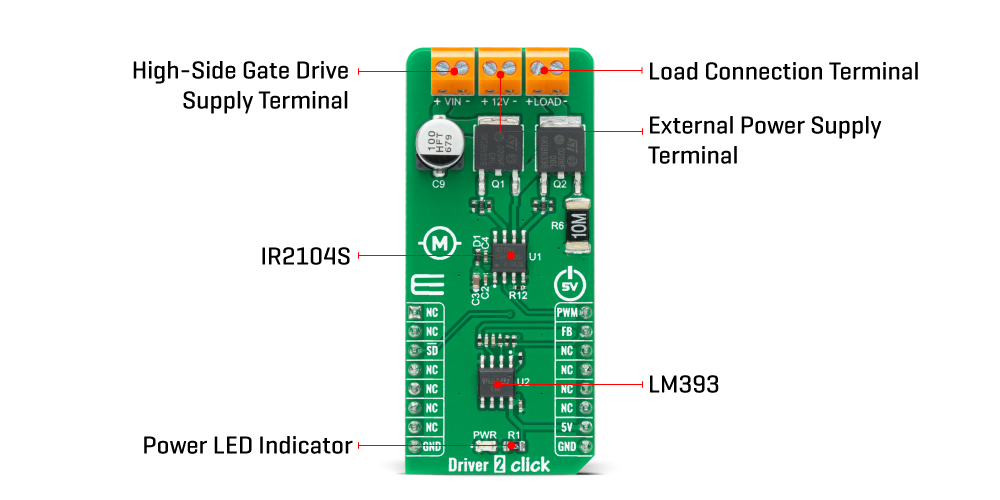Driver 2 Click
R320.00 ex. VAT
Driver 2 Click is a compact add-on board that contains a gate driver with a level-shift technology with an additional Shutdown function. This board features the IR2104S, a high voltage, high-speed power MOSFET and IGBT driver with typical 0.21 A source and 0.36 A sink currents and independent high and low side referenced output channels from Infineon Technologies. It consists of a level shifter in combination with a power amplifier that accepts a low-power input compatible with standard CMOS or LSTTL outputs and produces a high-current drive input for the gate of a high-power transistor. This Click board™ is suitable for any application ranging from DC-DC power supply for high power density and efficiency up to a wide range of motor applications.
Driver 2 Click is supported by a mikroSDK compliant library, which includes functions that simplify software development. This Click board™ comes as a fully tested product, ready to be used on a system equipped with the mikroBUS™ socket.
Stock: Lead-time applicable.
| 5+ | R304.00 |
| 10+ | R288.00 |
| 15+ | R272.00 |
| 20+ | R261.76 |