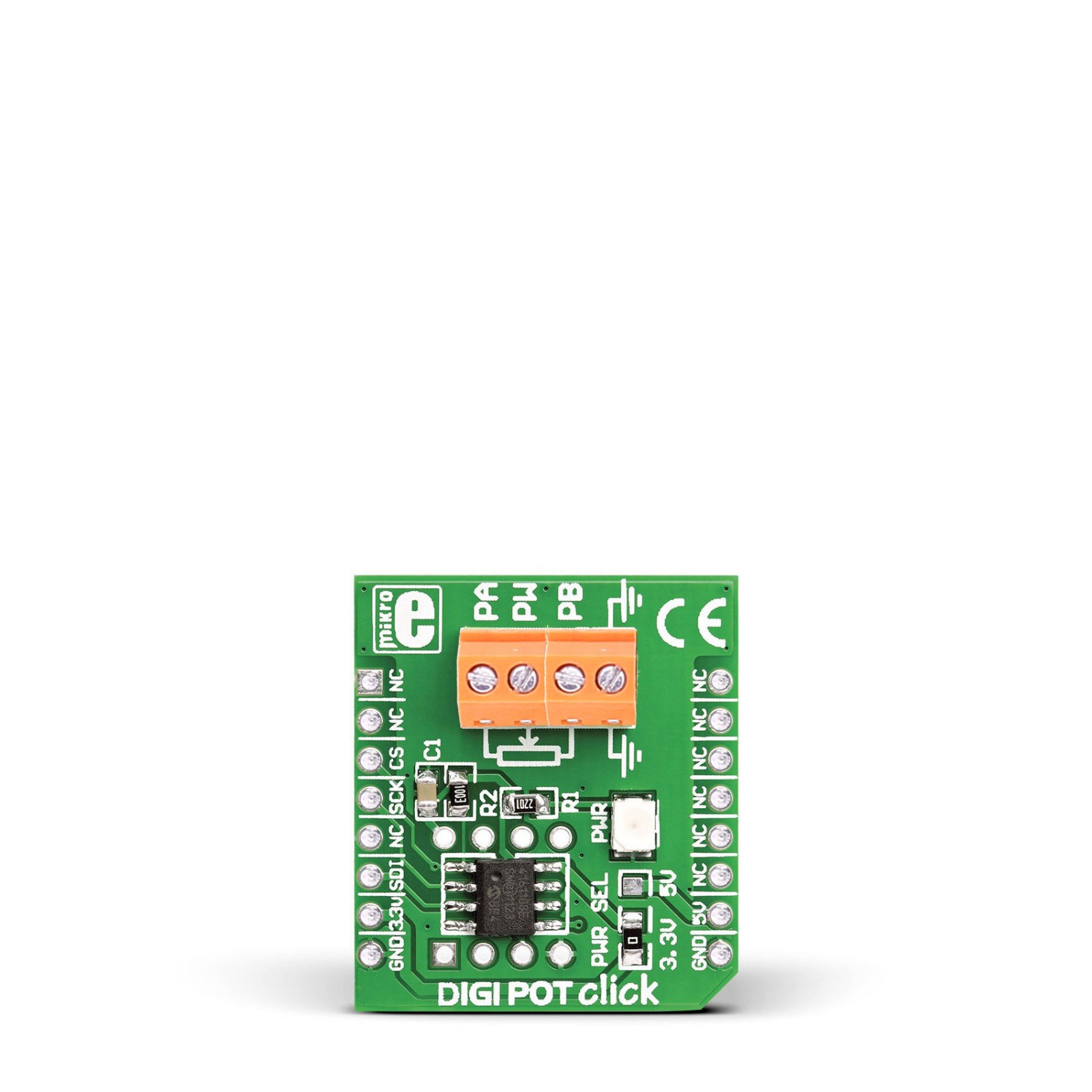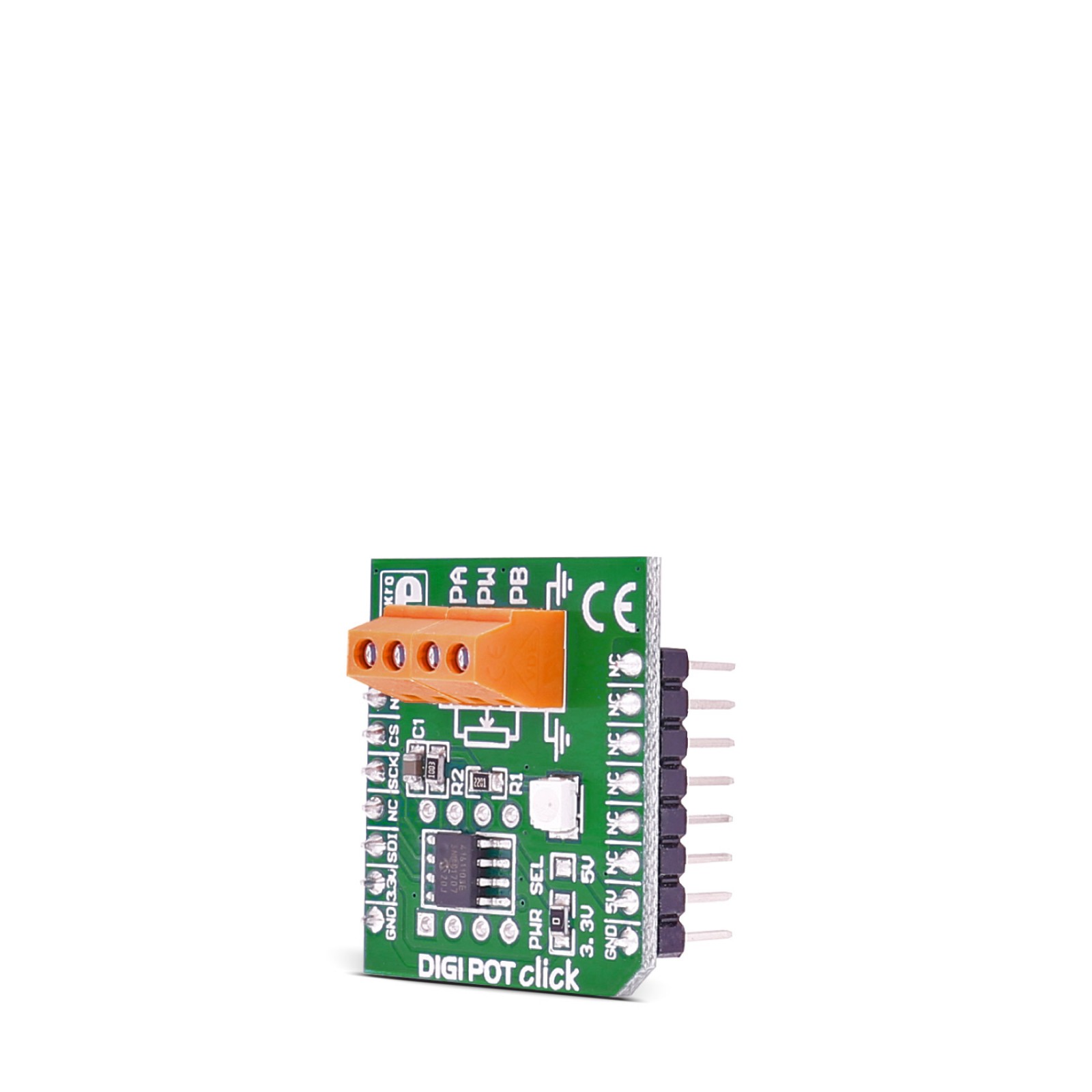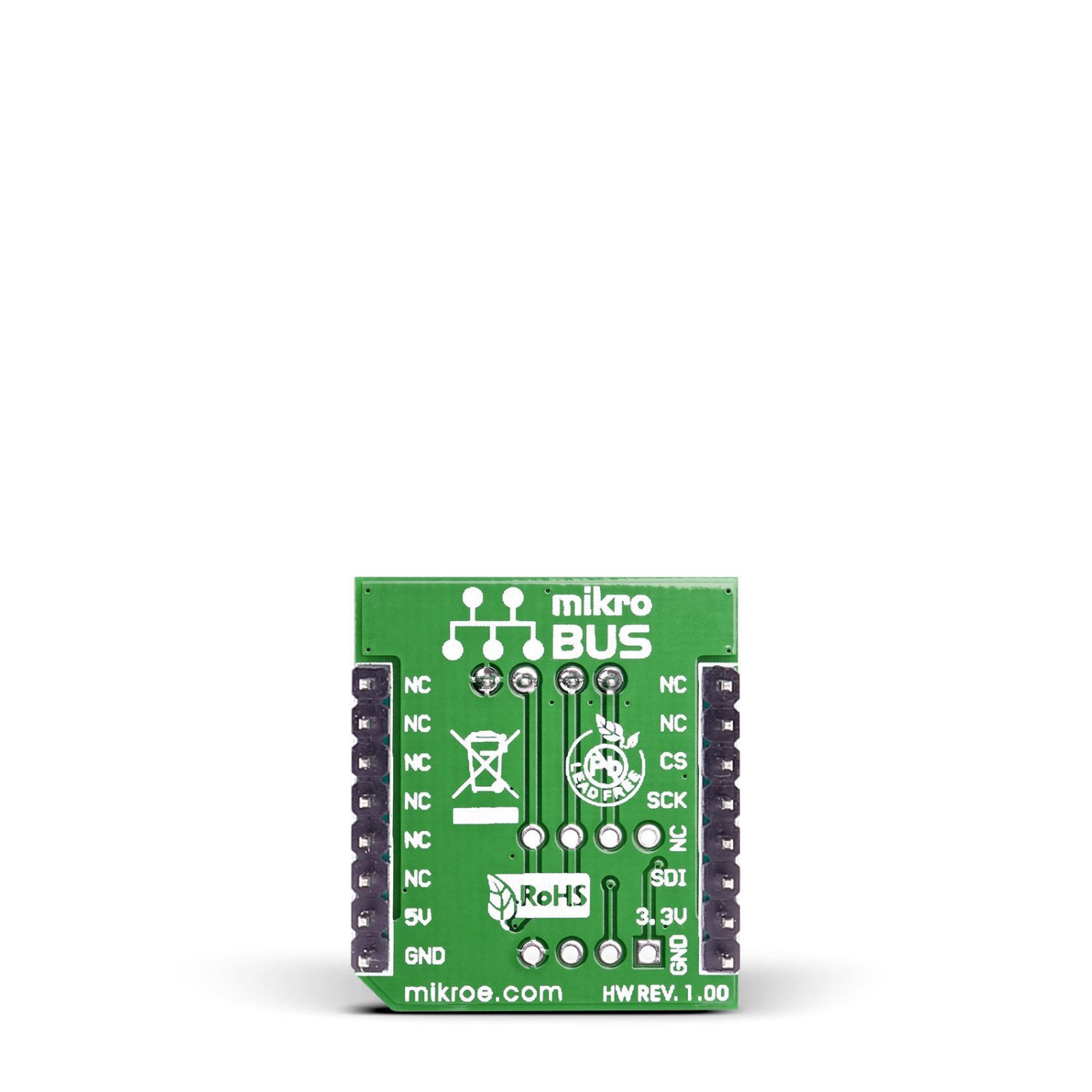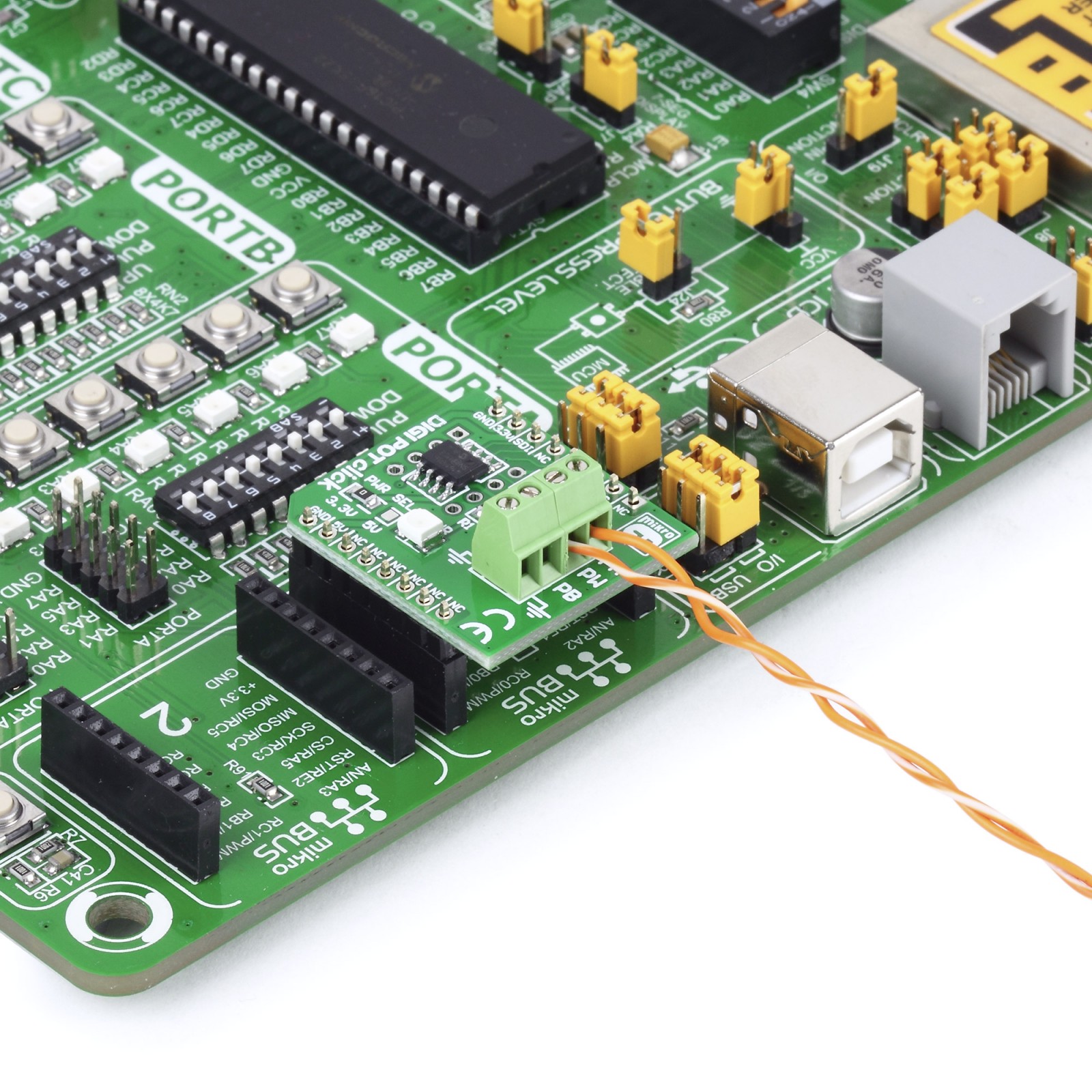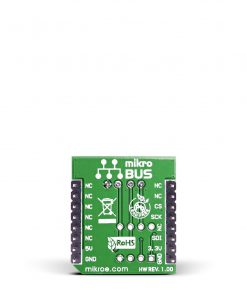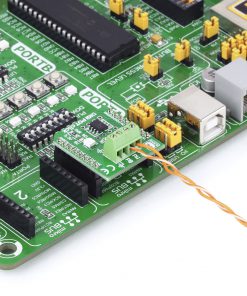DIGI POT Click
R350.00 ex. VAT
DIGI POT Click is a compact add-on board with a digitally controlled potentiometer. This board features the MCP4161, an 8-bit single SPI digital POT with non-volatile memory from Microchip. It is designed to operate as a variable resistor for analog signals with the voltage range of single-supply operation. The MCP4161 in 8-bit resistor network resolution has 256 resistors/257 wiper steps, and 10kΩ resistance. Regarding the onboard non-volatile memory, it will remember its last position. This Click board™ makes the perfect solution for the development of mechanical rheostat replacements, in voltage to current conversions, for gain and offset adjustment, sensor timing, calibration, and many more applications.
DIGI POT Click is supported by a mikroSDK compliant library, which includes functions that simplify software development. This Click board™ comes as a fully tested product, ready to be used on a system equipped with the mikroBUS™ socket.
Stock: Lead-time applicable.
| 5+ | R332.50 |
| 10+ | R315.00 |
| 15+ | R297.50 |
| 20+ | R286.30 |