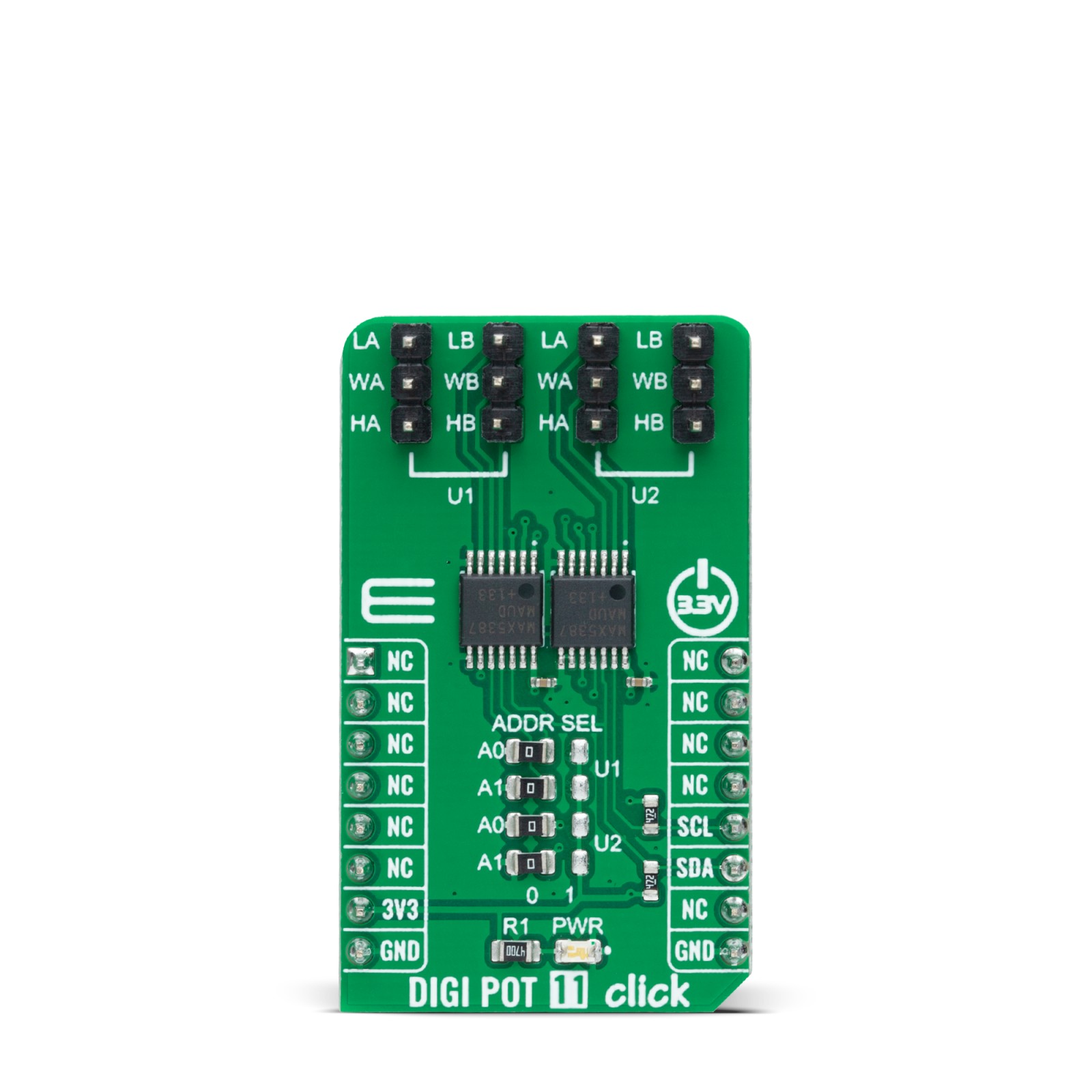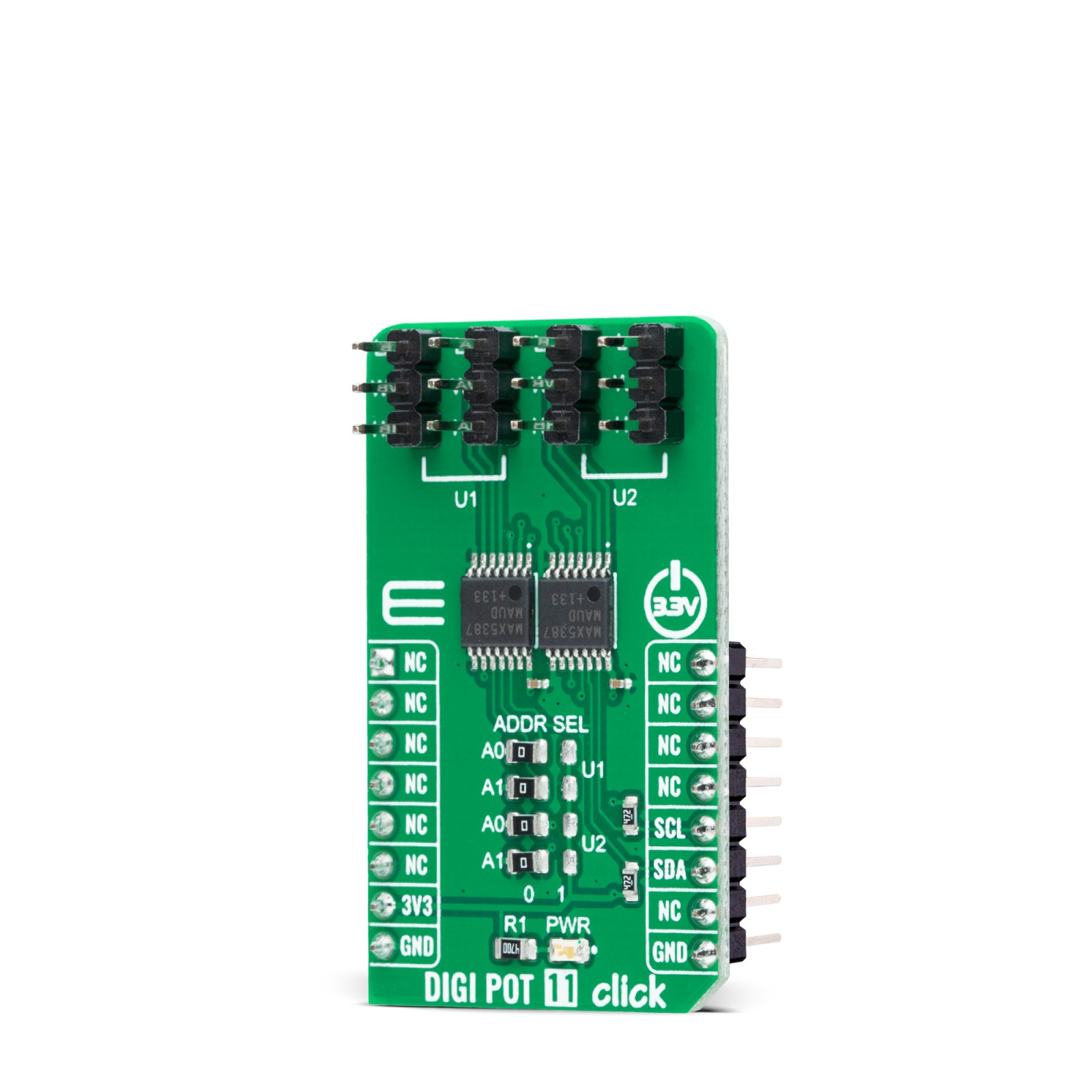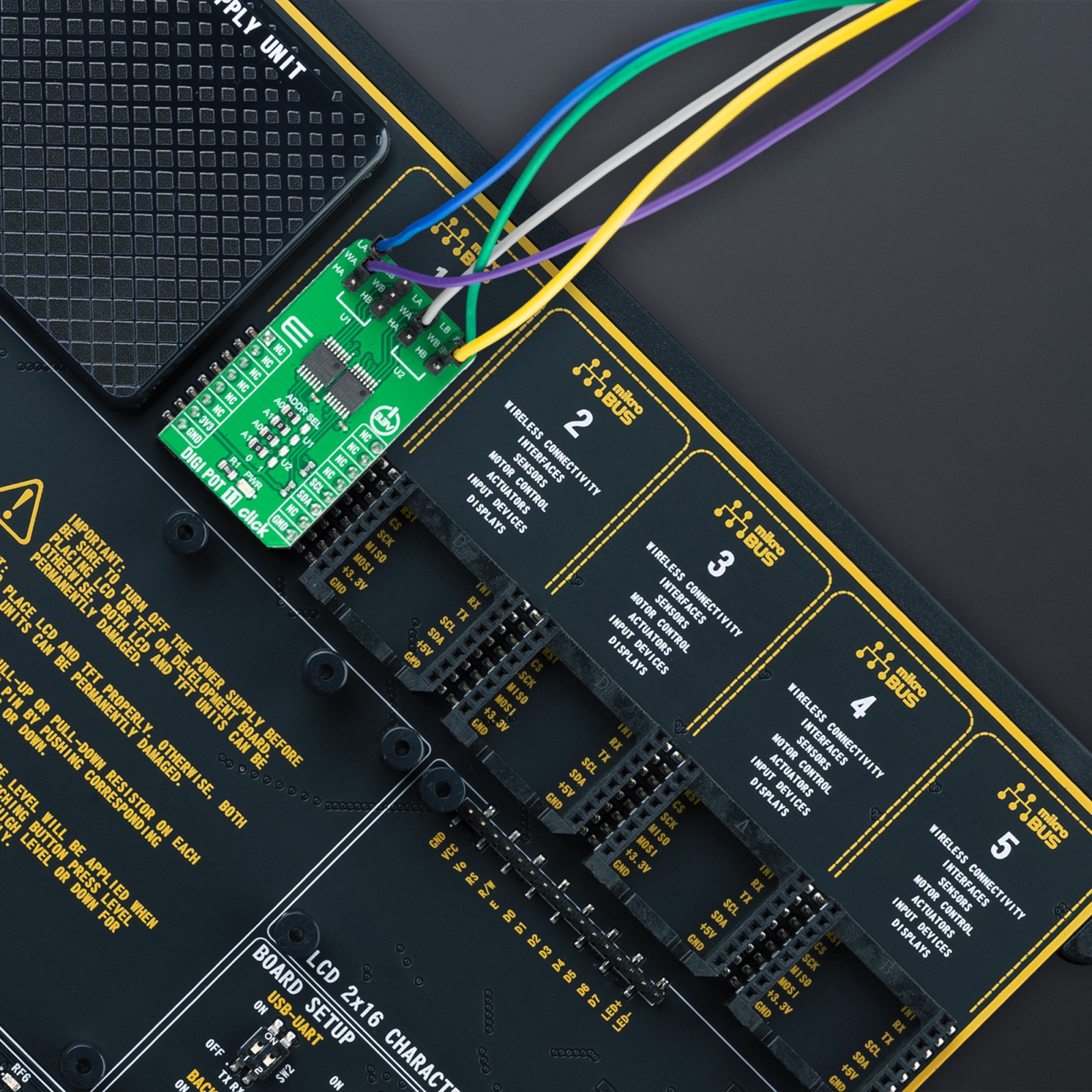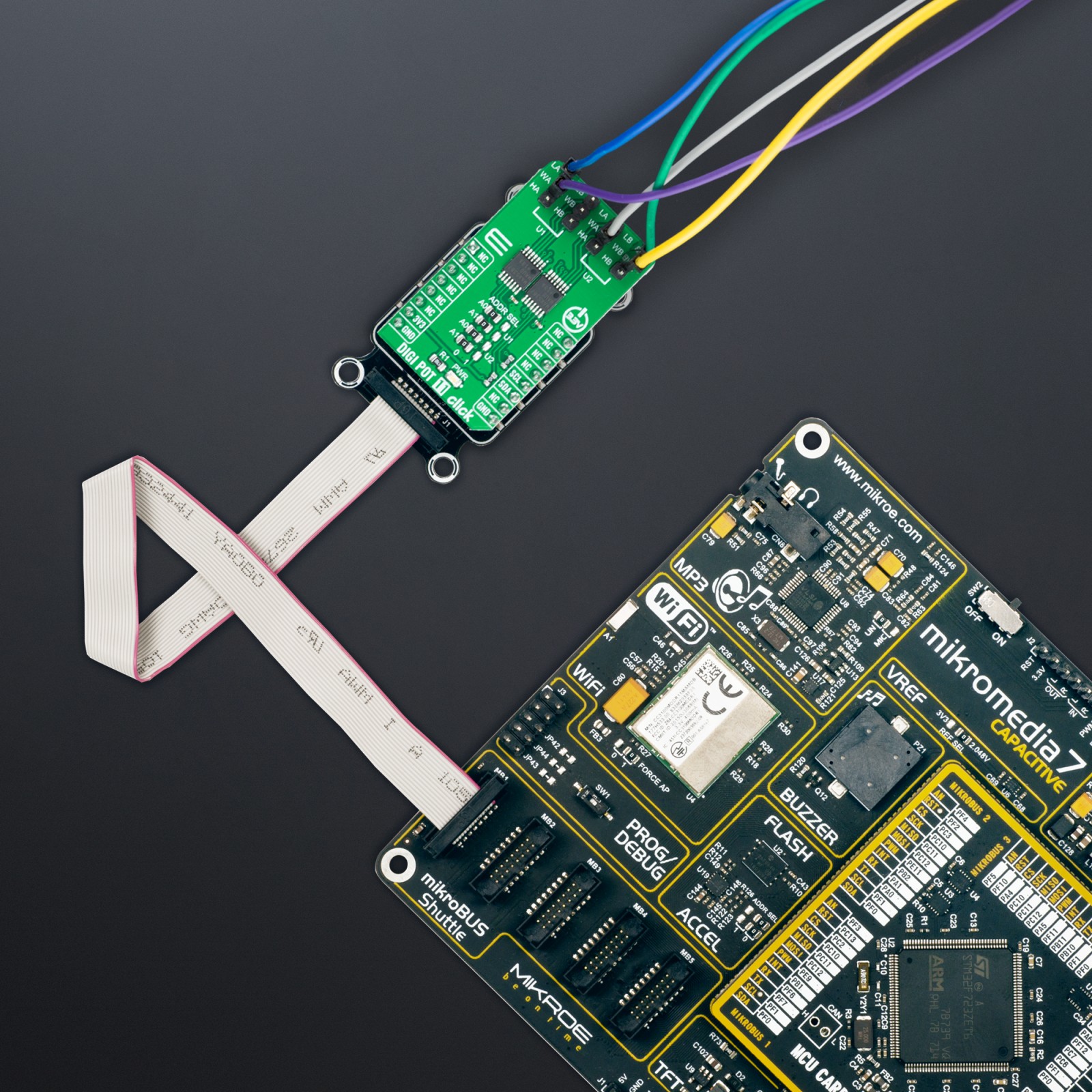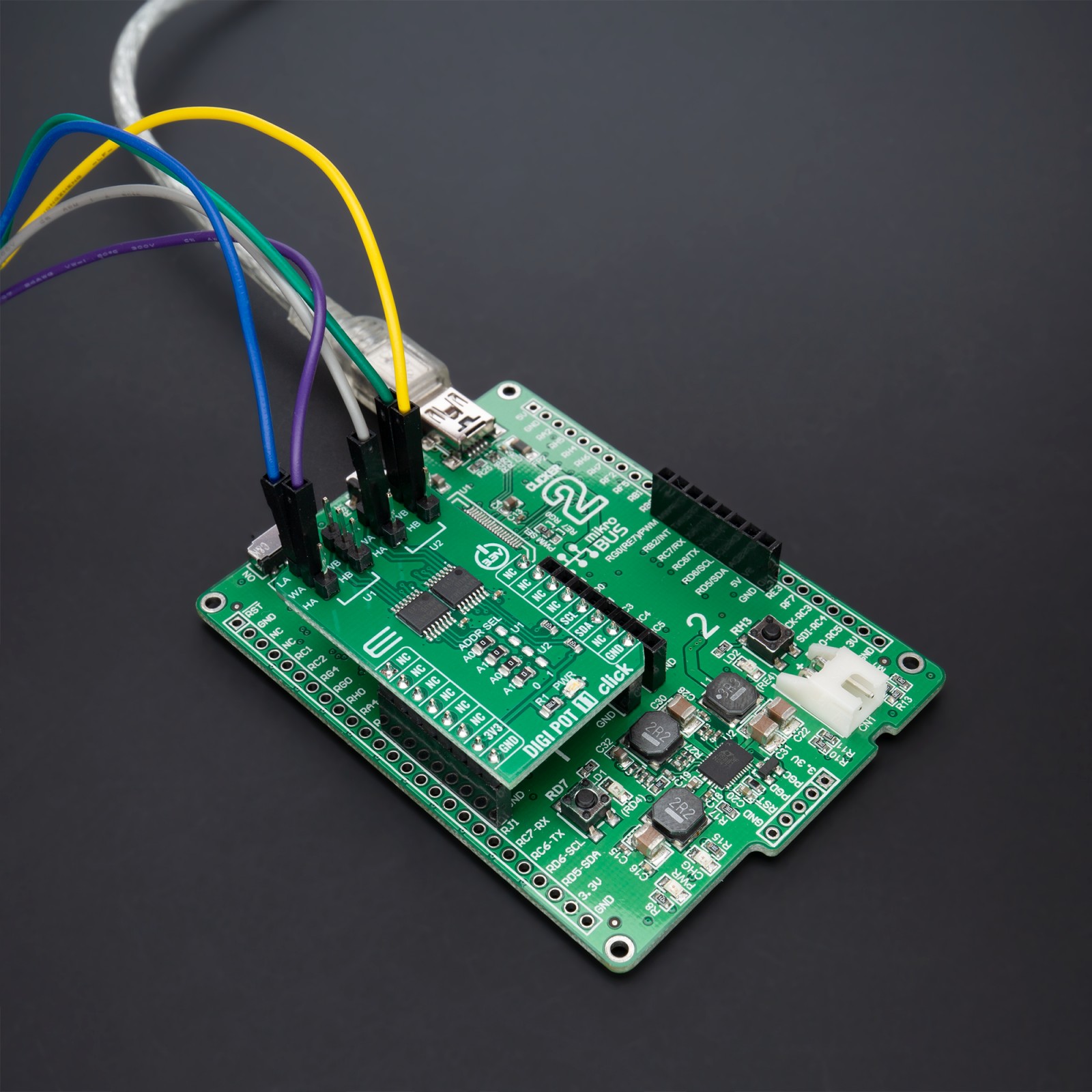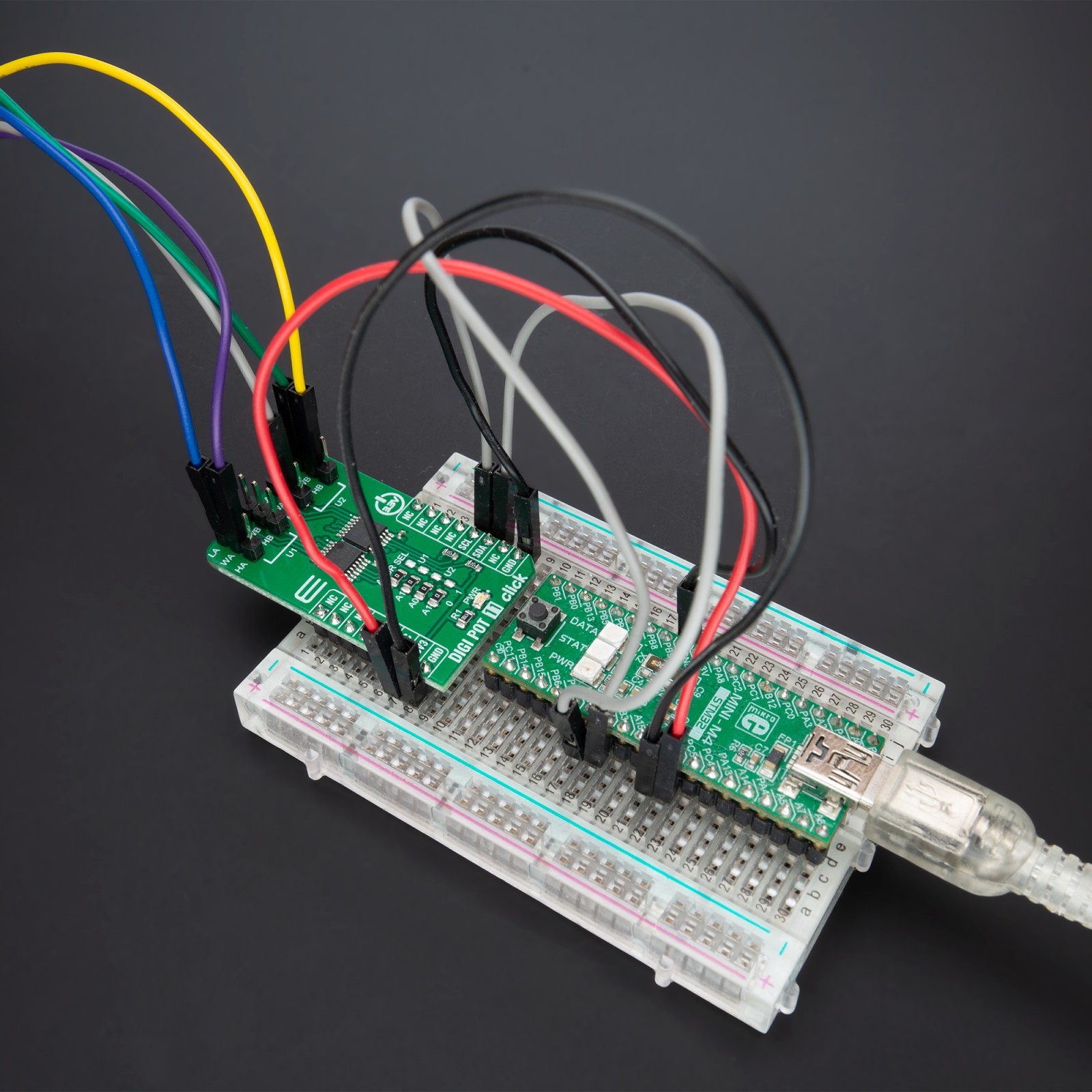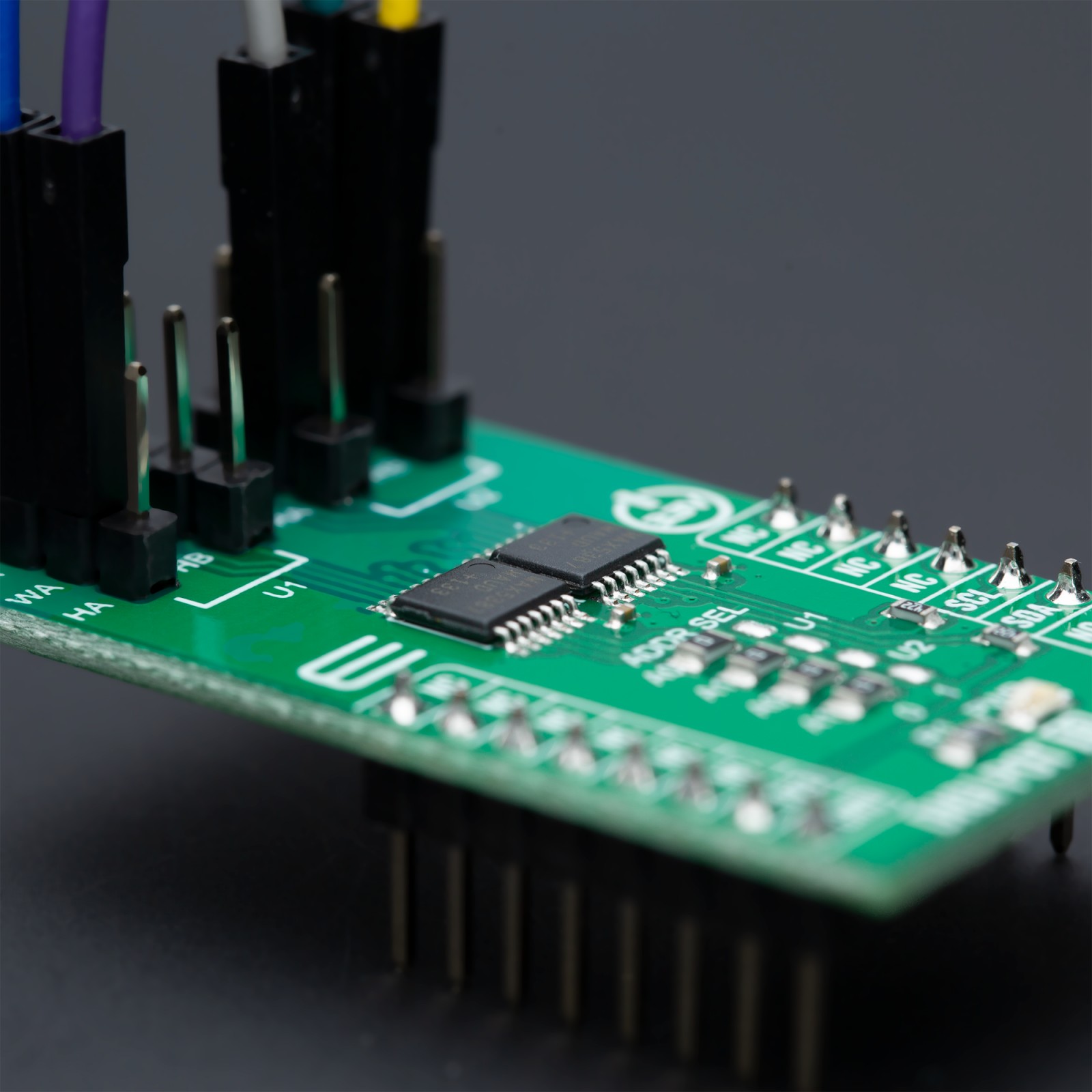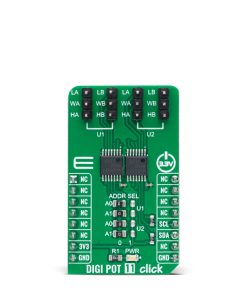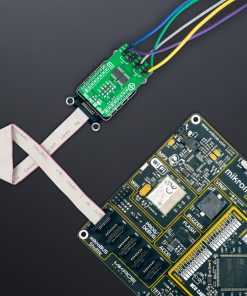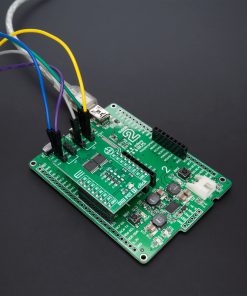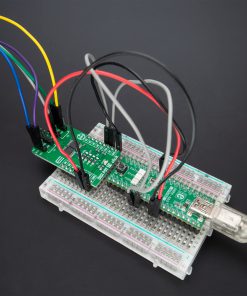DIGI POT 11 Click
R460.00 ex. VAT
DIGI POT 11 Click is a compact add-on board representing a digitally controlled potentiometer. This board features a double pack of the MAX5387, a dual, 256-tap, volatile, low-voltage linear taper digital potentiometer from Analog Devices. This way, four digitally I2C-controlled potentiometers are realized with end-to-end resistance values of 50kΩ. Operating from a single +3.3V power supply, this device provides a low 35ppm/ºC end-to-end temperature coefficient. This Click board™ can be used as a mechanical potentiometer replacement for the portable consumer market and battery-backup industrial applications.
DIGI POT 11 Click is supported by a mikroSDK compliant library, which includes functions that simplify software development. This Click board™ comes as a fully tested product, ready to be used on a system equipped with the mikroBUS™ socket.
Stock: Lead-time applicable.
| 5+ | R437.00 |
| 10+ | R414.00 |
| 15+ | R391.00 |
| 20+ | R376.28 |