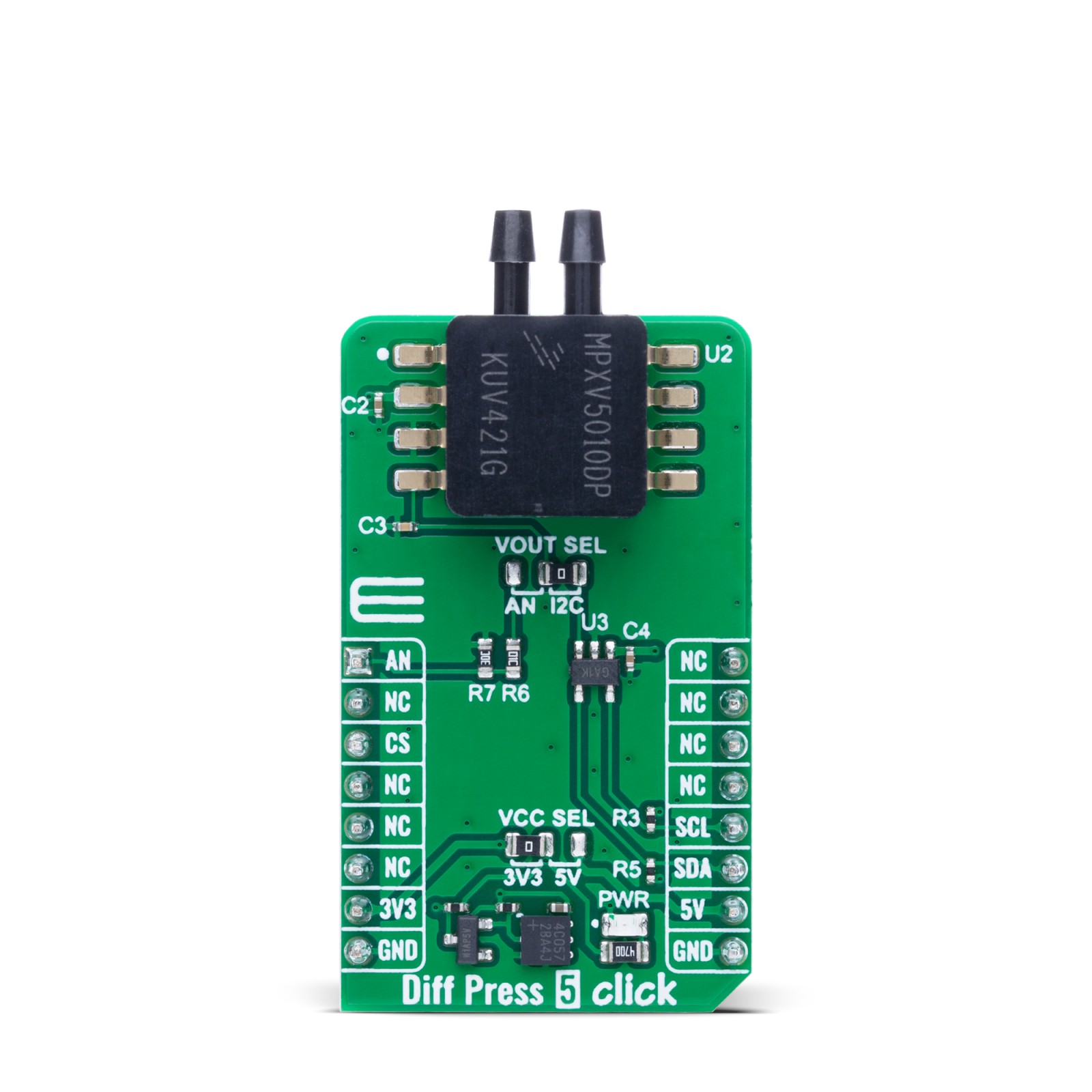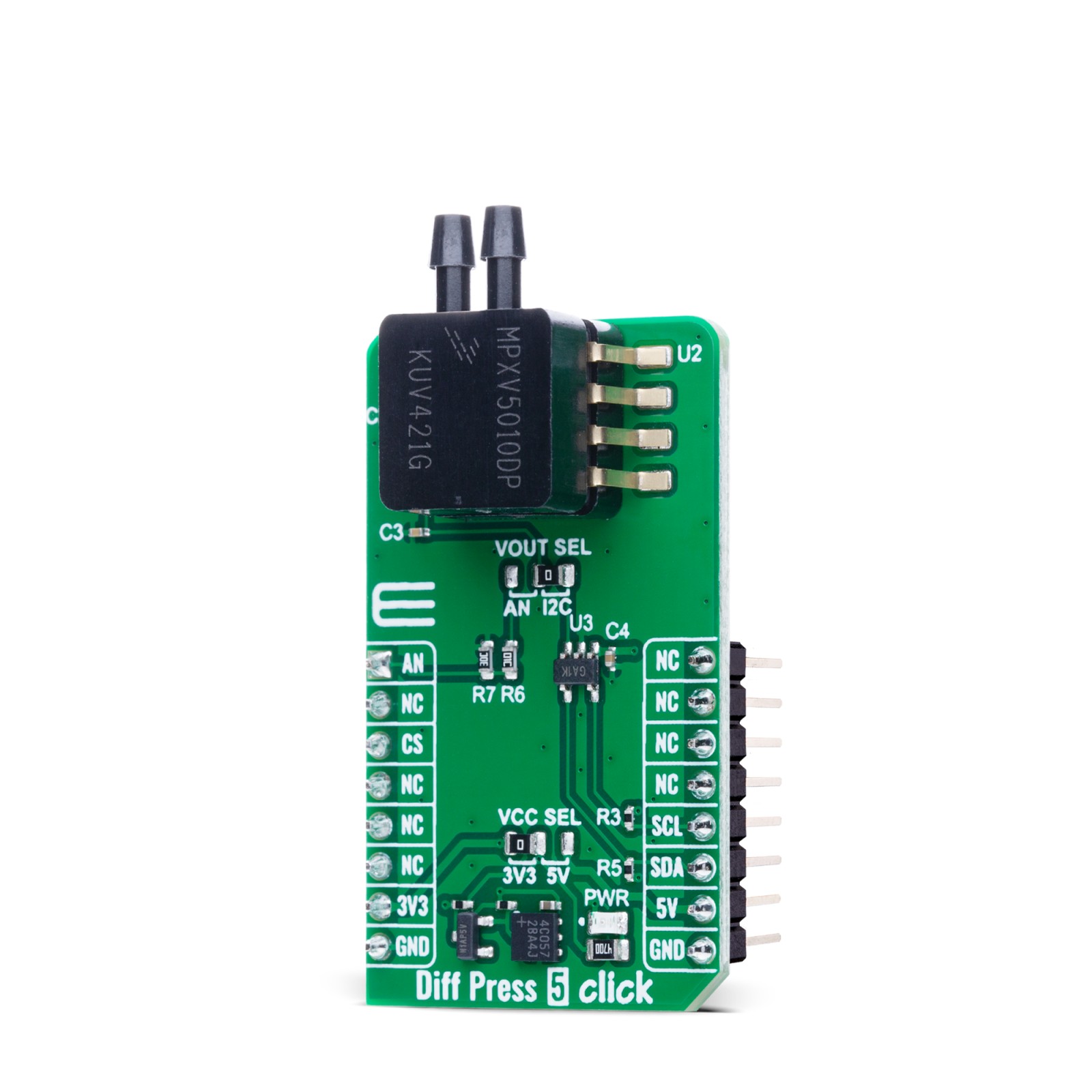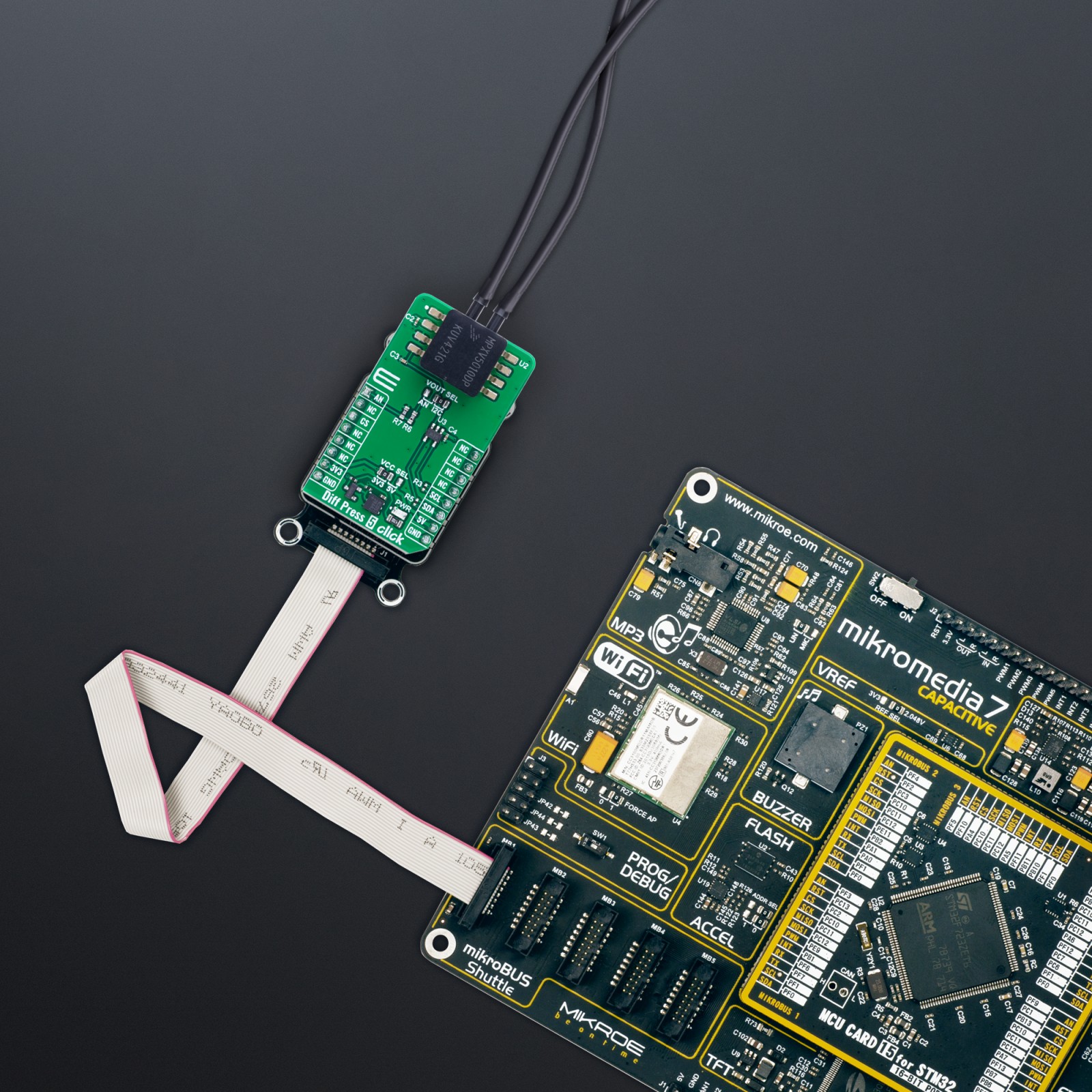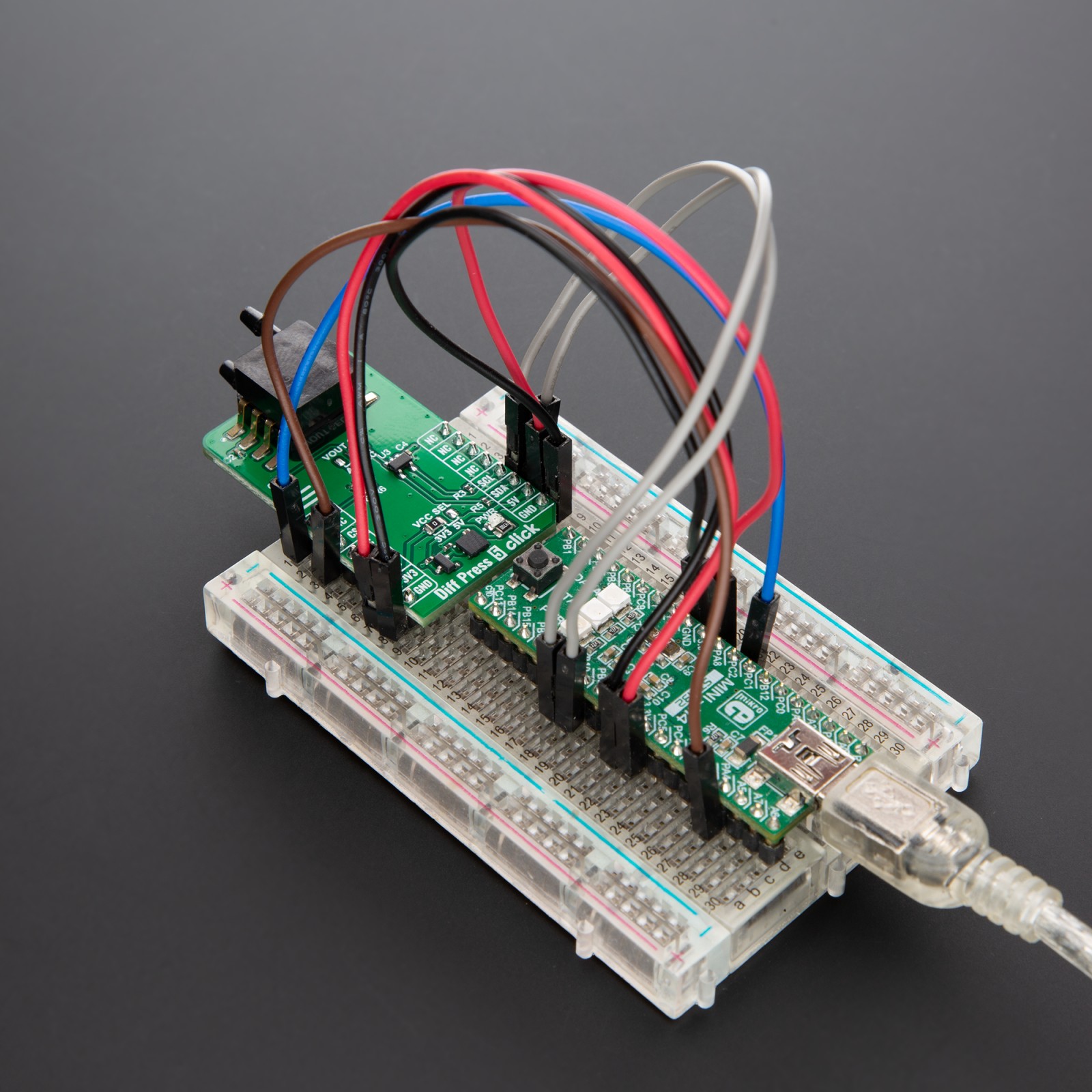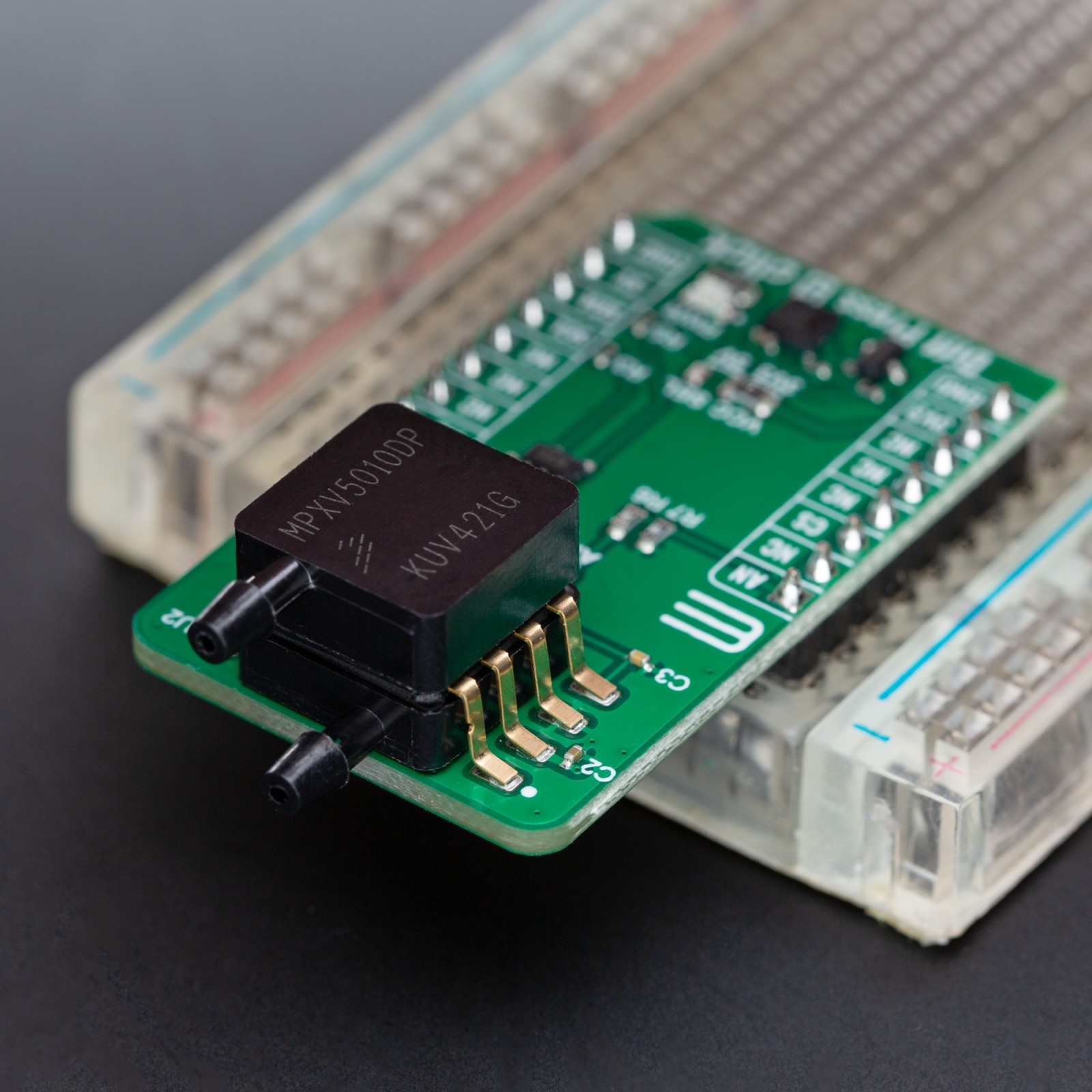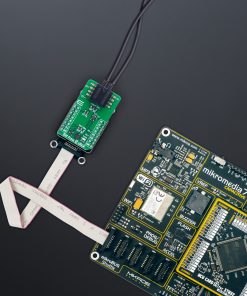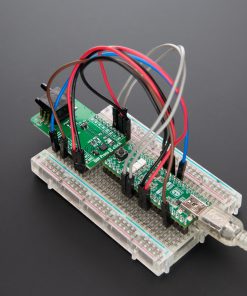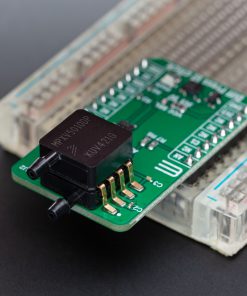Diff Press 5 Click is a compact add-on board designed for differential pressure measurement in various industrial and commercial applications. This board features the MPXV5010DP, a high-precision dual port differential pressure sensor from NXP, ensuring accurate and reliable readings. It provides an analog output that can be converted to a digital value using the MCP3221 12-bit ADC via an I2C interface or directly accessed through the mikroBUS™ analog output pin. It supports a pressure range from 0 to 10kPa, offers a typical sensitivity of 450mV/kPa, and includes built-in temperature compensation for stable performance. Diff Press 5 Click is ideal for HVAC systems, respiratory monitoring, process control, liquid level sensing, and other applications requiring precise pressure measurement.
Diff Press 5 Click is fully compatible with the mikroBUS™ socket and can be used on any host system supporting the mikroBUS™ standard. It comes with the mikroSDK open-source libraries, offering unparalleled flexibility for evaluation and customization. What sets this Click board™ apart is the groundbreaking ClickID feature, enabling your host system to seamlessly and automatically detect and identify this add-on board.
 M-BUS RF click
1 × R925.00
M-BUS RF click
1 × R925.00  ccRF2 Click
1 × R755.00
ccRF2 Click
1 × R755.00  WiFi Plus Click
1 × R2,100.00
WiFi Plus Click
1 × R2,100.00  tRF Click
1 × R1,000.00
tRF Click
1 × R1,000.00  RTC 2 Click
3 × R440.00
RTC 2 Click
3 × R440.00