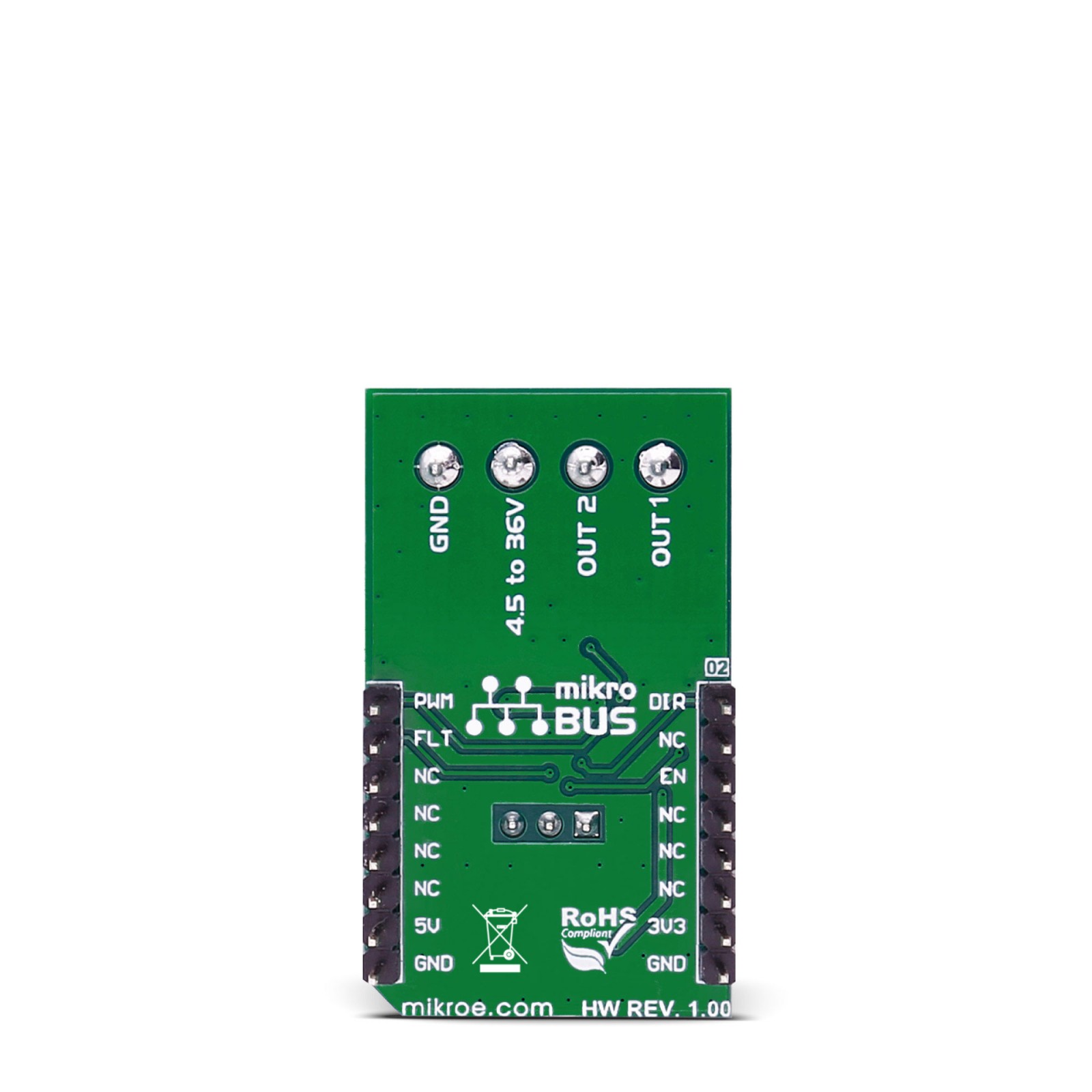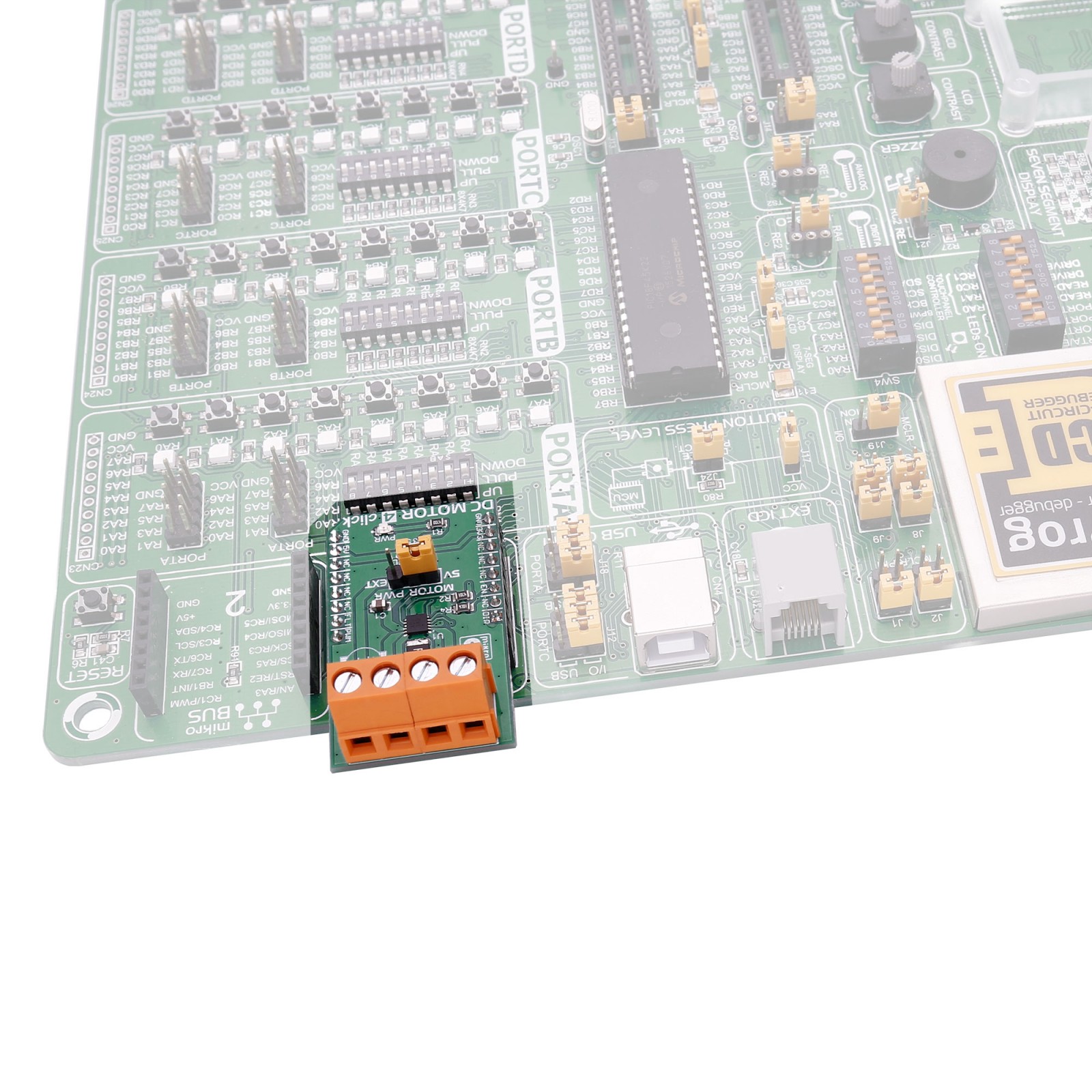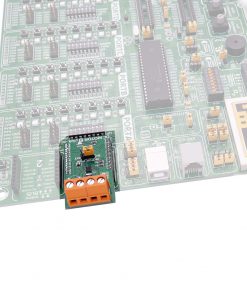Subtotal: R3,190.00
DC Motor 4 Click
R315.00 ex. VAT
DC Motor 4 Click is a compact add-on board with a brushed DC motor driver. This board features the MAX14870, a compact full-bridge DC motor driver from Analog Devices. It can be used for driving and controlling brushed DC motors and relays with voltages between 4.5 and 36V. The driver can supply up to 2.5A of current as a motor peak and ensures a large motor torque controllable by an external PWM signal. This Click board™ makes the perfect solution for developing printers, scanners, relay drivers, vending, gaming machines, and more.
DC Motor 4 Click is supported by a mikroSDK compliant library, which includes functions that simplify software development. This Click board™ comes as a fully tested product, ready to be used on a system equipped with the mikroBUS™ socket.
Stock: Lead-time applicable.
| 5+ | R299.25 |
| 10+ | R283.50 |
| 15+ | R267.75 |
| 20+ | R257.67 |

 Proximity Click
Proximity Click  WiFi Plus Click
WiFi Plus Click  RTC 2 Click
RTC 2 Click