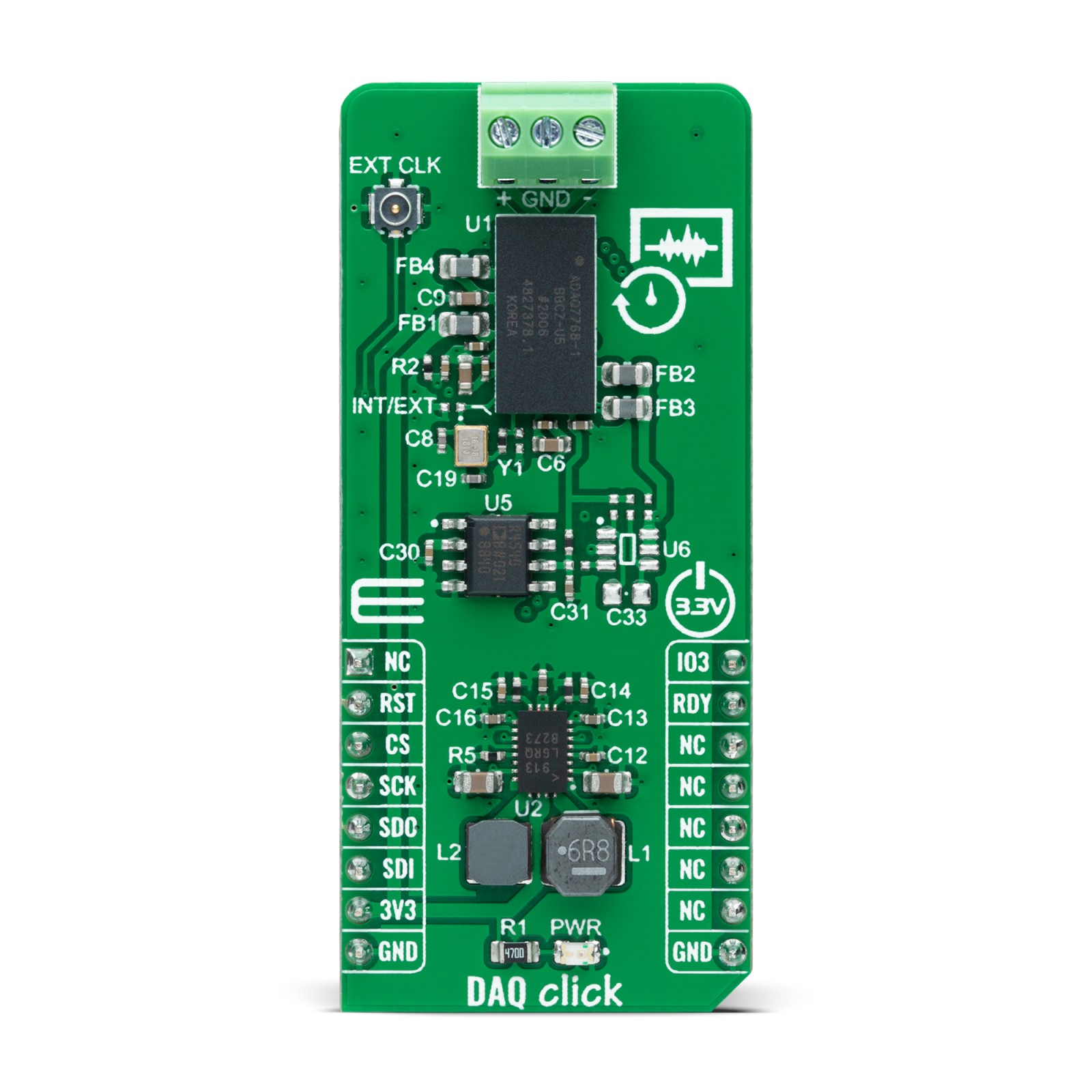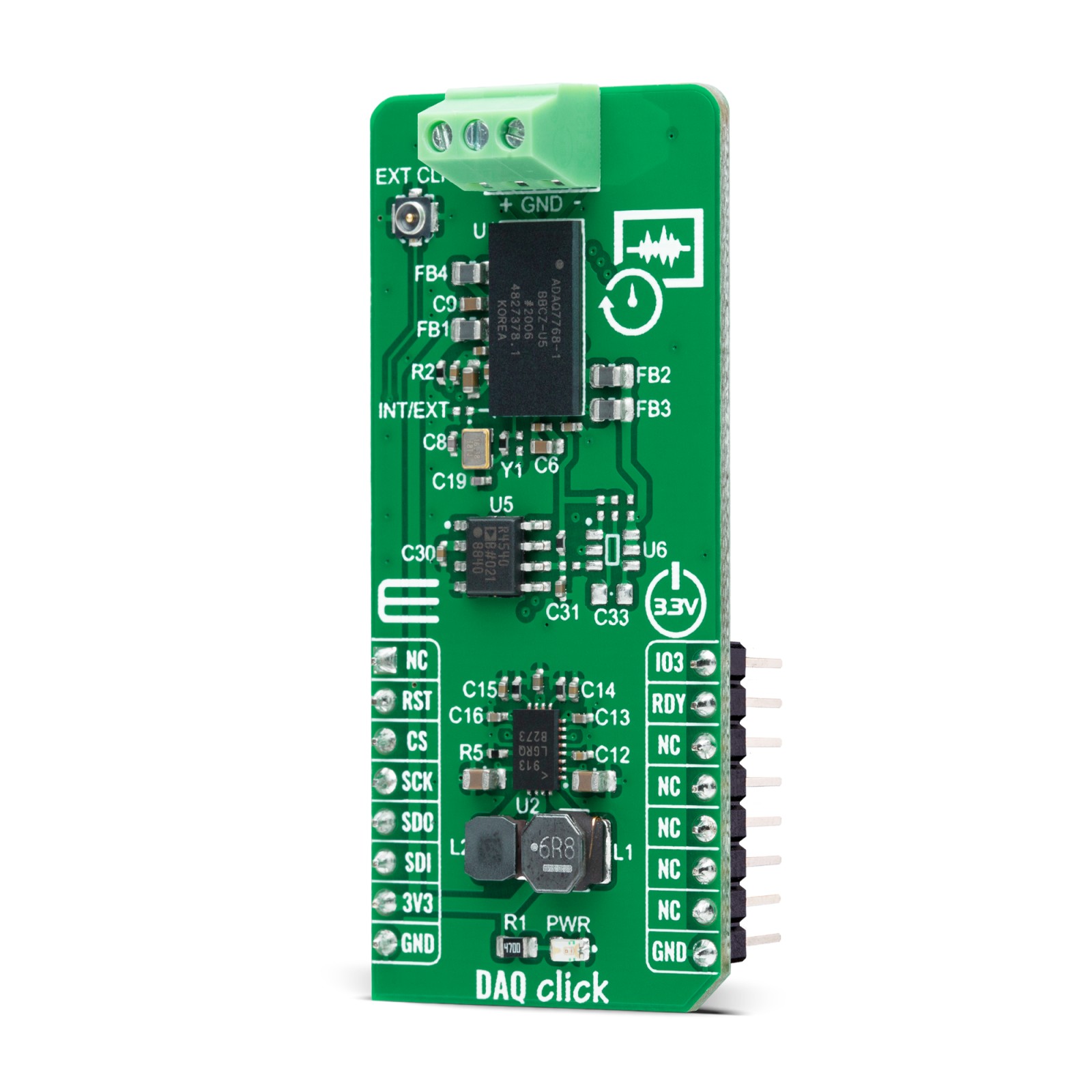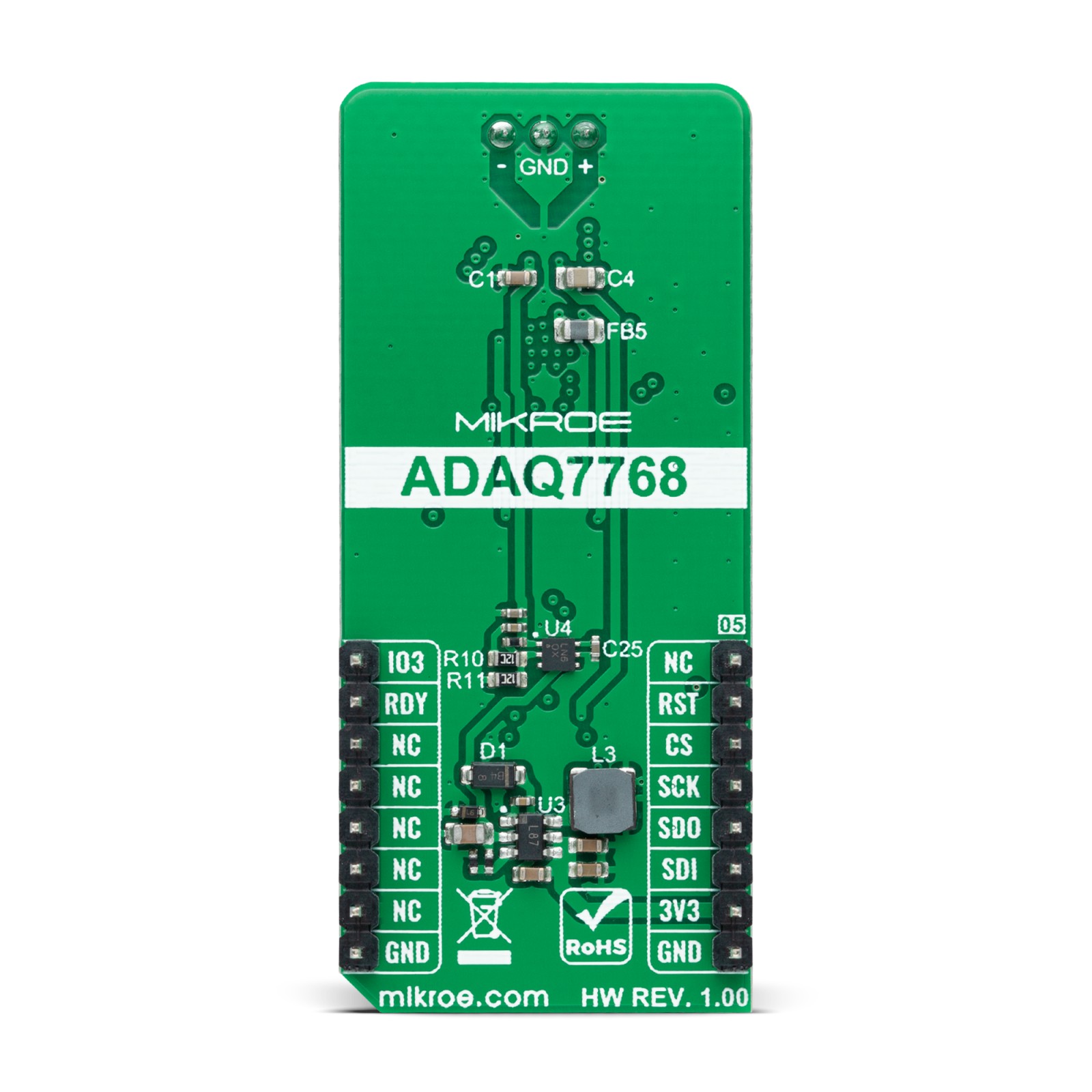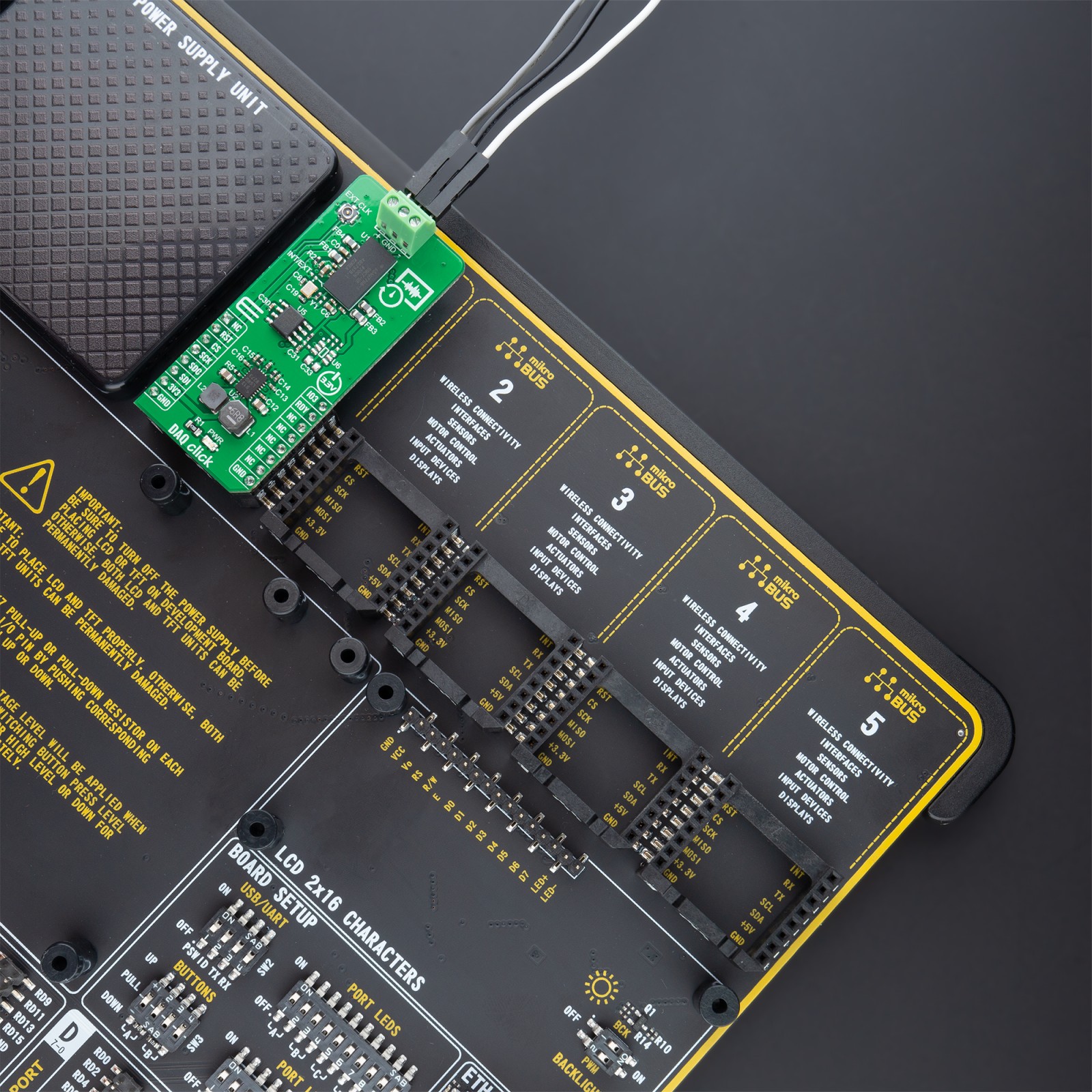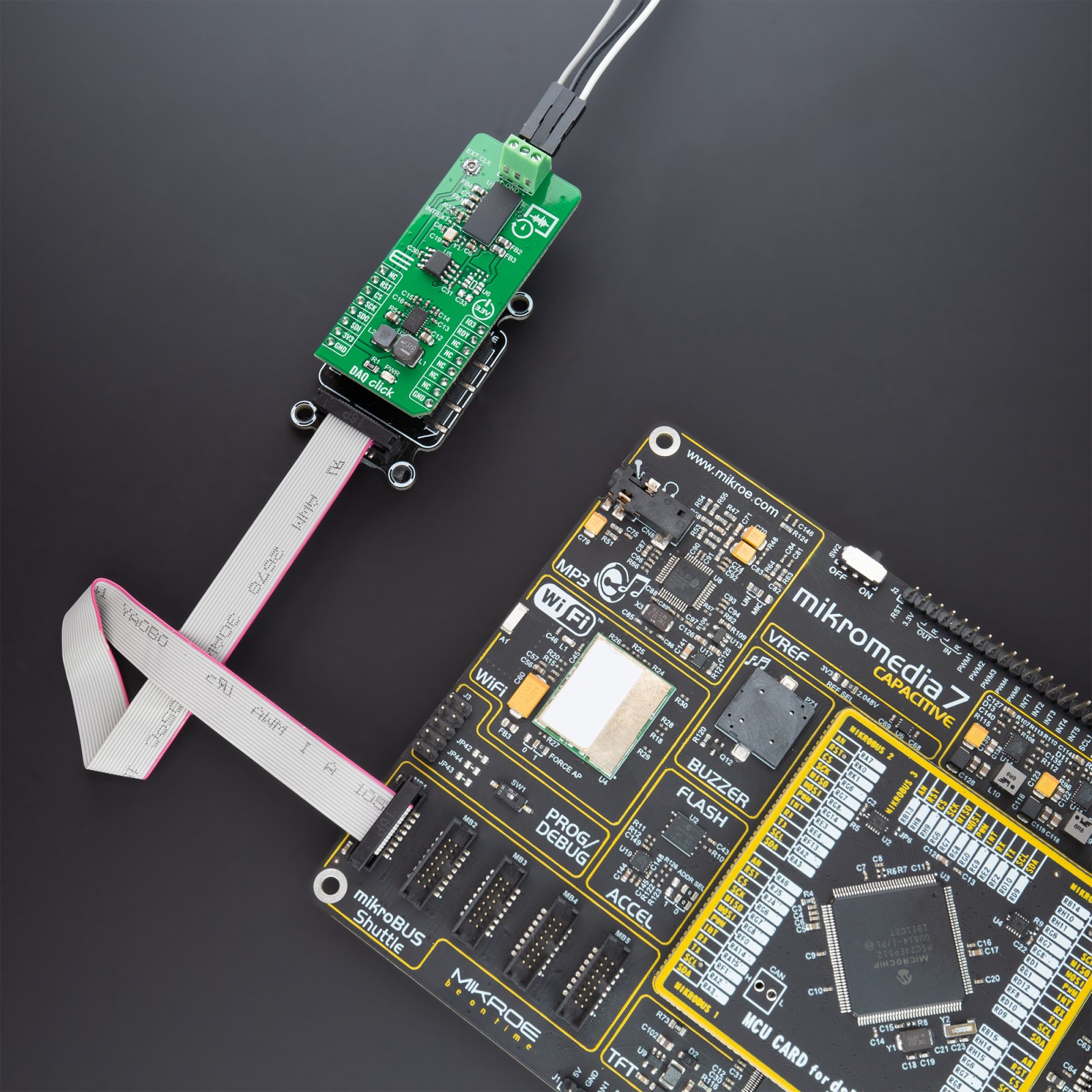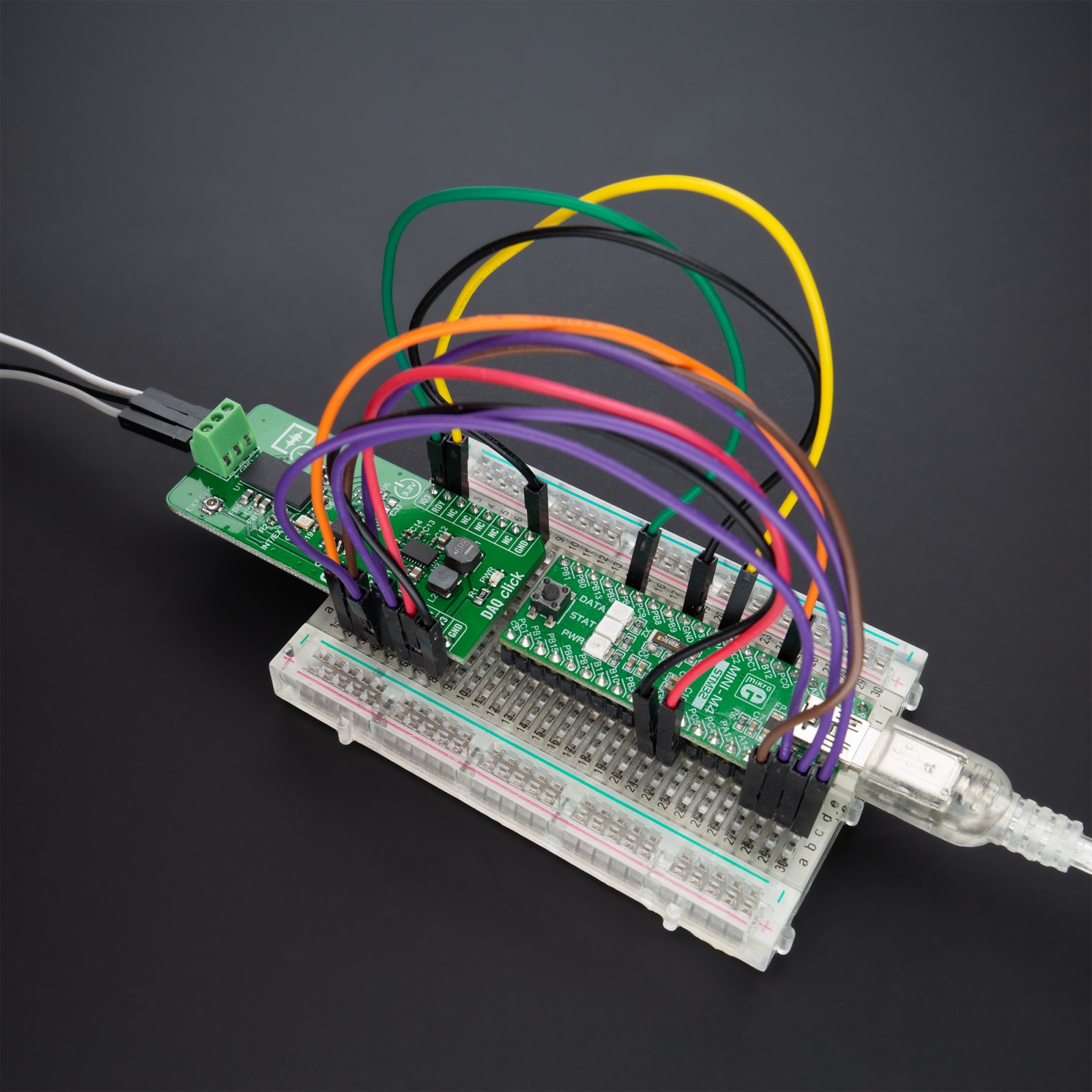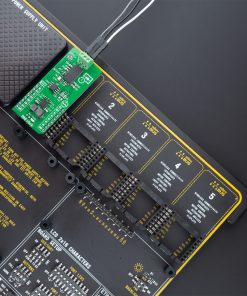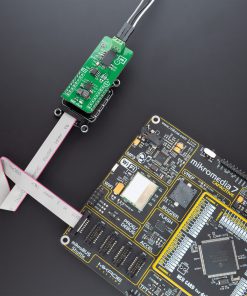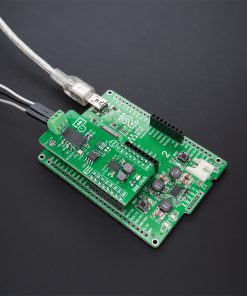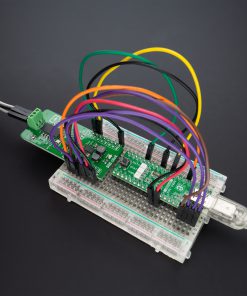DAQ Click
R2,350.00 ex. VAT
DAQ Click is a compact add-on board representing a data acquisition solution. This board features the ADAQ7768-1, a 24-bit precision data acquisition (DAQ) μModule system that encapsulates signal conditioning, conversion, and processing blocks into one SiP from Analog Devices. It supports a fully differential input signal with a maximum voltage range of ±12V with an excellent common-mode rejection ratio (CMRR). The input signal is fully buffered with a low input bias current, enabling the ADAQ7768-1 to interface to sensors with high output impedance directly. Also, it comes with a selectable clock source and programmable gain options, output data rate, filter type, and latency configurable through an SPI serial interface. This Click board™ is suitable as a universal input measurement platform for electrical tests and measurements, condition monitoring for predictive maintenance, and many other applications.
DAQ Click is supported by a mikroSDK compliant library, which includes functions that simplify software development. This Click board™ comes as a fully tested product, ready to be used on a system equipped with the mikroBUS™ socket.
Stock: Lead-time applicable.
| 5+ | R2,232.50 |
| 10+ | R2,115.00 |
| 15+ | R1,997.50 |
| 20+ | R1,922.30 |