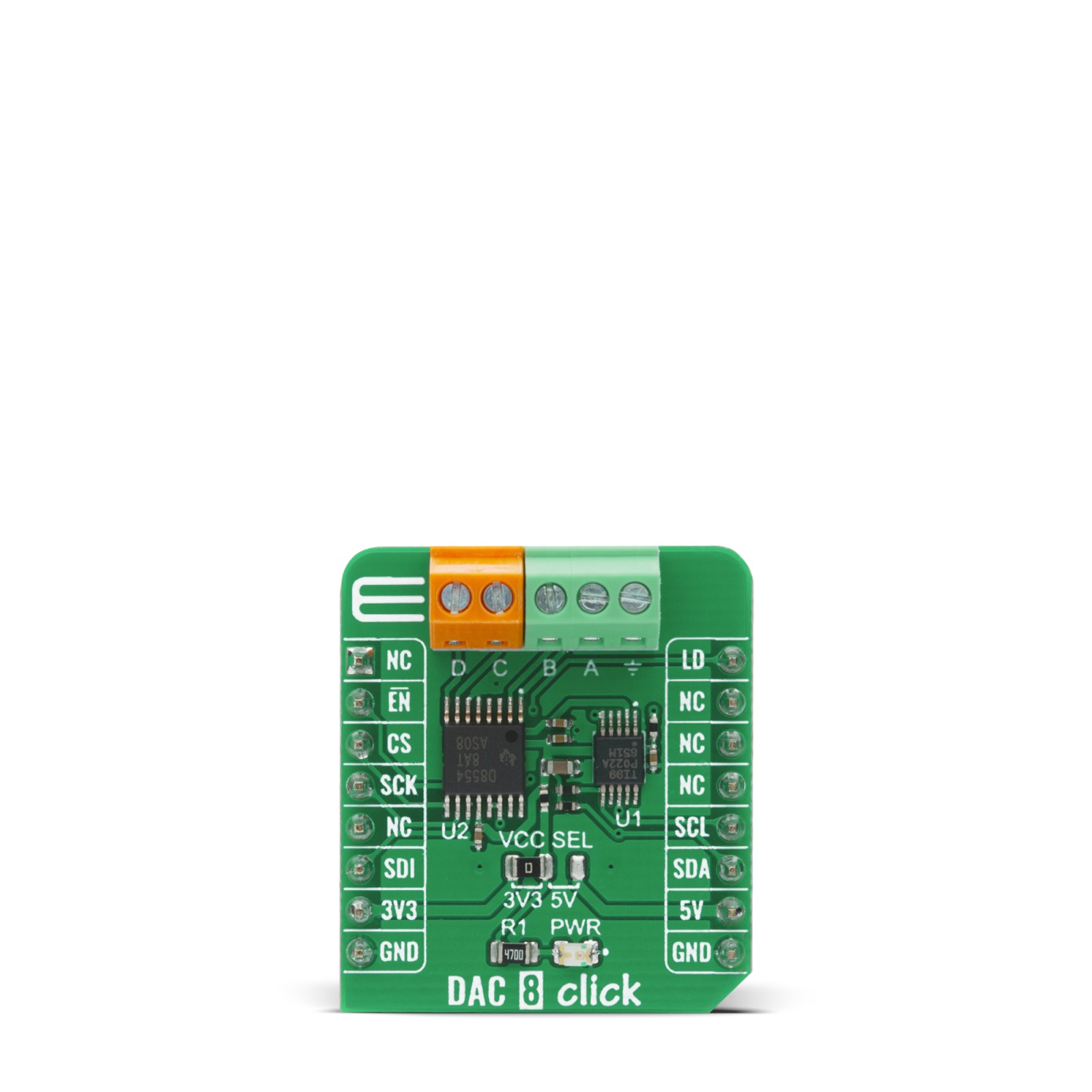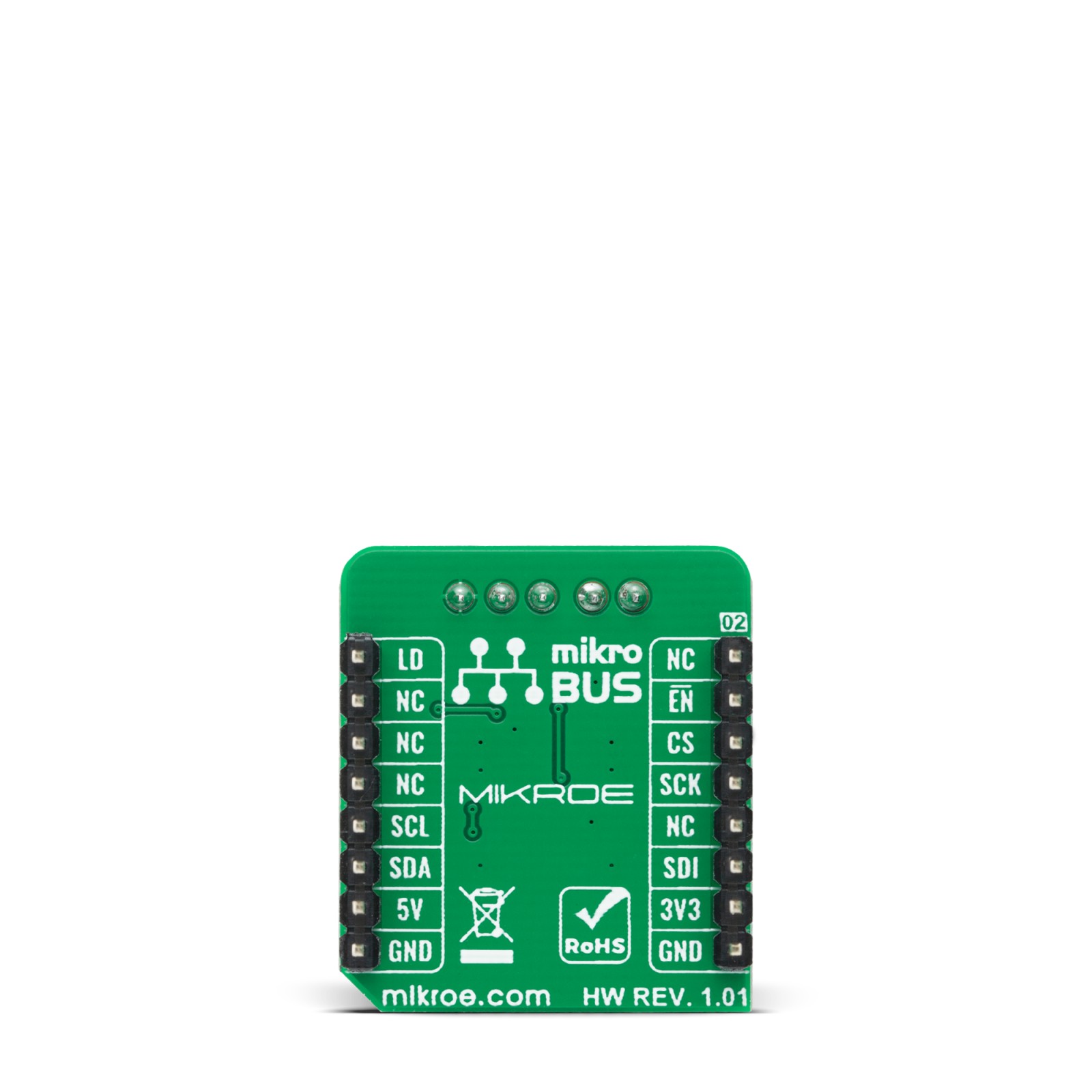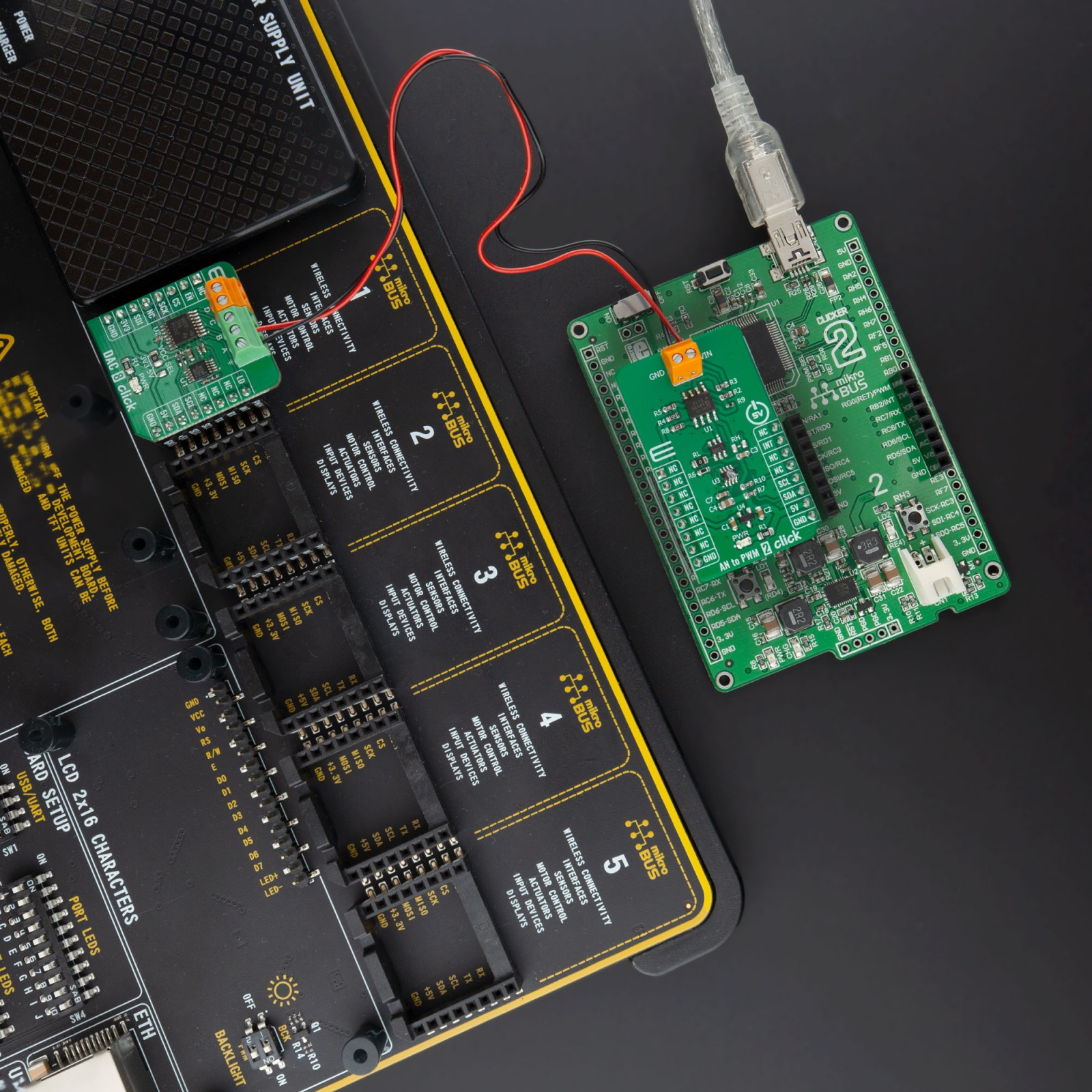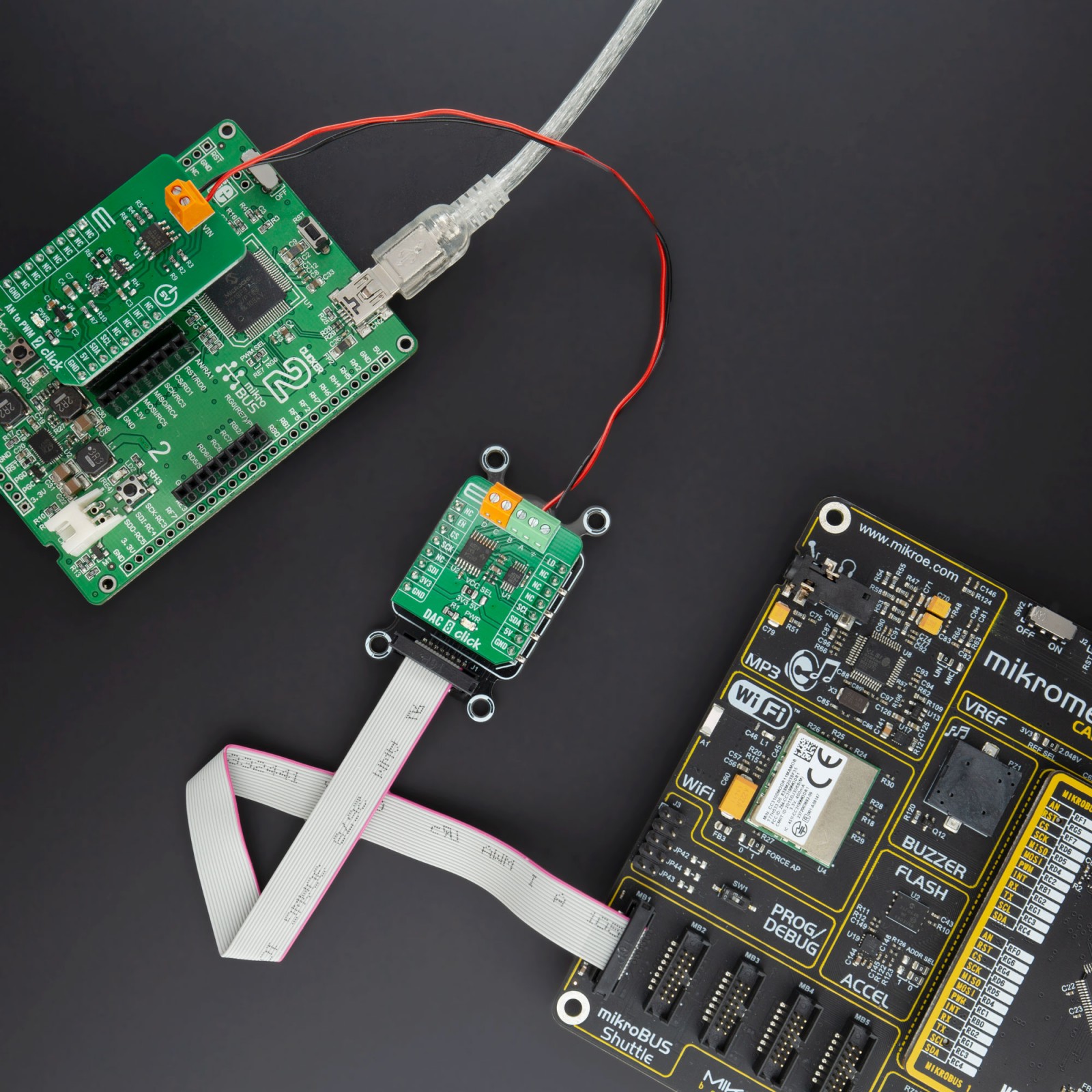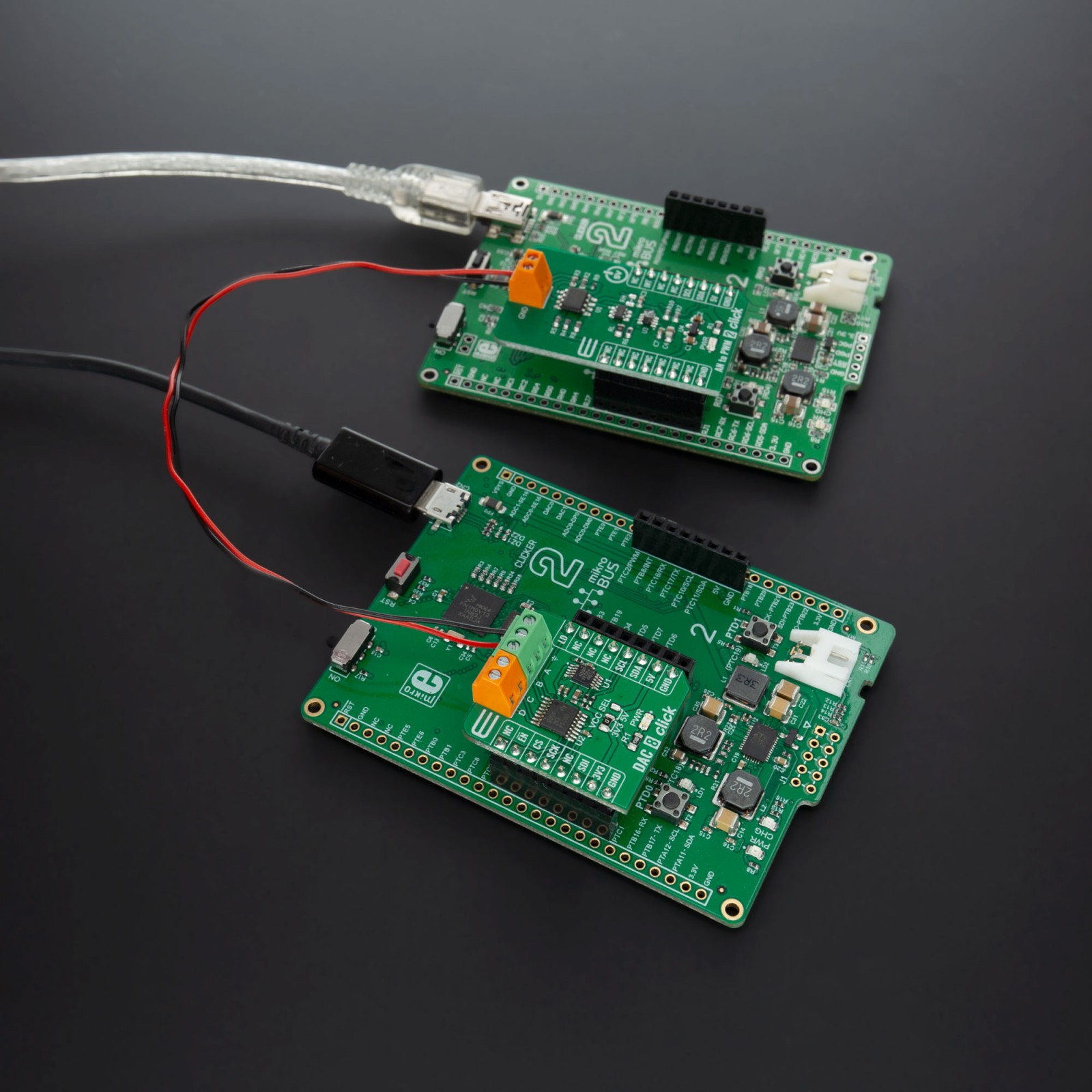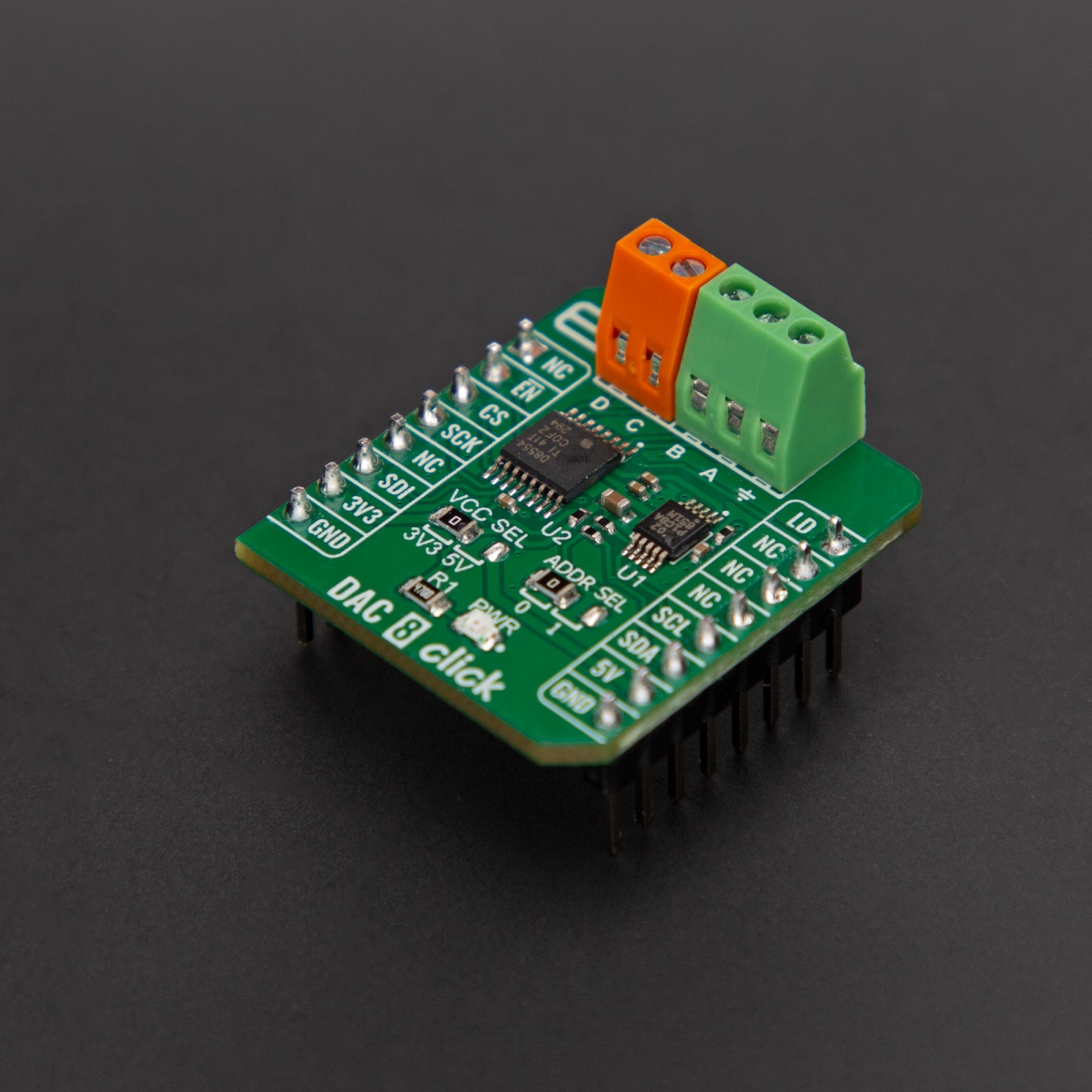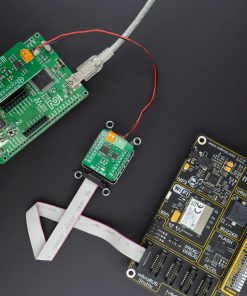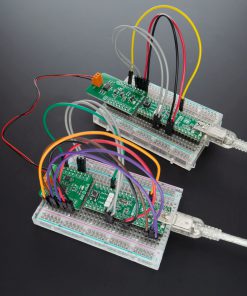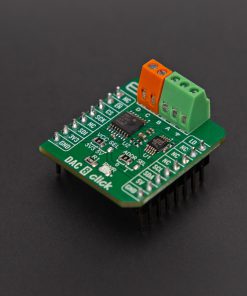DAC 8 Click
R915.00 ex. VAT
DAC 8 Click is a compact add-on board that contains a fully-featured, general-purpose voltage-output digital-to-analog converter. This board features the DAC8554IPWR, a 16-bit QUAD channel voltage-output digital to analog converter from Texas Instruments. It offers the low-power operation, good linearity, exceptionally low glitch, and supports a 3-wire SPI serial interface with a clock rate up to 50MHz. Requires an external reference voltage provided by I2C compatible DAC60501MDGSR to set the output range of each DAC channel. It has many features that make it attractive for various applications such as battery-operated equipment, digital gain and offset adjustment, programmable voltage and current sources, and many more.
DAC 8 Click is supported by a mikroSDK compliant library, which includes functions that simplify software development. This Click board™ comes as a fully tested product, ready to be used on a system equipped with the mikroBUS™ socket.
Stock: Lead-time applicable.
| 5+ | R869.25 |
| 10+ | R823.50 |
| 15+ | R777.75 |
| 20+ | R748.47 |