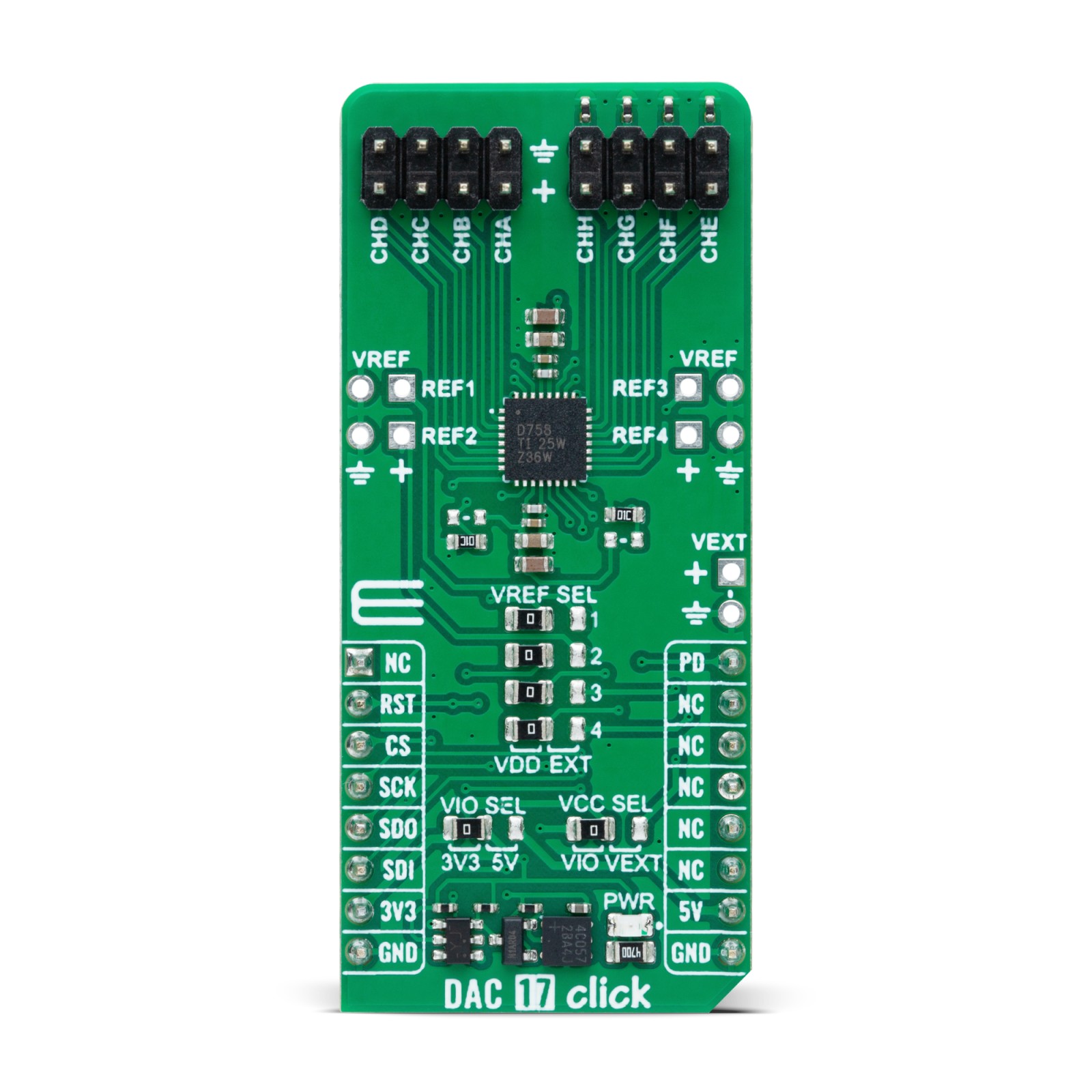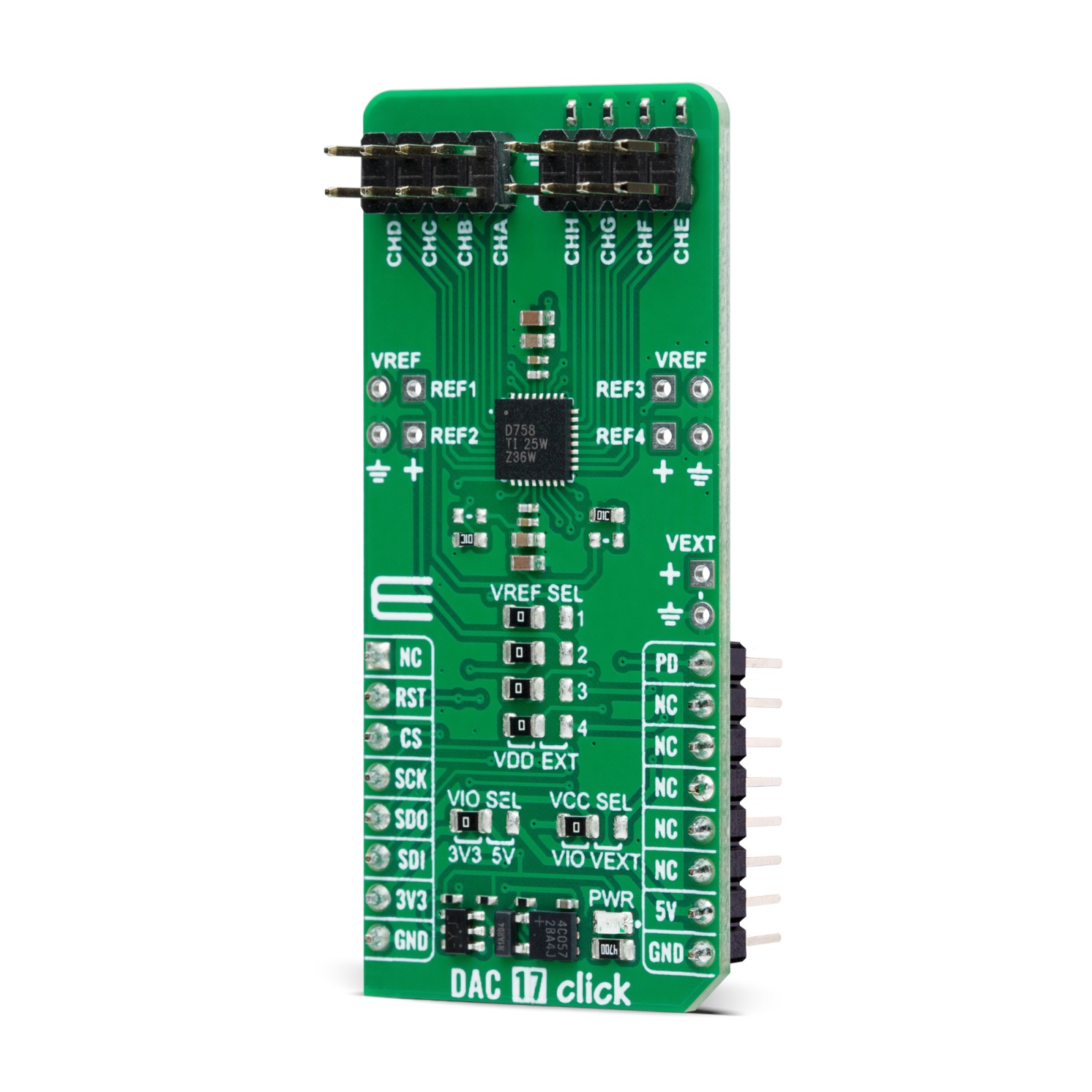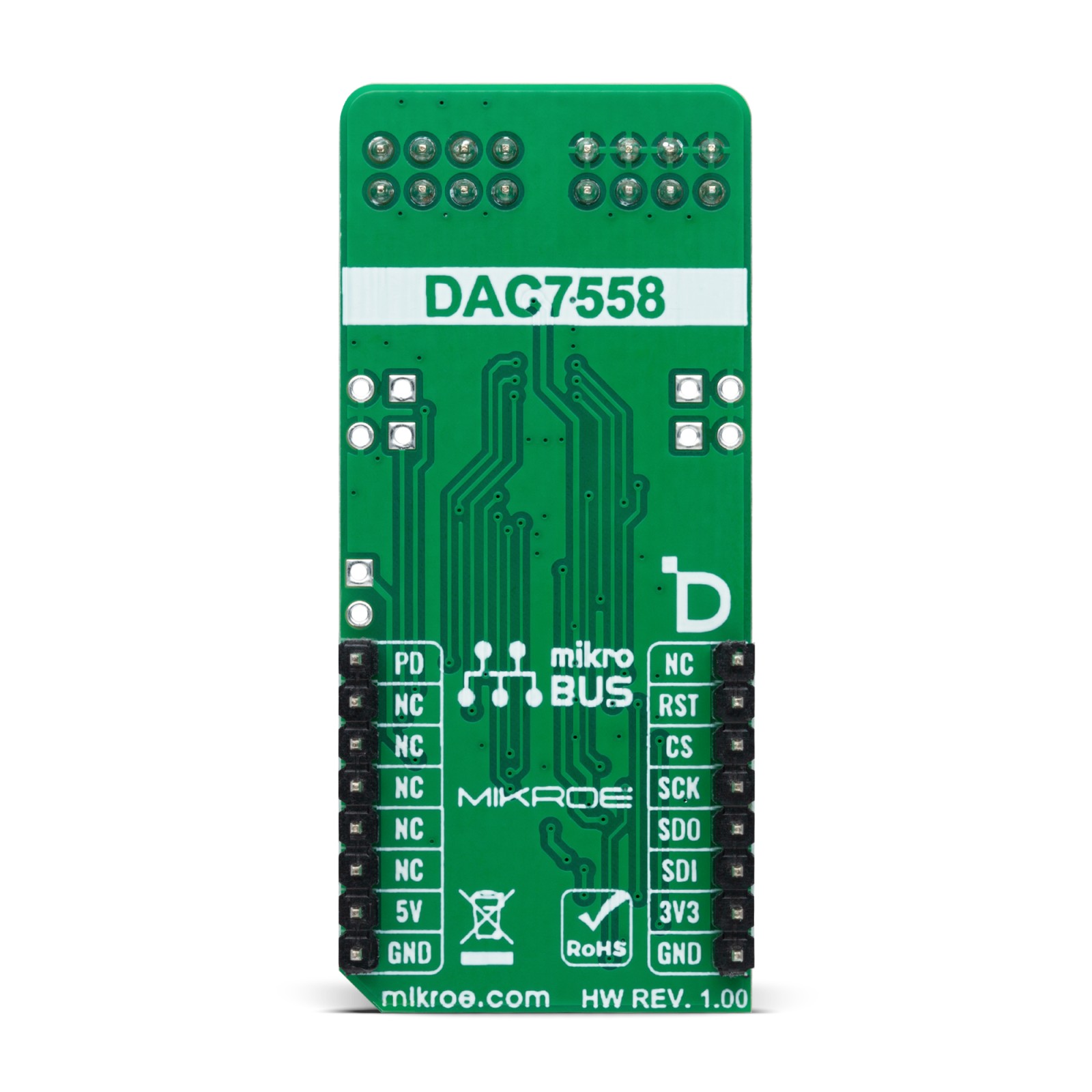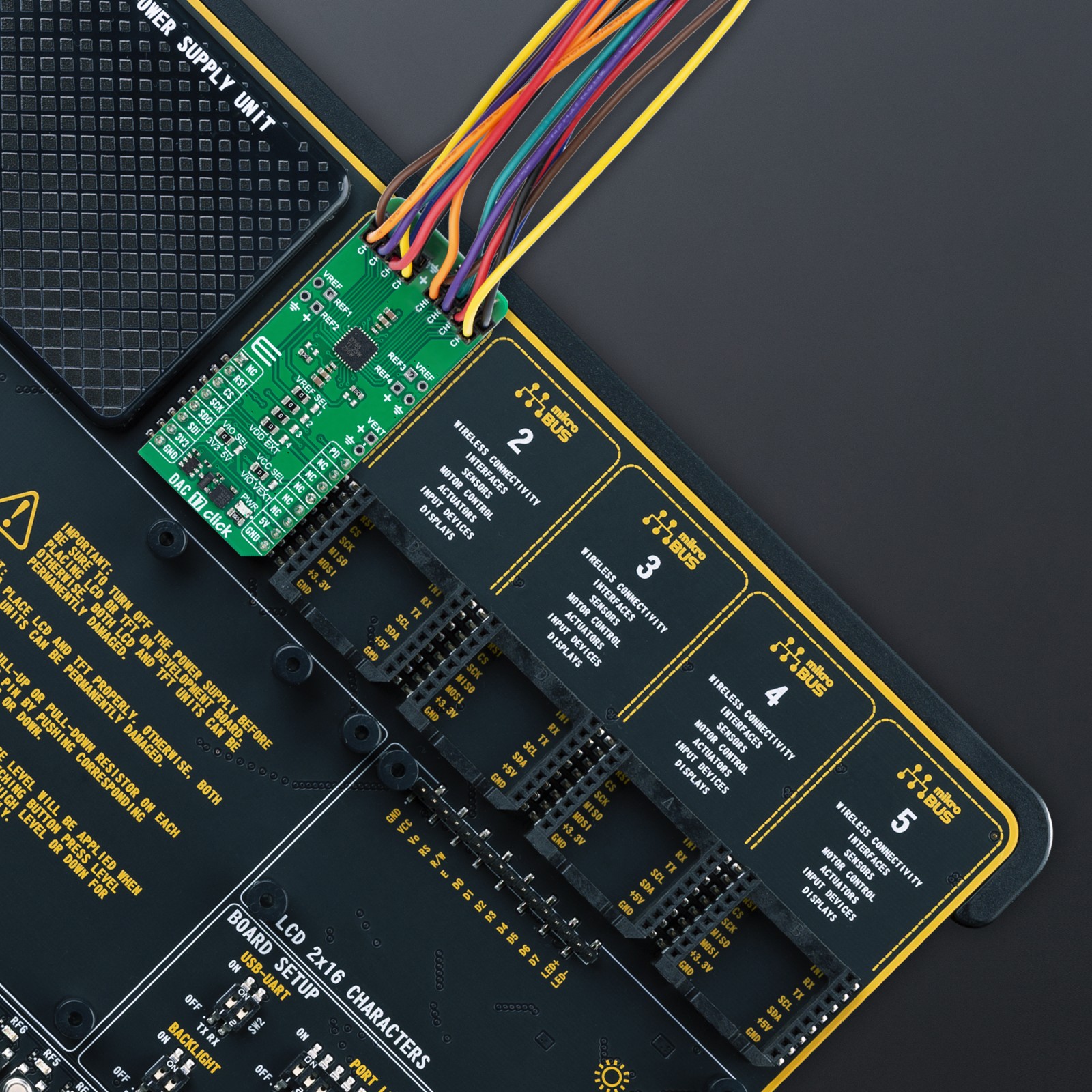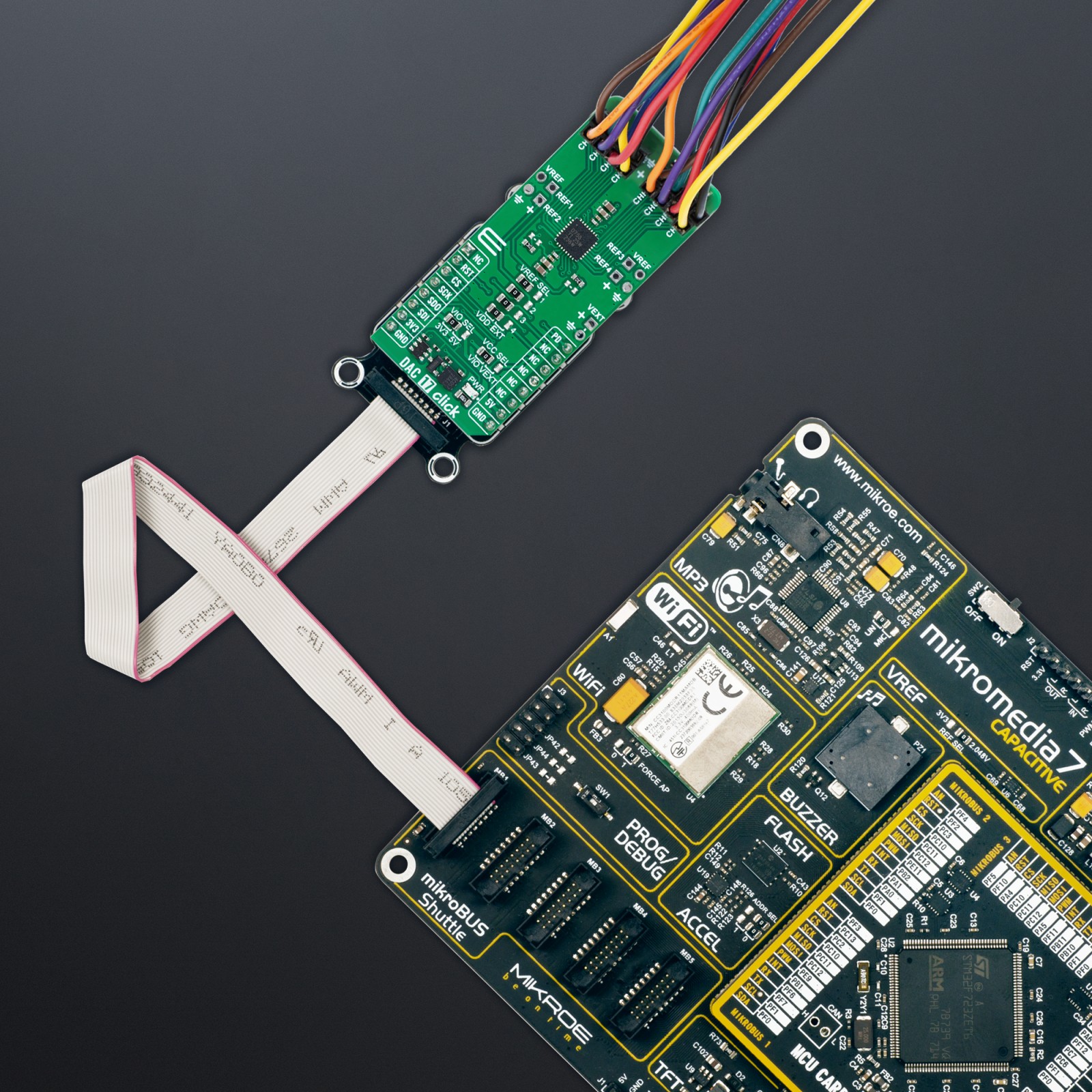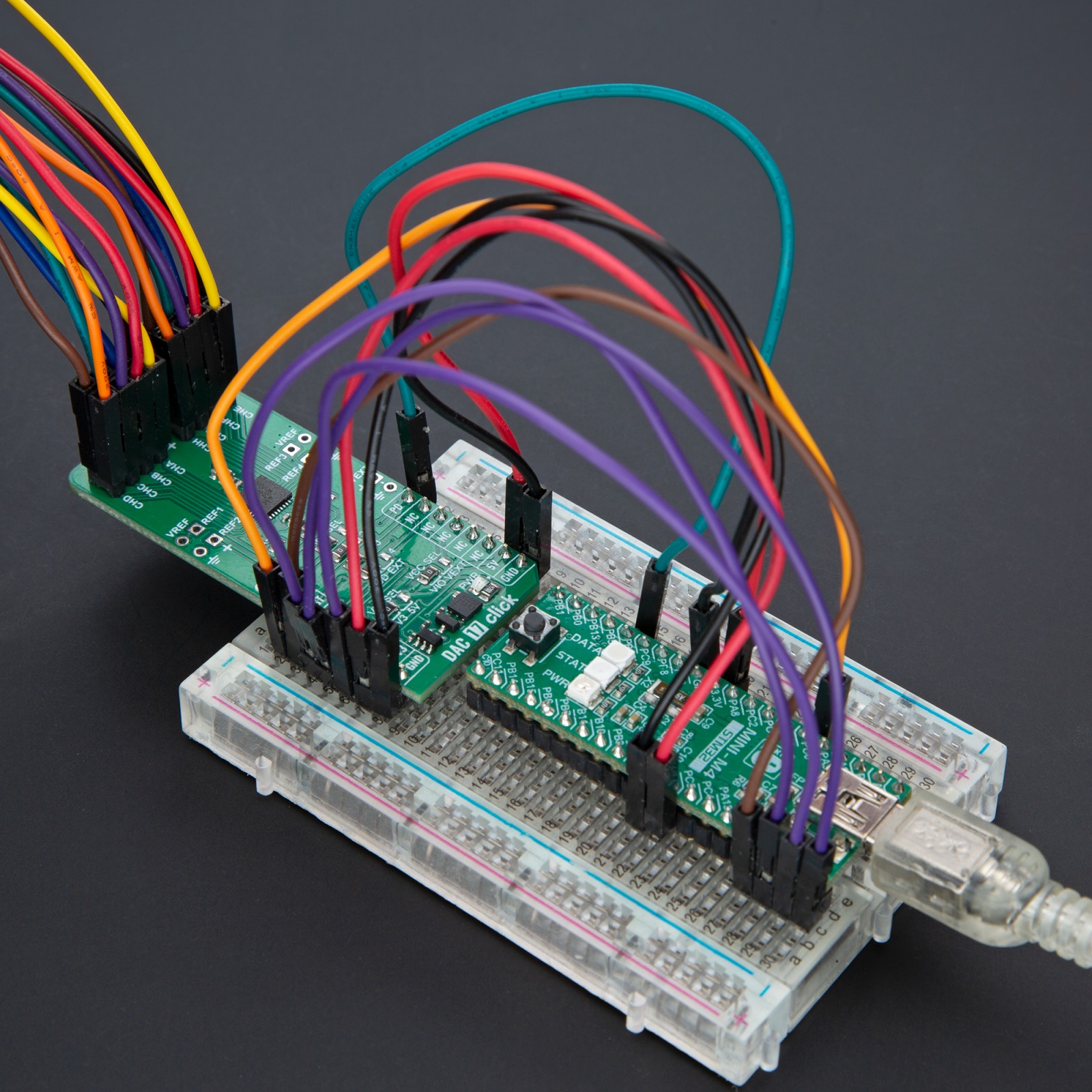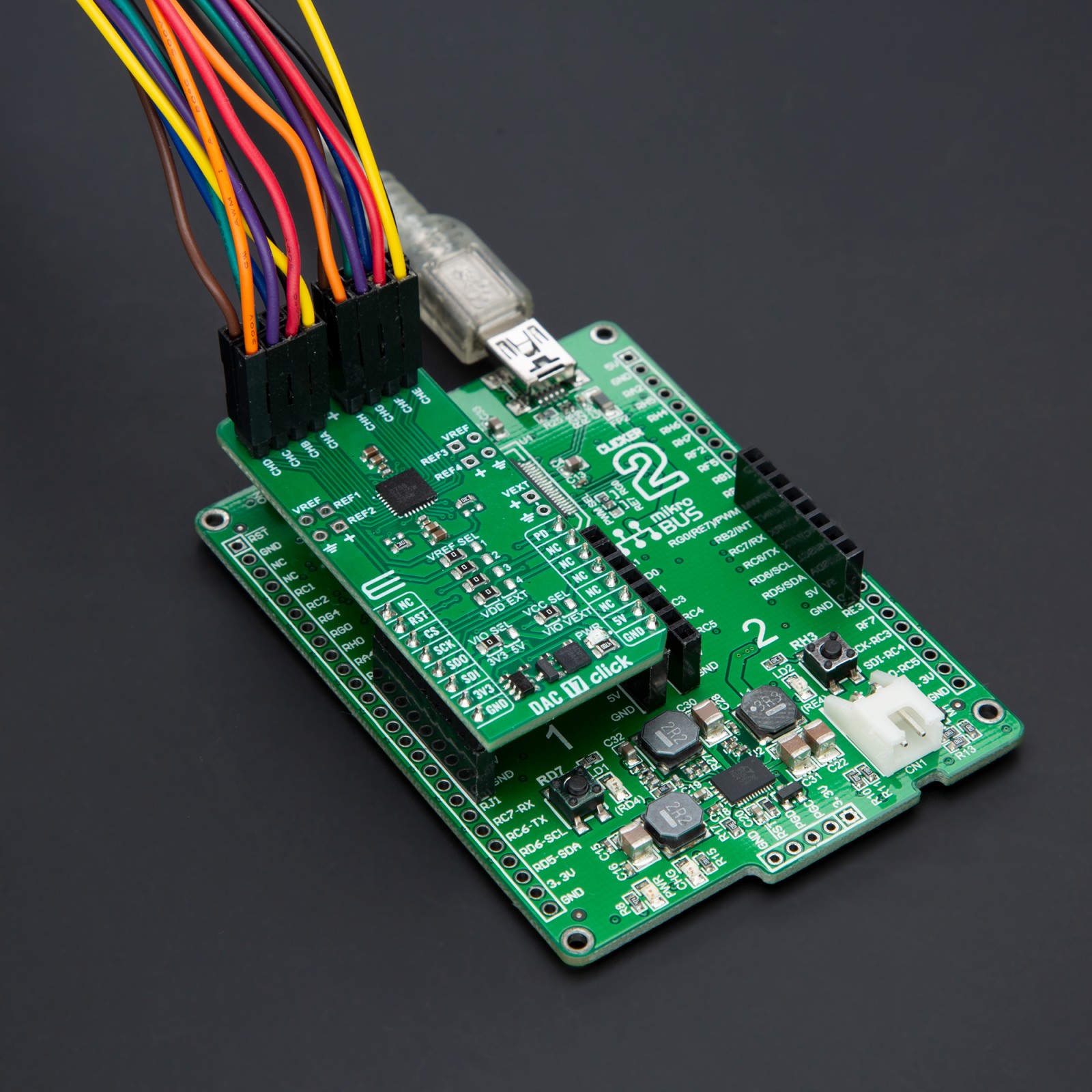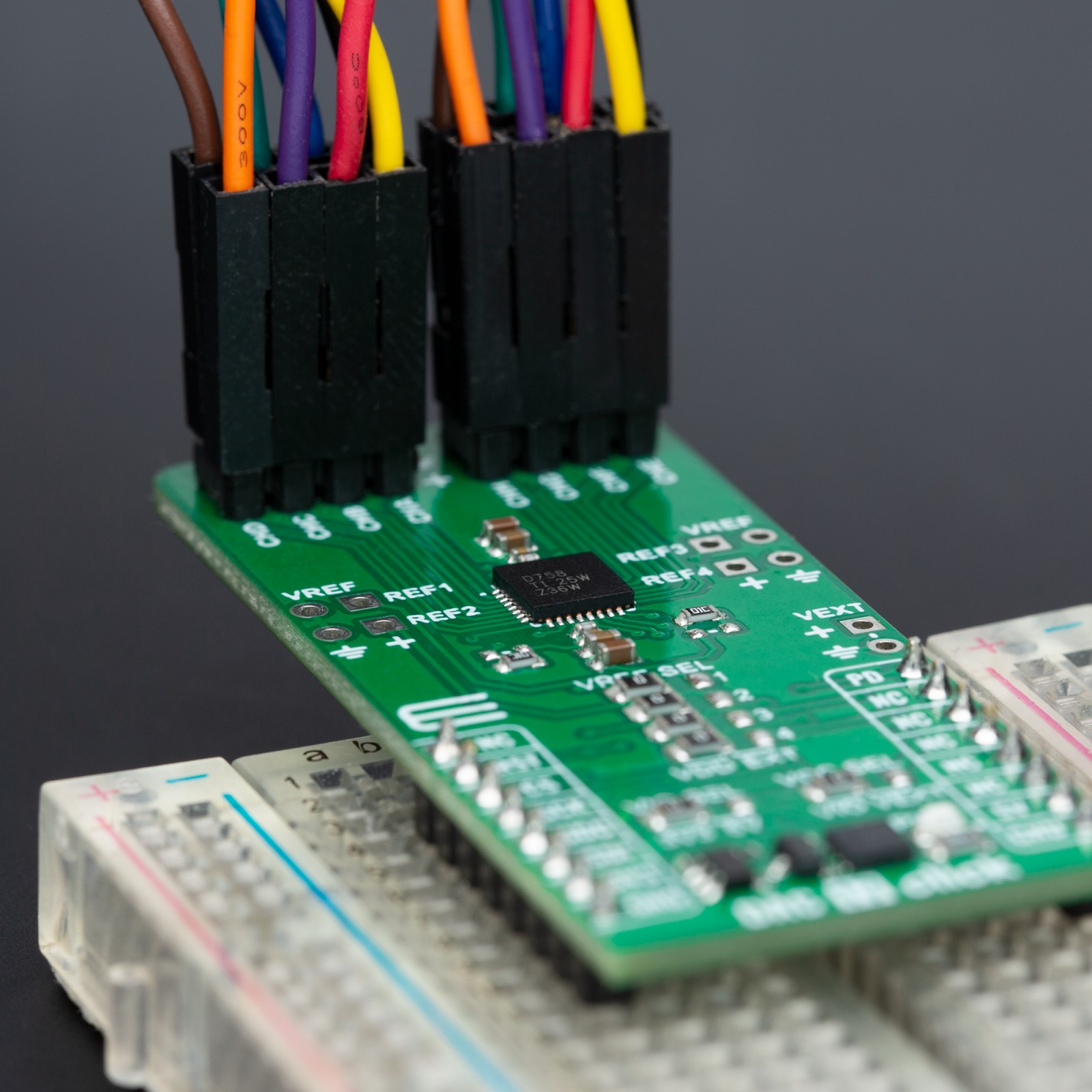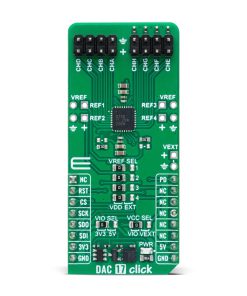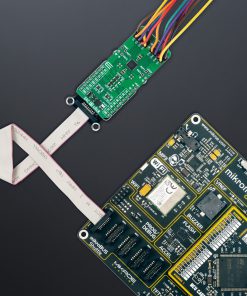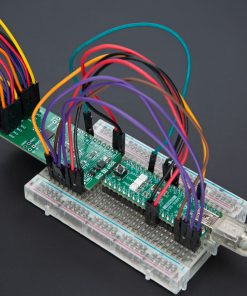DAC 17 Click
R710.00 ex. VAT
DAC 17 Click is a compact add-on board that establishes precise voltage output control in various electronic applications. This board features the DAC7558, a 12-bit, octal-channel voltage output digital-to-analog (DAC) from Texas Instruments. It offers flexible internal or external power options with a voltage range from 2.7V to 5.5V. It features a rapid settling time of 5µs, rail-to-rail output amplifiers, and the ability to simultaneously or sequentially update outputs, ensuring precise and efficient performance. This Click board™ is ideal for digital gain and offset adjustment, programmable voltage and current sources, programmable attenuators, industrial process control, and more.
DAC 17 Click is fully compatible with the mikroBUS™ socket and can be used on any host system supporting the mikroBUS™ standard. It comes with the mikroSDK open-source libraries, offering unparalleled flexibility for evaluation and customization. What sets this Click board™ apart is the groundbreaking ClickID feature, enabling your host system to seamlessly and automatically detect and identify this add-on board.
Stock: Lead-time applicable.
| 5+ | R674.50 |
| 10+ | R639.00 |
| 15+ | R603.50 |
| 20+ | R580.78 |