DAC 15 Click
R560.00 ex. VAT
DAC 15 Click is a compact add-on board that provides a highly accurate digital-to-analog conversion on two channels. This board features the DAC80502, a dual 16-bit 1-LSB INL voltage-output DAC from Texas Instruments. The DAC operates at a wide power supply range and is a low-power device with as low as 1mA per channel at 5.5V. It also includes a 2.5V, 5-ppm/°C internal reference, giving a full-scale voltage buffered output ranges of 1.25V, 2.5V, and 5.5V. This Click board™ makes the perfect solution for the development of oscilloscopes, battery testers, semiconductor testers, data acquisition, small cell base stations, analog output modules, DC power supplies, and more.
DAC 15 Click is fully compatible with the mikroBUS™ socket and can be used on any host system supporting the mikroBUS™ standard. It comes with the mikroSDK open-source libraries, offering unparalleled flexibility for evaluation and customization. What sets this Click board™ apart is the groundbreaking ClickID feature, enabling your host system to seamlessly and automatically detect and identify this add-on board.
Stock: Lead-time applicable.
| 5+ | R532.00 |
| 10+ | R504.00 |
| 15+ | R476.00 |
| 20+ | R458.08 |

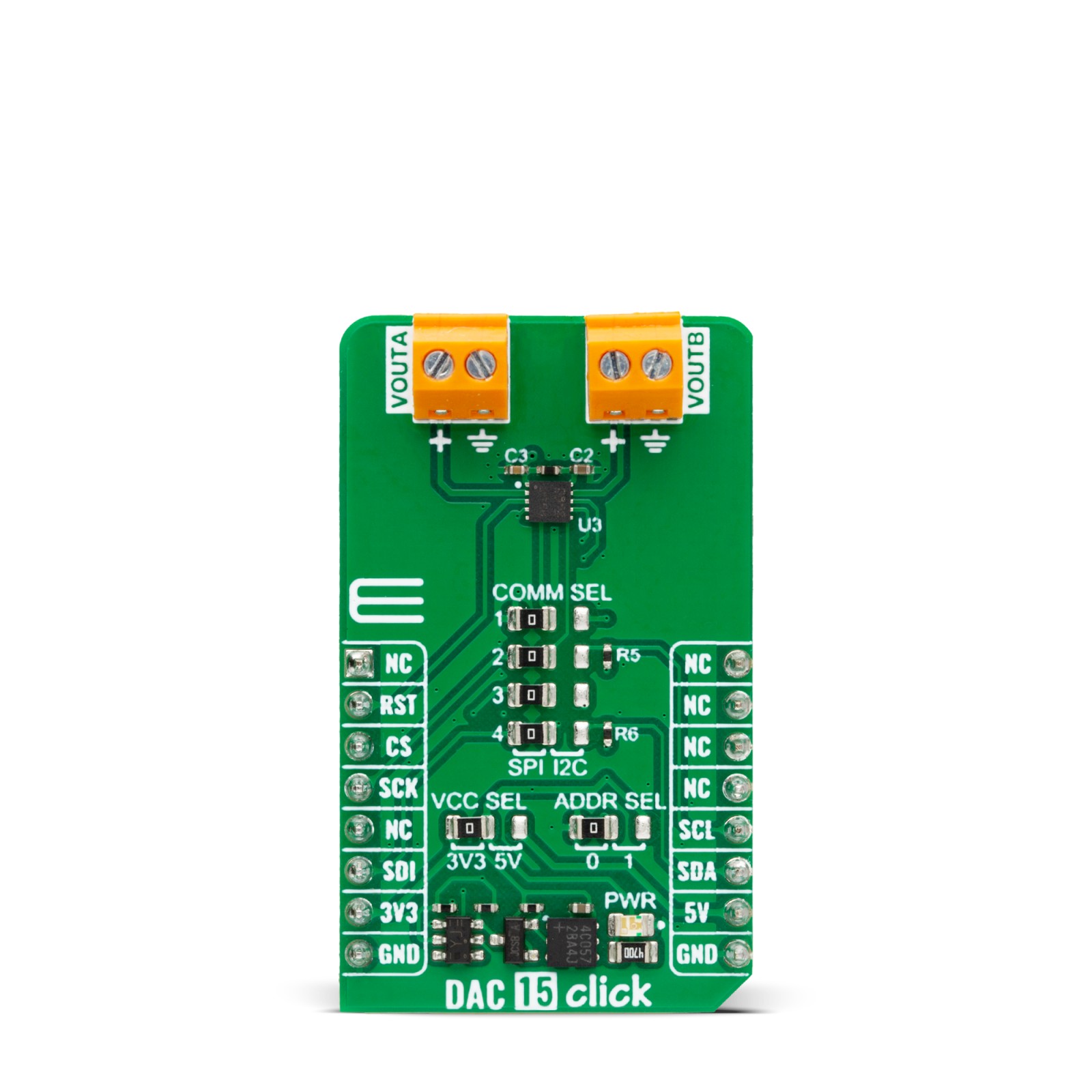



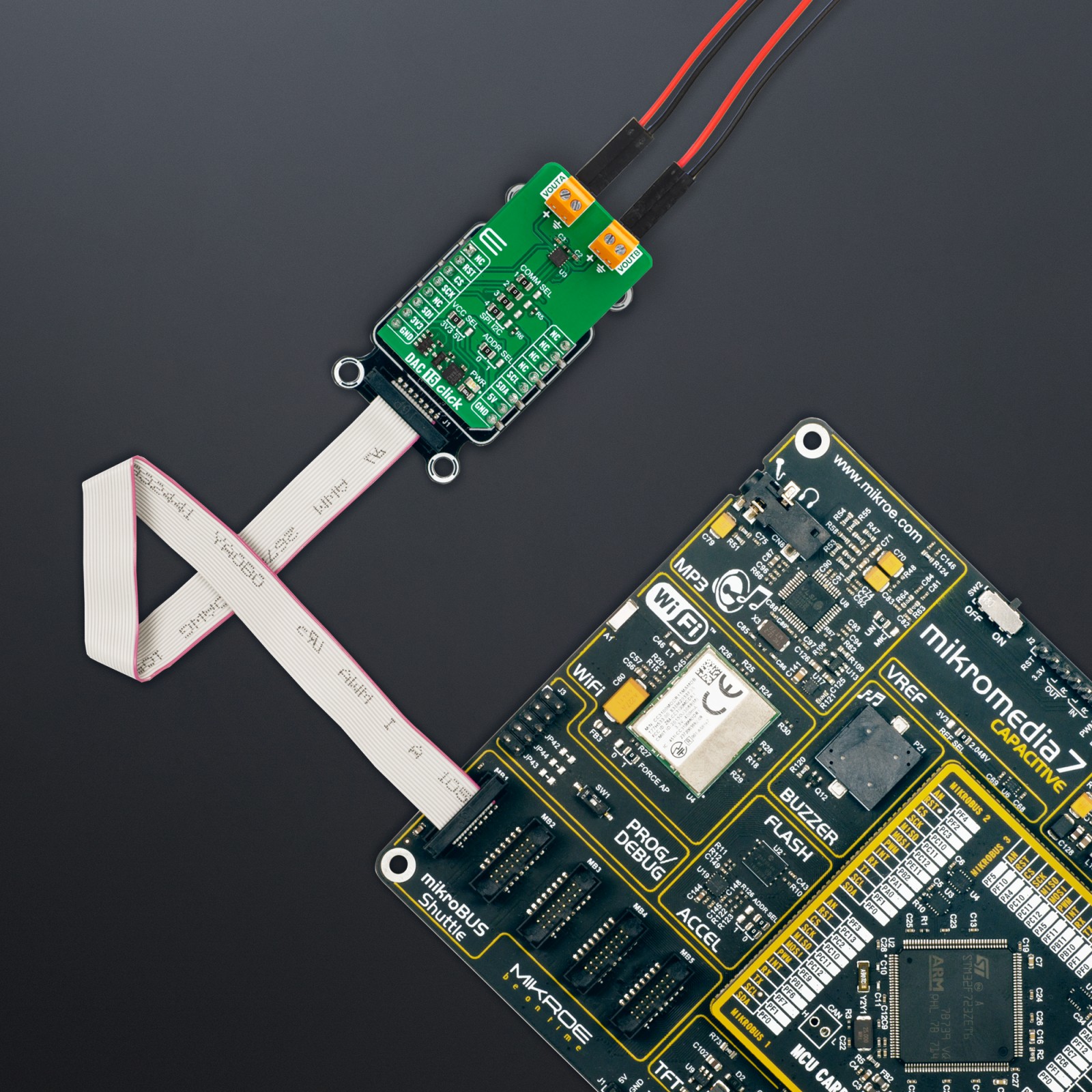

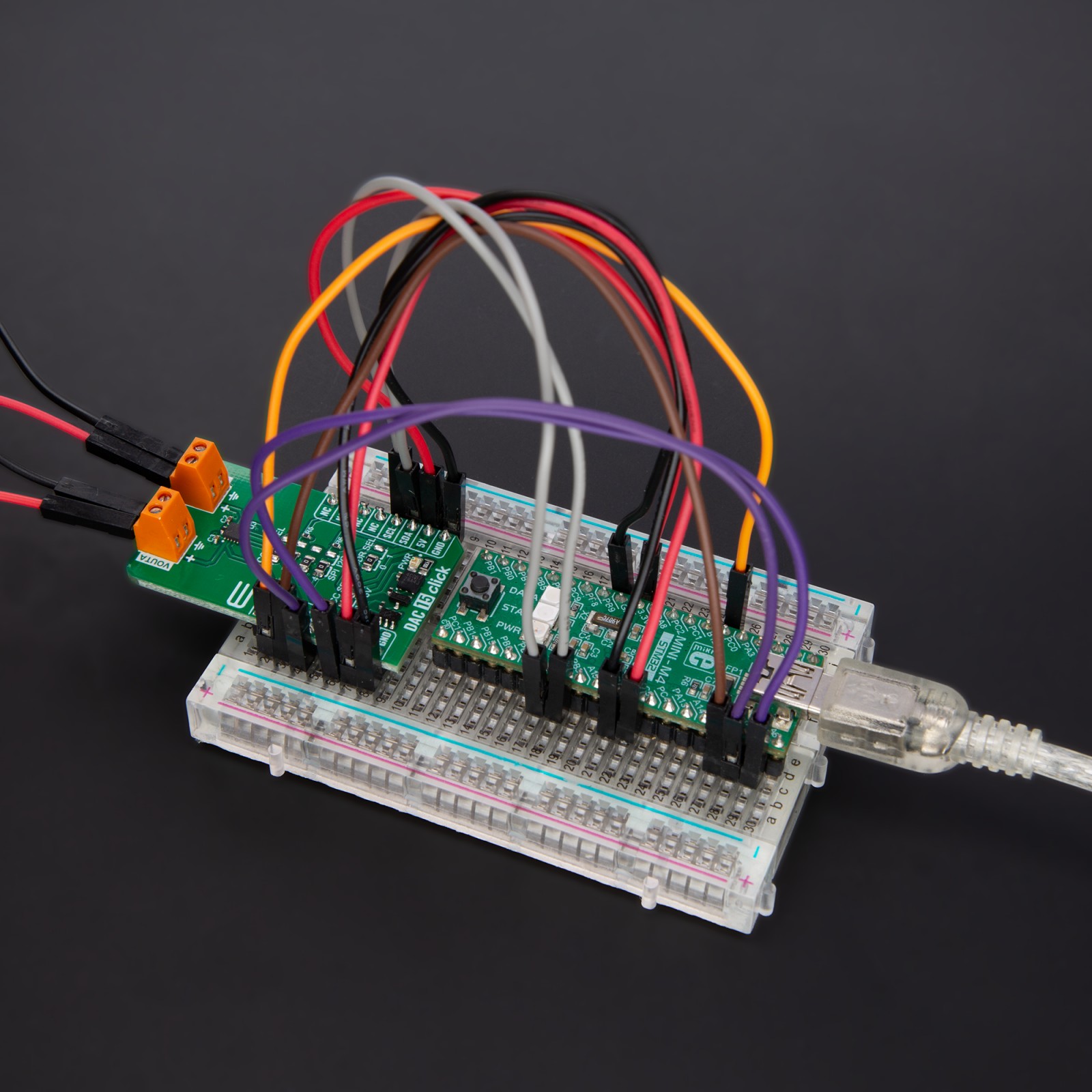
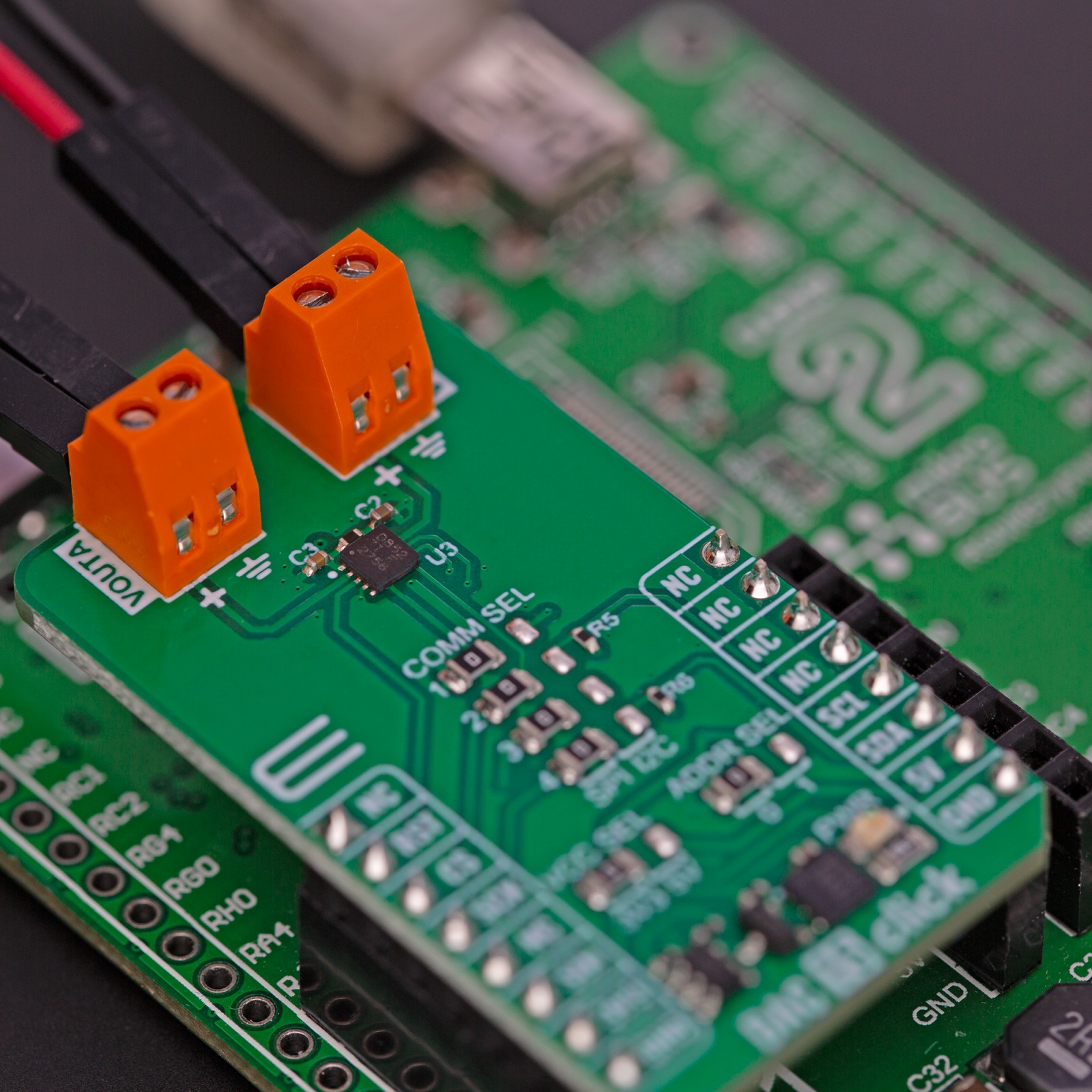
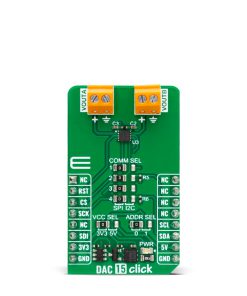



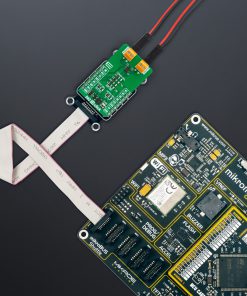



.jpg)








