Current Sens 2 Click
R795.00 ex. VAT
Current Sens 2 Click is a compact add-on board designed for precise current measurements in industrial applications. This board features the HO 10-P, an AC/DC current transducer from LEM USA. The HO 10-P offers galvanic isolation and reliable measurement of DC, AC, and pulse currents up to 10ARMS. Its open-loop Hall effect measuring principle ensures accurate readings, with sensitivity adjustable in three scenarios for enhanced versatility. Ideal for AC variable speed drives, UPS systems, SMPS, and power supplies for welding, the Current Sens 2 Click is made for dynamic and demanding environments where low power consumption and high immunity to external interference are paramount.
Current Sens 2 Click is fully compatible with the mikroBUS™ socket and can be used on any host system supporting the mikroBUS™ standard. It comes with the mikroSDK open-source libraries, offering unparalleled flexibility for evaluation and customization. What sets this Click board™ apart is the groundbreaking ClickID feature, enabling your host system to seamlessly and automatically detect and identify this add-on board.
Stock: Lead-time applicable.
| 5+ | R755.25 |
| 10+ | R715.50 |
| 15+ | R675.75 |
| 20+ | R650.31 |

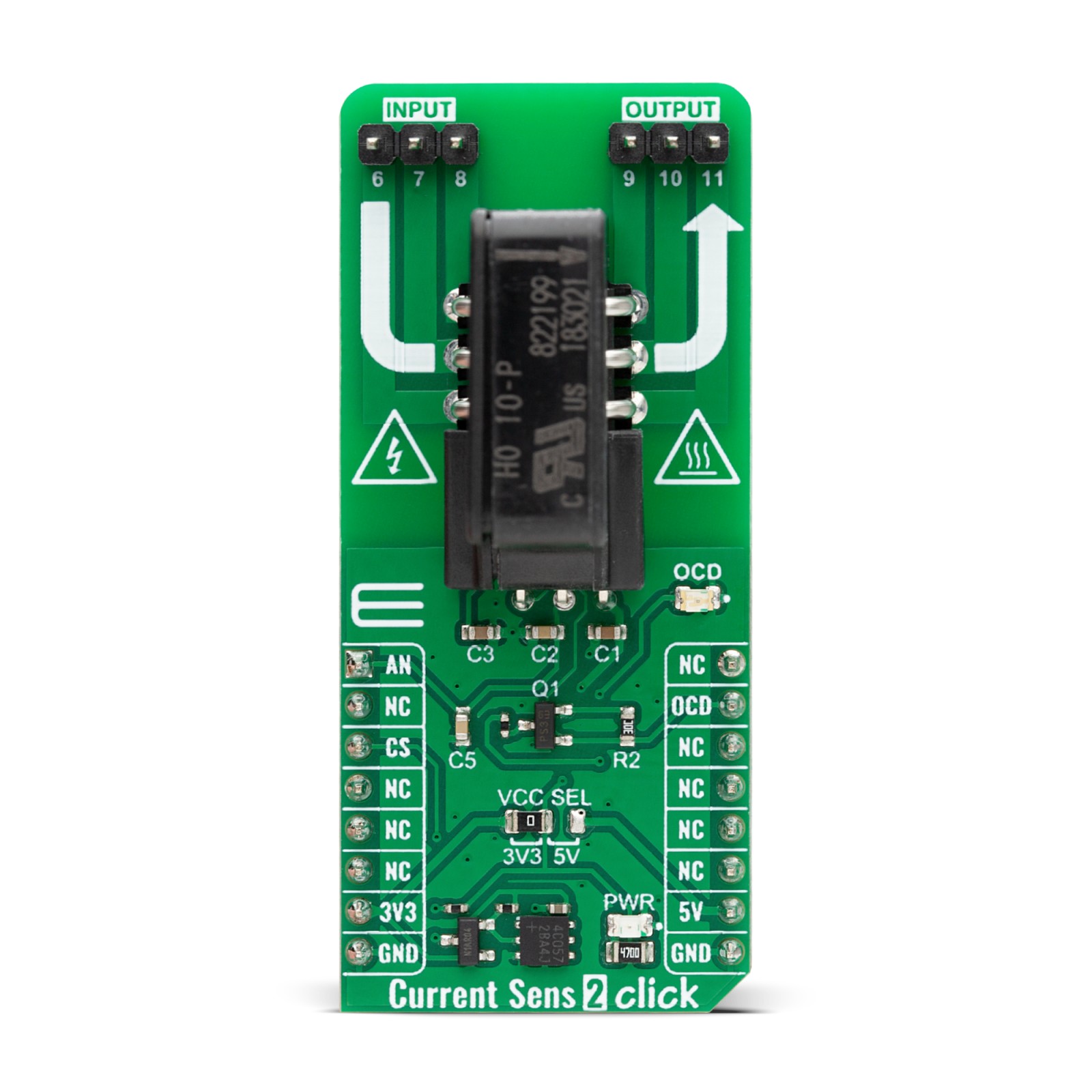
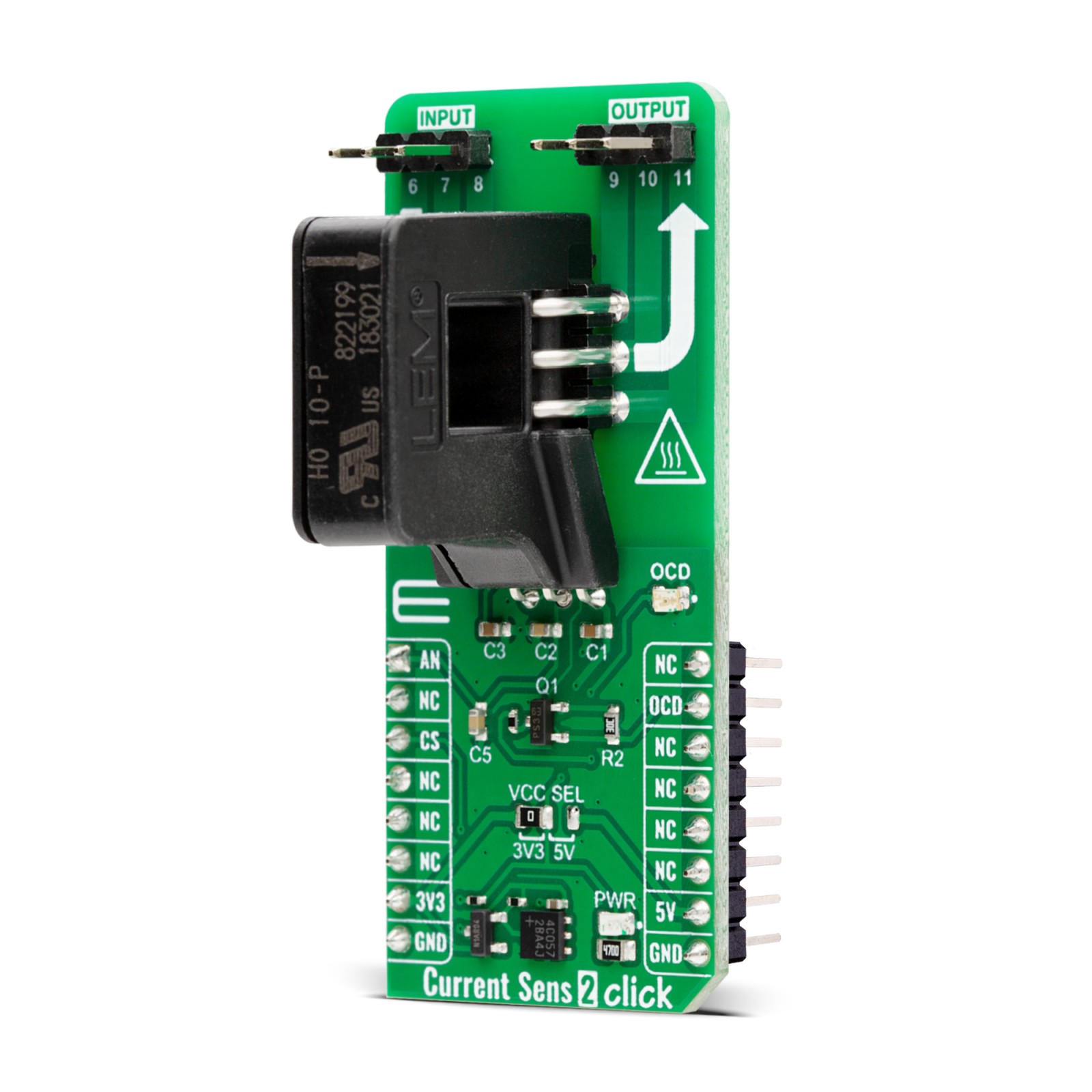
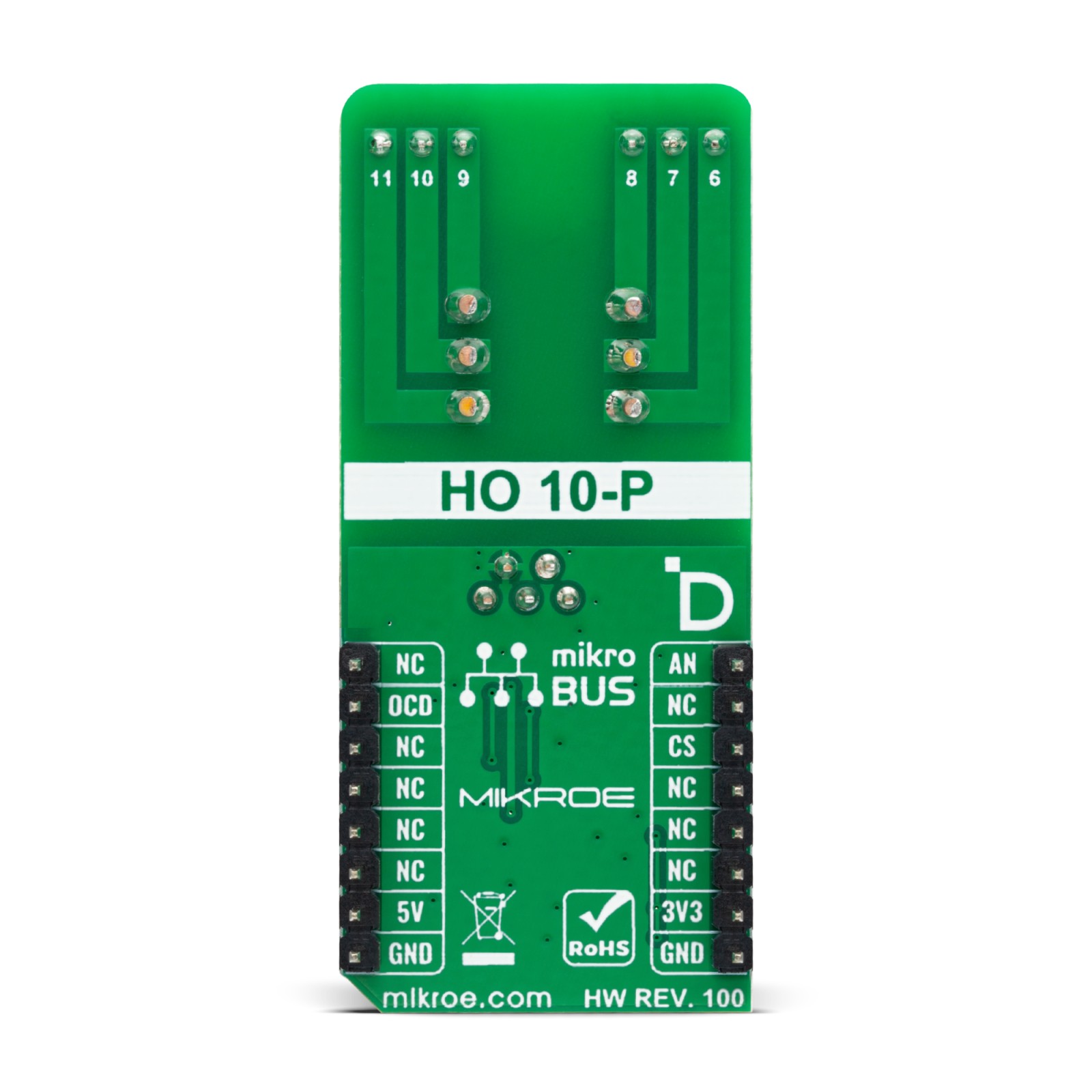
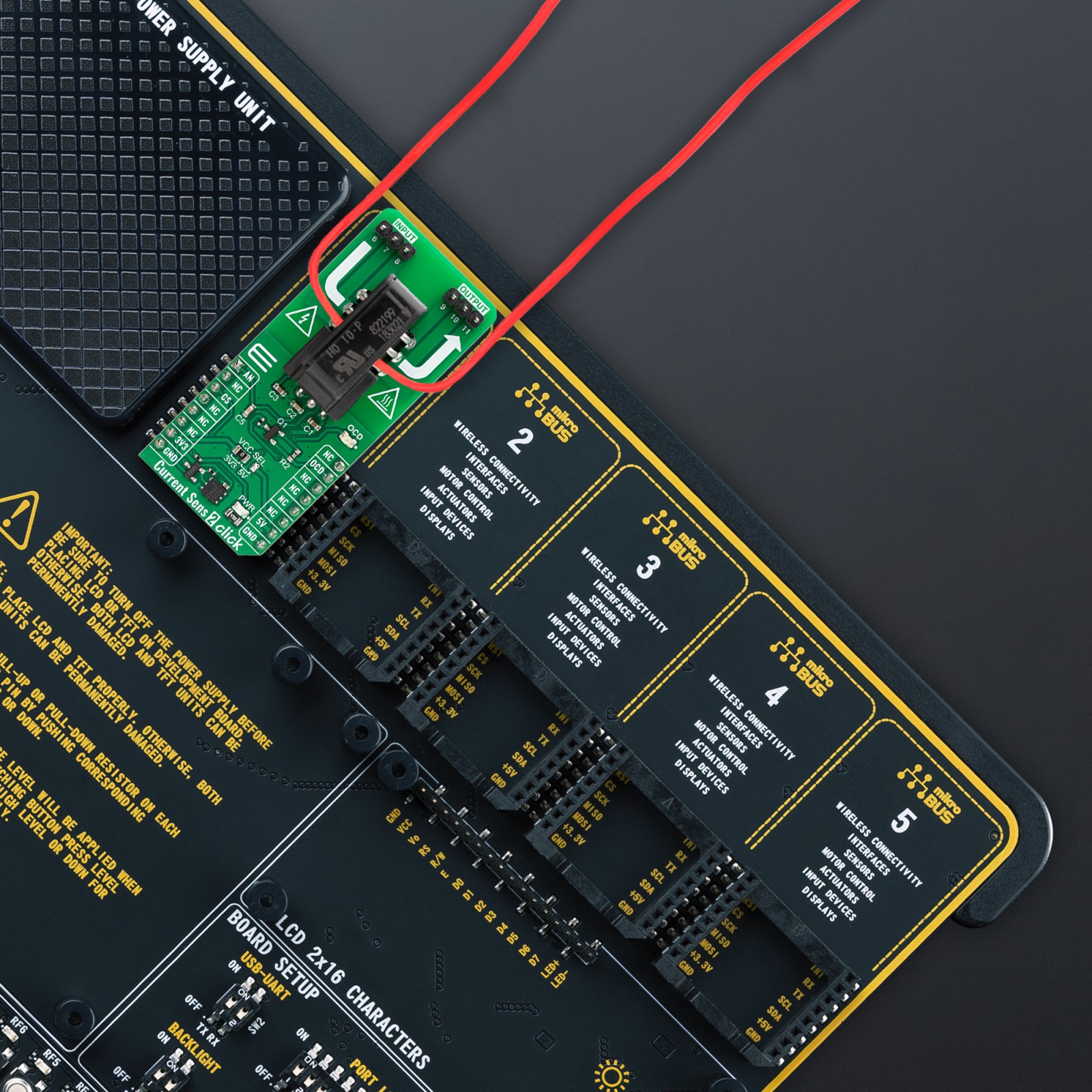
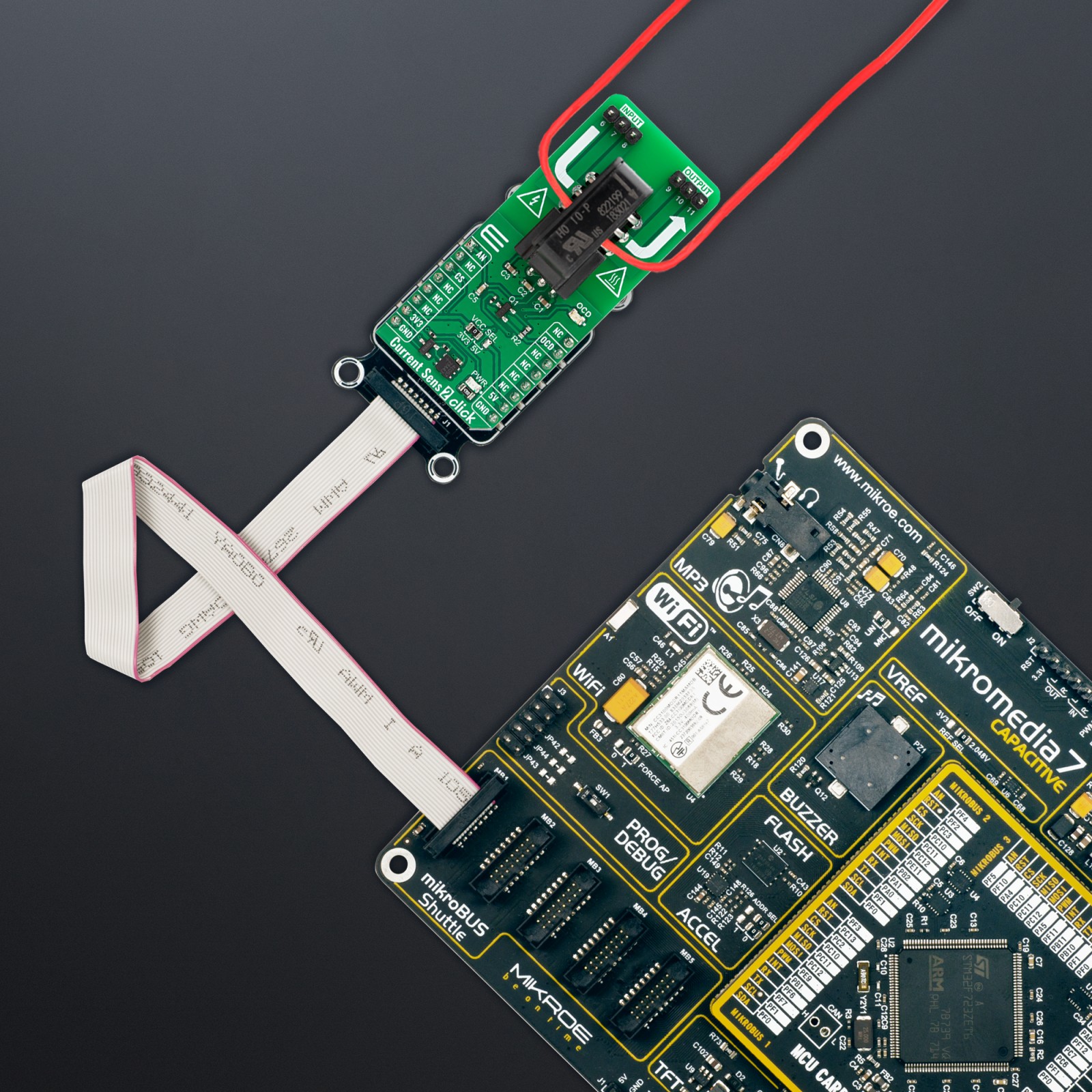
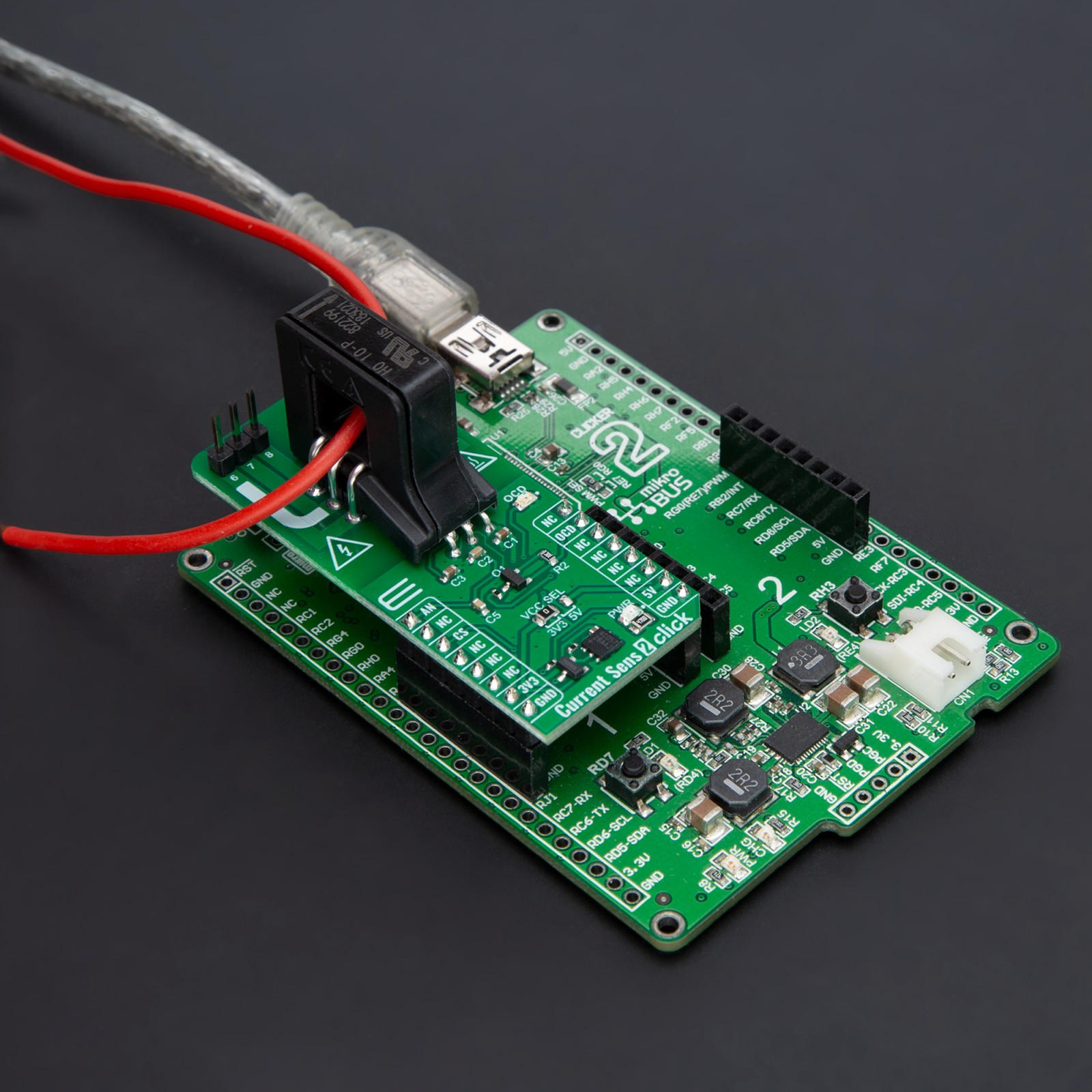
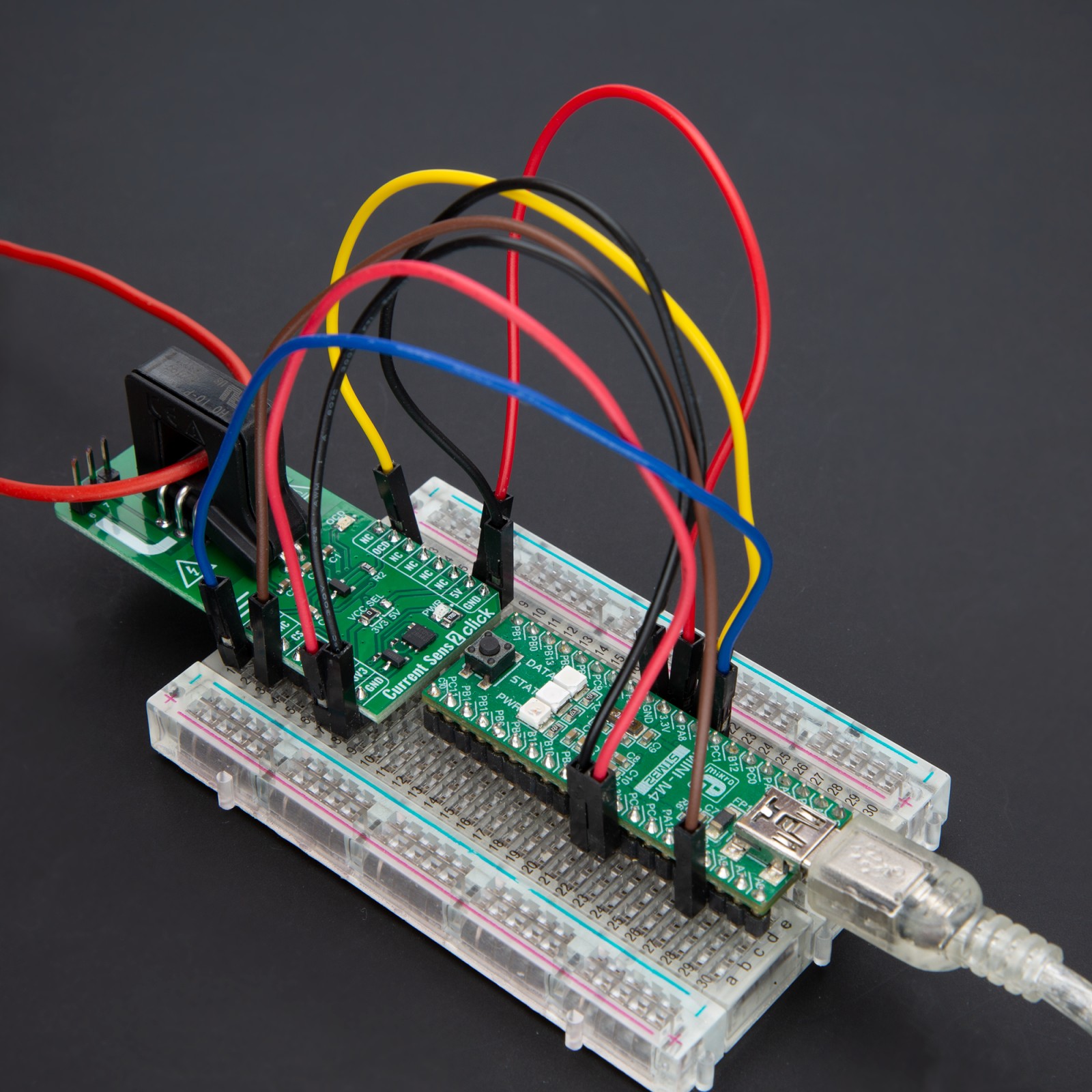
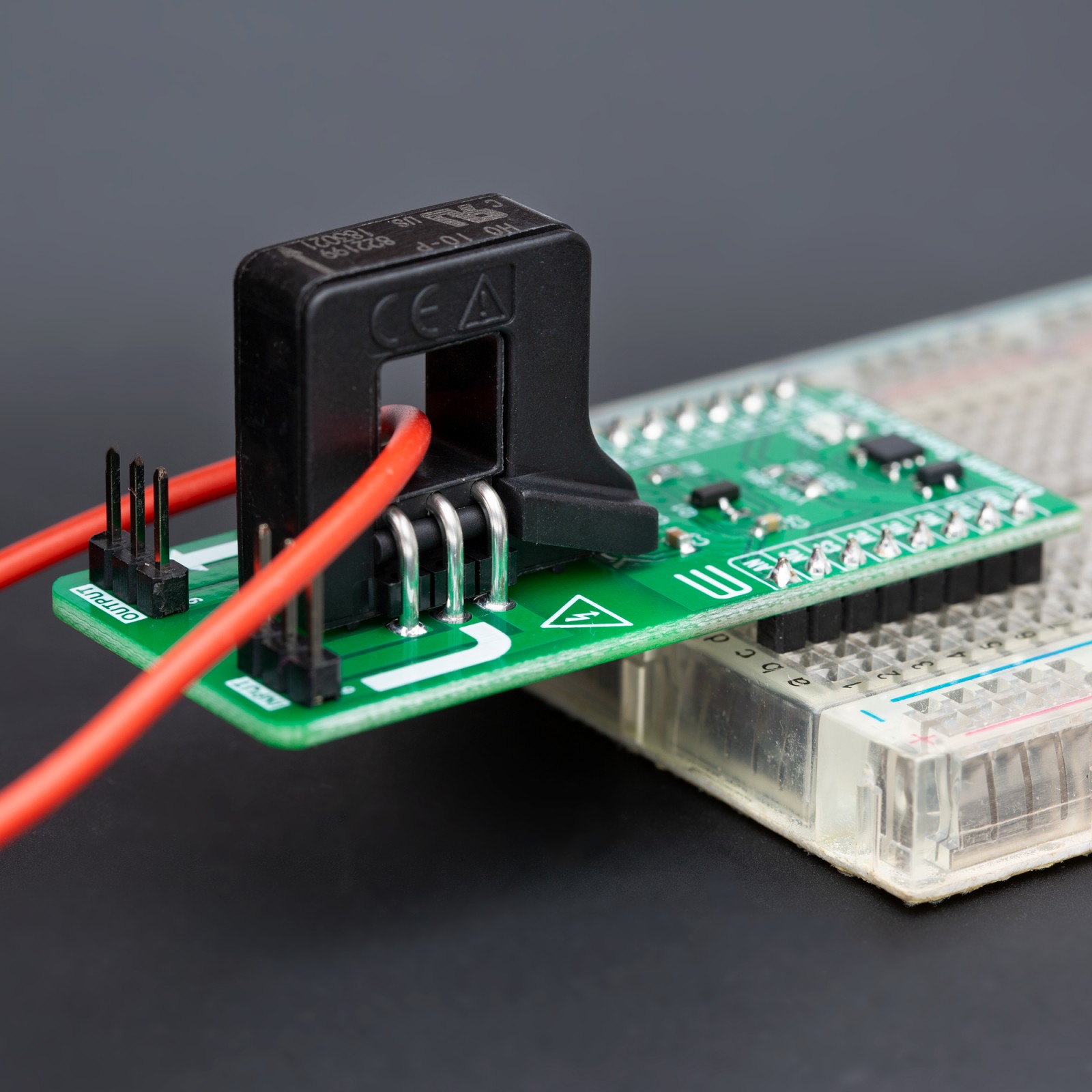
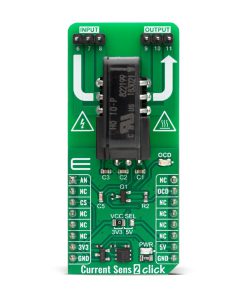
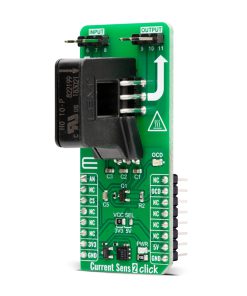
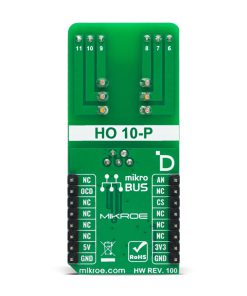

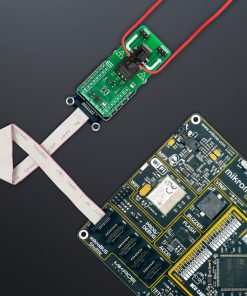

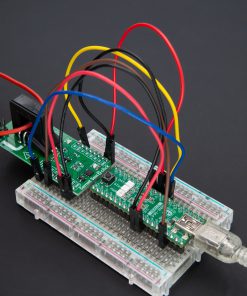
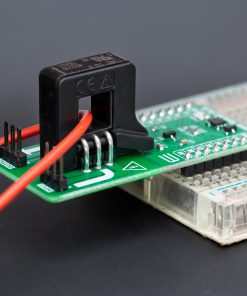
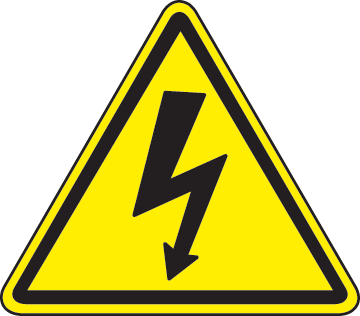 DO NOT TOUCH THE BOARD WHILE THE EXTERNAL POWER SUPPLY IS ON!
DO NOT TOUCH THE BOARD WHILE THE EXTERNAL POWER SUPPLY IS ON!








