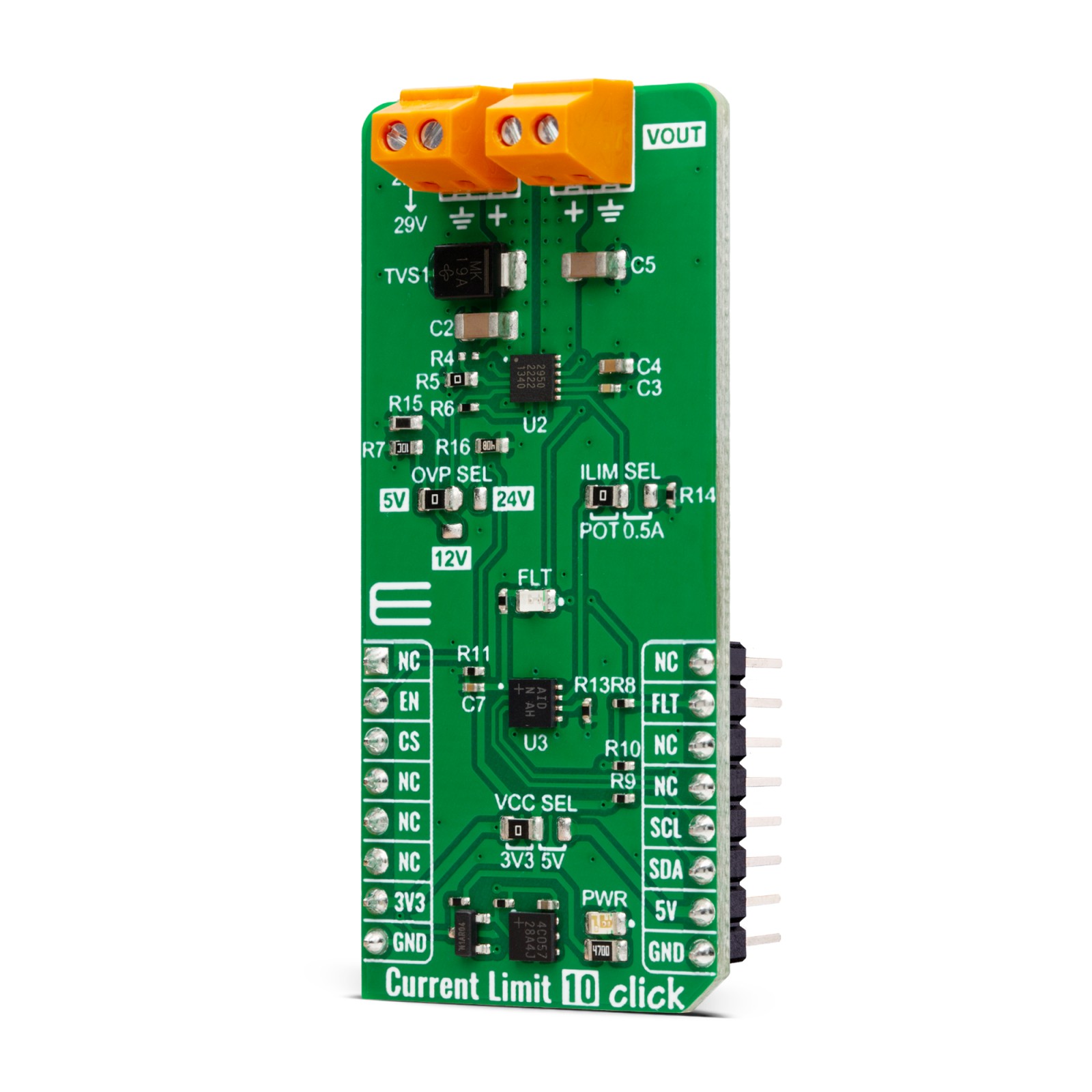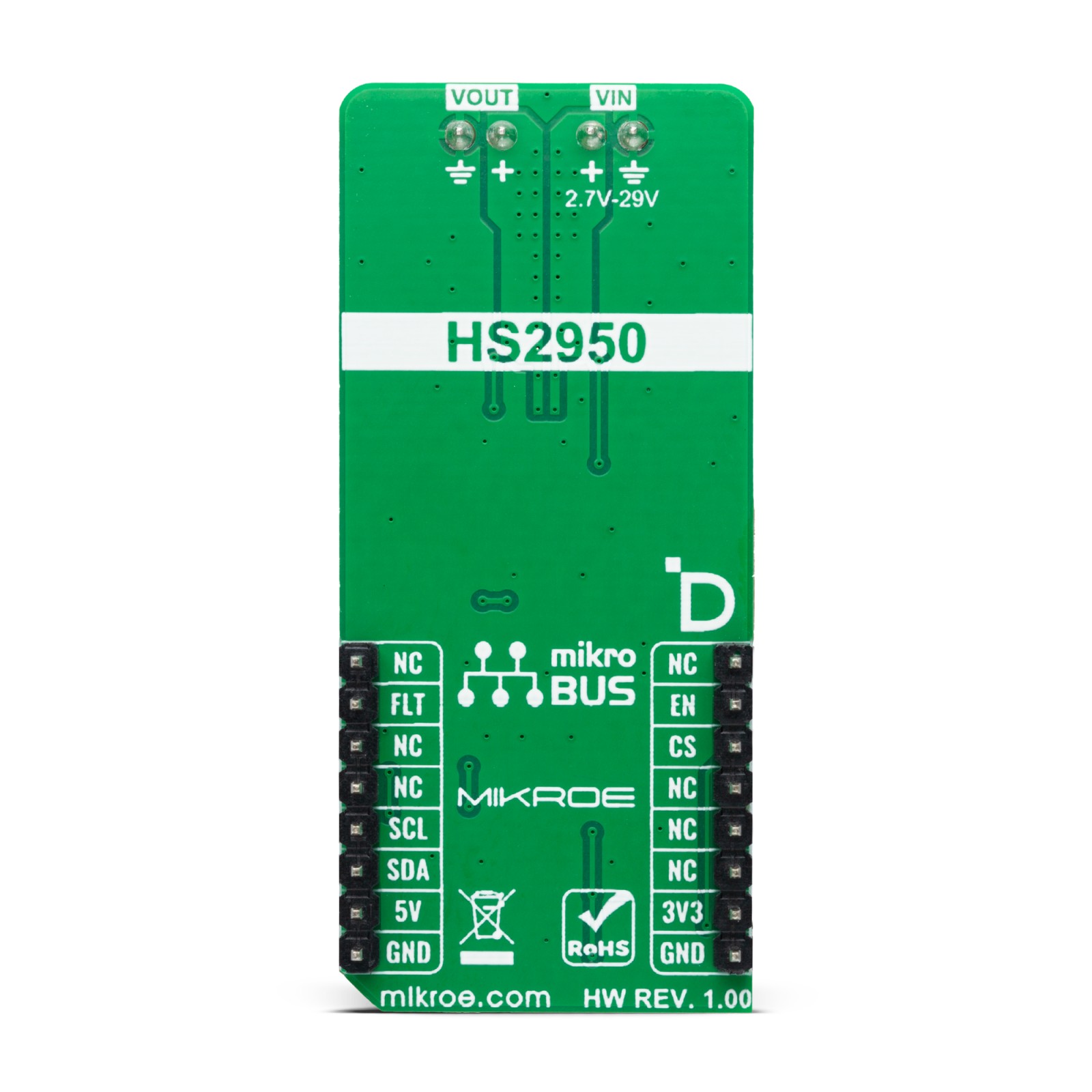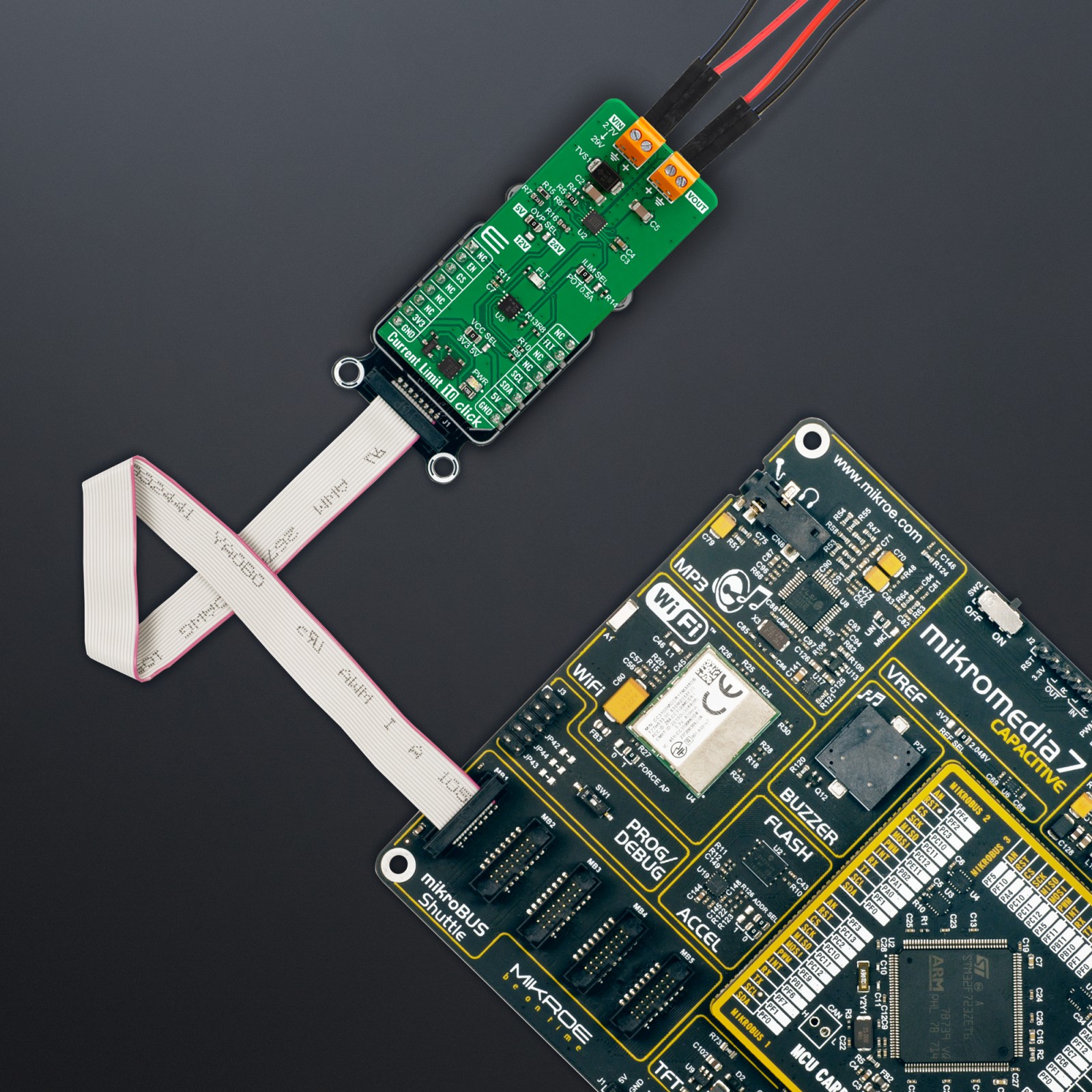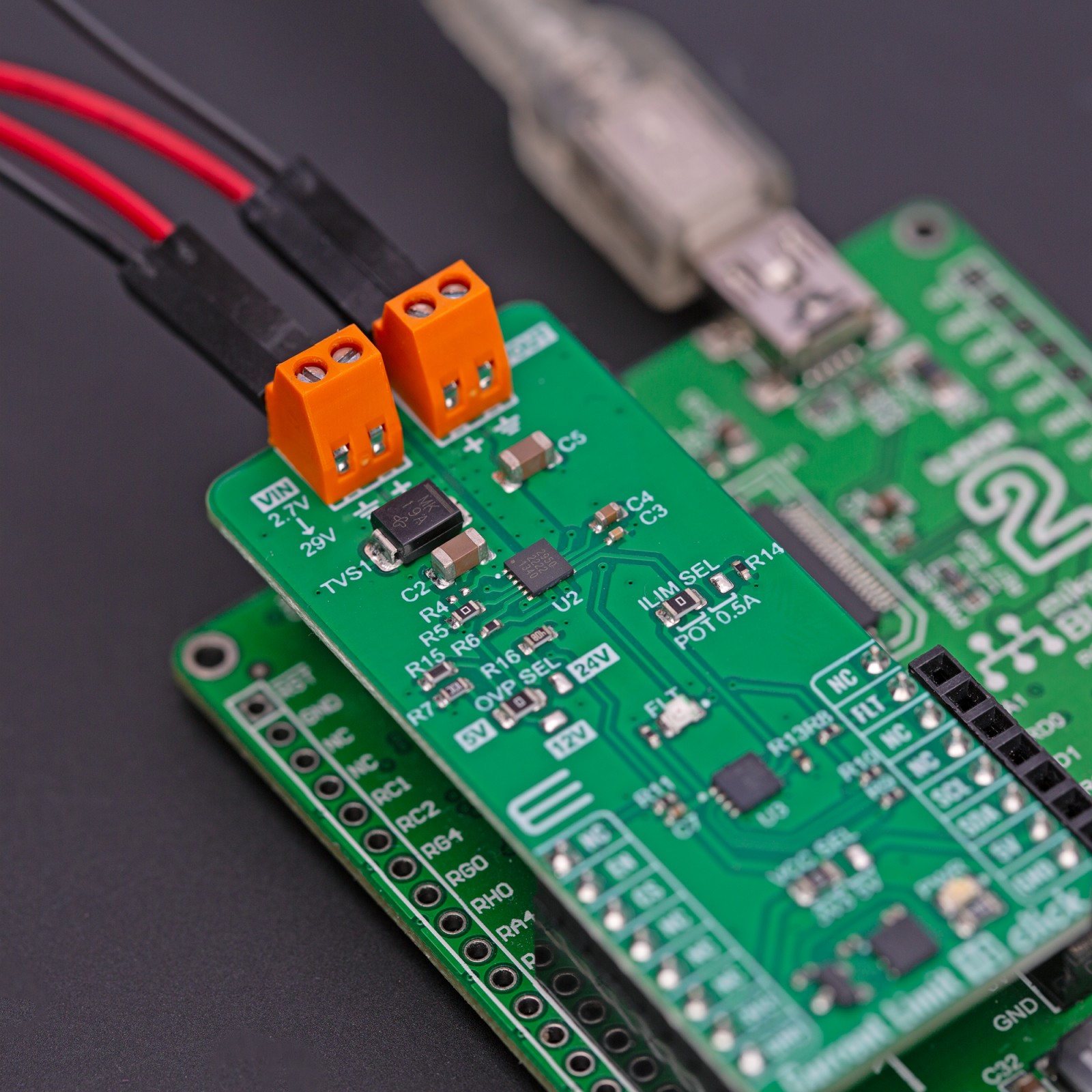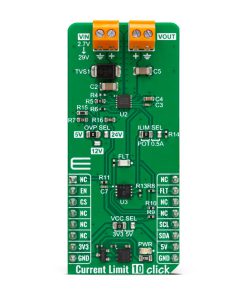Current Limit 10 Click
R620.00 ex. VAT
Current Limit 10 Click is a compact add-on board representing a current-limiting solution for your application. This board features the HS2950P, a load protection HotSwitch from Semtech. It features a wide input voltage range of 2.7V up to 29V and can provide up to 5A output current. The HS2950P features an adjustable current limit, over-voltage protection, automatic output discharge, and soft start. It automatically restarts from all faults except OVP and UVLO. This Click board™ makes the perfect solution for the development of telecommunication and networking equipment, office automation equipment, consumer products, and more.
Current Limit 10 Click is fully compatible with the mikroBUS™ socket and can be used on any host system supporting the mikroBUS™ standard. It comes with the mikroSDK open-source libraries, offering unparalleled flexibility for evaluation and customization. What sets this Click board™ apart is the groundbreaking ClickID feature, enabling your host system to seamlessly and automatically detect and identify this add-on board.
Stock: Lead-time applicable.
| 5+ | R589.00 |
| 10+ | R558.00 |
| 15+ | R527.00 |
| 20+ | R507.16 |