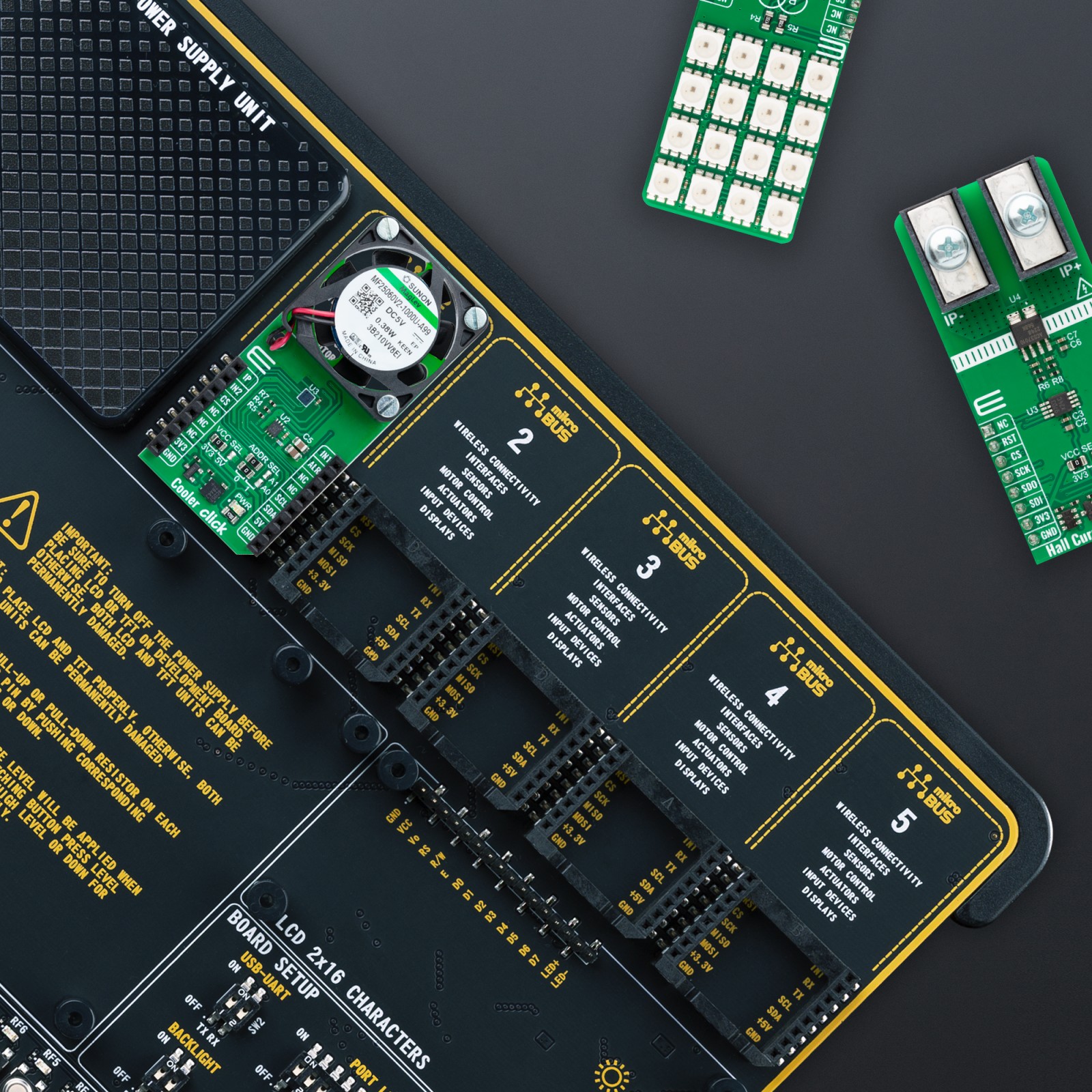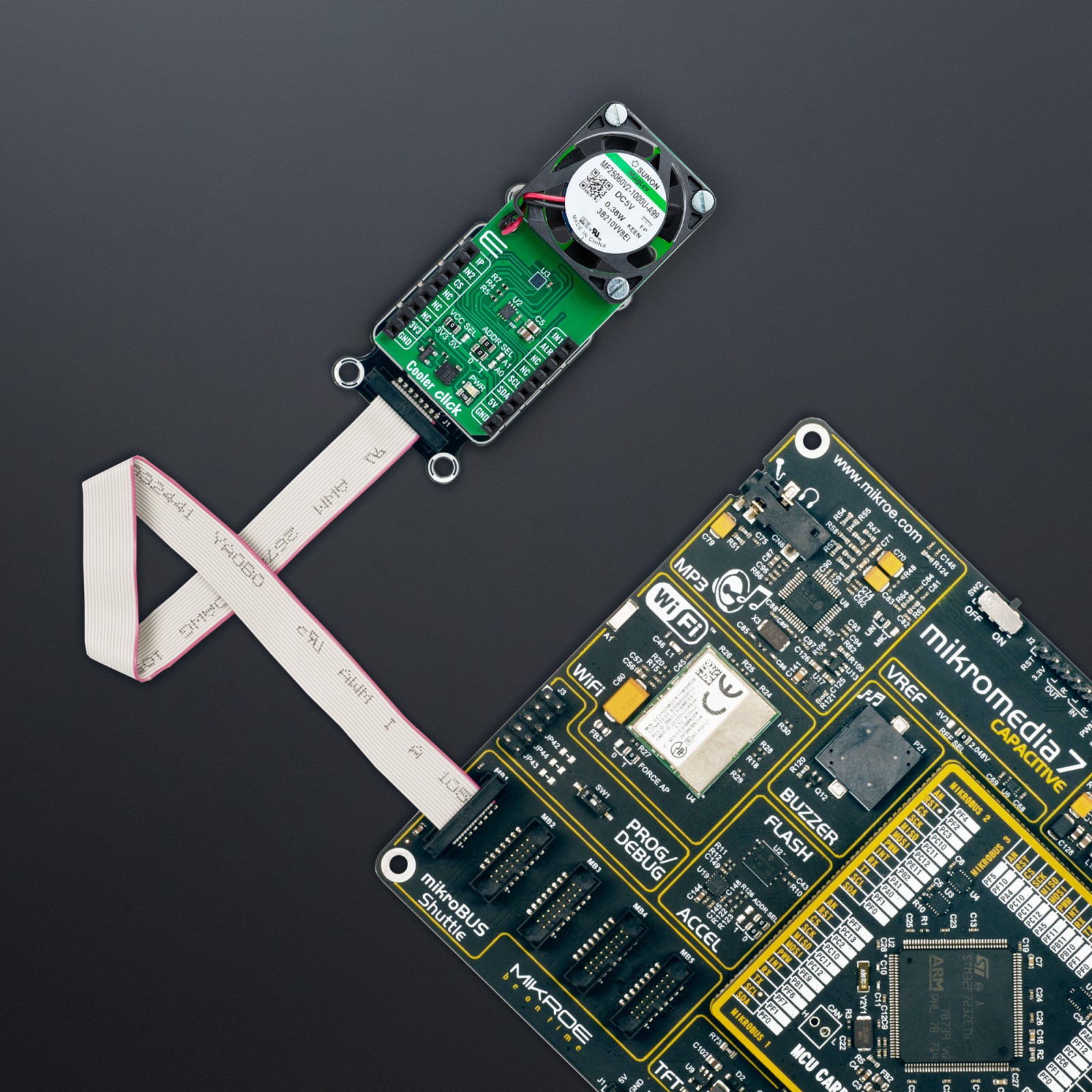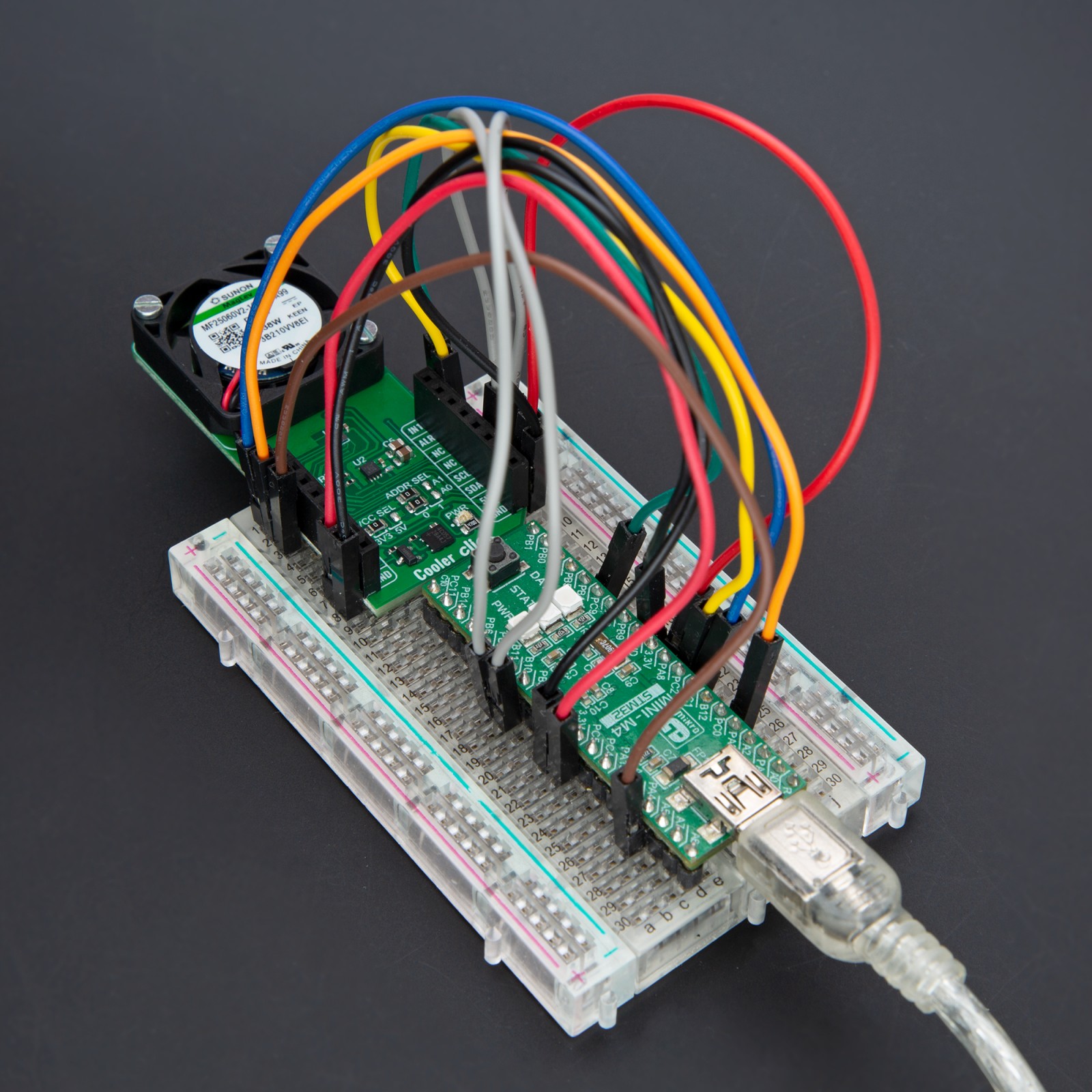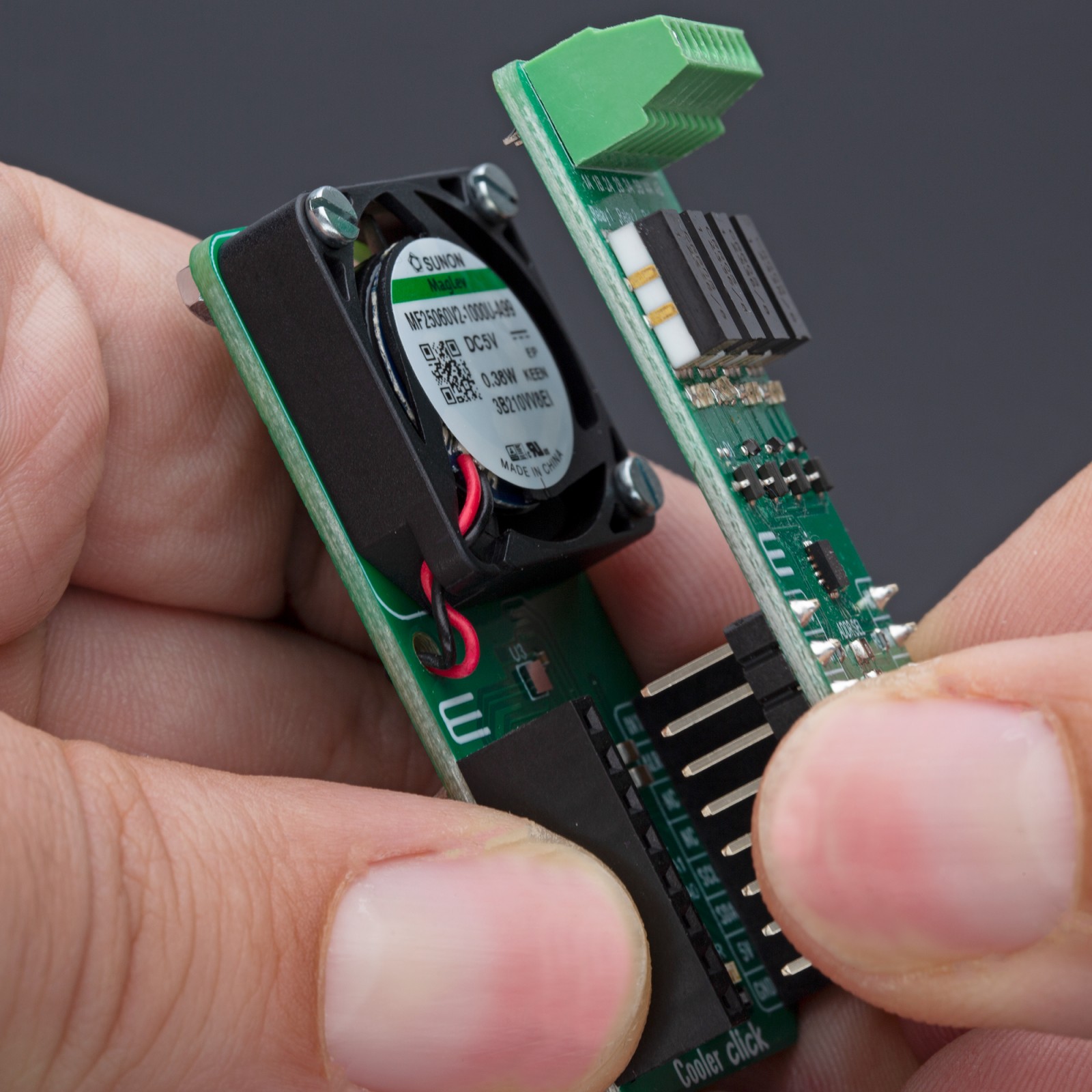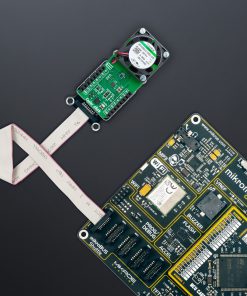Cooler Click
R910.00 ex. VAT
Cooler Click is a compact add-on board designed as a cooling solution to manage heat in electronic systems efficiently. This board features the DRV8213, a brushless DC motor driver from Texas Instruments, ensuring a high-performance operation. This board also directly integrates a TMP007 temperature sensor and an MF25060V2-1000U-A99 cooling fan onto its platform, offering a compact and ready-to-use cooling system. It operates across a wide PWM frequency range from 0 to 100kHz, supports both 3.3V and 5V logic levels, and features several protection mechanisms, including undervoltage lockout, overcurrent protection, and overtemperature shutdown. Ideal for various applications, the Cooler Click excels in server rack cooling, embedded systems, development boards, gaming consoles, automotive electronics, and medical equipment, making it a versatile choice for continuous cooling requirements in environments prone to overheating.
Cooler Click is fully compatible with the mikroBUS™ socket and can be used on any host system supporting the mikroBUS™ standard. It comes with the mikroSDK open-source libraries, offering unparalleled flexibility for evaluation and customization. What sets this Click board™ apart is the groundbreaking ClickID feature, enabling your host system to seamlessly and automatically detect and identify this add-on board.
Stock: Lead-time applicable.
| 5+ | R864.50 |
| 10+ | R819.00 |
| 15+ | R773.50 |
| 20+ | R744.38 |