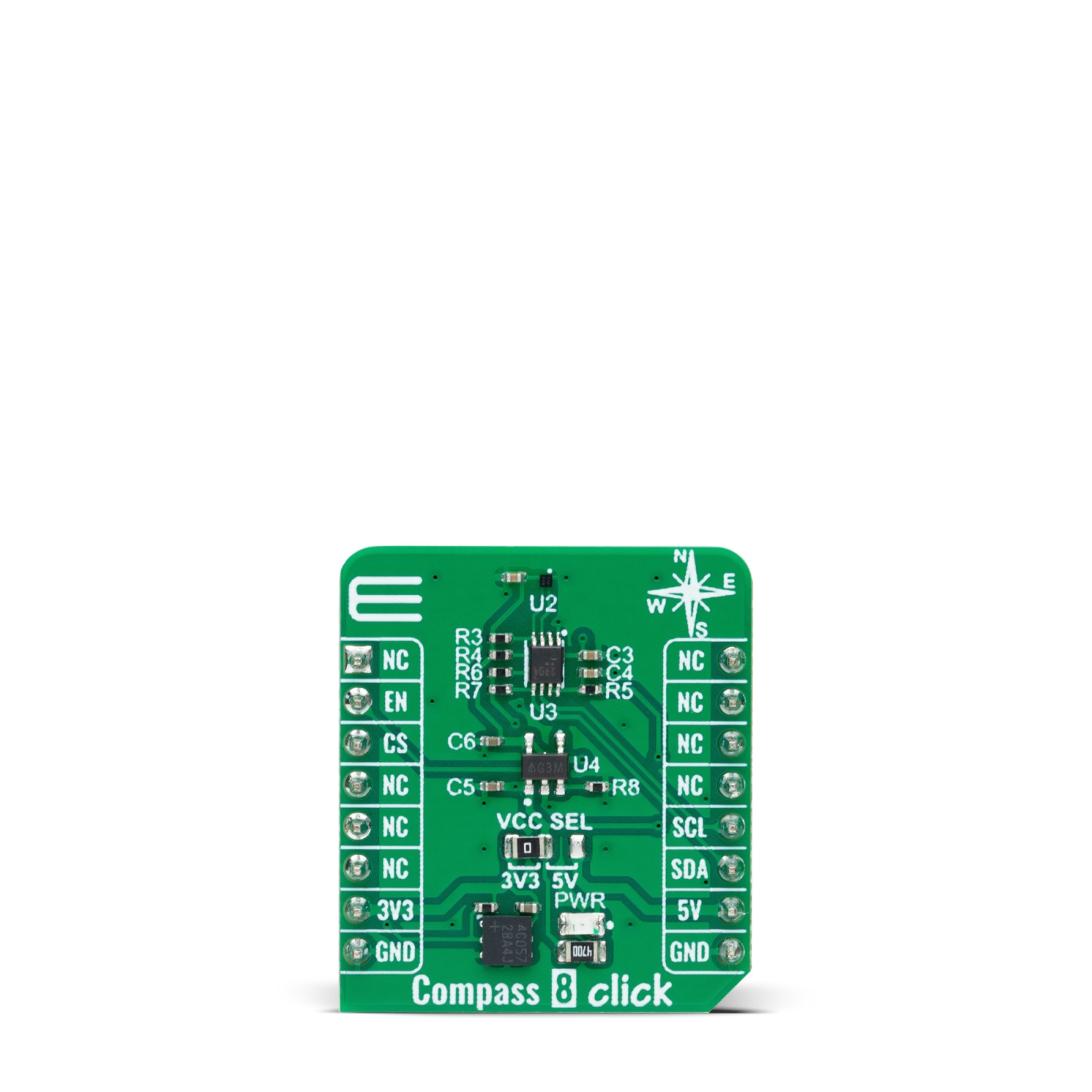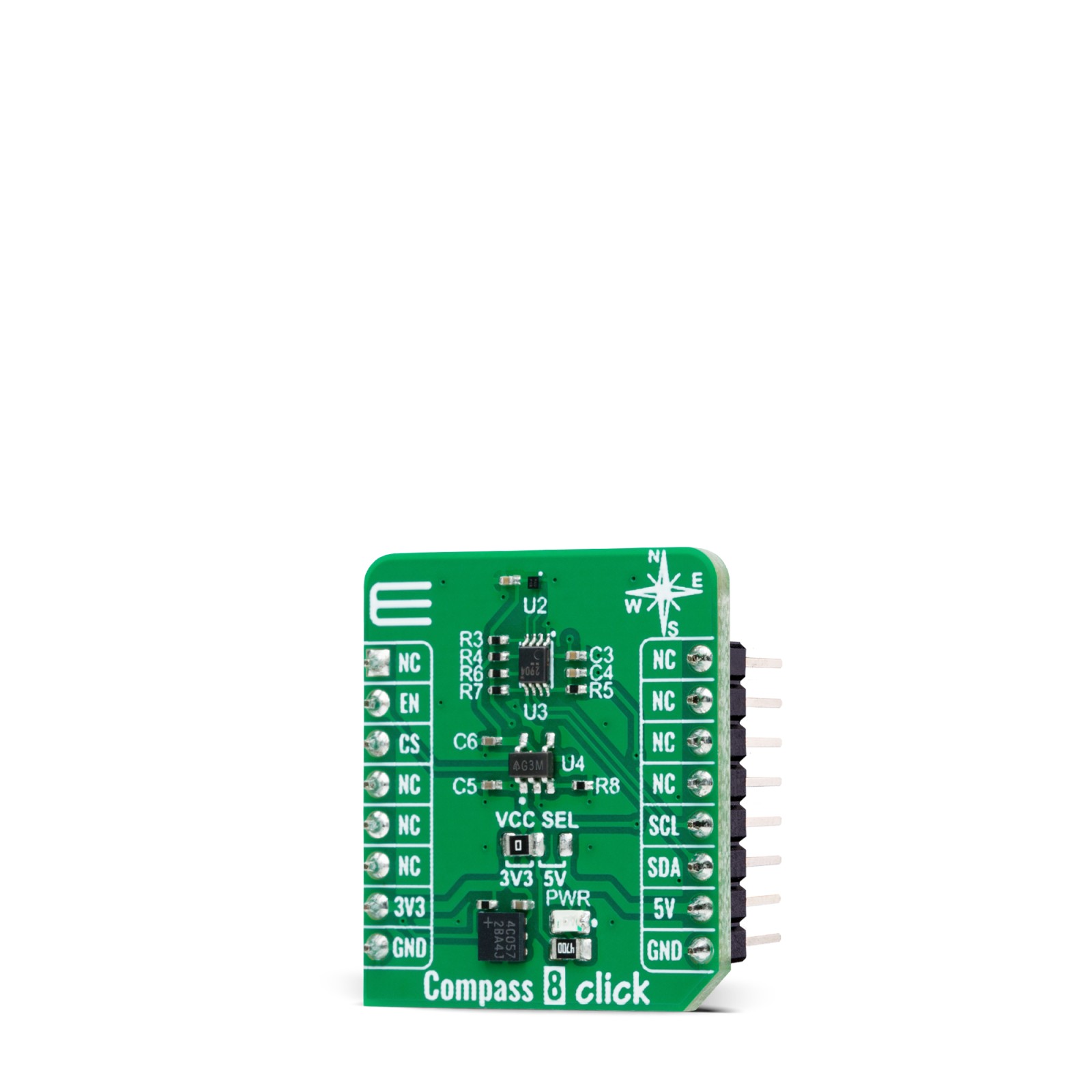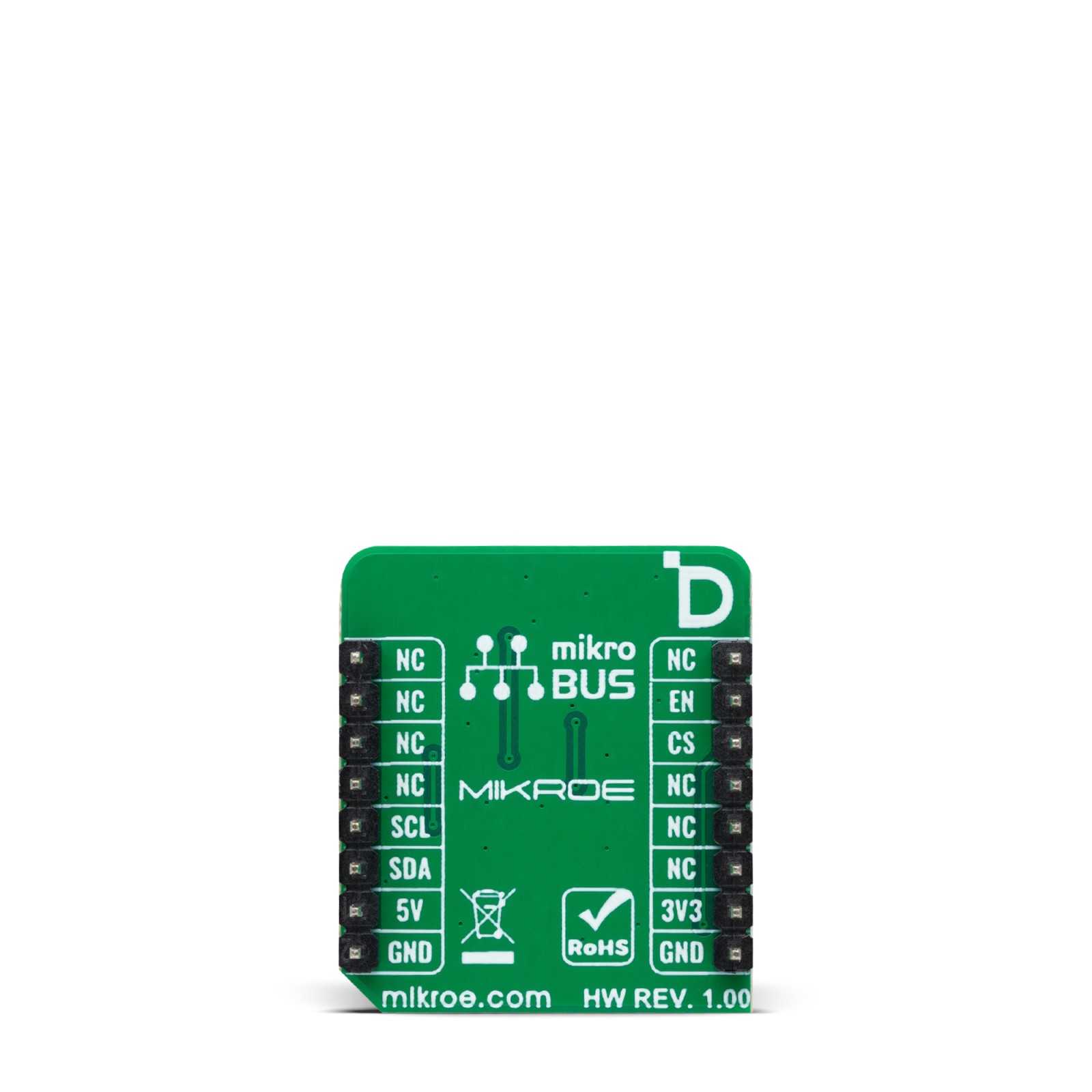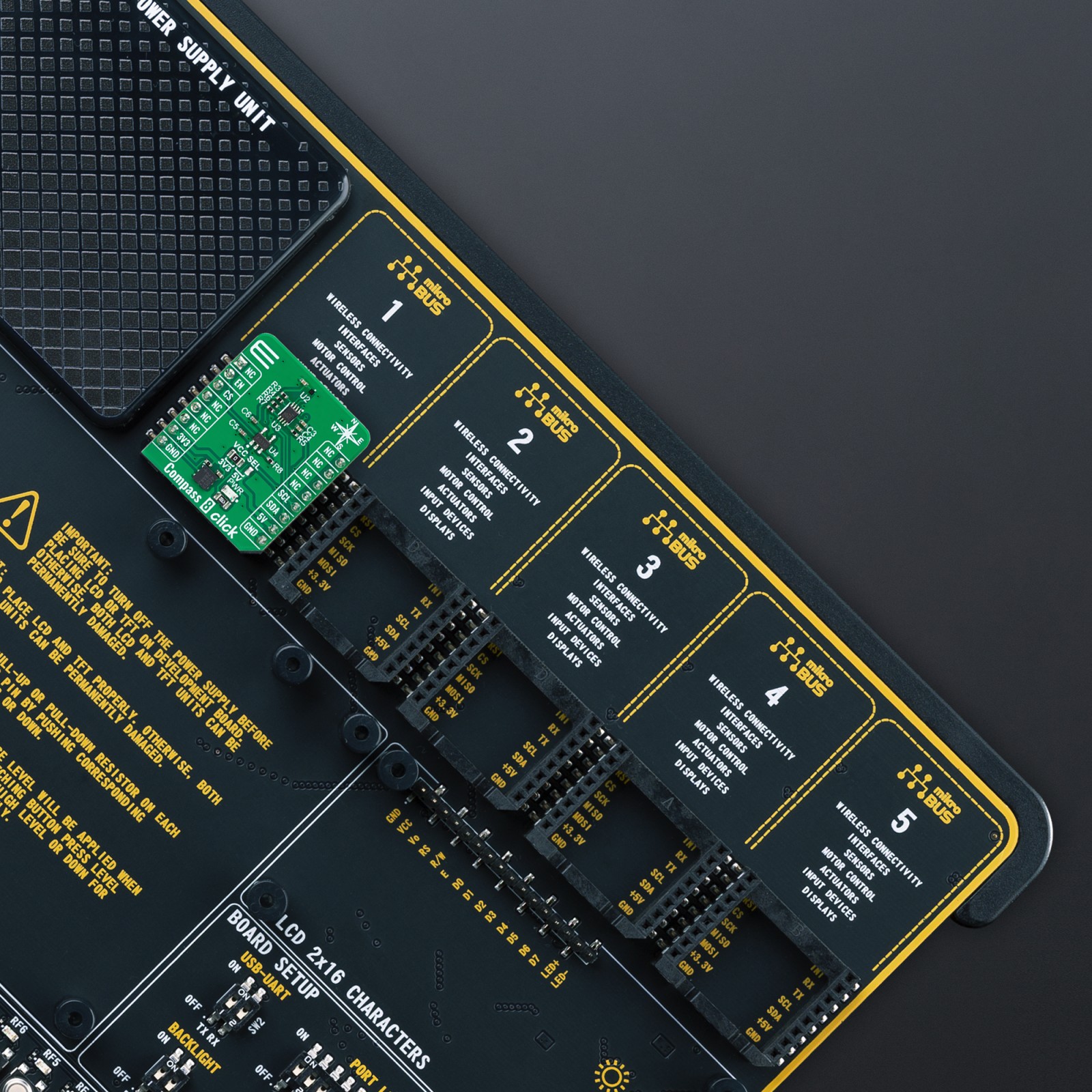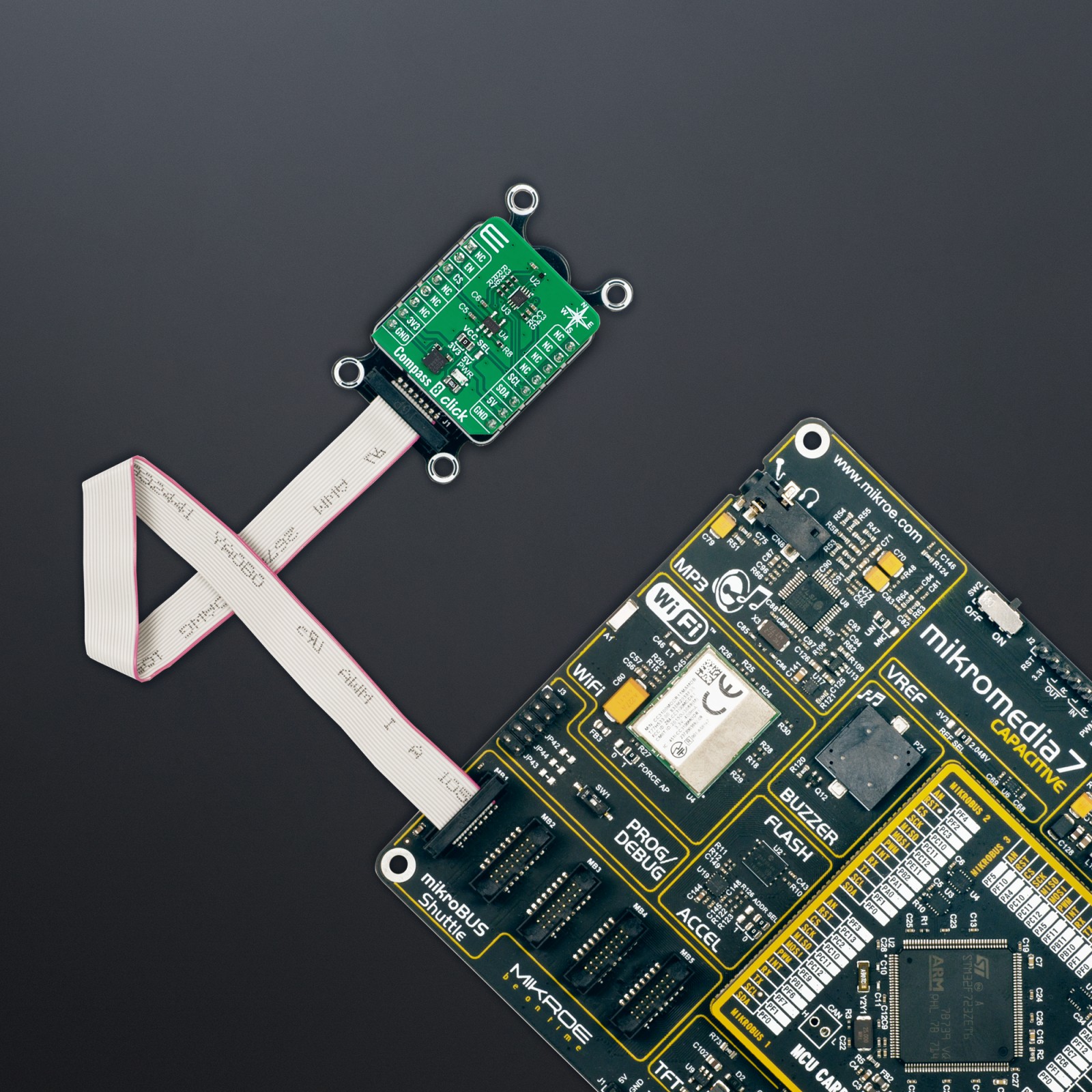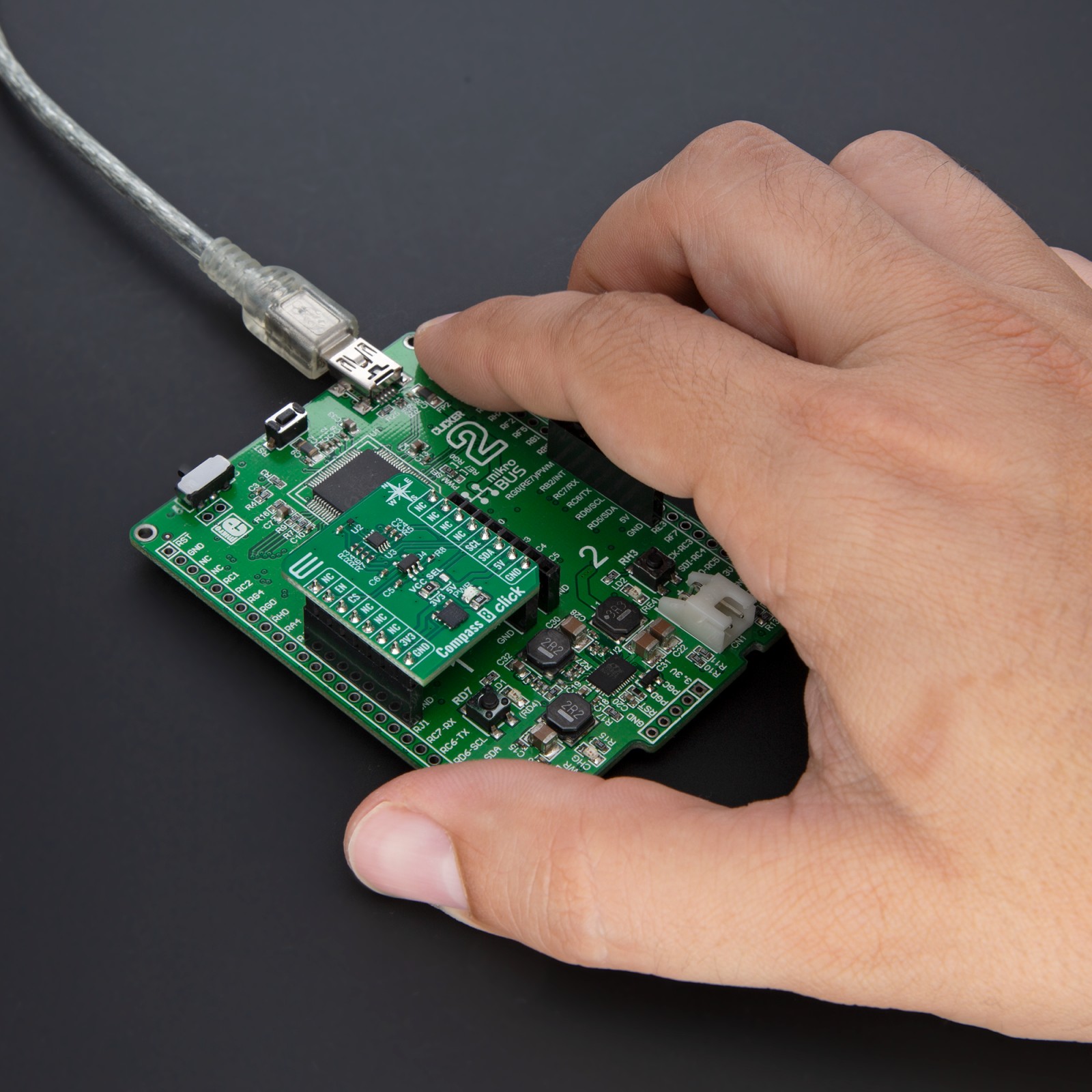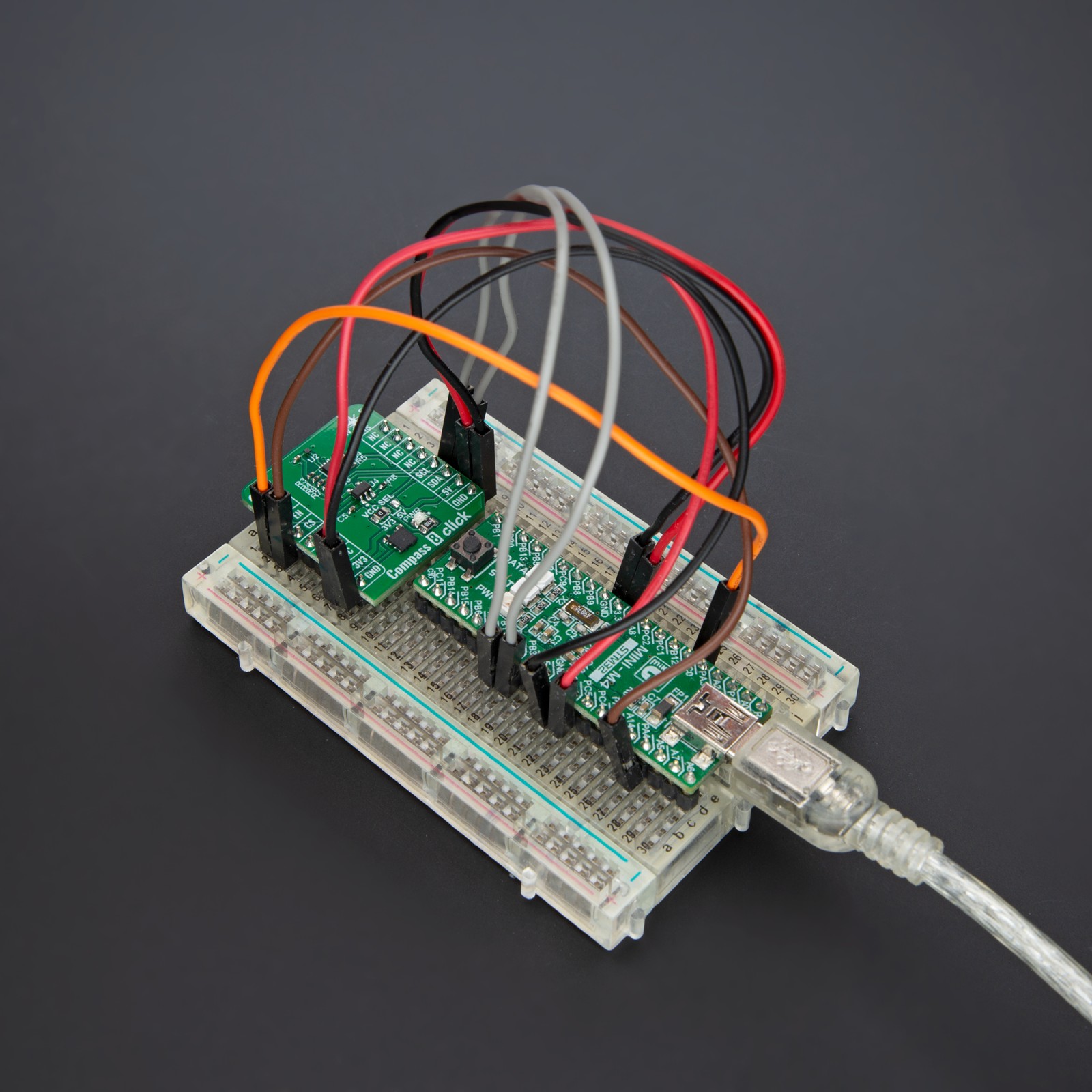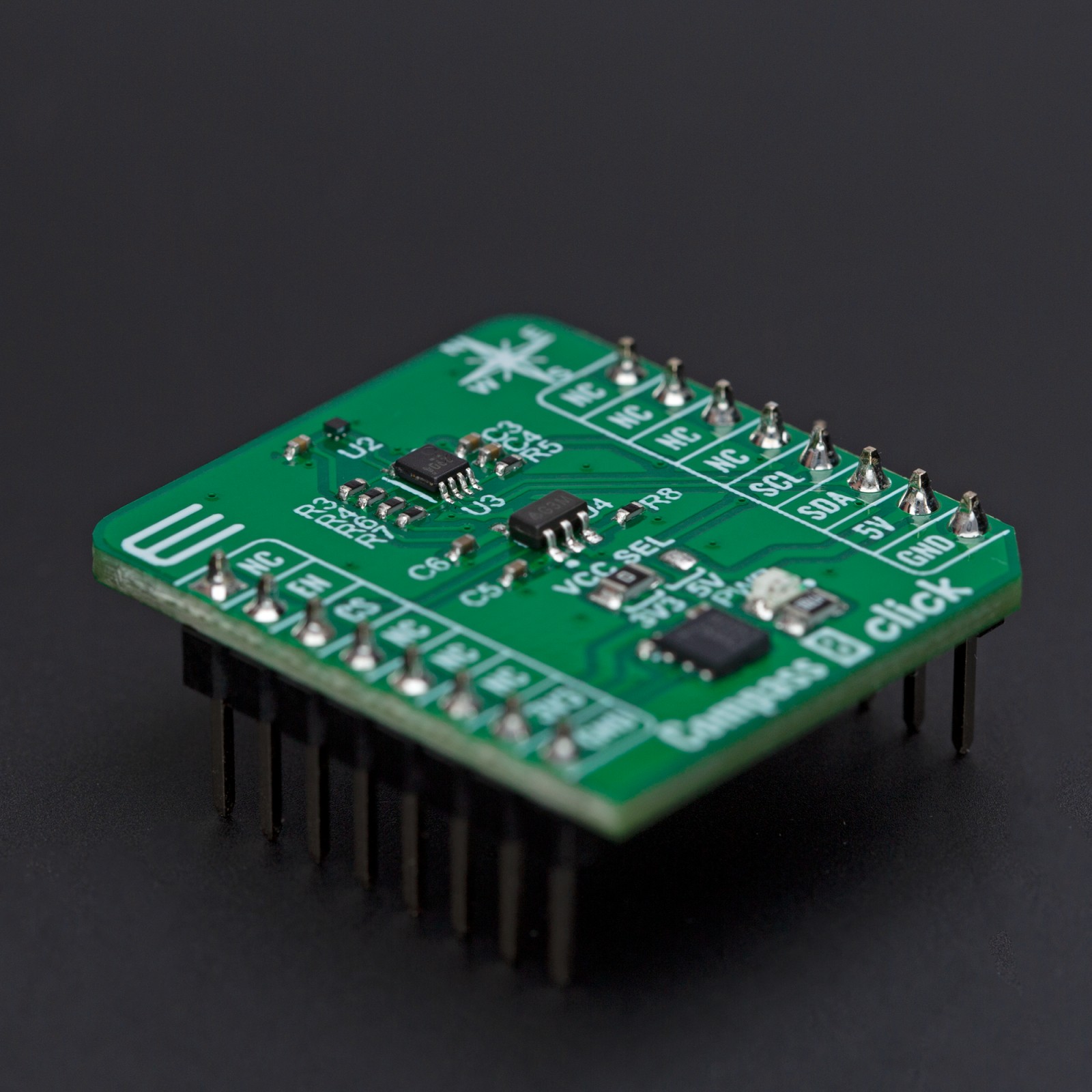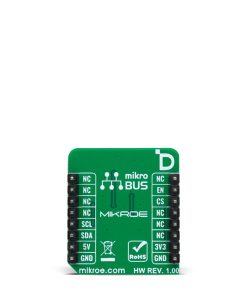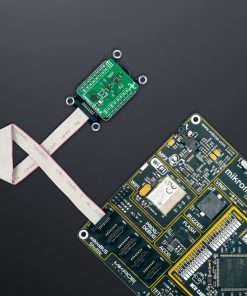Compass 8 Click
R320.00 ex. VAT
Compass 8 Click is a compact add-on board designed for precise compass applications. This board features the AK09919, a 3-axis electronic compass IC from AKM Semiconductor. The AK09919 is based on high-sensitivity Hall sensor technology for detecting terrestrial magnetism across the X, Y, and Z axes, has multiple operational modes, a built-in oscillator, and a Power On Reset circuit. It also includes a magnetic sensor overflow monitor and a 16-sample FIFO data buffer for efficient data handling. This Click board™ communicates via the standard I2C interface, supports 3.3V and 5V logic levels, and includes a library with example code for easy development. It is ideal for map heading and pedestrian navigation systems.
Compass 8 Click is fully compatible with the mikroBUS™ socket and can be used on any host system supporting the mikroBUS™ standard. It comes with the mikroSDK open-source libraries, offering unparalleled flexibility for evaluation and customization. What sets this Click board™ apart is the groundbreaking ClickID feature, enabling your host system to seamlessly and automatically detect and identify this add-on board.
Stock: Lead-time applicable.
| 5+ | R304.00 |
| 10+ | R288.00 |
| 15+ | R272.00 |
| 20+ | R261.76 |