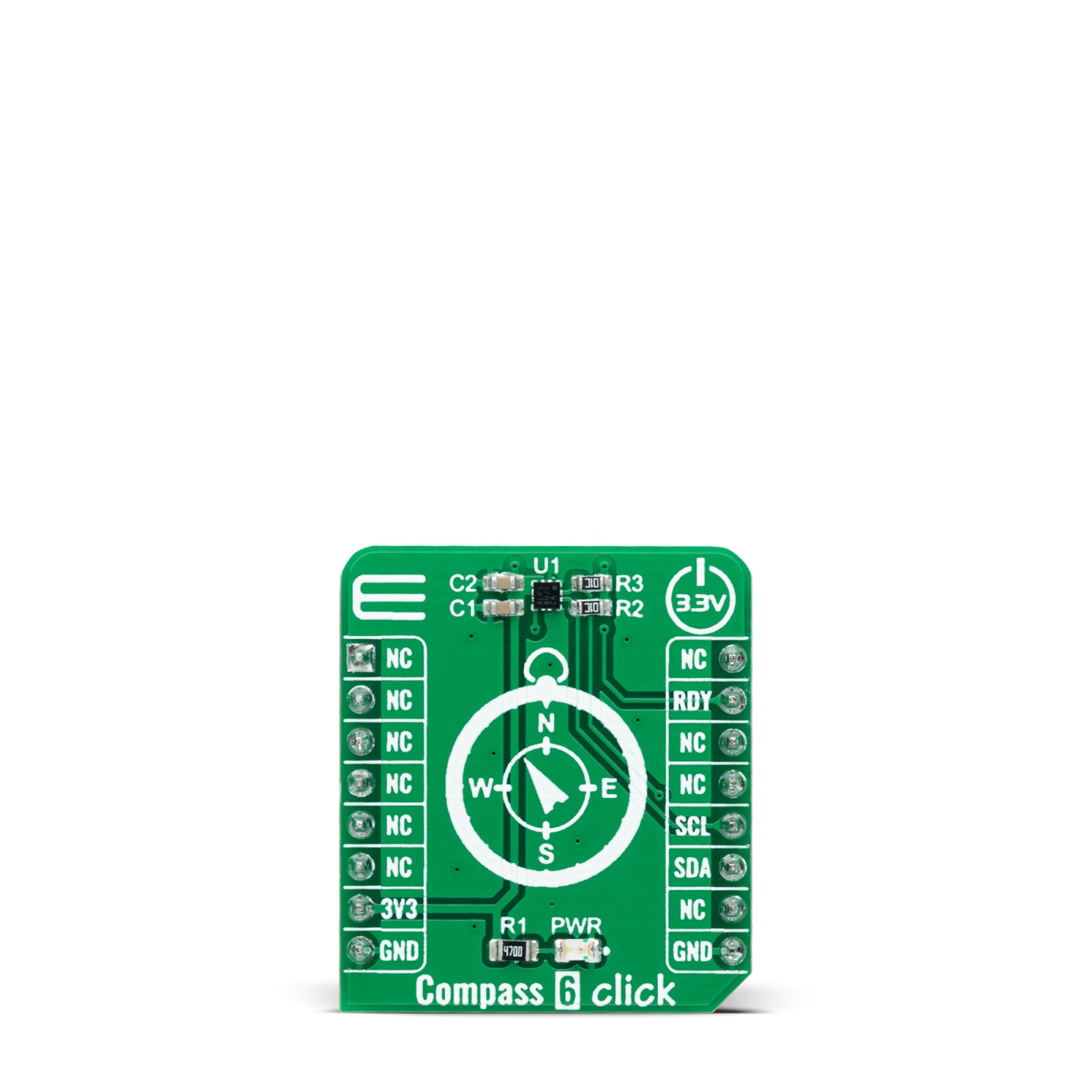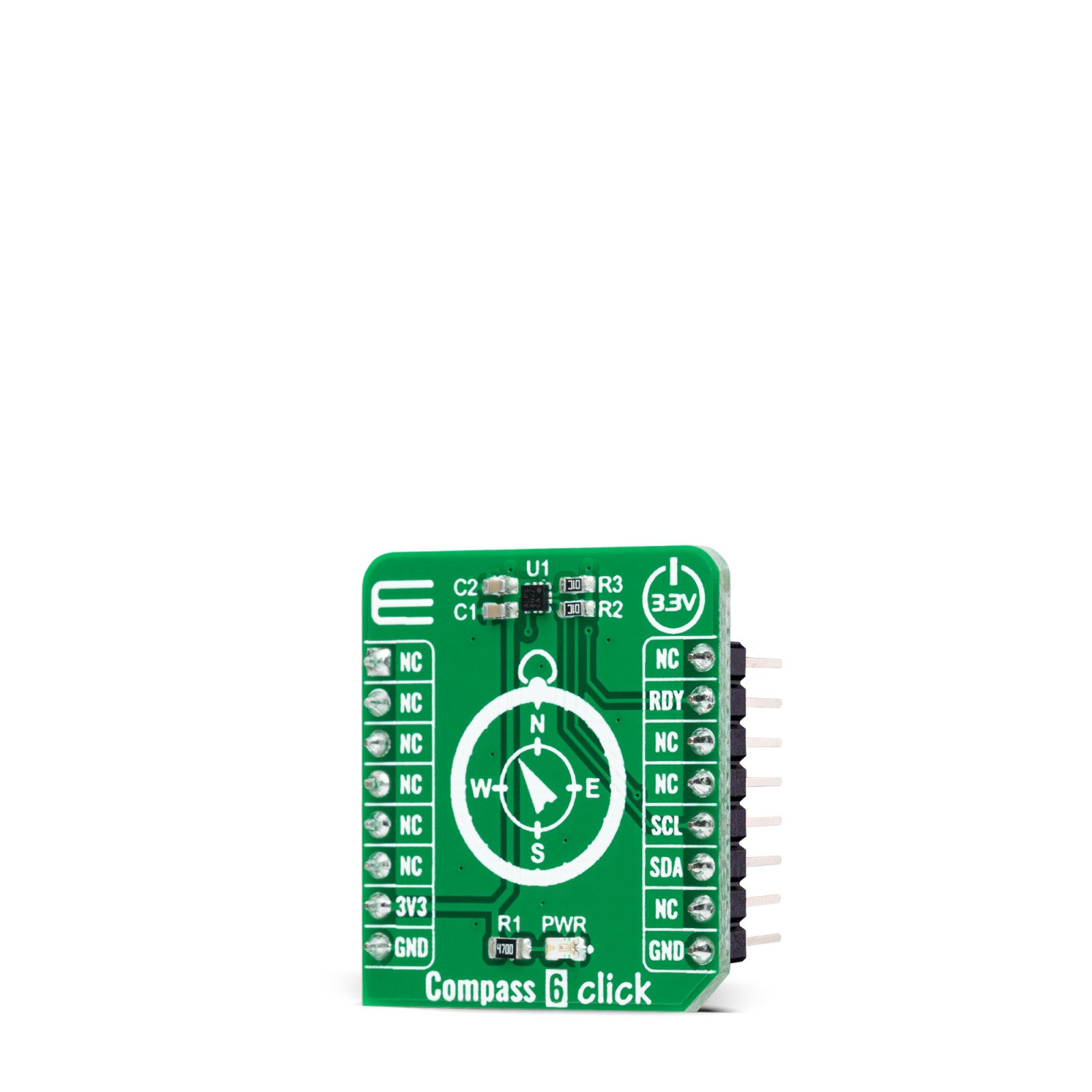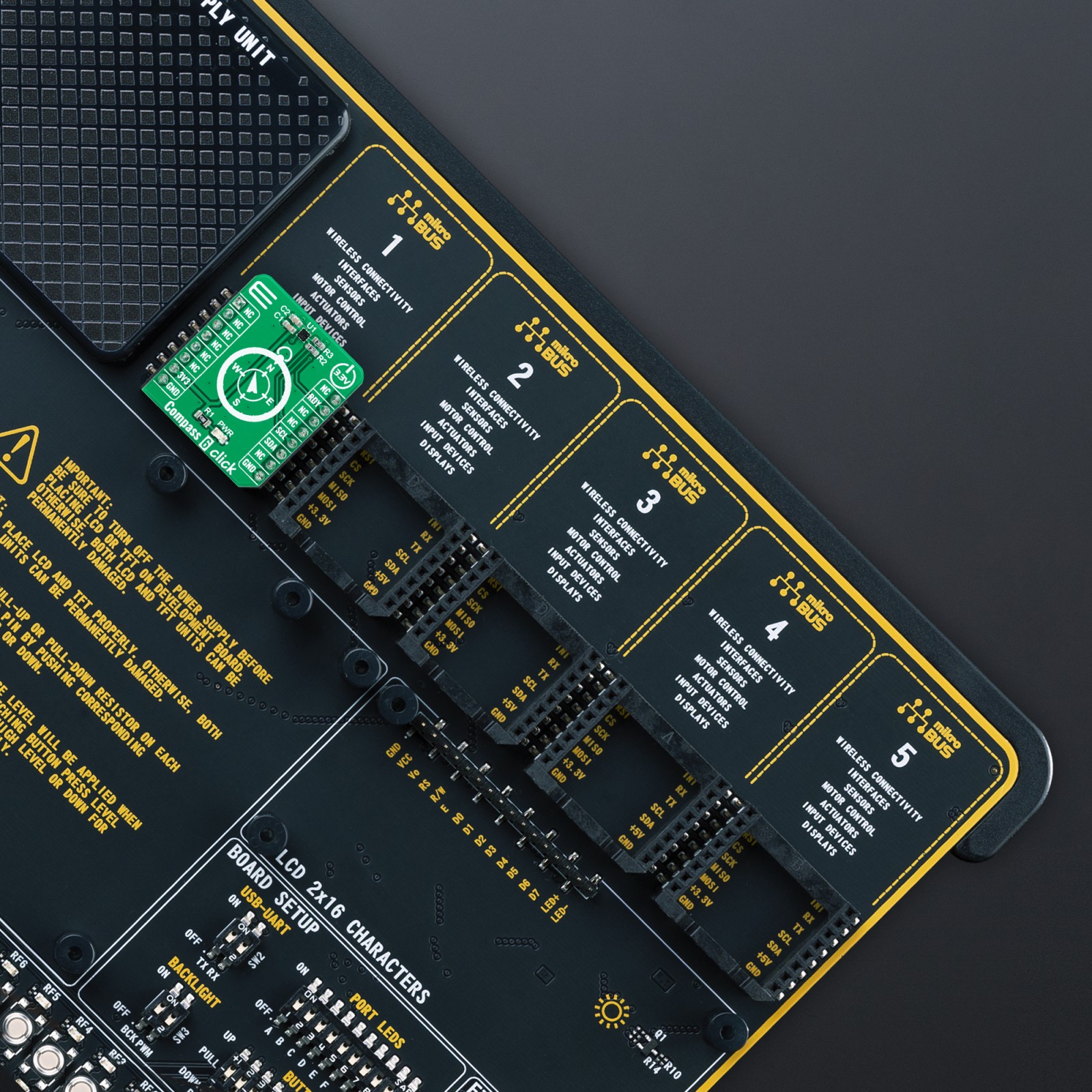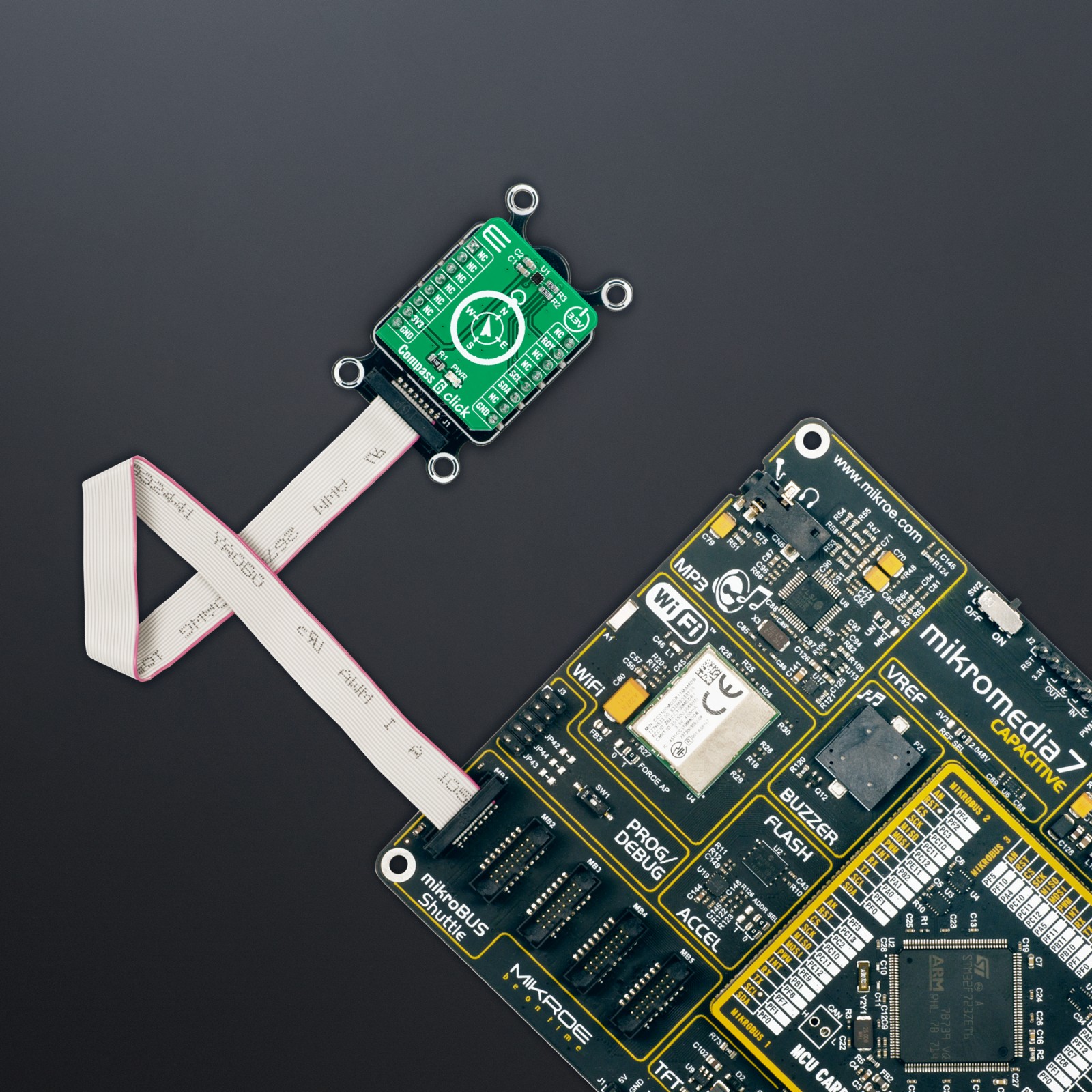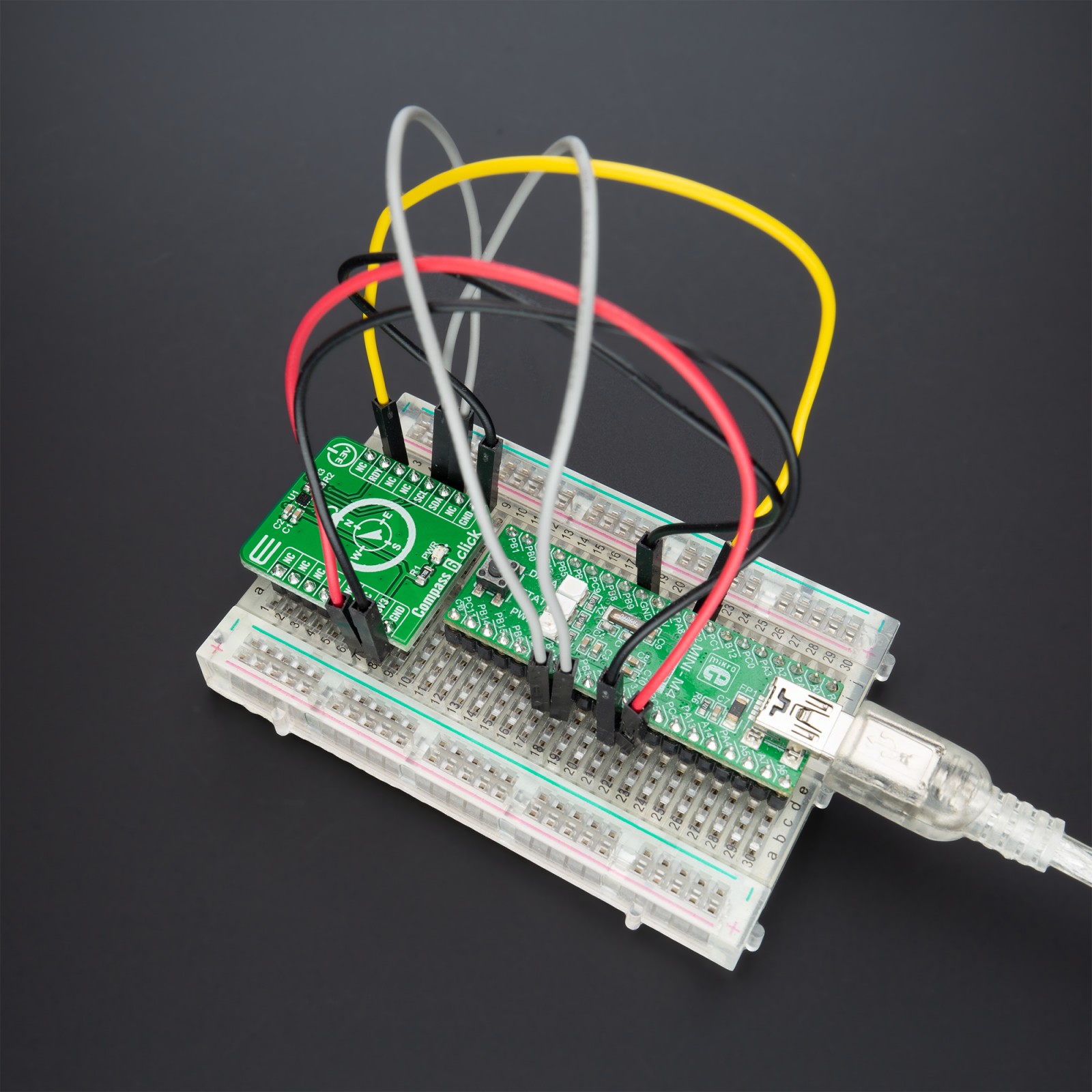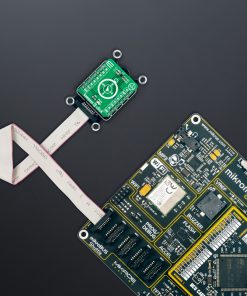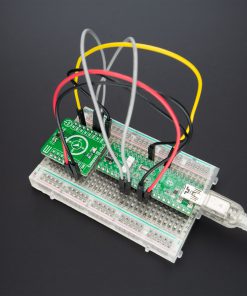Compass 6 Click
R525.00 ex. VAT
Compass 6 Click is a compact add-on board perfect for implementation in applications such as an electronic compass. This board features the HSCDTD008A, a high-sensitivity geomagnetic sensor from ALPS Alpine. This I2C configurable compass incorporates a magnetic sensor capable of measuring magnetic field strengths of ±2.4mT on each of its three axes and provides an output resolution of 0.15µT/LSB. The more comprehensive measurement range of the HSCDTD008A is the result of applying a thin-film process and magnetic simulation technology. This Click board™ is intended for use in compact electronic equipment and works well in robotic applications because of its terrestrial magnetism detection function.
Compass 6 Click is supported by a mikroSDK compliant library, which includes functions that simplify software development. This Click board™ comes as a fully tested product, ready to be used on a system equipped with the mikroBUS™ socket.
Stock: Lead-time applicable.
| 5+ | R498.75 |
| 10+ | R472.50 |
| 15+ | R446.25 |
| 20+ | R429.45 |