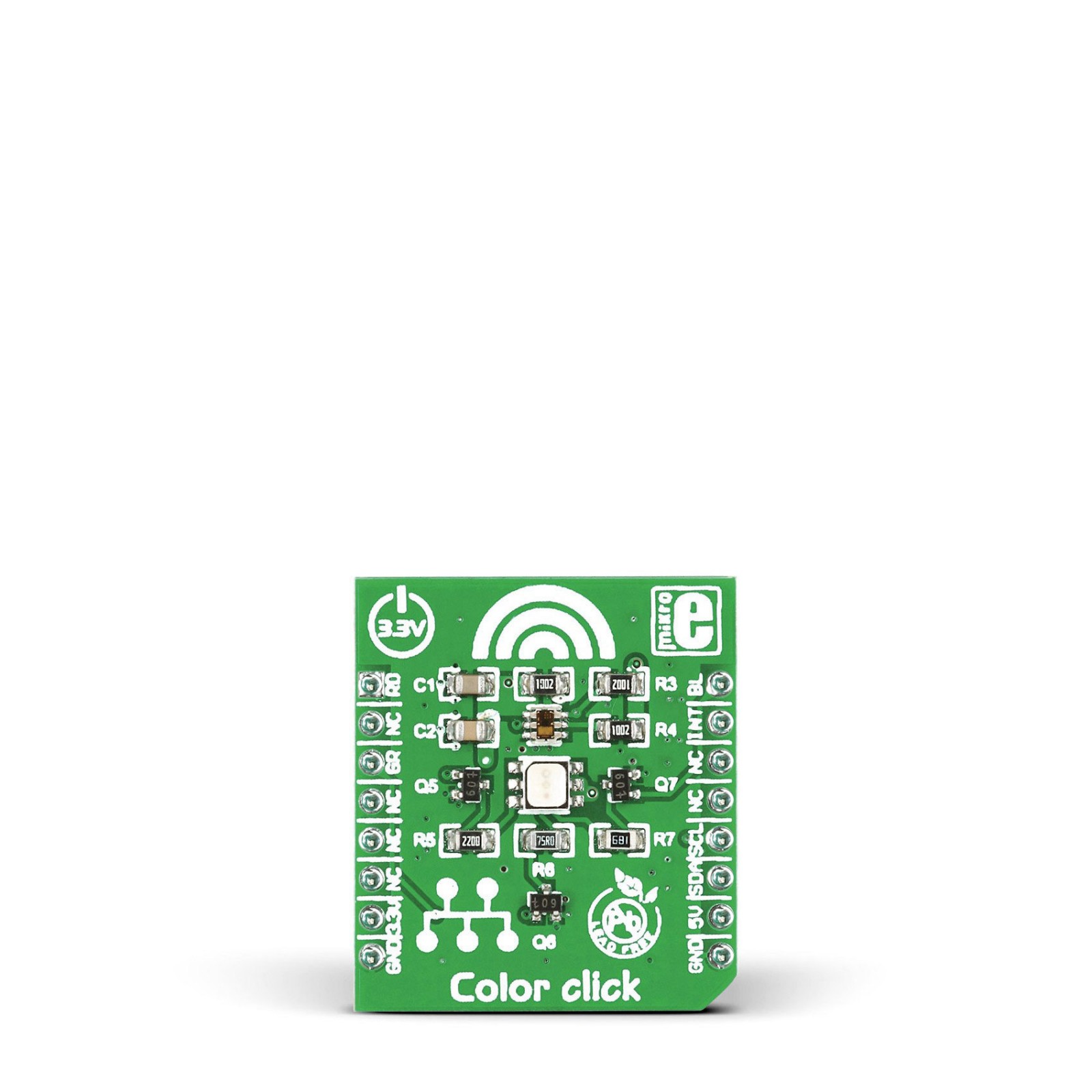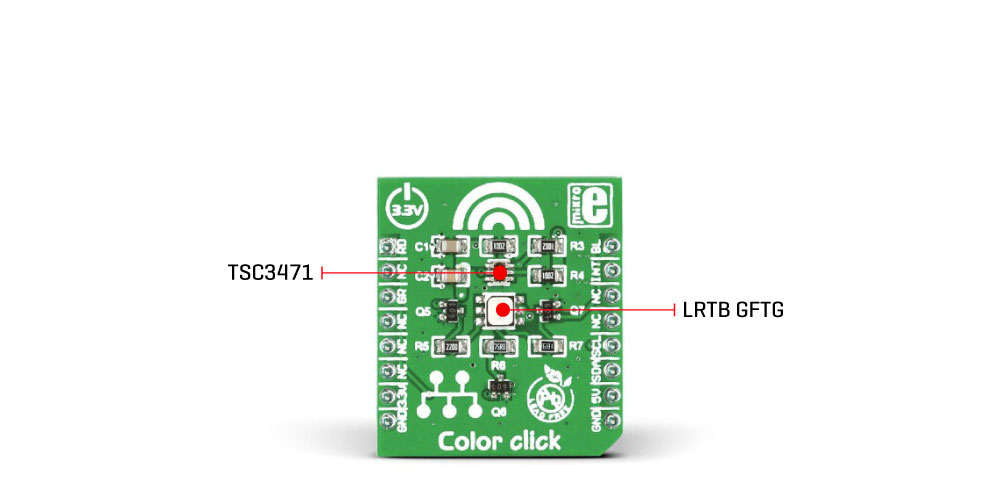Color Click
R320.00 ex. VAT
Color Click is a compact add-on board representing an accurate color-sensing solution. This board features the TCS3471, a color light-to-digital converter from ams AG. It can sense red, green, and blue light components and clear light. It has a very high dynamic range of 1,000,000:1, which allows it to be used in various light conditions. It is equipped with the additional high-brightness RGB LED (LRTB GFTG from ams AG), so it can even be used without any light. The programmable gain of the TCS3471 sensor helps in achieving the optimal color reading conditions. In contrast, the advanced programmable interrupt engine with thresholds allows the events to be reported to the host MCU without constantly polling the registers for new data. This Click board™ makes the perfect solution for the development of medical instruments, consumer toys, industrial/commercial lighting, and more.
Color Click is supported by a mikroSDK compliant library, which includes functions that simplify software development. This Click board™ comes as a fully tested product, ready to be used on a system equipped with the mikroBUS™ socket.
Stock: Lead-time applicable.
| 5+ | R304.00 |
| 10+ | R288.00 |
| 15+ | R272.00 |
| 20+ | R261.76 |