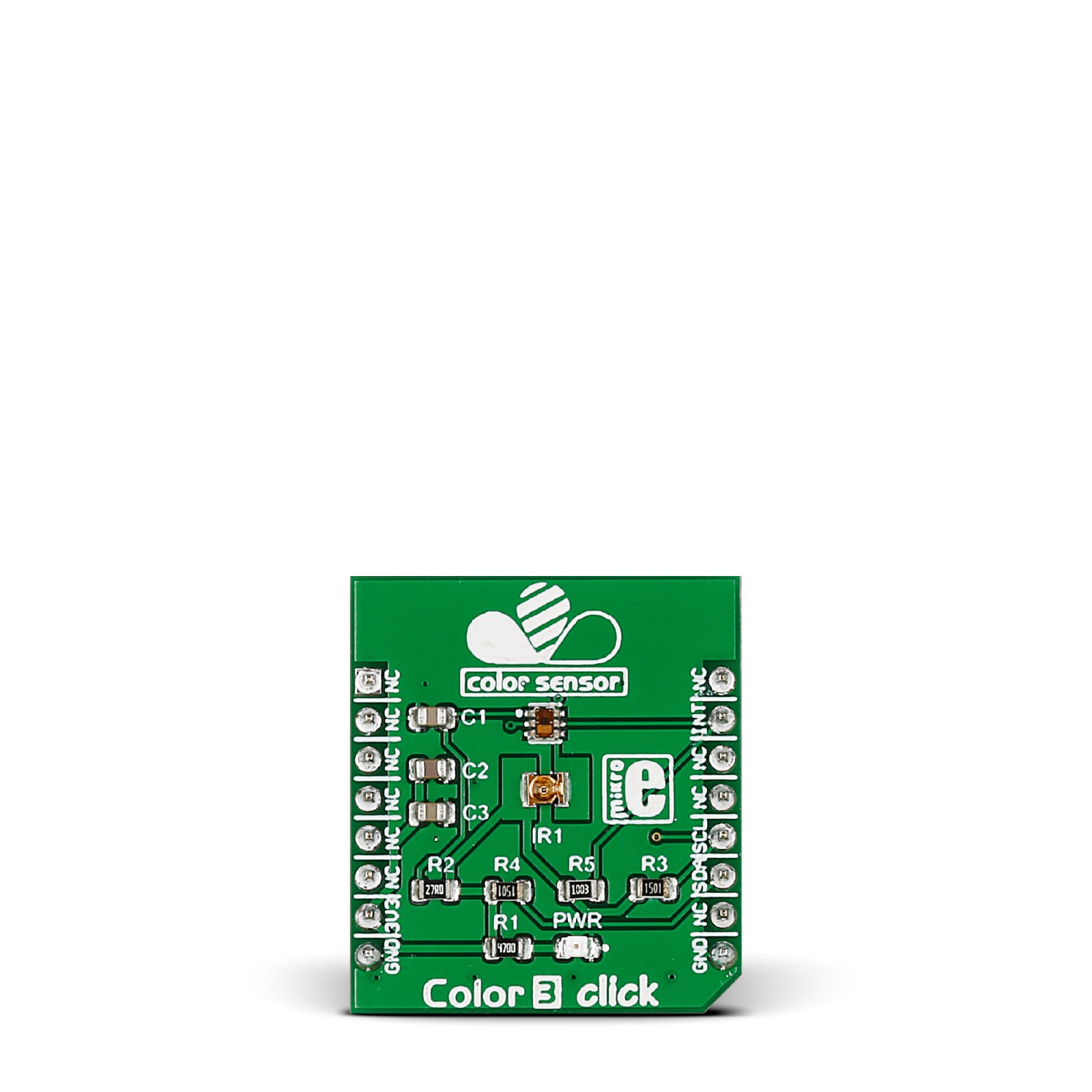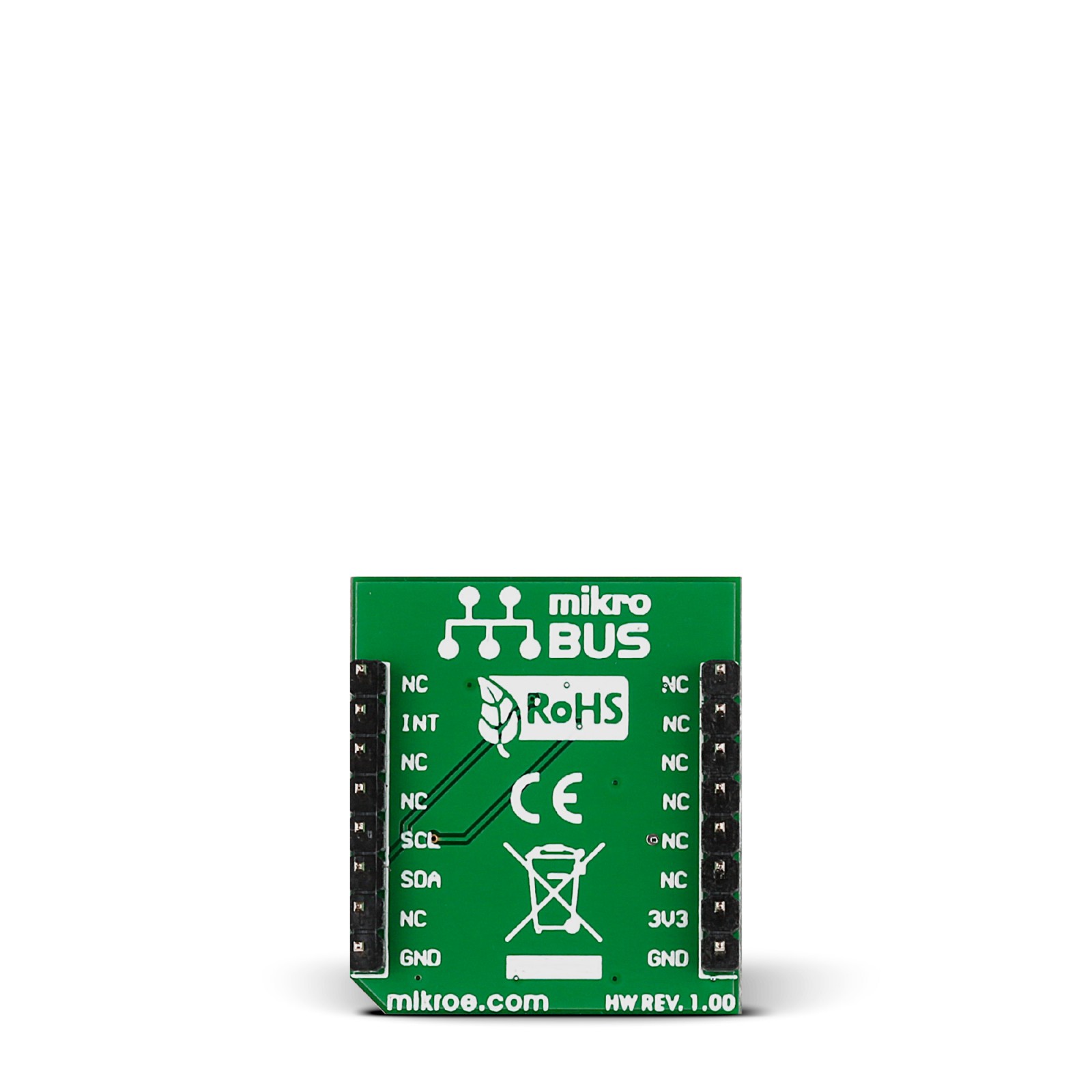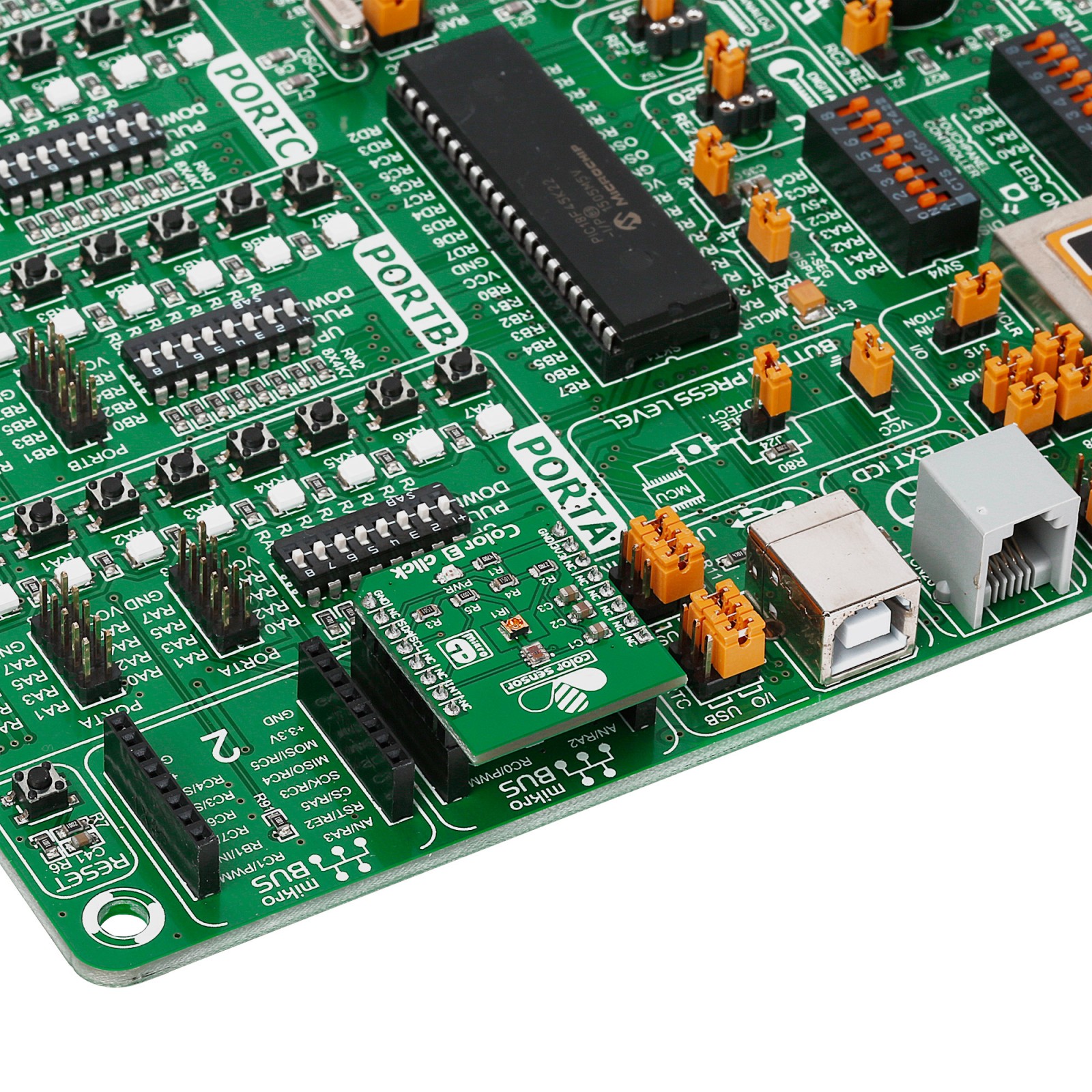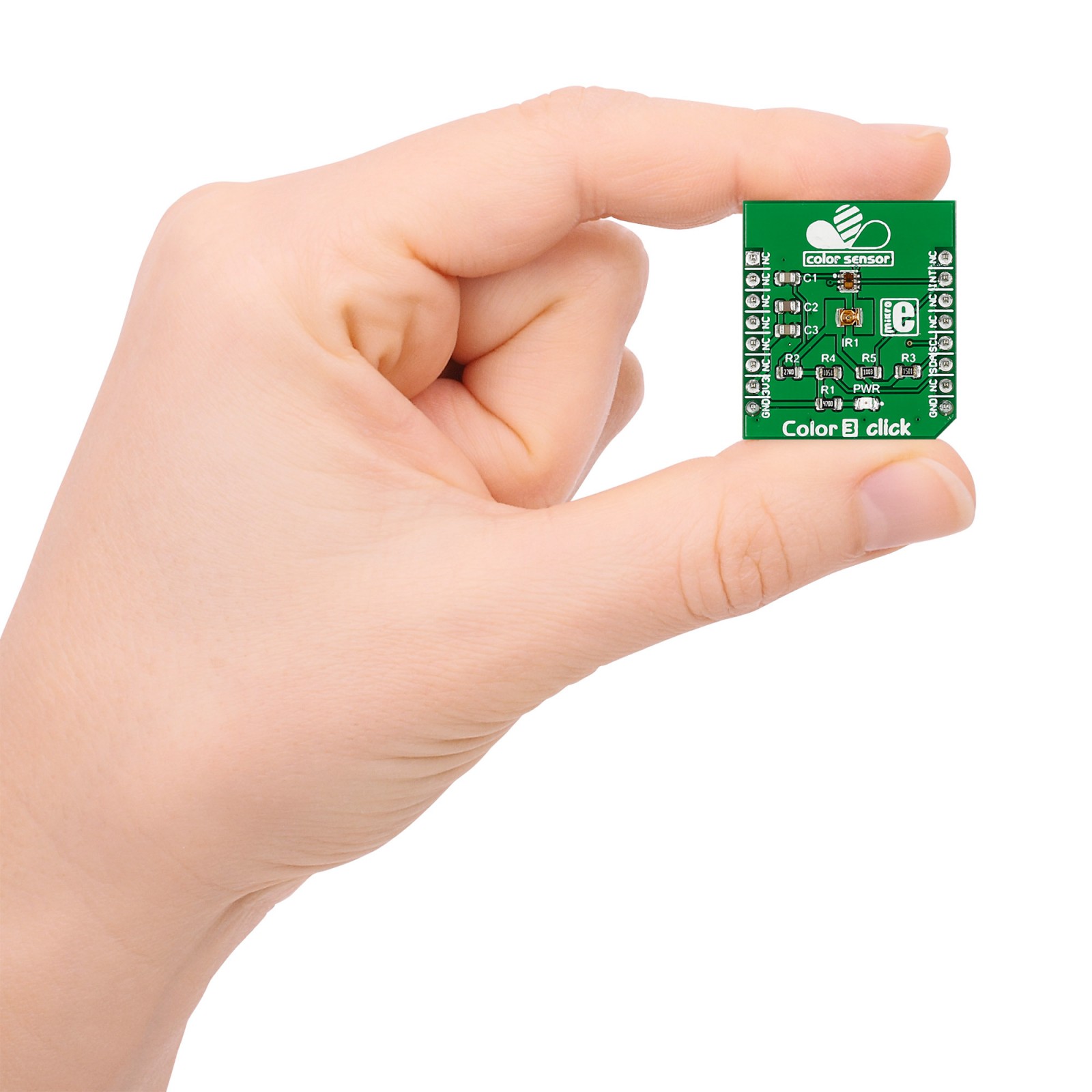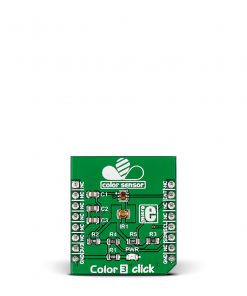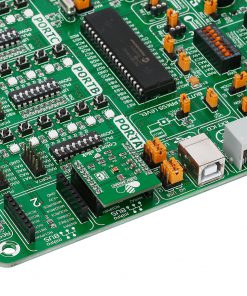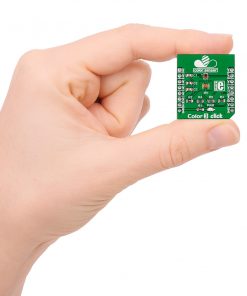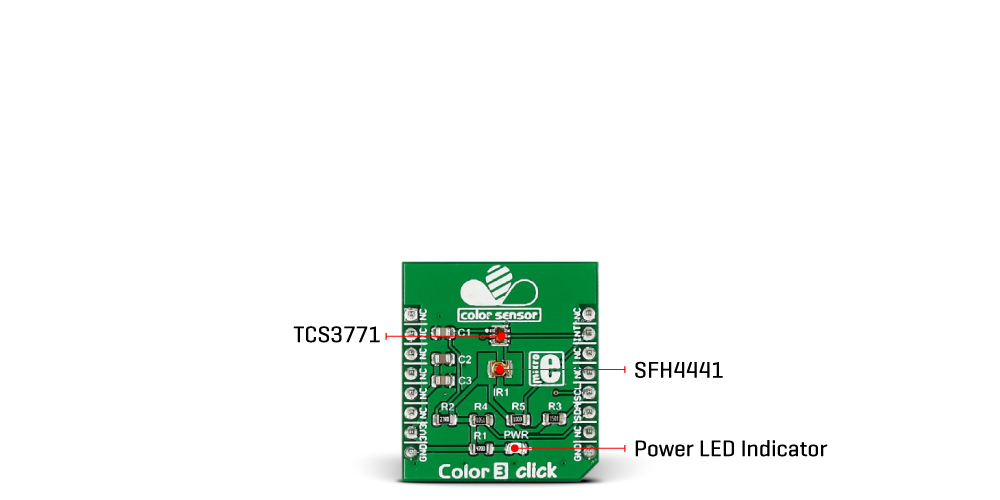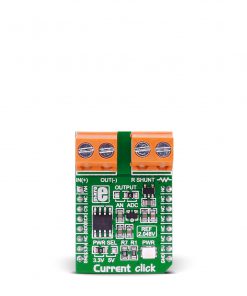Color 3 Click
R355.00 ex. VAT
Color 3 Click is a compact add-on board providing an accurate color-sensing solution. This board features TCS3771, a color light-to-light digital convertor with a proximity sensing feature from ams AG. The TCS3771 provides red, green, blue, and clear (RGBC) light sensing alongside proximity detection with an onboard IR LED allowing Color 3 Click to operate well in bright sunlight to dark rooms. It detects light intensity under various lighting conditions and attenuation materials and offers a fast I2C interface for communication with the host MCU. This Click board™ is suitable for LED RGB backlight control, commercial lighting management, contrast enhancement, and more.
Color 3 Click is supported by a mikroSDK compliant library, which includes functions that simplify software development. This Click board™ comes as a fully tested product, ready to be used on a system equipped with the mikroBUS™ socket.
Stock: Lead-time applicable.
| 5+ | R337.25 |
| 10+ | R319.50 |
| 15+ | R301.75 |
| 20+ | R290.39 |