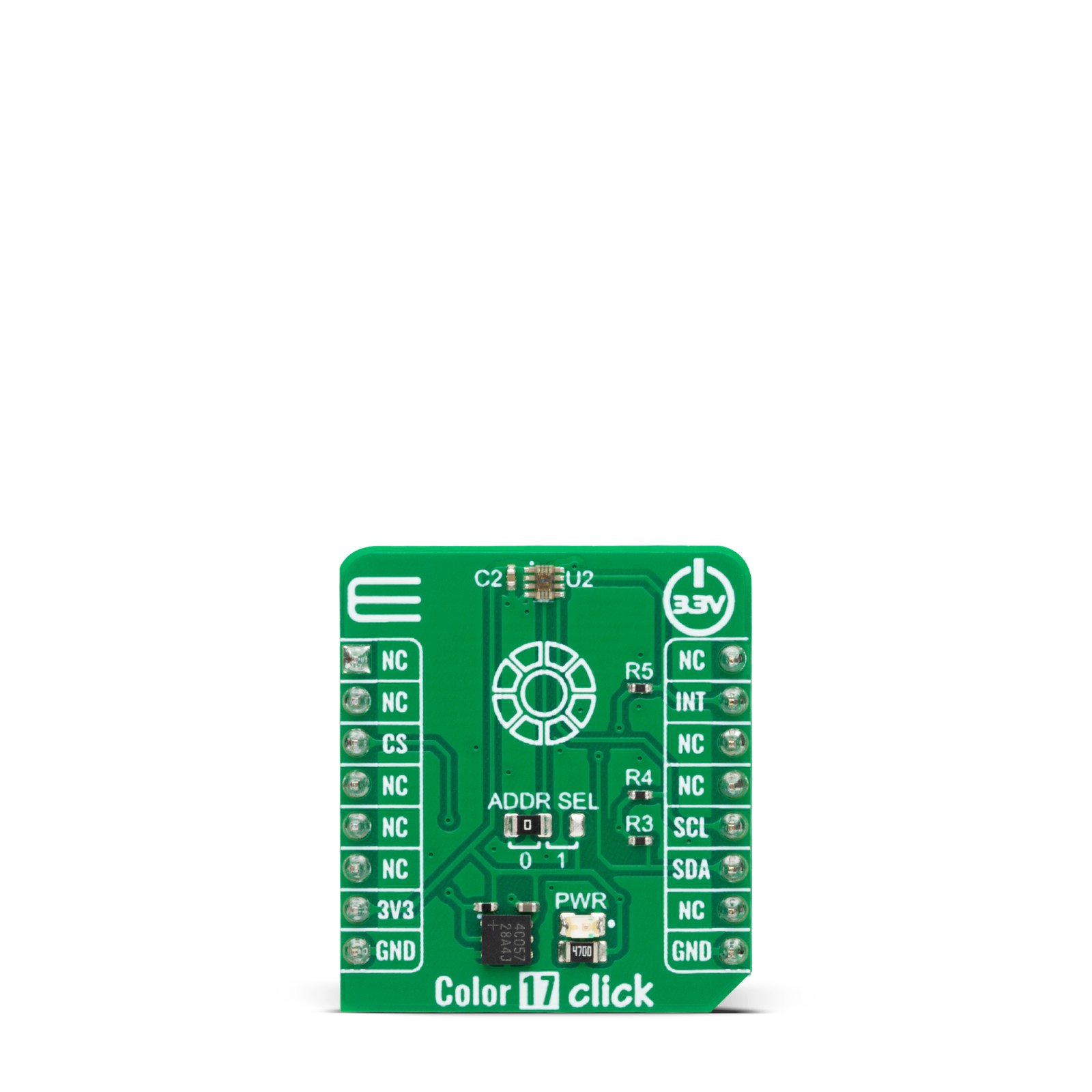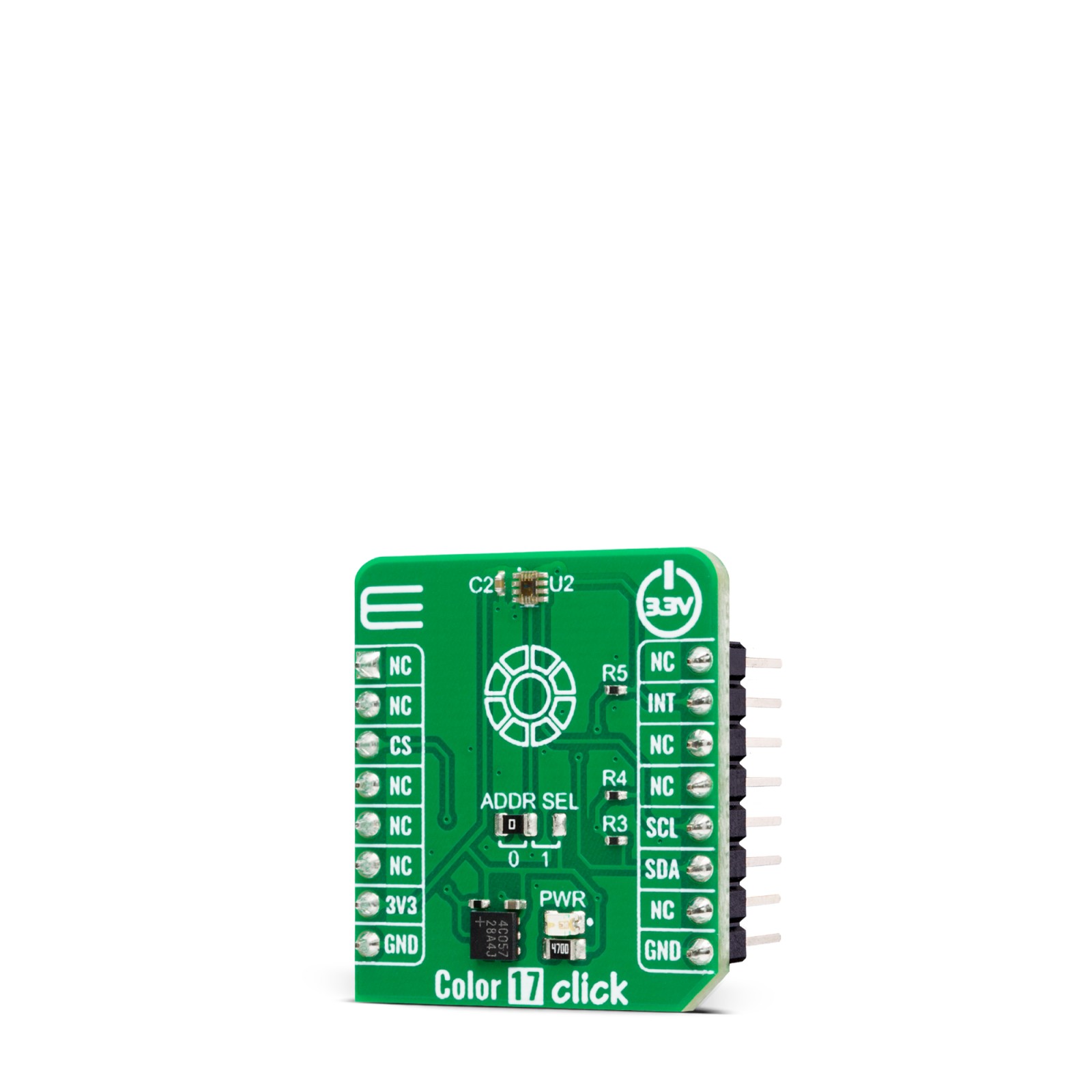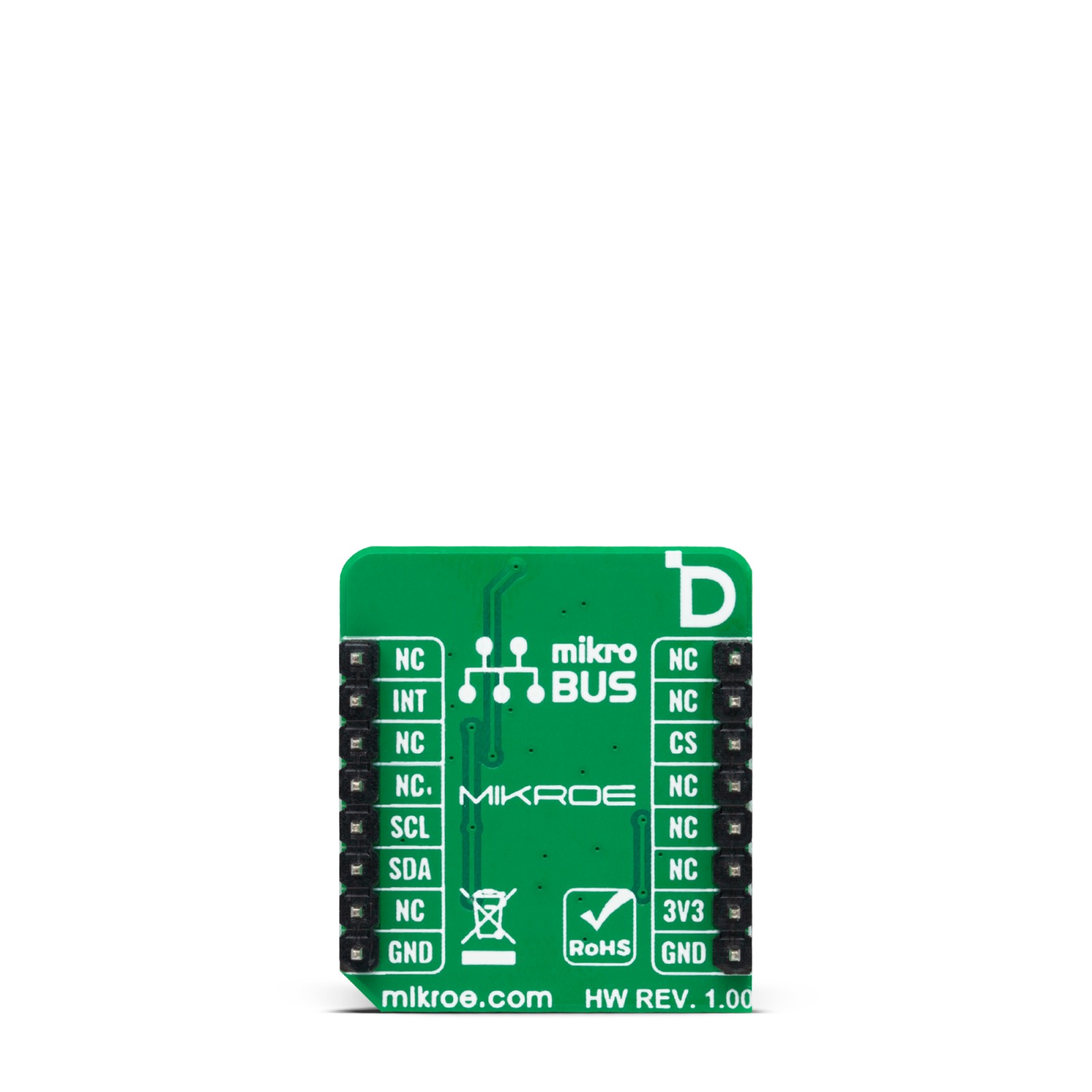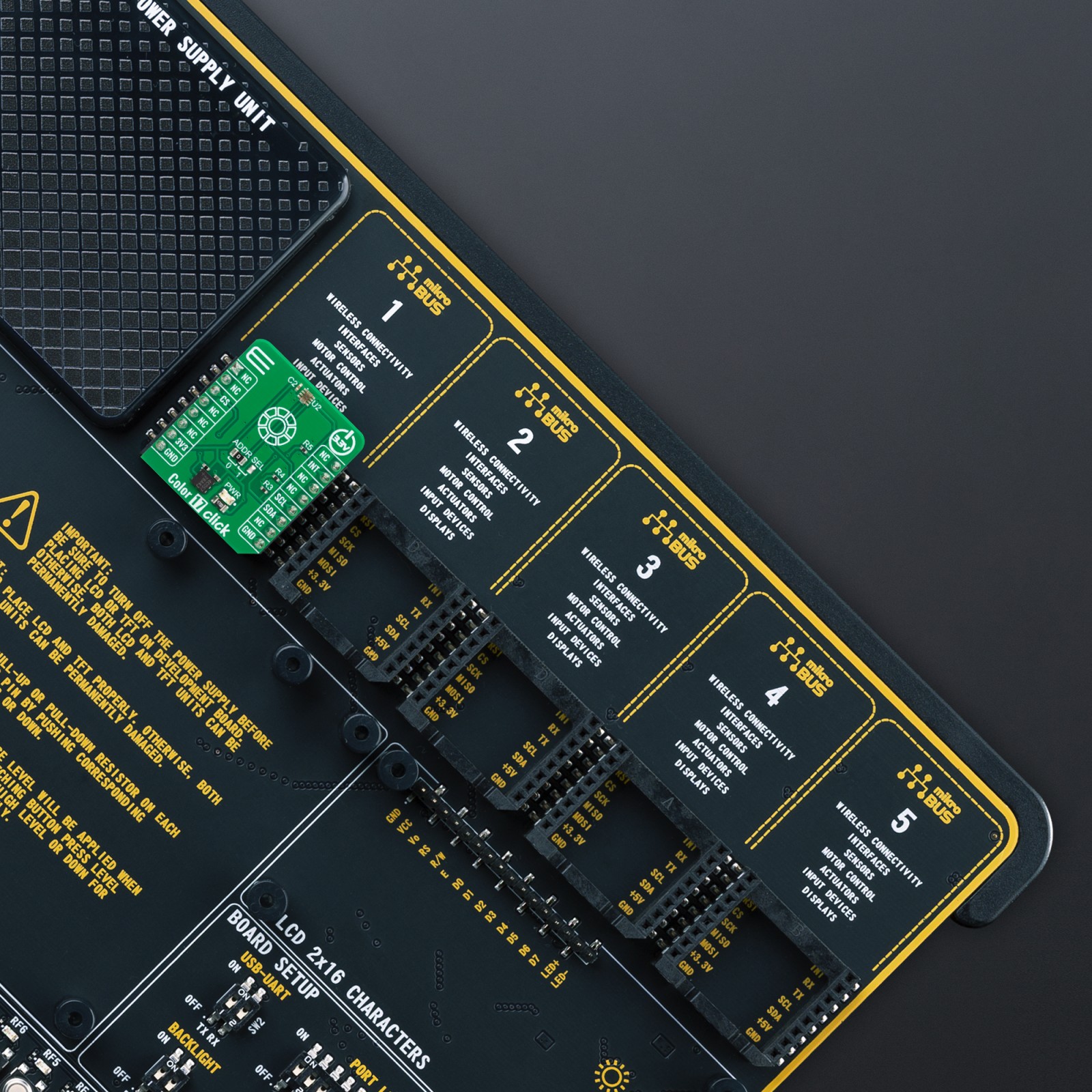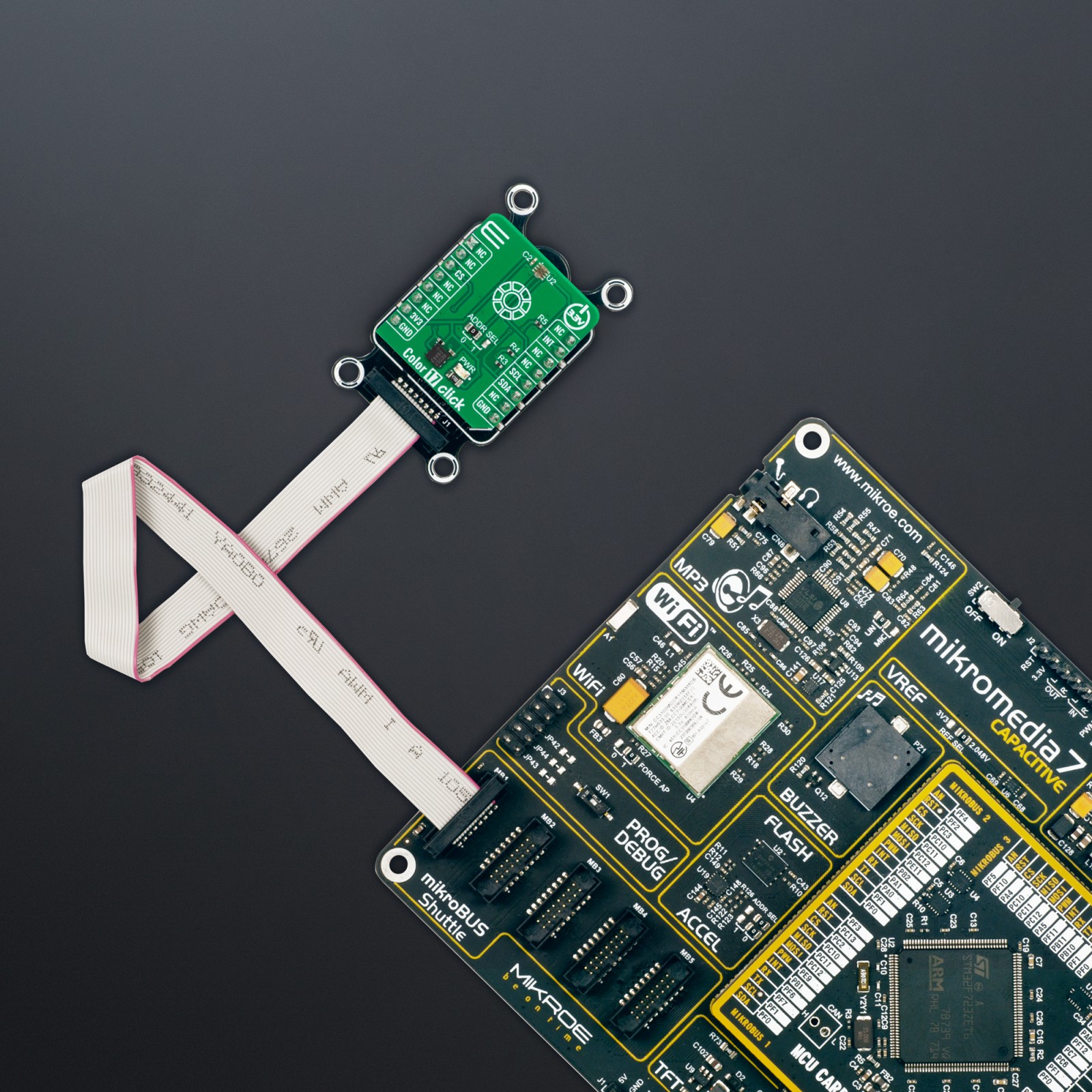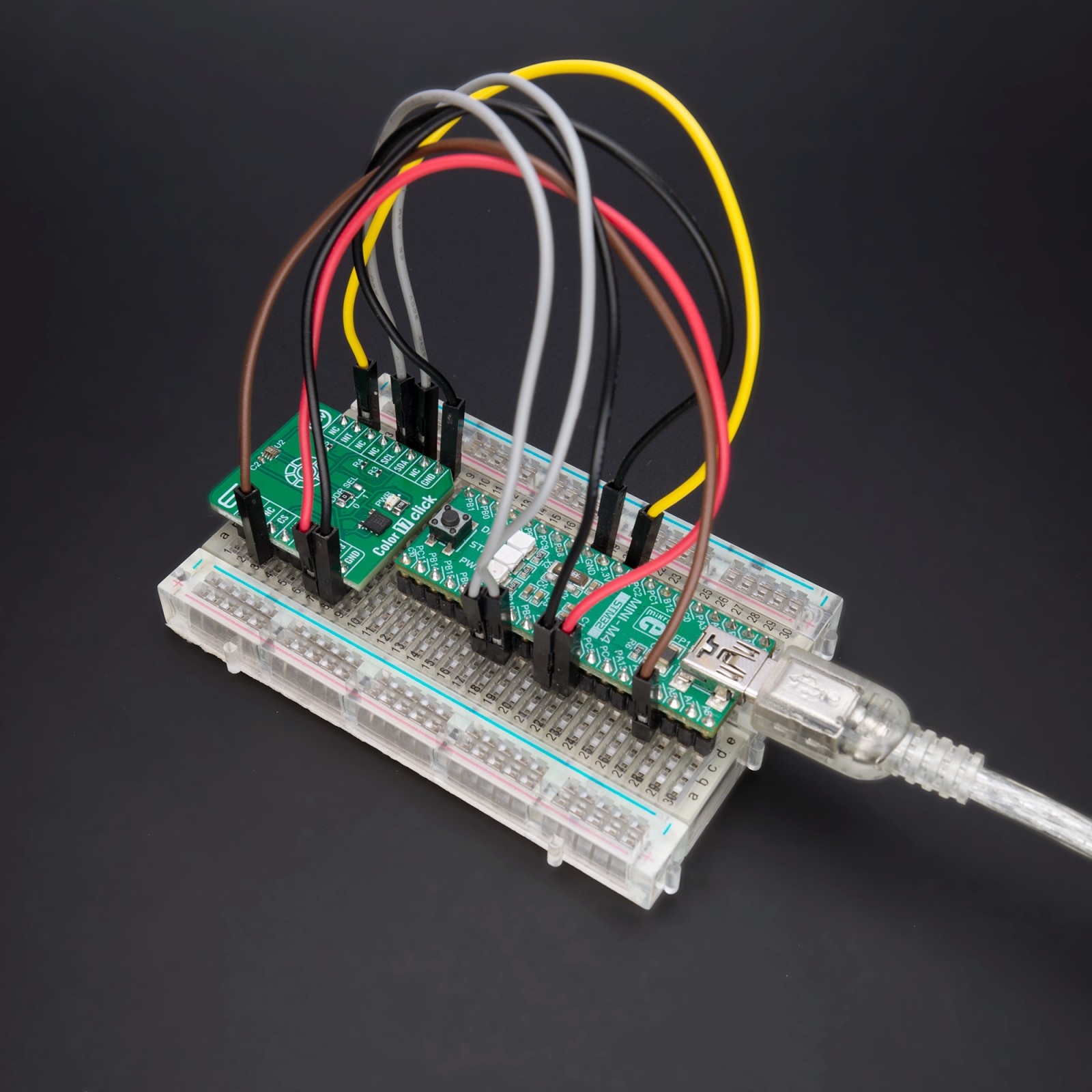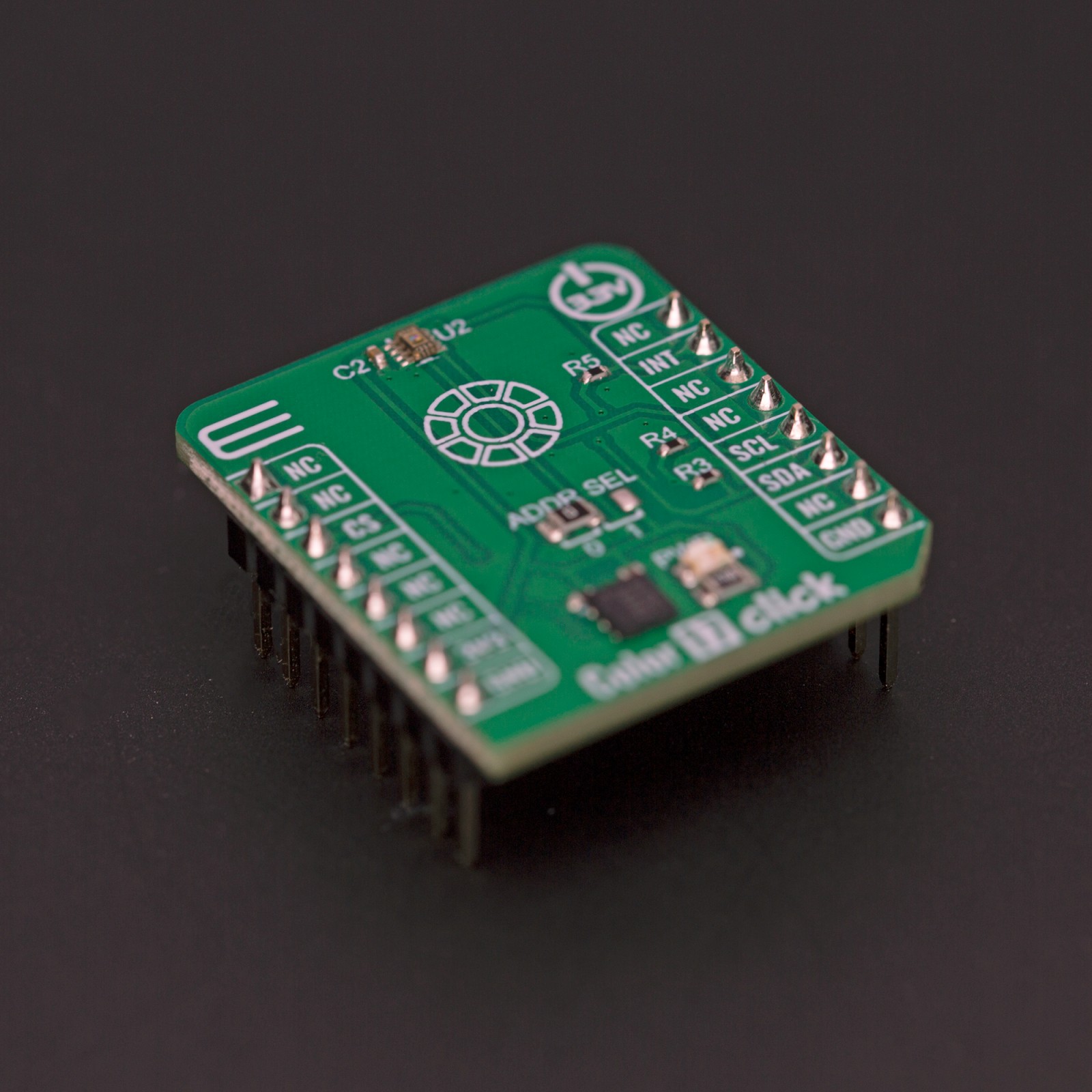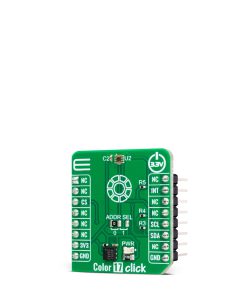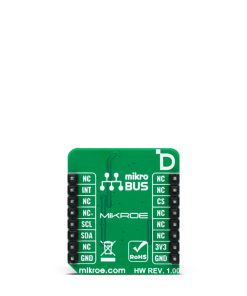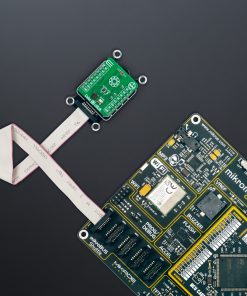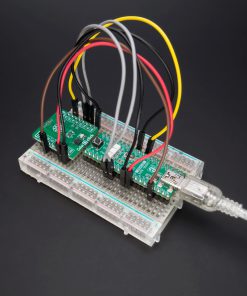Color 17 Click
R385.00 ex. VAT
Color 17 Click is a compact add-on board representing an accurate color-sensing solution. This board features the OPT4048, a high-speed precision tristimulus XYZ color sensor from Texas Instruments. The sensor has four sensing channels and uses precision optical filters to mimic the normal vision of the human eye. The OPT4048 also has 12 configurable conversion times that range from 600μs up to 800ms, with measurements that can be read synchronously or asynchronously. It is not excessively sensitive to micro-shadows and the small particles on the optical surface. This Click board™ makes the perfect solution for the development of applications for camera image correction, auto-white balancing, lighting control systems, building automation and control, or general display brightness and color adjustments.
Color 17 Click is fully compatible with the mikroBUS™ socket and can be used on any host system supporting the mikroBUS™ standard. It comes with the mikroSDK open-source libraries, offering unparalleled flexibility for evaluation and customization. What sets this Click board™ apart is the groundbreaking ClickID feature, enabling your host system to seamlessly and automatically detect and identify this add-on board.
Stock: Lead-time applicable.
| 5+ | R365.75 |
| 10+ | R346.50 |
| 15+ | R327.25 |
| 20+ | R314.93 |