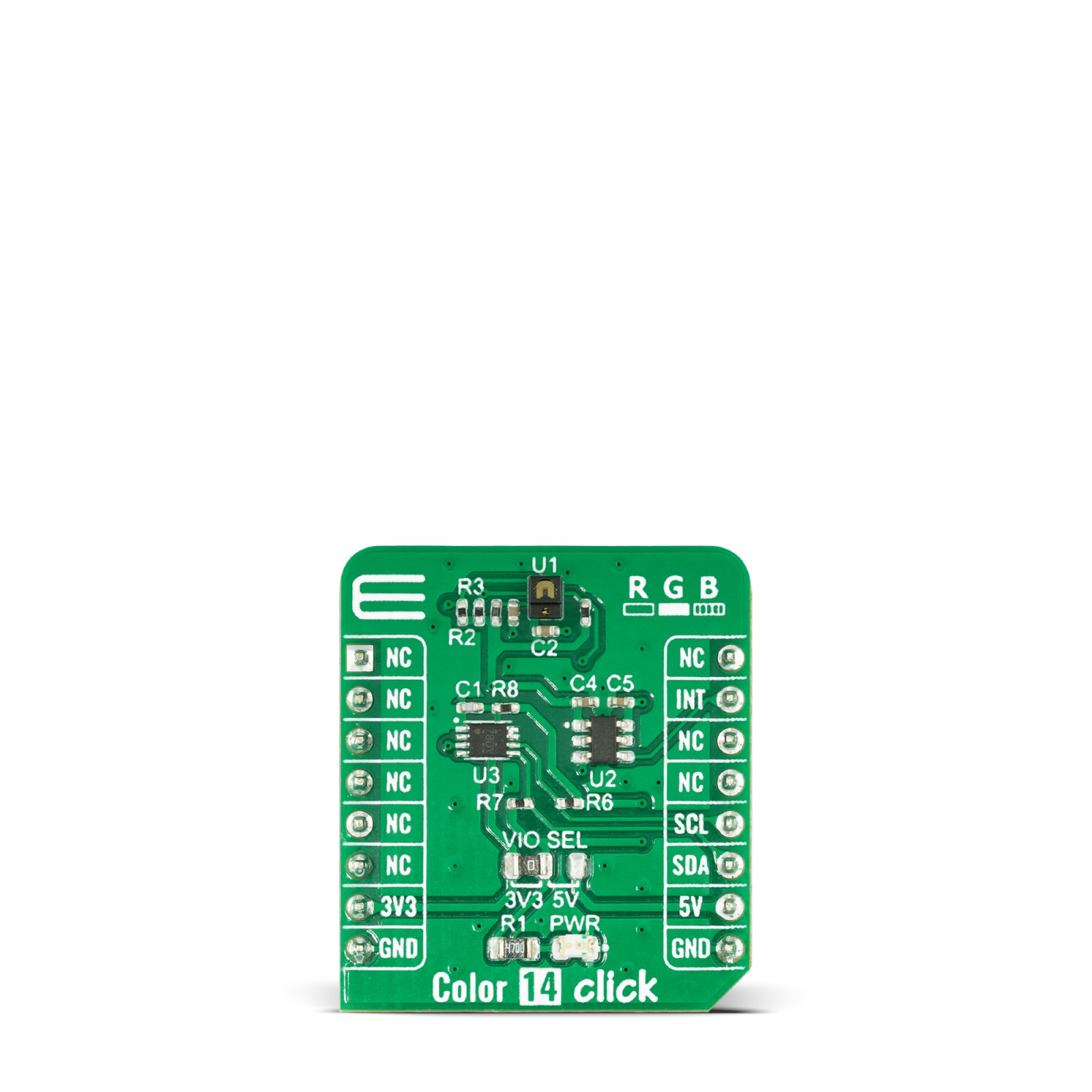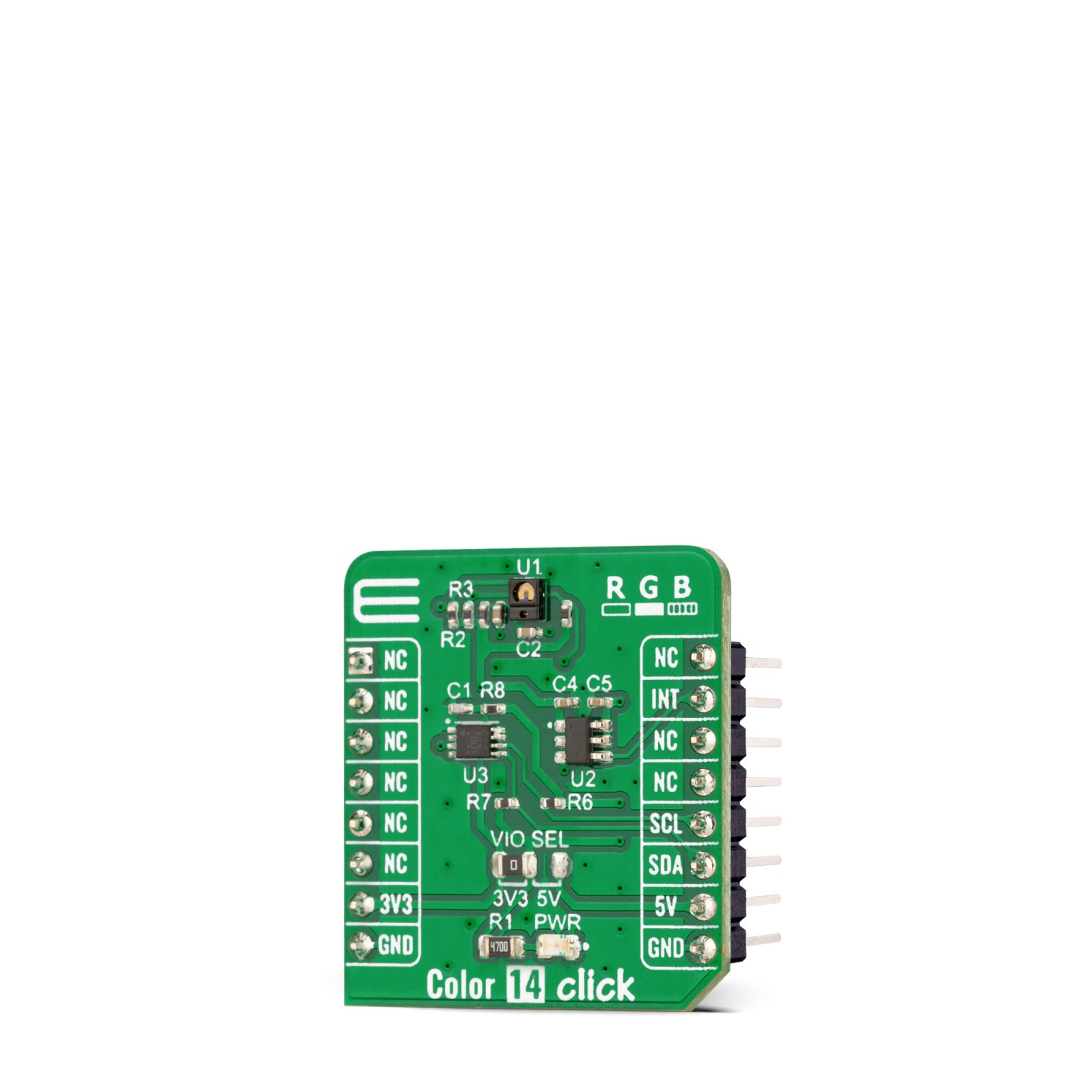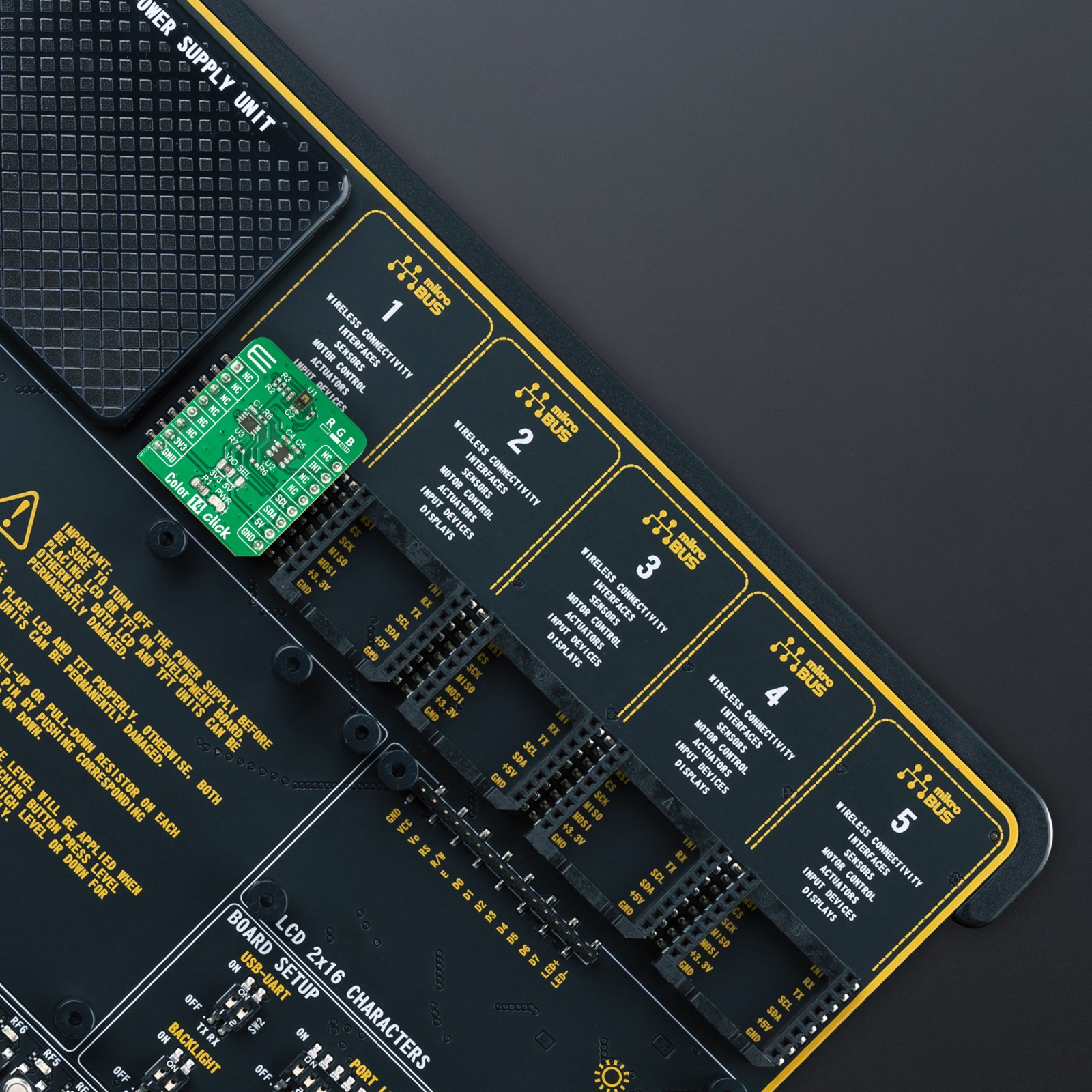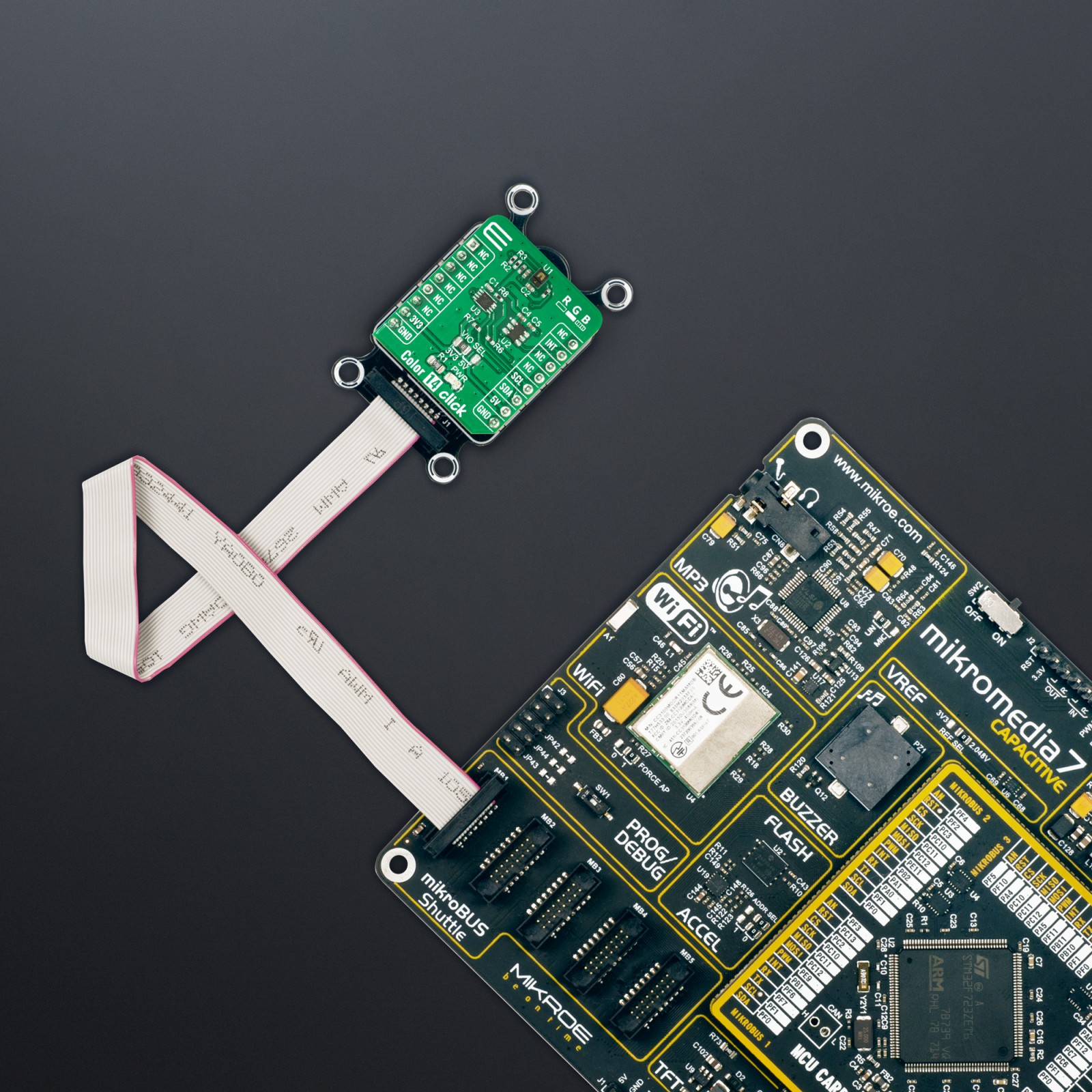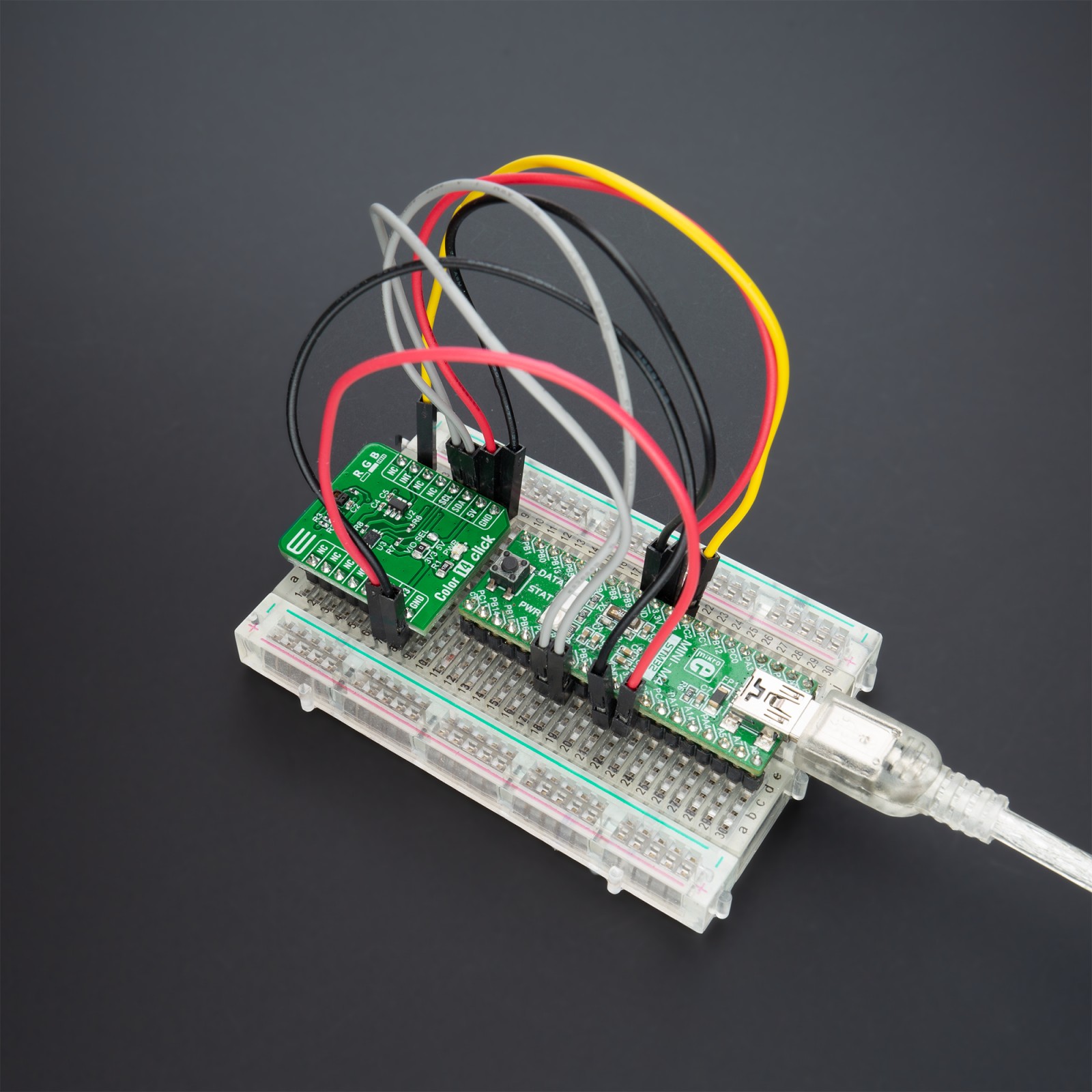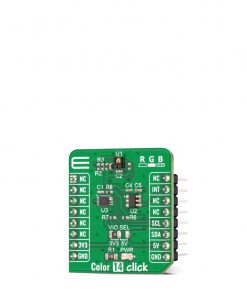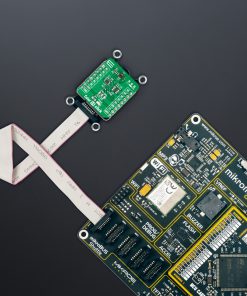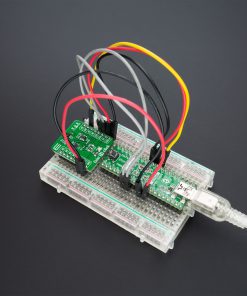Color 14 Click
R245.00 ex. VAT
Color 14 Click is a compact add-on board that represents an accurate color sensing solution. This board features the APDS-9151, an integrated RGB, ambient light sensing, IR LED, and a complete proximity detection system from Broadcom Limited. This Click board™, an I2C configurable color sensor, uses four individual red, green, blue, and IR (RGB+IR) channels in a specially designed matrix arrangement, allowing optimal angular response and accurate RGB spectral response with high lux accuracy over various light sources. The proximity detection feature operates well from bright sunlight to dark rooms. This Click board™ is suitable for accurately measuring the subtlest changes in light, ambient light, and proximity detection allowing for maximum flexibility in applications.
Color 14 Click is supported by a mikroSDK compliant library, which includes functions that simplify software development. This Click board™ comes as a fully tested product, ready to be used on a system equipped with the mikroBUS™ socket.
Stock: Lead-time applicable.
| 5+ | R232.75 |
| 10+ | R220.50 |
| 15+ | R208.25 |
| 20+ | R200.41 |