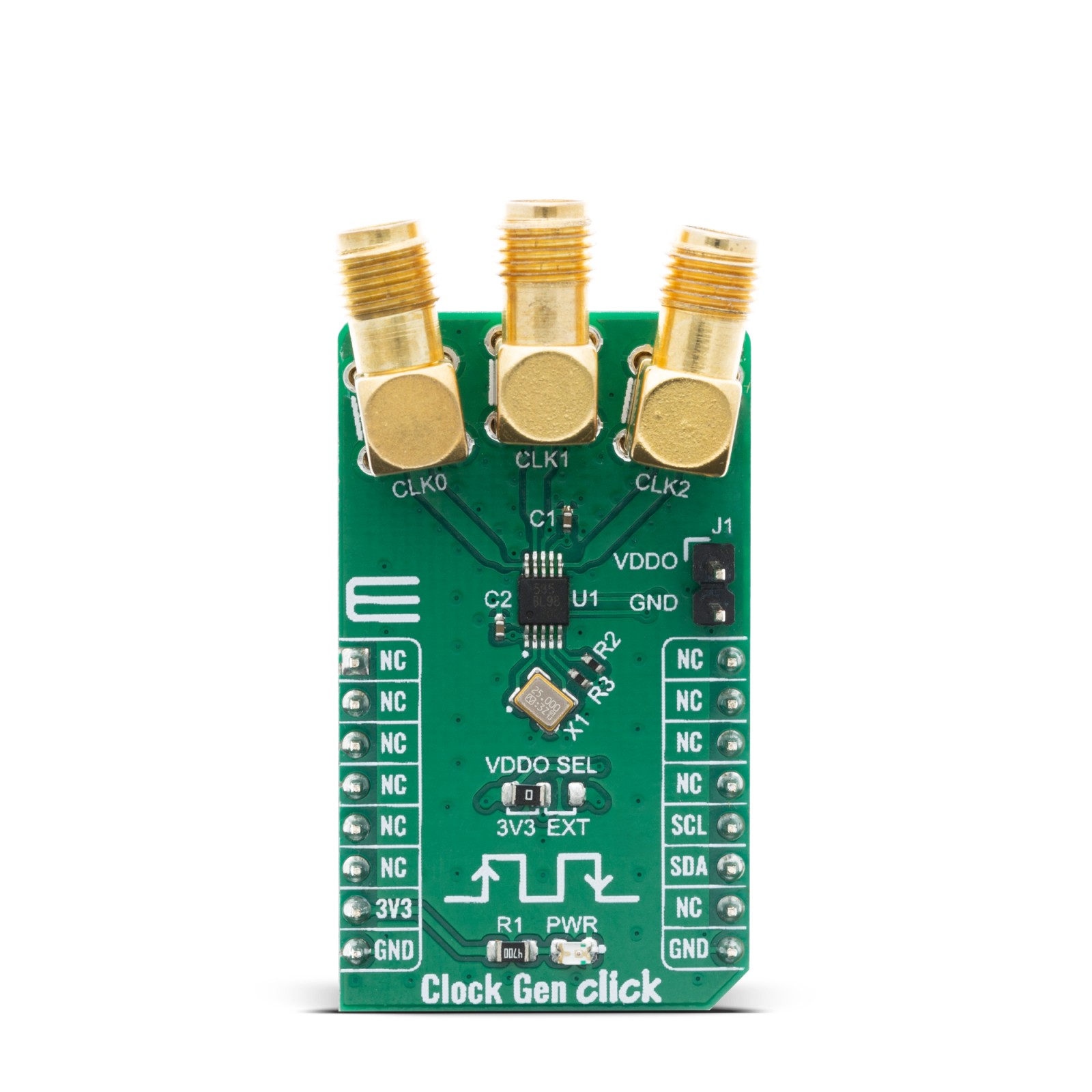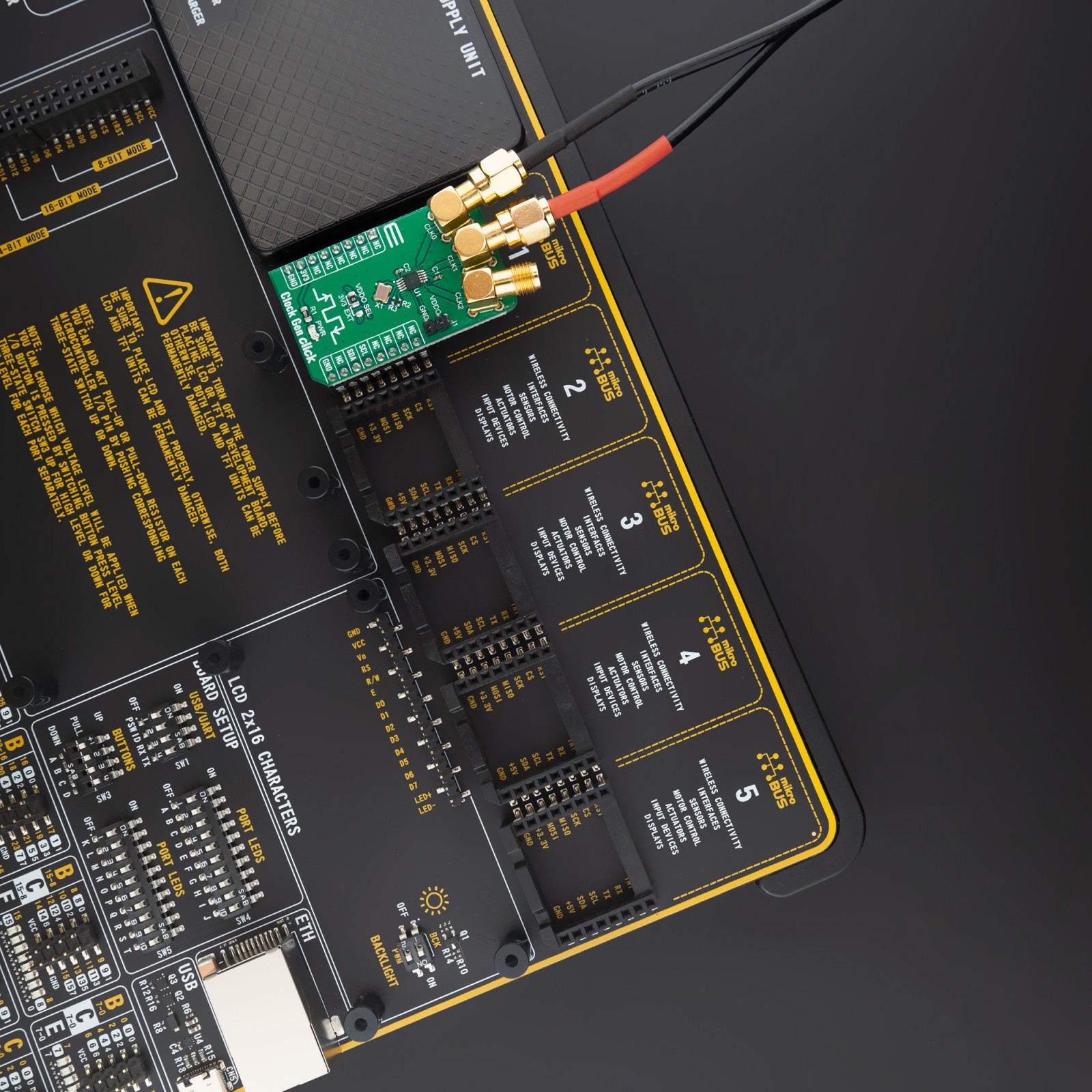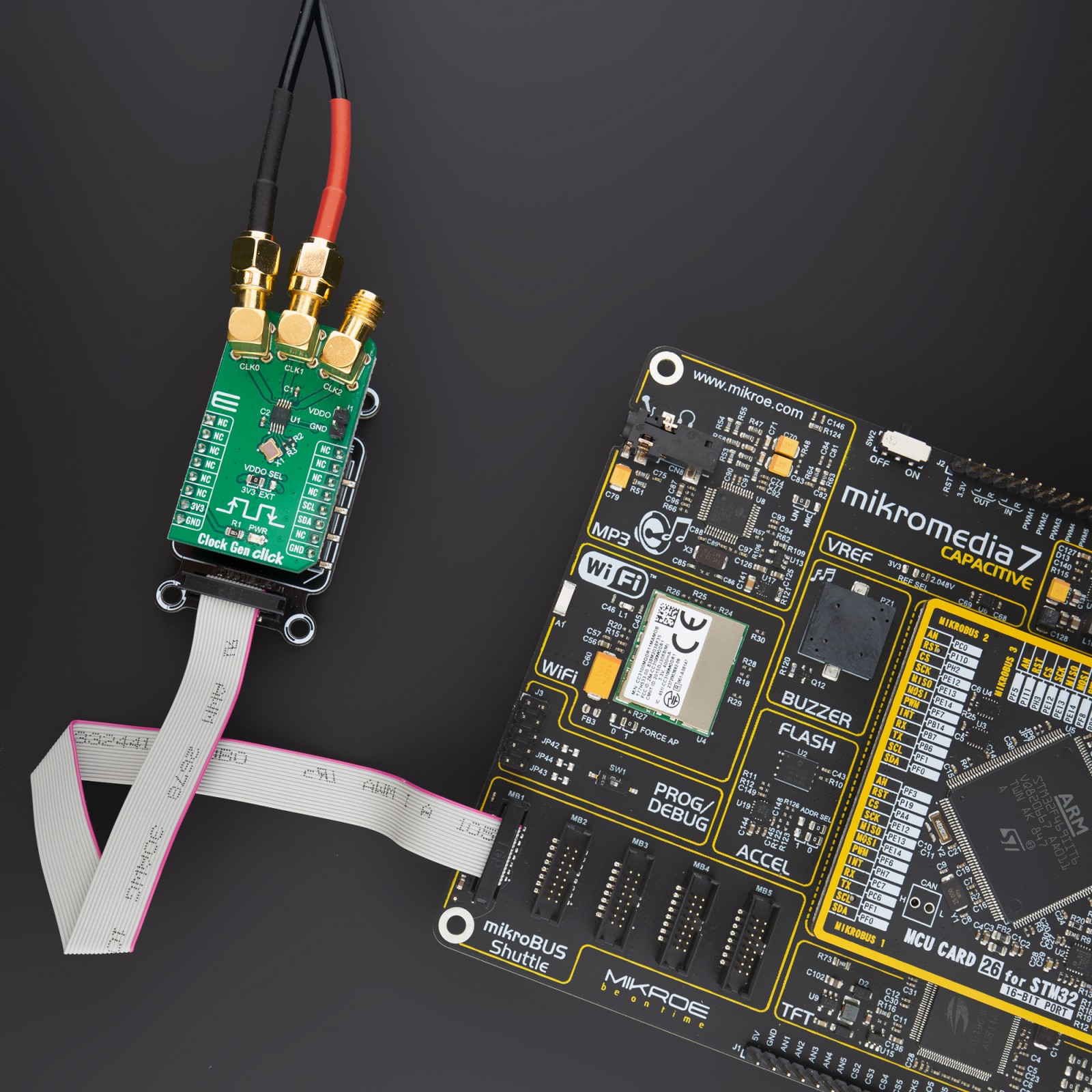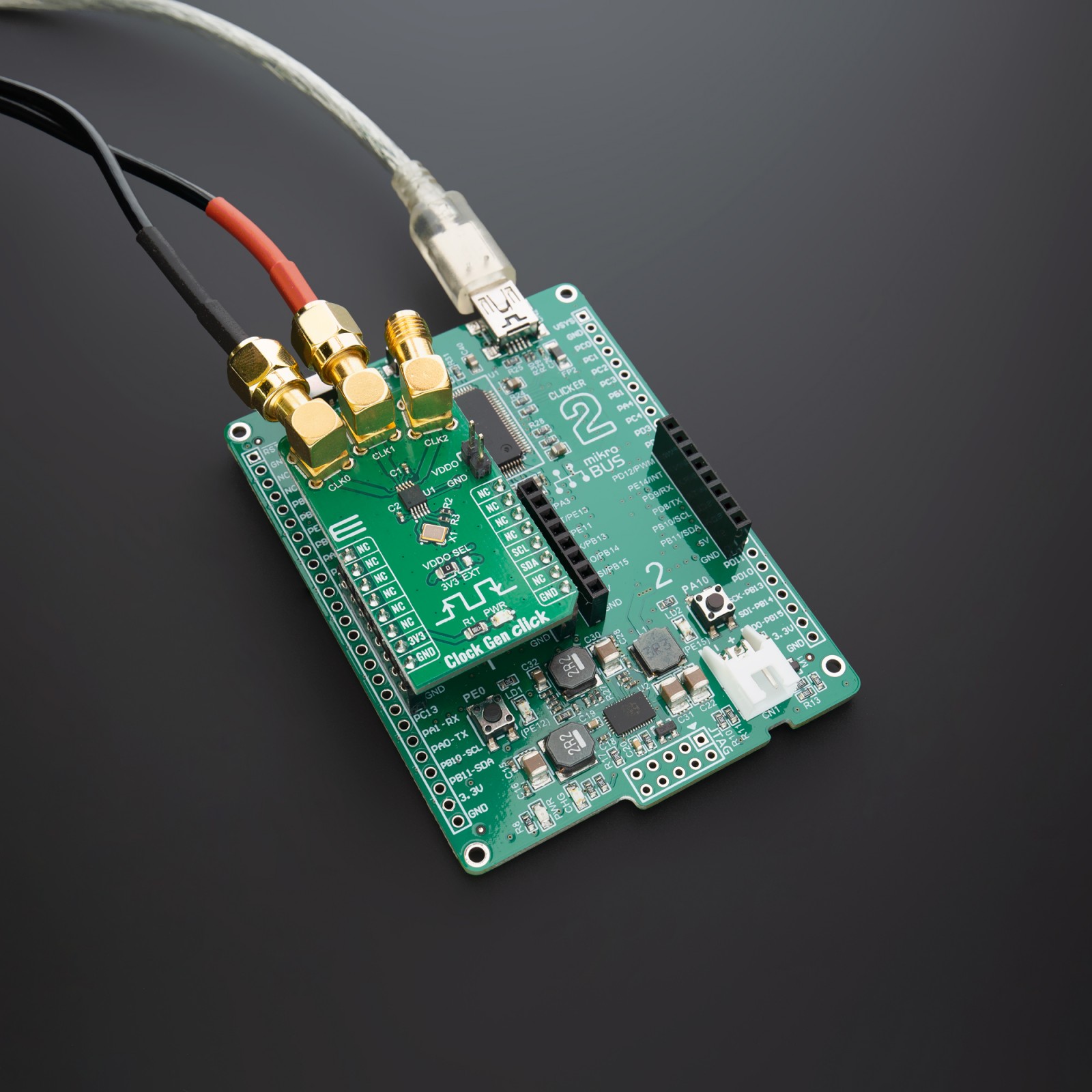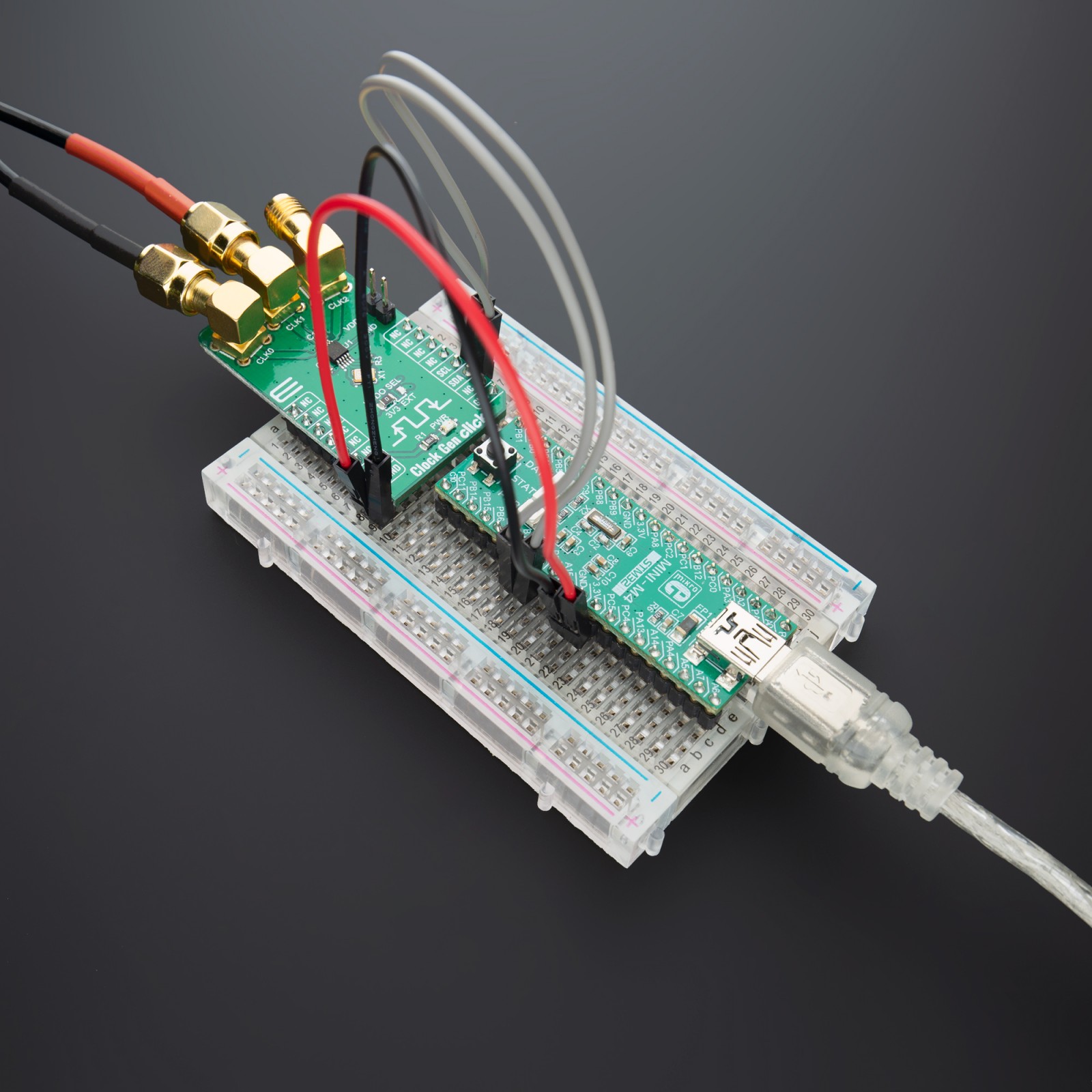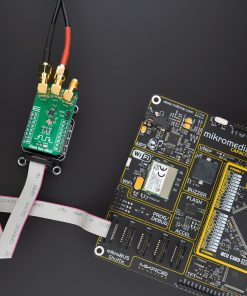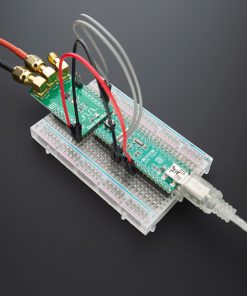Clock Gen Click
R460.00 ex. VAT
Clock Gen Click offers an ideal replacement for crystals, crystal oscillators, VCXOs, phase-locked loops (PLLs), and fanout buffers in cost-sensitive applications. This click features the Si5351A from Silicon Labs, an I2C configurable clock generator based on a PLL + high resolution MultiSynth fractional divider architecture which can generate any frequency up to 200 MHz on each of its outputs with 0 ppm error. The Si5351A is capable of generating synchronous or free-running non-integer related clock frequencies at each of its outputs (CLK0, CLK1, and CLK2), enabling one device to synthesize clocks for multiple clock domains in a design. It eliminates the need for higher cost, custom pullable crystals while providing reliable operation over a wide tuning range. The Si5351C offers the same flexibility but synchronizes to an external reference clock.
Clock Gen Click is supported by a mikroSDK compliant library, which includes functions that simplify software development. This Click board™ comes as a fully tested product, ready to be used on a system equipped with the mikroBUS™ socket.
Stock: Lead-time applicable.
| 5+ | R437.00 |
| 10+ | R414.00 |
| 15+ | R391.00 |
| 20+ | R376.28 |