-
×
 3D Motion Click
1 ×
3D Motion Click
1 × R1,050.00R945.00 -
×
 RTC Click
1 ×
RTC Click
1 × R380.00R342.00 -
×
 ADC Click
2 ×
ADC Click
2 × R530.00R477.00 -
×
 tRF Click
1 ×
tRF Click
1 × R1,050.00R945.00 -
×
 Proximity Click
1 × R215.00
Proximity Click
1 × R215.00 -
×
 GSM Click
1 ×
GSM Click
1 × R1,050.00R945.00 -
×
 Accel Click
1 ×
Accel Click
1 × R345.00R310.50 -
×
 Alcohol Click
1 ×
Alcohol Click
1 × R325.00R292.50 -
×
 DAC Click
1 ×
DAC Click
1 × R400.00R360.00 -
×
 BEE Click
1 ×
BEE Click
1 × R780.00R702.00 -
×
 GSM-GPS Click
1 × R1,300.00
GSM-GPS Click
1 × R1,300.00
Subtotal: R7,311.00

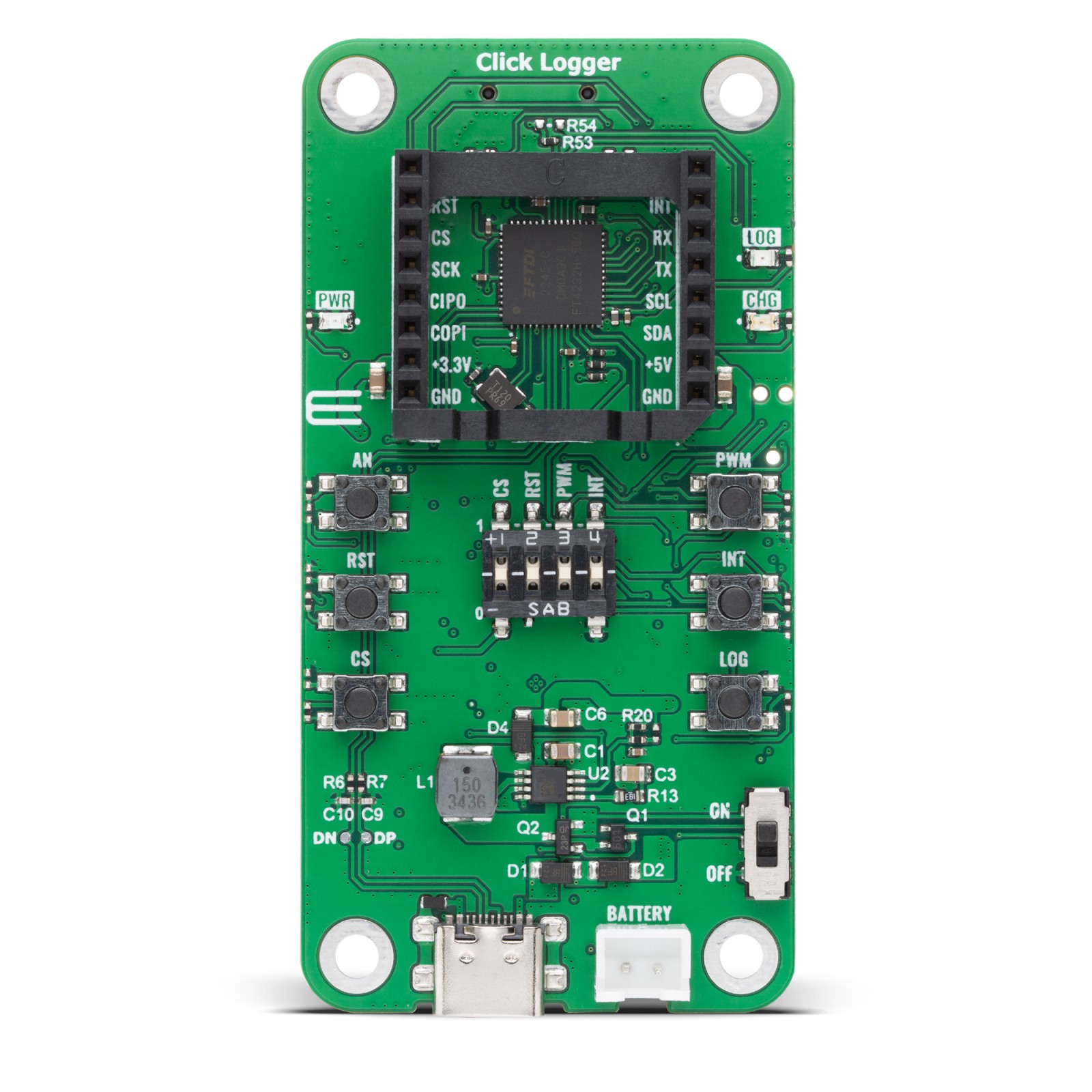
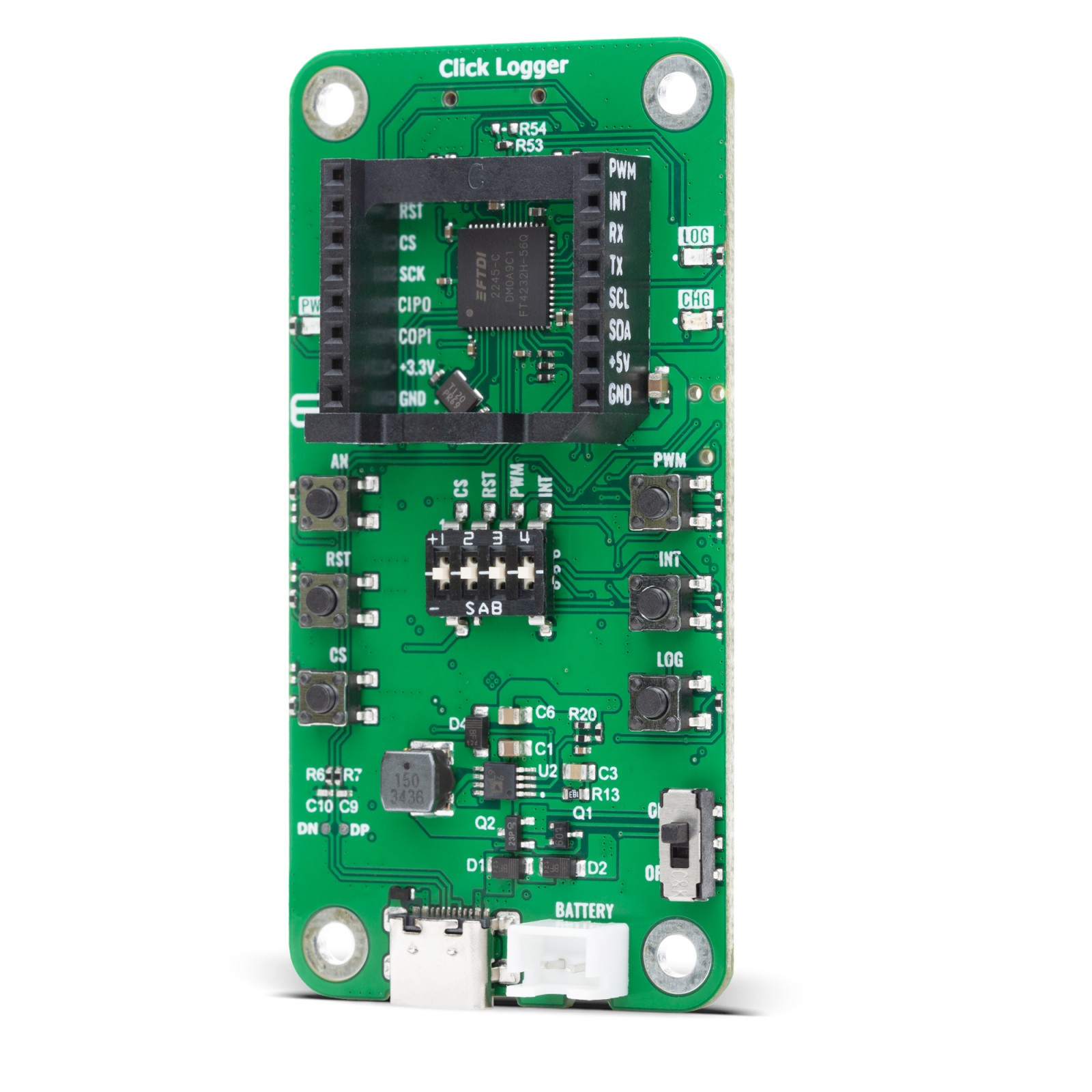
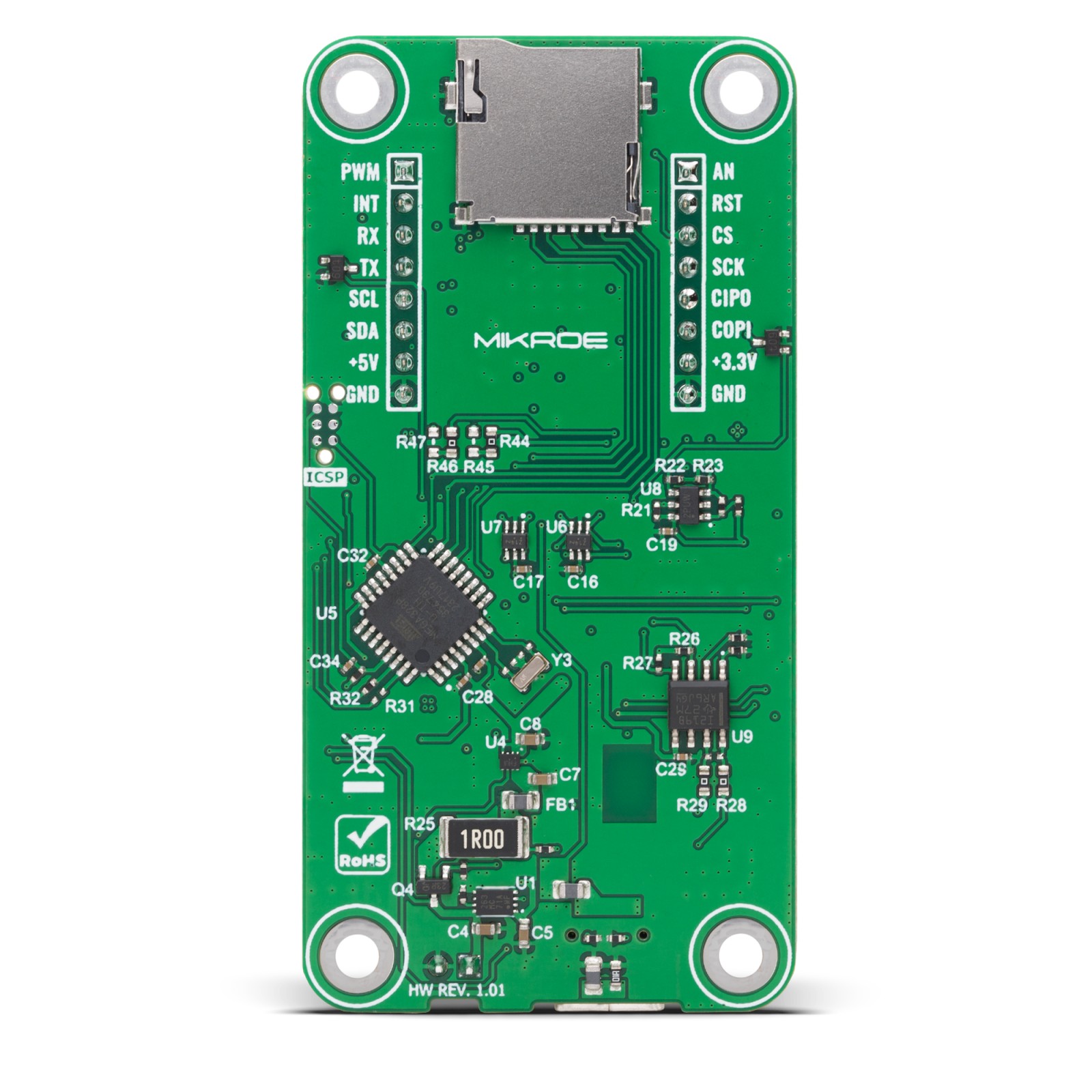
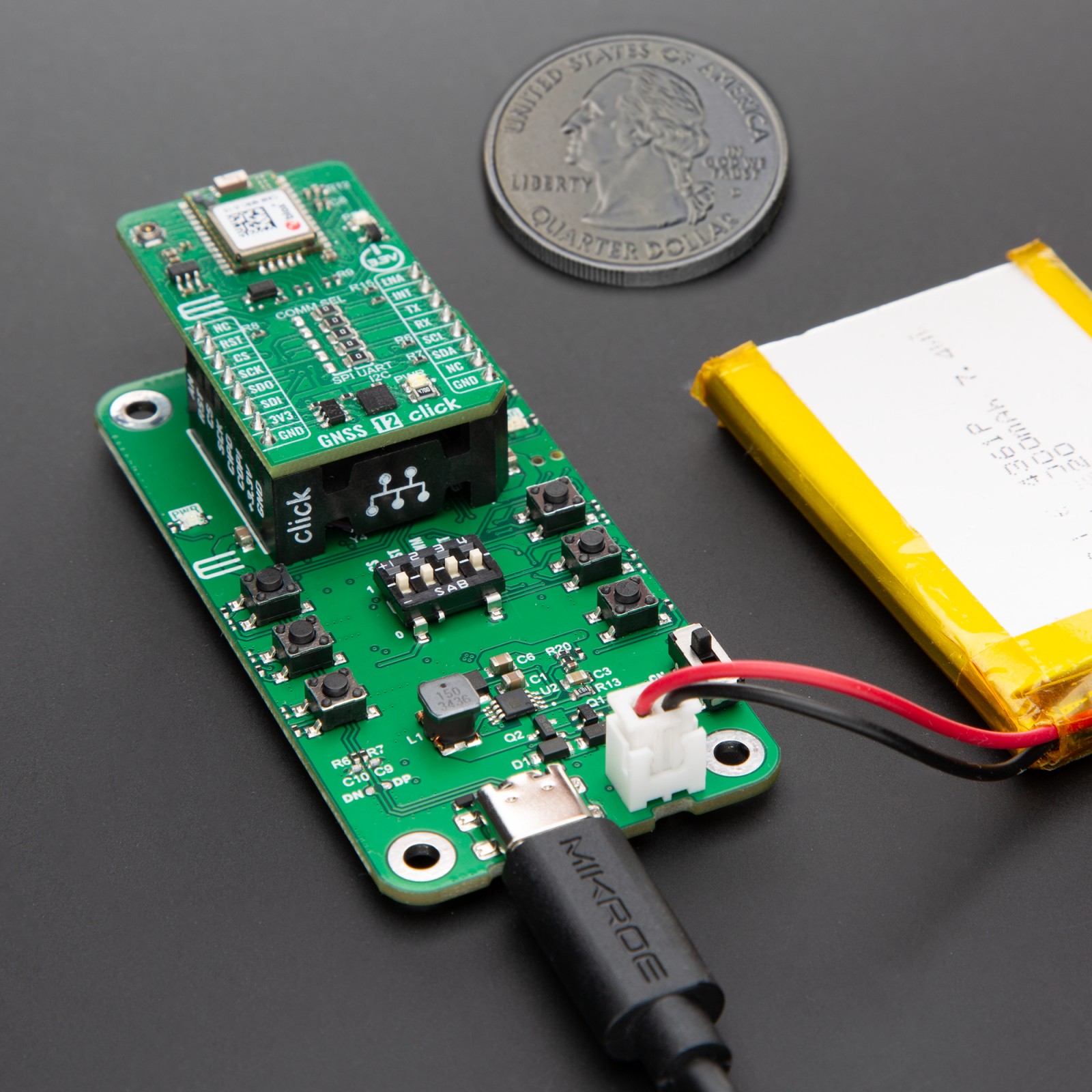

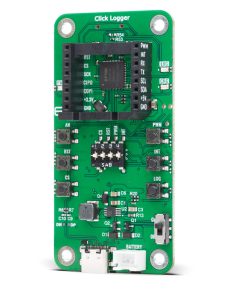
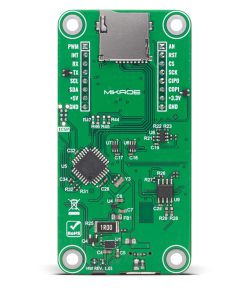
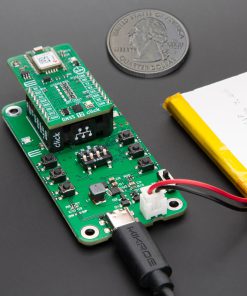
.jpg)






