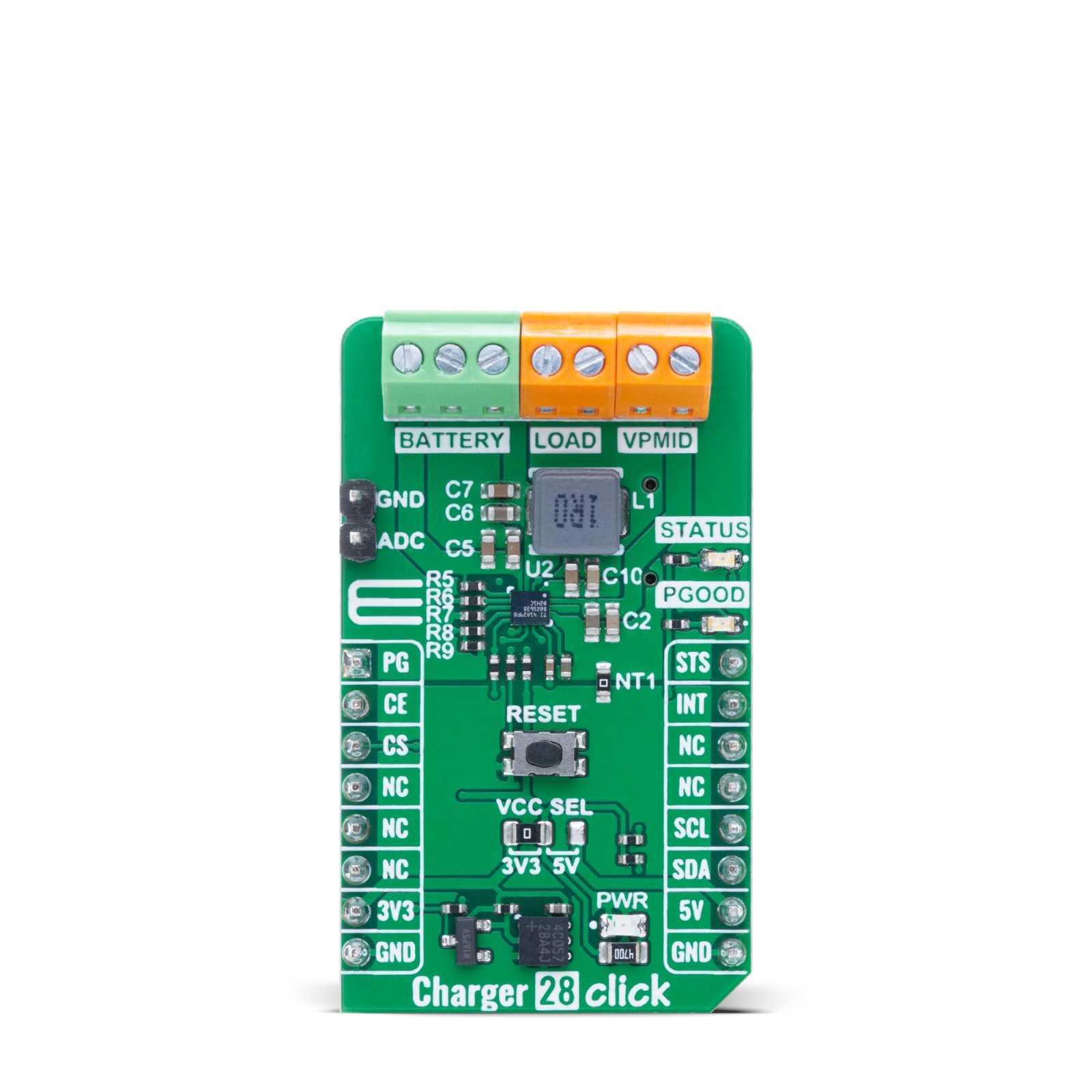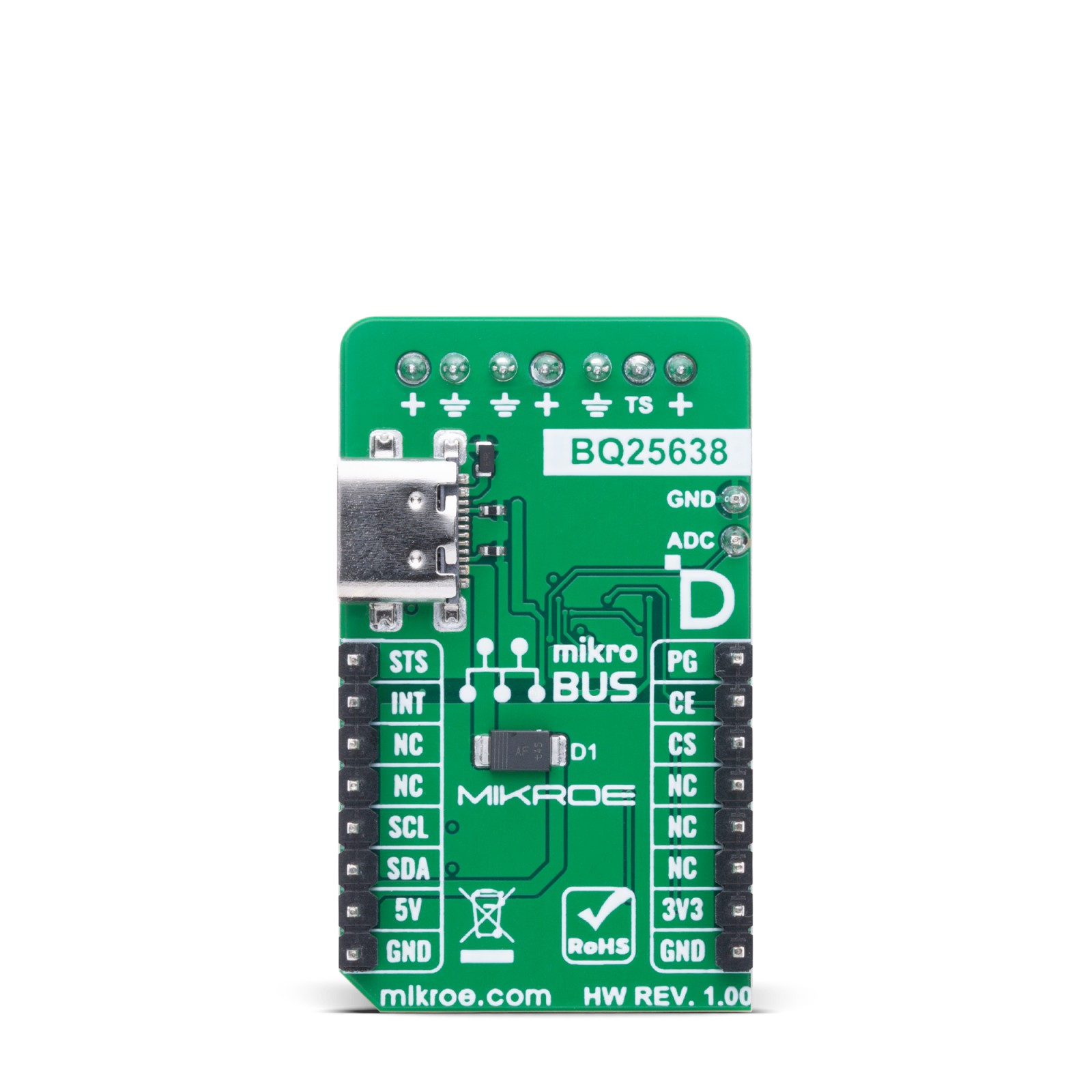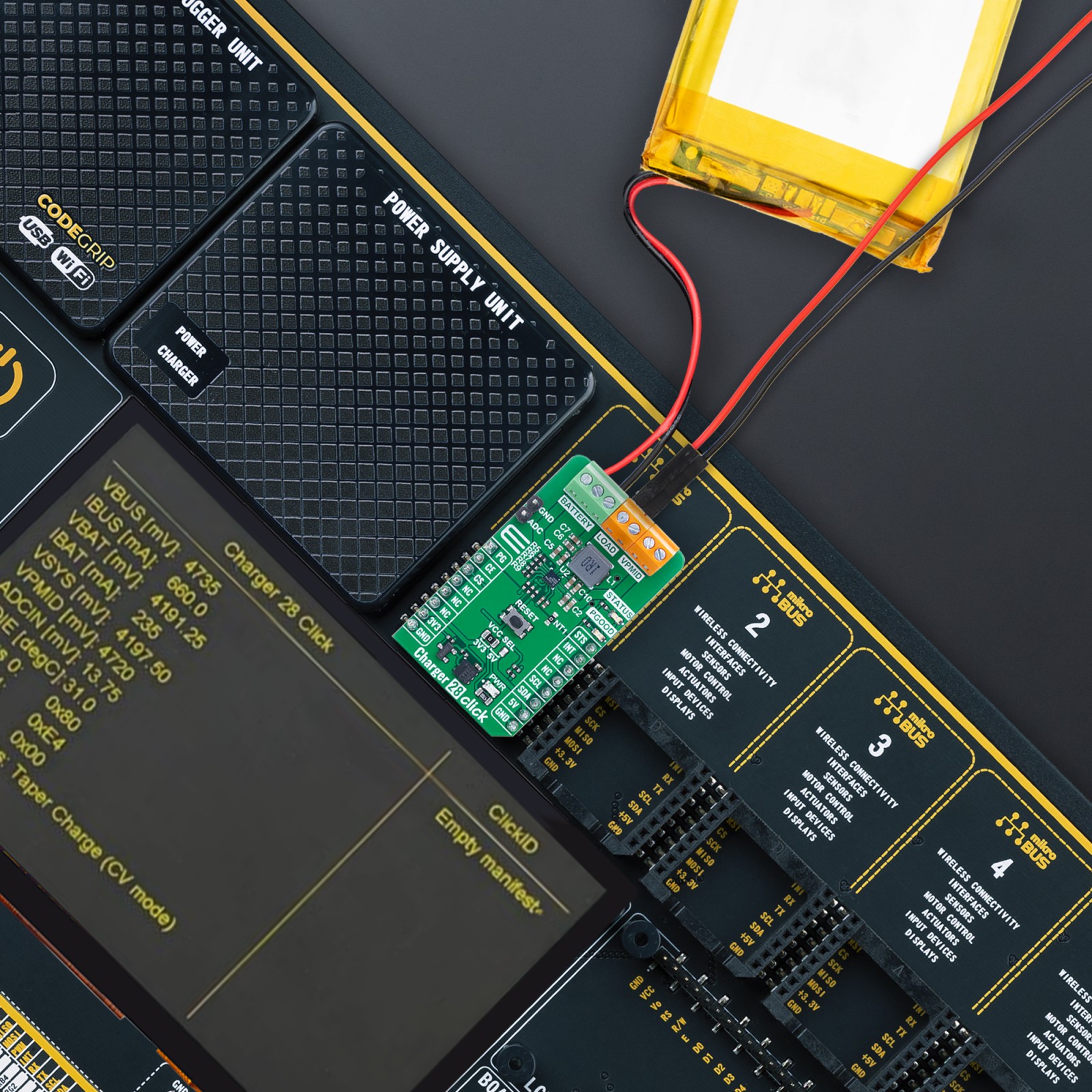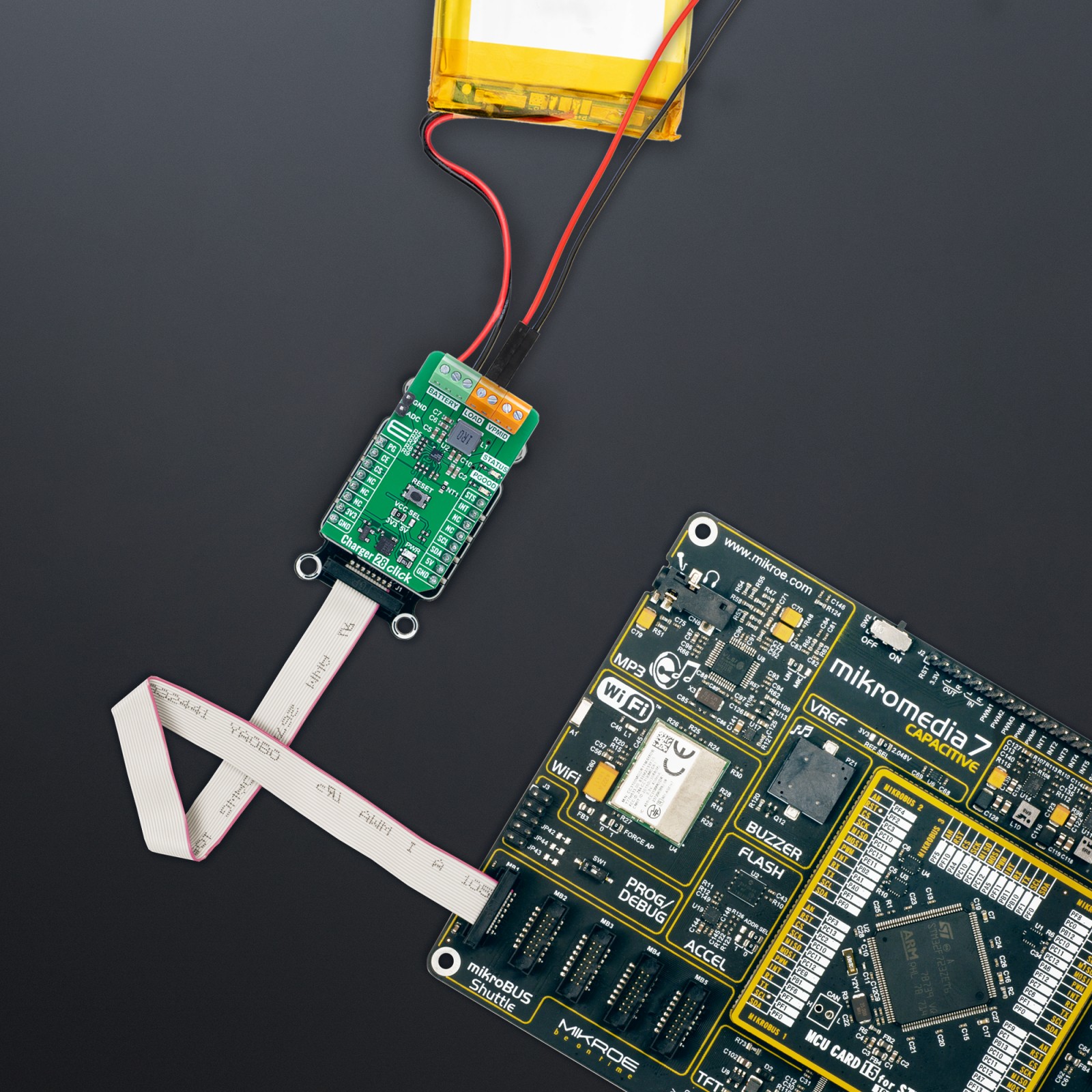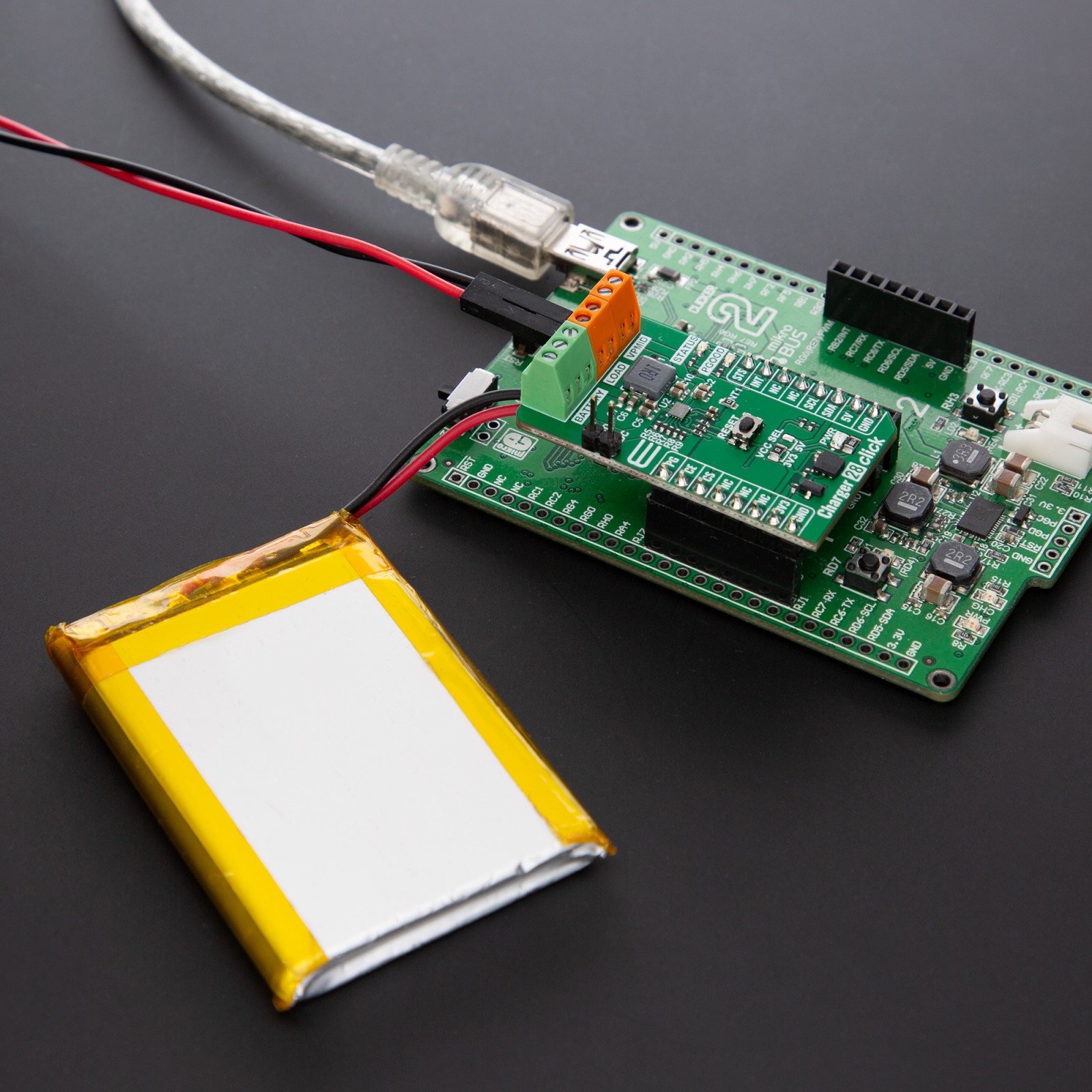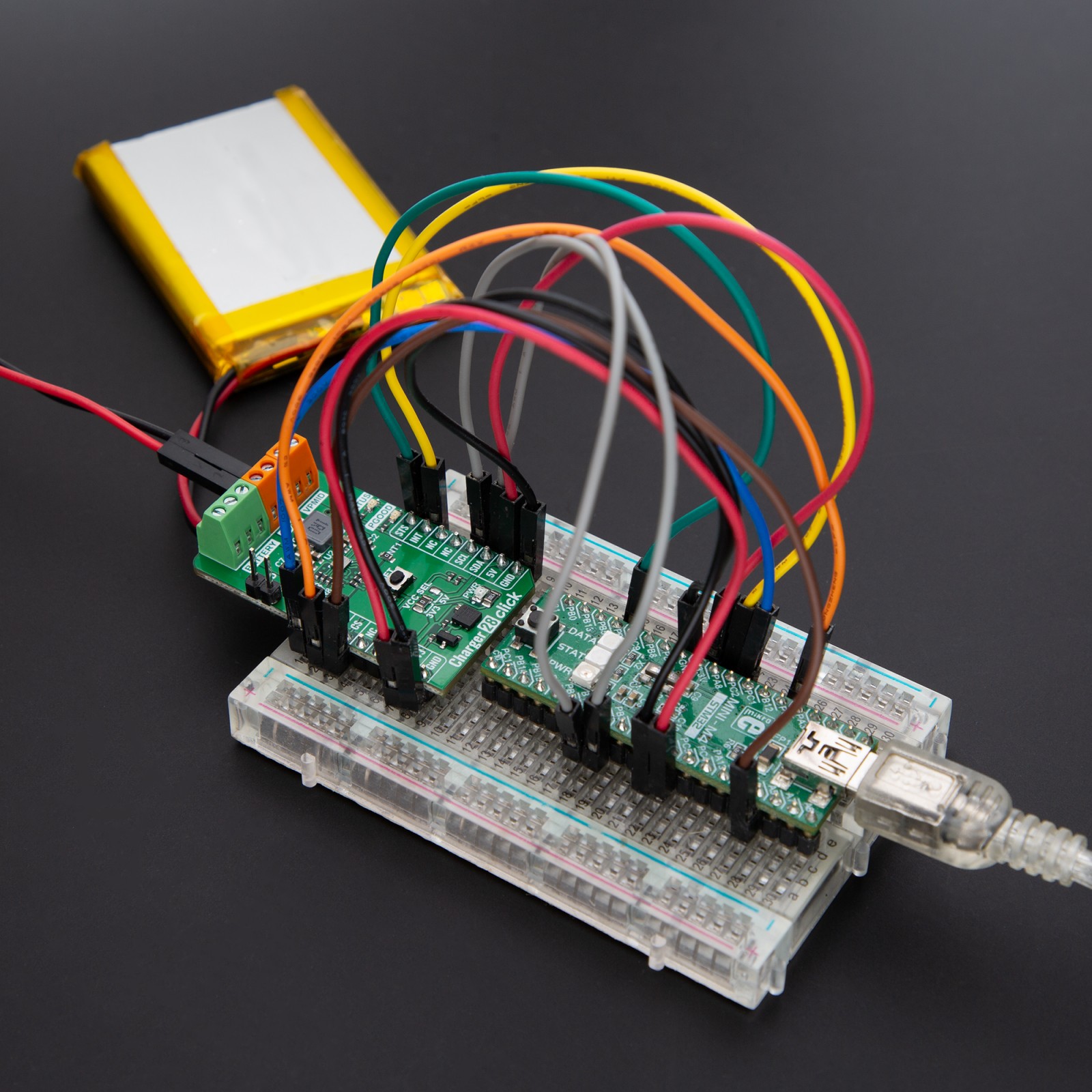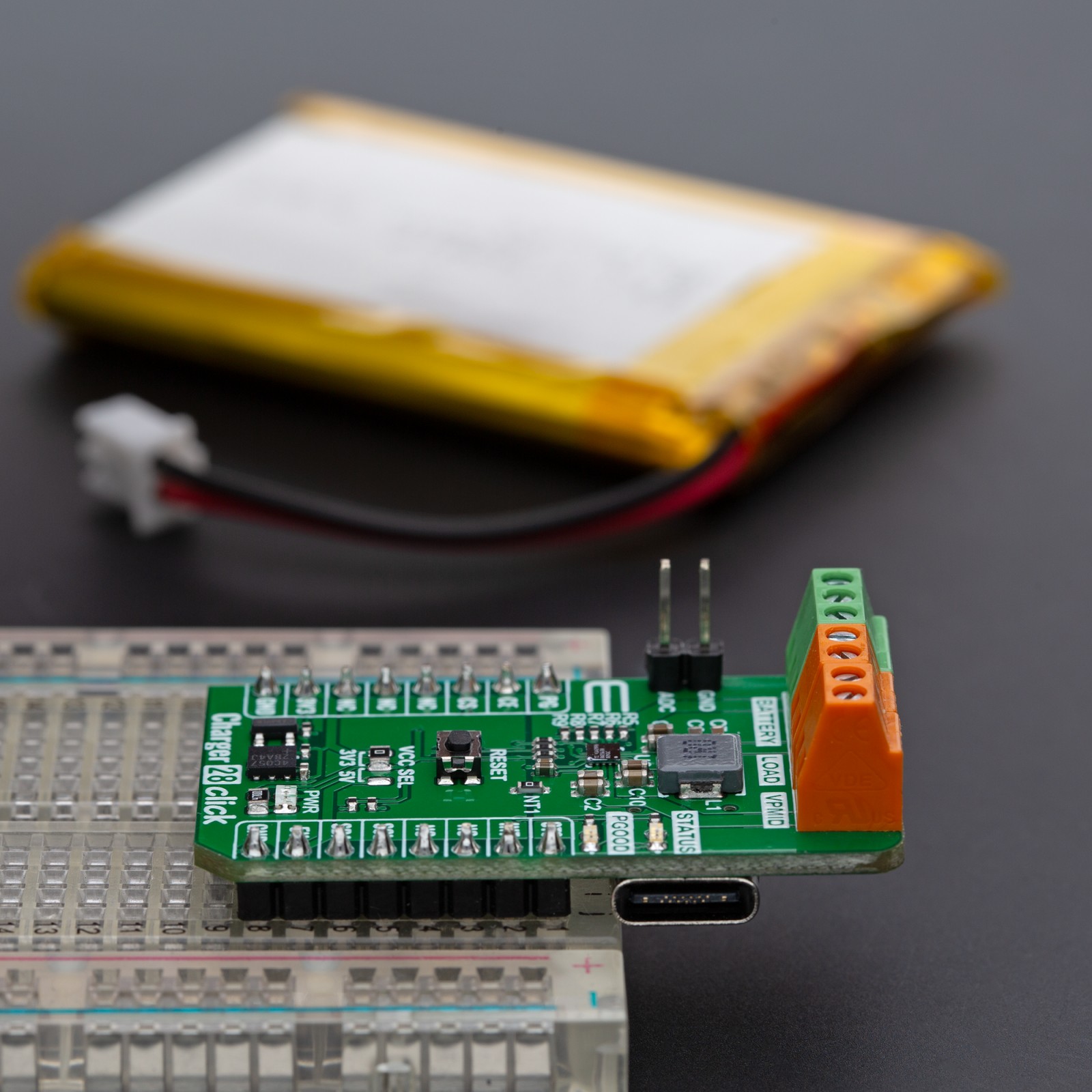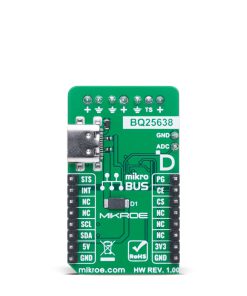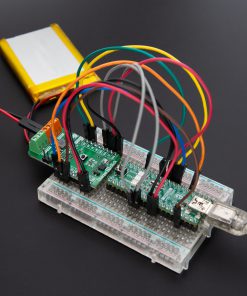-
×
 ccRF2 Click
1 × R765.00
ccRF2 Click
1 × R765.00 -
×
 ADC Click
1 × R515.00
ADC Click
1 × R515.00 -
×
 HYDROGEN Click
3 × R320.00
HYDROGEN Click
3 × R320.00 -
×
 BEE Click
1 × R765.00
BEE Click
1 × R765.00 -
×
 MPU 9DOF Click
1 × R525.00
MPU 9DOF Click
1 × R525.00 -
×
 Proximity Click
1 × R210.00
Proximity Click
1 × R210.00 -
×
 Alcohol Click
1 × R320.00
Alcohol Click
1 × R320.00 -
×
 METHANE Click
1 × R320.00
METHANE Click
1 × R320.00 -
×
 tRF Click
1 × R1,000.00
tRF Click
1 × R1,000.00
Subtotal: R5,380.00