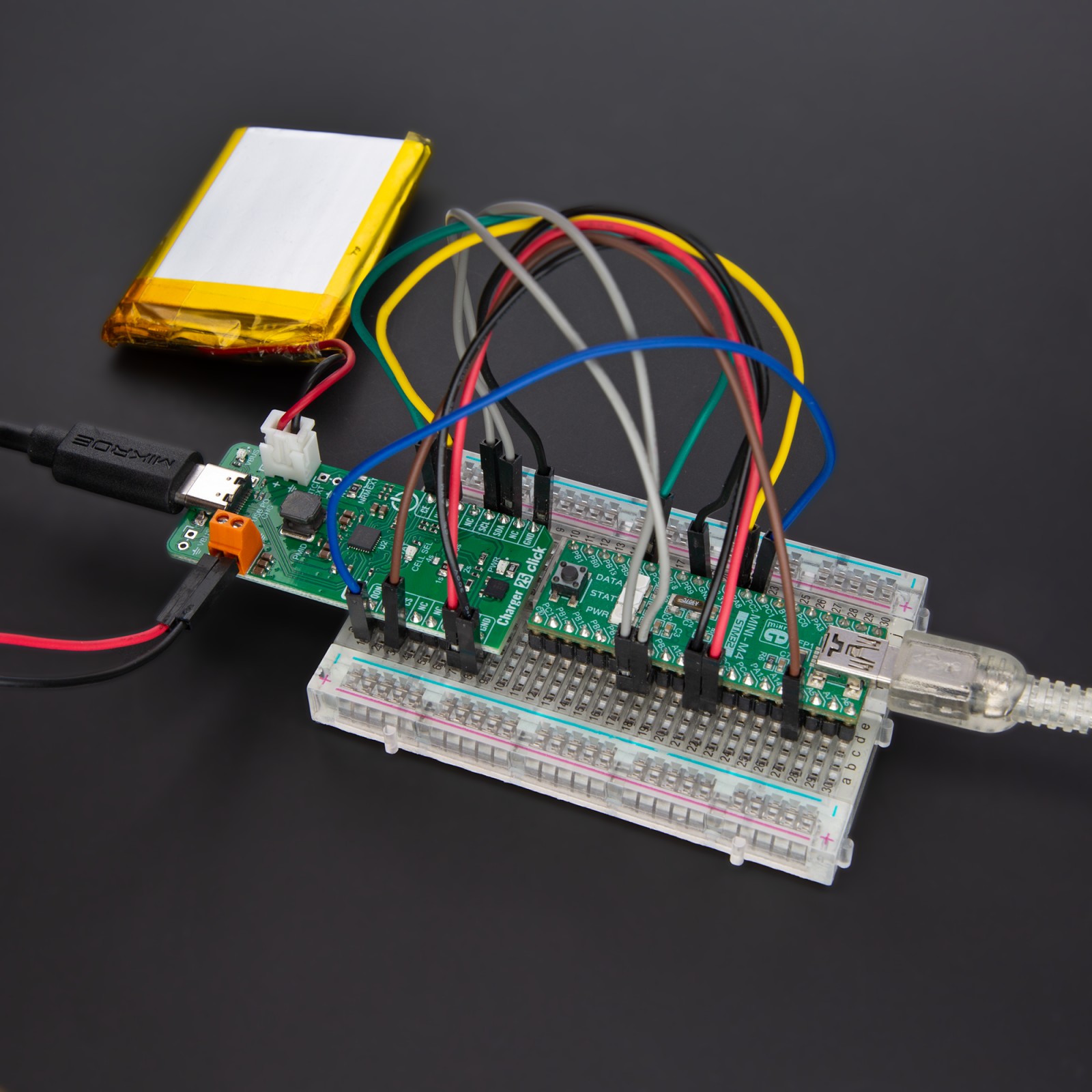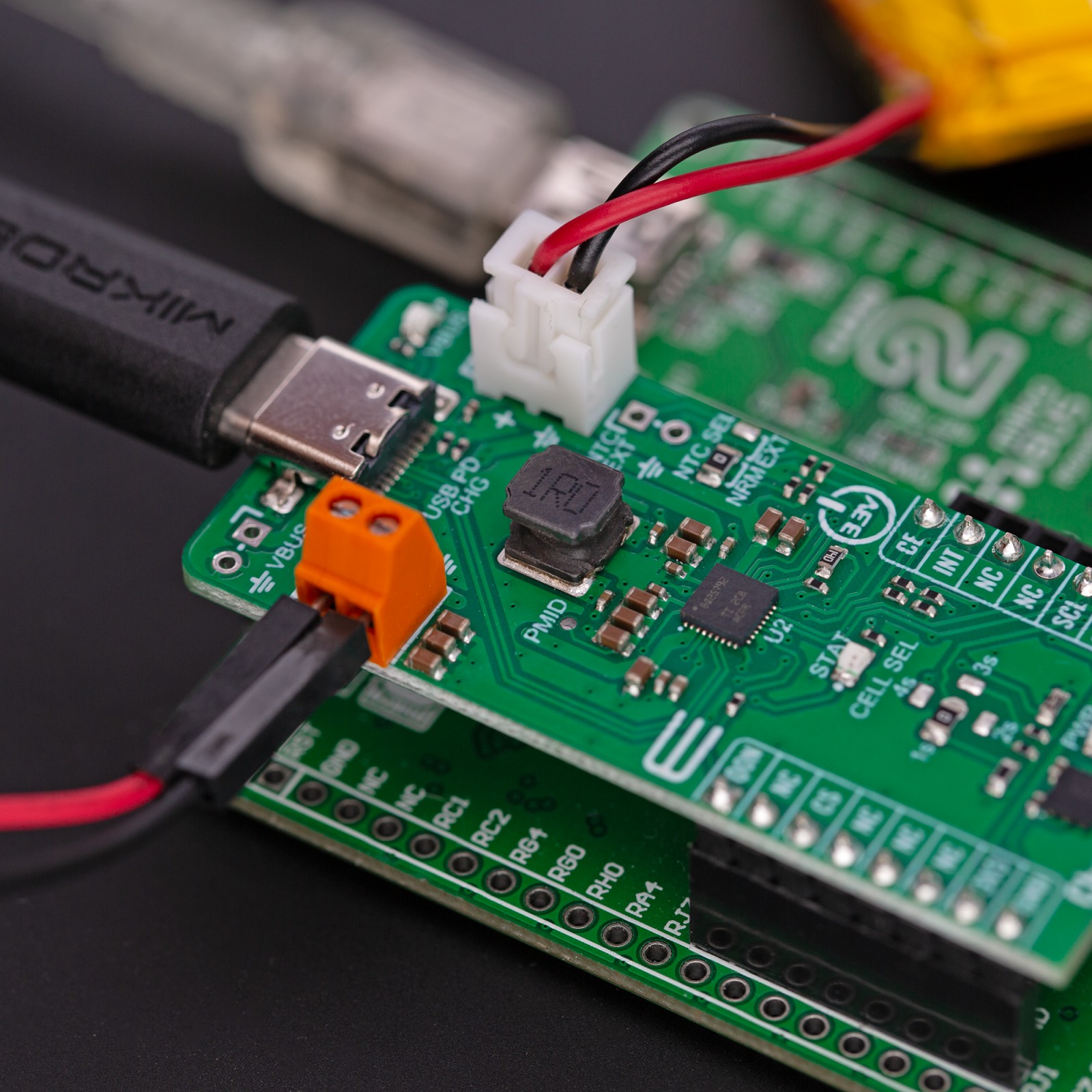Charger 25 Click
R530.00 ex. VAT
Charger 25 Click is a compact add-on board that contains a battery charger. This board features the BQ25792, a buck-boost battery charger with a dual-input selector, and a USB PD3.0 OTG output from Texas Instruments. It is fully integrated for 1-4 cell Li-Ion and Li-Polymer batteries. Designed specifically for USB applications, it also includes a Narrow voltage DC (NVDC) power path management in which the system is regulated at a voltage slightly higher than the battery voltage without being allowed to drop below the minimum system voltage. This Click board™ makes the perfect solution for the development of Li-Ion/Polymer battery chargers for portable devices and accessories, power tools, and more.
Charger 25 Click is fully compatible with the mikroBUS™ socket and can be used on any host system supporting the mikroBUS™ standard. It comes with the mikroSDK open-source libraries, offering unparalleled flexibility for evaluation and customization. What sets this Click board™ apart is the groundbreaking ClickID feature, enabling your host system to seamlessly and automatically detect and identify this add-on board.
Stock: Lead-time applicable.
| 5+ | R503.50 |
| 10+ | R477.00 |
| 15+ | R450.50 |
| 20+ | R433.54 |
How does it work?
Charger 25 Click is based on the BQ25792, a buck-boost battery charger with a dual-input selector and a USB PD3.0 OTG output from Texas Instruments. Additionally, the BQ25792 supports input source detection through D+ and D-, which is compatible with USB 2.0 and USB 3.0 power delivery, non-standard adapters, and high voltage adapters. With dual input source selection, USB OTG support, and an integrated 16-bit multi-channel analog-to-digital converter (ADC), the BQ25792 is a complete charging solution. The ADC monitors the charge current and input/battery/system voltages, the temperature qualification voltage input pin, and the die temperature, the data that can be used in BQ25792’s protection and interrupt systems.

Charger 25 Click allows you to select the number of cells (cell count) to be charged and its optimal configuration over the 4-position CELL SEL jumper, where the 1s (1 cell) is set by default. With this feature, not only the cell count will be set, but also the switching frequency, where the values can be found in the table of the BQ25792’s datasheet, according to the used resistors on Charger 25 Click (for 1s, the switching frequency is 1.5MHz). This further sets the default charging current and voltage, which can be later altered depending on the selected cell count in a range from 3V up to 18.8V. The charging current also depends on the cell count and can be either 1A or 2A. A BATT JST connector connects a battery (or batteries).
Another cool feature of Charger 25 Click is the ability to use an external negative temperature coefficient thermistor (NTC) over the appropriate 2-pin header. The charge is suspended when the temperature is out of range. This feature can be enabled over the NTC SEL jumper where the NRM (normal) is set by default. A STAT LED indicator indicates charging in progress, charge complete, Hi-Z mode, charge suspend, and other statuses. The VBUS LED indicates the presence of the voltage on the VBUS rail, which includes both the USB C and a nearby VBUS header. Over the VBUS header, the charger can be supplied over a wide range of input voltages (3.6V – 24V).
The charger employs a synchronous buck-boost converter that allows charging the 1s to 4s batteries from a legacy 5V USB input source, HVDCP, and USB-PD power sources. It operates uninterruptedly and continuously in buck, boost, or buck-boost mode, depending on the input-to-system output voltage difference. The converter operates in a proprietary buck-boost mode when the input voltage is close to the system output voltage. The charger output voltage to the system is available over the VSYS terminal. In the absence of the input sources, Charger 25 Click supports the USB OtG function and can generate an adjustable 2.8V-22V voltage on the USB C connector (and VBUS terminal, too), which complies with the USB PD 3.0 specification. Fast Charging is also supported, as BQ25792 provides D+/D- handshake and is compliant with both USB 2.0 and USB 3.0 PD.
Charger 25 Click uses a standard 2-Wire I2C interface to communicate with the host MCU, supporting a clock frequency of up to 1MHz. In addition to the I2C host-controlled charging mode, Charger 25 Click also supports autonomous charging mode. This way, after powering up, the charging is enabled with all default settings and can complete charging without any software engagement. The QON pin can be used as a wake-up pin (ship FET enable) or for a system power reset control. The charger interrupts the host MCU over the INT pin, which can be statuses of even 18 events. The charge-enable CE pin can be used to turn off the charger. If connected to a LOW logic, the charger can complete charging autonomously.
This Click board™ can be operated only with a 3.3V logic voltage level. The board must perform appropriate logic voltage level conversion before using MCUs with different logic levels. Also, it comes equipped with a library containing functions and an example code that can be used as a reference for further development.
Specifications
Type
Battery charger
Applications
Can be used for the development of Li-Ion/Polymer battery chargers for portable devices and accessories, power tools, and more
On-board modules
BQ25792 – a buck-boost battery charger with a dual-input selector, and a USB PD3.0 OTG output from Texas Instruments
Key Features
Buck-boost battery charger, 1-4 cell Li-Ion and Li-Po batteries support, a highly efficient, wide range of input sources, a wide range of input voltages, narrow voltage DC power path management, USB OtG, 16-bit ADC, low battery quiescent current, high accuracy, and more
Interface
I2C
Feature
ClickID
Compatibility
mikroBUS™
Click board size
L (57.15 x 25.4 mm)
Input Voltage
3.3V,External
Pinout diagram
This table shows how the pinout on Charger 25 Click corresponds to the pinout on the mikroBUS™ socket (the latter shown in the two middle columns).
Onboard settings and indicators
| Label | Name | Default | Description |
|---|---|---|---|
| LD1 | PWR | – | Power LED Indicator |
| LD2 | STAT | – | Status LED Indicator |
| LD3 | VBUS | – | VBUS LED Indicator |
| JP1 | NTC SEL | Left | NTC Thermistor Selection NRM/EXT: Left position NRM, Right position EXT |
| JP2 | CELL SEL | Left | Cell Count Selection 1s/2s/3s/4s: Left position 1s, Lower Position 2s, Right position 3s, Upper position 4s |
Charger 25 Click electrical specifications
| Description | Min | Typ | Max | Unit |
|---|---|---|---|---|
| Supply Voltage | – | 3.3 | – | V |
| VBUS Input Voltage | 3.6 | – | 24 | V |
| Battery Voltage | – | – | 18.8 | V |
| Input Current | – | – | 3.3 | A |
| Output Current | – | – | 5 | A |
Software Support
We provide a library for the Charger 25 Click as well as a demo application (example), developed using MIKROE compilers. The demo can run on all the main MIKROE development boards.
Package can be downloaded/installed directly from NECTO Studio Package Manager (recommended), downloaded from our LibStock™ or found on Mikroe github account.
Library Description
This library contains API for Charger 25 Click driver.
Key functions
-
charger25_get_vbatCharger 25 get VBAT function. -
charger25_get_statusCharger 25 get charging status function. -
charger25_get_vbat_limCharger 25 get battery voltage limit function.
Example Description
This example demonstrates the use of Charger 25 Click board™ by enabling battery charging and displaying battery voltage and charging status.
void application_task ( void )
{
static uint16_t vtg_data = 0;
if ( CHARGER25_OK == charger25_get_status ( &charger25, &status ) )
{
charger25_display_status( );
}
Delay_ms( 100 );
if ( CHARGER25_OK == charger25_get_vbat( &charger25, &vtg_data ) )
{
log_printf( &logger, " VBAT: %u [mV]rn", vtg_data );
}
Delay_ms( 100 );
if ( CHARGER25_OK == charger25_get_vsys_min( &charger25, &vtg_data ) )
{
log_printf( &logger, " VMIN: %u [mV]rn", vtg_data );
}
Delay_ms( 100 );
if ( CHARGER25_OK == charger25_get_vbat_lim( &charger25, &vtg_data ) )
{
log_printf( &logger, " VLIM: %u [mV]rn", vtg_data );
}
log_printf( &logger, " ----------------rn" );
Delay_ms( 1000 );
}
The full application code, and ready to use projects can be installed directly from NECTO Studio Package Manager (recommended), downloaded from our LibStock™ or found on Mikroe github account.
Other Mikroe Libraries used in the example:
- MikroSDK.Board
- MikroSDK.Log
- Click.Charger25
Additional notes and informations
Depending on the development board you are using, you may need USB UART click, USB UART 2 Click or RS232 Click to connect to your PC, for development systems with no UART to USB interface available on the board. UART terminal is available in all MIKROE compilers.
mikroSDK
This Click board™ is supported with mikroSDK – MIKROE Software Development Kit. To ensure proper operation of mikroSDK compliant Click board™ demo applications, mikroSDK should be downloaded from the LibStock and installed for the compiler you are using.
For more information about mikroSDK, visit the official page.
Resources
Downloads
| Weight | 20 g |
|---|---|
| Brand | MikroElektronika |