Charger 16 Click
R550.00 ex. VAT
Charger 16 Click is a compact add-on board that represents a single-cell battery charger. This board features the LT1571, a constant-current/constant-voltage battery charger with preset voltage and termination flag from Analog Devices. Powering up from an external power supply rated up to 20V, this Click board™ has an onboard current sense resistor which allows simple charge current programming to within 5% accuracy. The internal switch is capable of delivering a 1.5A DC (2A peak current). It also comes with an indication for battery near full-charge state, when the charge current drops to 20% of the programmed value, and selectable constant voltage for 4.1V or 4.2V per cell with 0.6% accuracy. This Click board™ is suitable as a Li-Ion, NiMH, NiCd battery charger for portable devices and accessories, power tools, and more.
Charger 16 Click is supported by a mikroSDK compliant library, which includes functions that simplify software development. This Click board™ comes as a fully tested product, ready to be used on a system equipped with the mikroBUS™ socket.
Stock: Lead-time applicable.
| 5+ | R522.50 |
| 10+ | R495.00 |
| 15+ | R467.50 |
| 20+ | R449.90 |

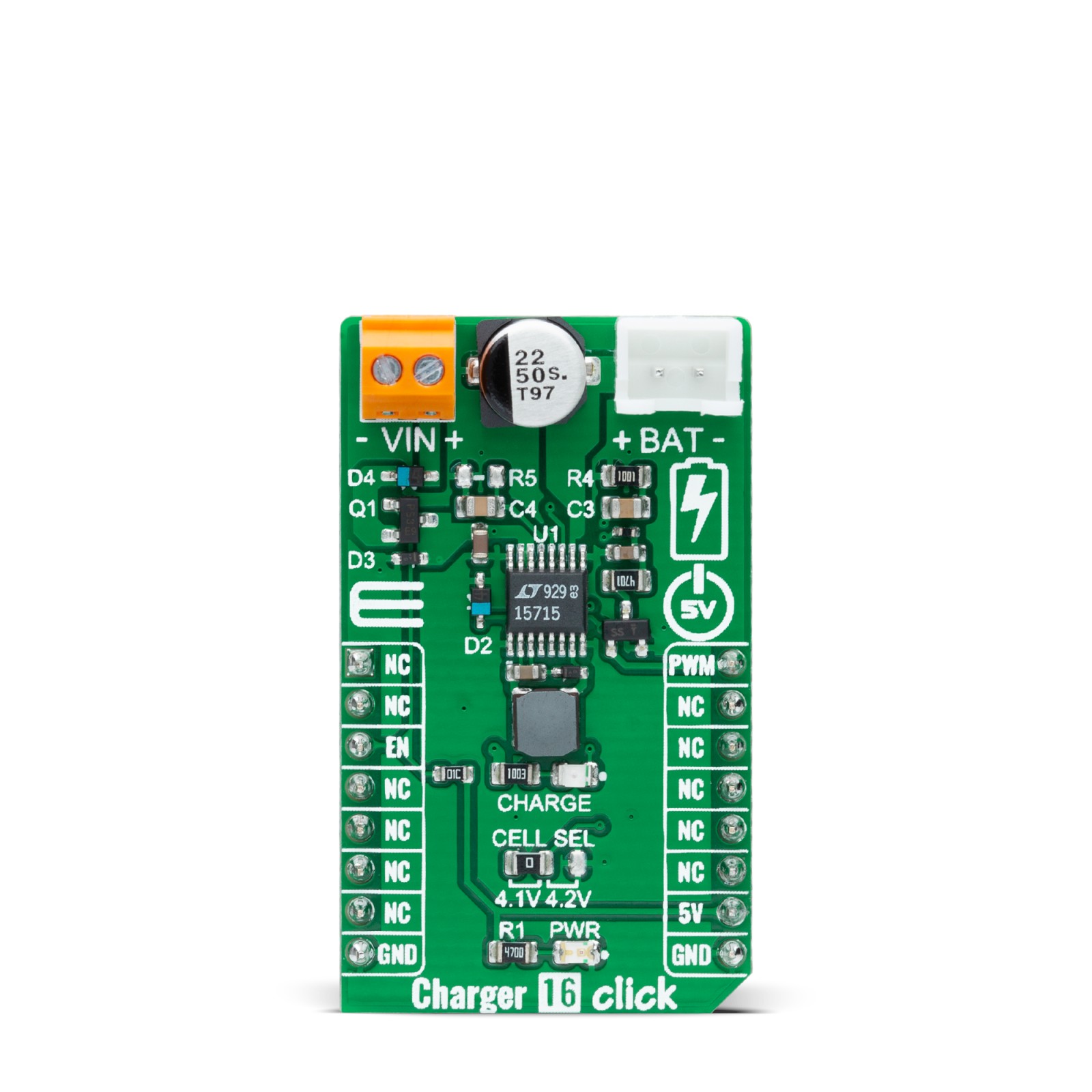
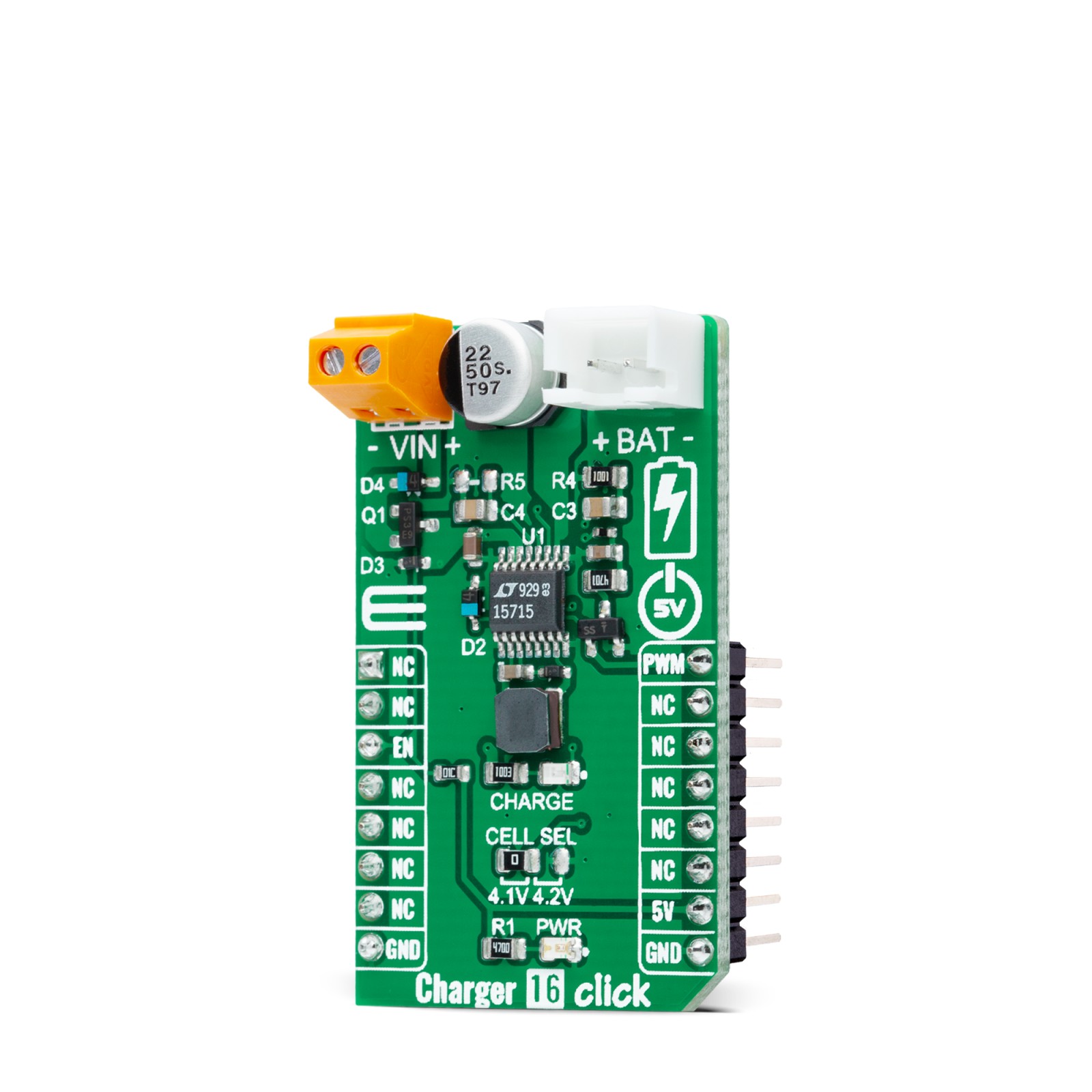
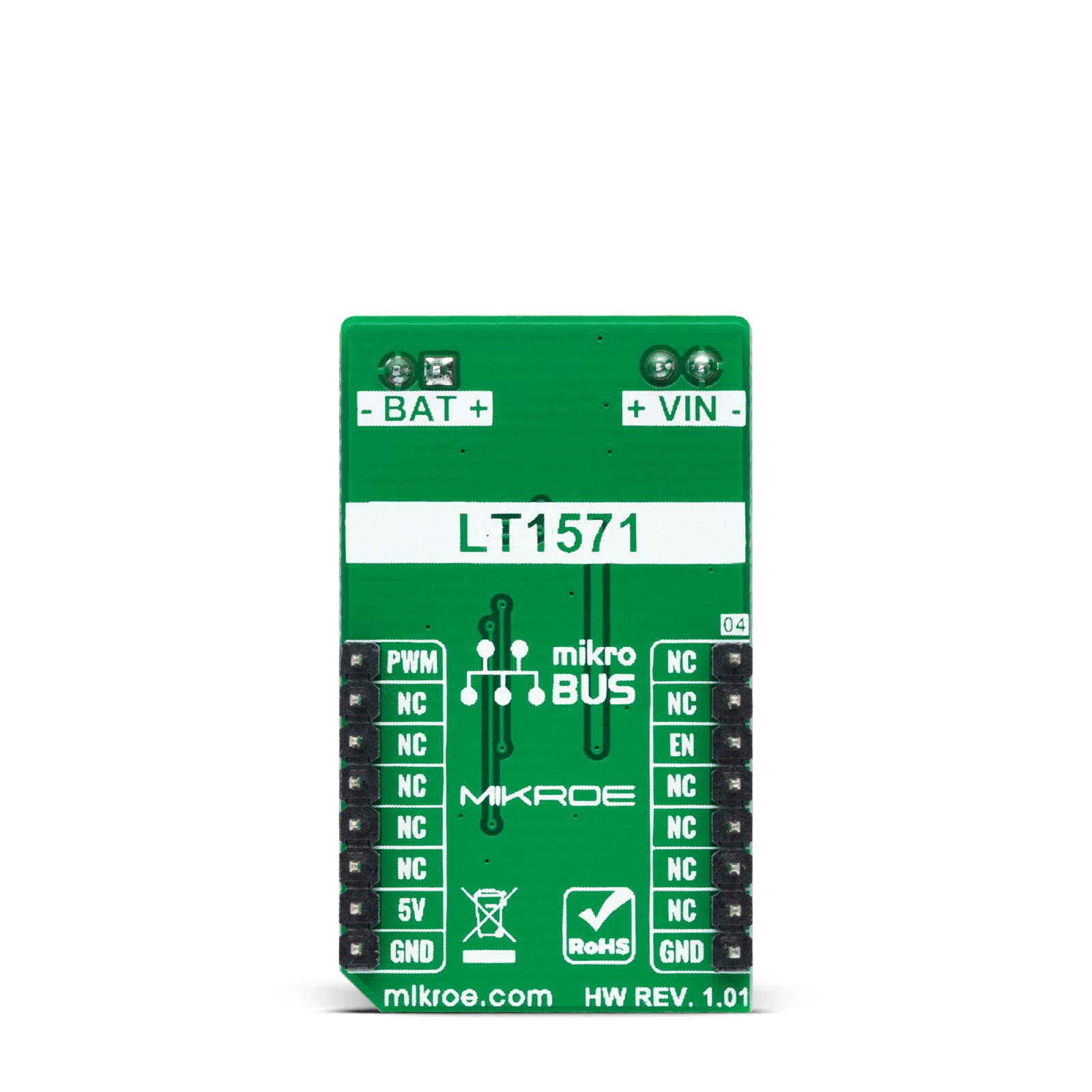
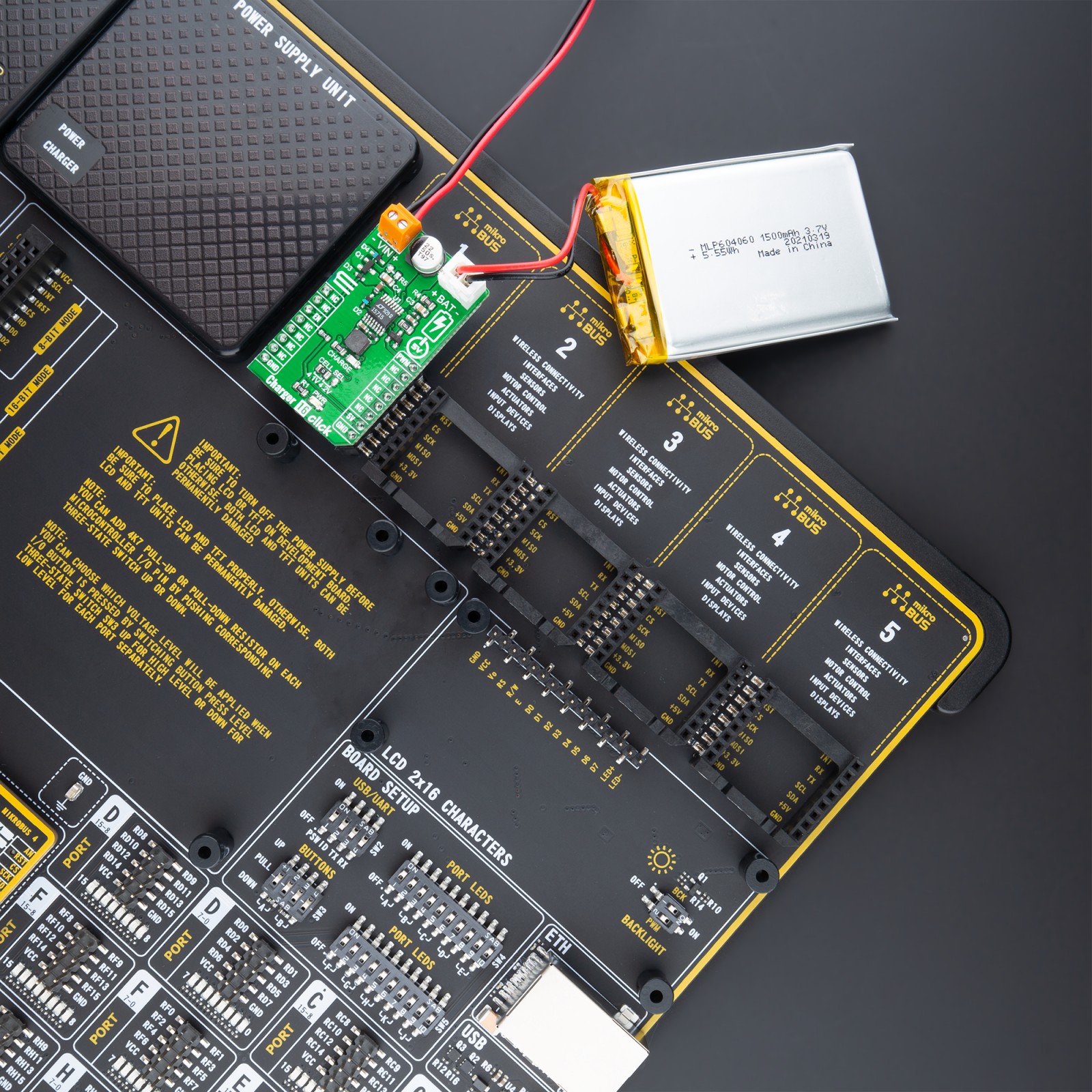
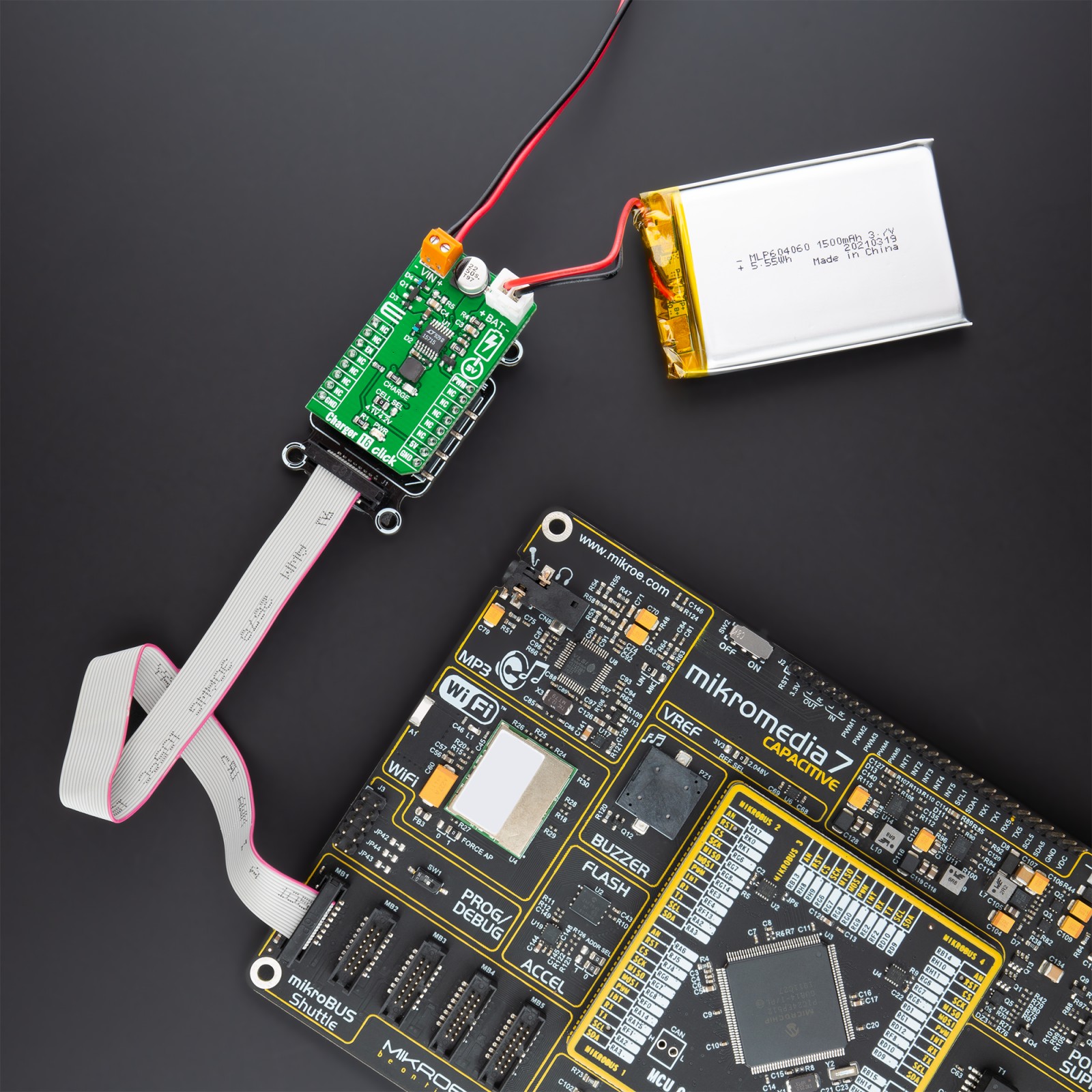
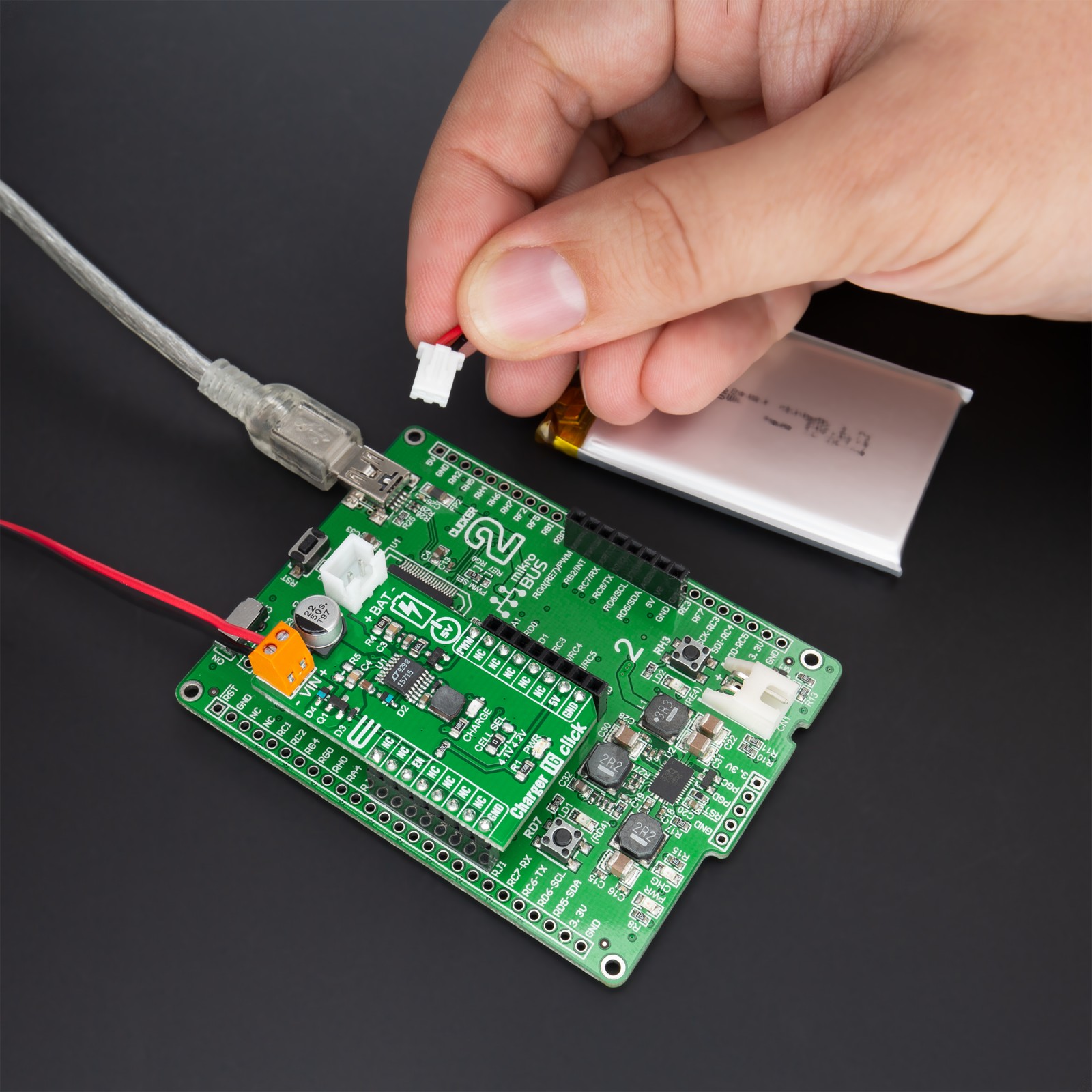




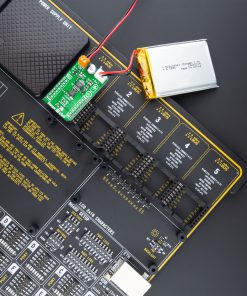
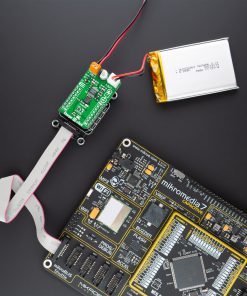
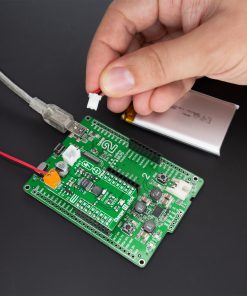

.jpg)








