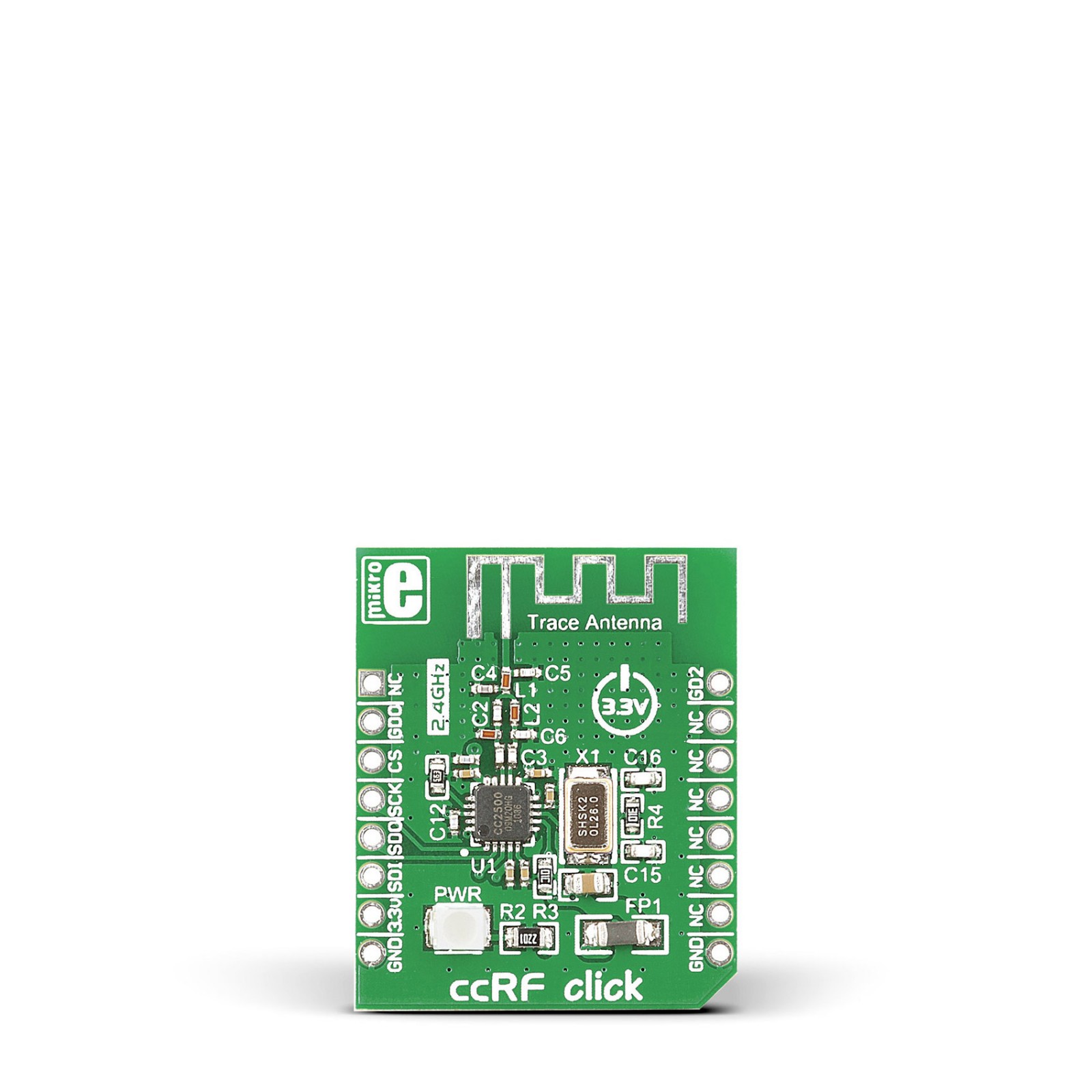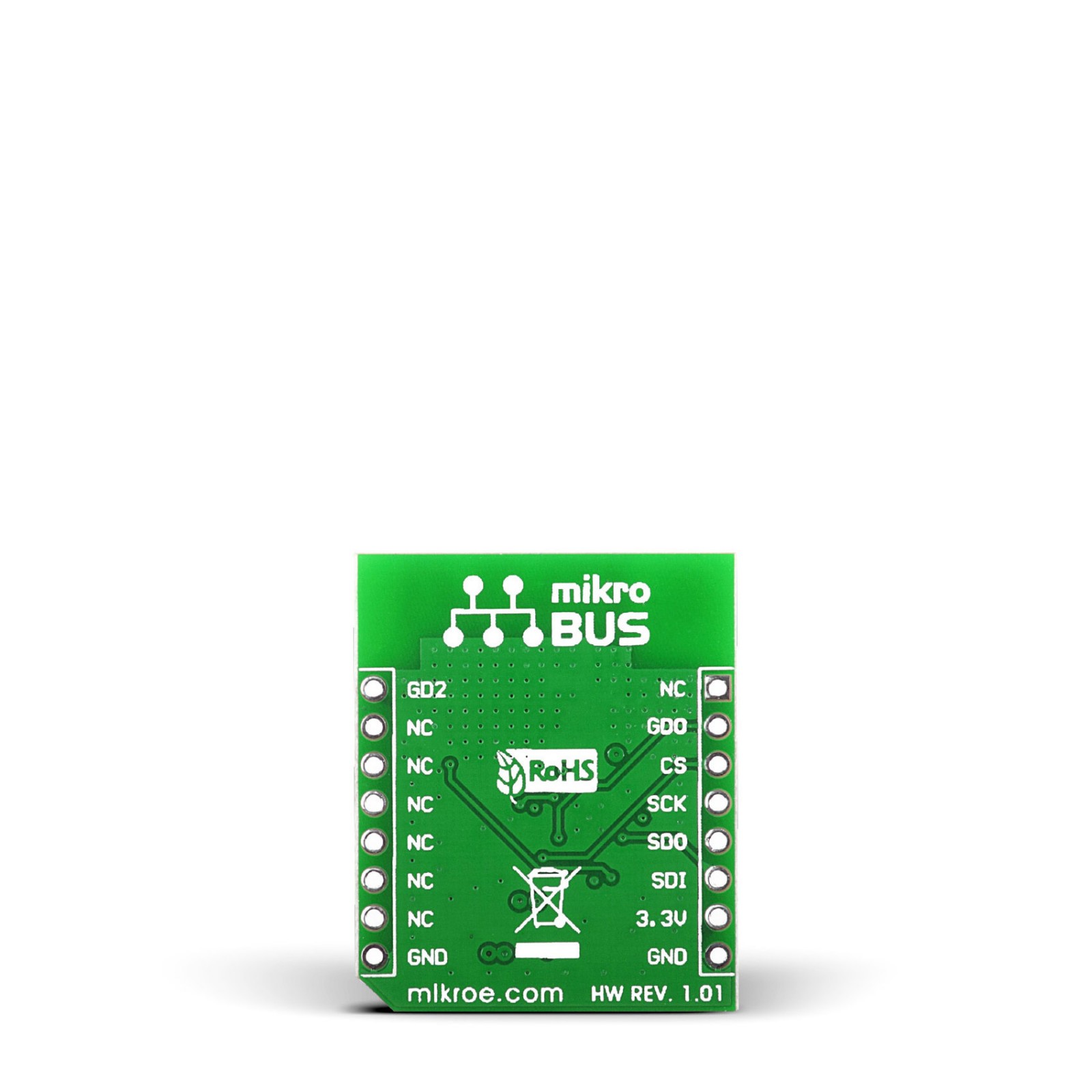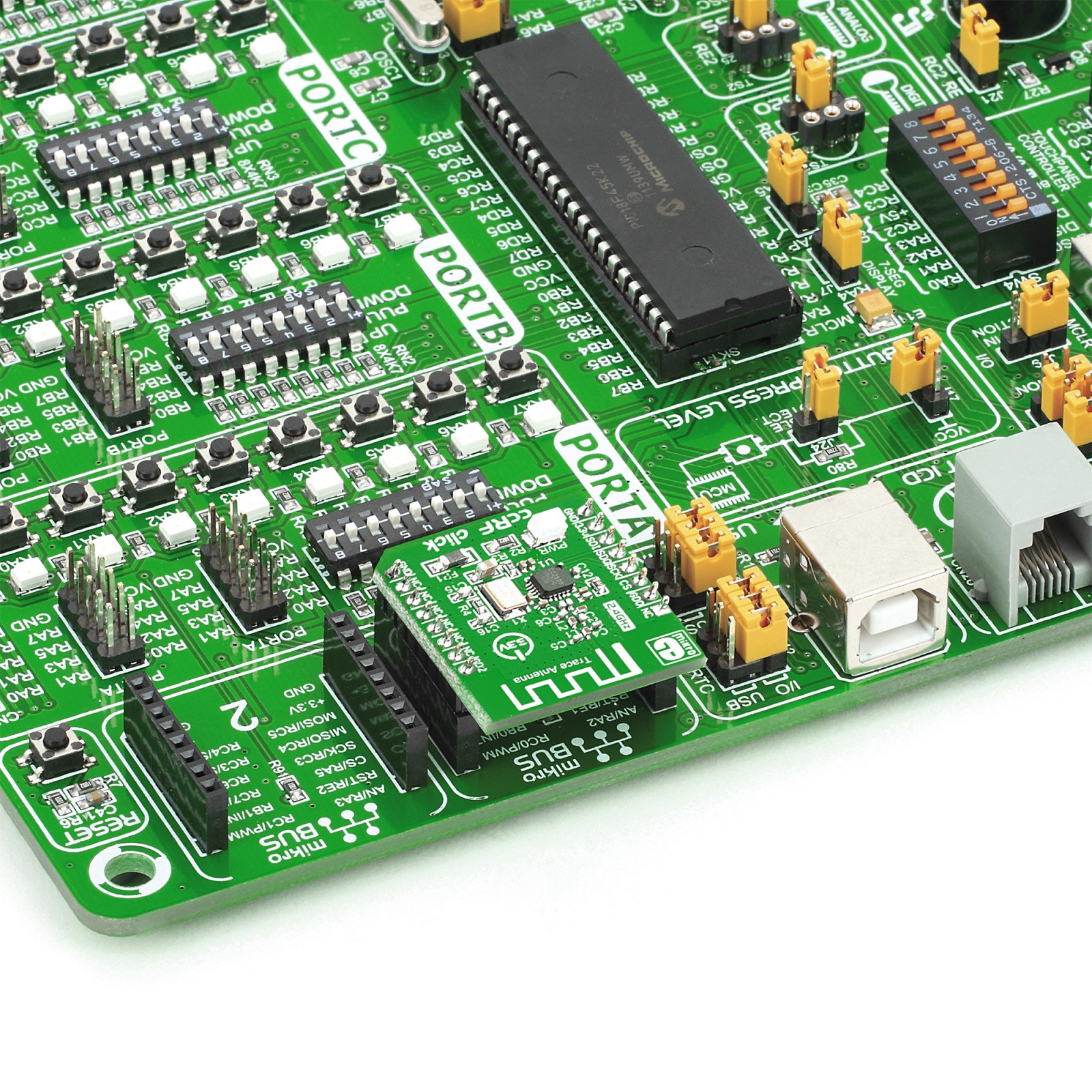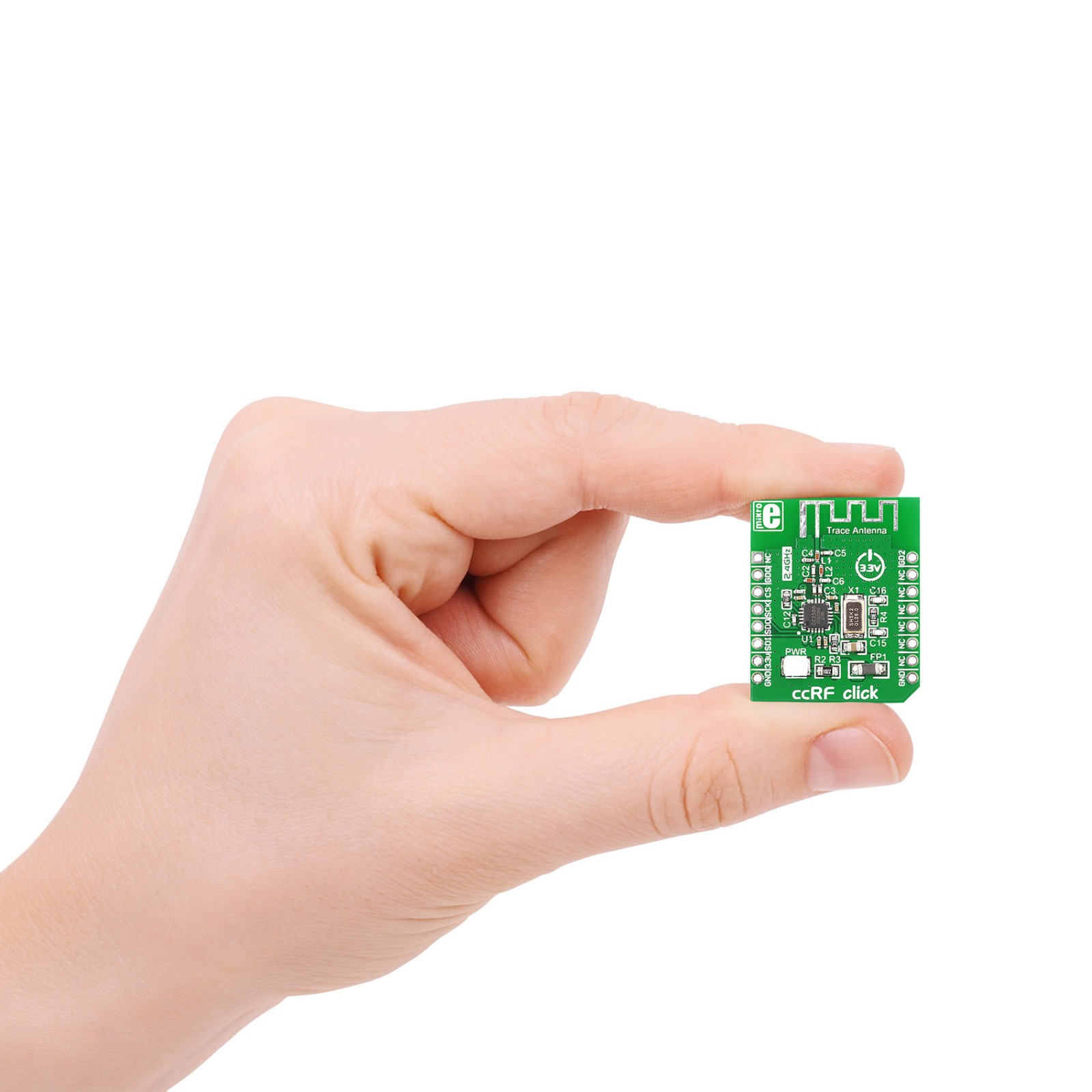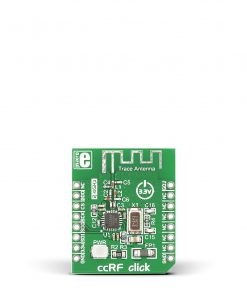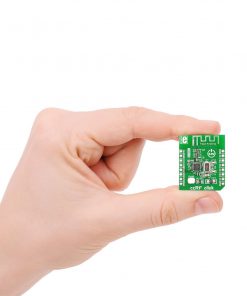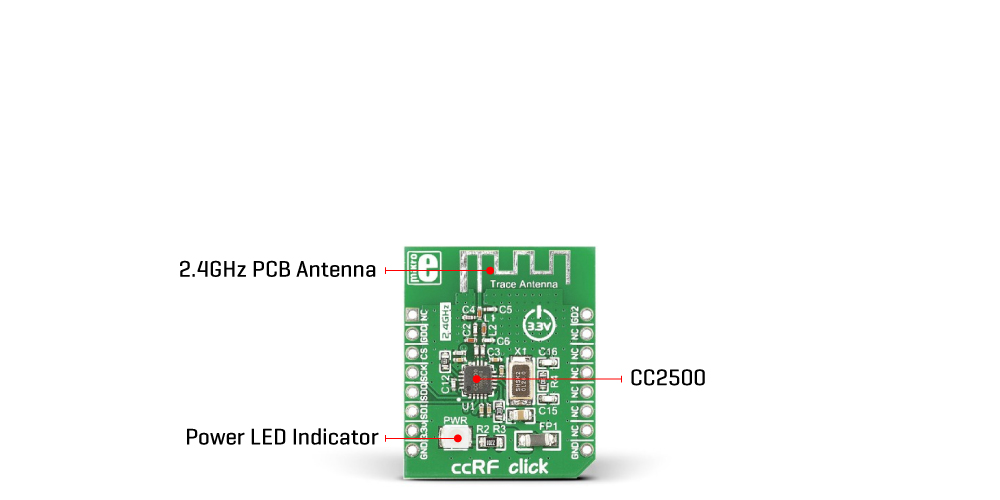ccRF Click
R460.00 ex. VAT
ccRF Click is a compact add-on board that contains a complete RF digital data transceiver. This board features the CC2500, a low-power, high-performance 2.4GHz OOK, 2-FSK, GFSK, and MSK transceiver from Texas Instruments. The CC2500 is configurable through SPI serial interface and operates with only 3.3V in the worldwide ISM/SRD frequency from 2400MHz up to 2483.5MHz. Integrated extensive hardware support for packet handling, data buffering, and other technics enable their entire operation with a simple MCU system. The efficient SPI interface allows Burst mode transmission that will reduce the time in active mode, thus making it suitable for ultra-low power consumption applications. This Click board™ is ideal for home appliances, remote control applications, consumer electronics, and many more.
ccRF Click is supported by a mikroSDK compliant library, which includes functions that simplify software development. This Click board™ comes as a fully tested product, ready to be used on a system equipped with the mikroBUS™ socket.
Stock: Lead-time applicable.
| 5+ | R437.00 |
| 10+ | R414.00 |
| 15+ | R391.00 |
| 20+ | R376.28 |