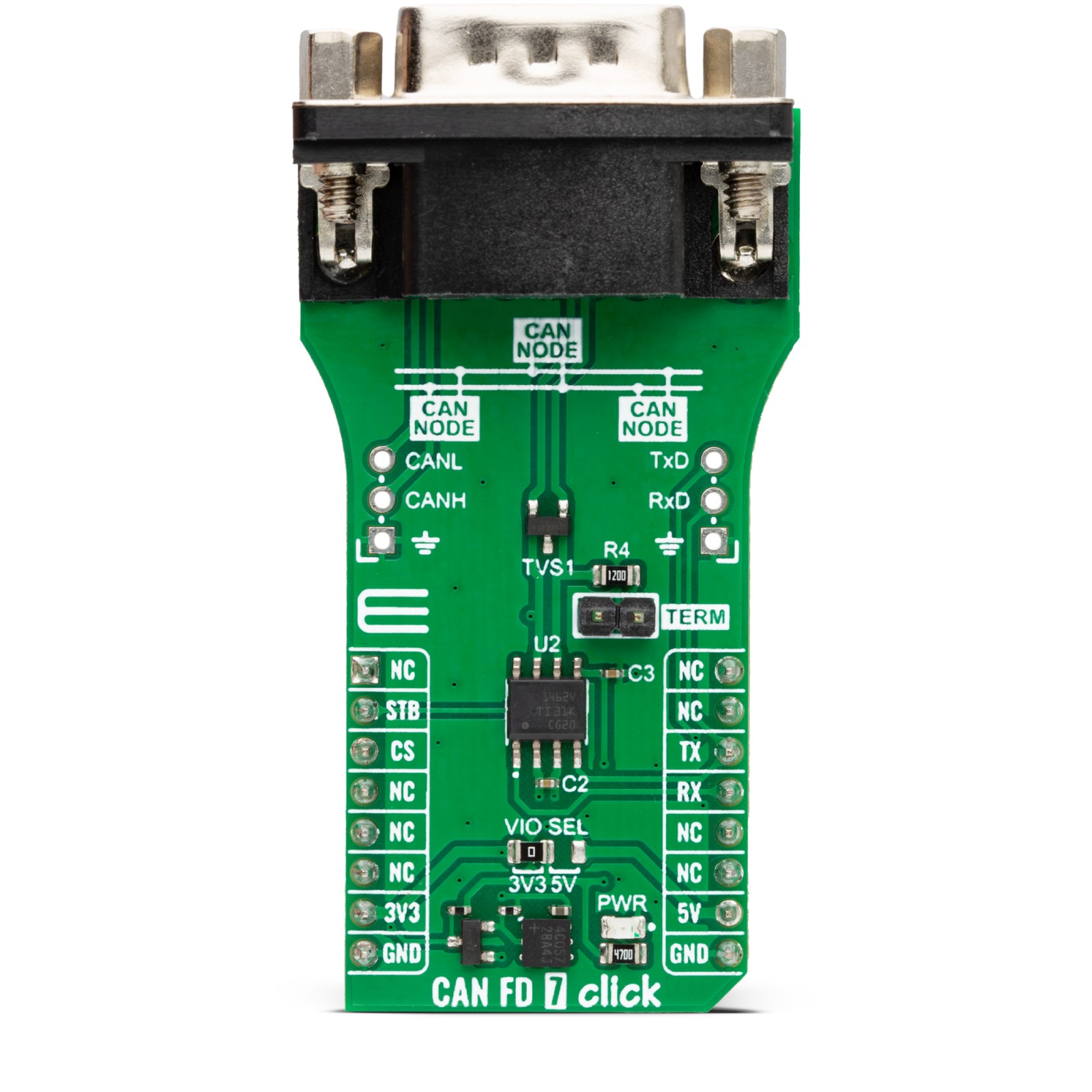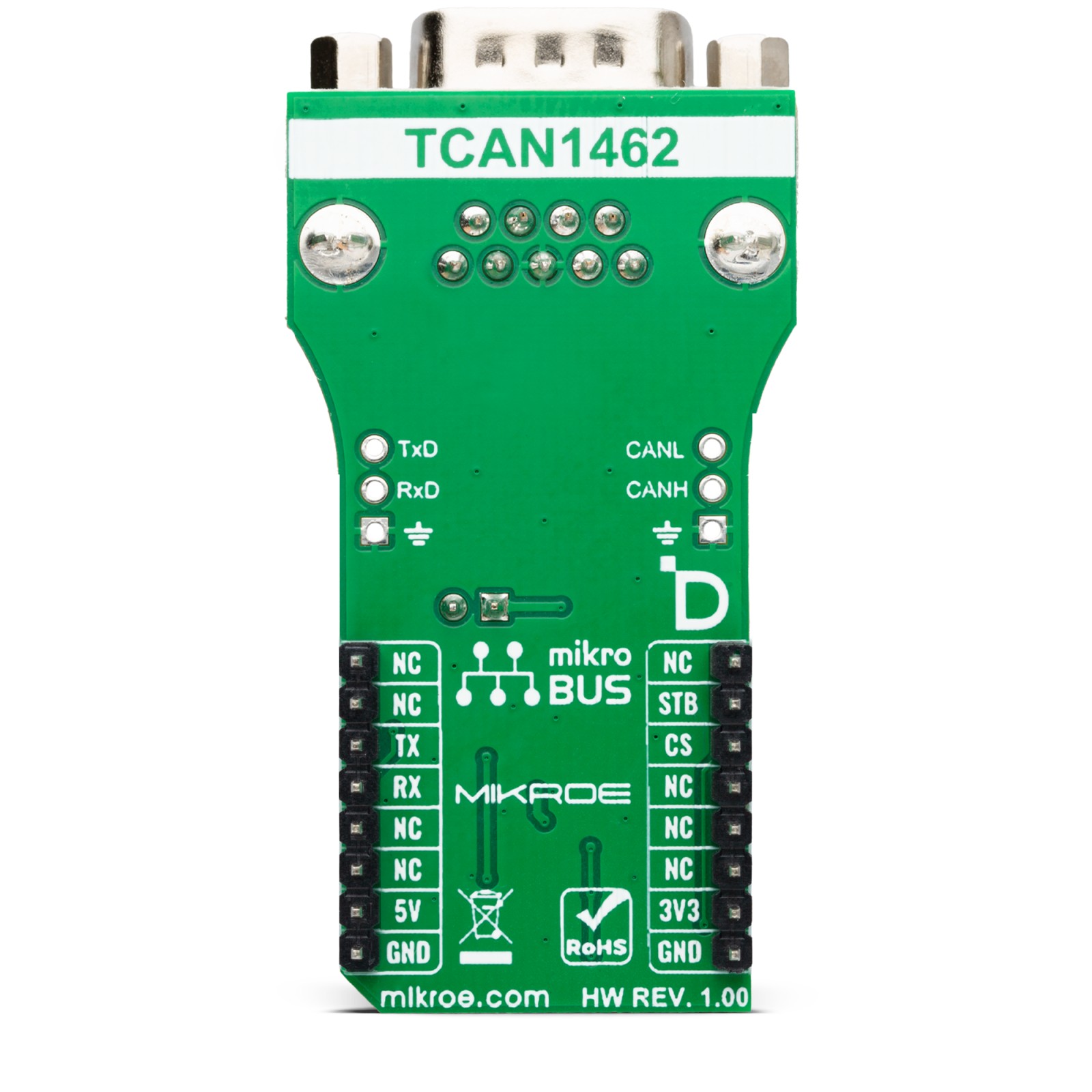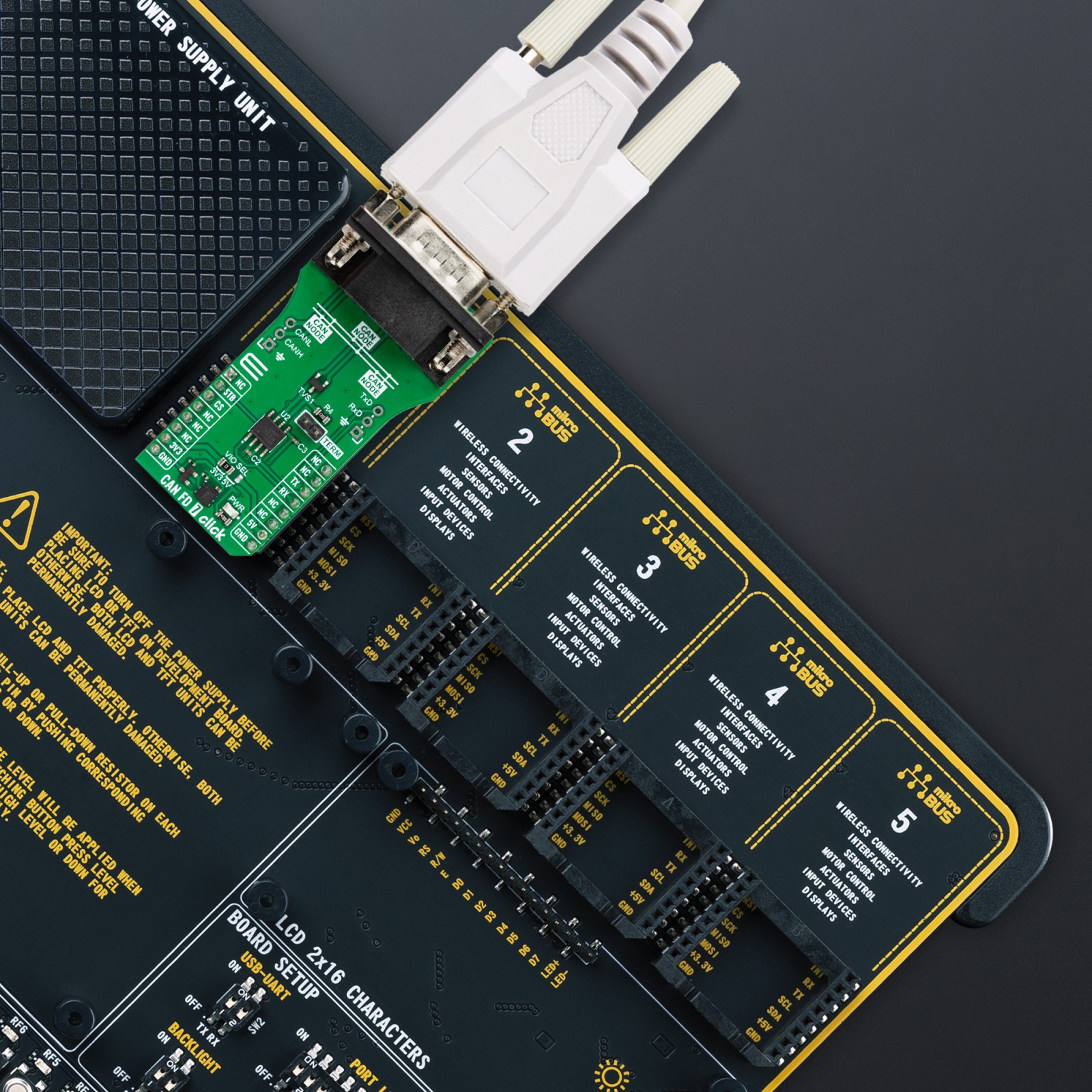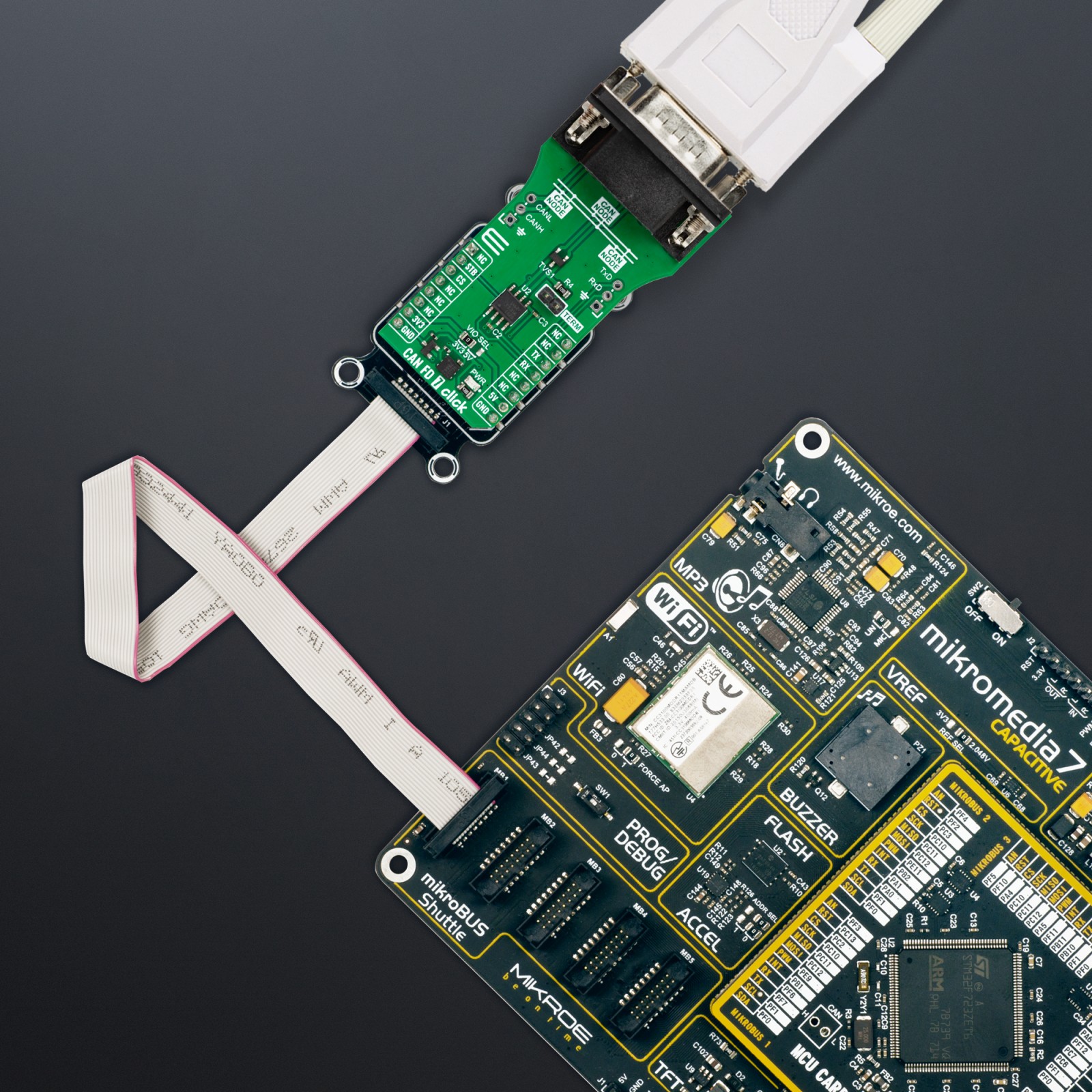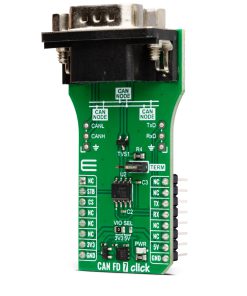CAN FD 7 Click
R510.00 ex. VAT
CAN FD 7 Click is a compact add-on board that contains a CAN transceiver that supports both CAN and CAN FD protocols. This board features the TCAN1462, an automotive fault-protected CAN FD transceiver from Texas Instruments. It is a high-speed Controller Area Network (CAN) transceiver that meets the ISO 11898-2:2016 high-speed CAN specification and the CiA 601-4 signal improvement capability (SIC) specification. The CAN FD (flexible data rate) with SIC feature allows the applications to operate at 2Mbps, 5Mbps, or much higher in large networks with multiple unterminated stubs. This Click board™ makes the perfect solution for the development of automotive gateways, advanced driver assistant systems (ADAS), body electronics and lighting, hybrid, electric and powertrain systems, and more.
CAN FD 7 Click is fully compatible with the mikroBUS™ socket and can be used on any host system supporting the mikroBUS™ standard. It comes with the mikroSDK open-source libraries, offering unparalleled flexibility for evaluation and customization. What sets this Click board™ apart is the groundbreaking ClickID feature, enabling your host system to seamlessly and automatically detect and identify this add-on board.
Stock: Lead-time applicable.
| 5+ | R484.50 |
| 10+ | R459.00 |
| 15+ | R433.50 |
| 20+ | R417.18 |