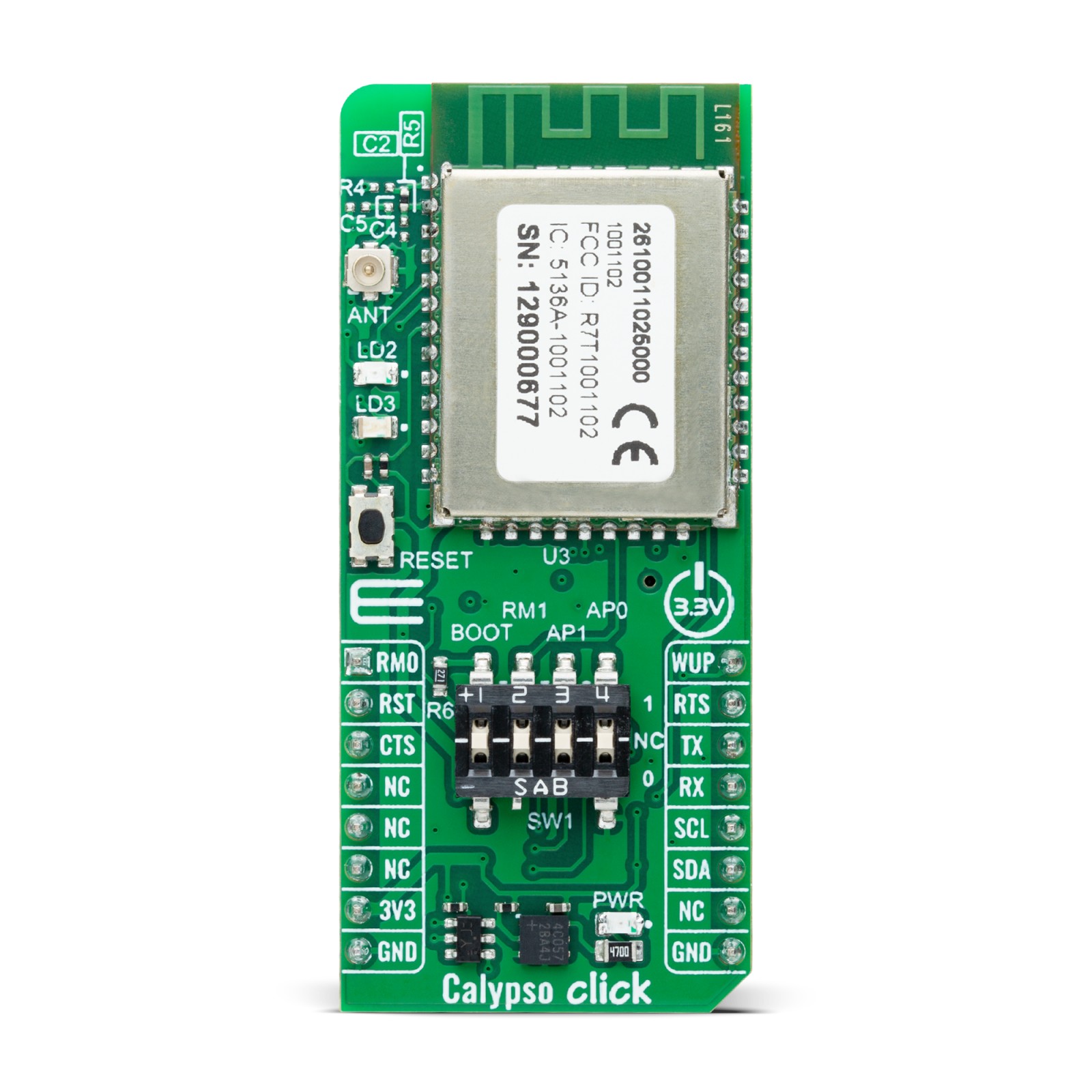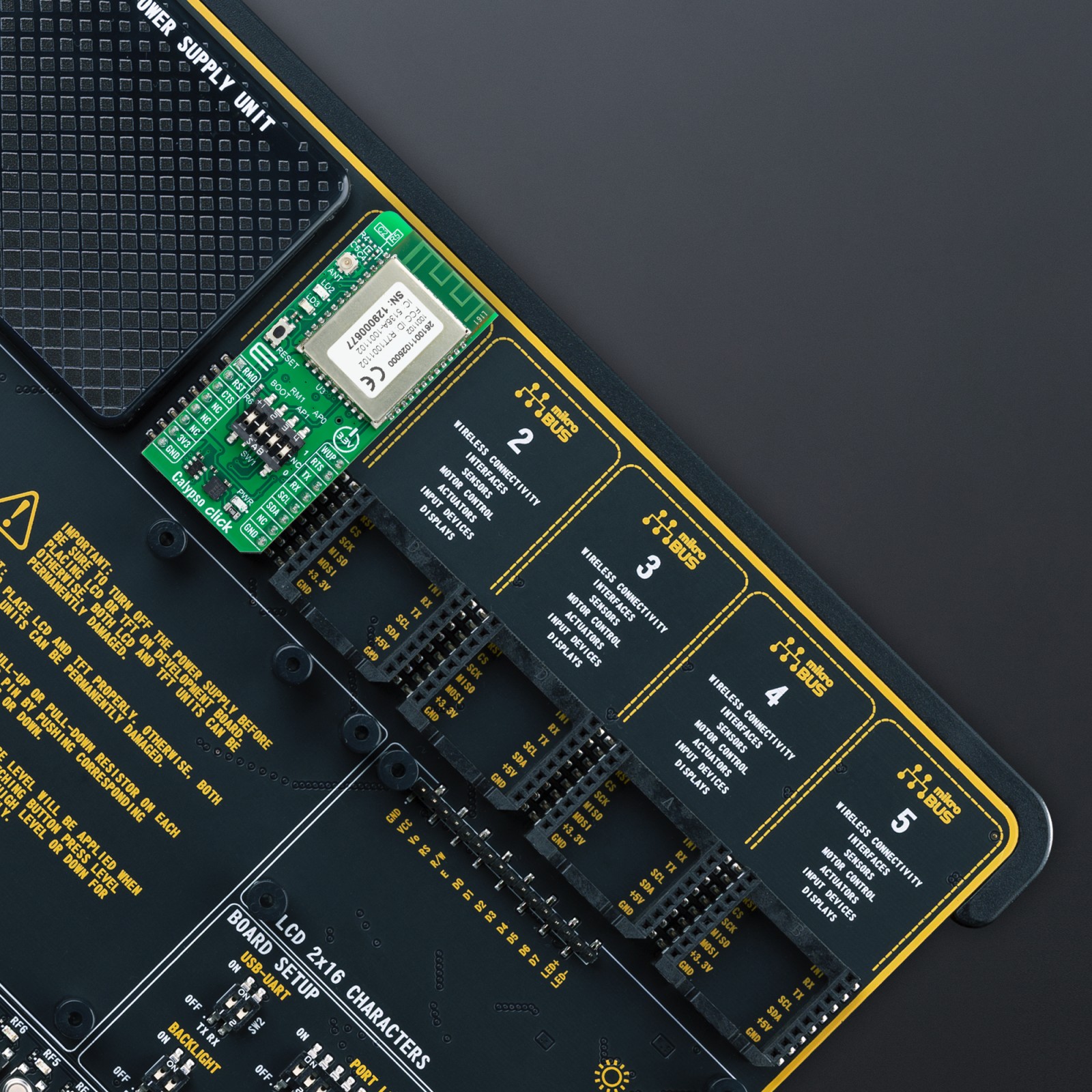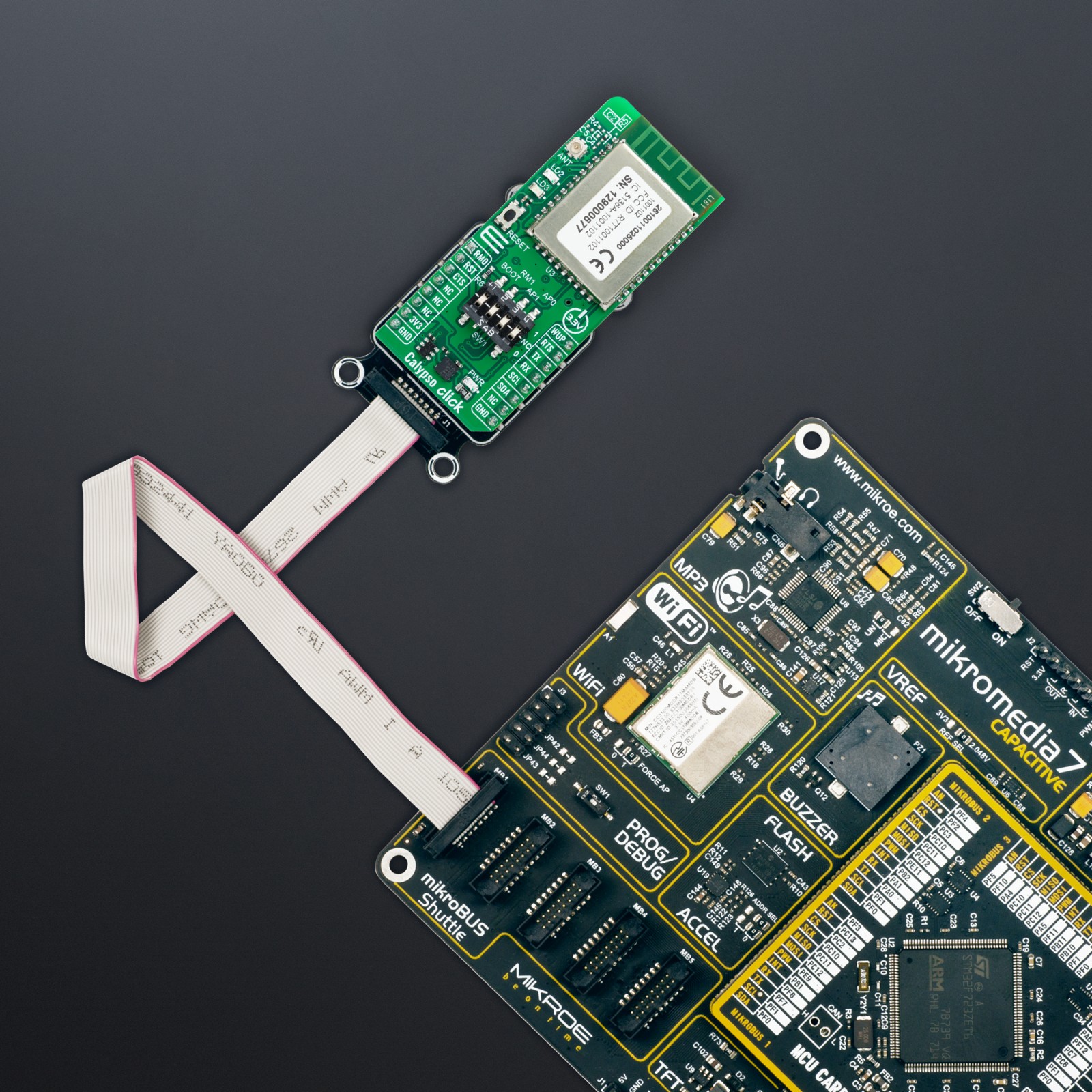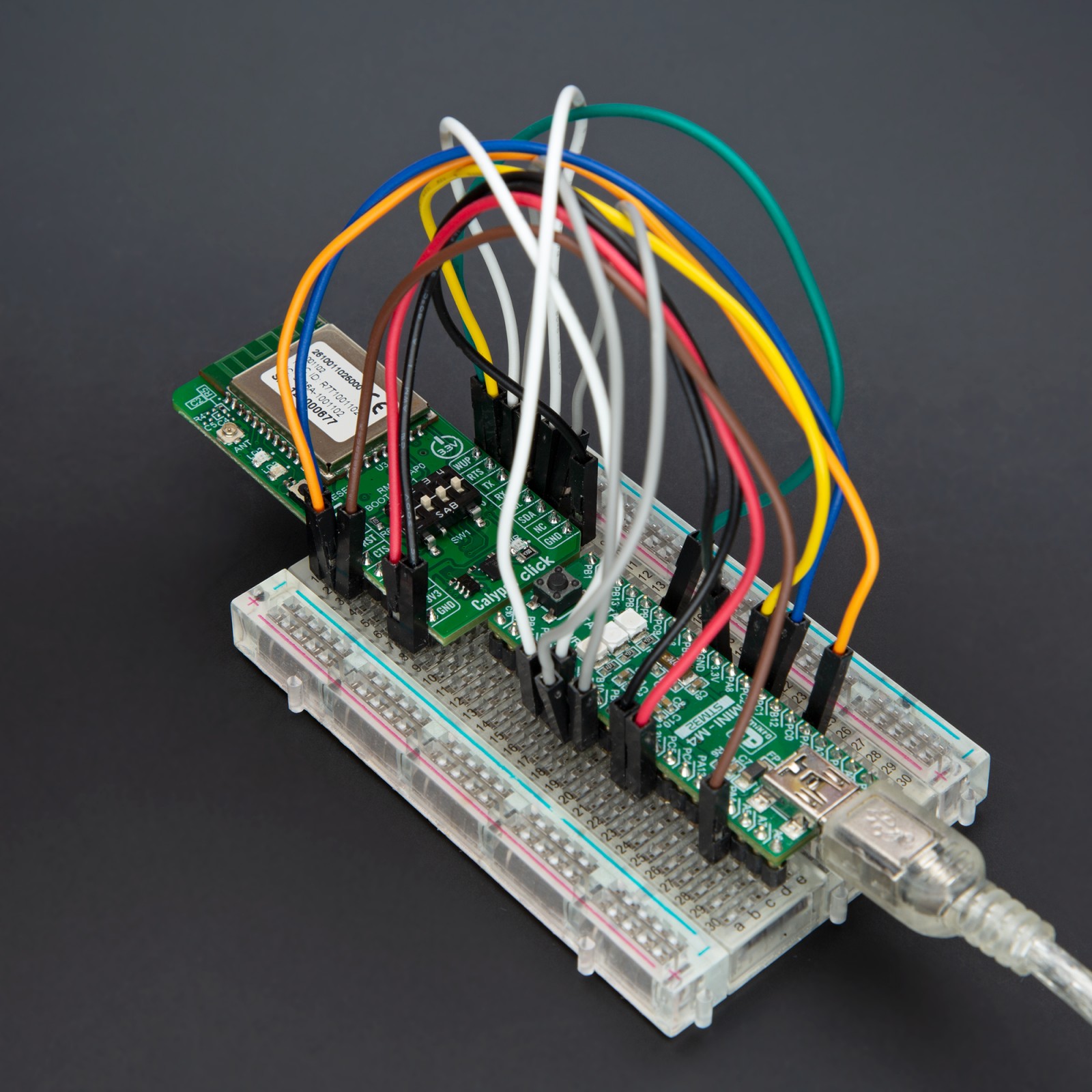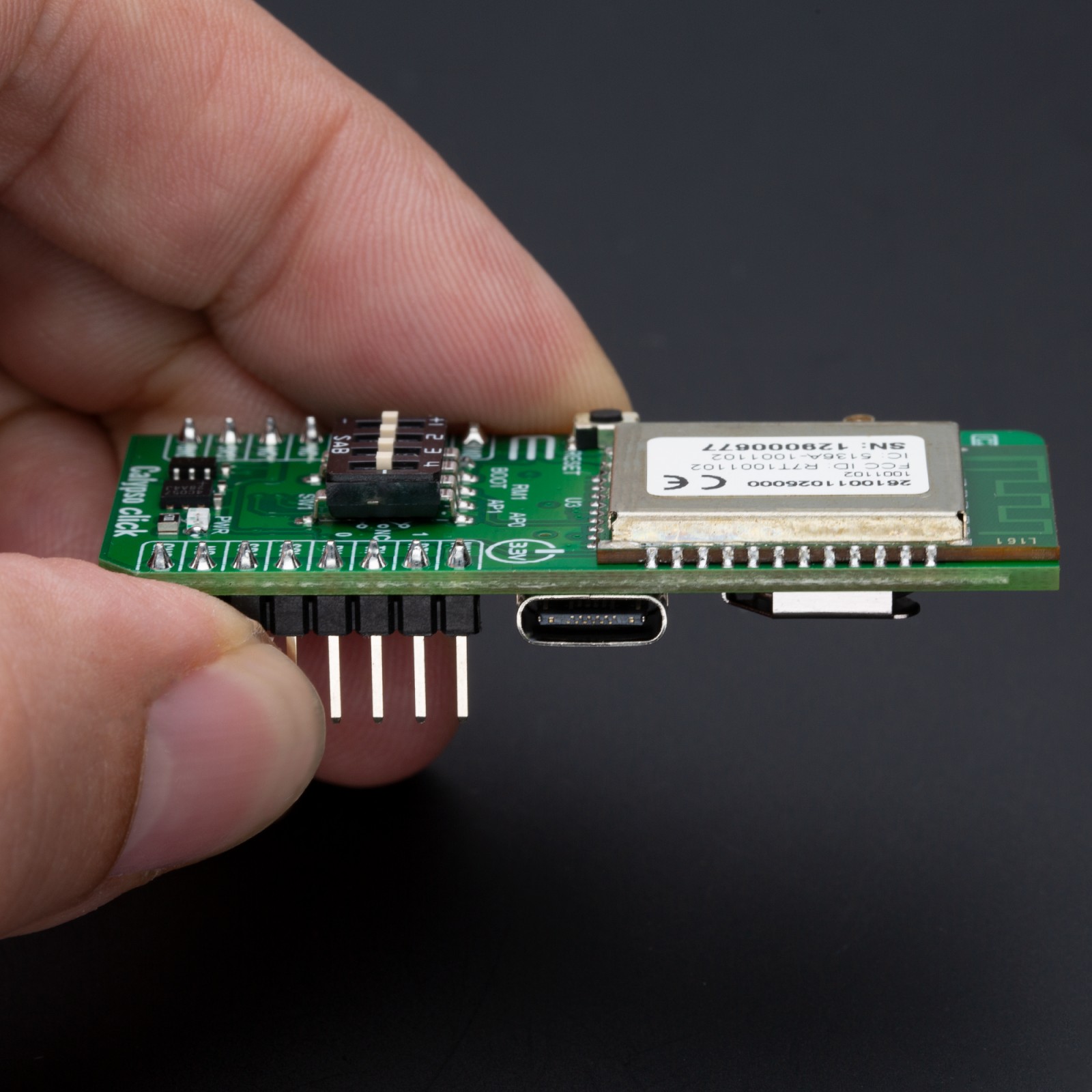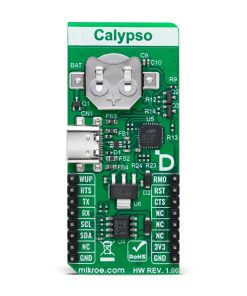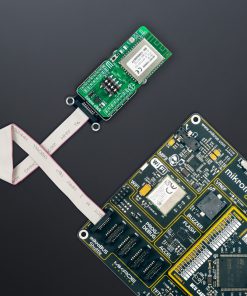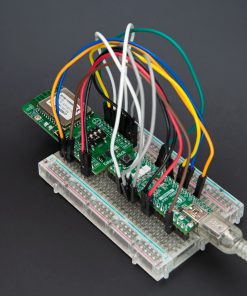Calypso Click
R2,000.00 ex. VAT
Calypso Click is a compact add-on board for wireless connectivity in embedded applications. This board features the WIRL-WIFS Calypso WLAN module (2610011025000) from Würth Elektronik, which supports IEEE 802.11 b/g/n standards and includes a fully integrated TCP/IP stack. It also features edge castellated connections, a smart antenna configuration, and supports both IPv4 and IPv6 protocols, including SNTP, DHCP, mDNS, HTTP(S), and MQTT, offering secure connectivity with six simultaneous secure sockets, secure boot, and OTA updates. Additionally, it uses UART and I2C interfaces, as well as backup power from a coin battery for standalone operation. Calypso Click is ideal for IoT applications, including industrial automation, smart home devices, and low-power cloud-connected systems.
Calypso Click is fully compatible with the mikroBUS™ socket and can be used on any host system supporting the mikroBUS™ standard. It comes with the mikroSDK open-source libraries, offering unparalleled flexibility for evaluation and customization. What sets this Click board™ apart is the groundbreaking ClickID feature, enabling your host system to seamlessly and automatically detect and identify this add-on board.
Stock: Lead-time applicable.
| 5+ | R1,900.00 |
| 10+ | R1,800.00 |
| 15+ | R1,700.00 |
| 20+ | R1,636.00 |