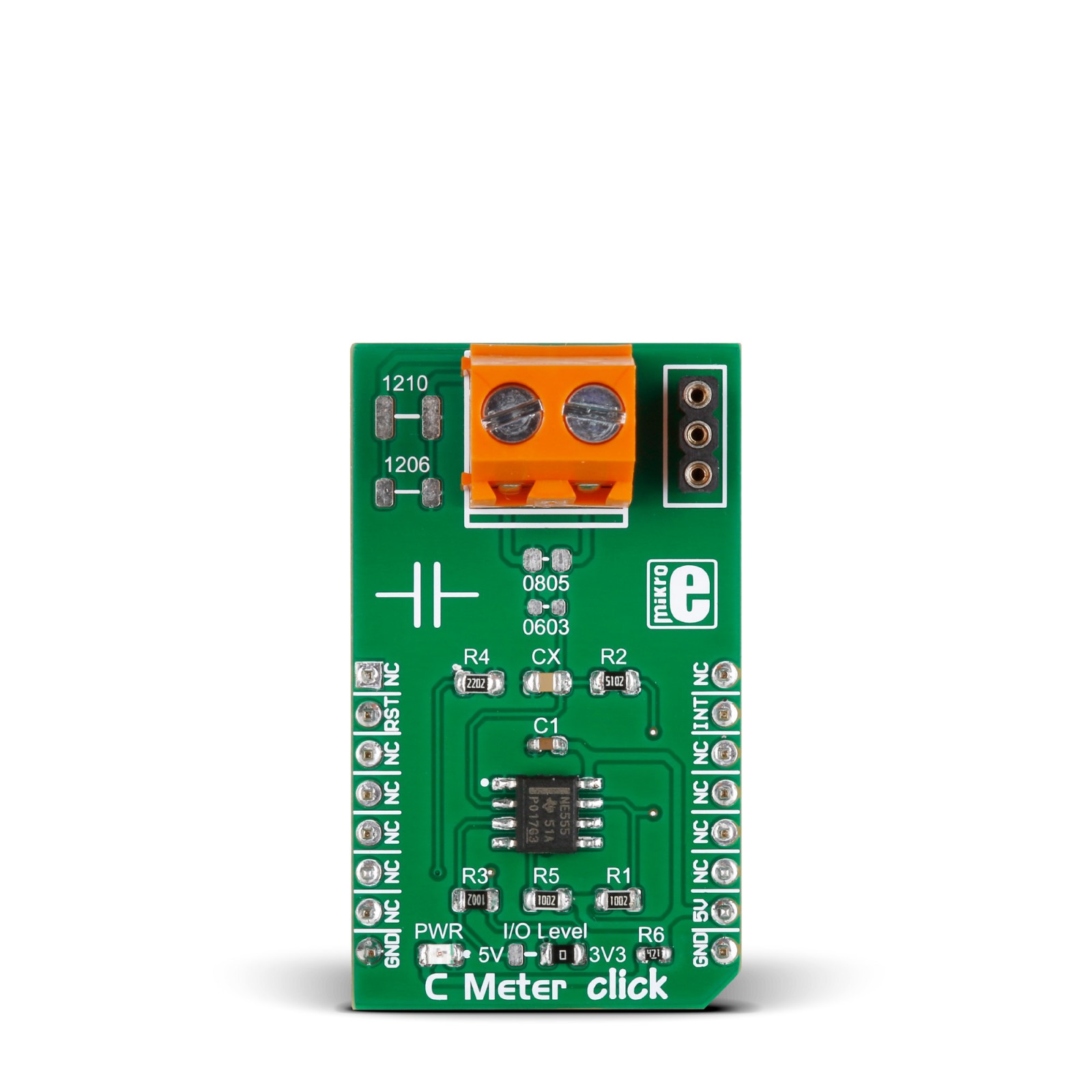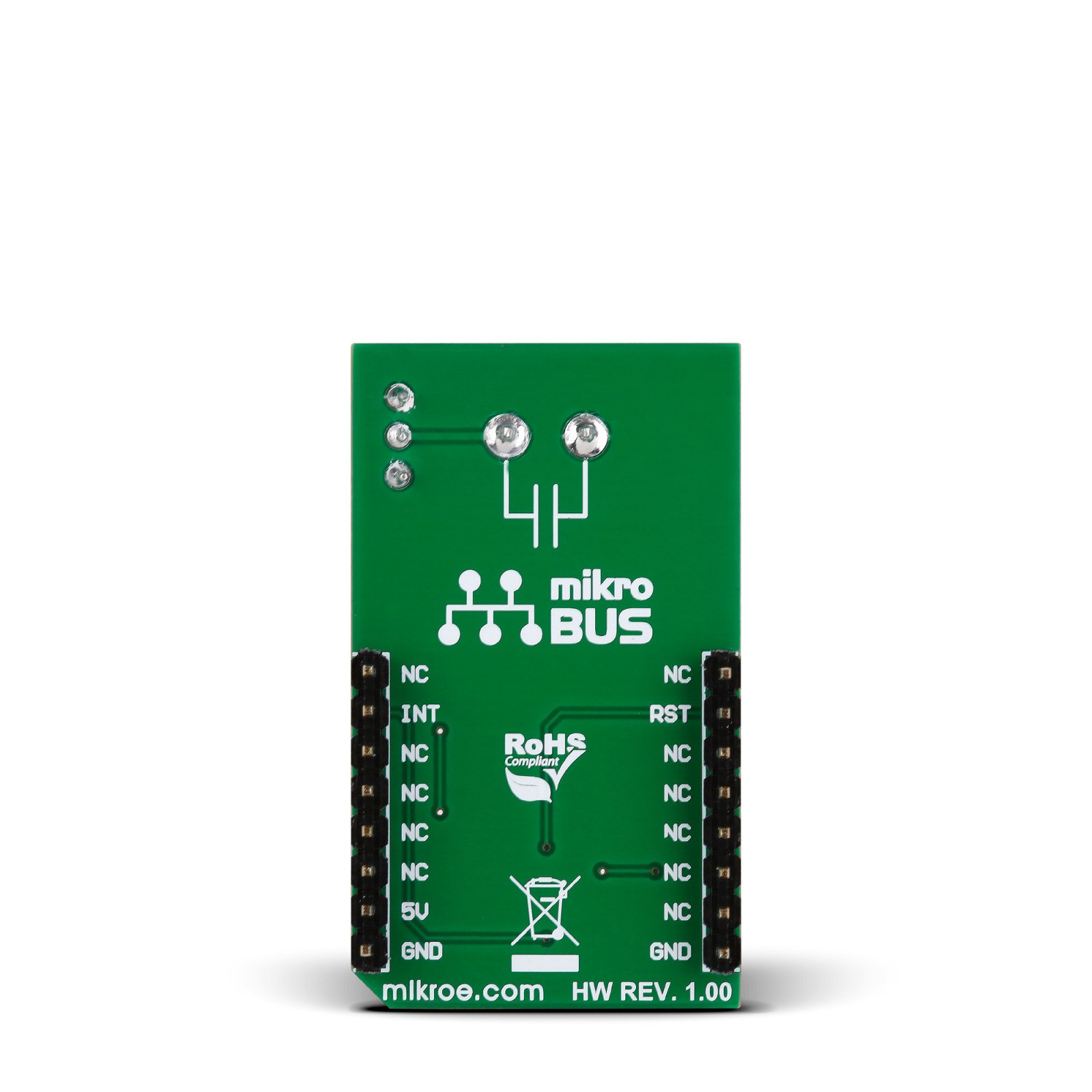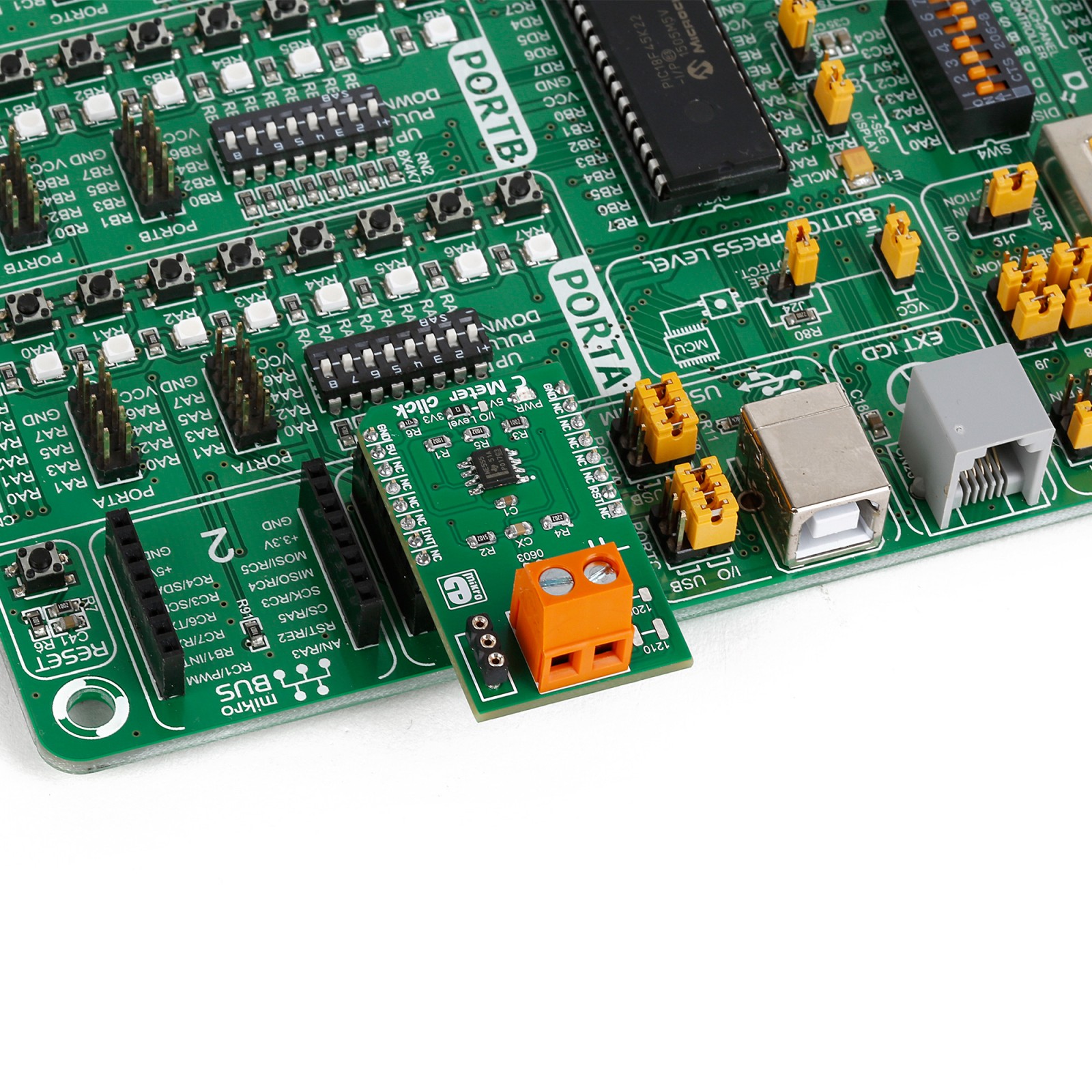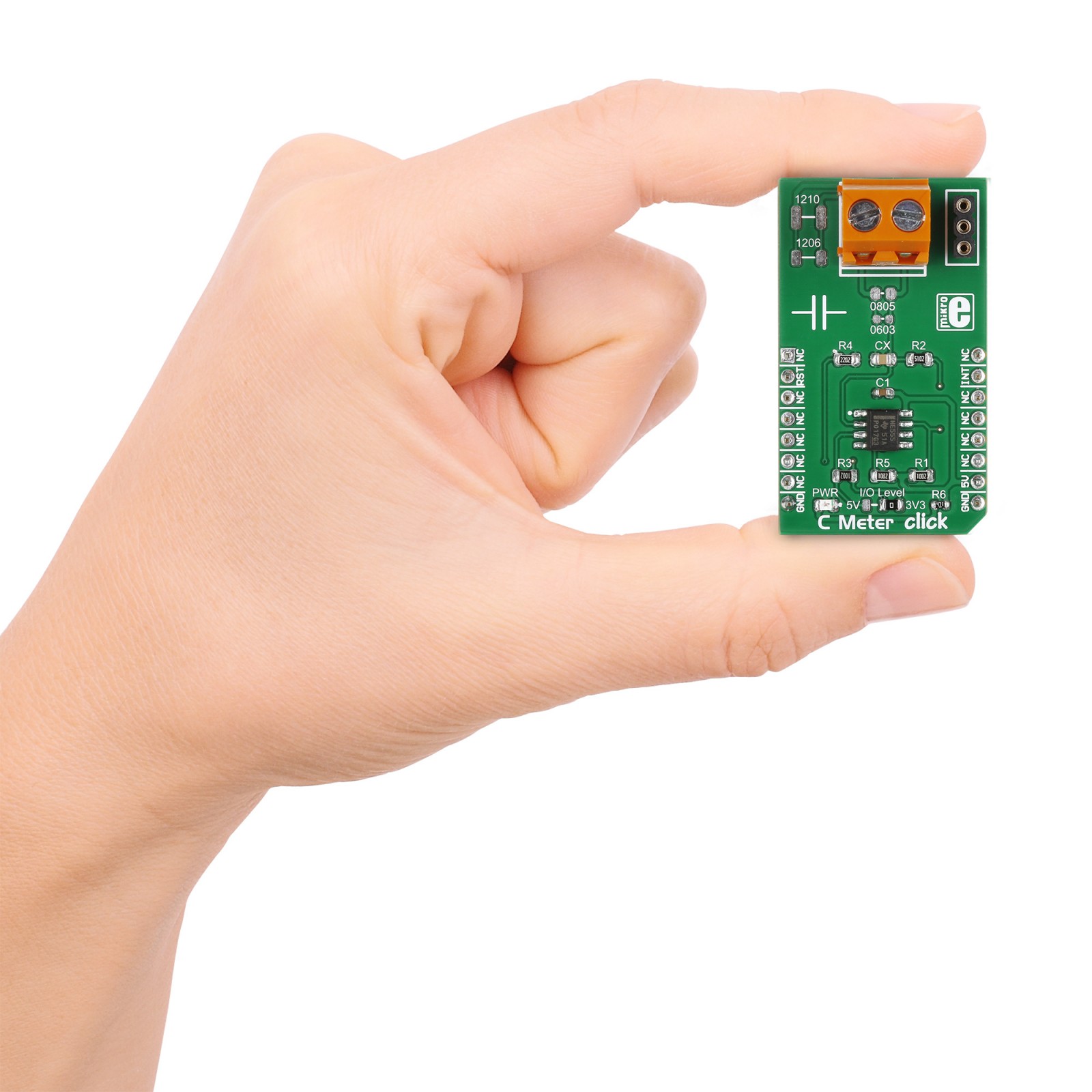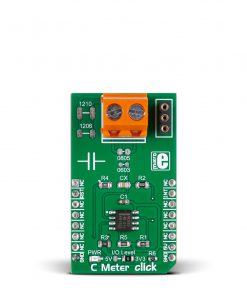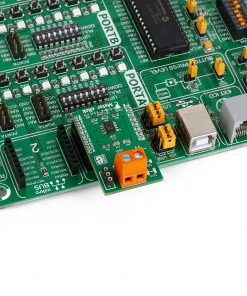C Meter Click
R195.00 ex. VAT
C Meter Click is a compact add-on board with circuitry for measuring the value of capacitors. This board features the NE-555, a precision timer from Texas Instruments. The NE-555 is implemented in an astable multivibrator circuit with fixed resistors and adjustable capacitors. The C Meter has four different-sized plates for placing SMD capacitors covering standard SMD packaging dimensions. In addition, there is a socket for inserting thru-hole capacitors. Onboard screw terminals are placed to allow the click to be used with multimeter probes. This Click board™ makes the perfect solution for the development of applications based on capacitance measurements, tools, and more.
C Meter Click is supported by a mikroSDK compliant library, which includes functions that simplify software development. This Click board™ comes as a fully tested product, ready to be used on a system equipped with the mikroBUS™ socket.
Stock: Lead-time applicable.
| 5+ | R185.25 |
| 10+ | R175.50 |
| 15+ | R165.75 |
| 20+ | R159.51 |