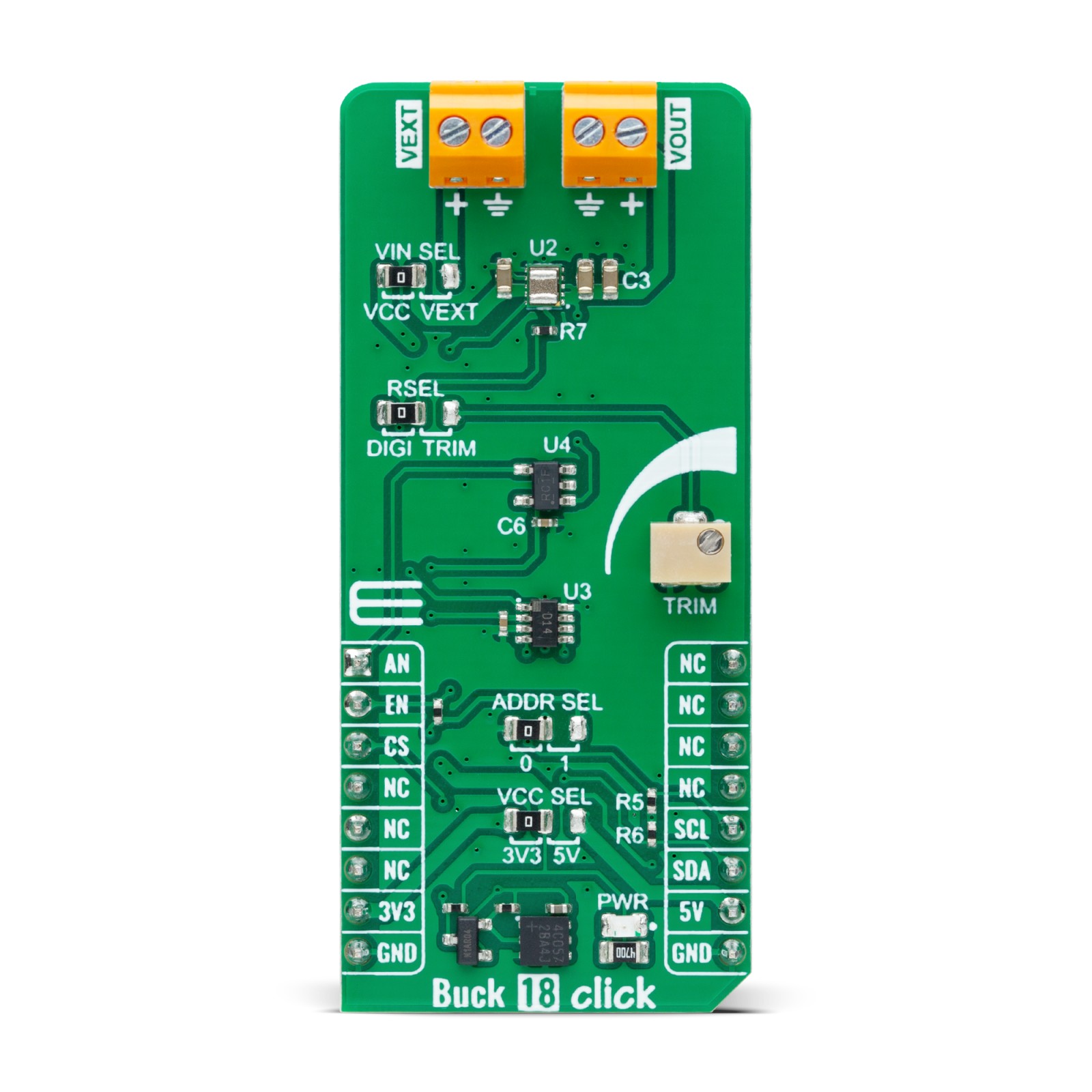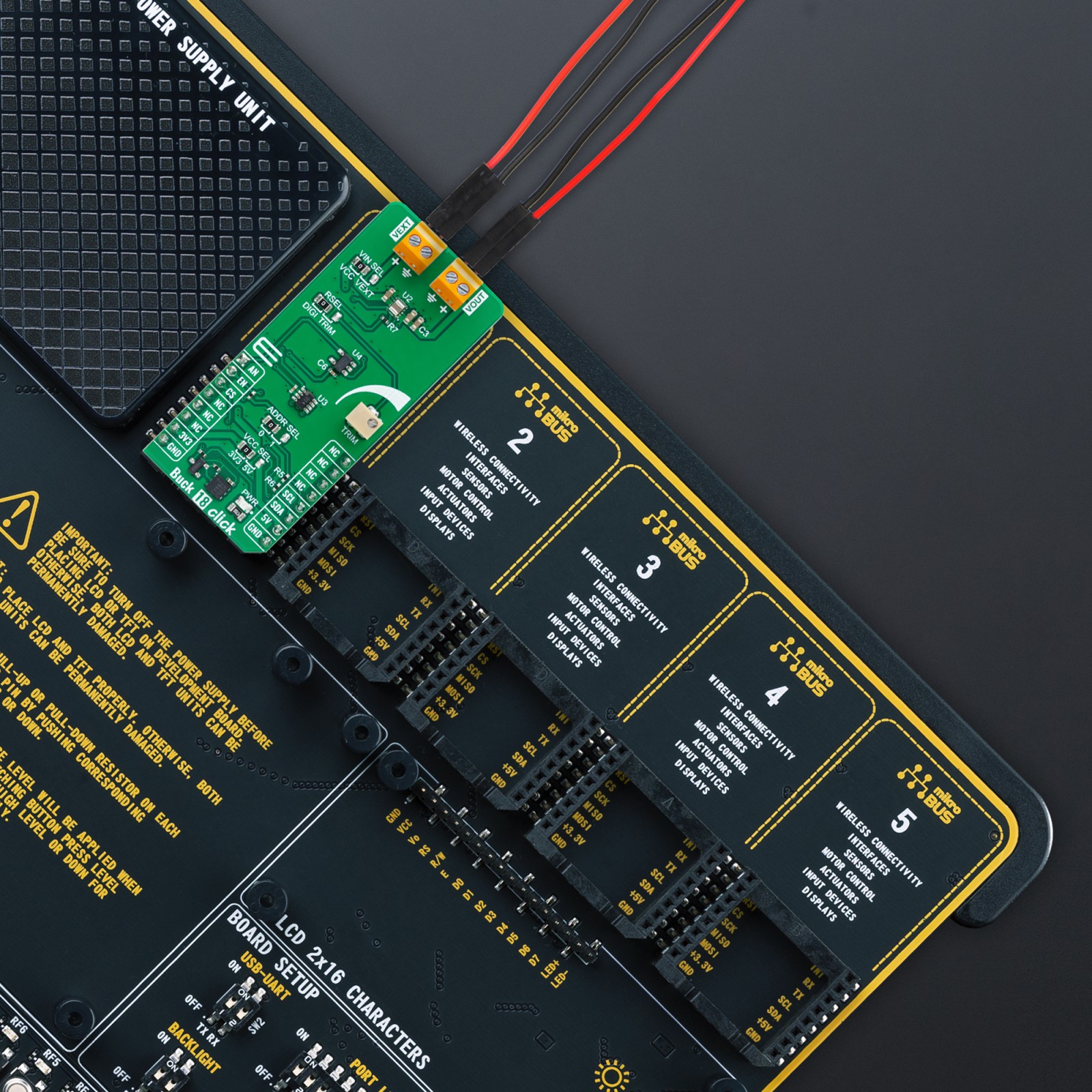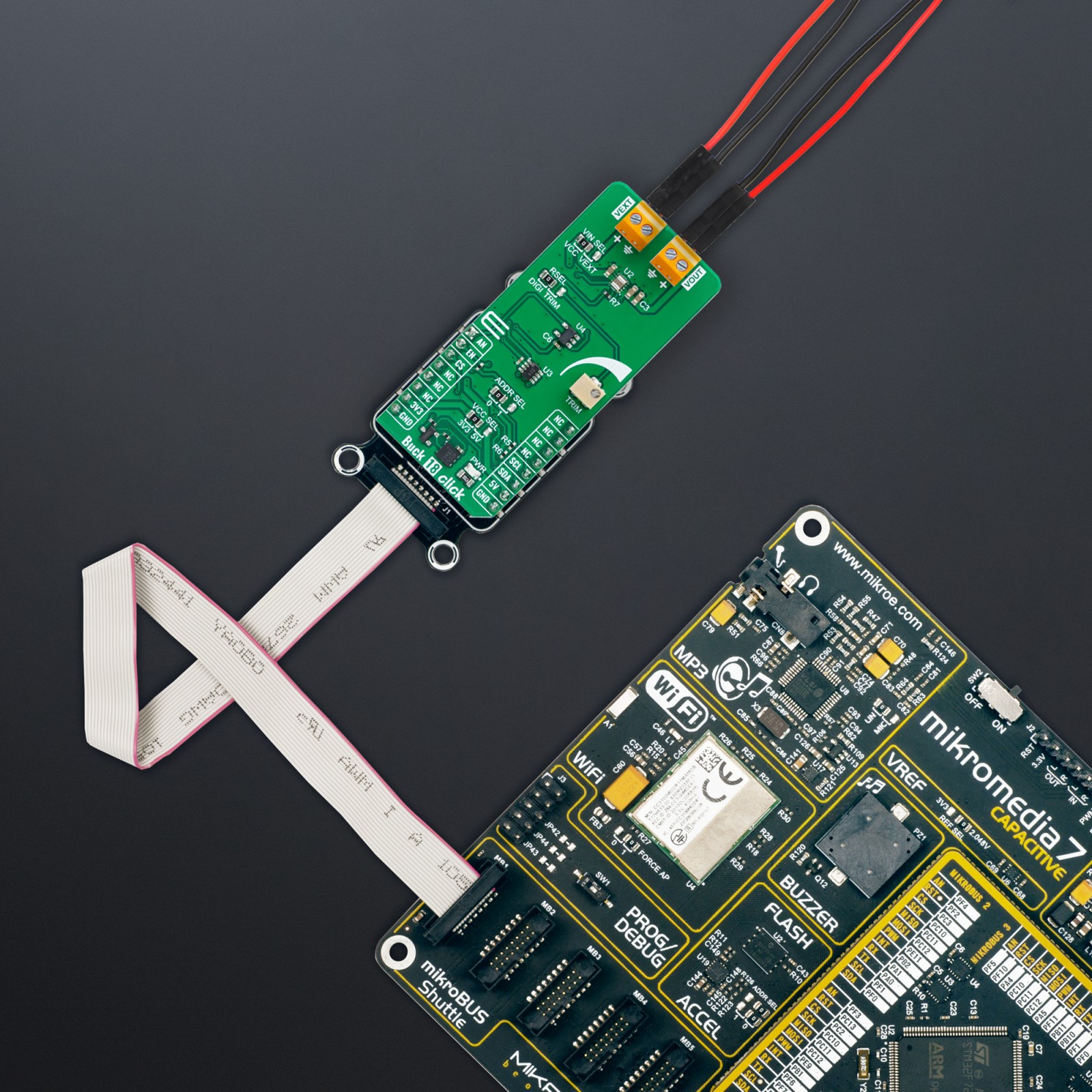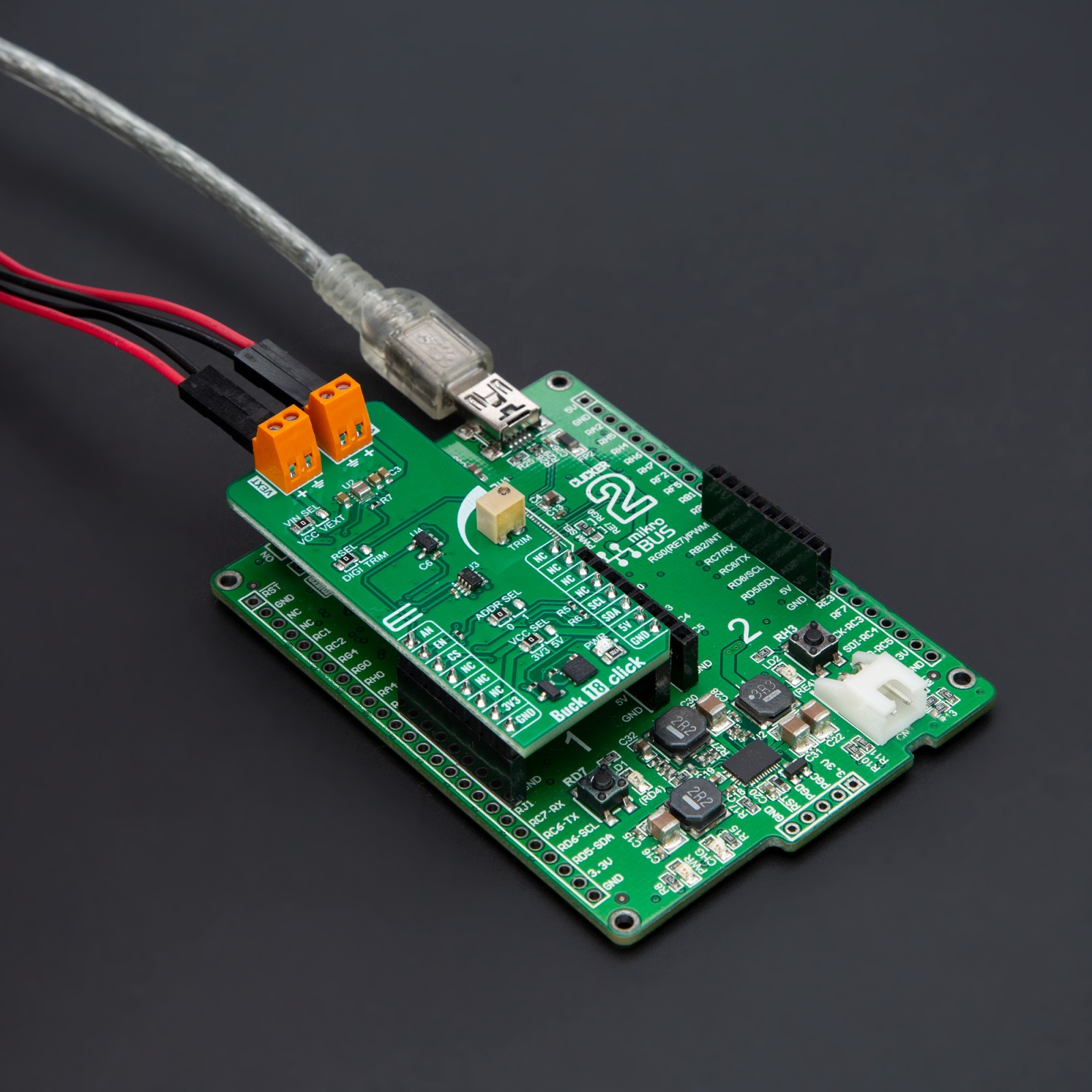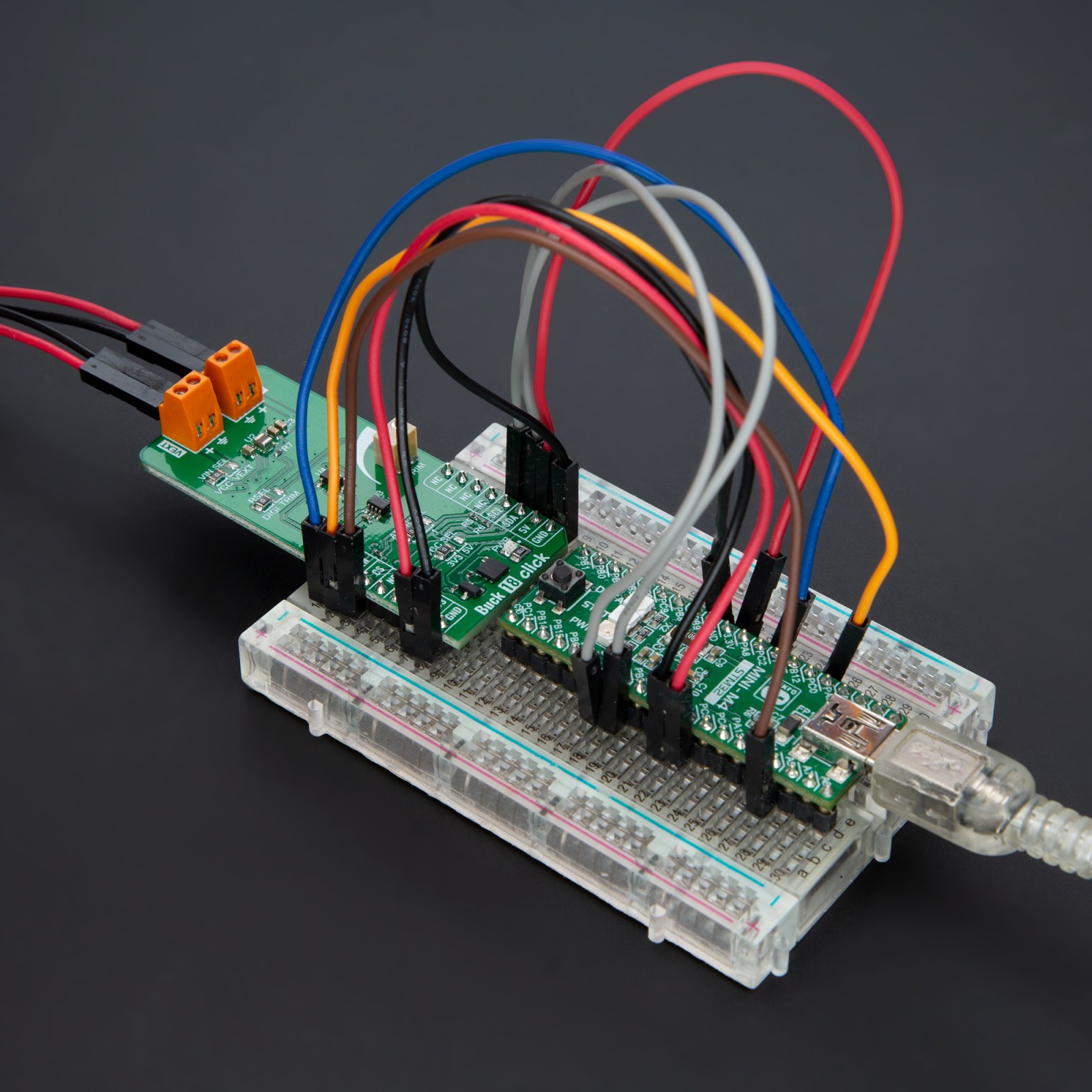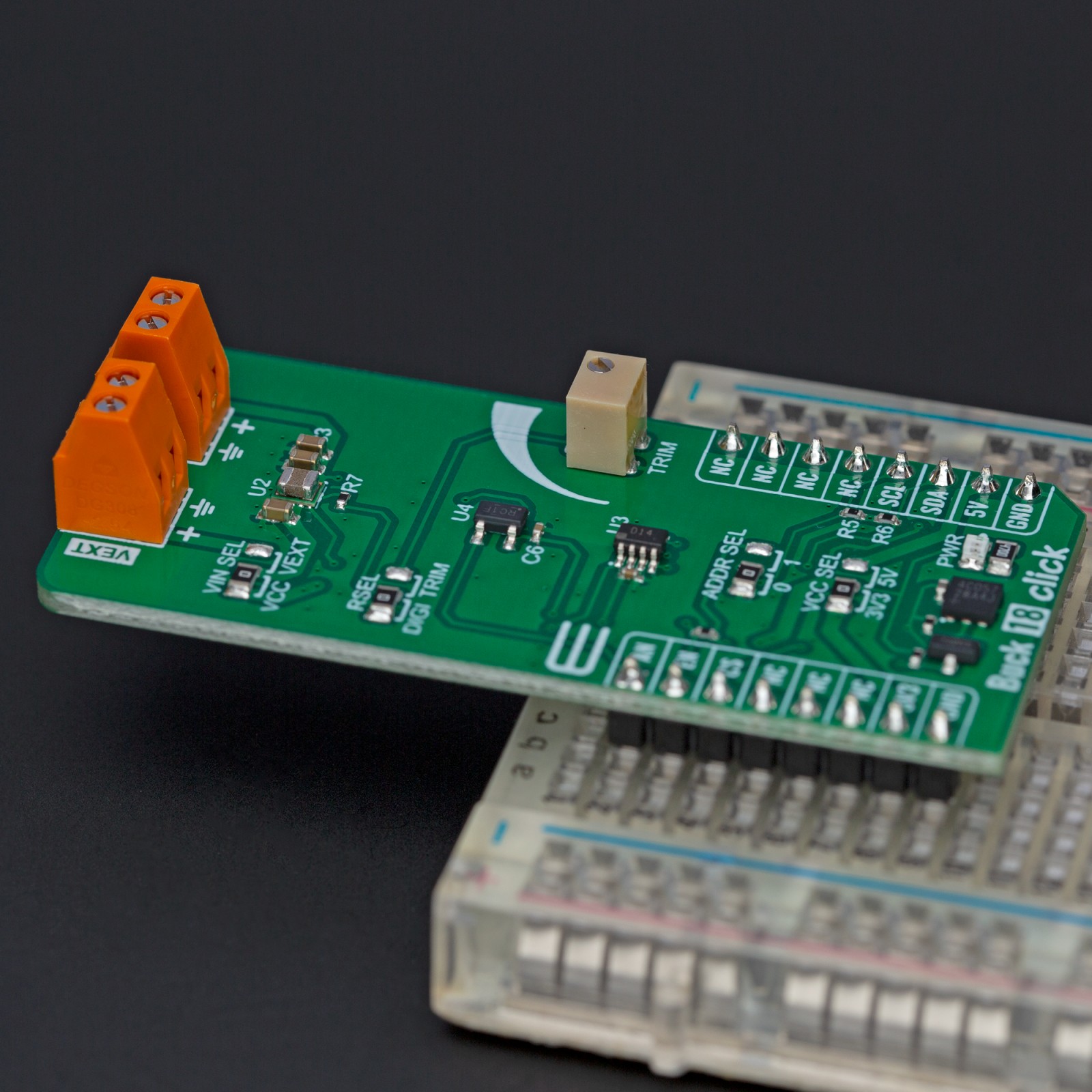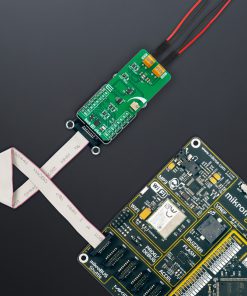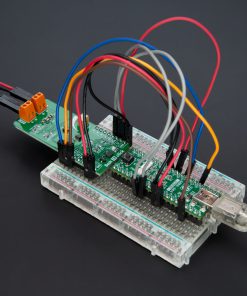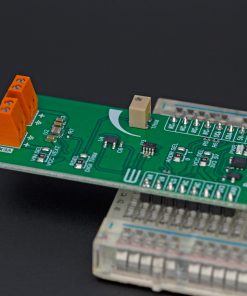Subtotal: R915.00
Buck 18 Click
R710.00 ex. VAT
Buck 18 Click is a compact add-on board for step-down voltage conversion in power-sensitive applications. This board features the MAXM38643, an ultra-low-IQ nanoPower buck module from Analog Devices, providing highly efficient voltage regulation with minimal power consumption. The board supports input voltages from 1.8V to 5.5V, converting them to output voltages between 0.7V and 3.3V. Users can manually adjust the output voltage through an onboard TRIM trimmer or digitally via the AD5171 digital potentiometer controlled through an I2C interface. The board also features automatic power mode switching for optimal performance. This Click board™ is ideal for portable devices, wearables, ultra-low-power IoT applications, and battery-powered systems.
Buck 18 Click is fully compatible with the mikroBUS™ socket and can be used on any host system supporting the mikroBUS™ standard. It comes with the mikroSDK open-source libraries, offering unparalleled flexibility for evaluation and customization. What sets this Click board™ apart is the groundbreaking ClickID feature, enabling your host system to seamlessly and automatically detect and identify this add-on board.
Stock: Lead-time applicable.
| 5+ | R674.50 |
| 10+ | R639.00 |
| 15+ | R603.50 |
| 20+ | R580.78 |

 MPU 9DOF Click
MPU 9DOF Click  RTC Click
RTC Click