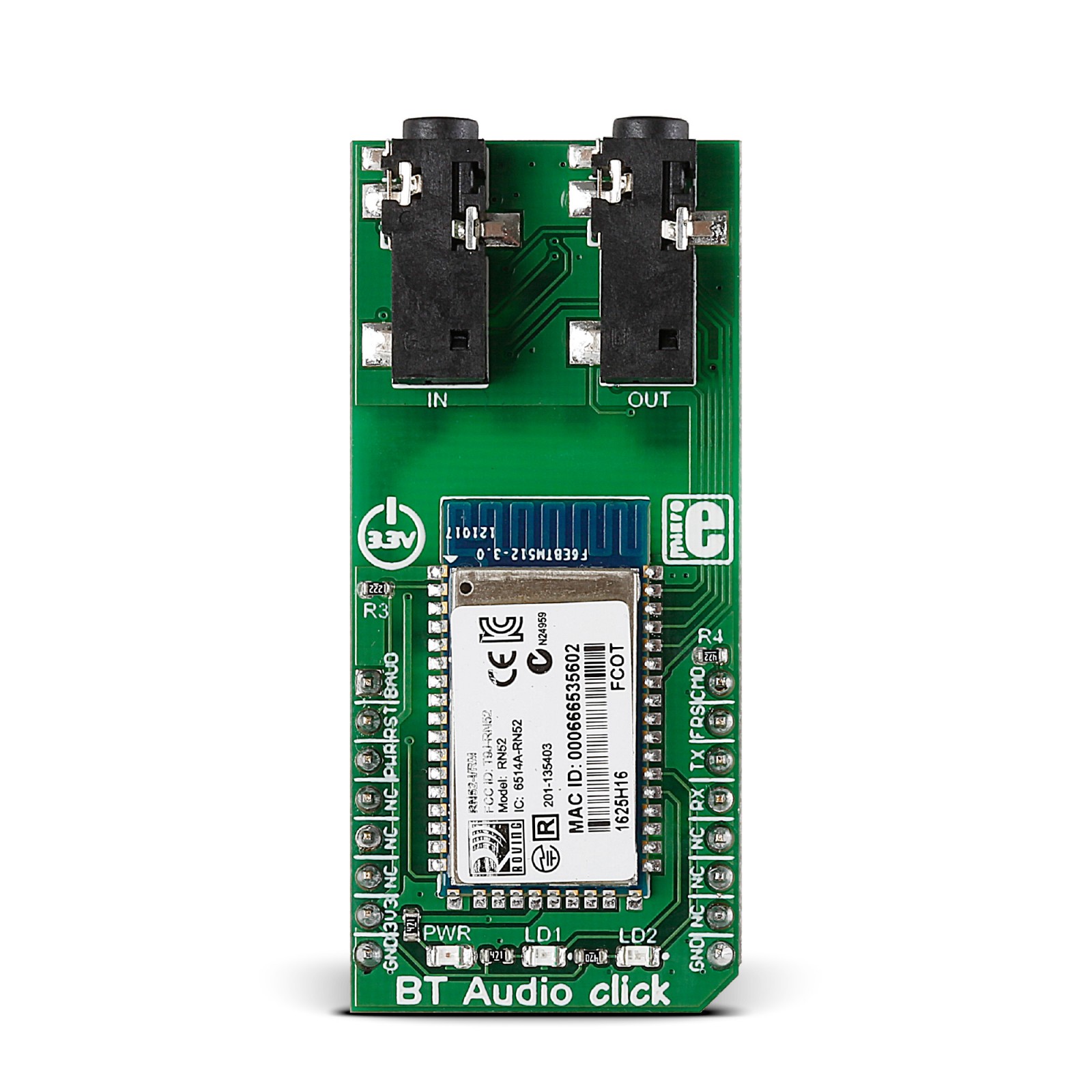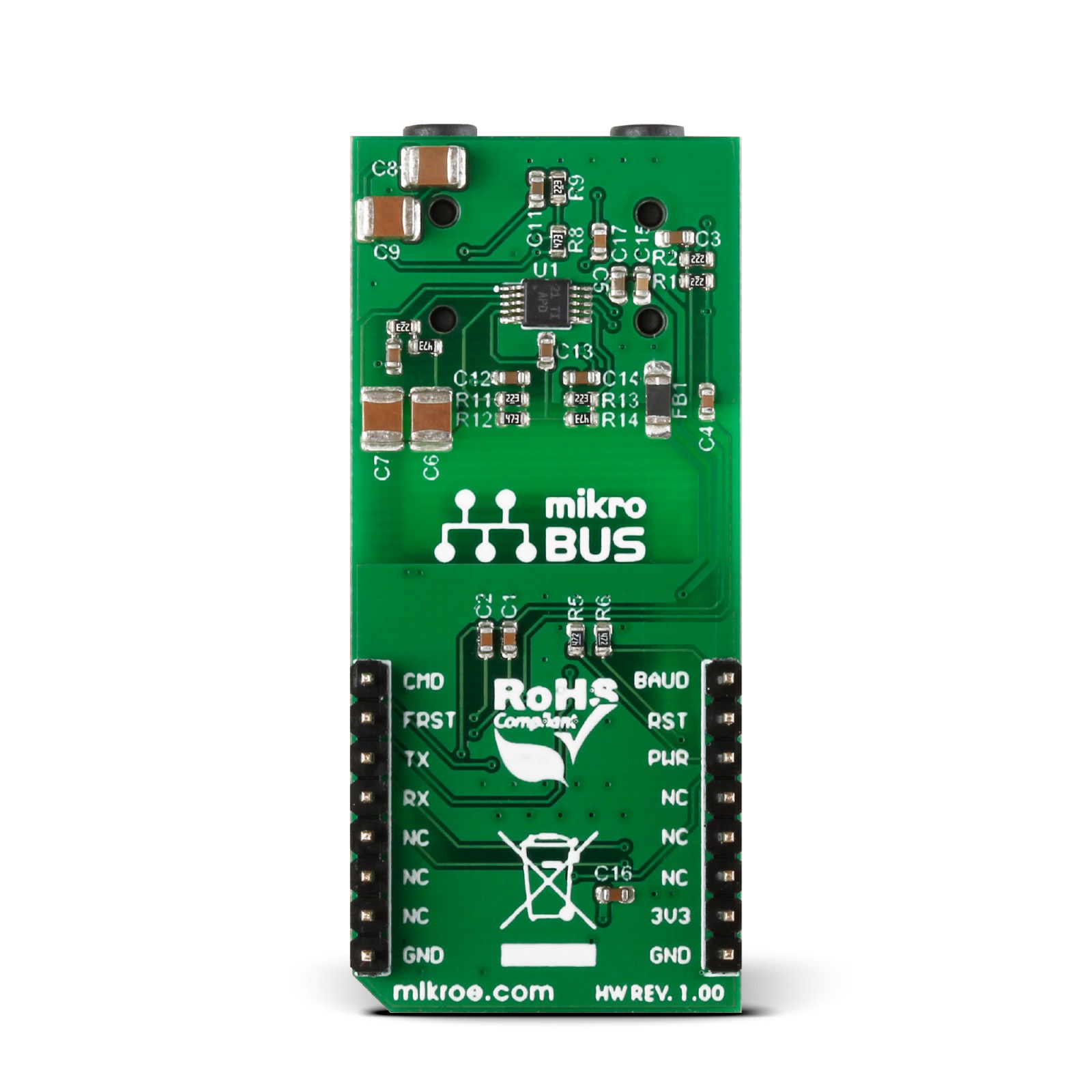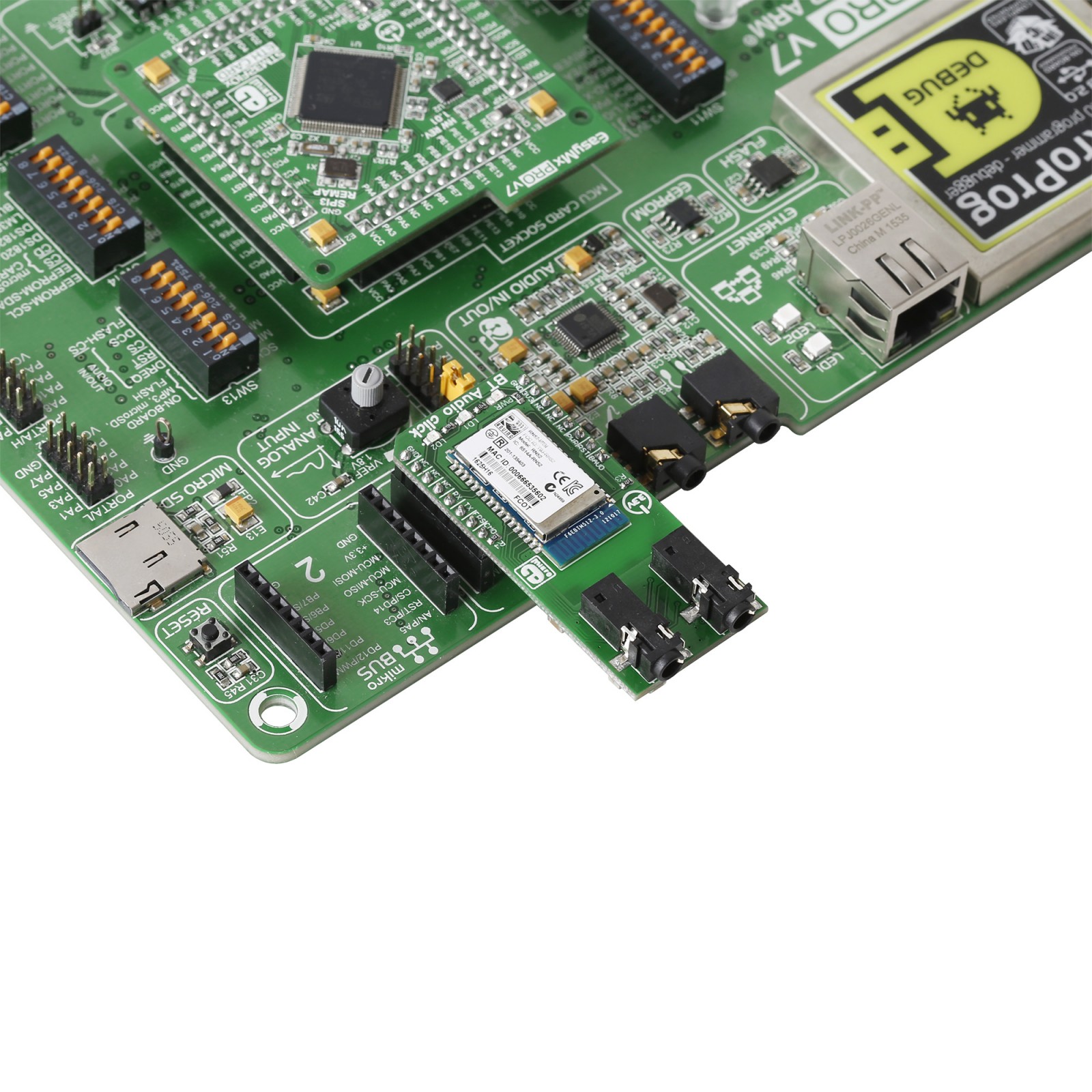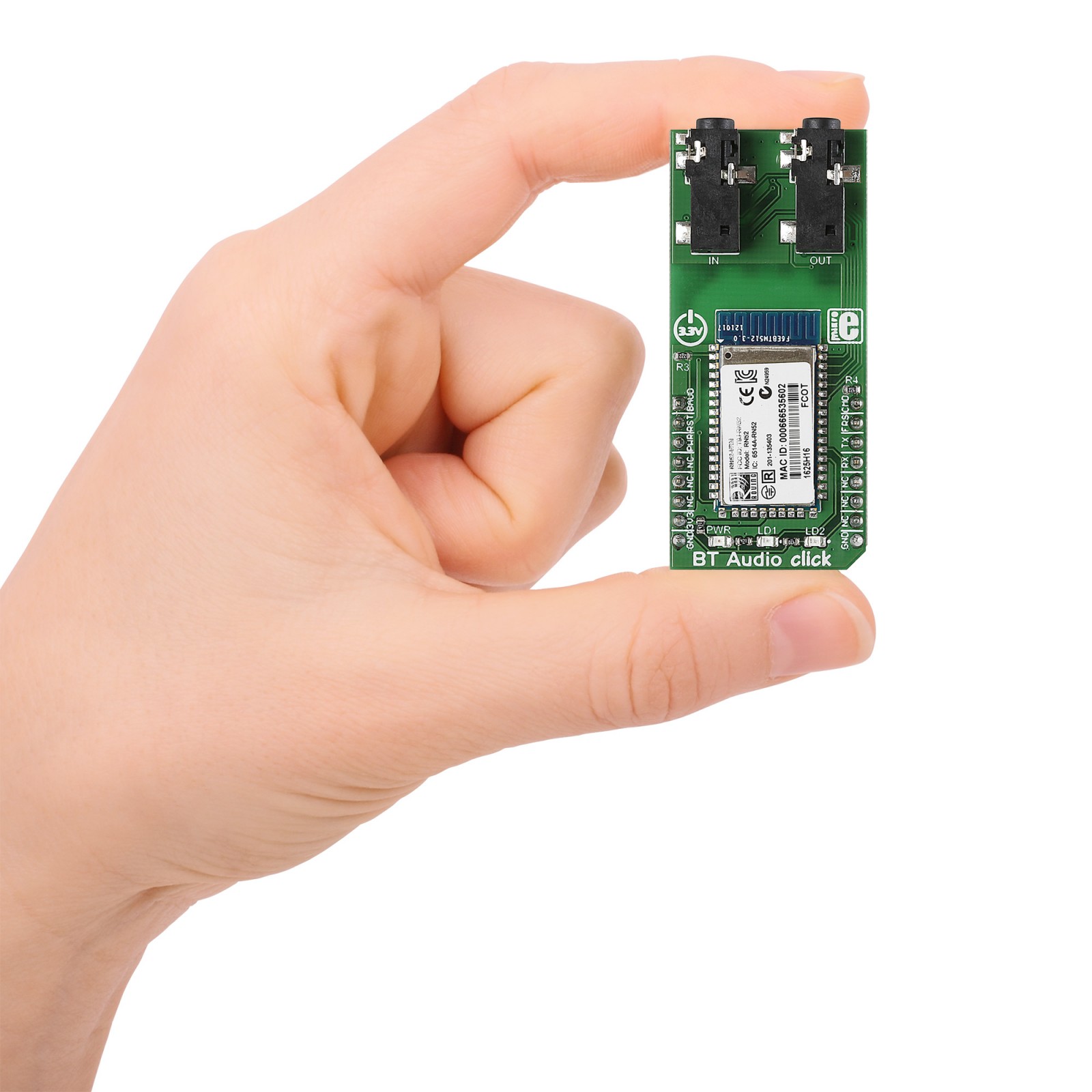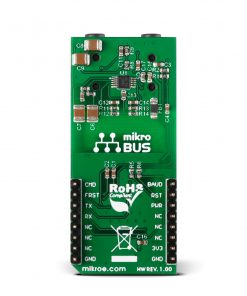BT Audio Click
R1,000.00 ex. VAT
BT Audio Click is a compact add-on board with high-performing voice and audio post-processing capabilities for Bluetooth audio applications. This board features the RN52, a Bluetooth audio module from Microchip. It combines a class 2 Bluetooth 3.0 radio and an embedded DSP processor, controlled and configured by simple ASCII commands. The module comes with SBC, AAC, aptX audio decoders, microphone input, and stereo speaker output for the highest-quality audio. This Click board™ makes the perfect solution for the development of wireless audio docking stations, wireless speakers and headphones, smart medical devices, VoIP handsets, intercom push-to-talk audio connections, and more.
BT Audio Click is supported by a mikroSDK compliant library, which includes functions that simplify software development. This Click board™ comes as a fully tested product, ready to be used on a system equipped with the mikroBUS™ socket.
Stock: Lead-time applicable.
| 5+ | R950.00 |
| 10+ | R900.00 |
| 15+ | R850.00 |
| 20+ | R818.00 |