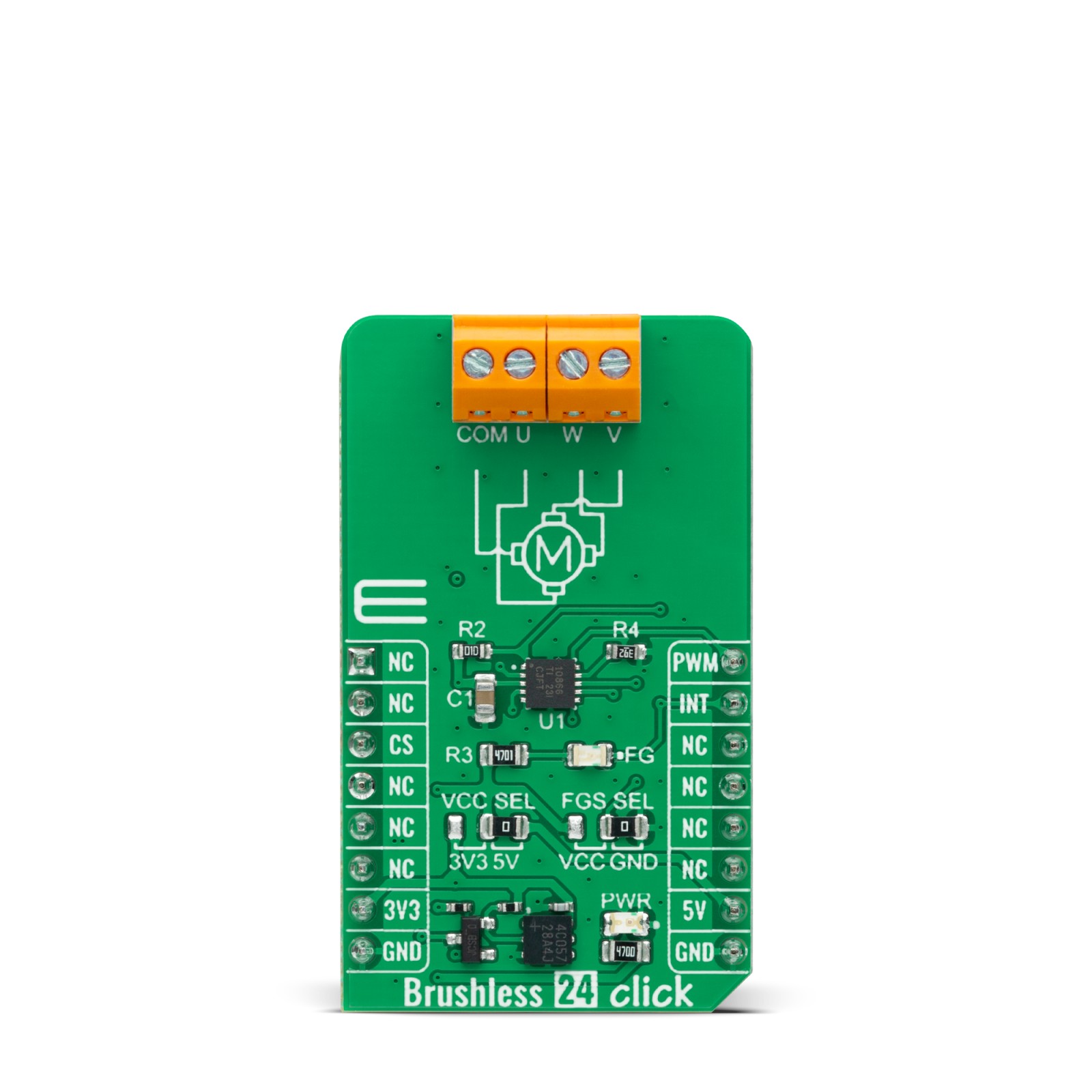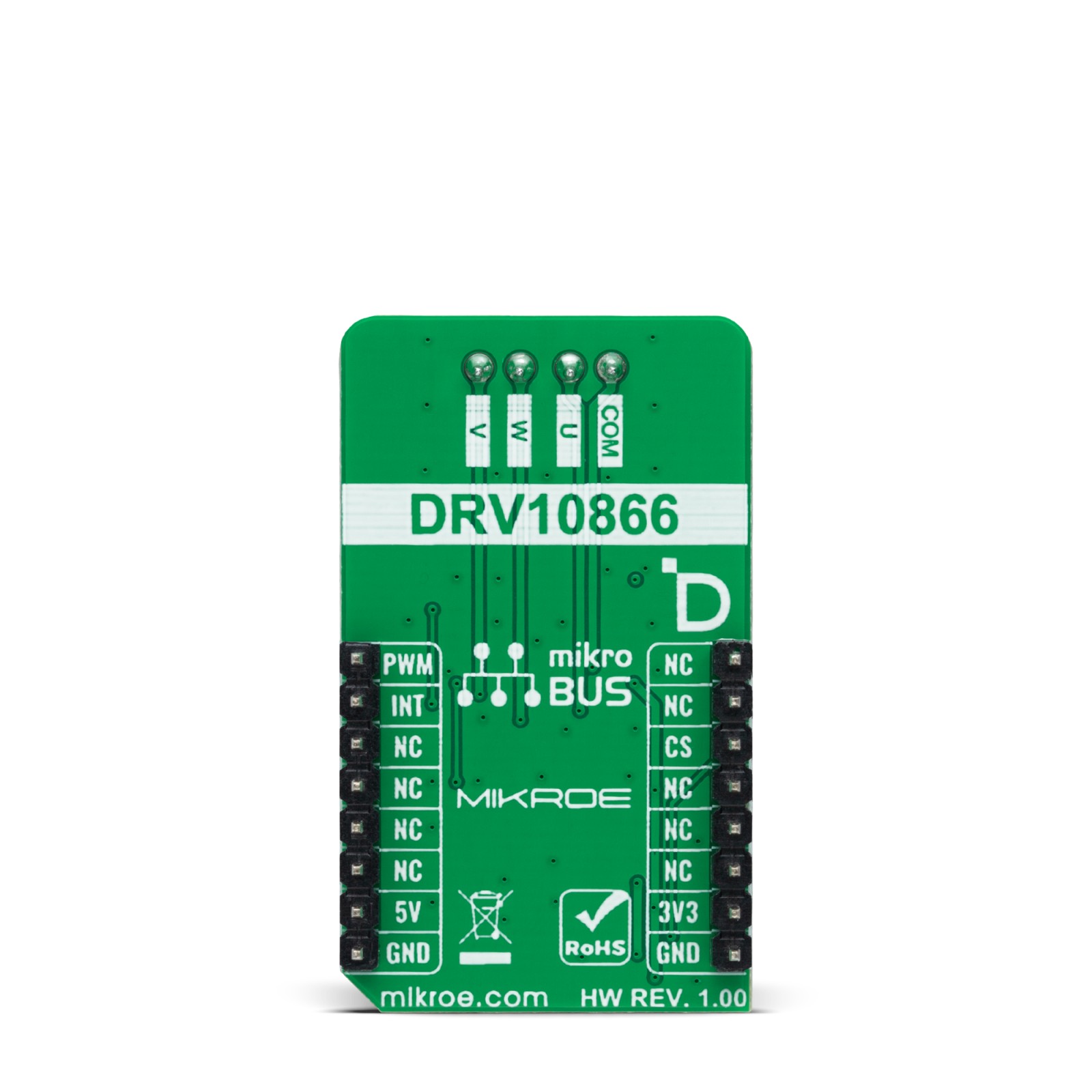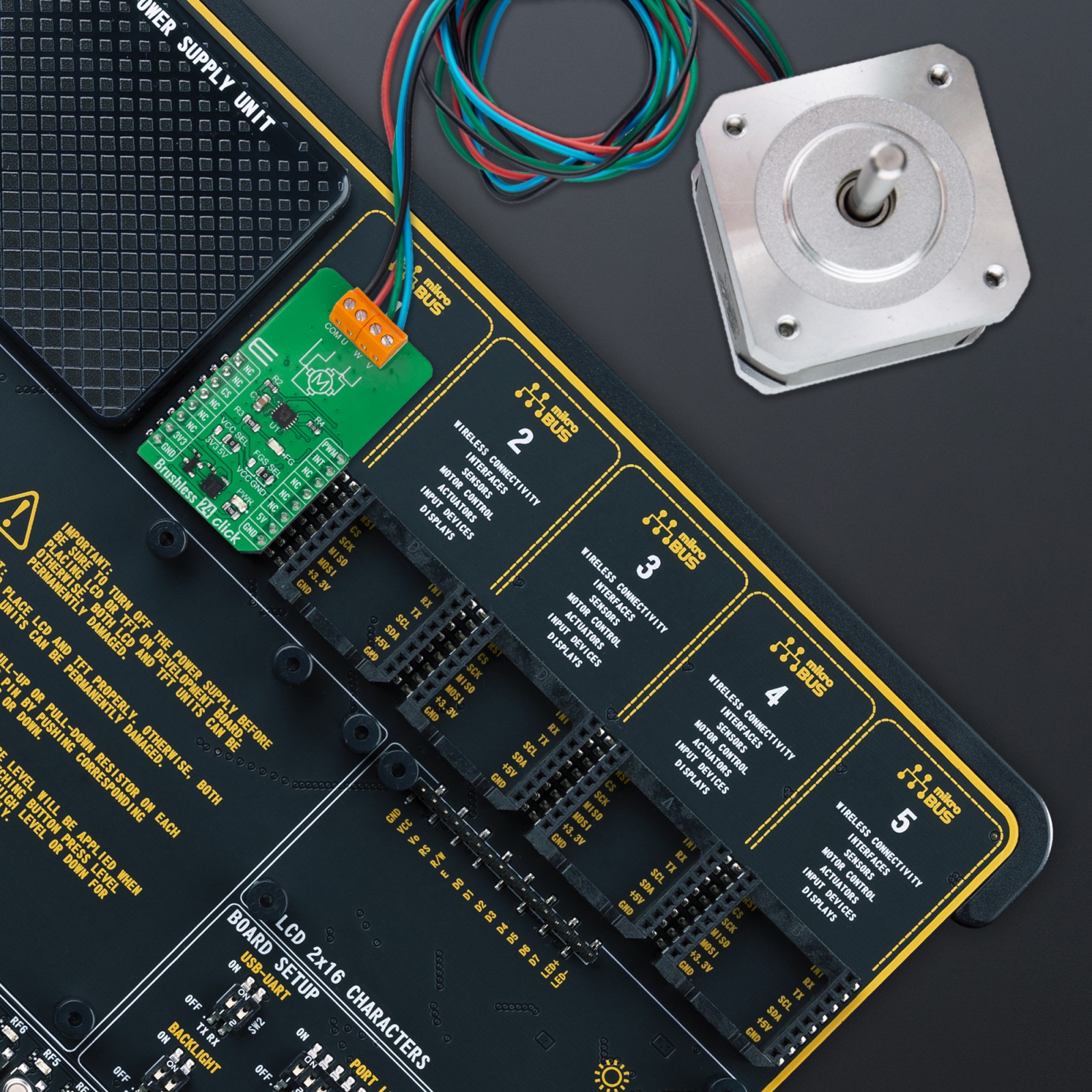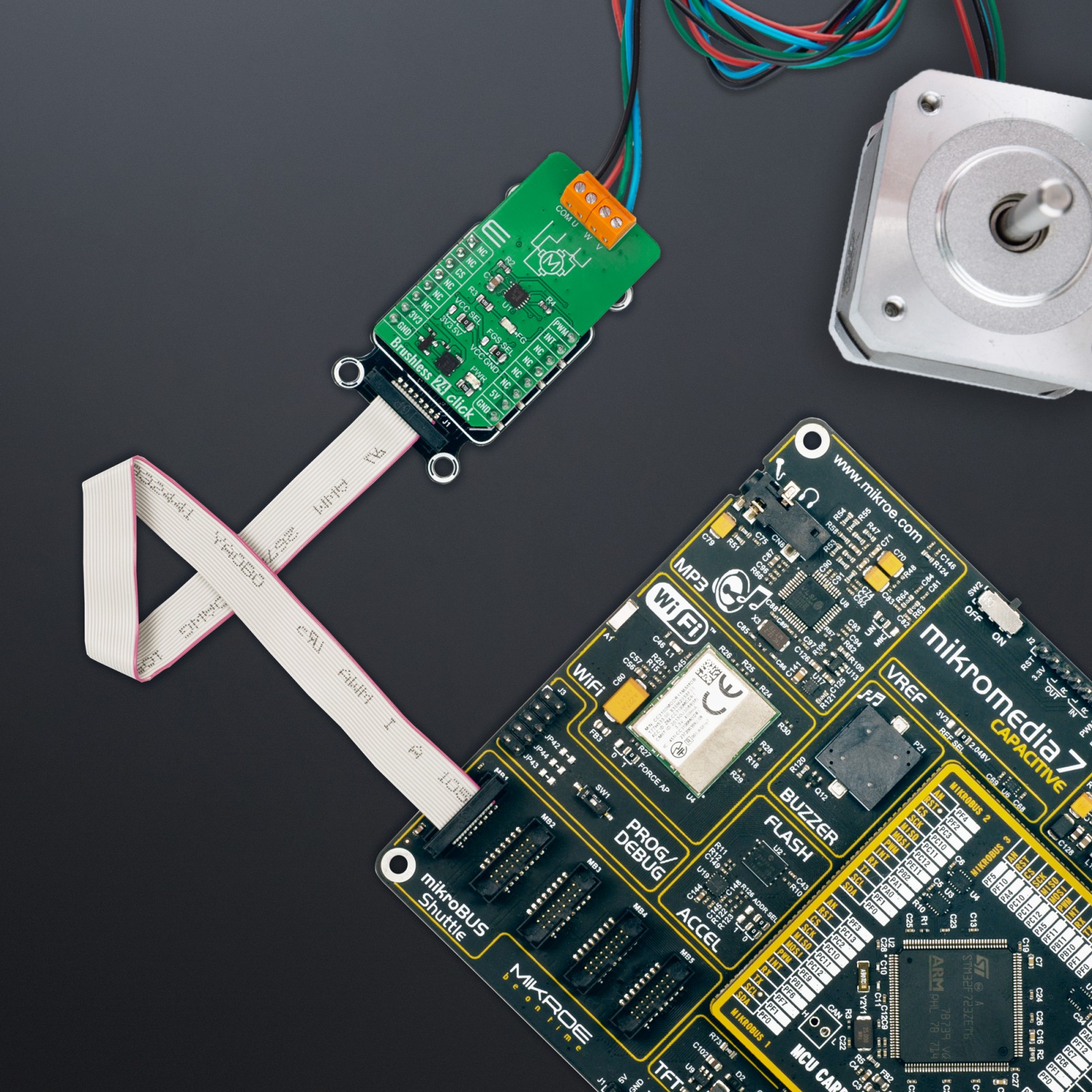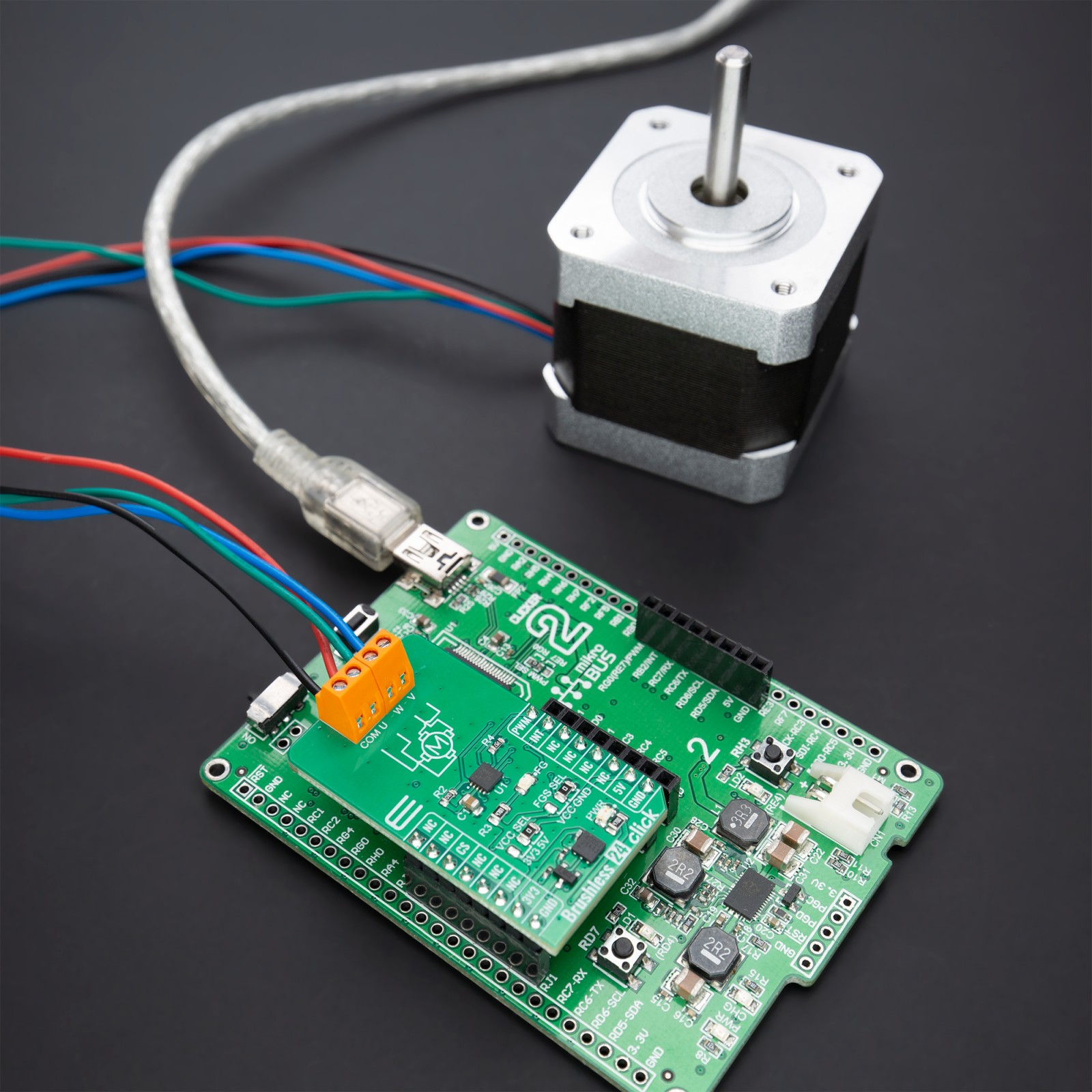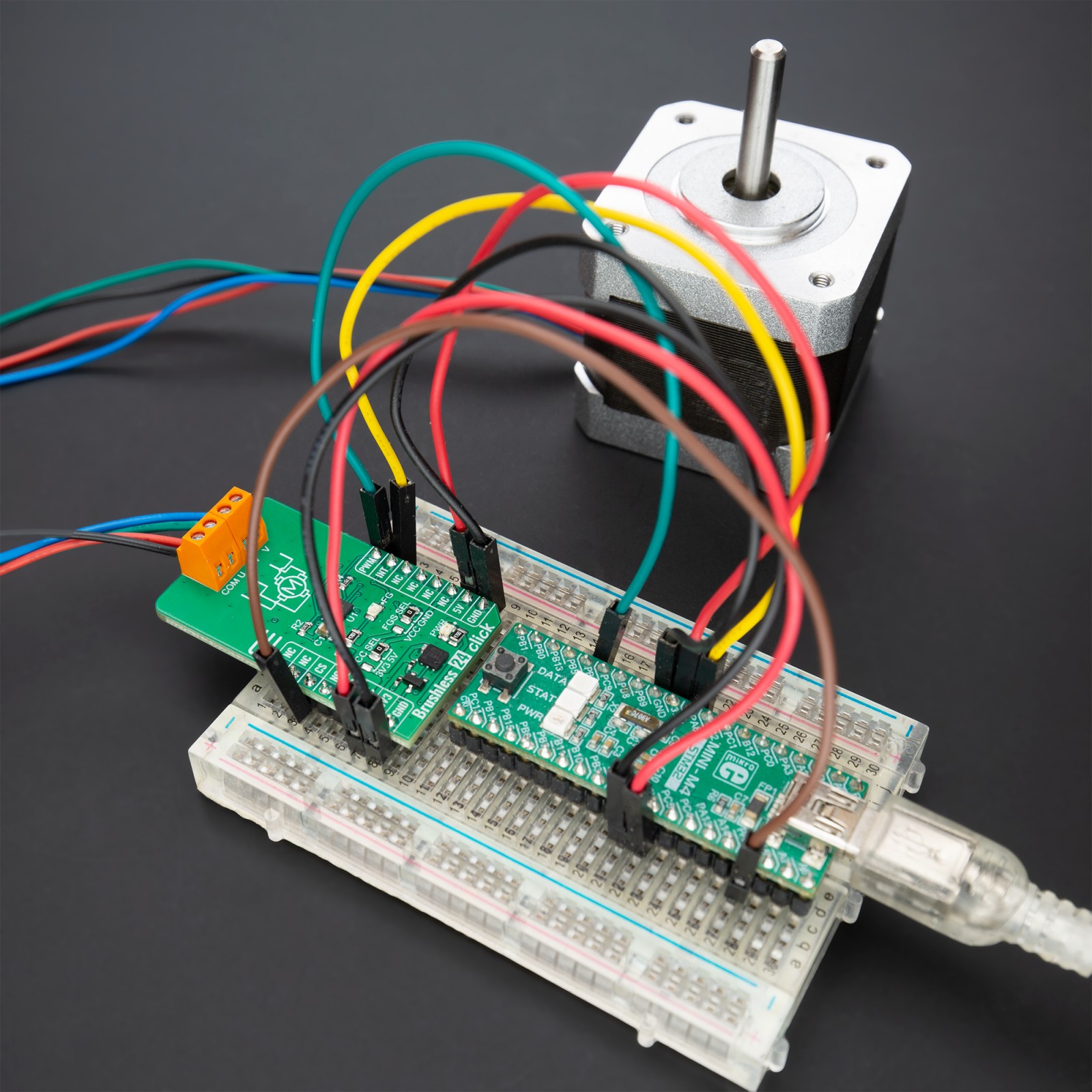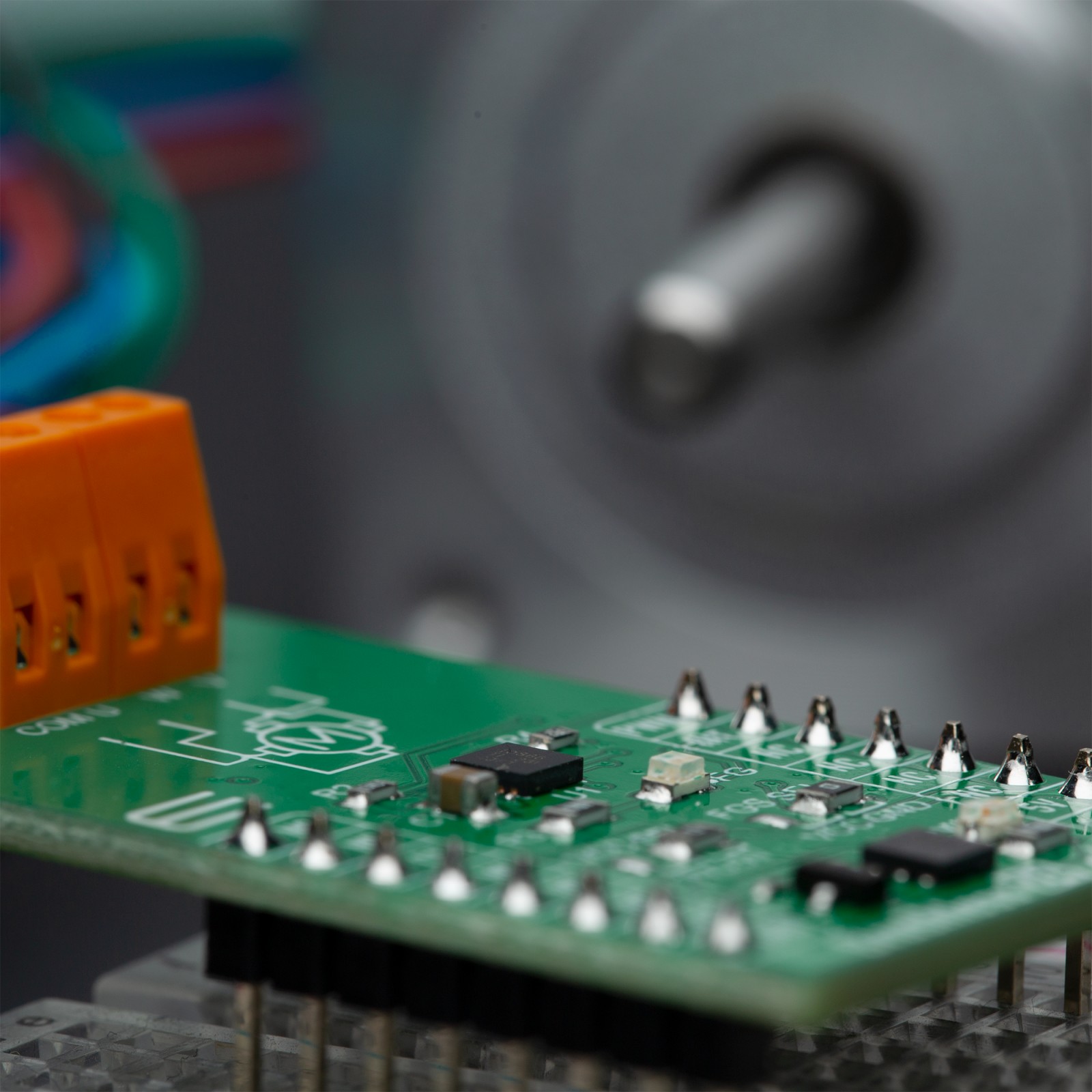Brushless 24 Click
R315.00 ex. VAT
Brushless 24 Click is a compact add-on board for controlling brushless DC (BLDC) motors with any MCU. This board features the DRV10866, a 3-phase sensorless motor driver from Texas Instruments with integrated MOSFETs capable of driving current up to 800mA in peak. The DRV10866 also has a 150° sensorless BEMF control scheme implemented for a 3-phase motors, alongside a synchronous rectification mode of operation that achieves increased efficiency for motor driver applications. Besides choosing the motor speed and a wide operating voltage range of up to 5V, it also has several built-in protection circuits, such as undervoltage, lock detection, voltage surge protection, and overtemperature. This Click board™ makes the perfect solution for low-noise fan motor drive applications.
Brushless 24 Click is fully compatible with the mikroBUS™ socket and can be used on any host system supporting the mikroBUS™ standard. It comes with the mikroSDK open-source libraries, offering unparalleled flexibility for evaluation and customization. What sets this Click board™ apart is the groundbreaking ClickID feature, enabling your host system to seamlessly and automatically detect and identify this add-on board.
Stock: Lead-time applicable.
| 5+ | R299.25 |
| 10+ | R283.50 |
| 15+ | R267.75 |
| 20+ | R257.67 |