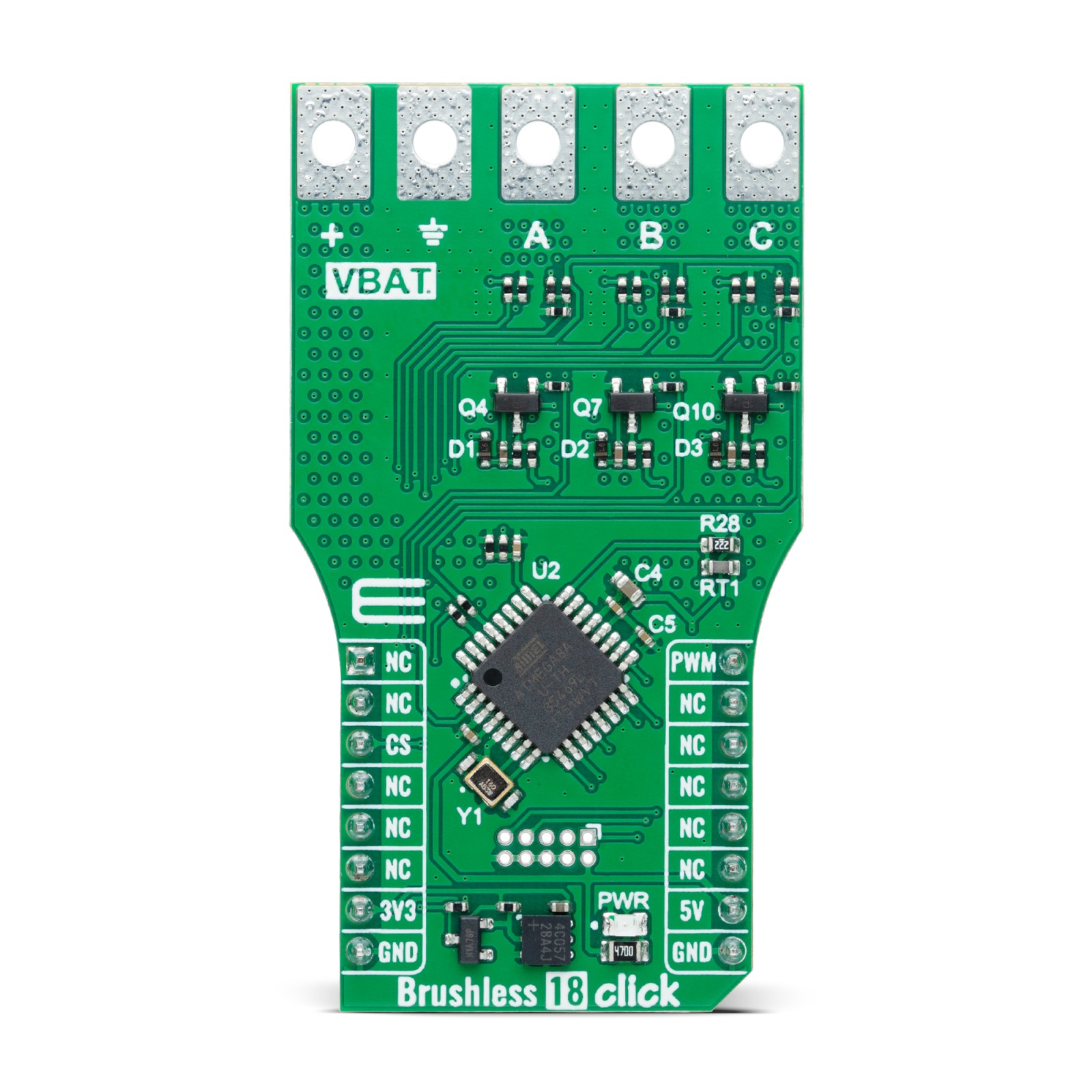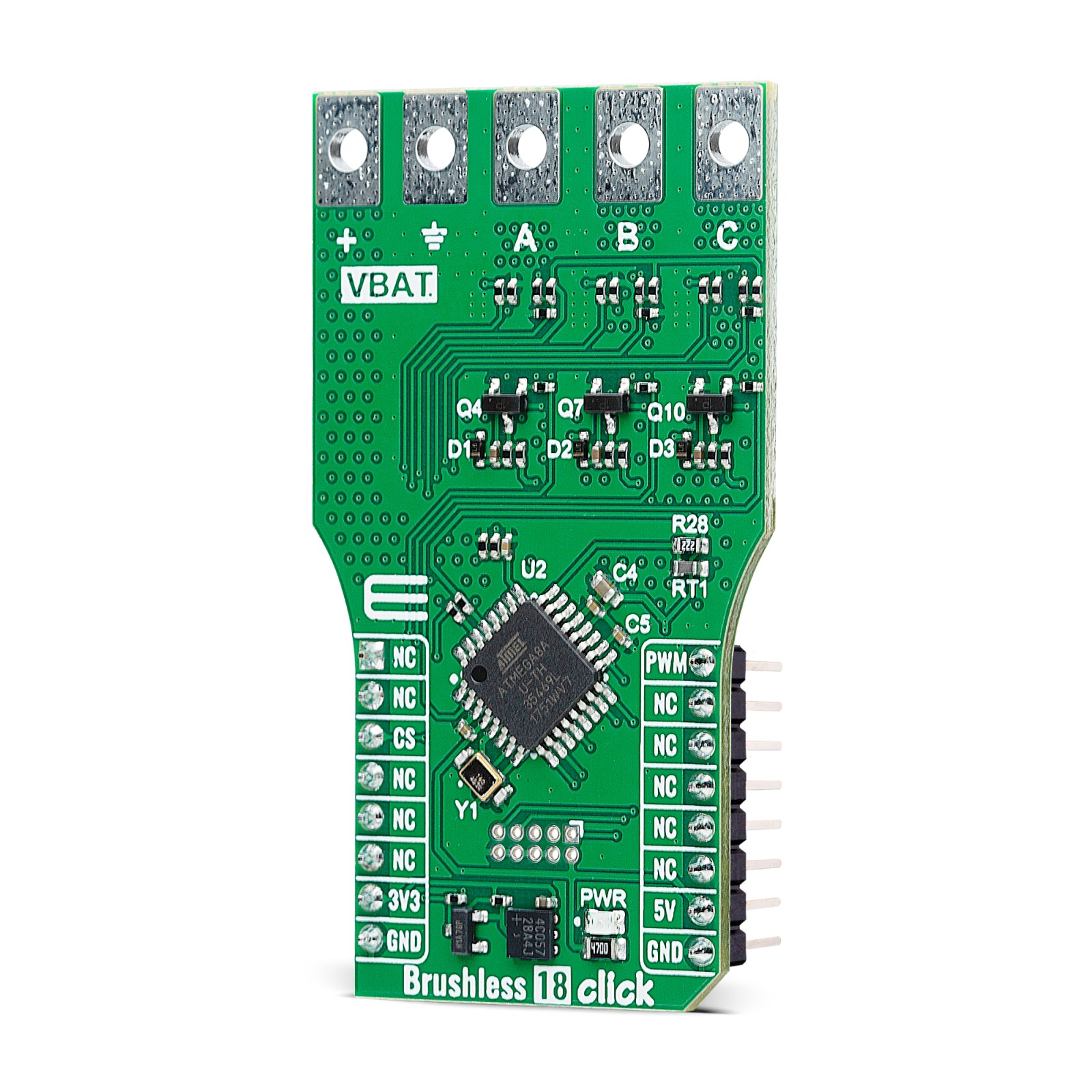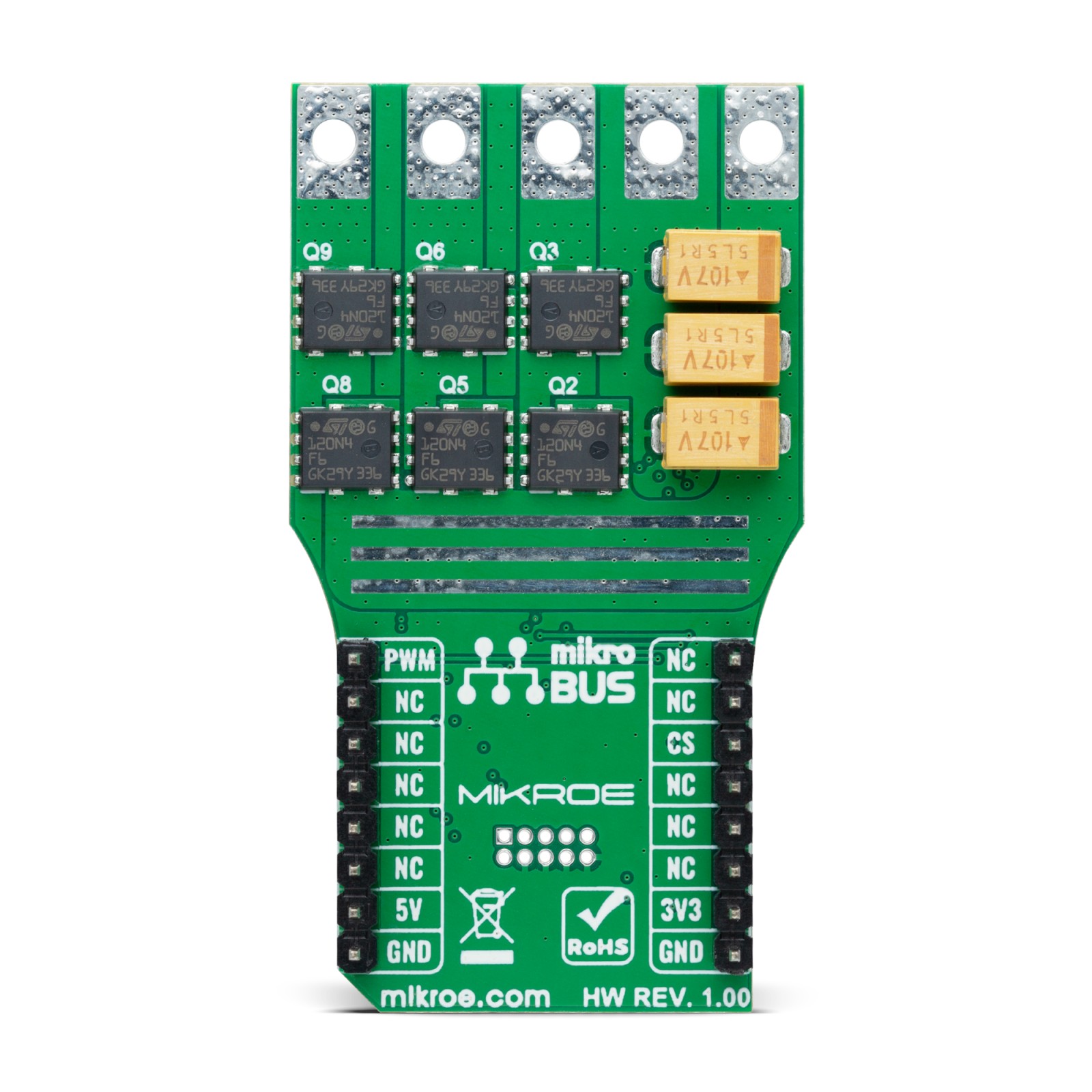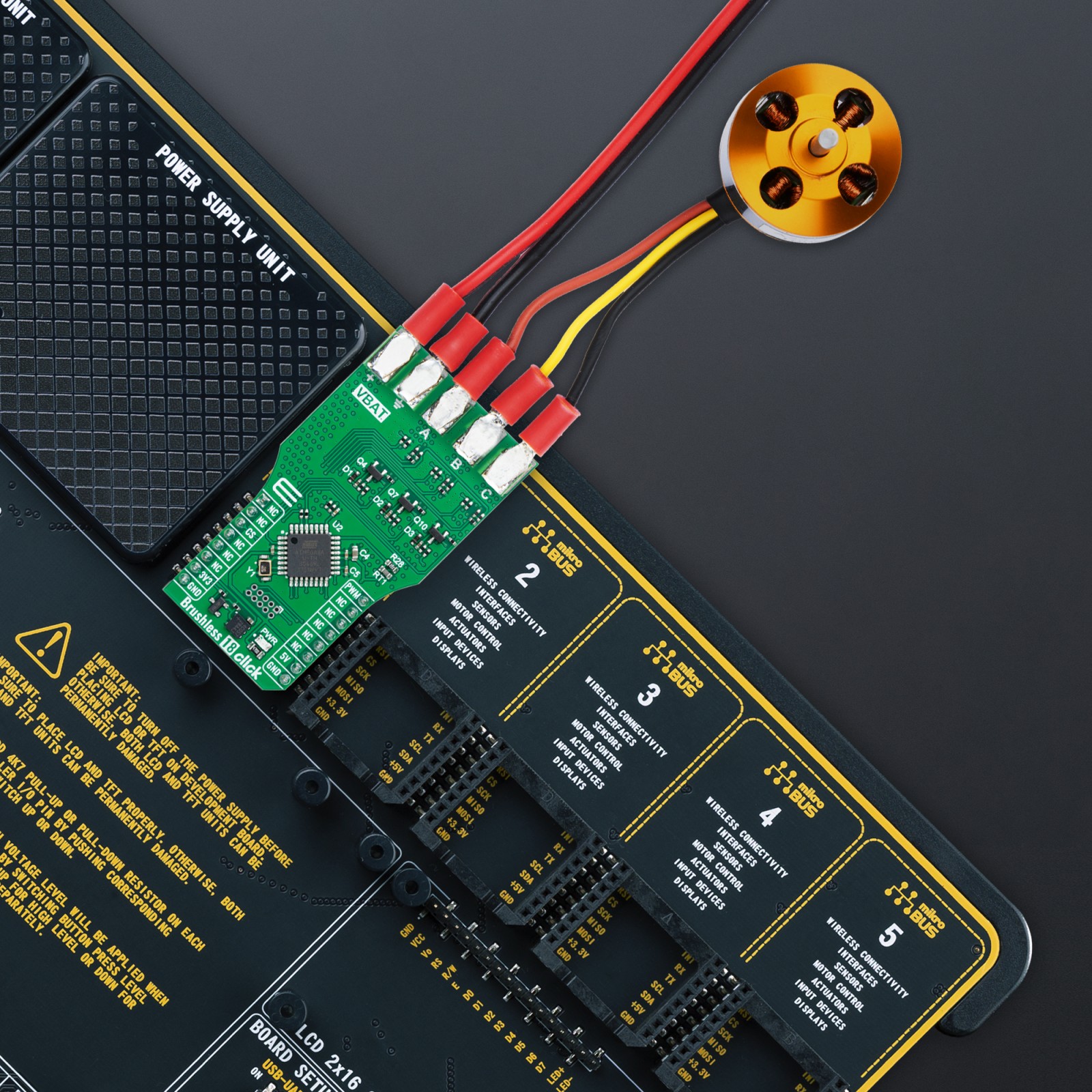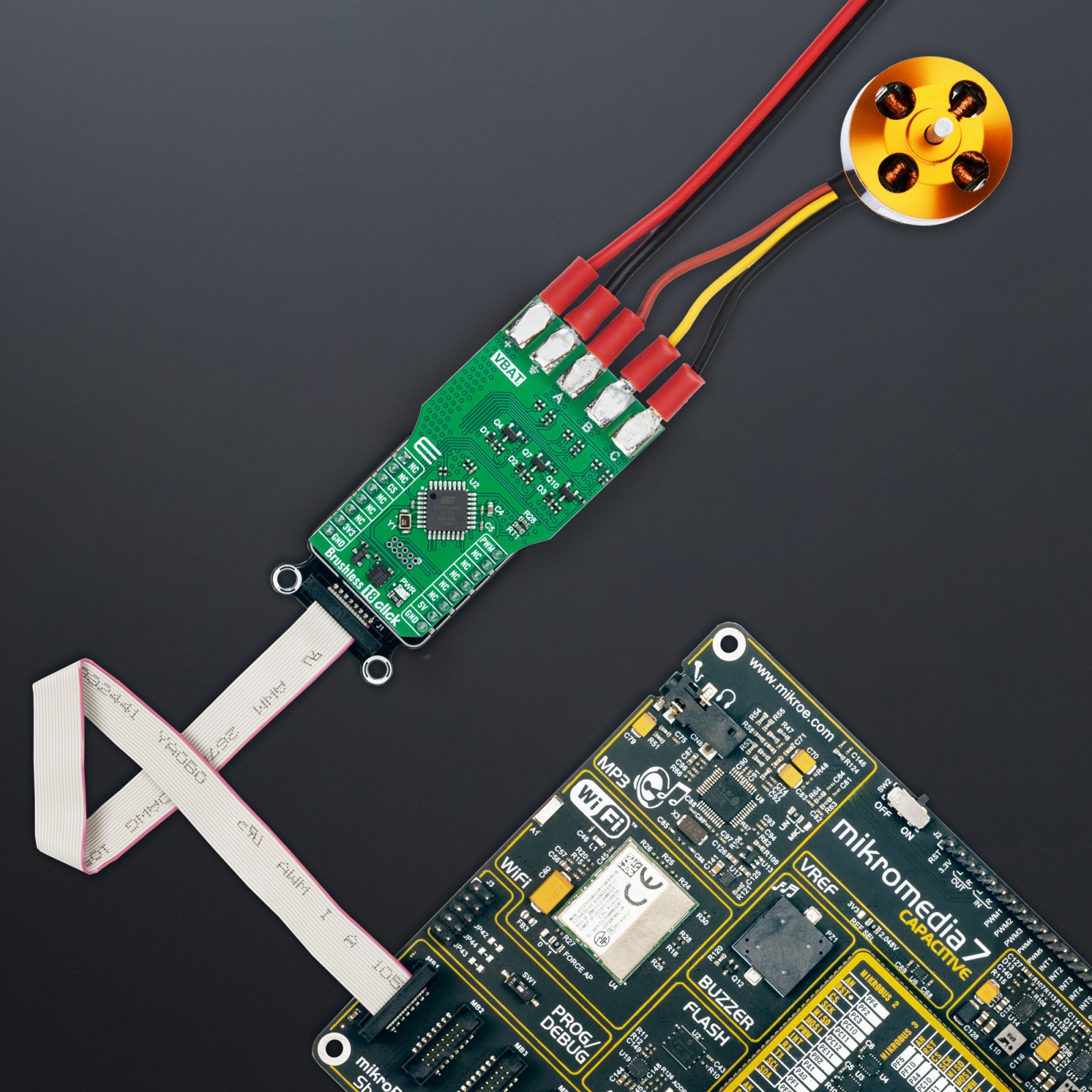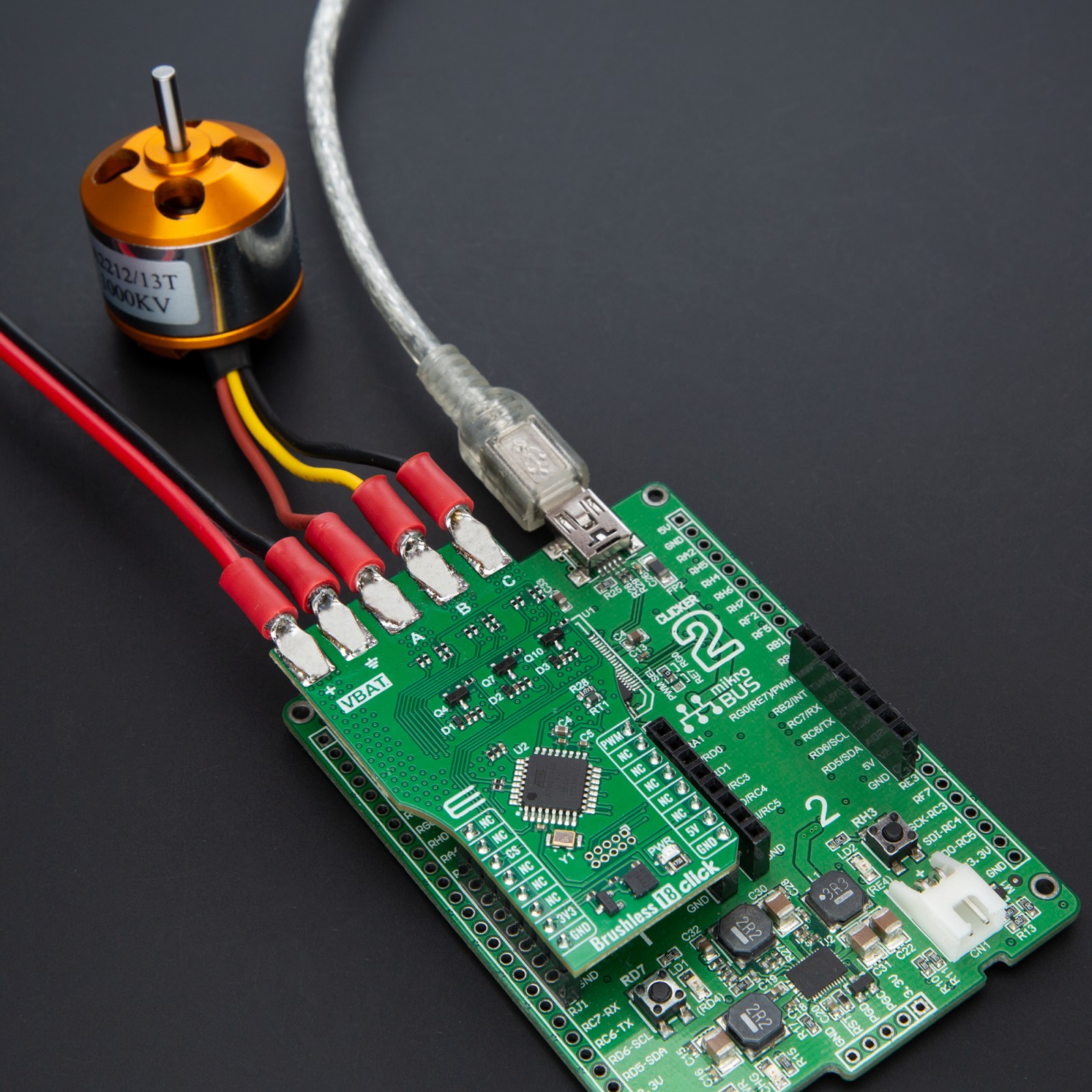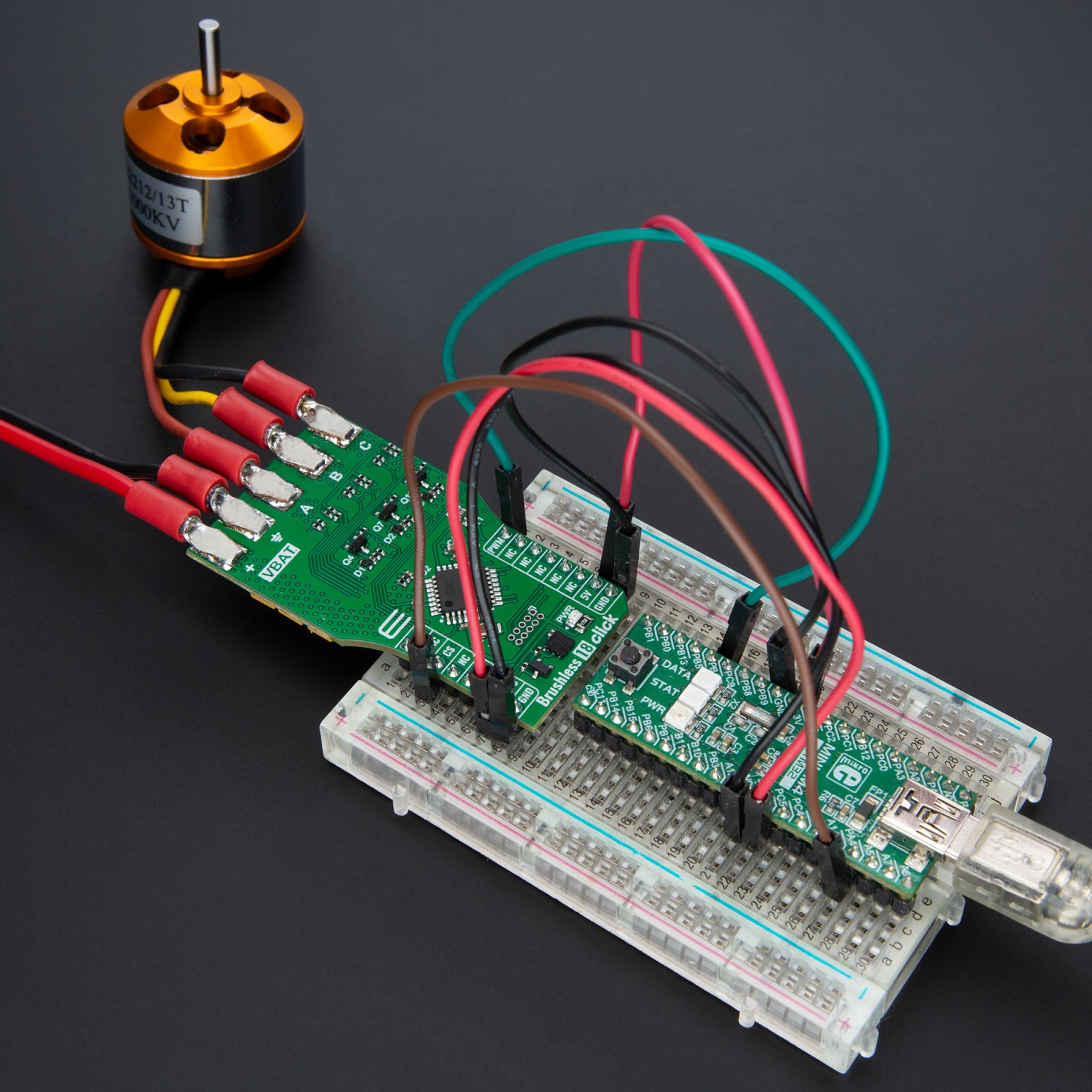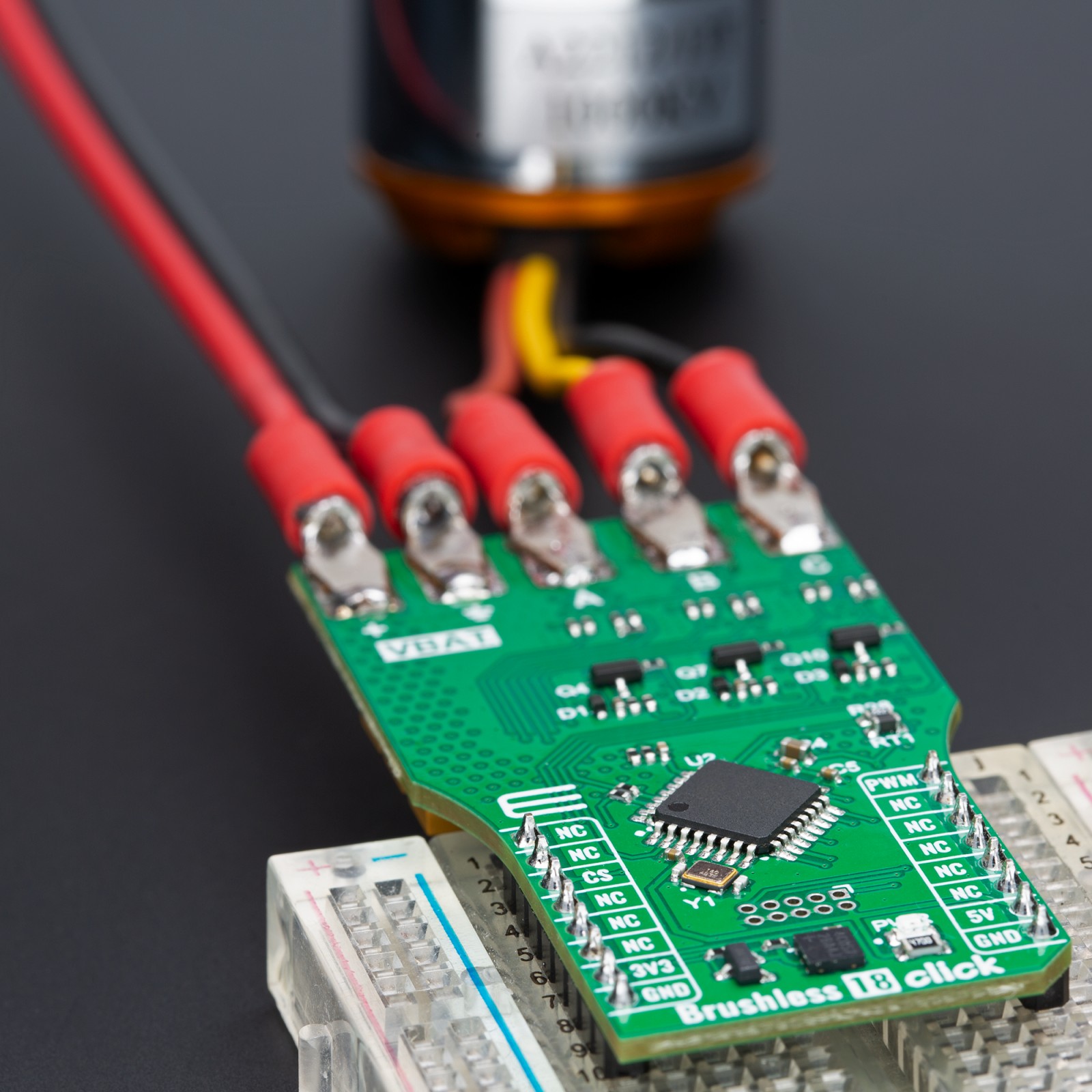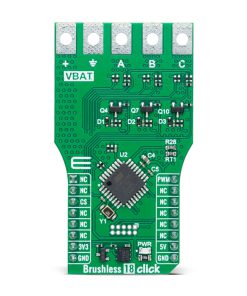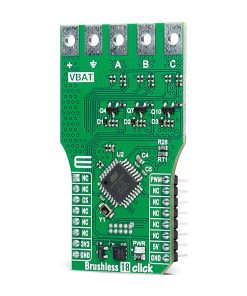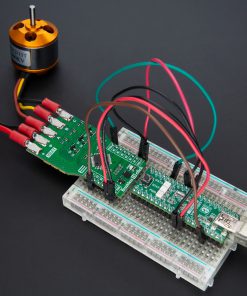Brushless 18 Click
R1,200.00 ex. VAT
Brushless 18 Click is a compact add-on board that controls three-phase sensorless brushless DC (BLDC) motors. This board features the ATmega8A, an 8-bit microcontroller from Microchip, ensuring precise and efficient motor control. This board features six high-performance N-channel MOSFETs (STL120N4F6AG) for switching power from an external source to the motor’s stator coils, supporting currents up to 50A and operating with input voltages ranging from 0 to 40V. It also includes unpopulated bootloader pins for easy firmware updates and operation controlled solely through a PWM signal from the mikroBUS™ socket. Brushless 18 Click is ideal for high-speed, durable, and efficient motor control applications, such as drone propulsion, electronic cooling systems, small household appliances, and robotic mechanisms.
Brushless 18 Click is fully compatible with the mikroBUS™ socket and can be used on any host system supporting the mikroBUS™ standard. It comes with the mikroSDK open-source libraries, offering unparalleled flexibility for evaluation and customization. What sets this Click board™ apart is the groundbreaking ClickID feature, enabling your host system to seamlessly and automatically detect and identify this add-on board.
Stock: Lead-time applicable.
| 5+ | R1,140.00 |
| 10+ | R1,080.00 |
| 15+ | R1,020.00 |
| 20+ | R981.60 |