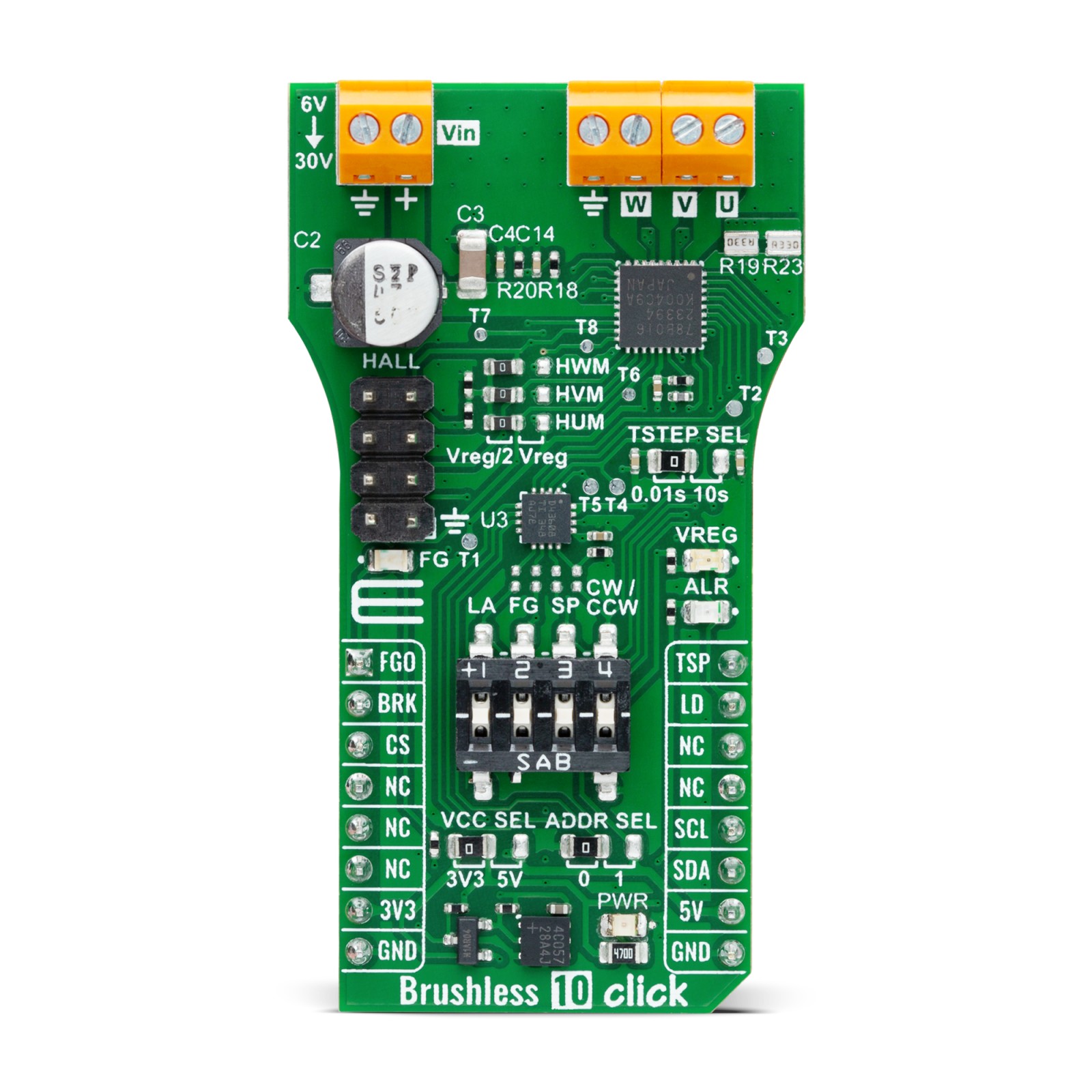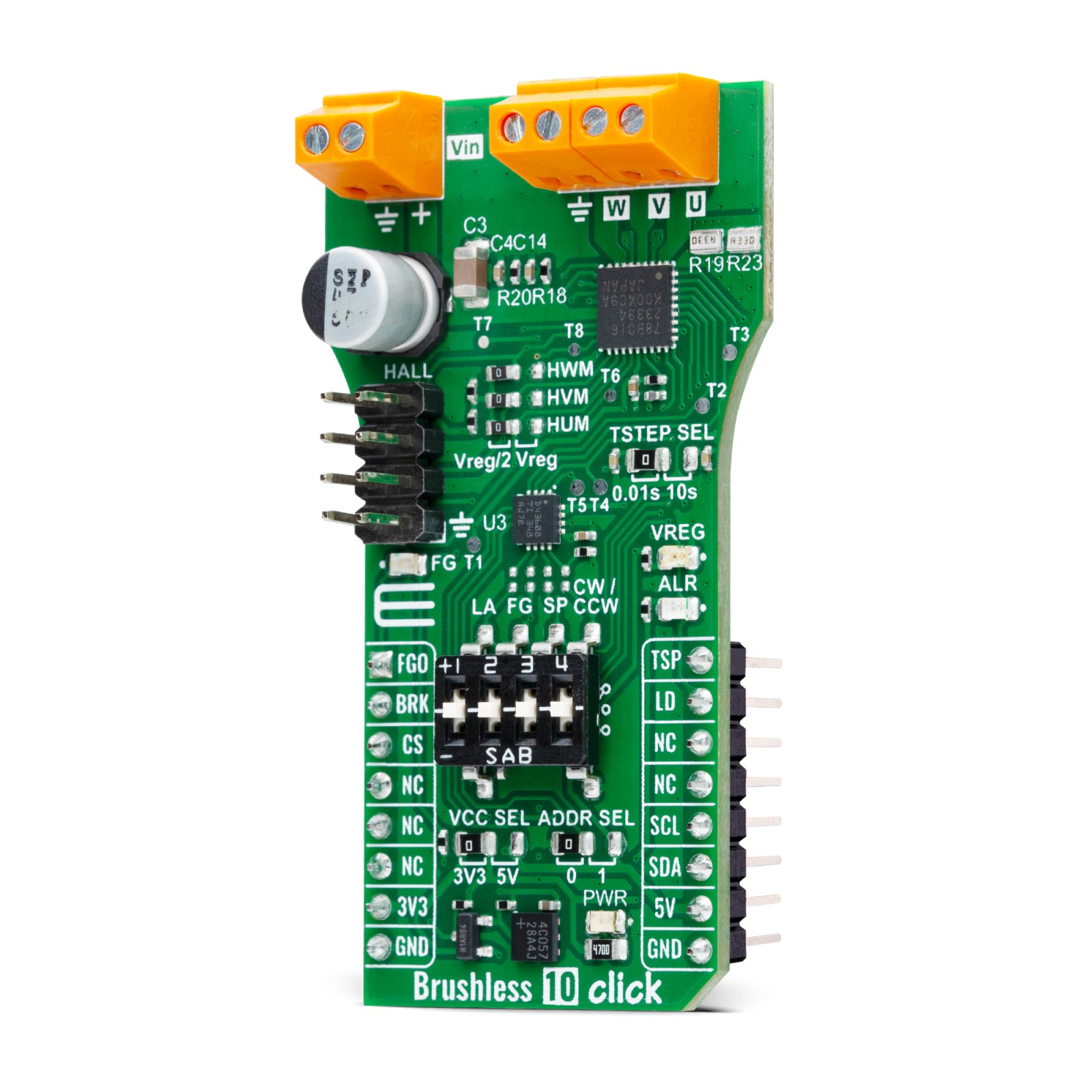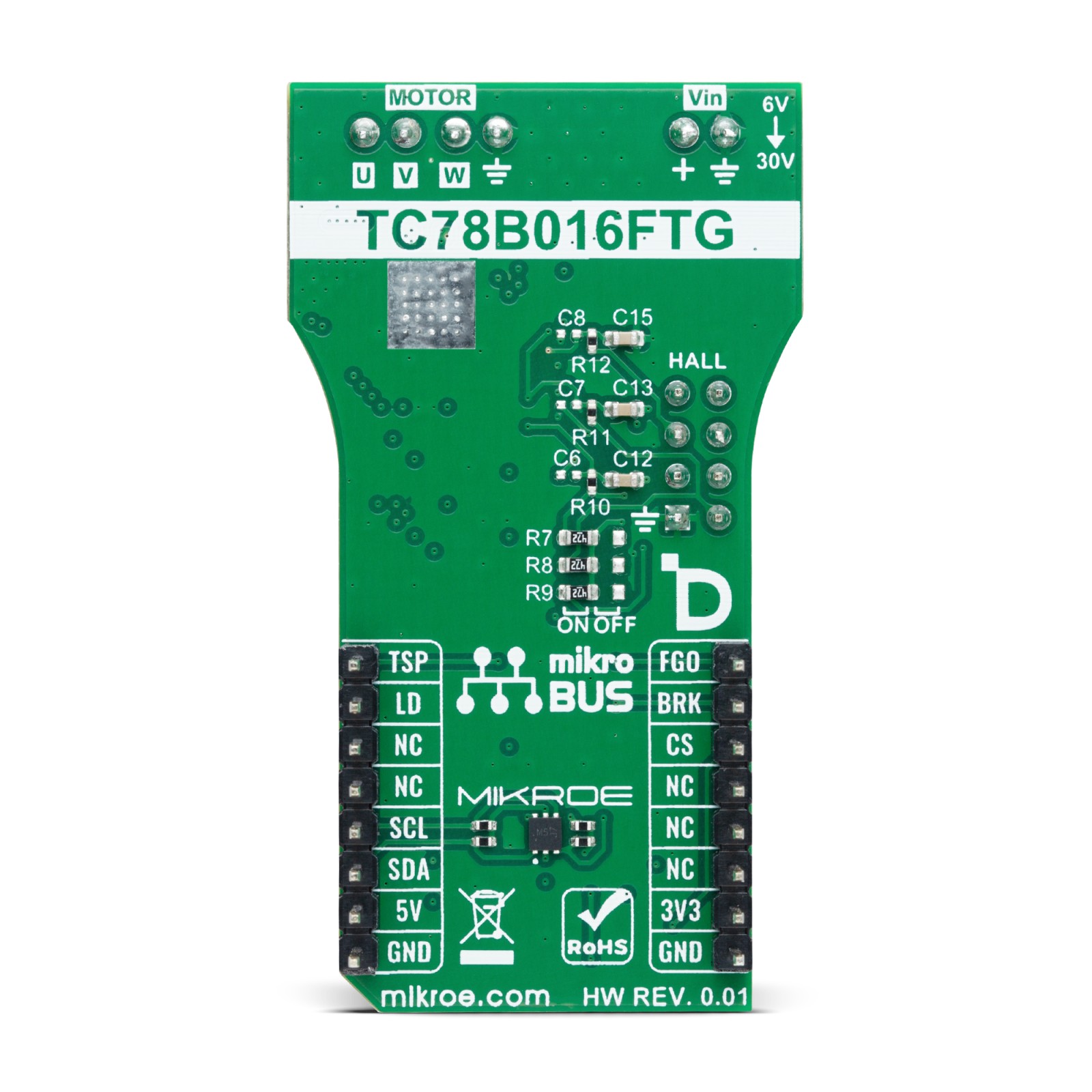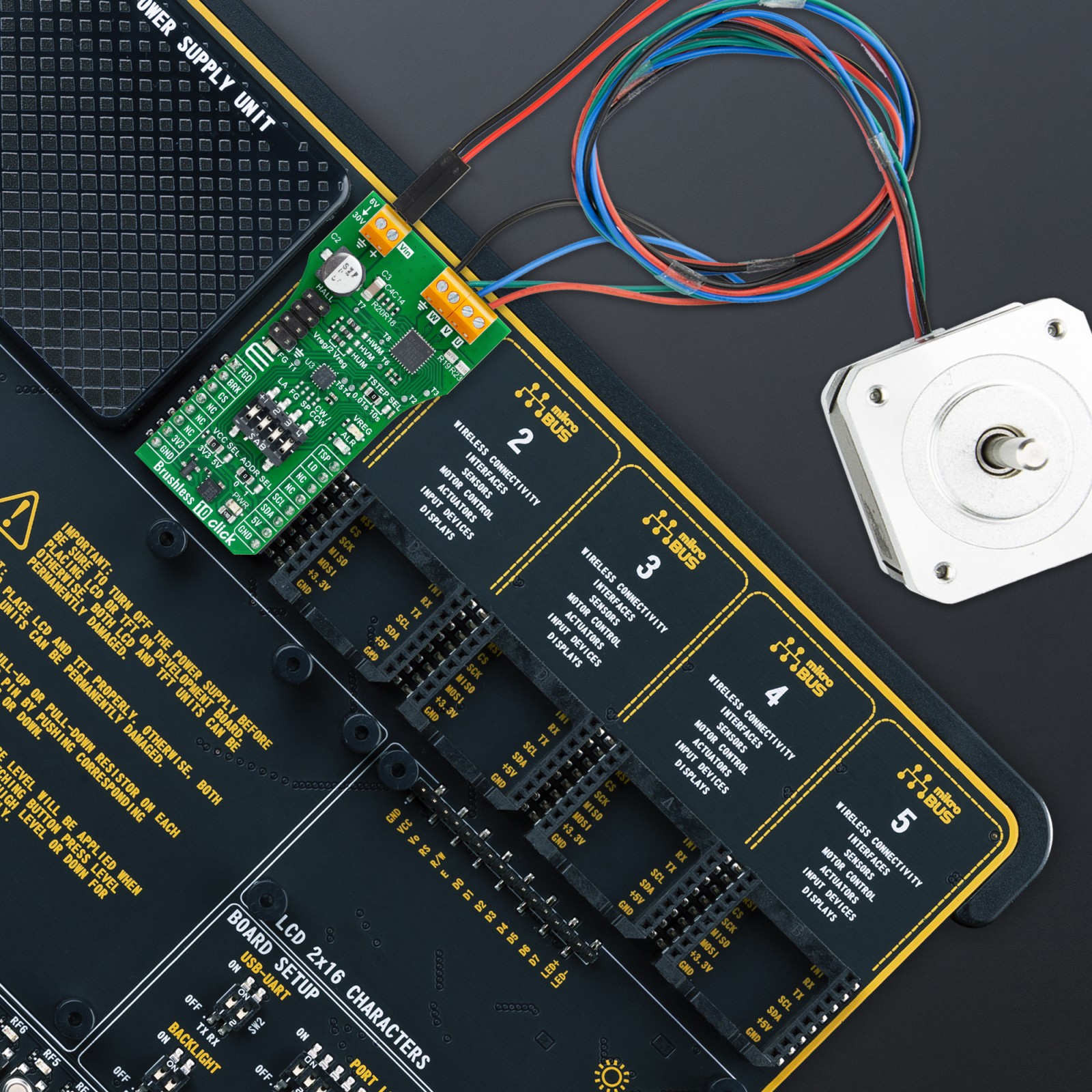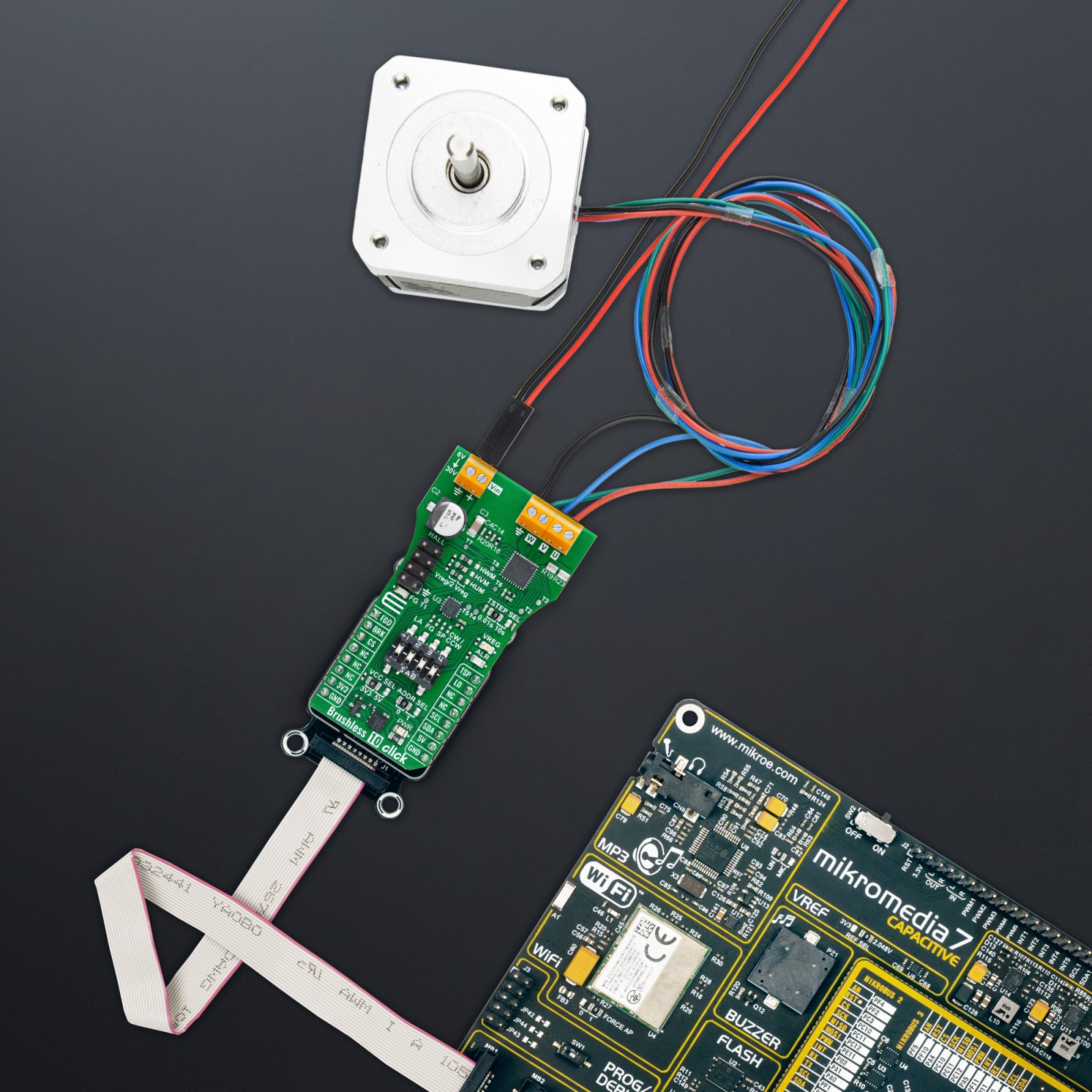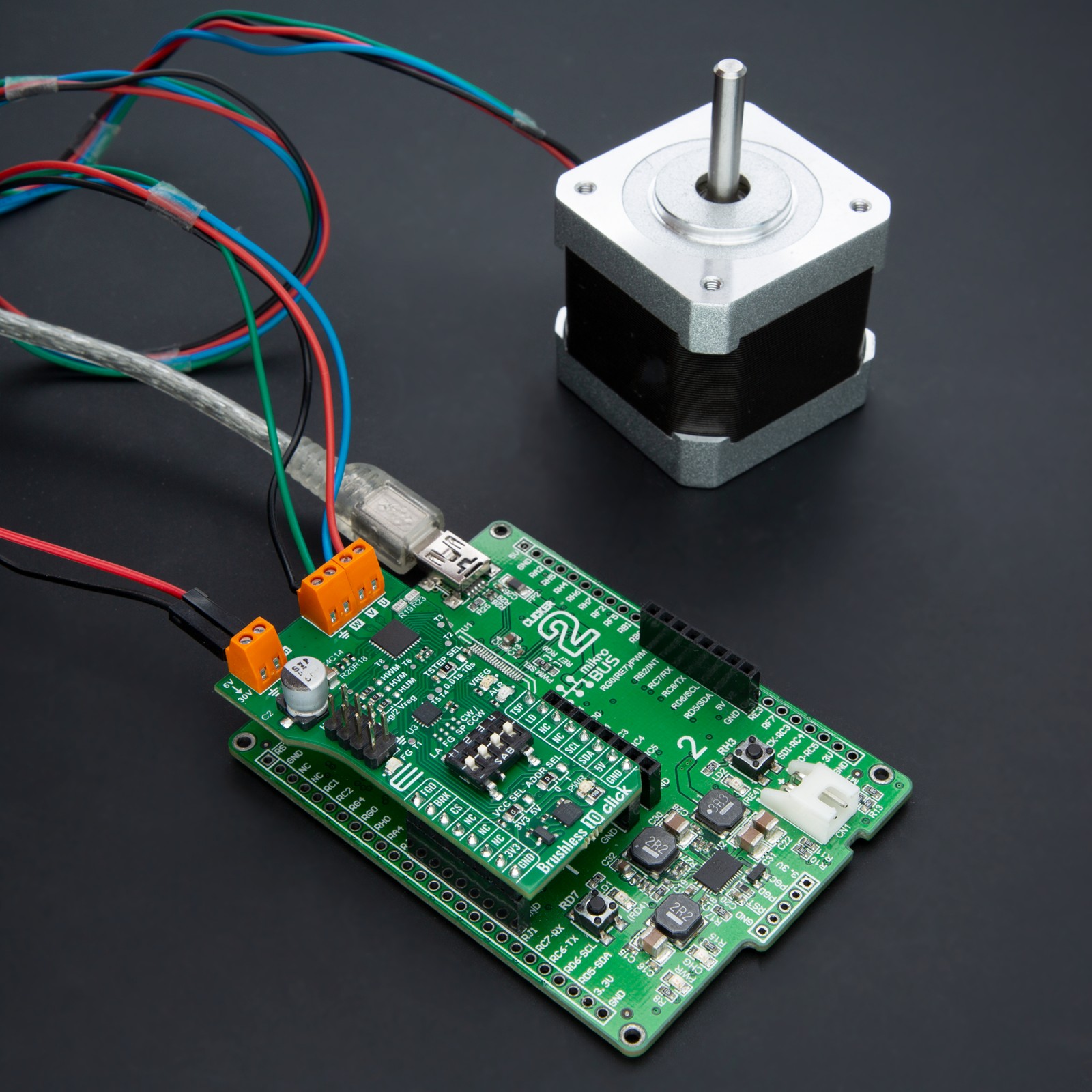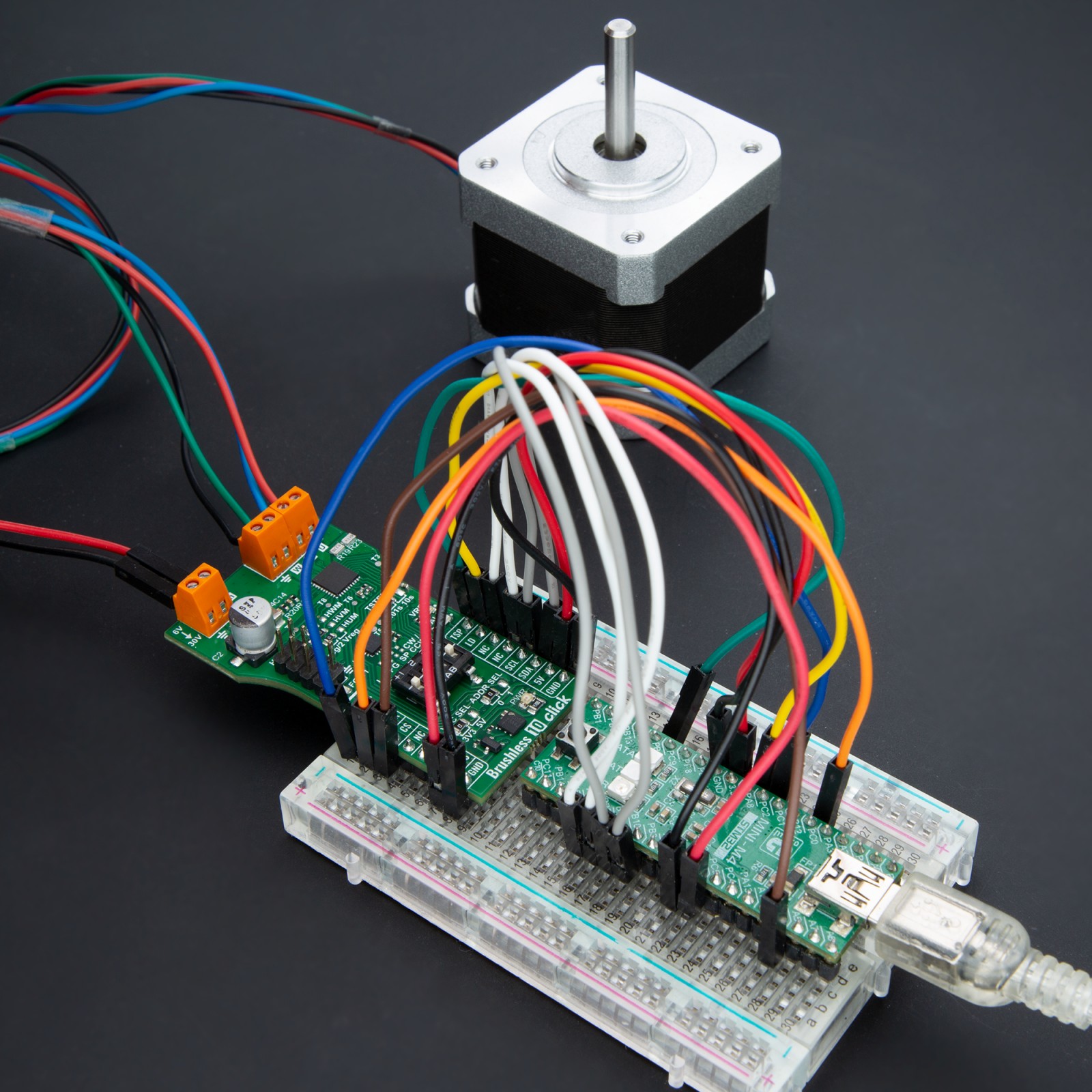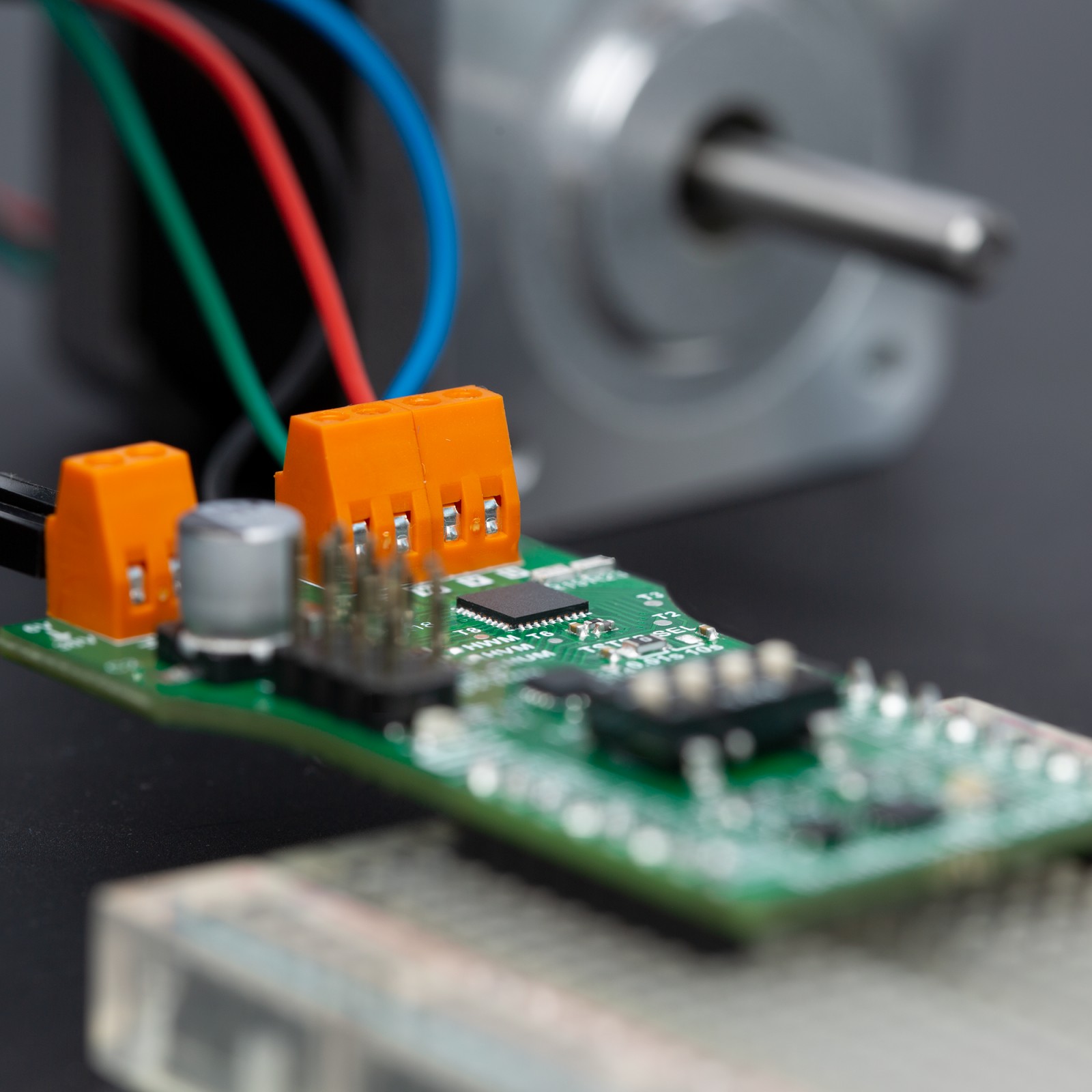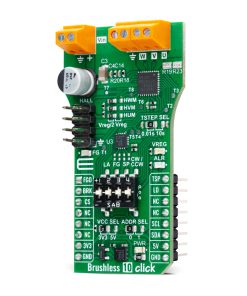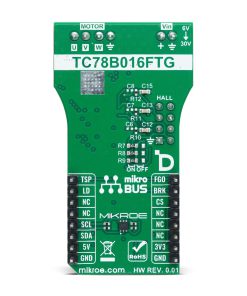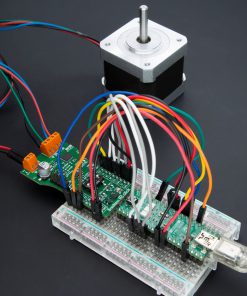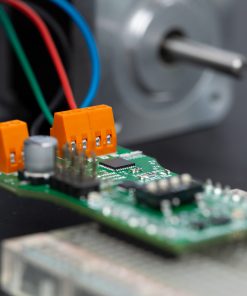Brushless 10 Click is a compact add-on board that provides precise control over brushless DC motors. This board features the TC78B016FTG, a 3-phase sine-wave PWM driver from Toshiba Semiconductor. The TC78B016FTG features Intelligent Phase Control for automatic motor phase adjustment, eliminating manual calibration, supporting an external power supply from 6V to 30V, and current output up to 1.5A. It also includes various control and diagnostic features such as rotational speed output, brake function, speed command, and safety detections with visual indicators. The onboard DAC also offers additional tunability for motor control enhancements like lead angle control, output duty cycle, motor lockout, and PWM frequency selection. This Click board™ is ideal for applications requiring efficient and reliable brushless motor control, such as in fan motors or devices where precise speed and direction control are essential.
Brushless 10 Click is fully compatible with the mikroBUS™ socket and can be used on any host system supporting the mikroBUS™ standard. It comes with the mikroSDK open-source libraries, offering unparalleled flexibility for evaluation and customization. What sets this Click board™ apart is the groundbreaking ClickID feature, enabling your host system to seamlessly and automatically detect and identify this add-on board.
 tRF Click
1 × R1,000.00
tRF Click
1 × R1,000.00  DIGI POT Click
1 × R350.00
DIGI POT Click
1 × R350.00  microSD Click
1 × R335.00
microSD Click
1 × R335.00  GSM2 Click
1 × R910.00
GSM2 Click
1 × R910.00  BUZZ Click
1 × R110.00
BUZZ Click
1 × R110.00