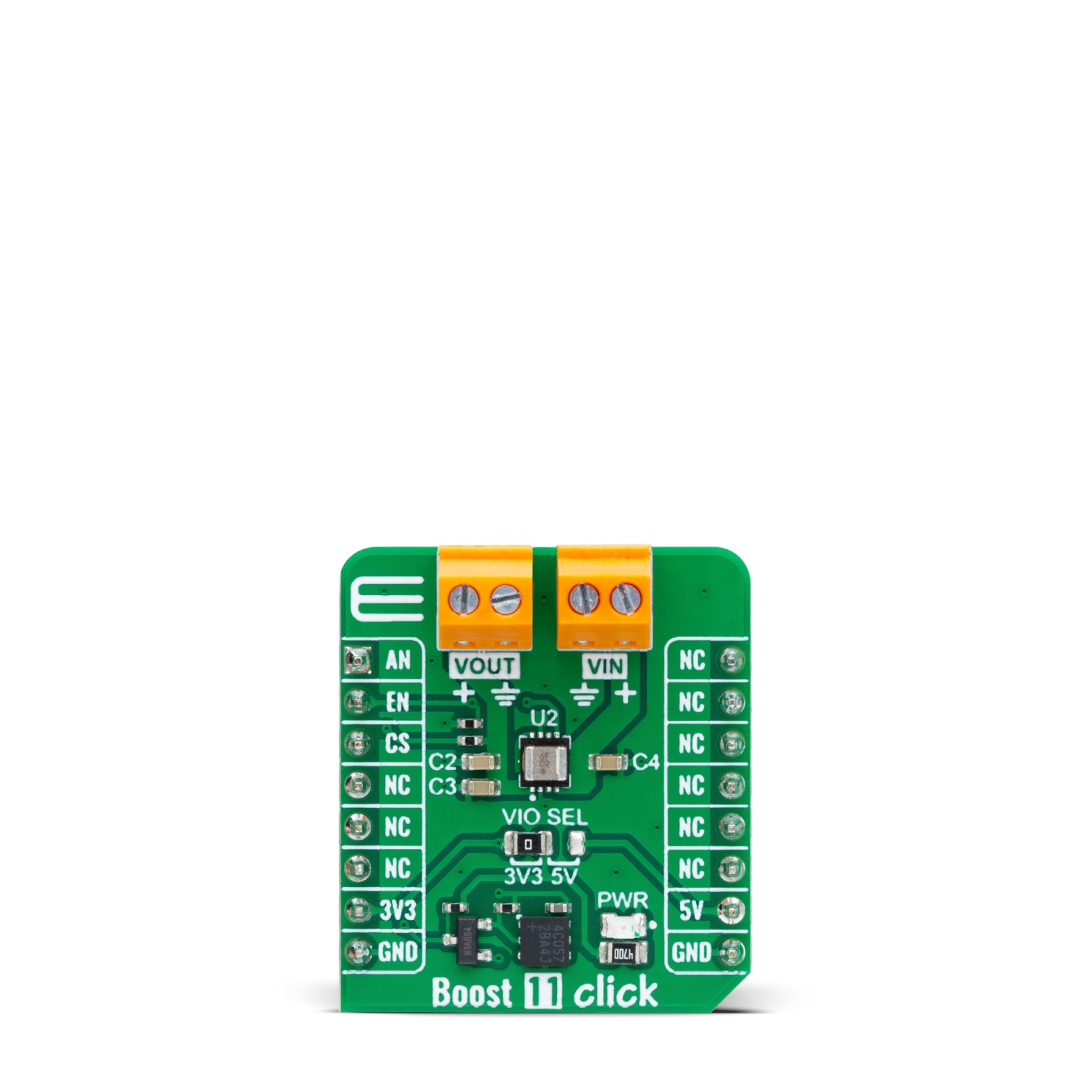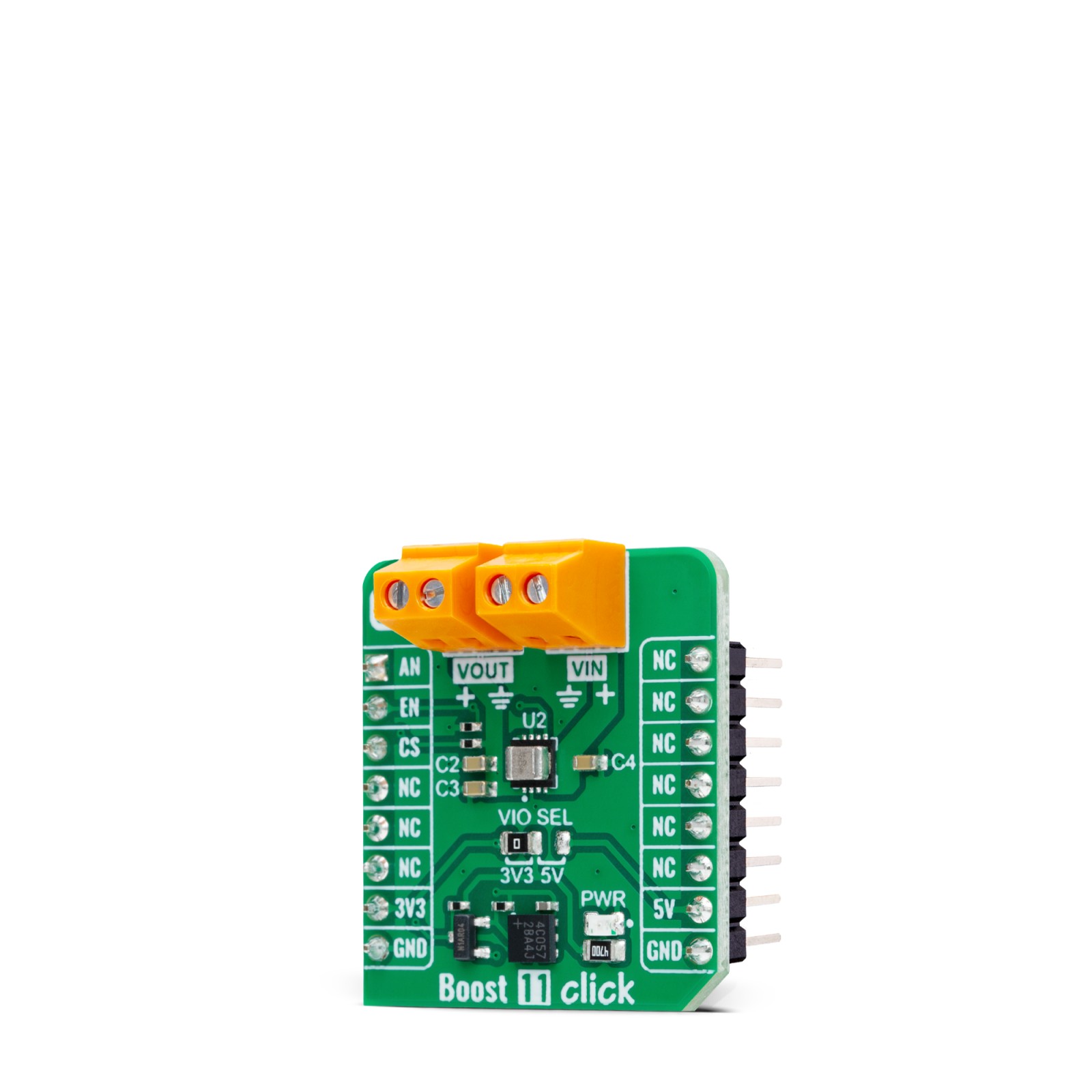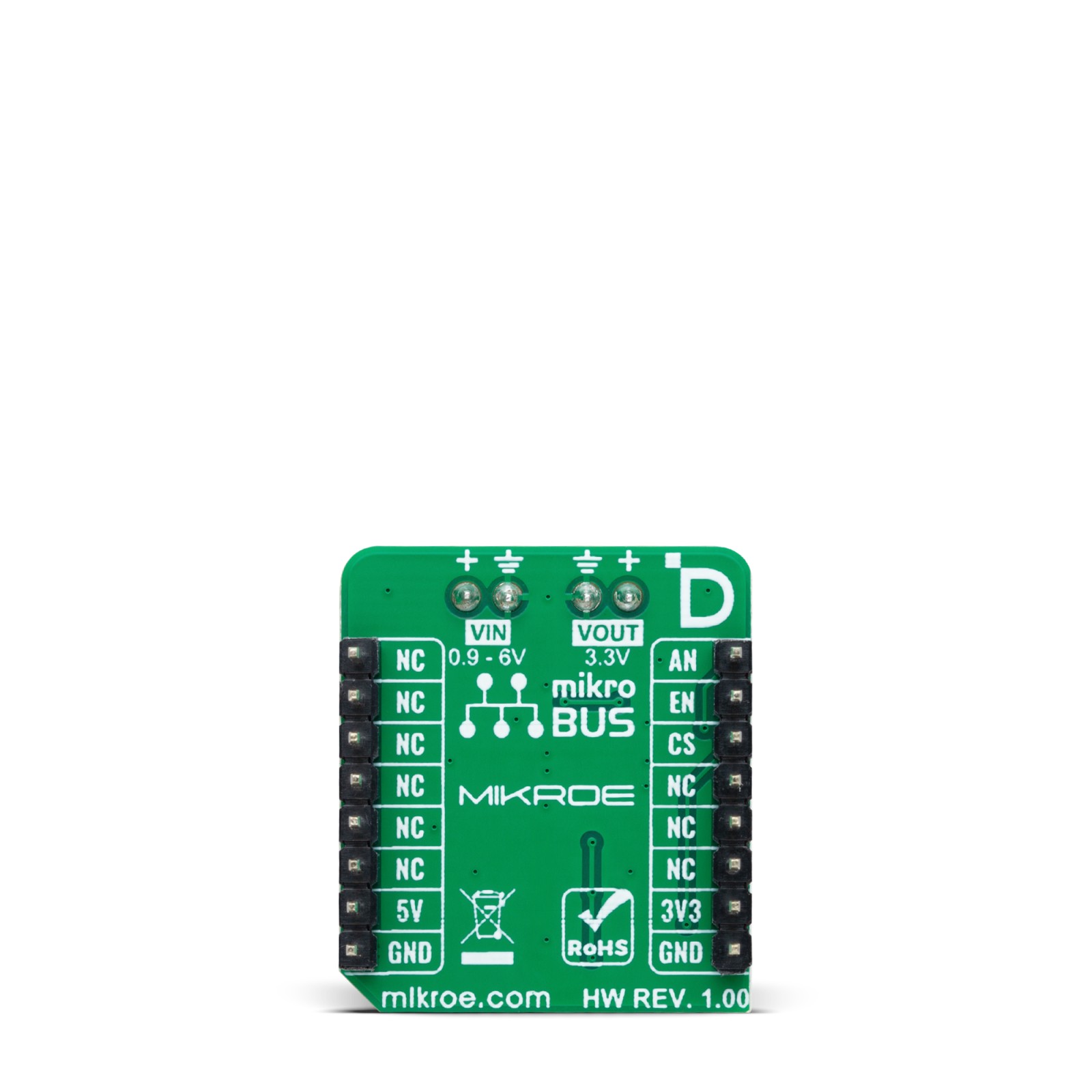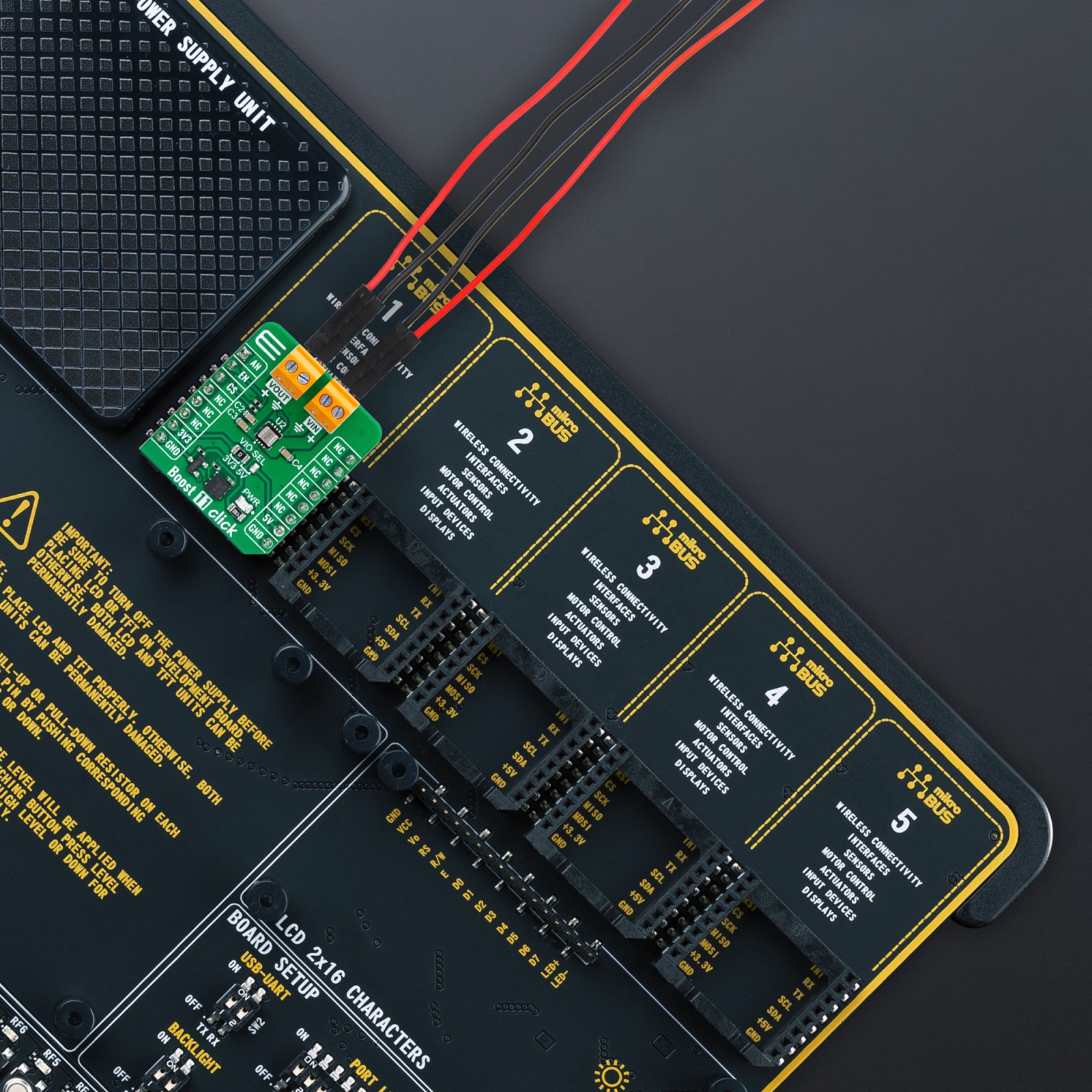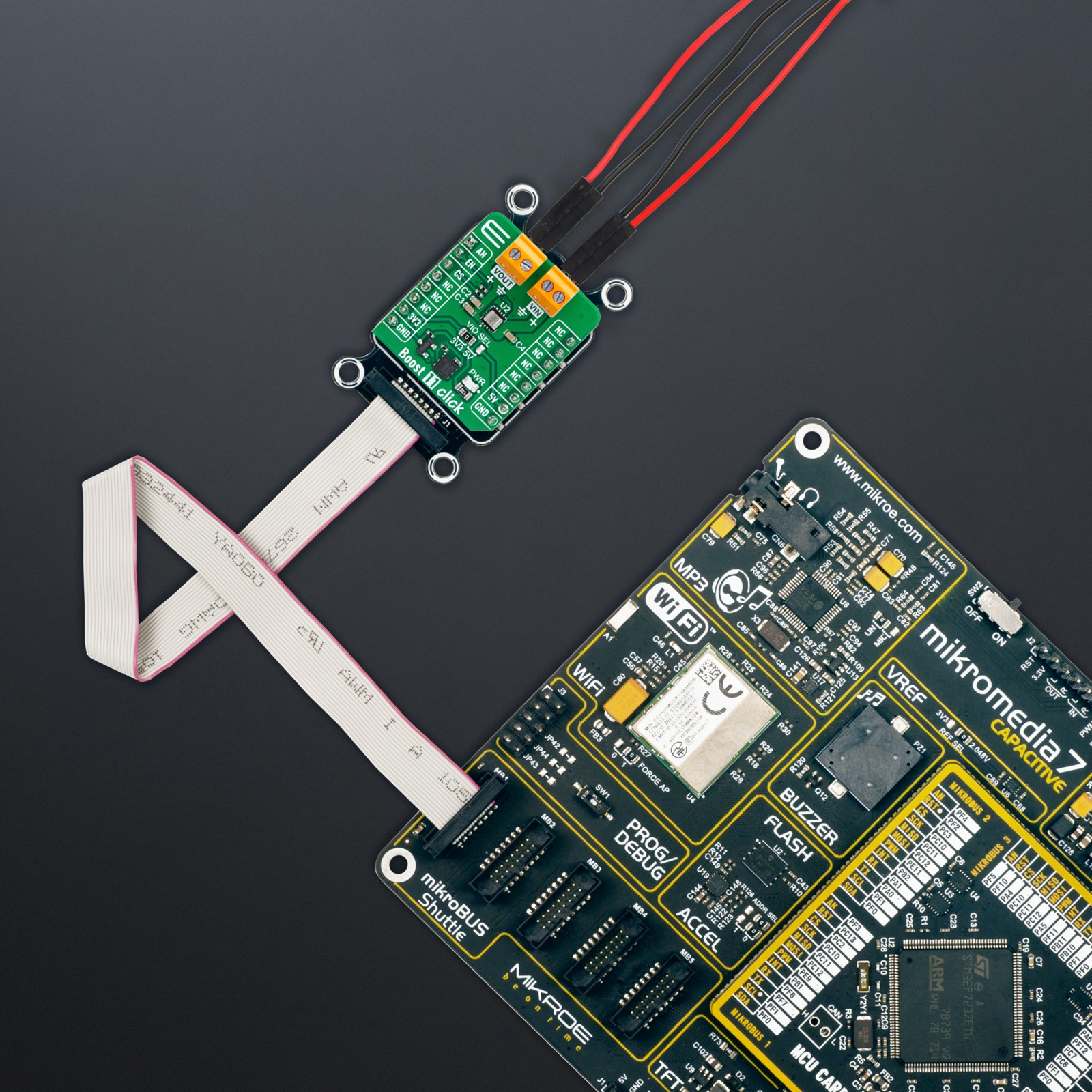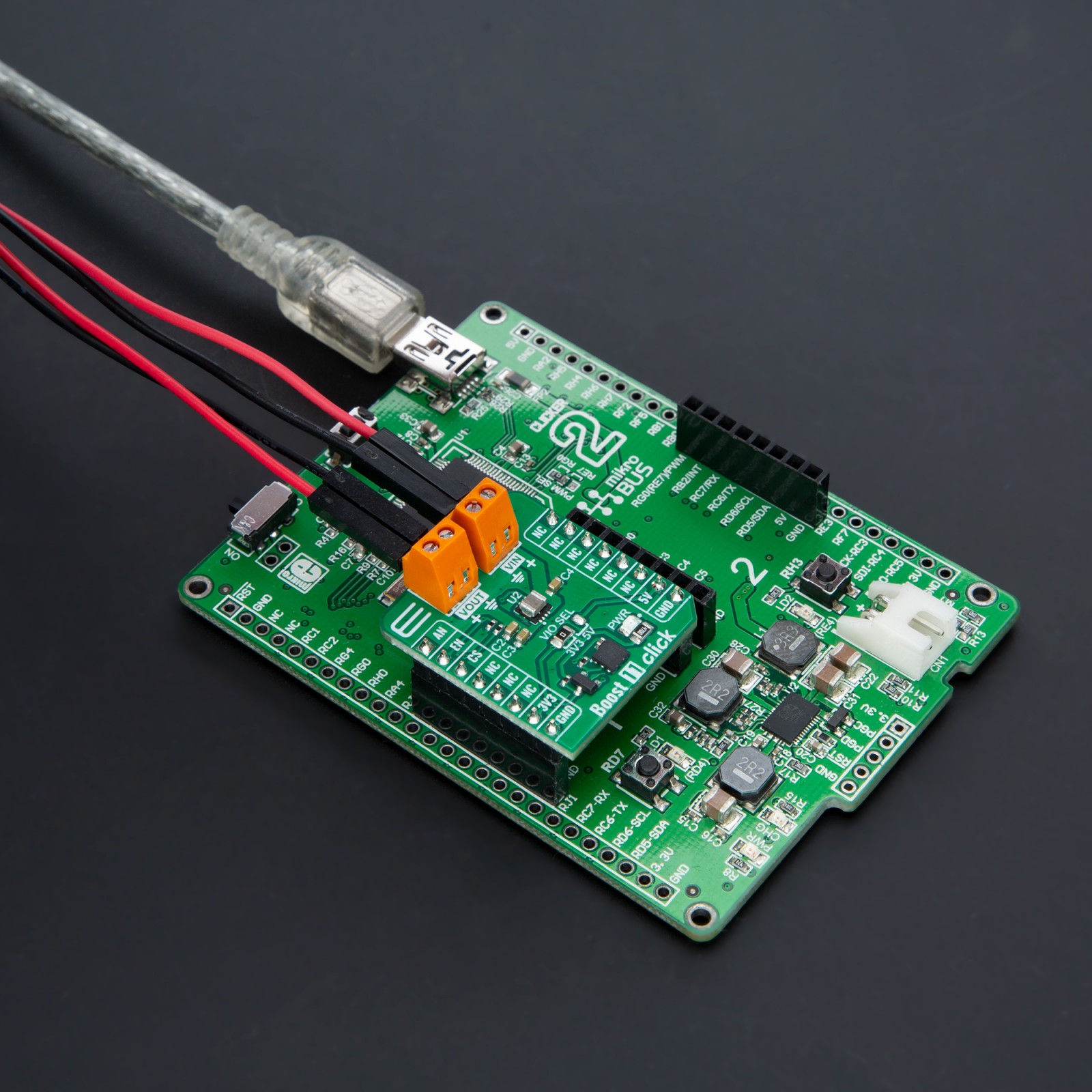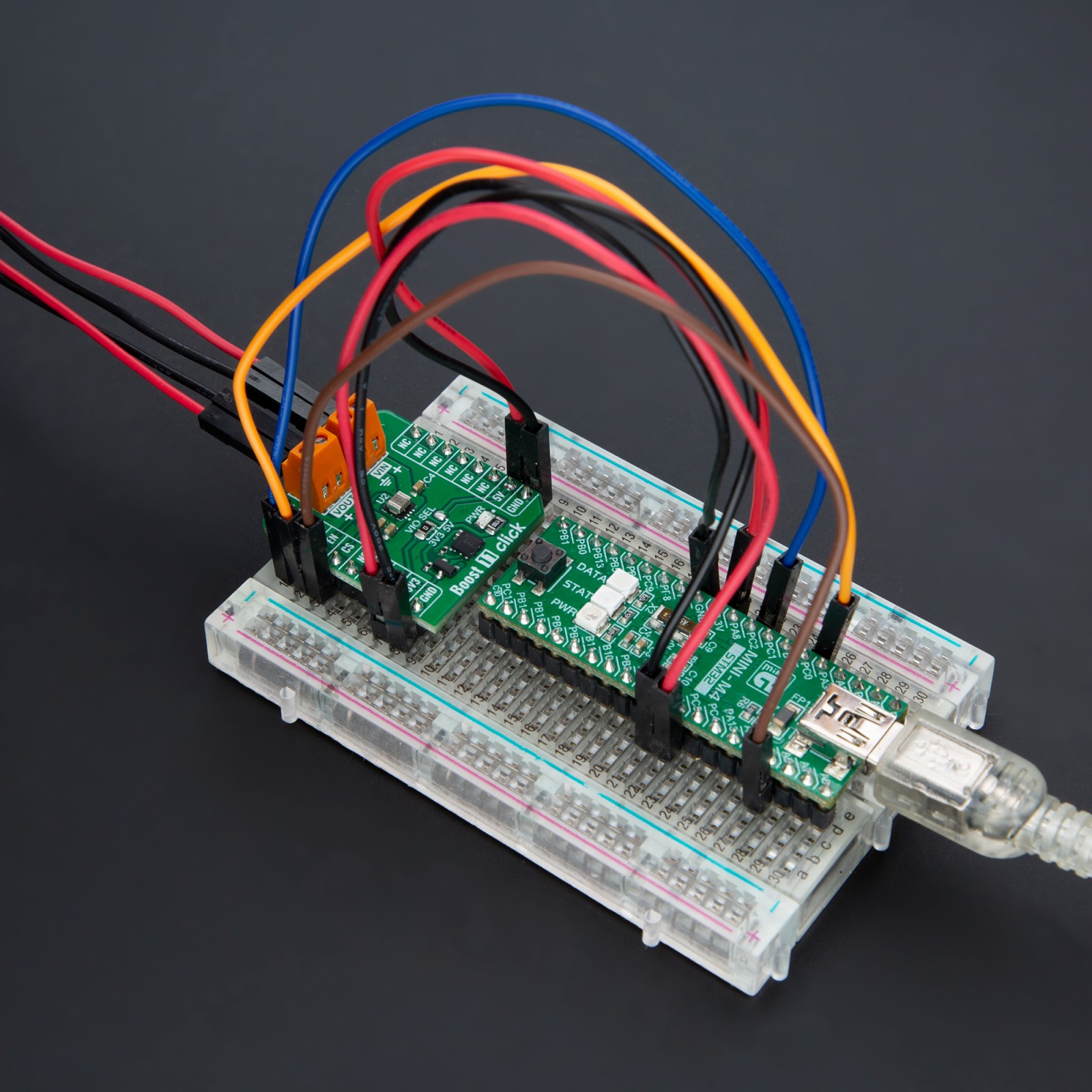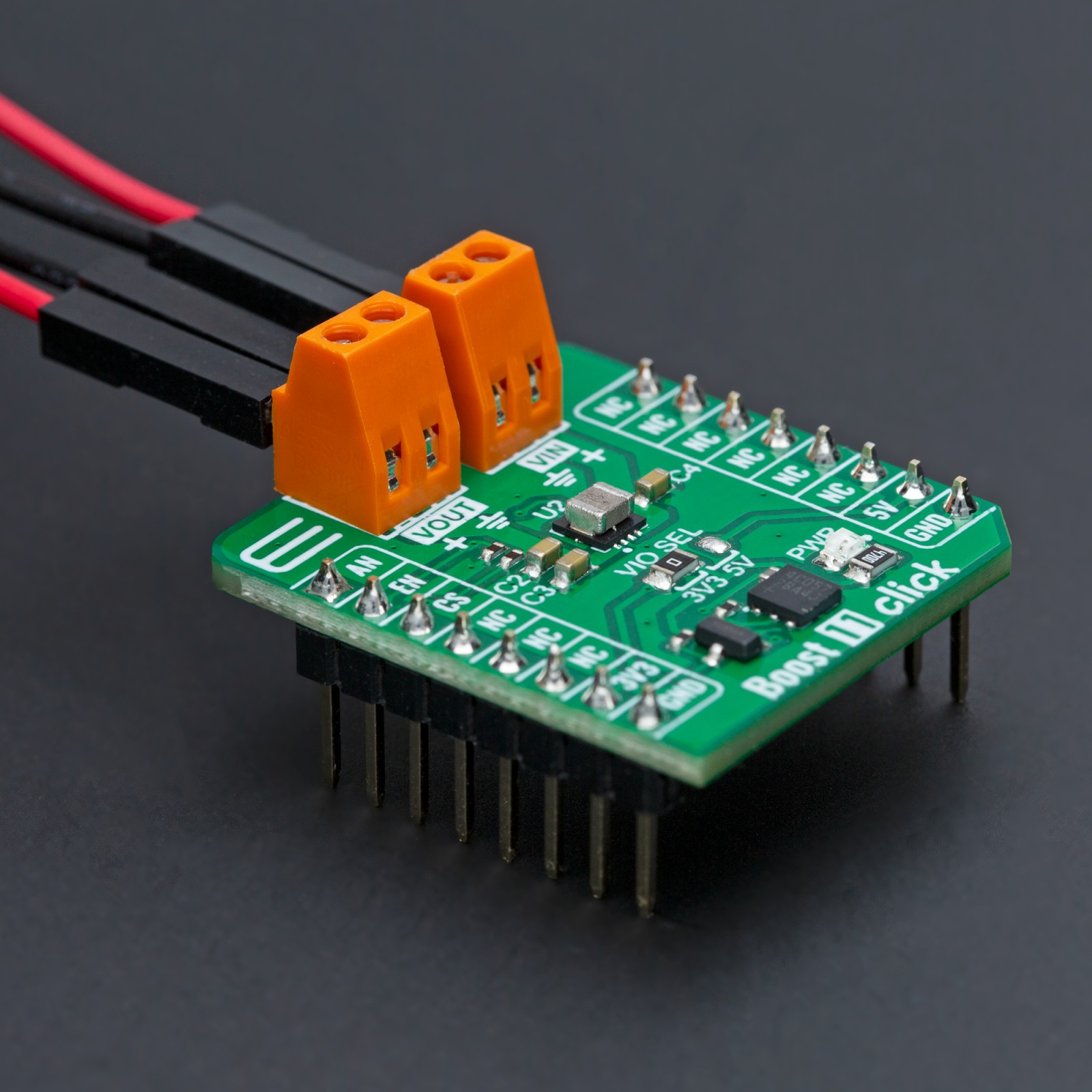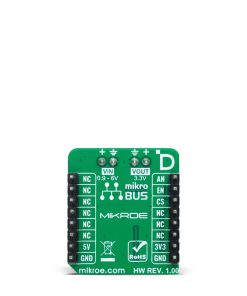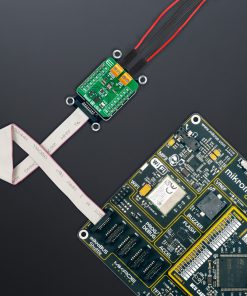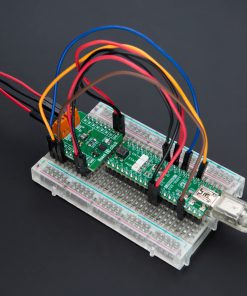Boost 11 Click
R320.00 ex. VAT
Boost 11 Click is a compact add-on board that boosts low input voltages to a stable output. This board features the XCL105B331H2-G, a synchronous step-up DC/DC converter from TOREX Semi. It operates from an input voltage as low as 0.9V, ideal for devices using single Alkaline or Nickel-metal hydride batteries, with an output fixed at 3.3V. It features an EN pin for easy start-up and standby mode and supports both 3.3V and 5V logic levels. This versatility makes Boost 11 Click suitable for industrial equipment, IoT devices, wearables, and applications prioritizing battery life.
Boost 11 Click is fully compatible with the mikroBUS™ socket and can be used on any host system supporting the mikroBUS™ standard. It comes with the mikroSDK open-source libraries, offering unparalleled flexibility for evaluation and customization. What sets this Click board™ apart is the groundbreaking ClickID feature, enabling your host system to seamlessly and automatically detect and identify this add-on board.
Stock: Lead-time applicable.
| 5+ | R304.00 |
| 10+ | R288.00 |
| 15+ | R272.00 |
| 20+ | R261.76 |