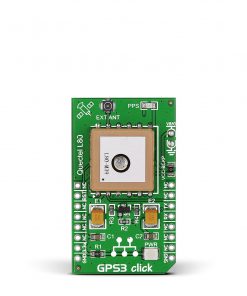ANNA-B412 Click
R745.00 ex. VAT
ANNA-B412 Click is a compact add-on board that provides BT/BLE connectivity for any embedded application. This board features the ANNA-B412, a standalone Bluetooth 5.1 low-energy module from u-blox. It is a System-in-Package (SiP) design with pre-flashed u-connectXpress software, which supports Bluetooth LE Serial port service, GATT client and server, Bluetooth beacons, Bluetooth long-range, NFC, and simultaneous peripheral and central roles. The Bluetooth module in LE mode can achieve up to 2Mbps data rates. This Click board™ makes the perfect solution for the development of industrial automation, smart building applications, low-power sensors, wireless-connected and configurable equipment, and more.
ANNA-B412 Click is fully compatible with the mikroBUS™ socket and can be used on any host system supporting the mikroBUS™ standard. It comes with the mikroSDK open-source libraries, offering unparalleled flexibility for evaluation and customization. What sets this Click board™ apart is the groundbreaking ClickID feature, enabling your host system to seamlessly and automatically detect and identify this add-on board.
Stock: Lead-time applicable.
| 5+ | R707.75 |
| 10+ | R670.50 |
| 15+ | R633.25 |
| 20+ | R609.41 |

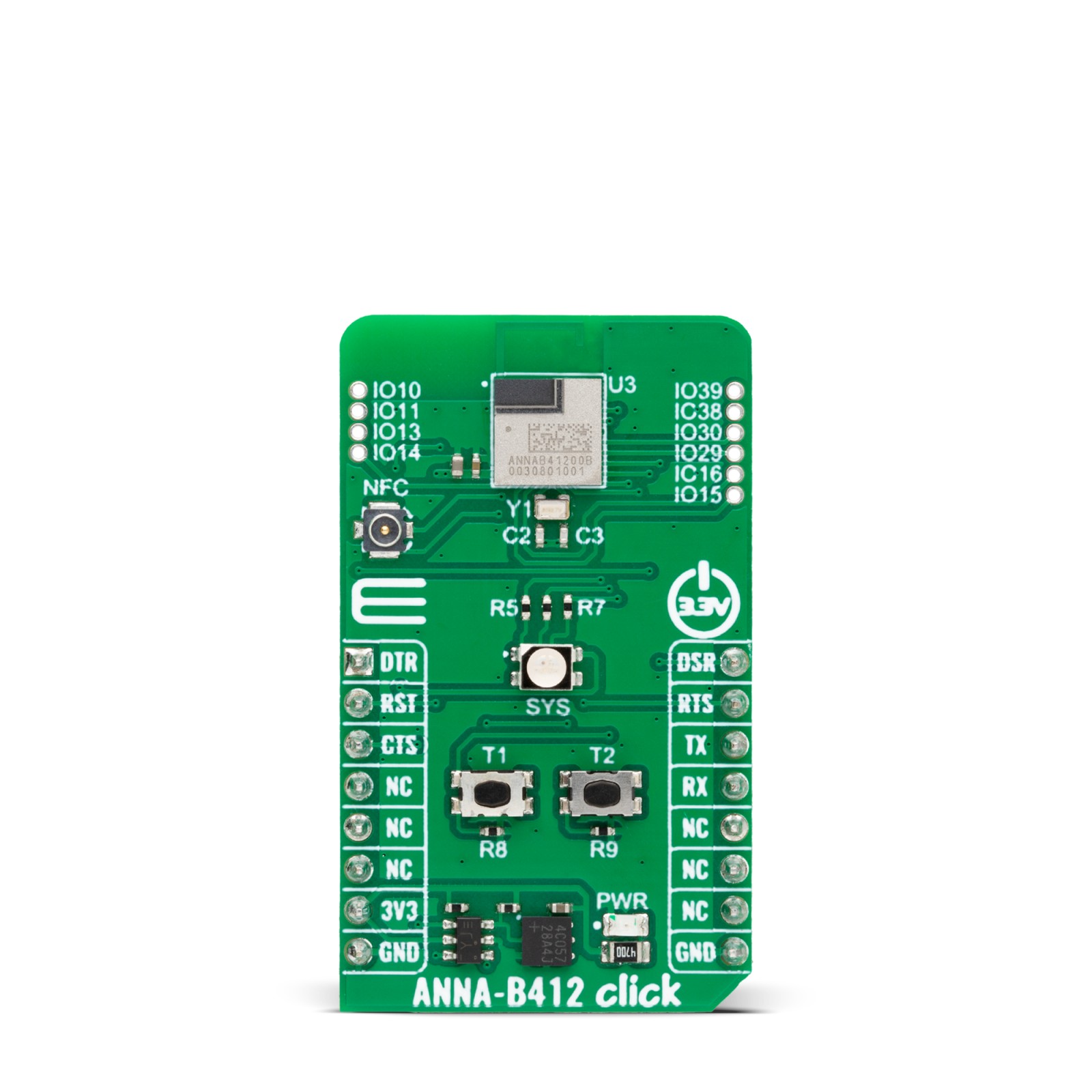
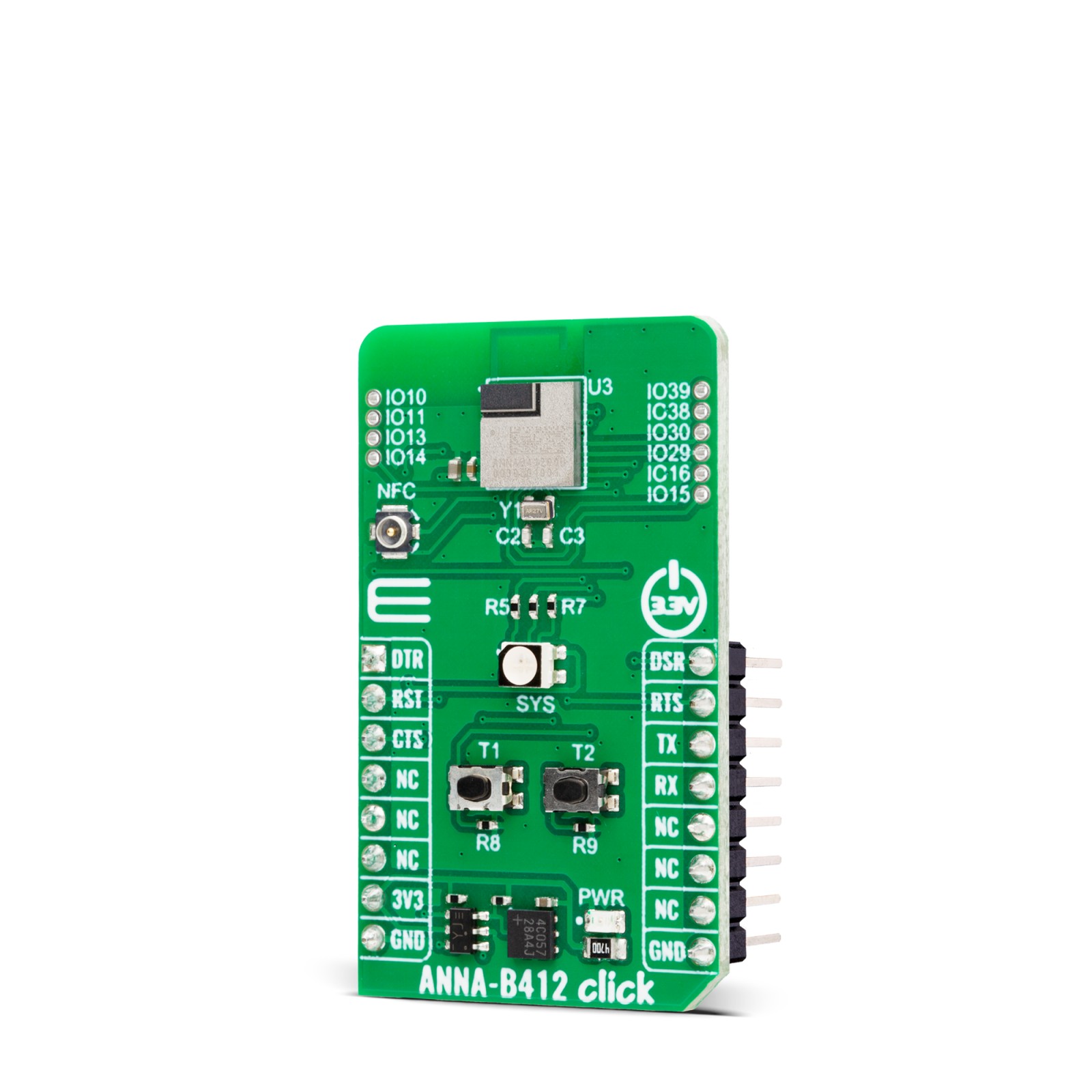


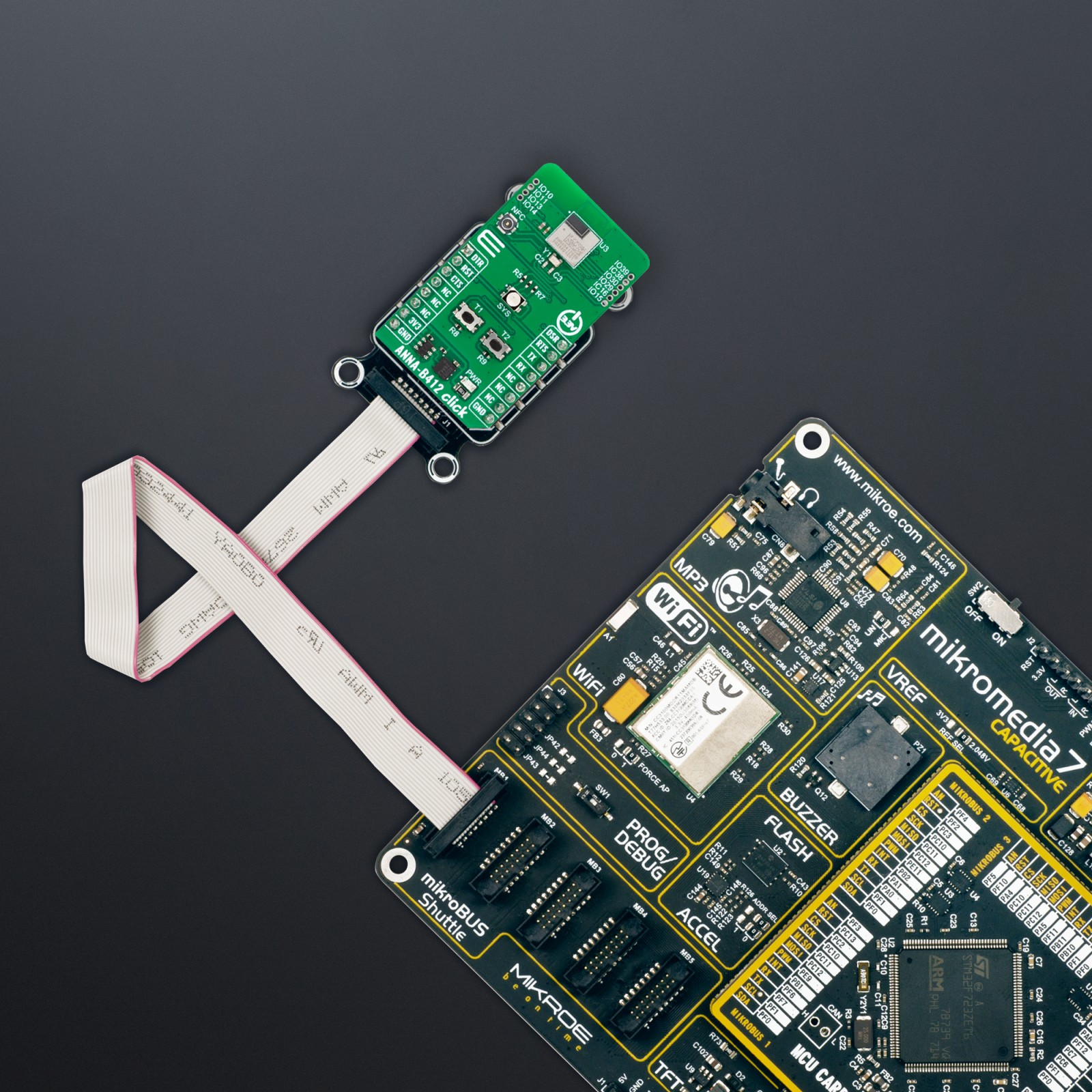

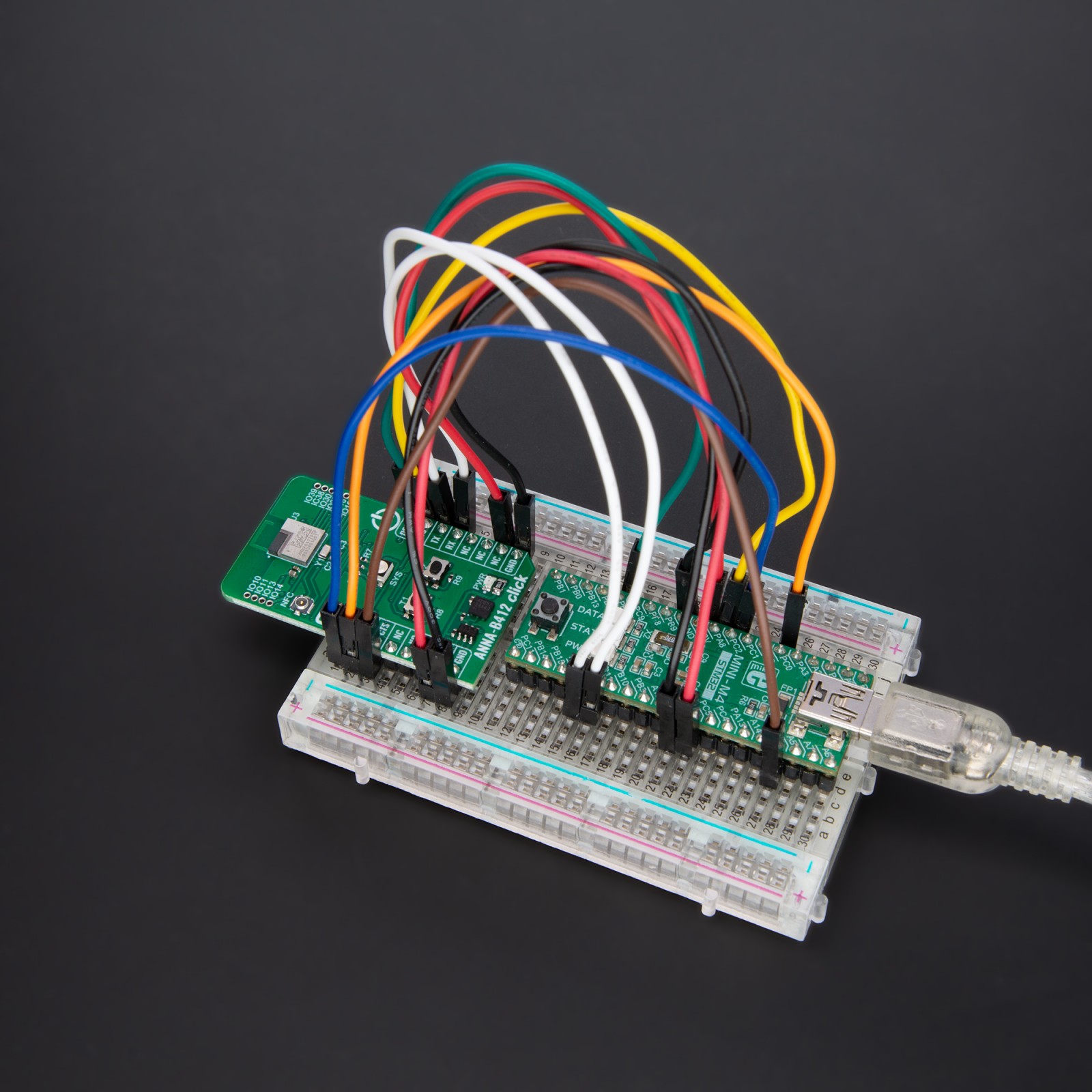
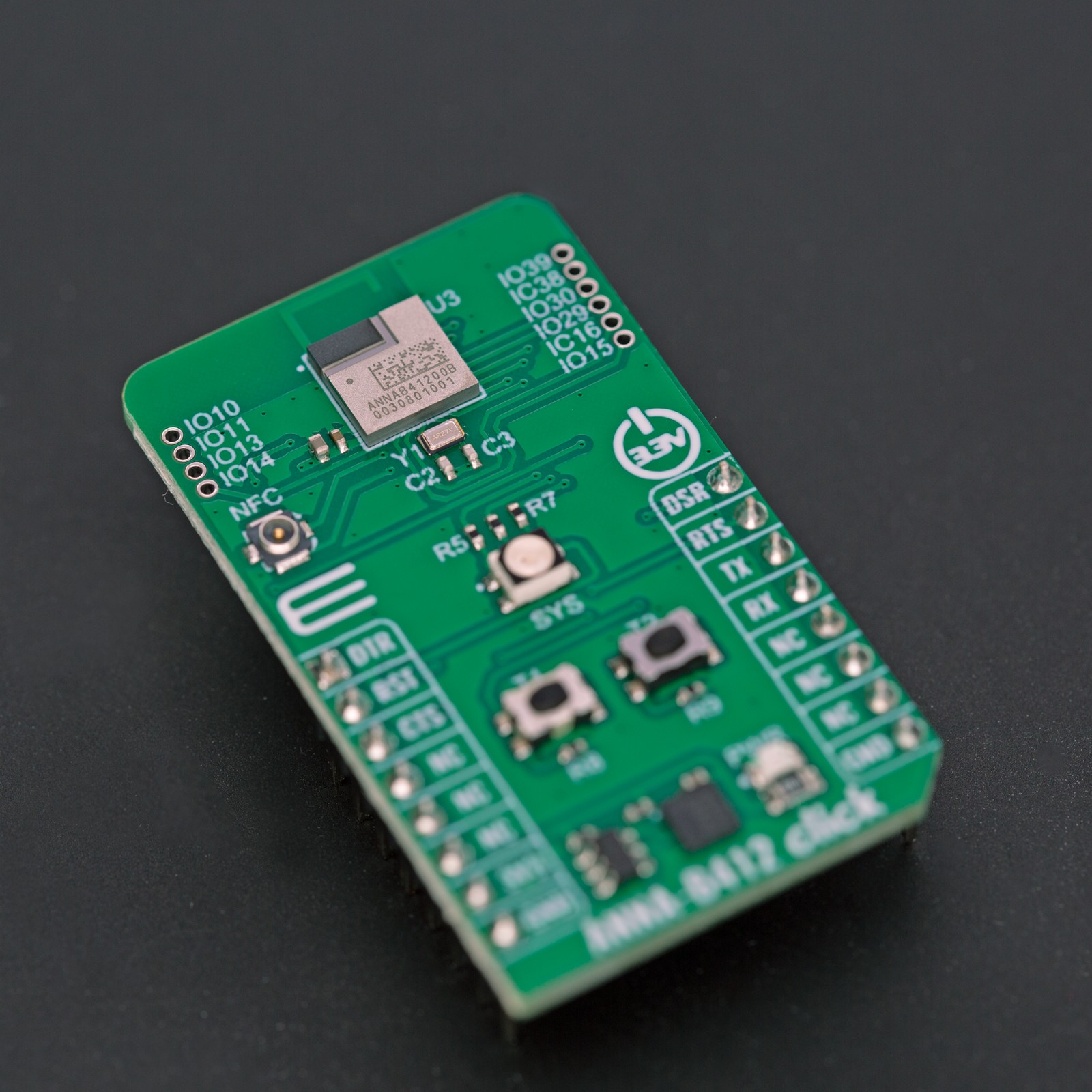




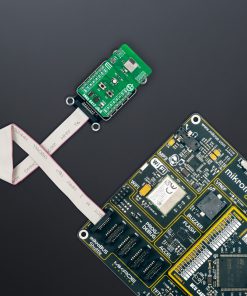

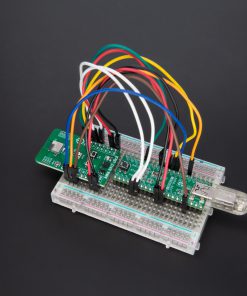

.jpg)