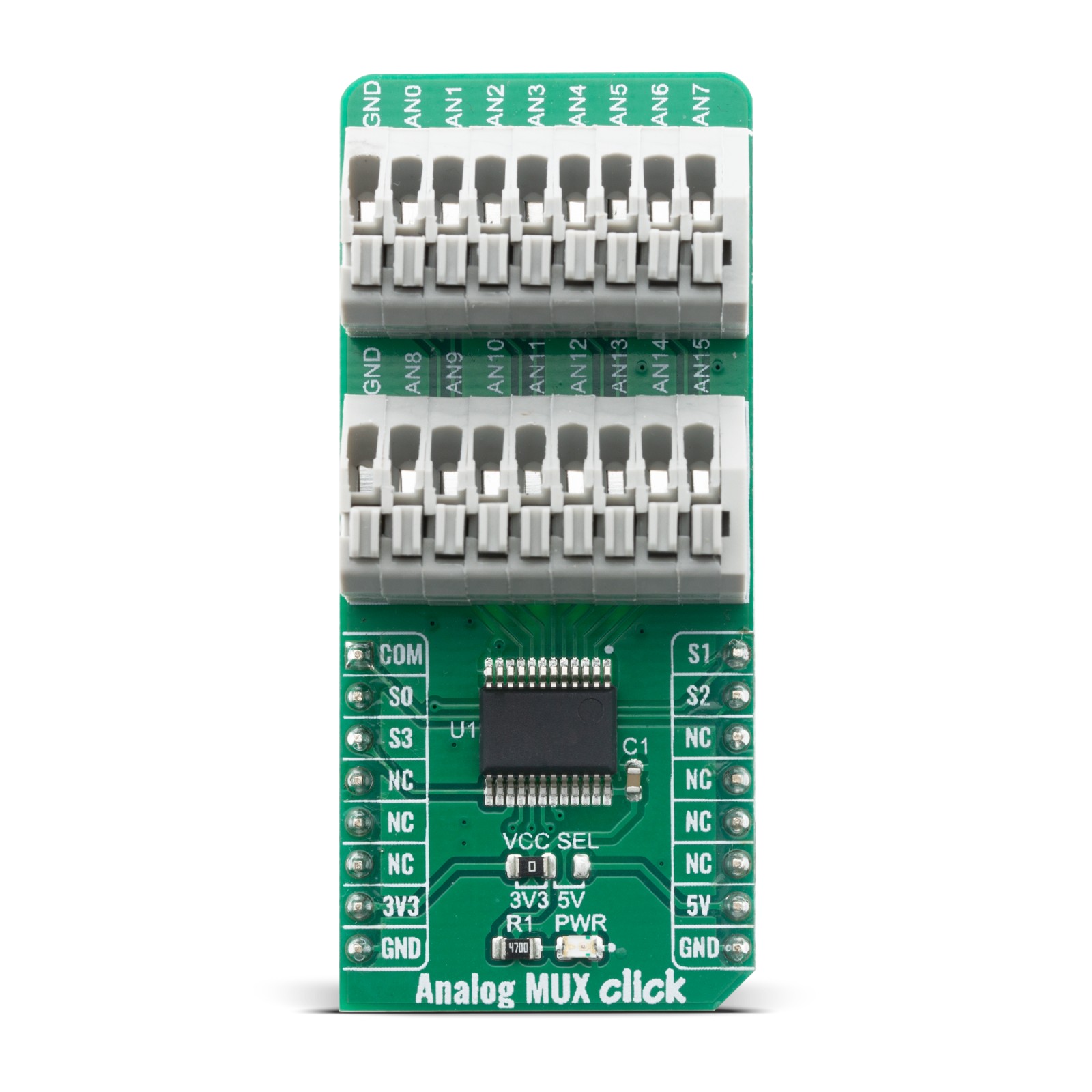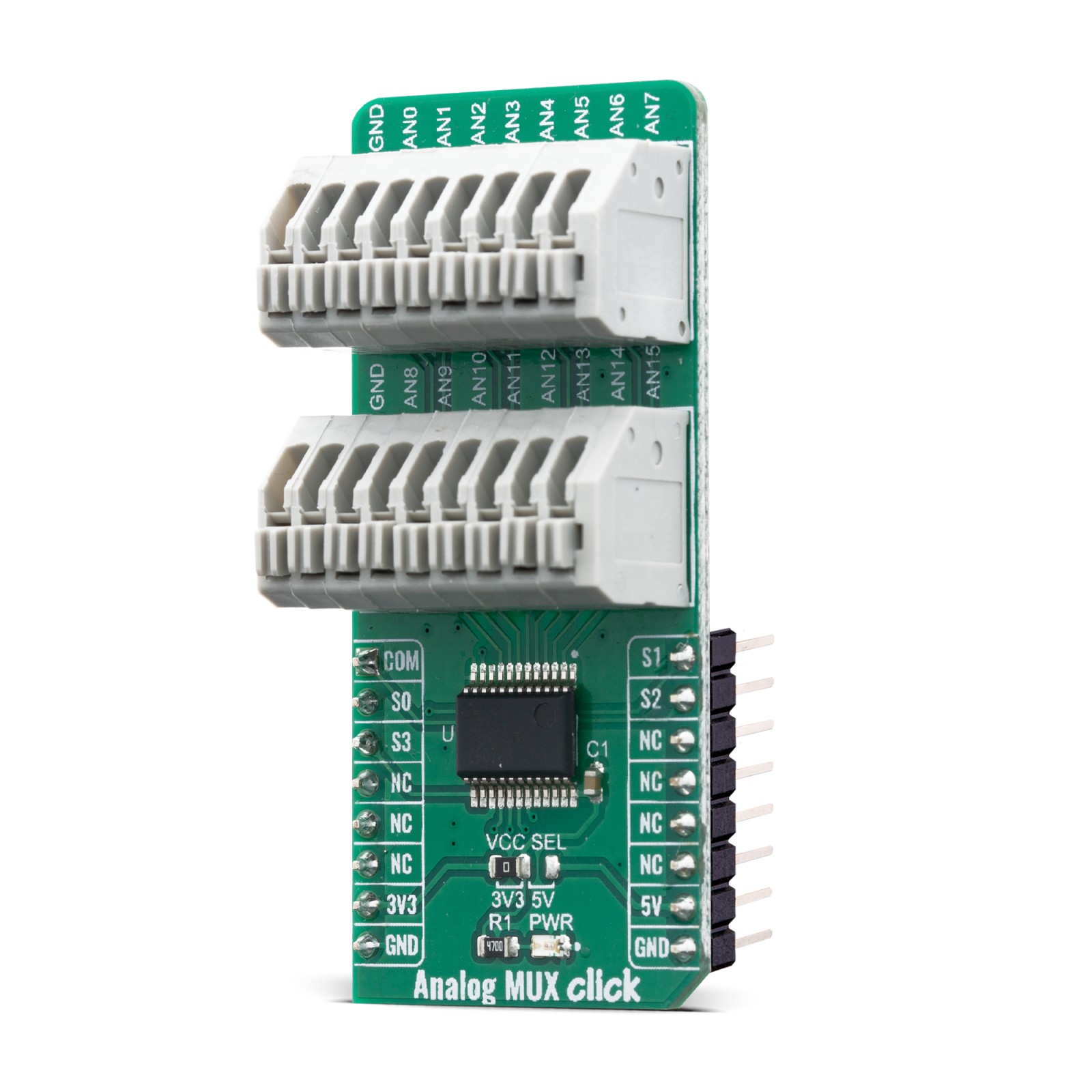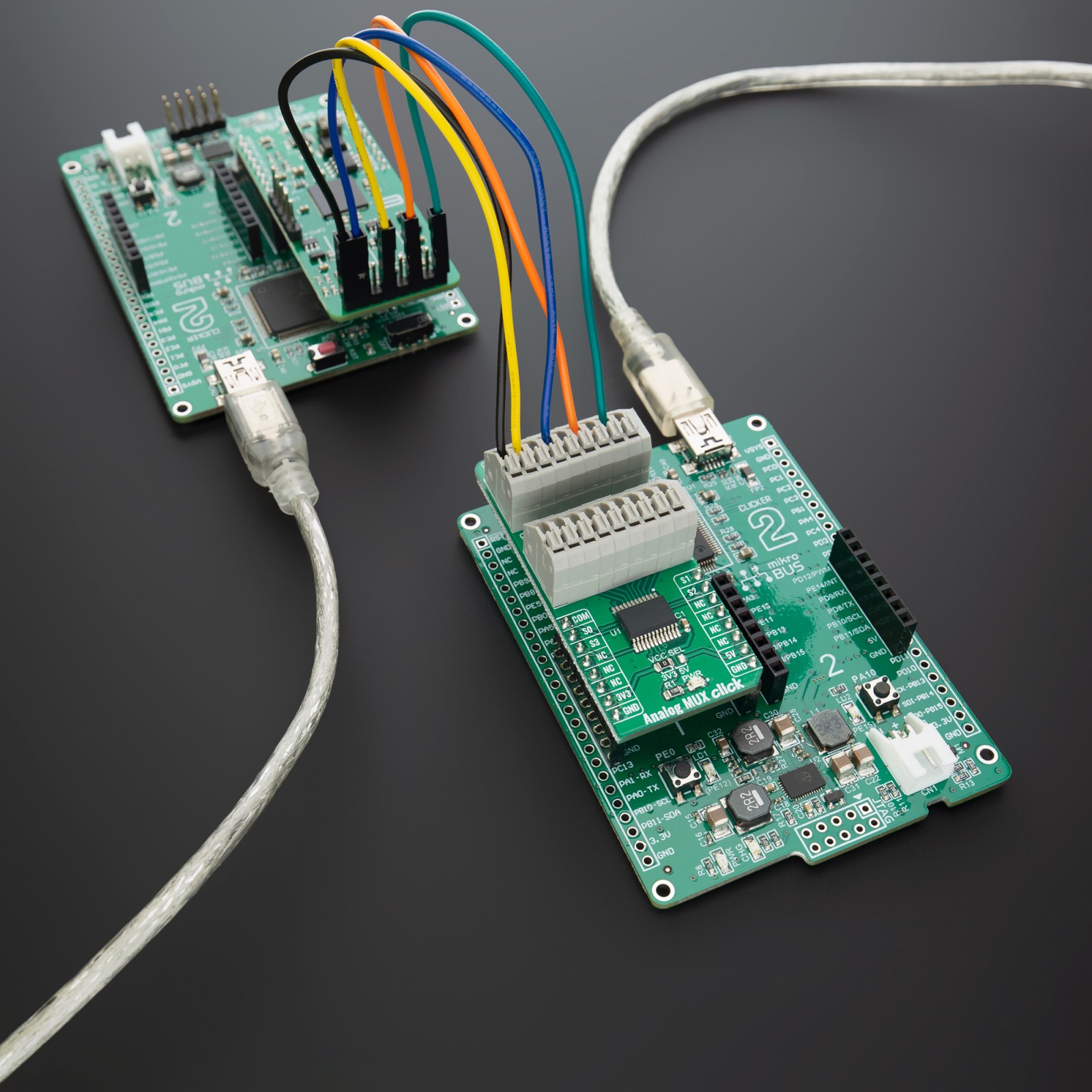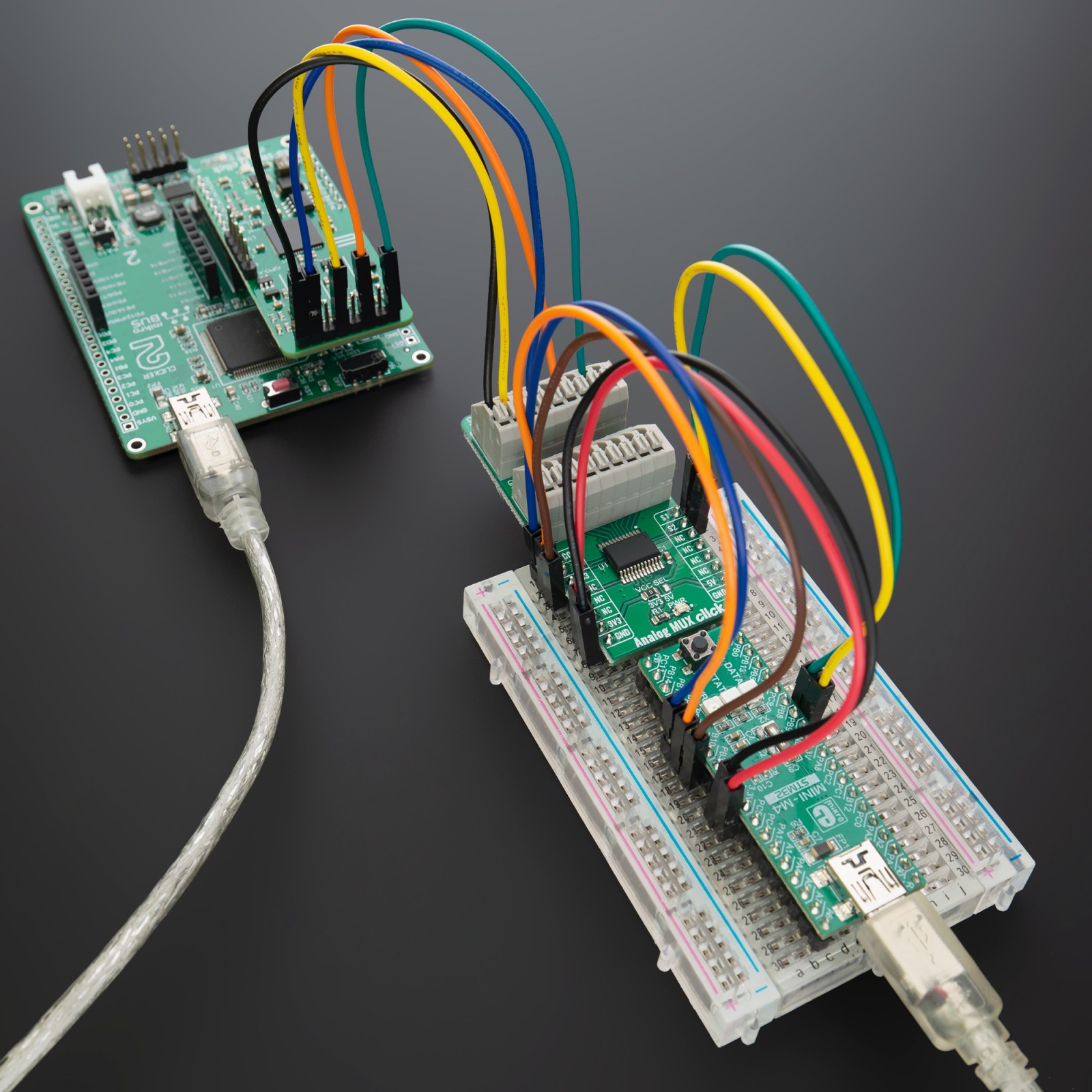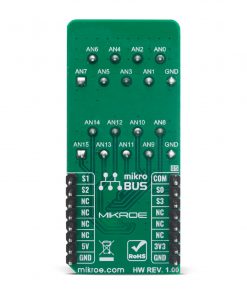Analog MUX Click
R140.00 ex. VAT
Analog MUX Click is a Click board™ that switches one of the sixteen inputs to one output. It employs the CD74HC4067, a High-Speed CMOS Logic 16-Channel Analog Multiplexer/Demultiplexer, produced by Texas Instruments. It offers rail-to-rail operation, allowing the input signal to swing up (and down) to the voltage of the power supply, with no distortion. Features such as the low on-resistance and low input current leakage, fast and balanced propagation delay and transition times and break-before-make switching action make this circuit a perfect solution for various switching applications, analog and digital signals.
Analog MUX click is supported by a mikroSDK compliant library, which includes functions that simplify software development. This Click board™ comes as a fully tested product, ready to be used on a system equipped with the mikroBUS™ socket.
Stock: Lead-time applicable.
| 5+ | R133.00 |
| 10+ | R126.00 |
| 15+ | R119.00 |
| 20+ | R114.52 |
How does it work?
Analog MUX click is equipped with the CD74HC4067, a high-speed CMOS logic 16-channel analog multiplexer/demultiplexer, produced by Texas Instruments. It supports 3.3V and 5V power supplies, as well as rail to rail operation, which allows it to be used in a very wide range of different applications. Four control pins are used to switch one of sixteen inputs to a single output. Control pins labeled as S0, S1, S2, and S3 are routed to the mikroBUS™ and can be operated by both 3.3V and 5V MCUs. These pins are routed to RST, PWM, INT, and CS pins of the mikroBUS™ respectively, while the common output pin from the multiplexer is routed to the AN pin on the mikroBUS™.

The CD74HC4067 IC is digitally controlled analog switch that utilize silicon-gate CMOS technology to achieve operating speeds similar to LSTTL, with the low power consumption of standard CMOS integrated circuits. The mentioned analog multiplexer/demultiplexer control analog voltages that may vary across the voltage supply range.
The ultra-low leakage current ensures that there is no signal interference from the inputs that are not selected by the S0, S1, S2, and S3 pins. A low crosstalk also ensures that the signal on one channel remains clean of interferences caused by other channels. To prevent any two inputs to be switched at the output at the same time, a break-before-make switching action is utilized. This ensures a reliable operation of the IC and the Click board™ itself. Analog MUX click is bidirectional switch as well, thus allowing any analog input to be used as an output and vice-versa. The switches have low “on” resistance and low “off” leakages.
All of the input channels can be easily connected to the two 9 pole spring action block terminals, without having to use any additional tools, such as screwdrivers.
More information about the CD74HC4067 can be found in the attached datasheet. However, the Click board™ comes equipped with a library that contains easy to use functions and a usage example that may be used as a reference for the development.
Analog MUX Click offers a selection between 3.3V and 5V operation, with the onboard SMD jumper, labeled as PWR SEL. This allows both 3.3V and 5V MCUs to be interfaced with this Click board™.
Specifications
Type
Measurements,Multiplexer
Applications
Automatization and process control, programmable logic controllers, digital multimeters, battery monitoring, and other applications that require analog signal switching.
On-board modules
CD74HC4067, a high-speed CMOS logic 16-channel analog multiplexer/demultiplexer, produced by Texas Instruments.
Key Features
low on-resistance and low input current leakage, fast and balanced propagation delay and transition times, break-before-make switching action
Interface
GPIO
Feature
No ClickID
Compatibility
mikroBUS™
Click board size
L (57.15 x 25.4 mm)
Input Voltage
3.3V or 5V
Pinout diagram
This table shows how the pinout on Analog MUX Click corresponds to the pinout on the mikroBUS™ socket (the latter shown in the two middle columns).
Onboard settings and indicators
| Label | Name | Default | Description |
|---|---|---|---|
| LD1 | PWR | – | Power LED Indicator |
| JP1 | VCC SEL | Left | Power Supply Voltage Selection 3V3/5V, left position 3v3, right position 5v |
| TB1, TB2 | – | – | Input 9 pole spring action terminals |
Analog MUX Click electrical specifications
| Description | Min | Typ | Max | Unit |
|---|---|---|---|---|
| VCC | 2 | 3.3 | 6 | V |
| “ON” Resistance | 70 | Ω | ||
| Input Rise and Fall Time | 500 | ns |
Software Support
We provide a library for the Analog MUX Click as well as a demo application (example), developed using MIKROE compilers. The demo can run on all the main MIKROE development boards.
Package can be downloaded/installed directly from NECTO Studio Package Manager (recommended), downloaded from our LibStock™ or found on MIKROE github account.
Library Description
This library contains API for Analog MUX Click driver.
Key functions
-
Generic read voltage function.
-
This function sets the active channel on the MUX.
Example Description
This example showcases how to initialize, configure and use the Analog MUX Click. The click switches one of the 16 inputs to output so the adc value of that input can be read on the COM (AN) pin. The RST, PWM, CS and INT are used as control output pins.
void application_task ( void )
{
uint16_t tmp;
float val;
tmp = analogmux_generic_read( &analogmux );
log_printf( &logger, " ADC value : %urn", tmp );
val = analogmux_generic_read_voltage( &analogmux );
log_printf( &logger, " Voltage: %.3f mVrn", val );
log_printf( &logger, " -------------------rn" );
Delay_ms ( 1000 );
Delay_ms ( 1000 );
}
The full application code, and ready to use projects can be installed directly from NECTO Studio Package Manager (recommended), downloaded from our LibStock™ or found on MIKROE github account.
Other MIKROE Libraries used in the example:
- MikroSDK.Board
- MikroSDK.Log
- Click.AnalogMUX
Additional notes and informations
Depending on the development board you are using, you may need USB UART click, USB UART 2 Click or RS232 Click to connect to your PC, for development systems with no UART to USB interface available on the board. UART terminal is available in all MIKROE compilers.
mikroSDK
This Click board™ is supported with mikroSDK – MIKROE Software Development Kit. To ensure proper operation of mikroSDK compliant Click board™ demo applications, mikroSDK should be downloaded from the LibStock and installed for the compiler you are using.
For more information about mikroSDK, visit the official page.
Resources
Downloads
| Weight | 20 g |
|---|---|
| Brand | MikroElektronika |