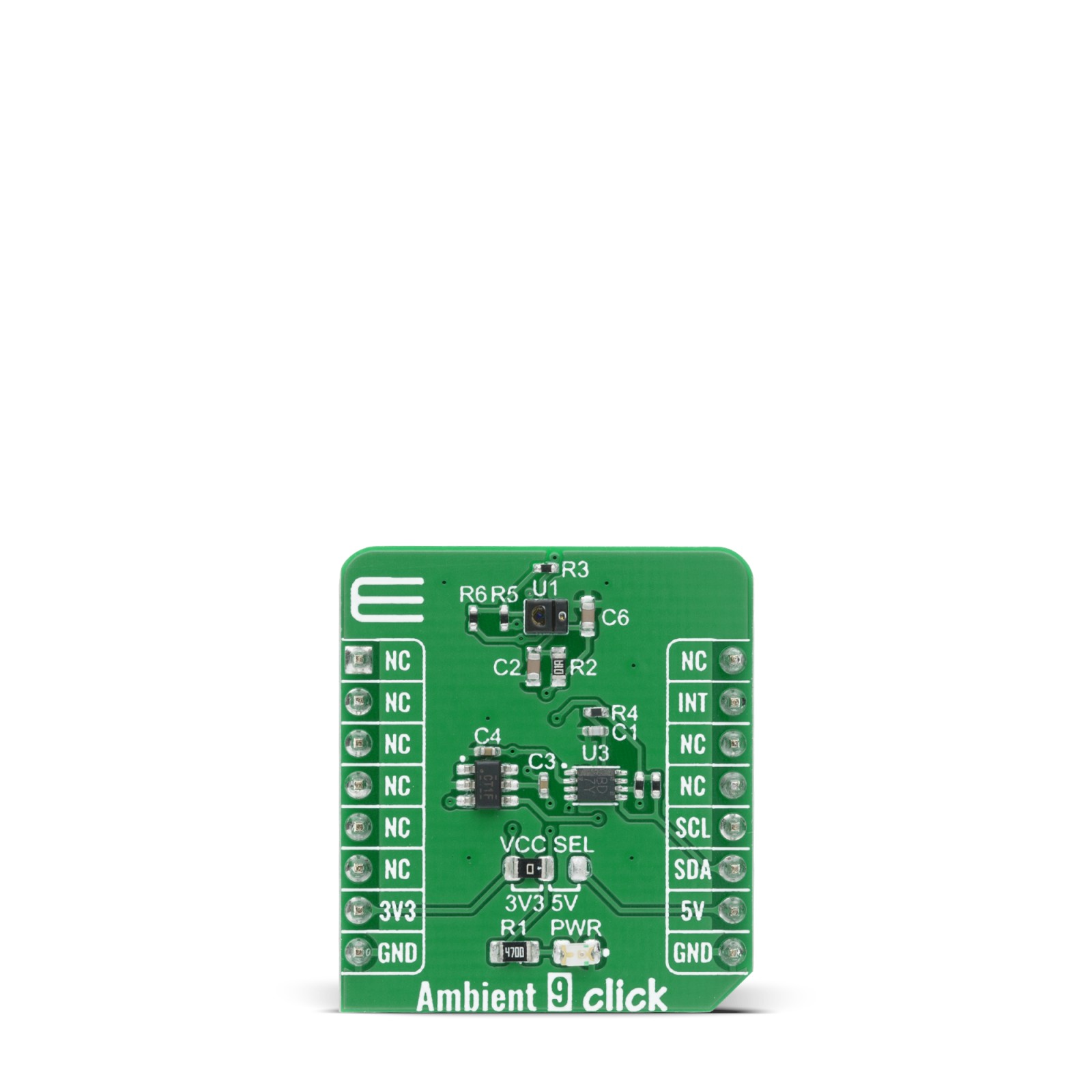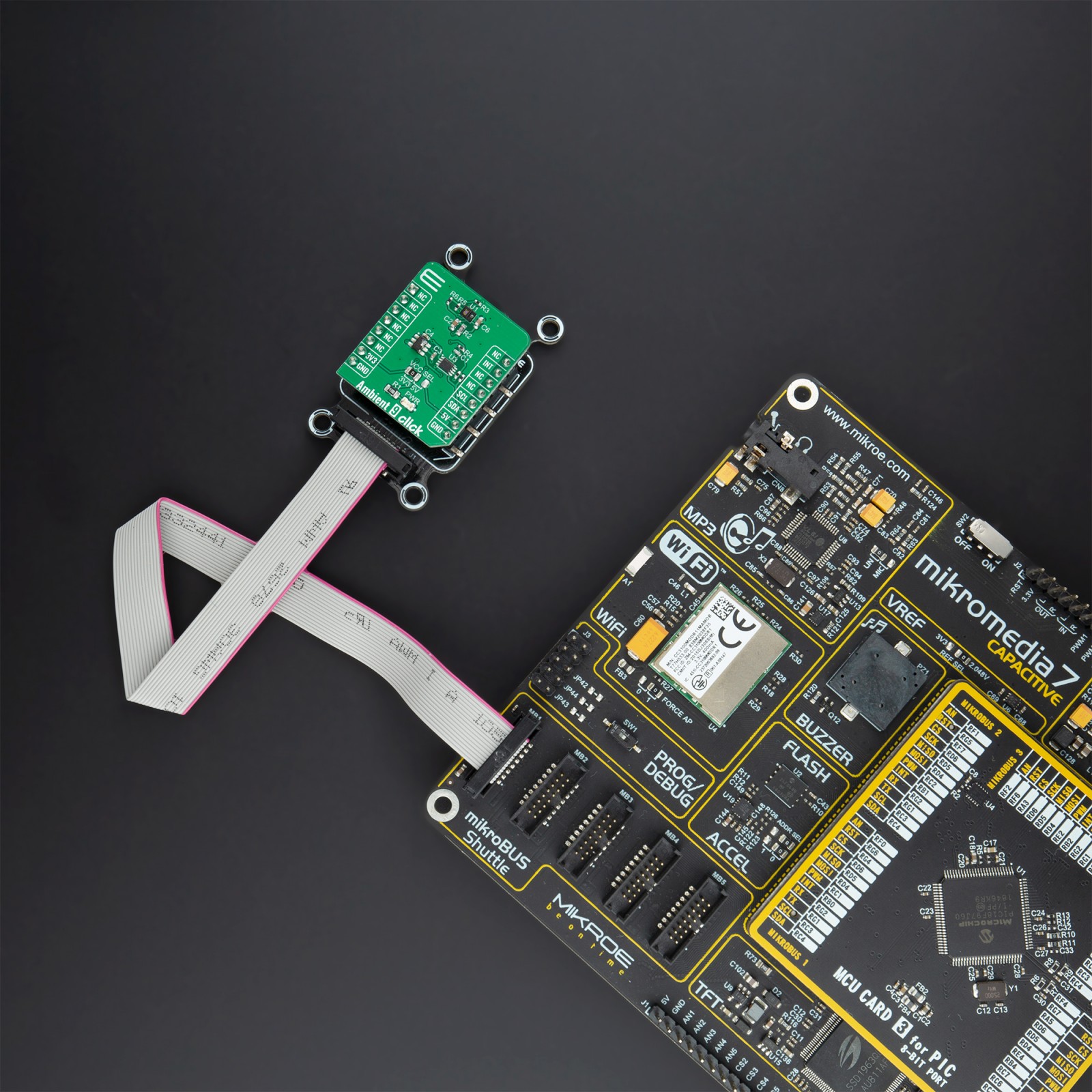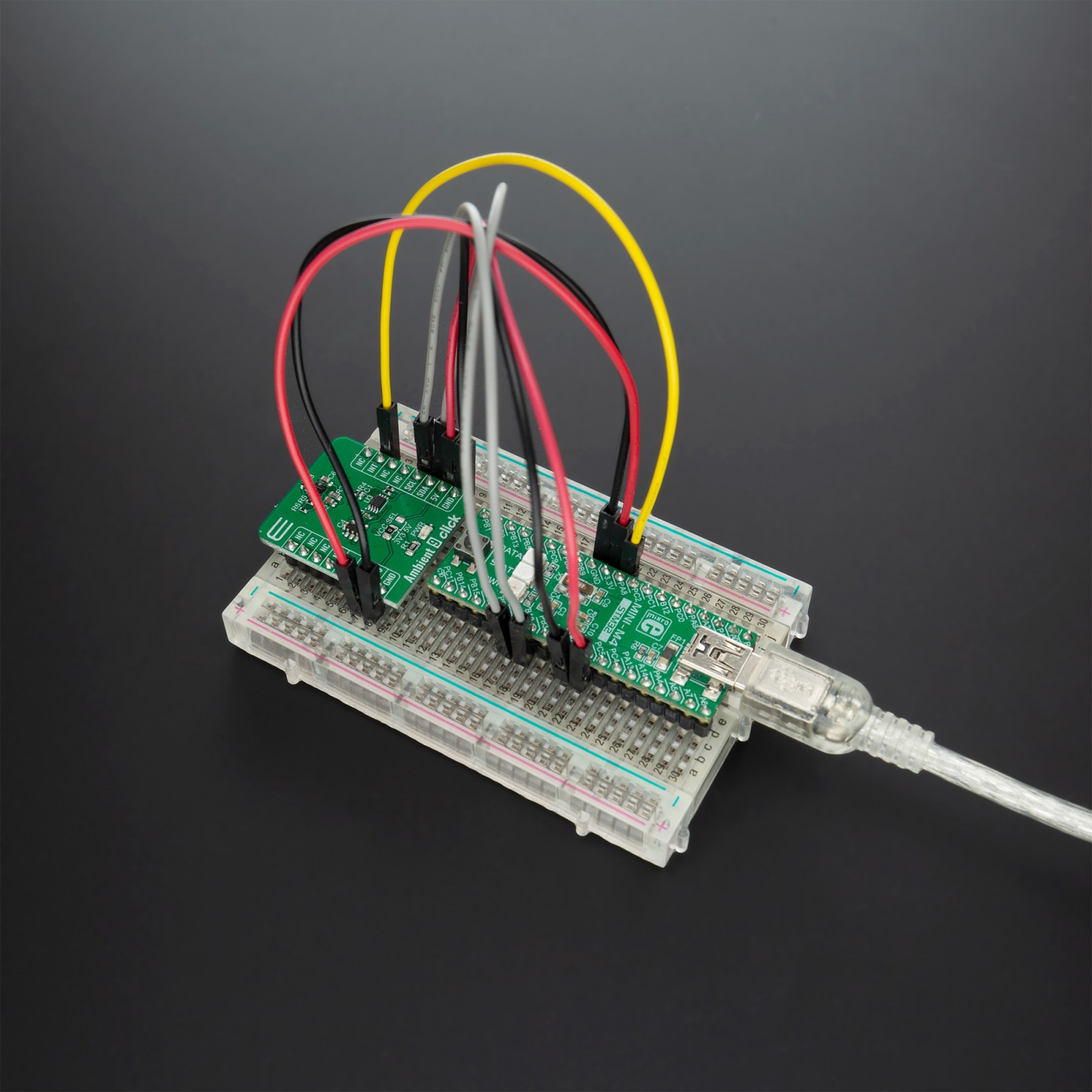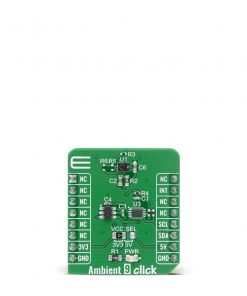Ambient 9 Click
R320.00 ex. VAT
Ambient 9 Click is a compact add-on board that contains an integrated ambient light sensing and proximity detector with IR LED in an optical module. This board features the APDS-9160-003, digital ALS, and IR sensing, an IR LED, and a complete proximity sensing solution from Broadcom Limited, that is fit to be used under a small aperture of the devices cover windows. It has a wide dynamic range, the proximity detection feature operates well from bright sunlight to dark rooms, and both the PS and ALS functions independently provides maximum flexibility in applications. This Click board™ is fitting for display management to extend battery life and provide optimum viewing in diverse lighting conditions.
Ambient 9 Click is supported by a mikroSDK compliant library, which includes functions that simplify software development. This Click board™ comes as a fully tested product, ready to be used on a system equipped with the mikroBUS™ socket.
Stock: Lead-time applicable.
| 5+ | R304.00 |
| 10+ | R288.00 |
| 15+ | R272.00 |
| 20+ | R261.76 |