Altitude 4 Click
R215.00 ex. VAT
Altitude 4 Click introduces an absolute pressure sensor with digital output for low-cost applications labeled as NPA-201. Altitude 4 click employs a MEMS pressure sensor with a signal-conditioning IC to provide accurate pressure measurements from 260 to 1260 mBar. Measurement values are provided at the digital output pins through an I2C interface. This sensor provides NPA-201 Digital Output Absolute Pressure Sensor provides low power consumption and compact size, making it ideal for battery-powered and mobile applications or any application where size is a constraint. In today’s growing market for portable electronics and wearables with multiple parameters being measured, many applications require an accurate measurement of barometric pressure to determine factors such as altitude.
Altitude 4 Click is supported by a mikroSDK compliant library, which includes functions that simplify software development. This Click board™ comes as a fully tested product, ready to be used on a system equipped with the mikroBUS™ socket.
Stock: Lead-time applicable.
| 5+ | R204.25 |
| 10+ | R193.50 |
| 15+ | R182.75 |
| 20+ | R175.87 |

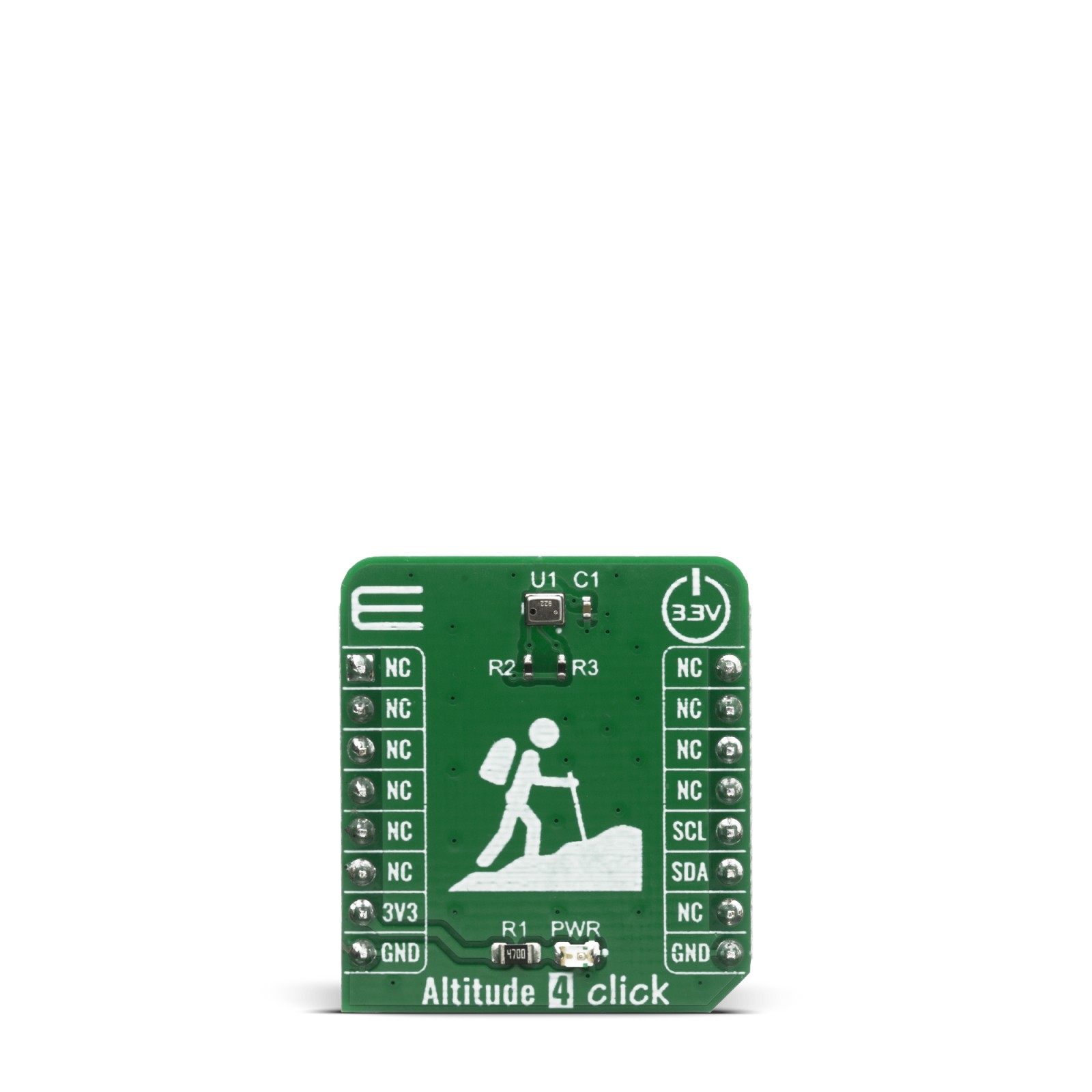
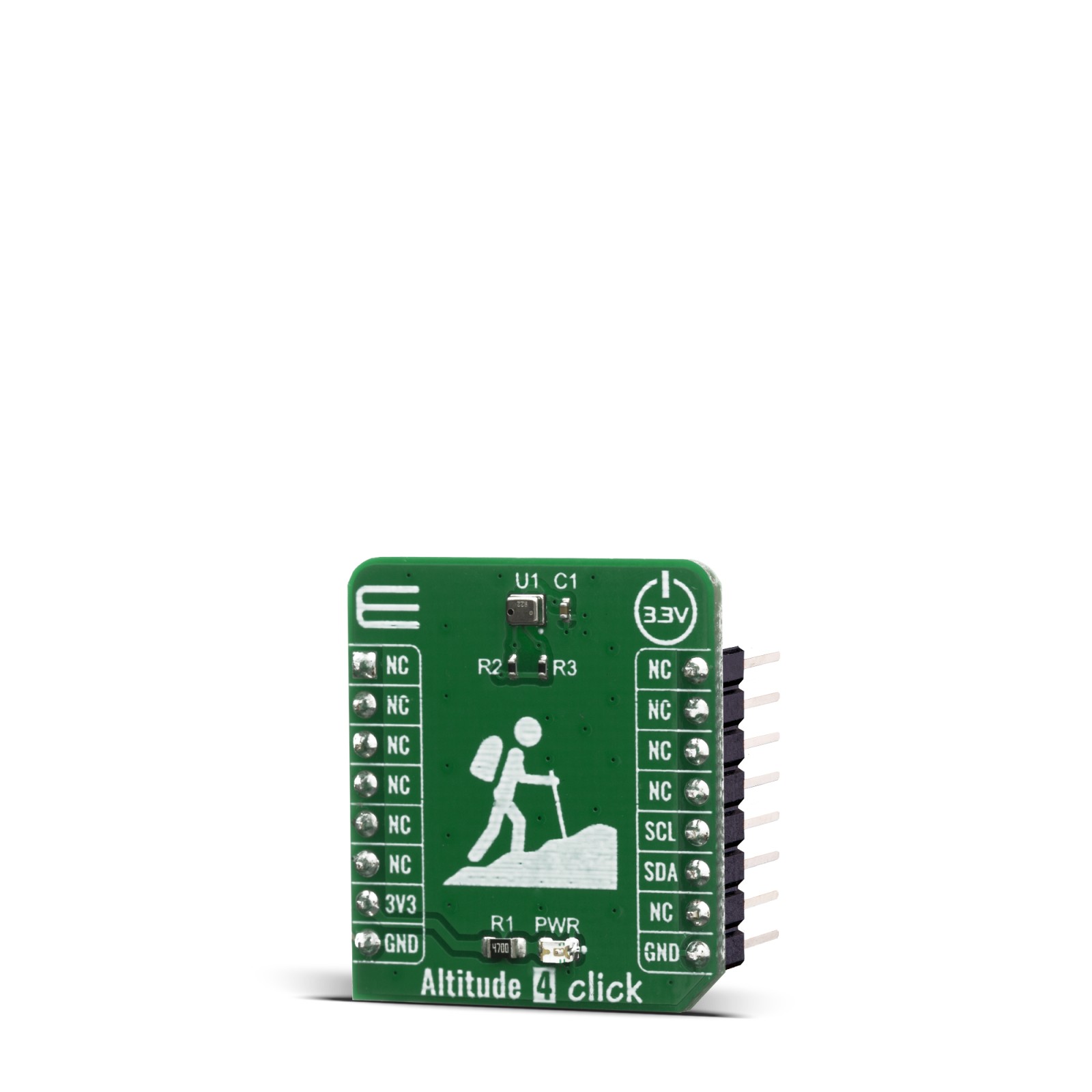

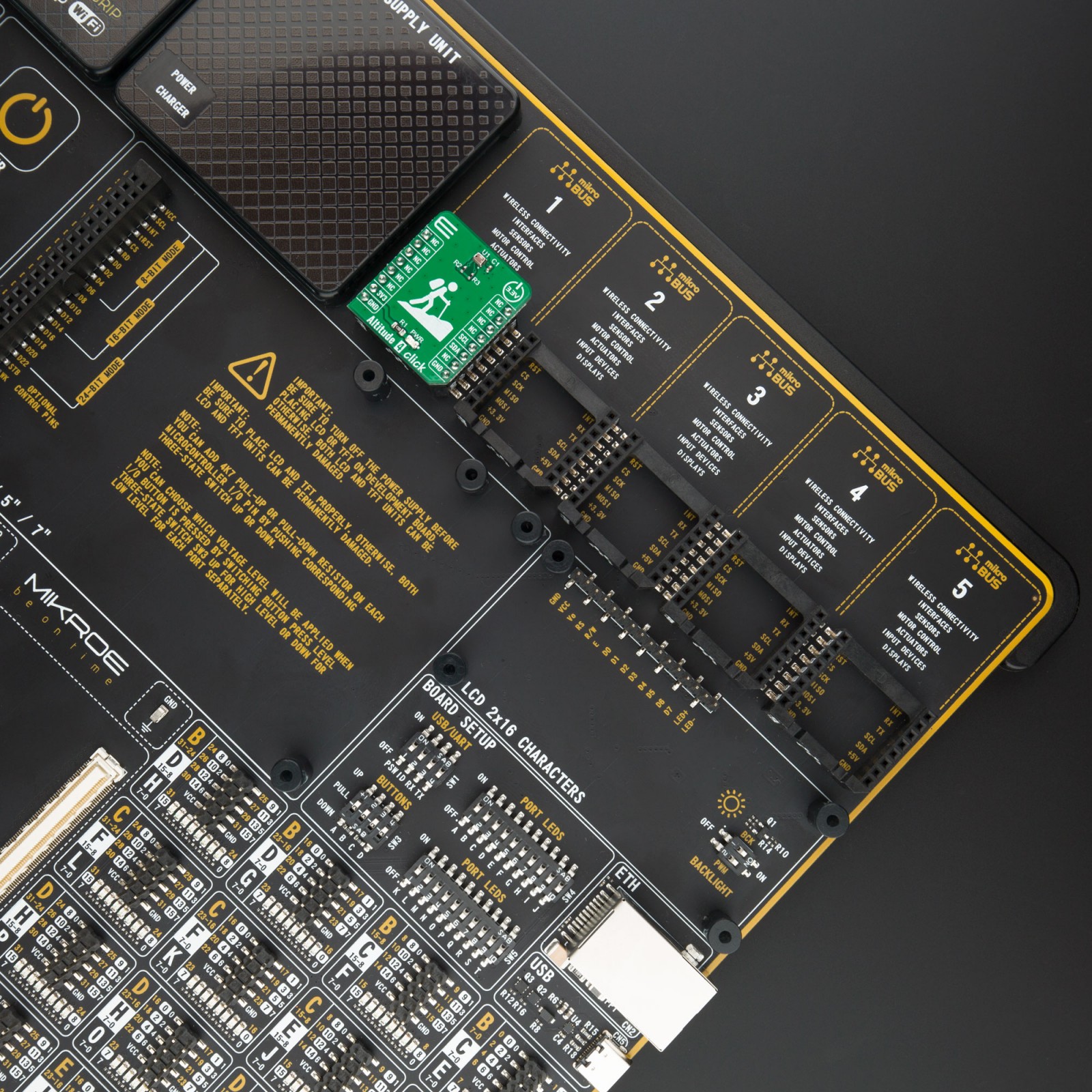

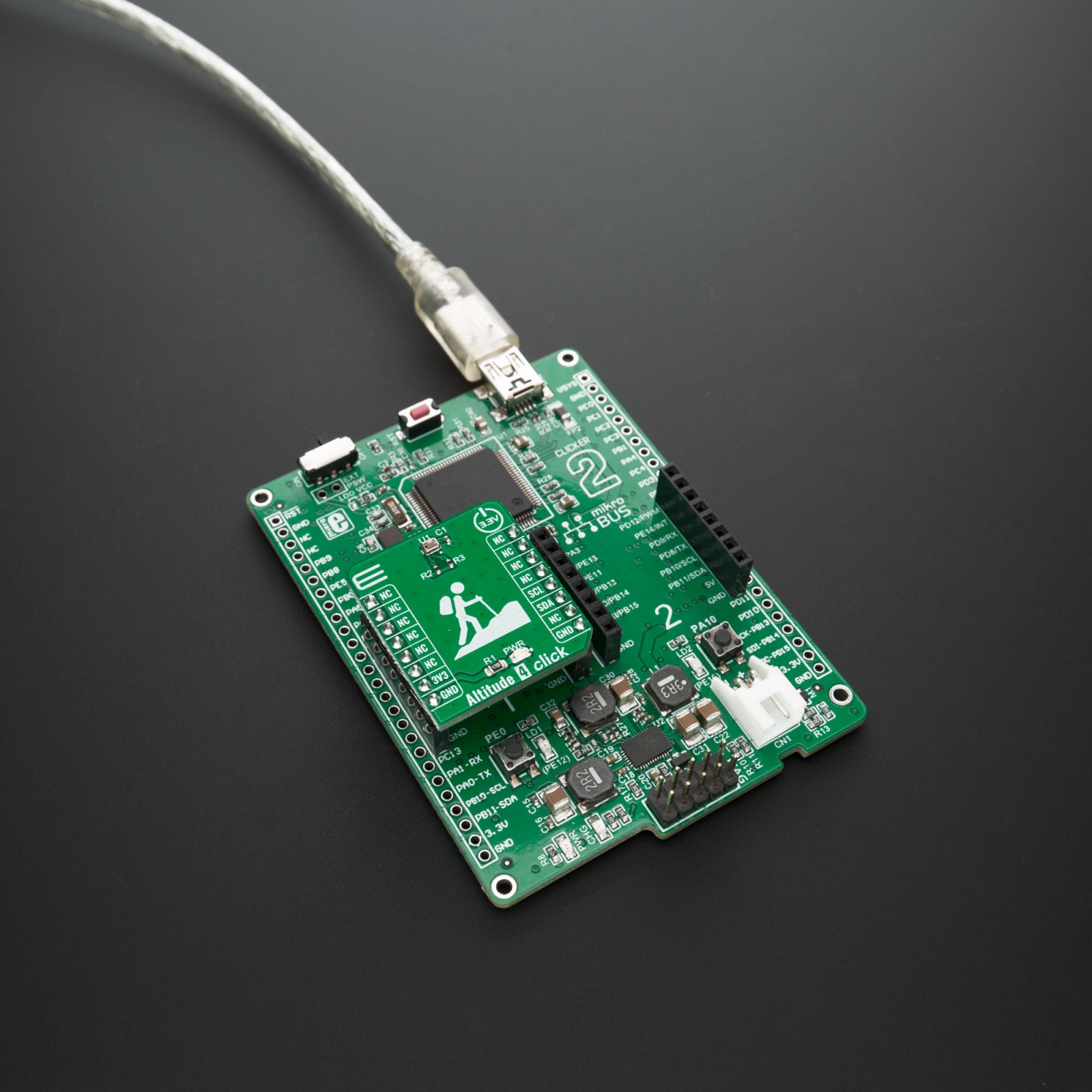
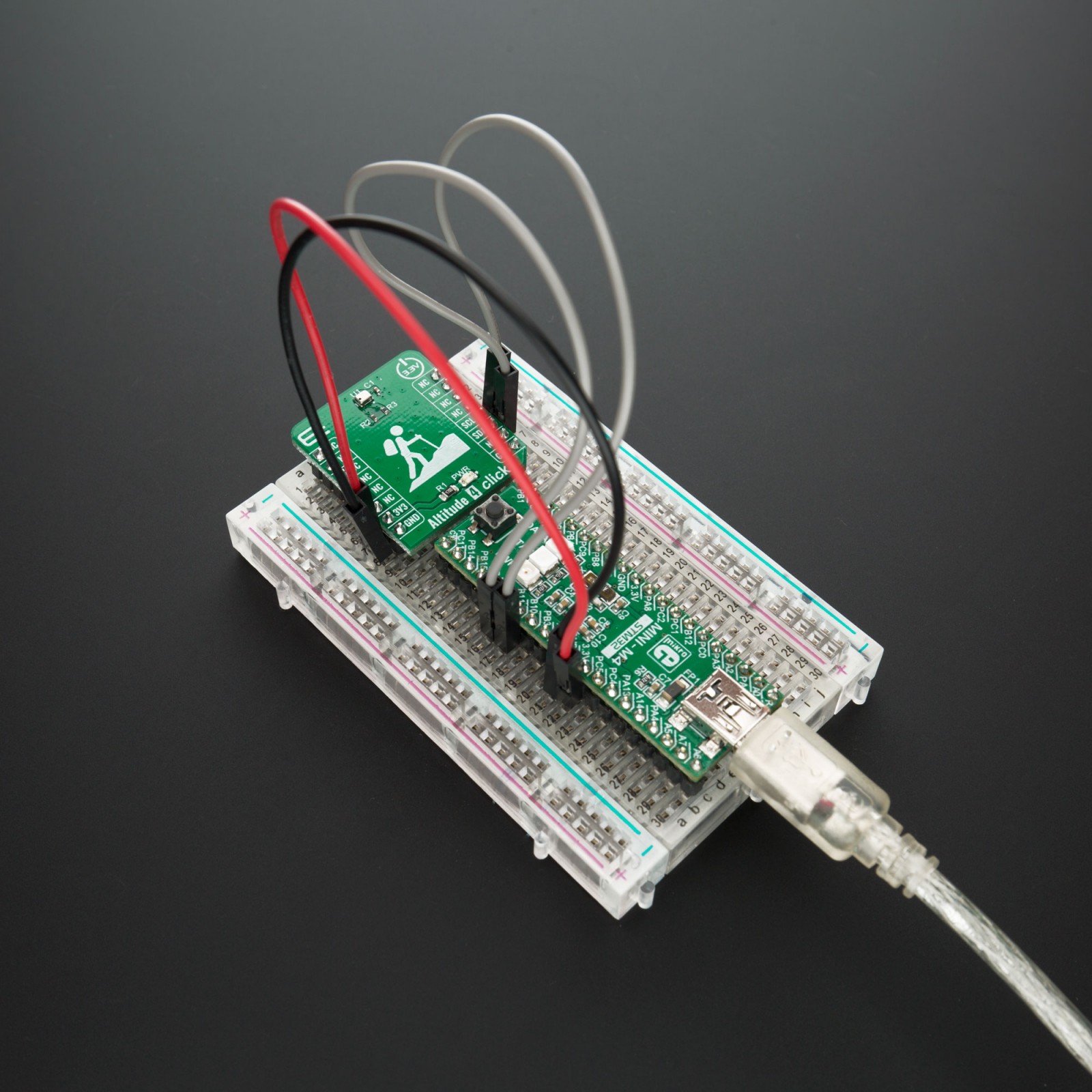




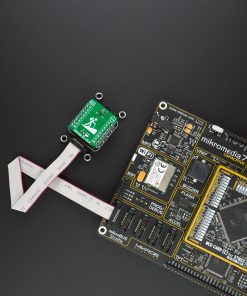


.jpg)









